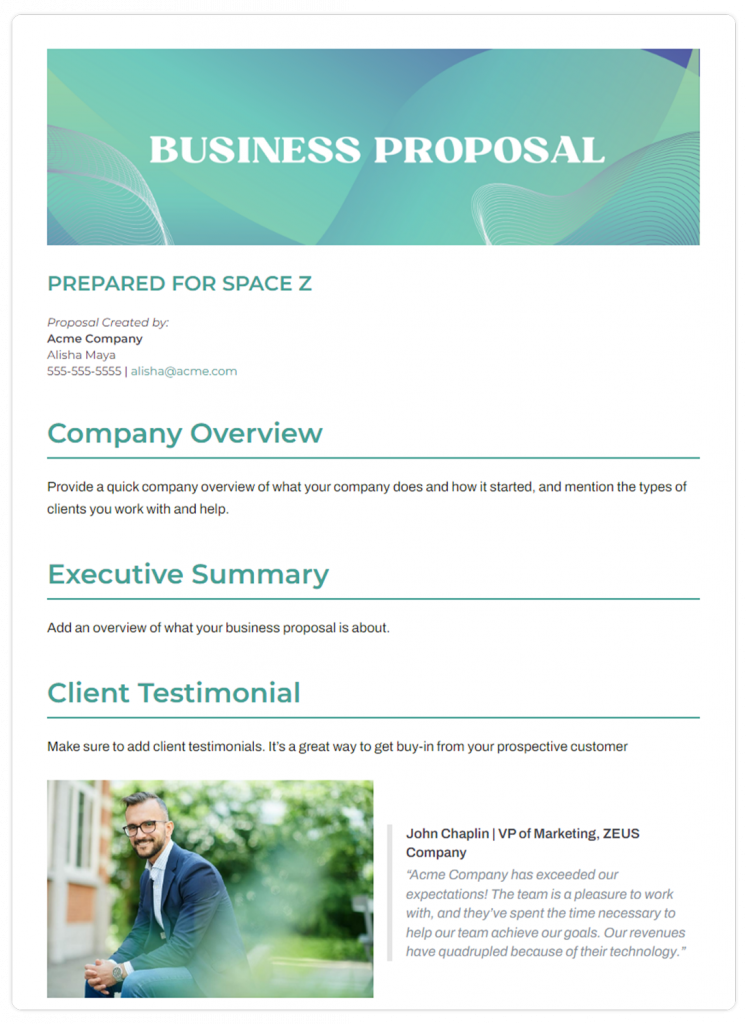Sometimes, making a great business proposal feels like a daunting task. You are running out of ideas, but still need to sit in front of a blank sheet for hours, wondering how you are going to describe your offer, impress your client, and get deals. It’s hectic, right?
Usually, there are three common ways individuals approach writing proposals these days:
1️⃣ The Old-School Way, where you begin from scratch. For this, you open a blank doc, look at the screen, and spend 4 to 6 hours (or more!) struggling to write, edit, and format it all. It’s all you’re doing, but it’s time-consuming and draining.
2️⃣ Another way is to ask for help from ChatGPT or any other AI tool. It’ll give you a decent draft, but you’re only left with copying and pasting from one tool to another, tweaking the formatting, refining the tone, and just hoping it actually turns out to suit your client’s requirements. It’s useful… but still cumbersome, and a bit of a back-and-forth mess.
3️⃣ And the smartest way is using Bit.ai’s AI Proposal Generator. This one is a game-changer for writing business proposals. Bit.ai allows you to just answer a few quick questions, and a professionally looking, fully-fledged proposal that’s been custom-made for you is ready, magic right? With Bit.ai, there is no more switching back and forth between tools, and no messy formatting. You can collaborate on it with your team or co-write with AI. Also, you can share it immediately (live link or trackable link) and even see if your client has opened or read it. Sounds impressive, right?
So, here in this article, we’ll explore how you can utilize AI and Bit’s Proposal generator to write business proposals that bring conversions. But before that, let’s dive into the real meaning of business proposals. Read on!
What is an AI Business Proposal? (Definition)
Alright, so let’s break it down for you. A business proposal is a document in which you describe what you’re offering, how it benefits the client, and why you’re the best person or business to perform the task.
Now, when we add AI (Artificial Intelligence) to it, it means that you’re utilizing intelligent tools or applications to assist you in writing that proposal quickly and more efficiently.
So, an AI business proposal is simply a standard proposal that’s either completely or partly written with the assistance of AI tools such as ChatGPT, Bit.ai, Jasper, or Copy.ai. It’s like you have a writing assistant who never gets fatigued, never complains, and always makes you present your best face.
But don’t forget, although AI can accomplish a great deal, the magic only comes when you add your own special touch, such as your own unique offer, actual examples, and something that only you can provide.
So, in brief, an AI business proposal is a clever, time-saving approach to writing a proposal with the strength of artificial intelligence. Now, let’s move on to why one should use AI for business proposal writing in more detail.
Top Reasons for Using AI for Business Proposals
Well, everyone will agree that writing business proposals feels like a burden. Sometimes the words just do not flow, or you don’t have enough time to write them. As a result, you end up writing the same kind of proposal for the tenth time. Feels tiring, right?
That’s where AI acts as a complete game-changer. Let’s explore why you should use AI for business proposal writing.
✔️ It Saves a Lot of Time: You can use AI to create a draft for your proposal in a few minutes instead of spending hours struggling to get the perfect wording. It gives you more time for making a strategy, attending client calls, or even taking a coffee break.
📊 Quick Fact: According to McKinsey reports, teams in document-heavy departments (like HR, finance, and legal) can save up to 30% of their administrative time by using AI-powered tools.
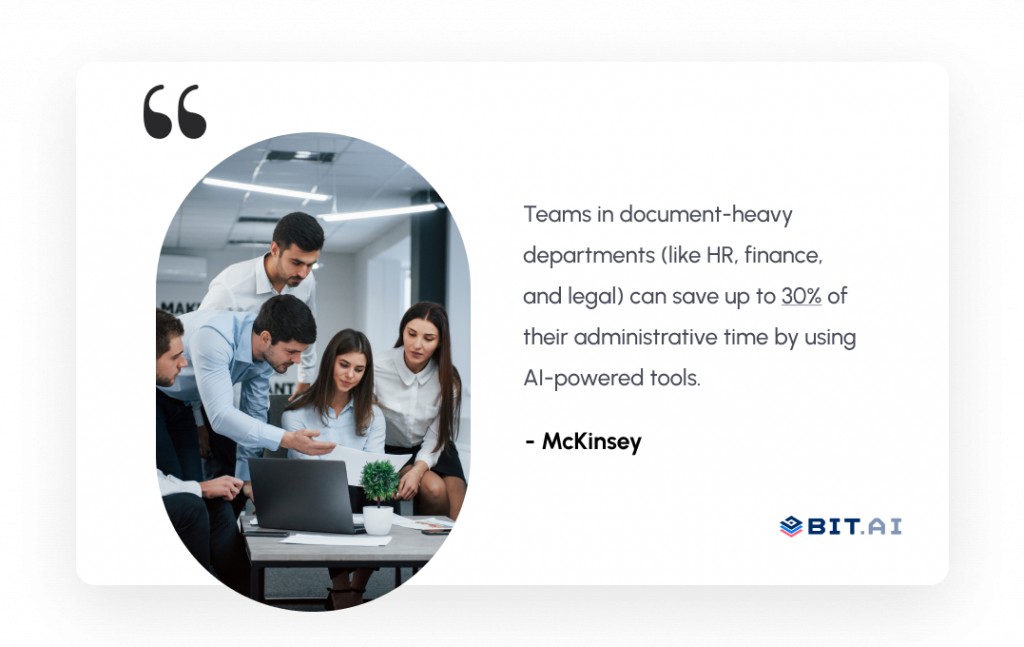
✔️ It Helps You Sound Clear and Confident: The AI proposal generator is trained for professional writing. That means they know how to make your ideas sound sharp, convincing, and easy to understand without all the jargon.
✔️ It Keeps You Ahead: AI can help you create an outline for your proposal, suggest what to include, and even draft section by section so you never find yourself wondering where to begin.
✔️ It Personalizes Business Proposals for Various Clients: AI can help you in making business proposals personalized to fit the requirements of different clients. You do not need to do it manually; AI will do it in minutes for you.
In short, using AI for business proposal writing isn’t about creating a shortcut for designing; it’s about doing smart work. You can still provide the ideas, the strategy, and the human touch to the proposals. AI will simply assist you in wrapping it all up nicely and a lot quicker.
After going through its amazing benefits, are you wondering how to use AI for writing business proposals? If yes, here is the quick guide for you.
Check This 💌 How to Leverage AI for Small Business Growth
Step-by-Step Guide for Writing Business Proposals Using AI Tools
So, are you ready to take help from AI for your next business proposal? No matter if you are creating a business proposal for the first time or simply want to increase your speed of writing for the proposal, AI tools, particularly smart tools such as Bit.ai, can really make the task easier for you.
Now, let’s see the step-by-step process of using AI for business proposals.
Step 1: Define a Clear Objective For the Business Proposal
Well, the first thing to sort out is to set a very clear objective for your business proposal. So, before jumping into any tool to create a proposal directly, take a few minutes to get clear on key points like: What is the aim of this proposal? Or, who is the business proposal for?
The goals may include suggesting a marketing service, providing a web design package, or even proposing a partnership. The more information you have beforehand, the clearer you are towards your goal, the better results your proposals receive.
Step 2: Use the Right Tool (Hint: Bit.ai Makes It Super Easy)
There are various AI proposal generator tools available in the market to assist you in writing and structuring your proposals. But most of them need lengthy prompts and extensive editing afterwards.
But with Bit.ai’s AI Business Proposal Generator, writing a business proposal is as simple as filling out a short form. Seriously, you just need to reply to 2 or 3 simple questions about your proposal, what your proposal is, who your audience is, and your goal. In seconds, it will create a well-crafted proposal for you to impress your clients.
Here’s why Bit.ai rocks:
- It saves you time – no more hours spent writing from scratch
- You get a professionally formatted document – no design experience needed
- It’s editable and collaborative – keep perfecting it with your team or even with AI within the doc
- It helps you get more deals because your proposals look great, sound great, and hit the spot!
In short, Bit.ai is a quick, seamless, and intelligent way to develop business proposals that actually drive results.
Pro Tip 💡 Don’t reinvent the wheel — use a Project Proposal Template to build a sleek, client-ready proposal in no time.
Step 3: Begin with a Concise Prompt
If you’re using AI tools like ChatGPT, the clearer the prompt you provide to AI, the better your results will be. For example: “Create a business proposal for an agency offering services to a local coffee shop. The proposal must include an executive summary, pain points, solution, deliverables, pricing, and CTA.”
But with Bit.ai AI Business Proposal Generator, a lot of these prompts are already integrated into its proposal generator, so you don’t have to spend time creating the ideal prompt. Just answer 2-3 questions and boom, you have your awesome custom Business proposal ready.
Step 4: Build Out the Key Sections
Now, it’s time to create the main part of your proposal. Bit.ai allows you to automatically create the main sections of a proposal, like: Executive Summary, Problem & Solution, What You’re Offering (services or deliverables), Timeline, Pricing, About You / Company Bio, and Call to Action.
It saves your time in research, and you can focus on more productive tasks.
You can even use the smart documents of Bit.ai to embed the appropriate documents, images, videos, or charts directly into your proposal, making it much more compelling than a dull PDF.
Step 5: Edit and Personalize
Now, it’s your time to shine in writing. You should always review the AI business proposal draft and give it human touches. Begin by adjusting the language of the proposal to fit your brand voice, insert client-specific information, add real results or case studies, insert actual pricing, and dates, etc.
It’s always necessary to give a proposal a human touch and maintain the originality of the content to make an effective impact.
Step 6: Share Like a Pro (and Track Engagement)
Once your proposal is ready, you can send it with confidence to your clients. With Bit.ai, you can send a live link, export it as a PDF, or share a trackable smart link so you can track exactly when the client opens and reads it.
👉 Bonus Tip: Make sure to save your well-framed business proposals as a template that can be reused for future projects. You’ll only need to change the client name, make some tweaks to the offer, and send it off to new clients next time. Sounds easy, right?
Let AI handle the heavy work, so you can focus on closing the deal. Now, let’s explore some of the best tips to ensure the best results from AI.
💡 Bonus Tip: After crafting your proposal, let this Partnership Proposal Email Generator help you send a professional, AI-tailored pitch in minutes.
Best Tips to Make Your AI Proposals Stand Out
Utilizing AI to compose business proposals is an entire game-changer—but like any other tool, it does its best job when utilized correctly. A few small mistakes can make your proposal feel robotic, confusing, or even off-putting. But on the other hand, just some minor tweaks can turn your proposal from “okay” to “outstanding.”
So here are some helpful tips to ensure your AI-composed proposals really stand out.
Tip 1: Add Your Personal Touch
Let’s make this clear: AI is intelligent, but it doesn’t know your client as well as you do. If you simply copy-paste whatever the AI provides, your proposal could sound generic or off-topic. So, you should always review and put your own thoughts into the proposal. You can also include real-world examples, personal details, or even just a warm tone that feels like you in the AI business proposals.
Tip 2: Start with a Great Prompt
AI takes help from what you give it. If you are unclear about what you need, it will provide you with general or uninteresting content that will fail to impress the client.
So, begin with a powerful prompt. Inform the AI precisely what you’re providing, who the client is, and the tone you desire. The more specific your instructions, the better the outcome.
Not sure how to structure your proposal? Use this business proposal template
Tip 3: Always Give It a Quick Proofread
Yes, AI can compose complete proposals—but it’s not flawless. It can repeat phrases, pick awkward sentence options, or miss tiny mistakes. It’s always a good idea to proofread the final version. Read it aloud, or you can even use any tool like Grammarly to tidy it up.
Tip 4: Double-Check the Facts
AI is intelligent, but it will get numbers or data wrong sometimes. So, if your proposal contains data, statistics, or pricing, double-check that it’s correct. It’s better to verify anything that sounds like a fact, particularly if you didn’t provide that information to the AI yourself.
Tip 5: Keep It Clear and Simple
Occasionally, AI software employs complex or technical terms that sound great… but confuse the reader. So, be straightforward and clear. Your proposal must be easy to read, even for someone who is not an expert in that field.
You must understand that AI is here to assist, not do your job for you. When you combine its pace and structure with your experience and voice, you can only create amazing proposals. Now, if you also want to create such amazing proposals, then give Bit.ai a try. Let’s explore how Bit can act as a game-changer for your proposal writing journey.
🚀 Ready to turn your business strategy into action? Grab this free operational plan template.
Create the Smartest, Professional Business Proposals With Bit.ai
Bit.ai is your one-stop solution for creating sleek, stunning, and engaging business proposals without the tech stress.
Bit.ai is an AI-powered docs, wikis, and knowledge management platform that is designed to help you create, organize, and share content seamlessly, all in one place. Whether you’re working with documents, organizing projects, monitoring progress, writing business proposals, or collaborating with your team, Bit.ai puts everything in one beautiful and smart space.
You can use Bit.ai to generate business proposals, as it comes with the following features
Easy to get started with business proposal templates: Bit.ai provides you with professional templates, so you don’t have to begin from a blank page for writing business proposals. Whether you’re an agency, freelancer, startup, or small business owner, you can find and fill in templates with your required content for AI proposal writing.
Make It Look Professional: Let’s be real, appearance does count. A bland Word document may go unread, but a sleek, trendy proposal gets noticed. With Bit.ai, you can utilize chic fonts and designs, embed images, videos, or graphs, and make interactive pricing tables or service plans.
Add Rich Media to Impress Clients: You want to embed a video of your product? Link to a portfolio? Display a pricing calculator? Bit.ai lets you embed more than 100+ types of content right into your proposal. No dry attachments—just a single clean, interactive doc.
Work with Your Team: Collaborating with others? You and your team can all work on the same proposal simultaneously, leave notes, and make changes in real-time. It’s perfect for marketing teams, sales representatives, or agencies collaborating as a team to write proposals.
Share with a Link and Track Engagement: When your proposal is ready, you don’t need to send a heavy file. Simply share a trackable link with your client. Bit.ai informs you when the client opens it, how much they read, and when they go back to it. That means you’ll know exactly when to follow up.
In short, Bit.ai is a one-stop solution for all your needs regarding documentation, collaboration, writing business proposals, and much more.
Bit.ai | The Smartest Wiki, Docs & Notes Platform
Bit.ai is the ultimate AI-powered platform for creating professional documents and wikis tailored for various business needs.
Conclusion
Let’s be real, compiling business proposals was once tedious, anxiety-inducing, and, quite frankly, overwhelming. But not anymore with AI as your helper.
But remember to always keep in mind that AI doesn’t substitute your voice or worth; it just enhances you and your work to speak it strongly. You’re still delivering the ideas, the background, and the relationship. AI is just making it more convenient to share that.
So, next time, if you have a proposal to craft, don’t do it from scratch. Let AI help you in creating concise and conversion-ready business proposals.
FAQs
Q1. Can AI generate a complete business proposal for me?
Yes, you can use AI to write nearly the entire proposal, such as the introduction, your services, fees, and so on. However, always review and add your own touch before sharing it.
Q2. Is it acceptable to use AI business proposals for a client?
Yes, it’s totally fine to use AI business proposals! Provided that the proposal is accurate and suitable for the client’s requirements.
Q3. Will the business proposal crafted by AI sound too robotic?
Not, but only if you edit the content yourself. Try to put in your human touch, and it’ll sound natural and professional.
Q4. What are the top AI tools for proposal writing?
Some ot the best tools are: Bit.ai, ChatGPT, and Jasper AI. You can also combine them together to make more effective proposals
Keep Reading & Learning 📚