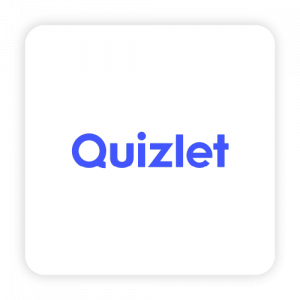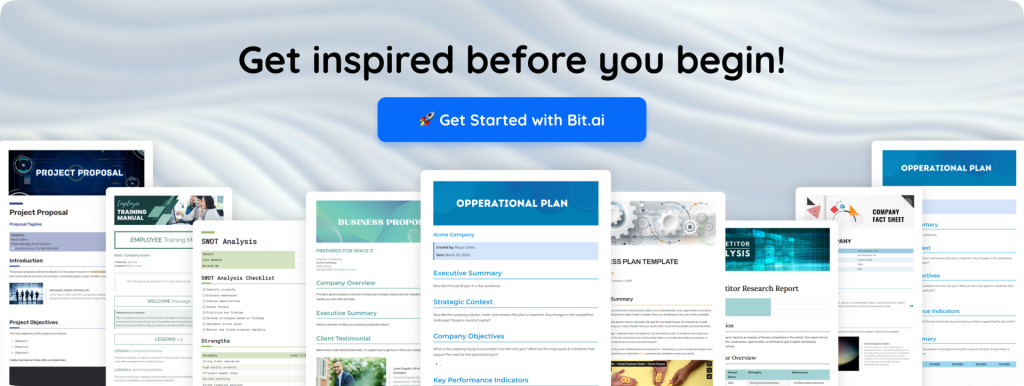Online learning is no longer just a trend – it’s a phenomenon that’s skyrocketing at an astonishing 900% growth since its inception in 2000.
You see that online learning is no longer a trend; it is a phenomenon that has grown at an incredible 900% since its inception in 2000.
Imagine a future where learning is accessible, engaging, interactive, and supported by cutting-edge technology. Whether you’re a student looking for smart tools that can help you with your studies or an educator looking to simplify classroom management, these digital tools are about to change the way we learn and teach. Welcome to the digital age of education, where the opportunities are endless and the learning experience is everything from ordinary!
Step into the future of education, where classrooms are no longer confined to four walls.
Why Digital Tools are the Heart of Modern Education?
Education is no longer about just reading from textbooks. Digital learning has changed how we learn. Lessons are now more personal, interesting, and easy to access. These tools help students learn better and let teachers create fun and interactive lessons. Changing Traditional Classrooms- Passive learning is a thing of the past.
Online platforms let students join discussions, work together in real-time, and learn beyond just listening to lectures. With multimedia lessons, quizzes, and games, interactive learning is now common! Simplifying Course Creation and Classroom Management- A learning management system (LMS) keeps everything organized.
Teachers can create courses, track student progress, and manage assignments easily. From kindergarten to college, digital platforms make course creation simpler and more efficient!
Ways Digital Tools Enhance Online Learning
Online learning has its unique merits alongside traditional methods, but it does require its own set of tools for effective online communication, collaboration, and engagement. Here’s how Digital Tools are changing instructional delivery.
1. Course Management made effortless
An LMS or Learning Management System helps instructors to vertical course tracking by acting as a one stop hub for lesson scheduling, grading and assignment posting. Unlike in a traditional setting where students can access material during specific periods, online students have unrestricted access during flexible hours which promotes balanced access and structure to learning resources.
2. Enhancement in Collaborative Learning
Cloud technology has enhanced educational collaboration; students and teachers using cloud based tools can easily edit documents, hold discussion, and participate in team project from different locations simultaneously.
💡 Quick tip: 9 ways to ace your next assignment!
3. Engagement and Virtual Classrooms
Modern teaching tools take help of video lectures with the use of digital platforms, which enhances a student’s ability to engage with the lesson. Modern education tools focus on meeting students at their level, adding features like digital white boards, and chat rooms to provide opportunities for powerful student-teacher engagement.
4. Increasing learning flexibility
Learning tools that are internet based mean there is no set location suitable for education. Students are not limited to the classroom but may learn from any geographical region whether they are engaging with recorded lessons, in real time discussions or through studying notes. With internet learning, convenience is easily attained.
Three-quarters (70%) of students said they prefer online learning to interactions in physical classrooms.
The incorporation of digital tools has enhanced the management, interactivity, and accessibility aspects of online learning. To sharply improve engagement and connection, these technologies assist educators in providing quality education in both physical and virtual classrooms. These are some powerful tools that are reshaping the way we teach and learn!
10 Free Digital Tools for Classroom Management and Learning Experience
Managing a classroom, whether in-person or online, requires the right tools to streamline communication, organize lessons, and enhance student engagement. From assignment tracking to interactive learning, these free tools help educators create a more structured and collaborative environment. Here are some of the best options to improve your teaching experience.
1. Google Classroom – Classroom Management and Collaboration
Google Classroom simplifies classroom management by enabling teachers to create, distribute, and grade assignments efficiently, while seamlessly integrating with other Google tools.
- Simplified Assignment Workflow: Teachers can easily create and grade assignments, reducing paperwork and streamlining processes. Students submit work directly through the platform.
- Easy Google Integration: Integrated Google Docs, Drive, and Meet for collaboration and communication.
- Efficient School Management: Coursework tracking, student progress monitoring, and communication all in one place for teachers with a dedicated dashboard. Assignments are integrated with Google Calendar.
- Collaboration and Engagement Tools: Facilitates real-time collaboration on documents and projects. Teachers can host live virtual lessons using Google Meet and create interactive assignments.
- Instant Feedback and Communication: Teachers can give feedback on assignments and communicate with students via comments, private messages, and class announcements.
- Mobile Accessibility: Google Classroom’s mobile apps let students and teachers stay connected and complete work on-the-go, even offline.
2. Bit.ai – Collaborative Document Creation and Knowledge Management
Gone are the days of chaotic lesson planning, misplaced student notes, and last-minute assignment scrambles. The future of education isn’t just digital—it’s intelligent, collaborative, and effortlessly streamlined with Bit.ai, the smartest document collaboration platform. Whether you’re a teacher crafting the perfect syllabus, a student tackling group projects, or an administrator orchestrating school-wide efficiency, smart education software is rewriting the rulebook.
🎓 See how educators are using Bit.ai in real classrooms!
Smart Interactive Docs: The Ultimate Study & Teaching Companion
Gone are the days of clunky, text-heavy docs. Now, you can create stunning, interactive documents that go beyond plain text—think images, web links, files, tables, and even embedded media. Teachers can craft visually engaging syllabi, lesson plans, and wikis in minutes. Students? You can take next-level class notes, organize research, and submit assignments that actually look as good as they read!
And the best part? There’s no need to stress about formatting—design automation takes care of it all. Plus, with smart widgets like content libraries, rich media embeds, and even code blocks for the tech-savvy, you’ll have everything you need in one place. Oh, and did we mention the dozens of brilliant templates? Whether you’re a teacher or a student, there’s something for everyone.
Browse through these free document templates for inspiration on the types of smart documents you and your team can create!
Real-Time Collaboration: Because Teamwork Shouldn’t Be a Headache
Ever tried to work on a group project, only to get lost in a sea of emails and mismatched files? With real-time co-editing, inline comments, and instant notifications, collaboration feels as natural as a classroom discussion—except now, you can do it from anywhere.
Teachers can create dedicated workspaces for different subjects, departments, or projects, making it ridiculously easy to manage & create lesson plans, student progress, and shared resources. Students can brainstorm, edit, and submit assignments without the back-and-forth hassle. Think of it as your digital classroom—but way more organized.
Work Faster & Smarter with AI Genius
Let’s be real—teachers have enough on their plates. That’s where AI Genius comes in. With 300+ prompts, teachers can breeze through tasks that used to take hours. Create Lesson Plans, Build Course Materials, Build Course Syllabus, Write Student Guides, Create Letters of Recommendation and also Create Educator & Student Handbooks!
And students, don’t worry—we’ve got you covered too. Smart note-taking pulls key points from lectures, making studying a breeze. Stuck on an assignment? AI-driven feedback tools offer instant suggestions for clarity, grammar, and flow—so you can turn in your best work before the deadline panic sets in.
🎁 Bonus: Try Bit.ai’s AI Genius Writer—your secret weapon for A+ assignments!
Organize Your Knowledge in One Place
Tired of flipping between Google Docs, random PDFs, and lost sticky notes? Say hello to a centralized, structured way to store and access all your knowledge.
With digital workspaces, folders, and wikis, students can keep class notes, assignments, and research papers neatly organized. Teachers can manage lesson plans, student records, and course materials without the clutter. And thanks to the simple drag-and-drop interface, organizing content is as easy as rearranging a bookshelf (but way faster).
🎁 Bonus: Try Bit’s Notes Generator—your shortcut to smart notes!
Multiple Ways to Share: Because Flexibility is Key
Education isn’t one-size-fits-all, and neither is sharing knowledge. Whether you’re a teacher sharing a lesson plan or a student collaborating on a group project, Bit gives you complete control over how, when, and with whom you share your work.
Want to keep things private? Use a password-protected, trackable link with an expiration date. Need to embed a wiki on a website for students to access anytime? Done.
With flexible sharing options, you can collaborate seamlessly without worrying about lost files, clunky email attachments, or outdated versions. It’s all about making knowledge accessible while keeping your documents secure, professional, and easy to navigate.
Looking to integrate a wiki into a website for your students’ convenience? No problem. Seeking to uphold your school’s identity by incorporating a unique header? We’ve got you covered. With various sharing features available, you can collaborate effortlessly without any concerns!
Make Knowledge Instantly Accessible—No More Digital Clutter
Let’s face it: digging through old emails, messy Google Drive folders, and scattered notes is no way to stay productive. Whether you’re a teacher looking for last semester’s syllabus or a student searching for that one critical lecture note, you shouldn’t have to waste time hunting for information.
With lightning-fast smart search, everything is at your fingertips. Find workspaces, folders, images, files, and even specific text inside documents—instantly. No more clicking through endless tabs or scrolling for minutes just to locate that one file.
But it’s not just about search—it’s about efficiency. With all your lesson plans, student work, class materials, and digital assets stored in one unified workspace, you can focus on what truly matters: teaching, learning, and creating without distractions.
Bonus: Plan Better Lessons Faster – Get the free Lesson plan template
3. Kahoot! – Interactive Learning Through Quizzes
Kahoot! approaches learning differently by turning it into an interactive game. Teachers create interesting quizzes, polls, and even discussions which promote participation from students. Learning turns into a fun activity.
- Gamified Learning: Students are able to complete fun quizzes created by teachers which makes the lessons more enjoyable. This gamified version greatly improves student engagement and motivation.
- Live Participation: Students can partake in quizzes and complete them as the teacher develops each stage. This enhances classroom experience and transforms learning into a collective fun competition.
- Instant Assessment and Feedback: Teachers get instant results of the set quizzes, which helps them assess how well students have understood the topics taught and change their approach to teaching.
- Data Analytics for Progress Tracking: Kahoot! allows teachers to receive reports detailing student performance which helps track their progress and see where extra assistance is necessary for students.
- Collaboration Features: Students can team up in groups when taking the quizzes which enhances collaboration and learning in a friendly competitive setting.
 4. Quizlet – Creating Study Tools for Students
4. Quizlet – Creating Study Tools for Students
With its flashcards, quizzes, and practice tests, Quizlet makes study sessions efficient by tailoring every aspect of learning for each student for maximum retention.
- Customizable Flashcards: You can make new flashcards with so much ease that you can convert your notes into a tailored study tool for yourself.
- AI-Powered Learning Modes: Quizlet applies AI techniques to automatically adjust to a students needs, bolstering learning sessions and testing them with what they need the most.
- Spaced Repetition System: In order to guarantee retention of information by revisiting challenging concepts over time, Quizlet implements spaced repetition during study sessions.
- Collaborative Study Sessions: Quizlet encourages peer collaboration by enabling sharing of study sets for group studying and group learning.
- Class Progress Tracking: By viewing the progress of their students, with available study set tracking, teachers can see which sets are being used the most and which ones require further attention.
5. Padlet – Interactive Learning Board for Real-Time Collaboration
Padlet is a collaborative platform where students and teachers can share content such as notes, videos, images, and links, making it ideal for interactive learning and discussions.
- Shared Digital Bulletin Board: Users can create interactive boards to post notes, images, videos, and links, enabling rich, multimedia-based learning.
- Instant Feedback and Brainstorming: Students can share ideas in real-time and receive instant feedback from peers or teachers, fostering an interactive learning environment.
- Supports Multiple Media Types: Padlet supports text, images, videos, audio files, and links, allowing students to present content in a variety of ways.
- Collaborative Project Management: Padlet allows for collaboration on group projects, where multiple students can add resources, track progress, and share ideas in one place.
- Easy Sharing: Padlet provides easy sharing options, allowing users to share boards with others through private or public links, as well as with password protection.
6. Nearpod – Interactive Lessons and Student Engagement
To enhance learning experiences in the classroom, Nearpod incorporates lessons with videos, multimedia interactivities, activities, and assessments. It gives teachers the privilege to facilitate students participation in class activities.
- Active Participation: In audits, teachers can incorporate videos, images, quizzes, and polls. These features help in making students attentive in class by increasing student engagement.
- Instant Polls and Feedback: Teachers have the ability to ask questions, and at that moment, children are able to respond and feedback is instant. The teacher can modify the lesson during the teaching process according to student responses.
- Collaborative Features: The platform encourages student collaboration for group assignments, lessons, and projects thus enhancing team work.
- Virtual Field Trips: In cooperation with various institutions, Nearpod provides virtual excursions that orient learners to different places which they may wish to visit in real life.
- Embedded Formative Assessments: Teachers can simply include quizzes and polls at any point during the lesson to assess comprehension and adjust instruction as needed.
7. Zoom – A Communication Tool For Online Education
Widely known as a video conferencing tool, Zoom has proved itself to be a pillar in supporting communication in online learning environments. This platform has various features to fully facilitate collaboration.
- Virtual Classrooms: At the students’ discretion, teachers can conduct live classes wherein students get the full experience of engaging, asking questions, and discussing in real time just like in a regular classroom.
- Breakout Rooms and Screen Sharing: Breakout rooms allow for small group discussions. Teachers can share screens to present materials or walk students through complex concepts step by step.
- Session Recording: Students can review lessons from Zoom recorded sessions which help students reinforce what they’ve learned or catch up on topics they missed.
- Interactive, Hands-On Activities: Zoom aids the educator in formulating hands-on interactive tasks such as brainstorming exercises or group projects that enable collaboration among students.
- Integrated Polling and Q&A: Zoom offers real time polling and Q&A features to evaluate class engagement and understanding.
8. Miro – Collaborative Brainstorming and Mind Mapping
Miro is an all-in-one whiteboard that works for brainstorming sessions and mind mapping. It also provides other visual tools like flow charts and diagrams.
- Interactive Whiteboard: Students can develop and modify diagrams, flowcharts and mind maps making learning more visual and interactive.
- Real-Time Collaboration: Many users can participate at the same time. It is great for group projects and collaborative learning activities.
- Templates for Learning Activities: Miro provides several templates which aid brainstorming, mind mapping and visual problem solving. It saves time while ensuring structured learning.
- Sticky Notes and Voting: Stick Note and voting sessions can be used to get student opinions or test their understanding.
- Integration with Other Tools: Miro works with Slack and Google Drive, allowing easier collaboration and sharing.
9. Wisenet – Comprehensive Learning and Engagement Platform
Wisenet is a powerful platform that enhances learning through content facilitation, communication, and tracking. Further, students and educators work collaboratively with the goal of improving the learning experience.
- Engagement Tools Organize By: With the help of the Wisenet platform, educators can actively participate in their students’ engagement and create instructional content including but not limited to quizzes, discussions, and assignments.
- Self Evaluation and Progress Tracking: Students are given instantaneous feedback to lessons and activities so that they can gauge their understanding of the concepts being taught.
- Integrated Learning Resources: A guided system where learners and educators can conveniently access all course materials, resources, and communications to better organize and to effortlessly dispense content to learners.
- Tracking Student Performance: Through Wisenet, the educators have tools that help in monitoring the student’s performance which makes it easy to identify the strong areas and areas which need improvement in real time.
- Mobile accessibility: Wisenet has a mobile app which allows learning and engagement to happen beyond the classroom.
10. Blackboard Learn – Advanced Learning Management System
Blackboard Learn is an all-encompassing learning management system (LMS) that supports course creation, content, and student collaboration. Instructors and students enjoy a fully integrated online learning experience.
- Course Creation and Delivery: With Blackboards Learn, educators can create courses with interactive multimedia content which makes teaching more interesting and effective.
- Assessment and Gradebook: Instructors are able to develop their own quizzes, assignments, and exams, and the built-in gradebook monitors students’ learning progress and achievements, learning outcomes are transparent.
- Collaboration Tools: Blackboard Learn allows students to participate in class discussions, group work, and various collaborative activities which foster communication and teamwork.
- Course Analytics: Instructors have access to detailed reports that allow them to evaluate the learners’ engagement as well as the effectiveness of their teaching methods and materials.
- Mobile Learning: Blackboard Learn features a responsive design which allows learners to easily access the course content, submit assignments, and communicate with the class at any time and any place.
With these features, we are one step closer to enabling dynamic interaction and collaboration to foster engaging learning experiences for any educator or student looking to enhance digital learning.
To take home!
There is a new change that is ongoing in education, and the center of it all is online learning. As we get farther into the future, technology is releasing new possibilities for both teachers and learners. The growing amount of digital tools available means learning opportunities can be endless.
For educators, these tools do not only mean teaching more efficiently, but re-thinking the entire teaching and learning processes. Technology assists educators in being organized, managing students, and building meaningful relationships with learners. It also helps foster connections with students through AI-driven platforms that adjust to instructional needs as well as dynamic collaborative workspaces that encourage students to actively participate in real-time discussions. Teaching is now better than it has ever been before; it is more customized than ever.
FAQs
What are digital education tools in education?
Digital tools in education are software applications and online platforms that enhance teaching, learning, and classroom management. They improve engagement, collaboration, and content delivery.
How does personalized learning experience benefit from digital tools?
Digital tools help personalize learning by offering adaptive learning features, tracking student progress, and tailoring content to individual needs, making education more flexible and effective.
What is an online learning platform, and how does it help in education?
An online learning platform is a digital space where students can access educational content, collaborate with peers, and interact with teachers. It enhances the online education experience with resources, assessments and interactive learning tools.
 Read out these artices 👉
Read out these artices 👉
- Collaborative Teaching: What is it & How to Do it the Right Way?
- Learning Objectives: What are they & How to Write them?
- Best SWOT Analysis Examples for Students to Boost Academic Success!
- 12 Best Student Tools for Better Learning!
- Learning Objectives: What are they & How to Write them?