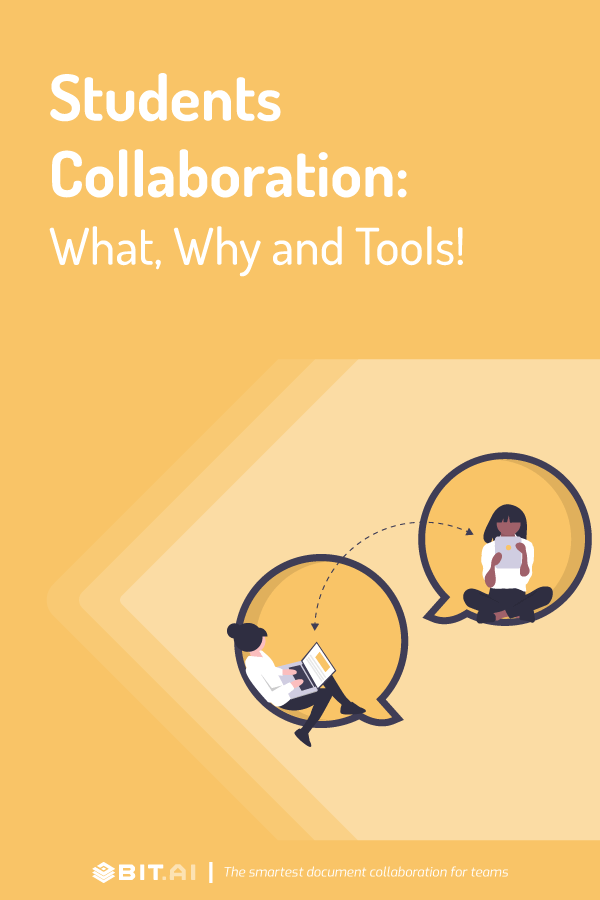In an age dominated by smartphones, social media, and technology, it’s high time we introduce educational apps to learners of all ages. While many teachers might have restricted the use of smartphones in their classrooms, now the classrooms are on students’ phones!
It would be an understatement to say that today’s average student is familiar with technology, whether they’re chatting on social media, sharing short videos, playing video games, or sharing reports, the majority of school-age children see technology as the norm.
The COVID-19 pandemic has led to explosive growth in student collaboration tools and educational learning apps focused on making student learning fun, interactive, and enjoyable! In the US, expenditure in the education sector is just over 6% of GDP, or close to $1.2 trillion.
A large chunk of education expenditure goes toward educators/administrators and physical facilities. HolonIQ estimates that less than 3% of education spending is allotted to technology, so certainly there is a great scope for investment in education technology.
The debate on a technology-dependent society is never-ending, but right now educators with certainty will say they need to find ways to connect with their students and incorporate the latest technology into their schooling. If you’re an educator who wants to engage your students’ minds and create a collaborative learning environment, read on to find out how you can use student collaboration tools to enhance the learning experience.
What is Student Collaboration?
Collaborative learning can happen amongst students or amongst the larger global community of learners. Peer learning, or student collaboration, is a type of learning that involves students working in small groups to examine concepts or find solutions to problems.
As the saying goes two or three heads are better than one, research has determined that through peer-to-peer learning, students teach each other by clarifying concepts in an easily understandable language, discussing mistakes, addressing misconceptions, and innovating fresh ideas.
Benefits of Student Collaboration
Student learning experiences that are dynamic, social, engaging, and student-led result in deeper learning. The benefits of student collaborative learning include:
- Better student preparation for social and employment situations
- Improved development of higher-order thinking, communication, and leadership skills
- Greater student-faculty cooperation and synergy
- Increased student self-esteem and perseverance
- Wider understanding from a variety of diverse viewpoints
The student collaboration tools that I refer to are web-based tools that empower teachers and students to perform a variety of tasks, such as interactive discussions, collaborative activities, researching online learning resources, assessing knowledge, and many more. Below are my suggestions for the best online student collaborative tools that are easy to use for any educator, enjoy!
List of Student Collaboration Tools for the Online Classroom
Great student collaboration tools enable students to be creative, work together on projects, learn from each other, and receive feedback from teachers. Below we have painstakingly reviewed some student collaboration tools for a variety of interesting uses.
1. Bit.ai – Document Collaboration Tool
 The first student collaboration tool on our list is Bit.ai – the best document collaboration platform. Bit.ai has been built for teams and individuals to create content, collaborate on projects, and organize all their lessons in one place. Educators can create a wide variety of documents such as lesson plans, dynamic notes, wikis, knowledge bases, projects, assignments, and presentations while integrating across numerous other apps.
The first student collaboration tool on our list is Bit.ai – the best document collaboration platform. Bit.ai has been built for teams and individuals to create content, collaborate on projects, and organize all their lessons in one place. Educators can create a wide variety of documents such as lesson plans, dynamic notes, wikis, knowledge bases, projects, assignments, and presentations while integrating across numerous other apps.
An educator can create different virtual classrooms through ‘workspaces‘ and add students to different classes. Users can create live interactive documents by adding visual web links, images, presentations, music, videos, equations, designs, social media posts, surveys, file attachments, and more. Educational resources can be easily shared, and interlinked with other live documents, and students can work on assignments together in real-time. Students can chat and learn collaboratively with the context within a document.
Teachers can evaluate assignments, and provide comments, and feedback individually to students. Using document tracking capabilities, teachers can also get feedback on how students interacted with the learning material, how much time they spent on it, and which areas interested them the most. Bit.ai integrates with 100+ apps enabling everyone to go beyond just text or images and unleash their creativity.
Key resource: Group projects often stall when writing takes too long. Bit.ai AI Writerhelps students move forward faster by generating structured drafts and improving clarity – right inside collaborative documents.
2. Kahoot – Game-based Student Learning & Collaboration Tool
 Kahoot! is a game-based learning platform, used to play quiz-based learning, facilitate discussions, and create surveys in educational institutions. Its learning games are called “Kahoots” and can be played directly via a web browser or the Kahoot app. A teacher can introduce new concepts and have students take user-generated multiple-choice quizzes. Educators who don’t want to make a quiz can search through millions of public Kahoots to play or remix.
Kahoot! is a game-based learning platform, used to play quiz-based learning, facilitate discussions, and create surveys in educational institutions. Its learning games are called “Kahoots” and can be played directly via a web browser or the Kahoot app. A teacher can introduce new concepts and have students take user-generated multiple-choice quizzes. Educators who don’t want to make a quiz can search through millions of public Kahoots to play or remix.
A great feature is the ability to import or create slides and combine them with various question types in one seamless interactive lesson. Educators can host games live via videoconferencing or send self-paced games to students to facilitate distance learning – this makes it a fantastic student collaboration tool. Educators can assess class learning progress and formative assessments can be conducted by using analytics from game reports.
3. Flipgrid – Video-based Student Collaboration Tool
 An amazing resource from Microsoft is Flipgrid, a video learning platform that is 100% free for educators and learners. Educators create ‘grids‘ which are meeting places for learners, they can then add a topic for discussion. Learners respond with short videos that could include uploaded photos and videos, trimmed clips, whiteboards, video styles, text, emoji, inking, etc. to express their points of view.
An amazing resource from Microsoft is Flipgrid, a video learning platform that is 100% free for educators and learners. Educators create ‘grids‘ which are meeting places for learners, they can then add a topic for discussion. Learners respond with short videos that could include uploaded photos and videos, trimmed clips, whiteboards, video styles, text, emoji, inking, etc. to express their points of view.
Educators can also allow learners to record replies to classmates’ responses. This makes for inclusive and interactive learning with all members responding with their own short-Insta Stories style videos. Videos responses are short from 15 sec to 5 mins and can be set as per the topic created.
As an educator, you would have access to their ready resources, and age- and subject-specific topics from other educators around the world. One of the main things going for Flipgrid is its ease of use, from kindergartens to college grads, all can easily get started. The tool is versatile and enables learners to articulate ideas with well-planned responses without feeling “on the spot” in the classroom. Flipgrid is an engaging way for educators to foster discussion and collaboration in a space that has the familiarity of social media minus the ads.
4. Quizlet – Quiz-based Student Learning Tool
 A widely popular and well-loved student collaboration tool is next – Quizlet. Quizlet is an interactive quiz tool, that helps students memorize facts in a fun way. It utilizes user-generated sets of terms and descriptions and enables learning through quizzes – flashcards for individual learning or competitive games for classroom learning.
A widely popular and well-loved student collaboration tool is next – Quizlet. Quizlet is an interactive quiz tool, that helps students memorize facts in a fun way. It utilizes user-generated sets of terms and descriptions and enables learning through quizzes – flashcards for individual learning or competitive games for classroom learning.
With access to millions of question sets, learners can practice on any topic, though the most popular are languages. Using Quizlet’s available study sets, different study modes, and in-class games, educators can instantly create an engaged classroom. Educators can also create their own custom flashcard sets for Quizlet Live competitions to be held in a virtual classroom.
Quizlet is best for subjects that require rote learning. One of its features called Quizlet Live is a great way to introduce new content as it requires students to collaborate with their teams to research, and pool their knowledge to select the right answer, as they play the game.
5. Parlay – Student Discussion & Collaboration Tool
 Parlay is a great student collaboration tool for round table discussions to get students to a higher-order level in thinking. It’s a complete discussion platform that allows learners to interact with their educators and each other, both virtually and in person. An educator can lead the discussion by starting a RoundTable topic, learners then write a response, incorporate peer feedback, and participate in in-depth discussions.
Parlay is a great student collaboration tool for round table discussions to get students to a higher-order level in thinking. It’s a complete discussion platform that allows learners to interact with their educators and each other, both virtually and in person. An educator can lead the discussion by starting a RoundTable topic, learners then write a response, incorporate peer feedback, and participate in in-depth discussions.
The content within the RoundTable topic can be multimedia or text-based and can be edited or supplemented with educators’ own material. Learners can also have a “live” discussion, where they sit in a Socratic circle with their devices and respond in a discussion
Parlay provides a good structure for productive class discussion and dialog. It allows educators to design the RoundTable as per their requirements so you can use it to emphasize key concepts, or as a summative assessment to evaluate learning. Parlay includes an assessment tool that uses analytics on both the quantity and quality of student participation and provides suggested feedback to learners.
6. Padlet – Student Collaborative Bulletin Board
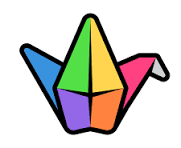 Padlet is the next wonderful student collaboration tool that is aesthetically pleasing and easy to use. It allows learners to collect information from the internet and pin it onto virtual bulletin boards. Like a wall full of Post-it notes you can add text, links, images, videos — basically anything — can be added to a board and organized.
Padlet is the next wonderful student collaboration tool that is aesthetically pleasing and easy to use. It allows learners to collect information from the internet and pin it onto virtual bulletin boards. Like a wall full of Post-it notes you can add text, links, images, videos — basically anything — can be added to a board and organized.
Learners can also upload documents they’ve own resources, like class notes or completed assignments. Padlet encourages collaboration and is an effective way for students to learn on their own at their own pace. It is a great research tool with each student bringing their resources and perspectives on a topic.
Padlet is a quick and easy way to enable learners to interact with each other. Boards are a great way to break a class into smaller study groups, facilitate a class project, or enable further private learning. Educators can use it as a form of formative assessment to track students’ understanding of a concept. It is well suited for subjects that have creativity or research components.
7. Drawp Unlimited – Collaborative Brainstorming Tool
 Next on the list of best student collaboration tools we have, is Drawp Unlimited which is a student creative collaboration app to create drawings and assignments. Teachers can create assignments to work on and students can work independently or with a peer to create original drawings.
Next on the list of best student collaboration tools we have, is Drawp Unlimited which is a student creative collaboration app to create drawings and assignments. Teachers can create assignments to work on and students can work independently or with a peer to create original drawings.
Drawp has many creation tools such as paintbrushes, photos, audio, sticky notes, text, clip art, etc. Learners can share their pictures with the educator and other classmates, who can comment to provide feedback. Educators can also utilize the resource marketplace to collaborate on lesson plans and other resources. Teachers can use Drawp to promote group brainstorming and teamwork.
Drawp is better suited to younger students who will enjoy the collaborative and free-form drawing aspect. Teachers can upload a worksheet or use a premade graphic organizer or even create reports on a variety of topics. It can be used to brainstorm digitally and even make collaborative presentations by using pictures to create a slide show.
8. Edmodo – Student Social Media Collaboration Tool
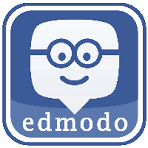 Edmodo is a social media-like student collaboration tool that can be used in an educational environment. Teachers can create a classroom where students and teachers can post and add comments. Teachers can post a discussion question, and students can respond with their comments, or a teacher can start a poll or discussion question, and even assignments can be posted. Edmodo contains a searchable repository of lessons that teachers can use.
Edmodo is a social media-like student collaboration tool that can be used in an educational environment. Teachers can create a classroom where students and teachers can post and add comments. Teachers can post a discussion question, and students can respond with their comments, or a teacher can start a poll or discussion question, and even assignments can be posted. Edmodo contains a searchable repository of lessons that teachers can use.
Teachers can assign projects or assessments, and students can submit their work within the platform. You can also give a quiz which could be either a formative or summative assessment. These grades can then be shared with parents too who also have access to the platform. Students enjoy Edmodo because of its social media feel, rest assured it is an educational tool.
9. Google Classroom – Classroom Organization Tool
 No student collaboration tool list could be complete without Google Classroom. This is primarily because firstly it’s free and secondly most learners are familiar with their existing email, sheets, and presentation tools – all of which can be easily integrated.
No student collaboration tool list could be complete without Google Classroom. This is primarily because firstly it’s free and secondly most learners are familiar with their existing email, sheets, and presentation tools – all of which can be easily integrated.
Teachers can create a Google Classroom for any course and invite all the students, the integrated Google Drive can contain all important links, lessons, presentations, images, videos, and more. Students can easily collaborate in real time using Google’s free apps, such as Google Docs, Google Sheets, and Google Slides. Teachers can set up assignments and note submissions, they can also add in comments while students are working.
Google Classroom makes group projects easier to manage — both for teachers and students — because it allows students to work from any device at their convenience. Google Classroom also integrates with numerous other apps for additional functionality and variety in the learning process.
10. Classcraft – Gamified Learning Platform
 Classcraft has got to be my favorite learning app as you can gamify your class! Classcraft is generally a classroom management platform that engages students through gamified lessons. It’s carved out a niche for itself as an engagement management system (EMS).
Classcraft has got to be my favorite learning app as you can gamify your class! Classcraft is generally a classroom management platform that engages students through gamified lessons. It’s carved out a niche for itself as an engagement management system (EMS).
Students can create characters for themselves and they either power up or lose health points based on how they’re doing in class. As students are in teams, if a student does poorly, the whole team suffers, so students truly come together and collaborate to learn.
An educator can create quests that weave lesson objectives into an exciting adventure story where students can move at their own pace and participate in challenges to earn rewards for their virtual avatars. Classcraft is an incredible student collaboration tool to reinforce positive behavior while students build knowledge and strengthen communication.
Before you go!
Our team at bit.ai has created a few awesome education templates to make your processes more efficient. Make sure to check them out before you go, you might need them!
Final Thoughts
Student-led collaborative learning in this modern era needs to be facilitated in the right way. Many benefits can be achieved using student collaboration in the desired way. Online student collaboration tools facilitate interaction and self-discovery while they work with others beyond the classroom material.
 Student collaboration is important in learning social skills and exploring areas of interest. This shift in digital learning is here to stay so the earlier you try out some tools, the easier it would be to adapt to the new digital learning. We would love to hear about your experience with any of the student collaboration tools above or your favorite tool, go ahead, and comment on your thoughts below.
Student collaboration is important in learning social skills and exploring areas of interest. This shift in digital learning is here to stay so the earlier you try out some tools, the easier it would be to adapt to the new digital learning. We would love to hear about your experience with any of the student collaboration tools above or your favorite tool, go ahead, and comment on your thoughts below.
👉 Create collaborative learning spaces with Bit.ai
Effective student collaboration needs more than group chats and shared folders. Bit.ai gives students a central workspace where they can co-create notes, work on group assignments, share resources, and receive feedback – all in real time.
FAQs
1. What exactly is student collaboration in learning?
Student collaboration involves students taking control of their own learning. Instead of the teacher doing all the talking, learners work in groups to discuss, explain, argue, question, and exchange ideas – deepening their understanding together. Naturally, this approach excites students and encourages them to put more effort into their learning.
2. Why is student collaboration important in modern classrooms?
Today’s learners are growing up in a connected world, so collaboration helps them develop real-world skills such as communication, teamwork, leadership, and problem-solving. Collaborative learning also boosts confidence, encourages participation, and makes learning more interactive and meaningful.
3. Do student collaboration tools actually improve learning outcomes?
Yes, they certainly do. Learning becomes more engaging, accessible, and interactive through the use of digital collaboration tools. These tools allow students to collaborate in real time, brainstorm creatively, receive instant feedback, and stay connected even after class sessions. This leads to better understanding, stronger retention, and improved performance.
4. Are collaboration tools only useful for online learning?
Not at all. They are just as effective in traditional classrooms as they are in virtual learning environments. Teachers can use them to improve class discussions, plan group projects, monitor student participation, and foster creativity. Collaboration tools support active learning across online, hybrid, and in-person classrooms.
5. Do teachers need technical expertise to use these collaboration tools?
Most student collaboration tools are designed to be simple, intuitive, and teacher-friendly. Educators can start with basic features and gradually explore more advanced options. Many platforms also offer tutorials, templates, and ready-to-use resources, making it easy to integrate technology into learning without stress.
Further reads: