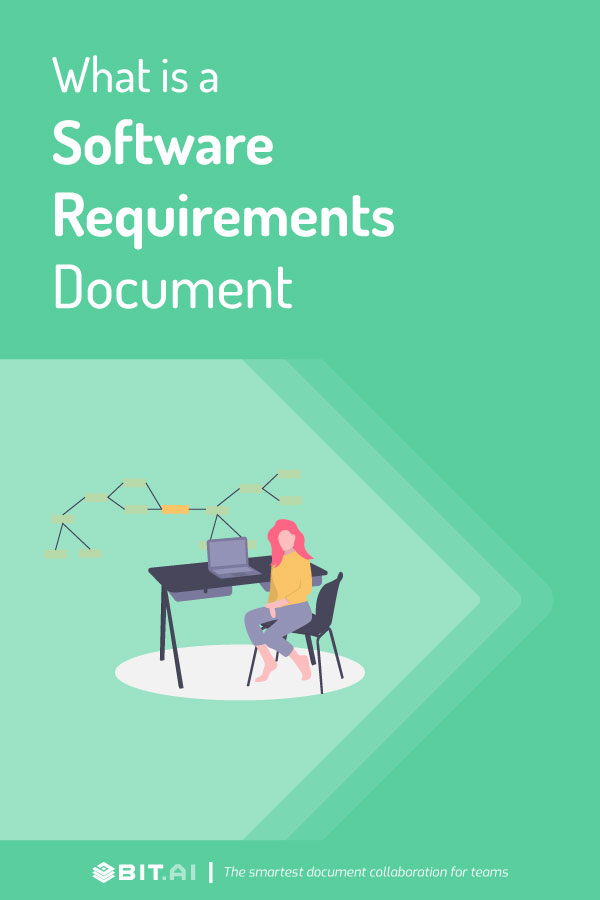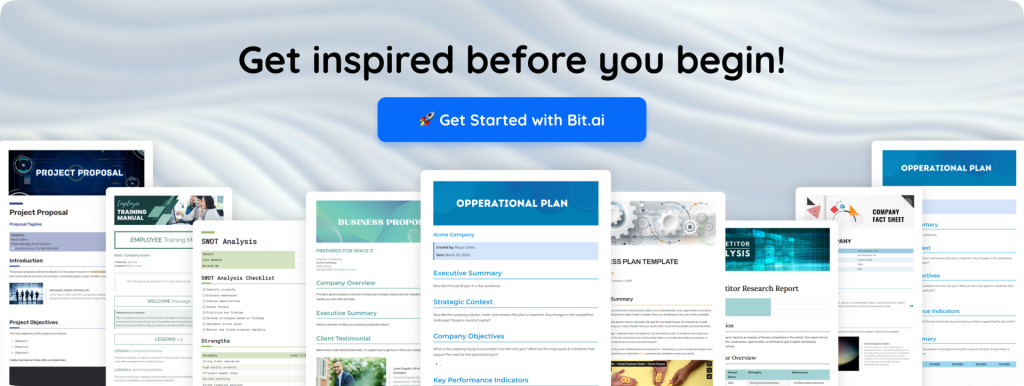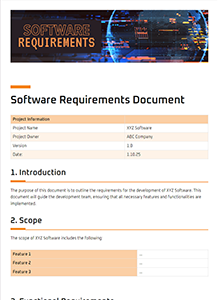Without a map (or well, Google Maps!), it can get tough traveling to a new city or country. You wouldn’t know what transport to take or which direction to travel in, making it almost impossible to reach your destination.
Similarly, in software development, you are highly unlikely to create the right product without proper documentation of software requirements.
Documentation ensures that the software development team or other stakeholders are on the same page regarding what needs to be built and are fully aware of the goal, scope, functional requirements, challenges, and budget regarding the software. However, as much as creating software is exciting, documenting its requirements can be boring and tiresome.
These documents are often long, text-heavy, and full of technical jargon, making them very difficult to understand. This makes them highly vulnerable to misinterpretations and can thus, lead to disastrous results.
To avoid costly design mistakes, product managers and software developers often use pre-made templates that keep the documentation process to the point and easy to understand.
Before we introduce you to our awesome software requirements documentation template, let’s take a quick look at what exactly is a software requirements document and what are the things one needs to include in these documents.
What is a Software Requirements Document (SRD)? – Definition
A software requirements document (also known as software requirements specifications) is a document that describes the intended use-case, features, and challenges of a software application.
These documents are created before the project has started development in order to get every stakeholder on the same page regarding the software’s functionality.
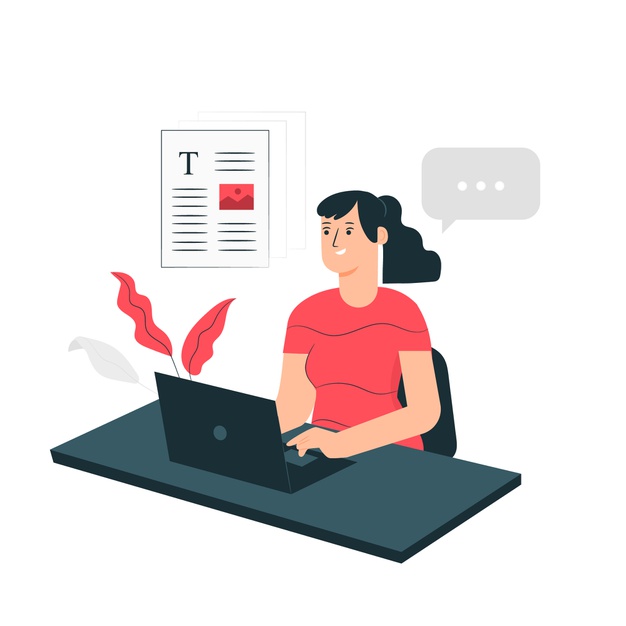 Software requirements are written up by the tech team depending on the project they are working on. As non-technical colleagues, clients, and partners get involved it’s important to ensure that everyone is on the same page and agree with the scope, budget, and goal of the project.
Software requirements are written up by the tech team depending on the project they are working on. As non-technical colleagues, clients, and partners get involved it’s important to ensure that everyone is on the same page and agree with the scope, budget, and goal of the project.
Why Is a Software Requirements Document Important?
Software requirement documents provide an important map of the product being built, the features that will be included, and much more.
This roadmap helps to keep the technical and non-technical team on the same wavelength as to what the expectations are. It helps to ensure that the product is built meeting the needs whether it’s for internal purposes, for users or clients.
Key Elements to Include in a Software Requirements Document (SRD)
A typical software requirements document should involve the following details:
Software Requirements Document
1. Introduction
1.1 Purpose: Set the expectations for the outcome of the product.
1.2 Intended Audience: Who is the software for? Who is the end-user? Will the software be used internally at a company or externally?
1.3 Intended Use: What is the software for? What problem is it solving?
1.4 Scope: Explain the scope of the software. What are the main goals and objectives? How do they relate to the company’s goals?
1.5 Definitions and Acronyms: Provide an overview of any definitions the reader should understand before reading on.
2. Overall Description: Describe what you are building and for whom.
2.1 User Needs: Explain the user needs for this software.
2.2 Assumptions and Dependencies: What assumptions are you making that could cause an error in your approach? Is the project reliant on any other factors that could affect the development of the software?
3. System Features and Requirements
3.1 Functional Requirements: Take time to define the functional requirements that are essential for the software to build.
3.2 External Interface Requirements: Are there any UX and UI requirements that you must keep in mind as you build?
3.3 System Features: What features are required for the software to even work.
3.4 Nonfunctional Requirements: Are there any non-functional requirements that you need to address (i.e. budget, team, etc.)
Now that you know the importance and elements of a software requirements document, it’s time to put that information to test by using a documentation tool like Bit.
Need a clear process to follow? Our Ultimate Guide to Process Documentation has you covered.
Key Benefits of Creating Your Software Requirements Document on Bit.ai
For creating software requirements documents, you need a proficient tool that can help you create, share, and collaborate with stakeholders and get work done efficiently. This is where Bit comes in!
Bit.ai is a new-age software documentation and knowledge management tool that helps teams to collaborate, share, track, and manage all company knowledge in one place.
Bit documents, unlike your standard Word Docs, are interactive. This means developers can easily add code blocks to a document with a single click!
 Bit has an amazing UI that’s easy to understand by a new user, making onboarding easier. The user experience is phenomenal too as things flow from documents to workspaces swiftly.
Bit has an amazing UI that’s easy to understand by a new user, making onboarding easier. The user experience is phenomenal too as things flow from documents to workspaces swiftly.
Whether your team is creating software requirements documentation, technical specs sheet, training manuals, best practices, client support material, etc, they can easily add code blocks and embed snippets of GitHub Gists and Pastebin code directly into a Bit document. It’s a smart way to add context to the code snippets you are sharing.
1. Collaborate with Stakeholders
Multiple people can simultaneously collaborate on a Bit smart document in real-time. It’s a great way for software developers to handle different aspects of the software together under a single roof. Bit’s sleek, minimal and distraction-free editor makes a great tool for documentation.
2. Distraction-free and quick documentation
The best part is Bit’s support for Markdown which allows developers to quickly create and format text without any distractions.
Once you are done creating your documents, you can easily export them as PDFs, Word files, Markdown and much more. Markdown is supported by GitHub and other software development tools, making it easy to share the work you do inside of Bit with other platforms.
3. Keep software documents safe and secure
Bit allows users to manage permissions and information access that suits your organizational needs. It supports features like document tracking, password protection, file access restrictions, etc. that help keep your important company information safe.
4. Integrate with 100s of apps
We recommend that developers use video recording tools like CloudApp and Loom to bring their video screen sharing tutorials directly into their software requirements documents.
It’s a smart way to share screens and provide direction to your team, future employees and clients you’re working with. Bit works with these two applications along with100+ other integrations to make sure your technical documentation brings in various types of digital content.
Want to make your documentation even smoother? Check out The Best Online Software Documentation Tools.
5. Multiple ways to share
Bit documents can be shared in a live state meaning that all changes that you make to the document will update in real-time. If you are sharing your documents with clients, they will always get your most up-to-date changes.
You can even embed Bit documents on any website or blog. Since Bit documents render and are responsive, any changes made to these documents will reflect live on the site! Moreover, features like document tracking, password protection, file access restrictions, etc. help keep your software requirement and other workplace documents safe.
Bit provides a common workplace for software developers to collaborate, document, share their knowledge, brainstorm ideas, store digital assets, and innovate together.
The best part is that this knowledge is safely secured in your workspaces and can be shared (or kept private) with anyone in your organization or the public!
Here are some of the main benefits of using Bit:
- Collaborate in real-time.
- Interlink your software requirements document and other documents.
- Create fully responsive documents.
- Create a software requirements document that is only visible to yourself or your colleagues.
- Track engagement on shared software requirements documents with customers, partners, etc.
- Embed your software requirements documents onto any website.
Software Requirements Documentation Template
To make the process of creating your software requirements document easier, we have created a ready-made software requirements document template for you! Check it out below:
Get Access to this Software Requirements Document (SRD) Template for FREE!
Bit.ai is the ultimate AI-powered platform for creating professional documents and wikis tailored for various business needs.
How to use Software Requirements Documentation Template with Bit?
The process of creating a software requirements document on Bit is insanely easy! Just follow these four simple steps to create a software requirements document quickly:
Step 1: Create a Bit Account
Go the home page of Bit.ai and click on Get Started for Free or Sign Up to get started. Enter your email address to sign up. Once in, you can create your personal profile.
Step 2: Create a Workspace
Workspaces are where the work gets done. Click on the ‘Create Workspace’button on the right. A popup will show up prompting you to add a name for your new workspace.
You can create a workspace around a team, department, large project, client, partner, etc. Inside each workspace, you can create an unlimited amount of Bit documents and access your content library (storage area for all of your digital assets – web links, files, cloud files, rich embeds, etc.).
Step 3: Add Team Members
Bit allows your team members to collaborate in real-time and get work done. Collaboration starts at the workspace level.
You create private workspaces by default. However, you can invite others to join you inside of a workspace and collaborate together with the knowledge, projects, documents and content inside of the workspace.
Step 4: Create Your Desired Document
Once you are in the workspace, click on the ‘Create New’ button. Select ‘From Template’ in the dropdown. A pop up will display allowing you to select a template from the gallery.
In the search box on the top left corner, you can search for “software requirements template”. Once your desired template pops up, click on it and click on the “Use Template” button on the bottom right corner.
That’s it! Your software requirements document is ready for use!
🎥Watch this video to learn more👇
Over to you
Creating software requirement documents shouldn’t be this tough. With Bit, you can easily create, store, share, and track all your documentation in one location.
By providing a centralized location to all project stakeholders, Bit does an amazing job of bringing your team together and minimizing chances of confusion and misinterpretations.
If you have any questions about the documentation template above or want to learn how Bit can help your business succeed, tweet us @bit_docs right away!
FAQs
1. What is an SRD and SRS?
An SRD is a Software Requirements Document that outlines what the software should do, who it is for, and the constraints involved in building it. An SRS, or Software Requirements Specification, is often used interchangeably, though some teams treat it as a more formal and detailed version that focuses heavily on functional and nonfunctional requirements. Both documents help teams stay aligned while building software.
2. What is an SRS document with an example?
An SRS document explains everything the software needs to accomplish. For example, if you are building a food delivery app, the SRS would list features such as user registration, restaurant browsing, order placement, real-time tracking, and payment options. It would also include performance expectations, design constraints, and technical requirements.
3. Who prepares the SRS document?
An SRS is usually prepared by product managers, business analysts, or technical leads. In many teams, it is a collaborative effort where developers, designers, QA engineers, and stakeholders all contribute to ensure the requirements are accurate and complete.
4. What is an SRD document?
An SRD is a Software Requirements Document that describes the software’s purpose, the problems it solves, user needs, key features, limitations, and the overall scope. It gives everyone involved a clear understanding of what the final product is expected to deliver.
5. Why is documenting software requirements so important?
Clear documentation ensures everyone knows exactly what they should build. It helps projects move faster, keeps expectations aligned, and increases the likelihood that the final product will meet user needs. Proper documentation also prevents misunderstandings, reduces development delays, and minimizes costly rework.
Further reads:
- What is Software Development Life Cycle: SDLC Explained!
- Create a Software Design Document Easily: Steps & Template Inside
- 14 Essential Automation Testing Tools to Improve Software Quality
- Software Test Plan: What It Is, Why It Matters, and How to Write One!
- Requirements Gathering: What is it & How Does it Work? (Complete Process)