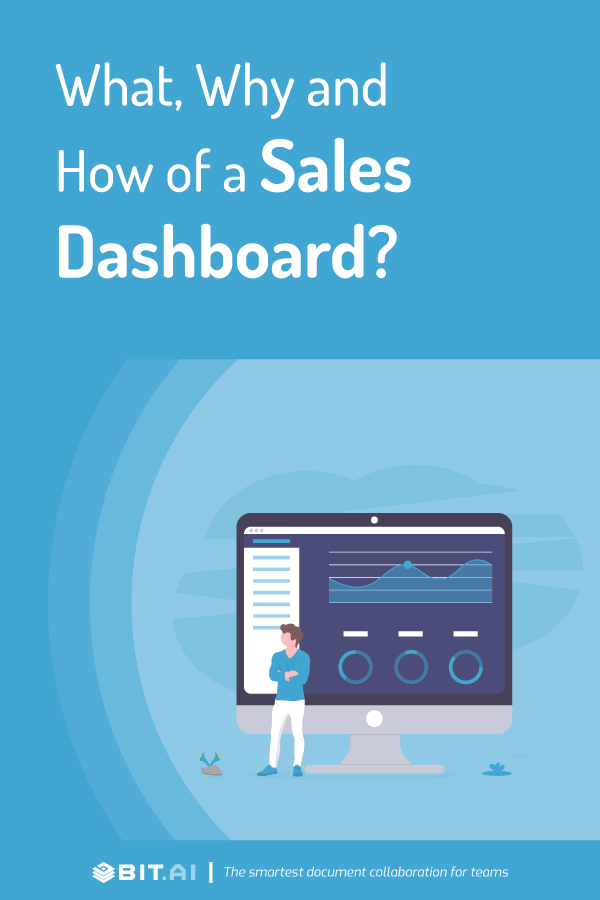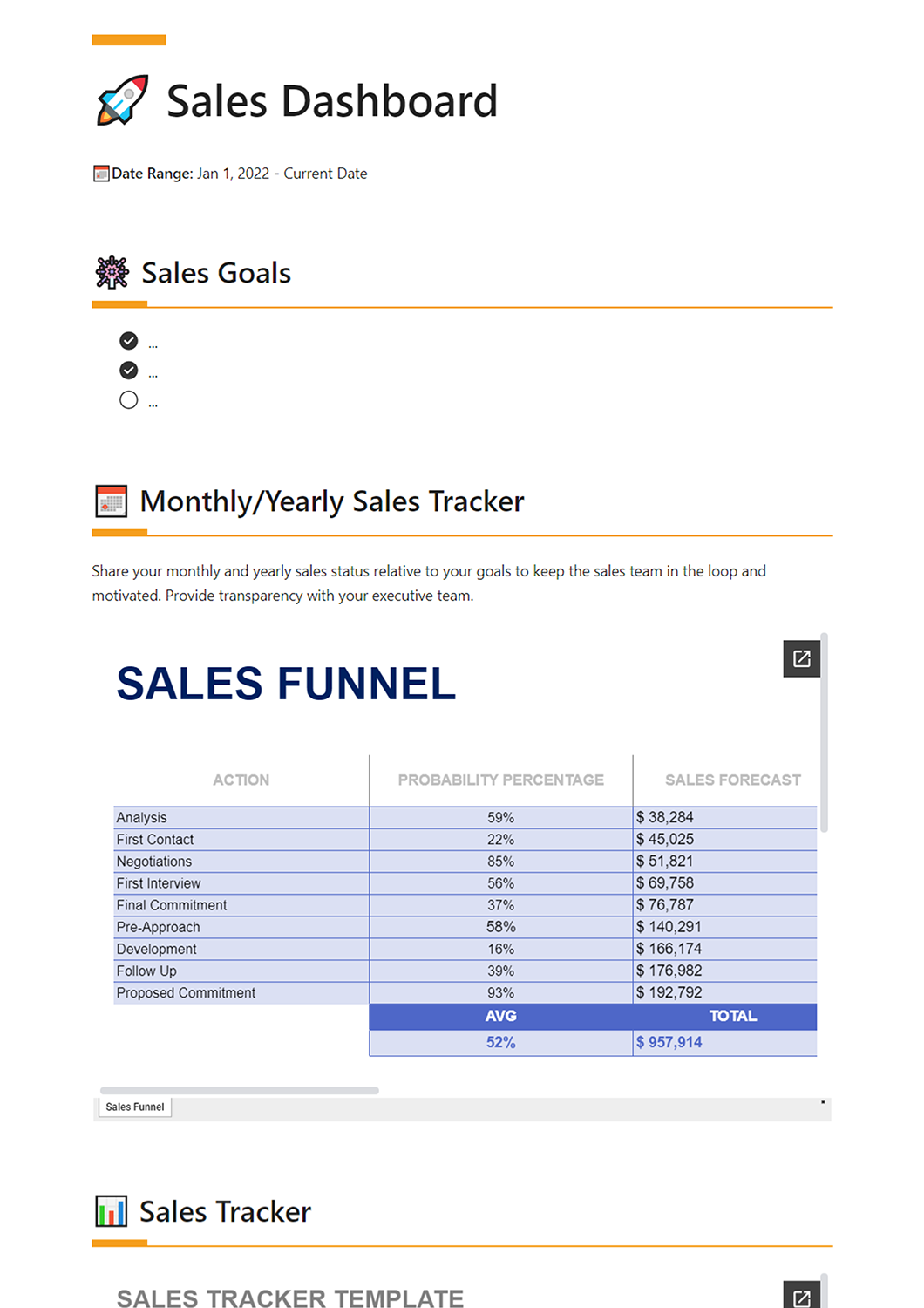Salespeople are the backbone of every business. They are the ones going out in the field representing your company, interacting with prospects, closing deals and partnerships, and bringing in revenue.
Yet, shockingly 67% of sales professionals do not attain their quotas! With so much on their plate, it’s unfair to blame salespeople for the lack of results.
Instead, companies should make sure their sales force has everything they need to be successful- access to data, sales pipeline, funnel insights, marketing collateral, and sales enablement content- right at their fingertips. This is where a sales dashboard comes in.
A sales dashboard provides a bird’s eye view of everything important to salespeople. It provides a visual representation of important information at a glance and keeps the sales team aware of critical metrics and data points.
Seeing the criticality of such documents, we decided to make this easy for you and created a plug-and-play sales dashboard document template. Before we dive into our awesome template, let’s first briefly understand what is a sales dashboard and what are its key components Read on…
What is a Sales Dashboard?
A sales dashboard is a living document that places all your important reports and spreadsheets in one location to help the sales team be on the same page with their goals. It provides a 360-degree view of the entire sales process and gives key insights to customers. All smart salespeople can kickstart their day by logging onto their sales dashboard and checking on the developments.
Read more: How to Create a Killer Sales Plan Document?
Why Sales Dashboards are Important?
A sales dashboard is a modern method of keeping your sales professionals in sync to eliminate shoulder tapping, missed emails, and long message chains.
According to data, nearly two-thirds (64.8%) of a sales representative’s time, on average, is spent in non-revenue-generating activities, leaving only 35.2% for functions related to selling. With such important responsibilities on their shoulders, the last thing you need is for your sales team to spend time looking for information.
 By having a sales dashboard in place, reps can minimize the time spent looking for information and spend their time on the tasks they were hired to do. Moreover, using a sales dashboard, reps can see what their goals are, whether they are department related or individual sales goals, and see where they rank compared to their peers.
By having a sales dashboard in place, reps can minimize the time spent looking for information and spend their time on the tasks they were hired to do. Moreover, using a sales dashboard, reps can see what their goals are, whether they are department related or individual sales goals, and see where they rank compared to their peers.
It also provides them with much-needed intelligence and data to target hot prospects and increase their chances of closing a deal.
Read more: How To Create Sales Content Assets For More Leads?
What Should You Include in a Sales Dashboard?
A successful sales team relies on data and intelligent insights to close more deals. Some of the most important elements of a sales dashboard document include:
Sales goals: List your key sales goals.
Monthly / Yearly Sales Tracker: Share your monthly and yearly sales status relative to your goals to keep the sales team in the loop and motivated. Provide transparency with your executive team.
Sales Funnel: Include any spreadsheet, SlideShare, or PDF related to your sales funnel.
Sales Tracker: Add your sales tracker spreadsheet to keep tabs on deals.
Now that you know the importance and elements of a sales dashboard document, it’s time to put that information to test by using a documentation tool like Bit.
Key Benefits of Creating Your Sales Dashboard on Bit.ai
Salespeople often find themselves making a lot of documents in the form of sales dashboard, sales playbooks, sales processes, presentations, scripts, persona documents, proposal documents, case studies, sales decks, etc. Hence, having a tool to create and store all these documents becomes a necessity. This is where Bit comes in!
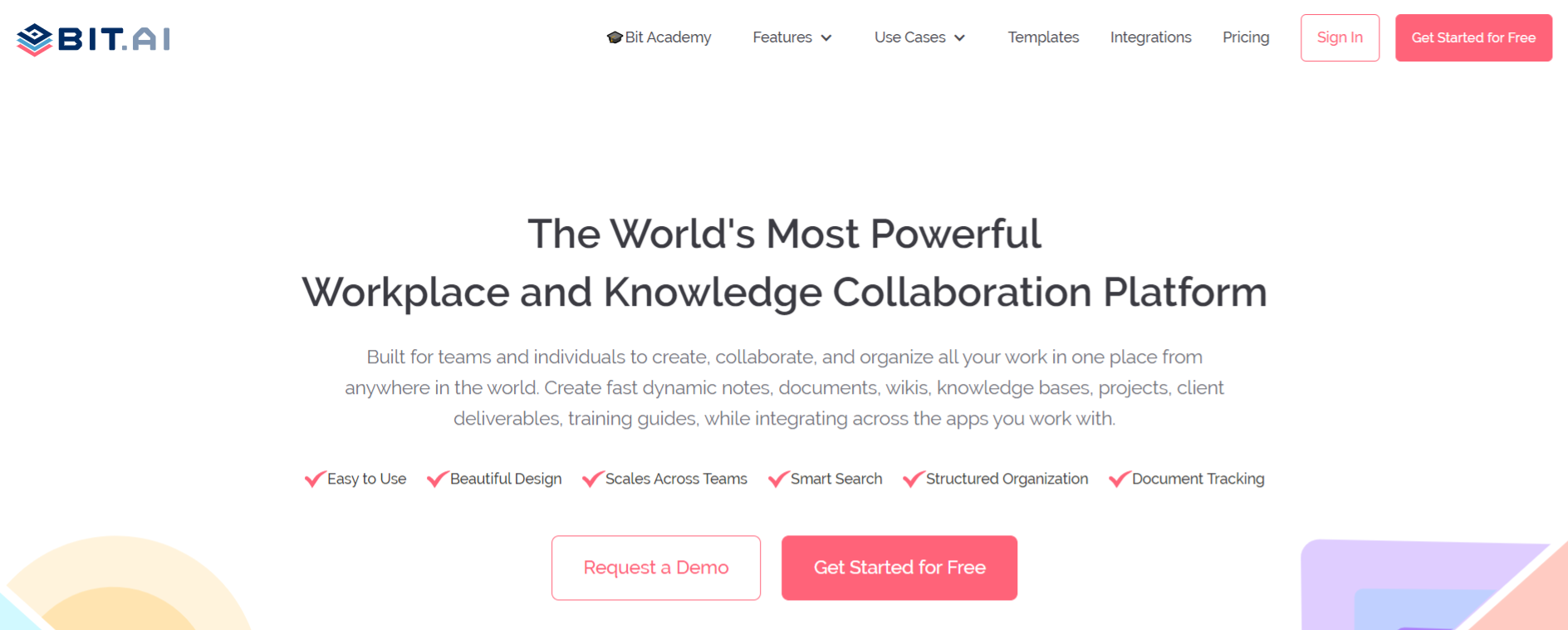
Bit is a modern-day workplace collaboration tool that empowers sales teams to make marketing and sales materials while collaborating in a common workplace. The sales and marketing team can create, customize, collaborate and share ebooks, whitepapers, blog posts, sales playbooks, sales processes, presentations, email templates, and other internal as well as client-facing material.
Whether your team is creating sales dashboards, playbooks, process documentation, training manuals, best practices, client support material, etc. they can easily add videos, interactive charts, Google forms, PDFs, SlideShare decks, spreadsheets, social media content and more directly into a Bit document. It’s a smart way to add context to the content you are sharing.
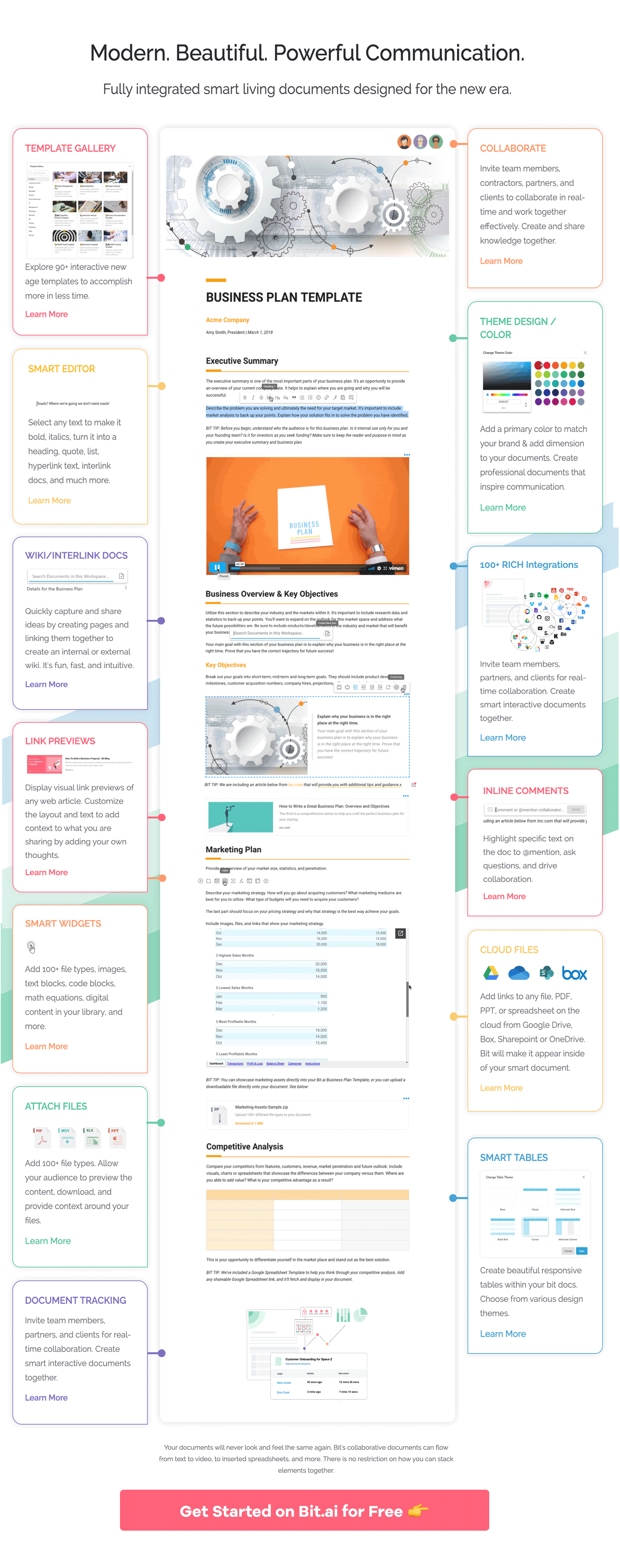 Simple, Clean UI: Bit has a very minimal design aesthetic to it, allowing a newbie to quickly get on board with the platform. Even though the platform is feature-rich, it does a great job as to not overwhelm users and provides a systematic approach to work.
Simple, Clean UI: Bit has a very minimal design aesthetic to it, allowing a newbie to quickly get on board with the platform. Even though the platform is feature-rich, it does a great job as to not overwhelm users and provides a systematic approach to work.
Organization of information: Organizational information is often scattered in cloud storage apps, emails, Slack channels, and more. Bit brings all your information in one place by allowing you to organize information in workspaces and folders.
Brand consistency: Focus on the content and let Bit help you with the design and formatting. Bit documents are completely responsive and look great on all devices. With amazing templates and themes, Bit docs provide you with the type of brand and design consistency which is unheard of in the documentation industry
Smart search: Bit has very robust search functionality that allows anyone to search and find any files, images, documents, etc. quickly and easily across all of their workspaces. Users can search their digital assets using keywords, titles, descriptions, or tags. They can even search for files based on their source (example YouTube).
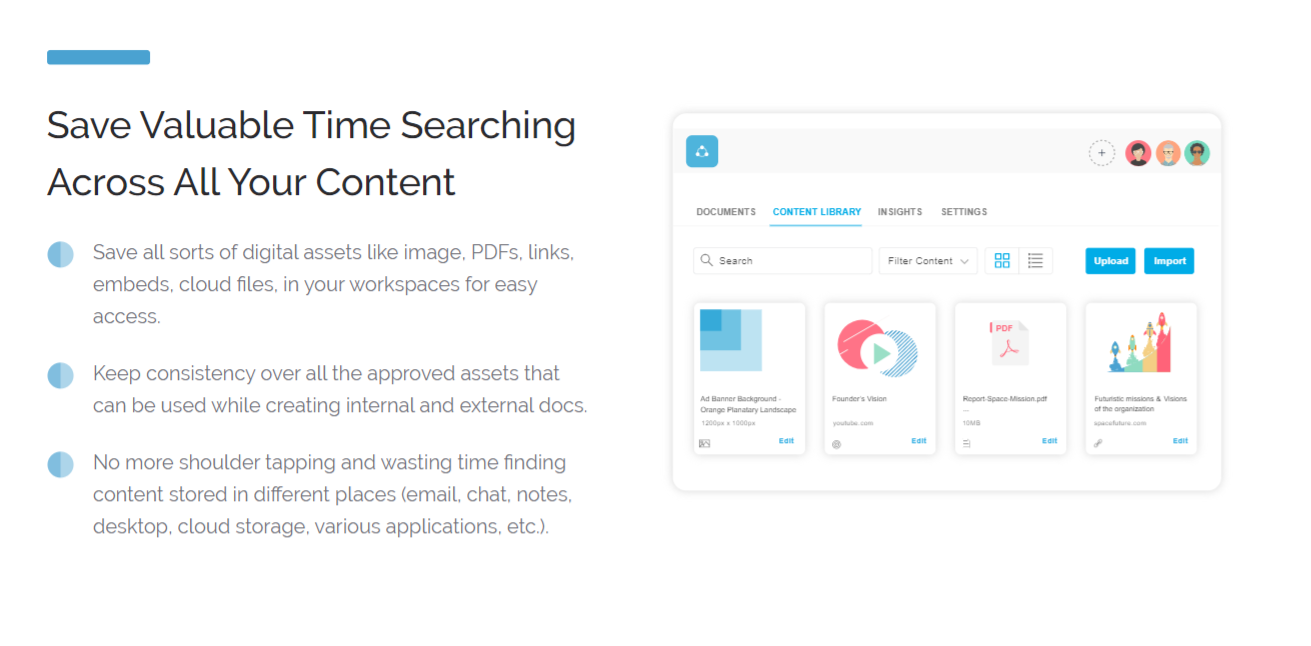 Media Integrations: Companies use an average of 34 SaaS apps! It’s no wonder why most of our time is spent hopping from one app to the next, looking for information. This is why Bit.ai integrates with over 100+ popular applications (YouTube, Typeform, LucidChart, Spotify, Google Drive, etc.) to help teams weave information in their documents beyond just text and images.
Media Integrations: Companies use an average of 34 SaaS apps! It’s no wonder why most of our time is spent hopping from one app to the next, looking for information. This is why Bit.ai integrates with over 100+ popular applications (YouTube, Typeform, LucidChart, Spotify, Google Drive, etc.) to help teams weave information in their documents beyond just text and images.
Recommended power links and files you can add to your Bit document sales dashboard:
- Web links
- PDFs, PowerPoint in Google Drive/OneDrive
- Google Sheets, OneDrive Excel, Airtable
- Social Media posts
- YouTube, Vimeo
- Draw.io, Lucidcharts
- Google Forms, Typeform
Sharing: Bit documents can be shared in a live state meaning that all changes that you make to the document will update in real-time. If you are sharing your documents with clients, they will always get your most up-to-date changes. You can even embed Bit documents on any website or blog.
Tons of other features: Bit has a plethora of amazing features like document tracking, document locking, password protection, etc. to keep your work-place documents safe and secure.
Bit provides a common workplace for salespeople to collaborate, document, share their knowledge, brainstorm ideas, store digital assets, and innovate together. The best part is that this knowledge is safely secured in your workspaces and can be shared (or kept private) with anyone in your organization or the public!
Here are some of the main benefits of using Bit:
- Collaborate in real-time
- Interlink sales dashboards and other documents
- Create fully responsive documents
- Create private sales dashboard documents only visible to yourself or your team
- Track engagement on shared sales dashboard documents with publishers, partners, etc.
Sales Dashboard Template
To make the process of creating your sales dashboard documentation easier, we have created a ready-made sales dashboard template for you! Check it out below:
How to Use Bit’s Sales Dashboard Template?
The process of creating a sales dashboard document on Bit is insanely easy! Just follow these four simple steps to create your document quickly:
Step 1: Create a Bit Account
Go the home page of Bit.ai and click on Get Started for Free or Sign Up to get started. Enter your email address to sign up. Once in, you can create your personal profile.
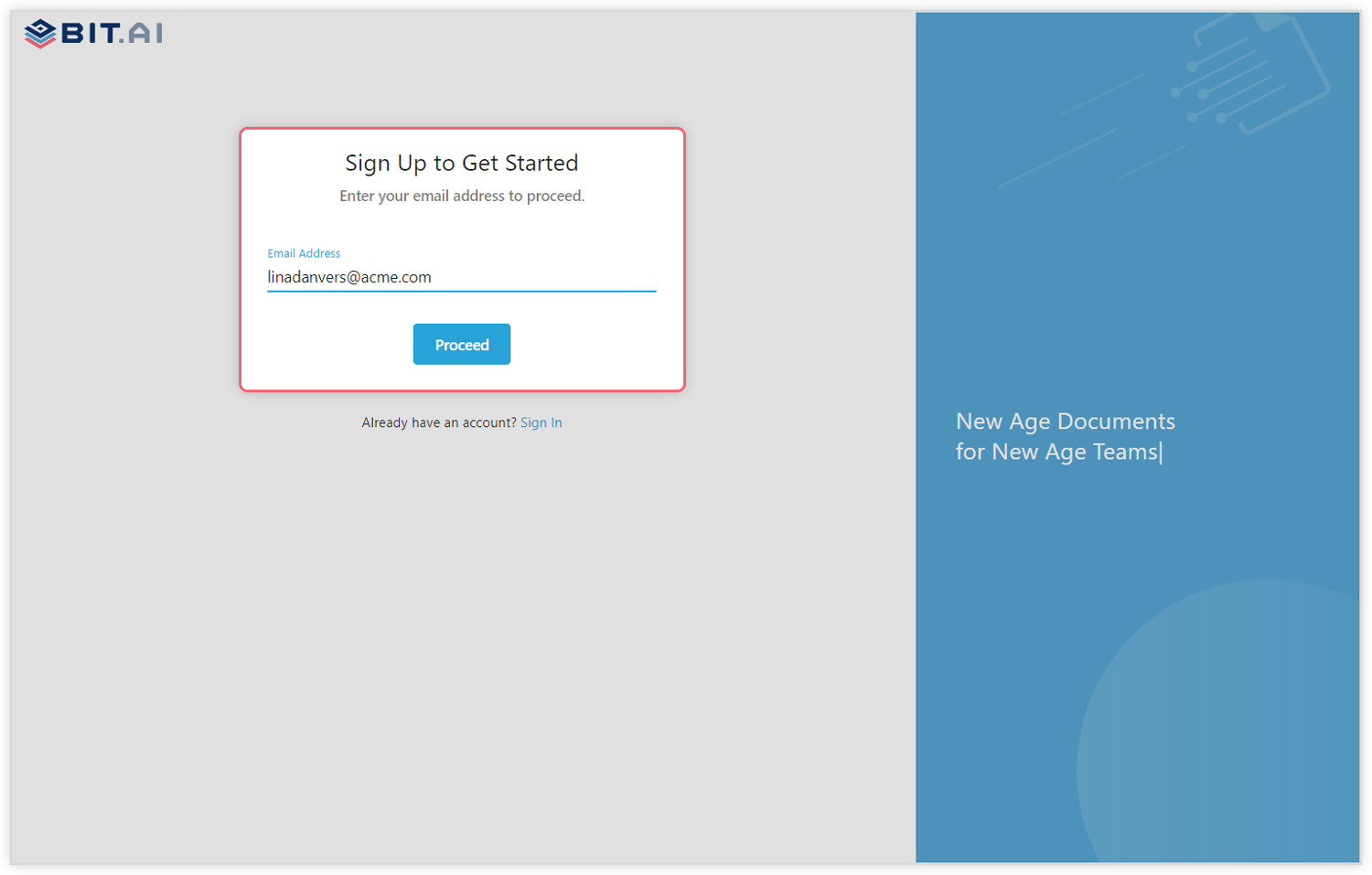
Step 2: Create a Workspace
Workspaces are where the work gets done. Click on the ‘Create Workspace’ button on the right. A popup will show up prompting you to add a name for your new workspace.
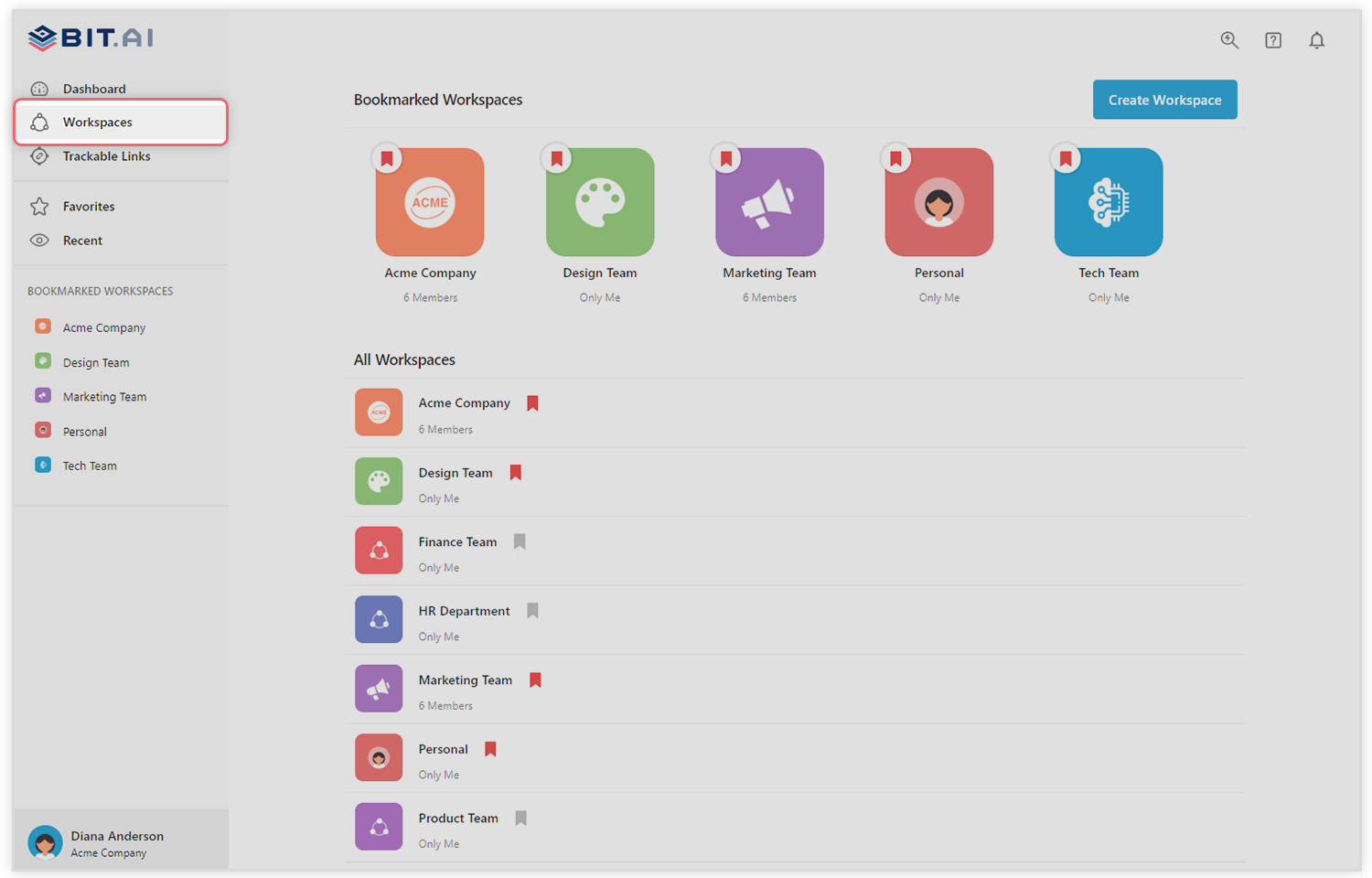
You can create a workspace around a team, department, large project, client, partner, etc. Inside each workspace, you can create an unlimited amount of Bit documents and access your content library (storage area for all of your digital assets – web links, files, cloud files, rich embeds, etc.).
Step 3: Add Team Members
Bit allows your team members to collaborate in real-time and get work done. Collaboration starts at the workspace level.
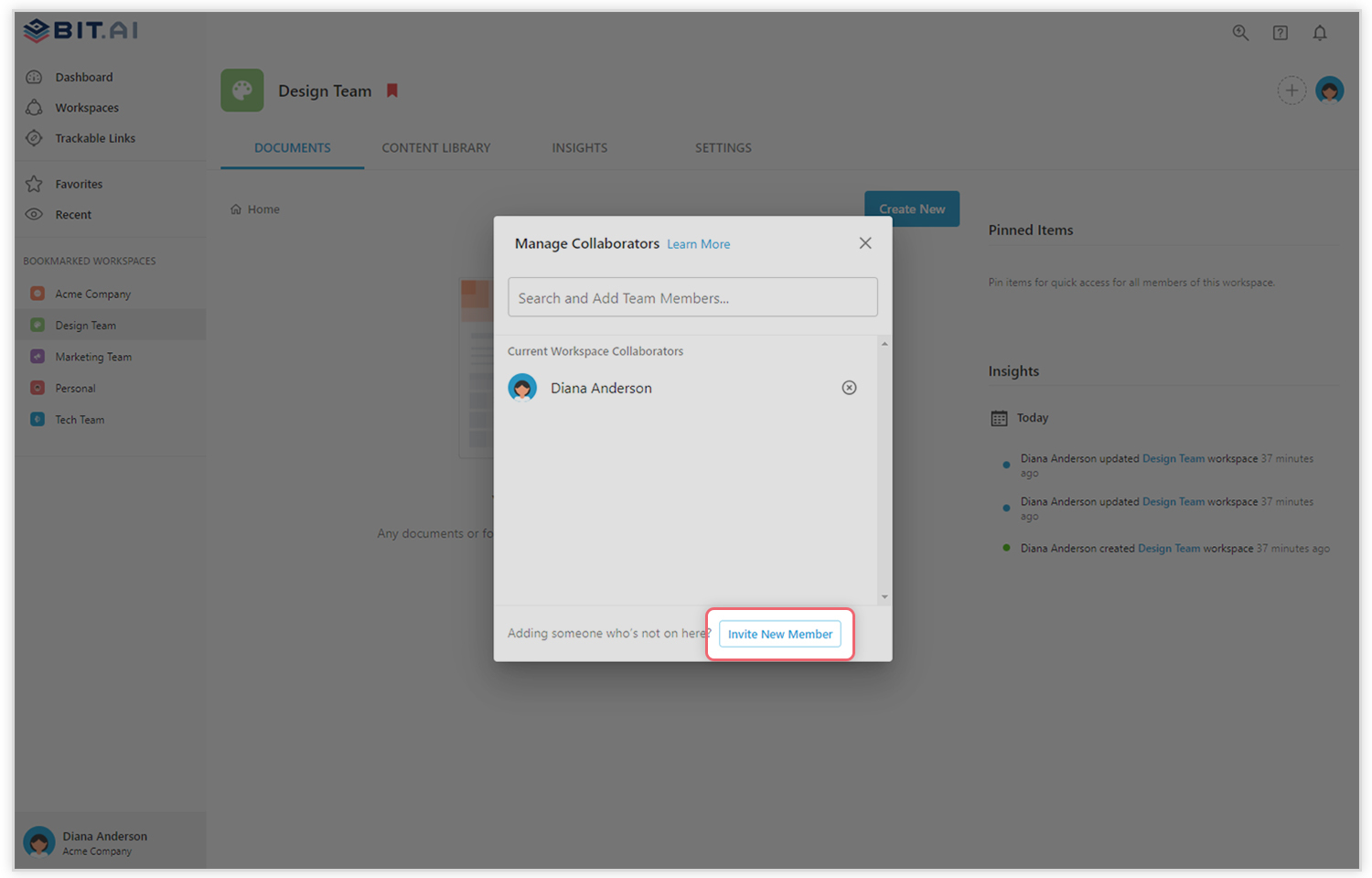
You create private workspaces by default. However, you can invite others to join you inside of a workspace and collaborate together with the knowledge, projects, documents, and content inside of the workspace.
Step 4: Create Your Desired Document
Once you are in the workspace, click on the ‘Create New’ button. Select ‘From Template’ in the dropdown. A pop up will display allowing you to select a template from the gallery.
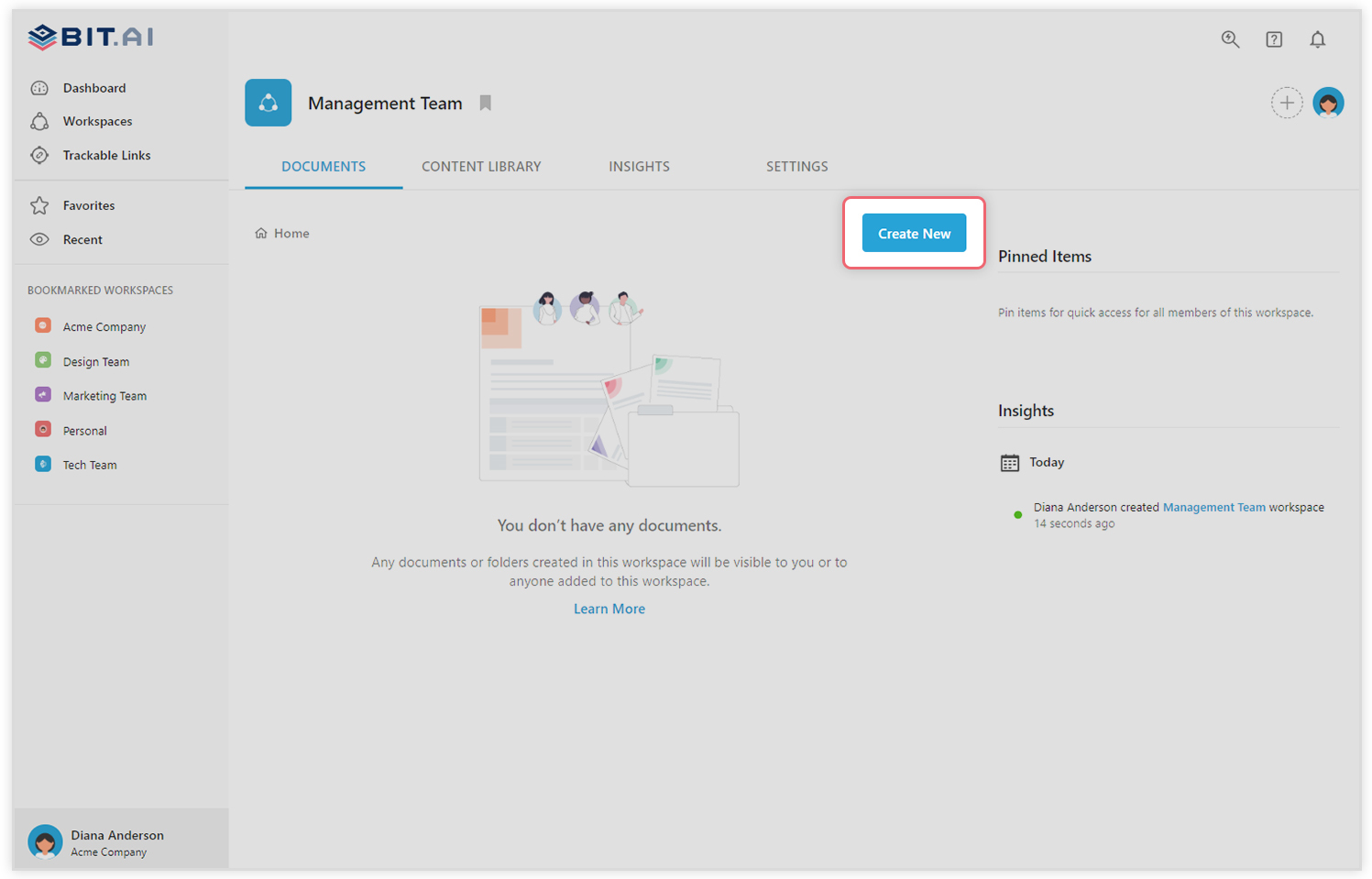
In the search box on the top left corner, you can search for the “Sales dashboard template”. Once your desired template pops up, click on it and click on the “Use Template” button on the bottom right corner.
That’s it! Your sales dashboard document is ready for use!
Before you go!
Our team at bit.ai has created a few awesome sales templates to make your sales process more efficient. Make sure to check them out before you go, your sales team might need them!
- Sales Process Template
- Sales Plan Template
- Sales Content Assets Template
- Sales Dashboard Template
- Sales Playbook Template
- Sales Tracker Template
- Case Study Template
- Invoice Template
- Contract Template
- RFP Template
🎥Watch this video to learn more👇
Over to You!
A sales dashboard provides users a quick visual overview of sales Key Performance Indicators (KPIs). Using such documents can significantly reduce the time and energy spent on looking for and analyzing sales data, providing reps with everything they need to be successful. If you need any help with the sales dashboard template or want to know how Bit can help your sales team, let us know by tweeting us @bit_docs. Cheers!
Further reads:
- How To Create A Sales Playbook For More Leads?
- KPI Dashboard: Definition, Tools, and Tips!
- 11 Dashboard Software You Should Explore in 2021
- Sales Pitch: What is it & How to Create a Killer One?
- How to Create a Sales Contract for Your Business?
- How To Create A Sales Process Document The Right Way?
- The Beginner’s Ultimate Guide to Sales Prospecting