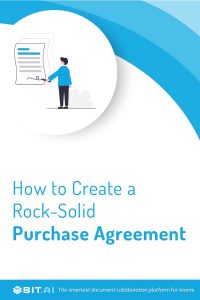Congratulations! You have found a stunning house in the suburbs. You have spoken to the house owners and reached a verbal agreement.
OR, maybe, you found a machine that will increase your business output exponentially. You had a conversation with the seller, and he verbally agreed to let you buy it.
Now, what happens if the sellers change their minds at the last moment. What if they ask you to pay a higher price than what was agreed upon?
These kinds of speed bumps lead to loss of time, money, and effort. This is why you should always create a purchase agreement that is signed by both parties.
In this blog, we will walk you through what a purchase agreement is, why it’s important, and how you can create one. Are you ready? Let’s go!
What is a Purchase Agreement? (Definition)
A purchase agreement is essentially a binding contract between the buyer and seller. It outlines all the terms and conditions of the sale and states the rights and responsibilities of both parties.

Also known as a purchase contract, this agreement is usually created once both the parties negotiate the price of the item that’s being sold and the conditions for the transaction.
Now that you know what a purchase agreement is, let’s head over to the next section – three reasons why you must create a purchase agreement.
Importance of a Purchase Agreement
1. Prevents Miscommunication:
Even a slight communication gap between both parties can cause confusion, delayed action, and poses a potential risk to the relationship between the parties. One missed aspect of the sale can cause one of the parties to back out immediately, especially in high-value transactions.
Even if you have a good relationship with the other party and have spoken over the phone and reached an agreement, the purchase agreement serves as the final document that prevents miscommunication.
Read more: Purchase Orders: What are they & How to Create them?
2. Acts as a Referral Document:
A purchase agreement clearly states all the conditions that have to be met by the parties in order for the transaction to take place. It has many small caveats and subtle contingencies that the parties may miss out on.
You can simply refer to the document to make sure the conditions are being met and to remind the other party about the conditions they have to fulfill. This kind of document also allows internal teams to work on the ongoing service and make sure it is being fulfilled.
3. Protects the Parties:
A purchase agreement protects both, the buyer and the seller, from the risk of a breach of contract. Terms and conditions are laid out regarding what happens if one of the parties breaches the contract. This may include damage fees, lawsuit fees, and more.

It also protects both the parties from fraud as these agreements clearly state the timeline of payments, the physical condition of the final product (whether a house needs repairs, or some machinery needs servicing), and other contingencies. Hence, everything that is stated in the agreement has to be fulfilled.
In case there is an unfortunate turn of events and the case goes to court, purchase agreements act as evidence and can be used to identify the party at fault.
We know that we have convinced you to create a purchase agreement before your next big transaction! But, how do you actually create one that works? Let’s find out.
Read More: Client Portals: Communicate with Clients the Right Way
How to Create a Purchase Agreement? (Steps)
Step 1. Names
Start the agreement with the names of the buyer and the seller. If applicable, state the names of the businesses involved, including the location of their primary offices.
Step 2. Assets
Note down all the assets included in the sale. For example, If it’s a machine, state the various parts under it. If it’s a house, state all the furniture, fixtures, etc. Finally, if it is a whole business being bought, include the inventories, goodwill, cash in hand, etc.
Step 3. Liabilities
If applicable, list all the liabilities that will pass on to the buyer. For example, note down the accounts receivable or outstanding loans. It is important to add a note stating that the buyer or seller assumes no liabilities other than the ones that are listed.
Step 4. Closing Date
Now, mention the date at which the final transaction will take place and the transfer of assets and liabilities will occur.
Step 5. Selling Price
Write the selling price that has been agreed upon. If there are any conditions that may affect the selling price in the future, make sure you add clauses that specify these, and the deadline by which the change in price must be made into effect.
Step 6. Payment Method and Timeline
Write information about the mode of payment, how much money will be given upfront, and the periodic timeline of future payments, if applicable.
Step 7. Contingencies
Note down information about any contingencies that may affect the sale. For example, the purchase agreement of a house may only be executed after it is inspected by a third party that it’s a toxic-free zone.
Step 8. Signing:
In the end, leave some space space for both the buyer and seller to sign the agreement, making it legally binding.
Good job! You’ve done it! You’ve learned how to create a solid purchase agreement. But, you might have a hectic schedule, and you won’t probably have the time to sit, create and share the agreement, right?
So, what’s the easiest, most convenient way to create the perfect purchase agreement? Read on to find out!
Read more: Profit-Sharing Agreement: What is it & How to Create it?
Bit.ai – The Best Platform For Creating a Purchase Agreement (And All Other Agreements)
Bit.ai is a powerful, new-age document collaboration tool that will help you create, edit, organize, manage, and share not just your purchase agreement, but every other document under one single roof!
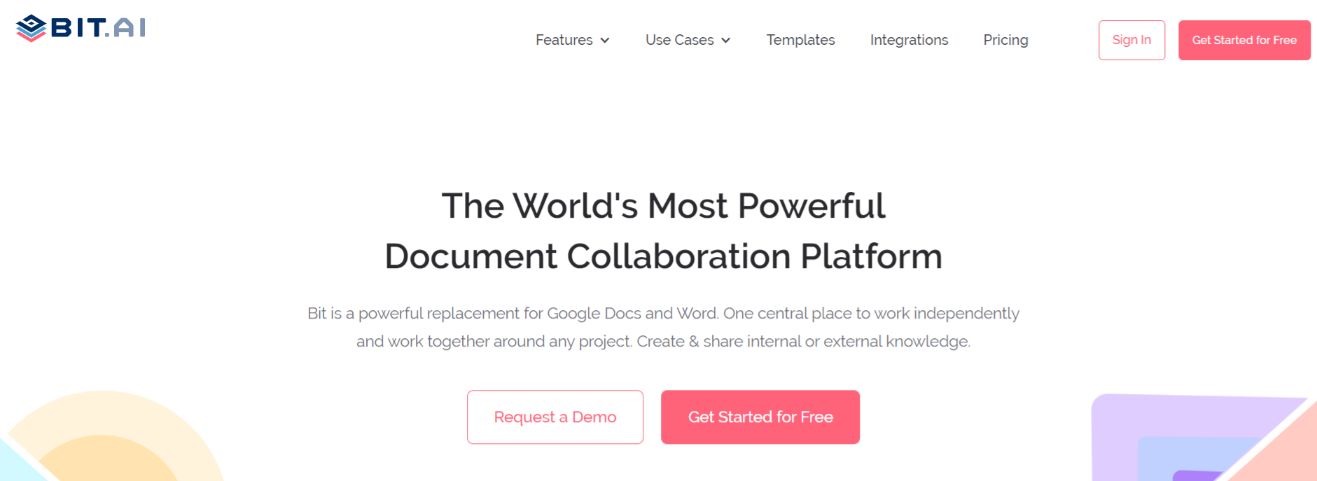 Want to know the reasons why you should use Bit for creating your purchase agreements? Let’s go!
Want to know the reasons why you should use Bit for creating your purchase agreements? Let’s go!
1. Real-Time Collaboration: Yes, this guide on purchase agreements will certainly help you create one on your own. But, getting suggestions and feedback from others while creating it is definitely going to help you. After all, it’s such an important document, and you don’t want to miss out on any important clause in it, right?
Well, using Bit, you can collaborate with others on your purchase agreement document in real-time. No matter where others are located, you can keep everyone on the same page by co-editing, making inline comments, accessing version history, chatting via document chat, @mentions, and much more.
2. Smart Workspaces: You will obviously have to create a different purchase agreement for different transactions. Organizing and managing all these agreements and information is a pain, but Bit is here to take it away.
Using Bit, you can create as many workspaces as you want around different buildings and sectors, invite attorneys and tenants into the workspace, and manage everything much more efficiently.
3. Interactive Documents: What if you want to add a terms and conditions guide in your purchase agreement? What if you want to add pictures of the goods that are being sold? What if you want to add an excel sheet that has the breakdown of cost?
All of it is possible using Bit! Yes, Bit lets you add PDFs, videos, cloud files, maps, charts, surveys/polls – basically any rich media you can think of in your document. There are currently more than 100+ rich media embed integrations and growing!
4. Smart Editor: Creating a purchase agreement requires all your attention. Even a small mistake might end up in a huge legal dispute, and that’s why Bit offers a minimalistic and distraction-free editor.
You can select any text to make it bold, italics, turn it into a heading, quote, list, hyperlink text, interlink docs, and much more.
5. Share in Multiple Ways: Bit documents are fully responsive, and there are multiple ways to share the purchase agreements you’ve created on Bit. You can create a shareable live link and share it with the other pary attorney and even invite them into the workspace.
That’s not it, you can even add lead capture forms, password protection, automatic destruction, and more. You can also share your documents via guest access, which brings us to the next feature of Bit.
6. Guest Access: You can use Bit’s Guest Access to invite your attorney to review your purchase agreement and ensure that it meets your state and country standards. The ‘guests’, aka the parties or attorney, can get two types of access to the documents: comment-only and read-only.
With the comment-only access, they can @mention people in the workspace and give their suggestions, while the read-only access only allows them to read the agreement you have shared with them.
Wrapping Up
We hope you’ve understood why purchase agreements are essential to any transaction, especially in the real estate and B2B industry. They act as the pillar for exchanges of assets that are of high value and prevent miscommunication and fraud.
So next time you purchase a house or an important asset for your business, make sure you draft an all-encompassing purchase agreement! And, don’t forget to use Bit.ai to make these purchase agreements the best that they can be! Good luck!
Further reads:
Shareholder’s Agreement: What is it & How to Create it?
Vendor Agreement: What is it and How to Create it?
Retainer Agreement: Definition, Advantages, Types & Structure!
Agency Agreement: What is it & How to Create it?
Consulting Agreement or Contract: What is it & How to Create it?
Distributor Agreement: What is it & How to Create One?