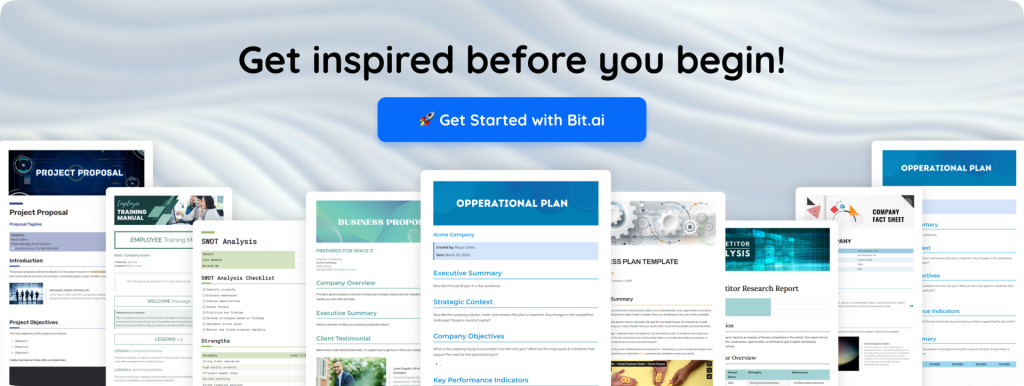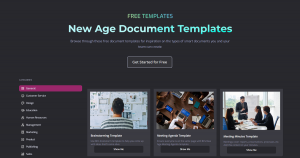As a manager, one way to keep track of your employees and their work is through an employee daily activity report. These reports help you stay informed about what they’re working on in the office and how long it will take to finish specific tasks or projects.
If you’re someone looking to implement employee daily activity reports as part of work, then this is the right place to learn all about it.
Here, we will discuss employee daily activity reports, how important they are, their key elements, and how to create them. Let’s get started, shall we?
What is an Employee Daily Activity Report?
An employee daily activity report is a document that records the tasks and activities an employee has completed during their workday. It provides a summary of the employee’s accomplishments and daily progress report on various assignments.
An employee daily report typically includes essential details like the date, employee’s name, department, and the daily tasks performed. Employees generally mention the tasks they have completed, the time spent on each task, any challenges they faced, and any achievements or milestones reached.
So what is the purpose of this report? It’s to track the employee’s productivity and performance. It allows supervisors, managers, or team leaders to monitor the work being done by their team members effectively and identify any suspicious activity.
By reviewing these reports, management can gain insights into how well employees are utilizing their time and if they are meeting their targets. Such important information helps in evaluating individual and team performance, identifying areas for improvement, and recognizing exceptional efforts.
Key Elements of an Employee Daily Activity Report
1. Date
The “Date” field is simply the date on which the daily report is being prepared. It helps in maintaining a chronological record of the employee’s activities.
2. Employee Information
The employee information section includes the essential details of the employee, such as their full name, job title, and department. This information is necessary for proper identification, especially in larger organizations with multiple employees.
3. Project or Tasks
Under the Project or Tasks section, the employee lists the projects or tasks they are working on for the day. This can include both new assignments and ongoing tasks from previous days.
4. Time Allocation
In this section, the employee mentions the amount of time spent on each project or task during the day. This information helps in understanding how much time is devoted to different activities and aids in time management.
5. Challenges
The ‘challenges’ section allows the employee to document any difficulties or obstacles they encountered while working on the projects or tasks. By identifying and recording challenges, it becomes easier for management to provide support or address any issues that may hinder progress.
6. Achievements
In this section, the employee summarizes what they accomplished during the day. This can include completed tasks, milestones achieved, successful outcomes, or any positive contributions made to the projects.
7. Goals and Progress
Here, you provide an update on the employee’s progress toward long-term goals or objectives. This can include specific updates on ongoing projects, how they align with overall objectives, and the steps taken to achieve those goals.
8. Comments or Remarks
A ‘Comments or Remarks’ section allows employees to add any additional comments or remarks that they find relevant. This could include feedback on the projects, suggestions for improvement, or any other information they want to share with management.
9. Signature
The signature field is where the employee signs the report, indicating that the information provided is accurate and complete.- The signature also serves as an acknowledgement that the employee has submitted the report.
Now that you know the key elements of daily reports and what to include in them, let’s learn how to write one. Follow the simple steps below to write a well-crafted daily report quickly.
Ready to report like a pro Check this Ultimate Report Writing Format]
Common Mistakes to Avoid When Writing a Daily Report
Here’s the catch: the best daily reports aren’t long—they’re clear, focused, and easy to scan. They don’t just say what you did; they show how it matters. So, if your reports have been disappearing into inbox oblivion, it’s time to change that.
Let’s help you write one that gets noticed—without taking more than 10 minutes of your day. Avoid being too vague—saying “worked on the project” is a fast track to being ignored. Be specific: did you fix a bug, write copy, run tests, update timelines? Clarity builds credibility. Don’t write a novel—your report isn’t a diary.
Keep it concise and structured by highlighting key tasks, blockers, and wins. Never skip context: instead of “sent client feedback,” try “sent revised proposal to Client X based on yesterday’s review comments.”
And don’t forget the next steps—what’s coming up, what’s pending, or what needs approval? This makes your report feel like a progress tool, not just a log. Lastly, don’t overlook tone and readability. Use bullet points, bold headings, or a quick summary line up top. A wall of text can bury even the best updates—a little formatting goes a long way.
5 Simple Steps to Turn Your Workday into a Story Worth Reading
A daily activity report isn’t just paperwork—it’s the short story of your nine‑to‑five, starring every win, wrinkle, and plan for the sequel.
When written well, it doubles as a progress journal and a real‑time navigation tool for project managers who need to steer projects without micromanaging. Follow these five friendly steps, and you’ll transform scattered to‑do lists into a crisp narrative your team will actually look forward to reading.
1 | Capture the Day as It Happens
Instead of relying on end‑of‑day memory gymnastics, keep a light running log—sticky notes, voice memos, a Bit.ai doc, whatever feels friction‑free. Jot down delivered features, stakeholder calls, research dives, even quick Slack huddles.
Sprinkle in time stamps or durations if that data matters in your world. By evening, you’ll own a ready‑made timeline that turns vague recollections into bullet‑proof evidence of productivity.
2 | Start with a Smart Header
Open each report with a mini ID card: Your Name | Date | “Daily Activity Report.” Add the project code or department tag if your company juggles multiple streams.
This six‑second read does three helpful things: orients new readers, files your work chronologically, and makes future searches painless. Think of it as the book cover for your one‑day story—clean, clear, and instantly recognizable.
3 | Shape a Quick Outline
A good outline is a traffic circle for information: it keeps everything flowing and prevents head‑on collisions.
Divide the report into four snack‑able sections—Accomplishments, Challenges, Plans for Tomorrow, Need‑to‑Knows. Drop placeholder bullets beneath each header before you start writing report; the structure will nudge your brain to fill in concise, relevant details.
Don’t Miss- Keeping Track Daily? See How to Summarize Your Weekly Report! 📝
4 | Spotlight Results and Roadblocks
Under Accomplishments, swap generic verbs (“worked on, attended”) for impact verbs (“deployed, resolved, closed”). Tie each item back to a sprint goal, KPI, or client deliverable so the value is unmistakable.
Shift to Challenges and list blockers candidly—missing assets, tech hiccups, conflicting priorities. Add a quick note on what assistance or decision you need. This honest balance signals both ownership and initiative, turning the report into a collaboration tool, not a brag sheet.
5 | Set Tomorrow in Motion
End with a forward tilt: bullet the top tasks, key meetings, and looming deadlines you’ll tackle next. If today’s challenges require follow‑up, place them here with an owner or ETA. This “mini agenda” helps teammates align, alerts leaders to resource gaps, and gives you a head start when the next morning’s coffee is still brewing.
Pro tip: Drop these five steps into a Bit.ai workspace, add check‑box widgets for tasks and a quick bar chart for time spent, and you’ll have a living, share‑ready daily report template that updates itself as you type—no formatting gymnastics required.
🗒️ Need a simpler way to jot down daily tasks? Use our Notepad Template
Make an Employee Daily Activity Report With Bit.ai
Bit.ai is an all-in-one knowledge management and document collaboration platform designed to create, collaborate, share, track, and manage information in one place. Here are some amazing features of Bit that make it an awesome tool for creating your basic daily activity reports:
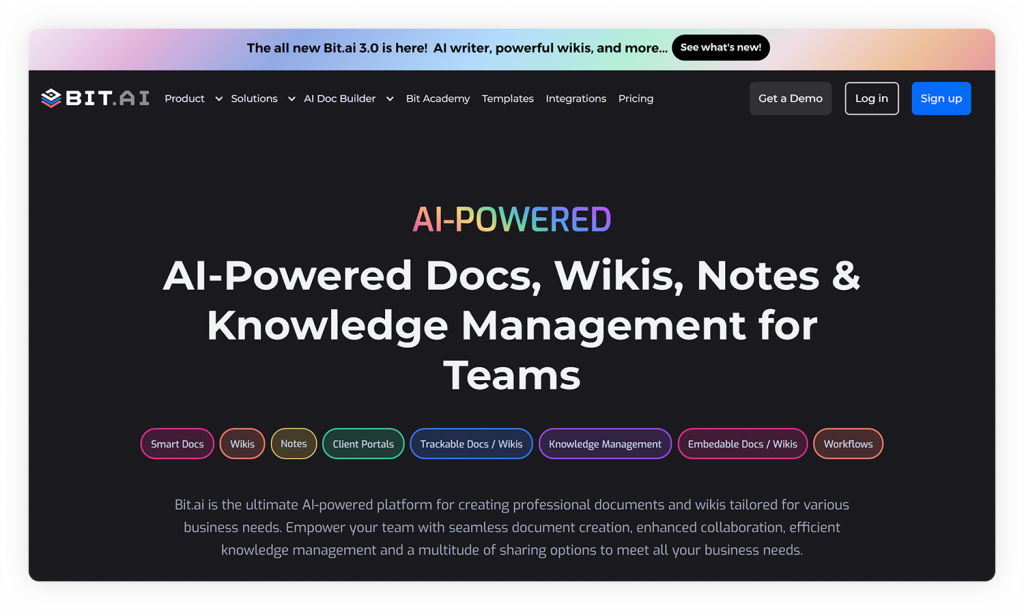 Stunning Templates
Stunning Templates
With Bit’s extensive template gallery, you can choose from over 70+ professionally designed templates to create your daily reports quickly. All you have to do is fill in your customized content and your whole document will be ready to share in no time!
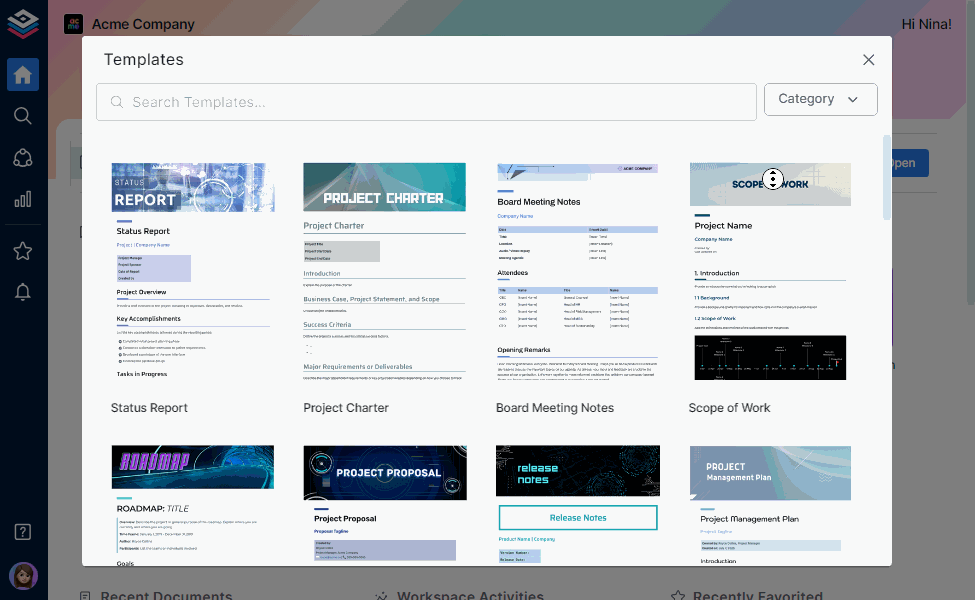
Auto-formatting
You don’t have to waste your time trying to fix the formatting of your documents because Bit will automatically format your entire document. Choose from a collection of layout and color themes that will transform the look of your entire document with just one click.
Smart Workspaces
In Bit.ai, you can easily create multiple workspaces and folders around projects, teams, departments, and clients and store and manage information in an organized manner. Within each workspace, you can create interactive living documents, manuals, notes, knowledge bases, to-do lists, and more.
Rich Media Integrations
AI integrates with over 100+ web applications, such as Google Drive, OneDrive, YouTube, Airtable, Loom, Miro, LucidCharts, etc., so you can just embed all your important digital content into a Bit document and share it with others.
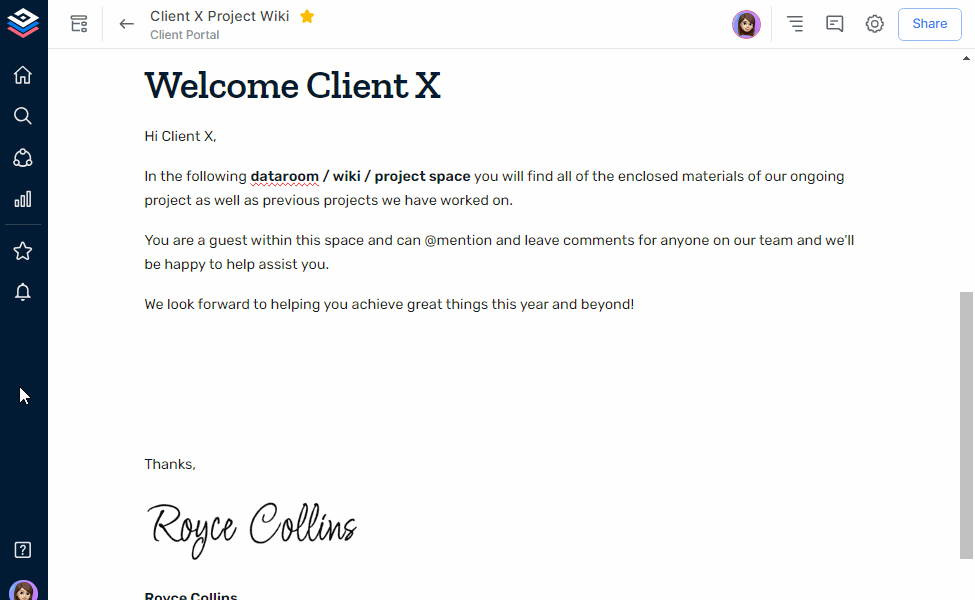
Real-Time Collaboration
Bit’s real-time collaboration features allow you to easily collaborate and simultaneously work together with multiple people while creating documents. This means anyone who has editor access to the documents can edit, add, and proofread documents in real-time.
Smart Search Feature
Bit also offers a smart search functionality in which users can search and find documents, files, reports, images, etc. quickly and easily across all of their workspaces.
Moreover, Bit supports features like document tracking, password protection, workspace permissions, locked documents, etc. that work with your company’s workflows
You have to admit, Bit is the whole package deal for writing reports! It will definitely change the way communicate and create information! So what are you waiting around for? Get Bit now!! and enjoy an easier and smoother life!
Daily Work Report Example (Free Template Preview)
Here’s a crisp and professional work report format crafted to make daily reporting feel effortless and organized. With built-in formatting, smart widgets, and collaboration tools, this report helps teams capture project updates, tasks completed, blockers, and next steps—all in one beautiful document. What makes it shine is its clarity and structure because it turns routine updates into meaningful communication!


Browse through tons of Bit templates for inspiration on the types of smart documents you and your team can create!
Wrapping Up
And that’s a wrap to the blog! We hope it has helped you learn everything there is to know about daily activity reports and how to create them. And with Bit as your sidekick, you can be sure that your writing process will be a lot easier than before! Wishing you all the best! Adios!
FAQs
1. What should I include in a daily activity report?
- Header (name, date, project)
- Accomplishments with measurable results
- Challenges or blockers that need attention
- Plans for tomorrow (next tasks, deadlines, meetings)
- Need‑to‑knows such as resource requests, key metrics, or decisions pending
2. How do I make my daily activity report more effective?
Capture notes in real time, use clear action‑oriented verbs linked to goals or KPIs, keep sections brief for easy scanning, state roadblocks candidly with suggested solutions, and always finish with a forward‑looking action list so everyone knows what’s next.
3. What tools can I use to create a daily activity report?
You can draft reports in Bit.ai for dynamic, collaborative documents, rely on Google Docs or Notion for easily shareable templates, or repurpose project‑management updates from Trello, Asana, or even Slack integrations—choose whichever platform fits your team’s existing workflow.
4. How are daily activity reports used in remote work?
They act as asynchronous stand‑ups that keep distributed teams aligned, give managers clear visibility without hovering, surface blockers early for quick support, create an auditable trail for reviews and retrospectives, and foster the transparency and trust that physical offices once provided.
📚 Keep Reading and Learning
- Informational Reports: What are they & How to Create them?
- Weekly Report: What is it & How to Create it? (Steps & Structure)
- Annual Report: What is it & How to Create it?
- Learn How to Create a Social Media Report Like A Pro!
- Periodic Report: What is it and How to Create It?