Are you tired of playing detective in your own company, searching high and low for that elusive document buried under a mountain of folders and email threads? Trust me, you’re not alone. In fact, studies show that a whopping 81% of us feel frustrated when we can’t access the information we need to get our jobs done.
When you joined the company, you probably had a decent amount of information to keep track of. But as time goes on, that pile of files probably just kept growing, and it’s only going to get bigger. So what’s the solution? It’s simple: Get an internal knowledge base.
Just like when you’re thirsty, you reach for a glass of water without a second thought. Getting an internal knowledge base is a no-brainer—it’s the smartest move you can make to streamline your workflow and keep your sanity intact.
In this blog post, we are going to explore the benefits of using an internal knowledge base and what should be included in one. Additionally, we’ll introduce a tool to create an effective internal knowledge base. Let’s get started!
What is an Internal Knowledge Base? (Definition)
An internal knowledge base is like a company’s digital library. It’s where employees can find all the information they need about the business, organized so they can quickly locate what they’re looking for. Without it, they’d have to bother their colleagues or spend precious time searching through piles of documents.
Inside, you’ll find a wealth of information covering everything from company policies and HR guidelines to step-by-step processes and team-specific insights. It’s basically a go-to resource for anything and everything an employee might need to excel at their job.
This knowledge base is strictly for internal use, meaning only people within the company can access it. It’s important to keep this information secure so access is controlled to ensure confidentiality.
Thankfully, there are software tools specifically designed to create and manage internal knowledge bases. These tools not only keep information organized but also allow for different levels of access, ensuring that sensitive data stays confidential while still being available to those who need it.
What are the Benefits of an Internal Knowledge Base?
1. Improved Collaboration and Productivity
Imagine you’re in the middle of a crucial project, and suddenly, you hit a roadblock. You’re stuck, and the deadline is looming. Instead of stressing out and trying to figure it out on your own, you can turn to your internal knowledge base for help.
Chances are, someone else has encountered a similar issue before and has already documented the solution. Problem solved, productivity restored.

When everyone has access to the same information, teamwork becomes a breeze. Departments can work together seamlessly, sharing ideas and solving problems faster. Plus, with features like comments and discussion forums, employees can communicate and collaborate in real time.
Related: Top Knowledge-Sharing Methods for Enhanced Productivity & Innovation!
2. Centralized Information
Think about the last time you needed to know something about your company’s policies or procedures. Maybe it was figuring out how to request time off or understanding the new project management tool.
Instead of scouring through endless emails or bothering your busy colleagues, wouldn’t it be great to have all that information neatly organized in one place? When employees spend less time searching for information, they have more time to focus on their tasks.
But with an internal knowledge base, all that important information is stored in one central location, making it super easy to find. Whether it’s company policies, project details, or training materials, it’s all there, ready to be accessed whenever you need it.
Having a centralized information hub also means everyone is on the same page. No more confusion or outdated documents floating around. Plus, it speeds up communication between teams and departments.
3. Faster New Employee Onboarding
You’re a manager tasked with training a new employee. You want to make sure they have everything they need to succeed, but you’re juggling a million other responsibilities.
With an internal knowledge base , you can streamline the onboarding process by providing access to training materials, FAQs, and other resources. It’s like having a virtual mentor by your side every step of the way.

A strong onboarding process can boost productivity by a significant margin. An internal knowledge base can support your employee onboarding endeavors by equipping new hires with all the guidance they need to get familiar with their new role. It handholds them at every step, helping them sink into your company culture and become meaningful contributors from day one.
4. Saves Cost
Let’s talk about the bottom line. Every minute spent searching for information or reinventing the wheel is a minute wasted. And wasted time equals wasted money.
But with an efficient internal knowledge base in place, you can save precious time and resources by making information readily available to everyone who needs it.
And let’s not forget about scalability. As your company grows, so does your knowledge base. You can continuously add new information, update existing content, and tailor resources to meet the evolving needs of your team.
This flexibility ensures that your internal knowledge base remains a valuable asset, helping you save money today and in the future.
5. Reduce Errors
Nobody’s perfect, and we all make mistakes from time to time. But wouldn’t it be nice to minimize those errors before they snowball into bigger problems? That’s where an internal knowledge base can be a lifesaver. By providing access to accurate and up-to-date information, you can reduce the risk of costly mistakes and ensure that everyone is on the same page.
An internal knowledge base can also help you avoid common pitfalls and learn from past mistakes. By documenting lessons learned and best practices, you can provide yourself with valuable insights that can prevent you from making the same errors others have made before you.
6. Better Knowledge Management
Companies are constantly evolving, and it’s essential to capture and preserve valuable knowledge. An internal knowledge base acts as a repository for all company knowledge, preventing knowledge loss when employees leave and facilitating knowledge sharing among current employees.

But perhaps most importantly, an internal knowledge base promotes transparency and accountability within the organization. When everyone has access to the same information, it levels the playing field and encourages open communication. This helps build trust among team members and ensures that decisions are made based on facts and data rather than hearsay or speculation.
Read More: Knowledge Management Process – A Comprehensive Guide!
Now that we’ve discussed the benefits of having an Internal Knowledge Base (IKB), you might be wondering what you should include in an internal knowledge base. Read on to find out!
What Should be Included in an Internal Knowledge Base?
A company can create an internal knowledge base (IKB) tailored to its specific needs and requirements. Some examples of the types of IKBs that a company can create include:
Product knowledge base: This type of IKB contains detailed information about the company’s products or services, including specifications, features, usage guidelines, troubleshooting tips, and frequently asked questions (FAQs).
Process knowledge base: This IKB documents the various processes and procedures followed within the company, such as employee onboarding, project management methodologies, quality assurance protocols, and compliance guidelines.
Customer support knowledge base: Companies can create an IKB to support their customer service efforts by providing resources such as troubleshooting guides, product manuals, tutorials, and self-service options for common customer inquiries.
Training and development knowledge base: This type of IKB is designed to support employee training and development initiatives by offering resources such as training modules, instructional videos, job aids, and performance support materials.
Now, what kinds of files can you put in there? The content and structure of the internal knowledge base may vary depending on the specific needs and goals. Below are some general guidelines for what you can include:
- Company Details: Reports, charts, procedures, SOPs, and lists.
- HR Documents: Employee handbooks, pay info, and forms.
- Training Materials: Onboarding guides and training plans.
- Sales Info: Case studies, sales numbers, and process info.
- Documentation: Guides, meeting agendas, processes, and notes, and checklists.
- Marketing Documents: Content calendars and guidelines.
- Media Files: Press releases and images.
- Design Guides: Branding info and design rules.
- Legal Documents: Contracts and policies.
- Customer Service: FAQs and email templates.
Your knowledge base should be flexible and cover what your employees need to know to do their jobs well. And remember, it’s not just about what the company thinks is important – employees should have a say in what gets included, too.
Use Bit.ai to Create an Internal Knowledge Base
Did you know that studies have shown that employees waste around 9.3 hours amount of time each week looking for the right information? That is a lot of time wasted!
That’s why having a solid internal knowledge base (IKB) is so important. And when it comes to creating and managing your internal knowledge base, you’d be remiss not to consider using a tool like Bit.ai.
Bit.ai is a new-age collaborative document platform that combines the functionalities of a wiki with those of a document platform. It revolutionizes the way teams and organizations work together by offering a comprehensive suite of features tailored to modern collaboration needs.
Users can effortlessly collaborate in real-time, creating and editing documents together, regardless of their location.
Let’s take a look at some of the features that make Bit.ai an excellent choice for your internal knowledge base needs:
1. Workspace
Bit.ai’s workspaces are like virtual hubs where all the activity takes place. Bit.ai allows you to create unlimited workspaces, which means you can create different types of workspaces depending on your needs, whether it’s for each department, a specific project, or even for collaborating with clients.

Having workspaces is crucial because they help keep your work organized and make collaboration easy. You can control who has access to each workspace and adjust permissions as needed. This is especially useful for companies and teams that need to onboard new employees quickly or remove access for former employees.
Moreover, if you want to invite people like clients, investors, board members, or anyone you don’t want to give too much control over your information, you can take advantage of the guest access feature.
These guests can view the documents and folders in your workspace but cannot edit them or change any settings. You can use Guest Access for things like creating a client portal or sharing documents securely with external parties, such as during a project collaboration or when sharing sensitive information like financial data.
Guests can be invited to as many workspaces as you need, giving them access to specific documents and folders while keeping other areas private. However, they won’t be able to access the content library, insights, or settings tabs within your workspace.
2. Unlimited Hierarchy
Having all your information in one place is great, but what’s even better is being able to organize it effectively for easy accessibility. With Bit.ai, you can create an unlimited hierarchy of folders as well as documents.
Inside a folder in Bit.ai, you can store smart documents, wikis, and even more folders. This unlimited folder hierarchy feature helps you keep your knowledge organized in a way that makes sense for your team.
With Bit’s wiki system, you can easily transform any document into a wiki by adding subpages that are linked together through a navigation panel. This makes it easier to share comprehensive knowledge in a format that’s easy to read, collaborate on, and share with others.
3. Smart Documents
Now that we’ve discussed centralization and organization, let’s dive into the actual content creation process. With Bit.ai’s smart documents, you have everything you need to create and share knowledge efficiently.
It allows you to customize your documents effortlessly, saving you time and effort. Unlike traditional document systems, Bit.ai eliminates the need for manual formatting by providing a sleek, intuitive interface.

One of the key features of Bit.ai is its document design system. With just a click, you can completely change the look and feel of your document. You can choose from different themes, adjust the layout, and even change the primary color to match your brand with just a couple of clicks. Plus, you can customize the fonts for your headings and body text, giving your documents a professional and polished appearance.
But Bit.ai is more than just a pretty interface. It’s also a powerful tool for bringing your content to life. With smart widgets, you can easily add images, file attachments/previews, web embeds, and more to your documents.
Bit.ai also supports integration from over 100 popular apps. This means you can include things like cloud files, code snippets, images, social media content, spreadsheets, surveys, videos, and much more directly into your Bit documents. It’s a great way to make your documents more dynamic and engaging.
And because collaboration is key, Bit.ai includes features like version history and real-time editing, so you can work together with your team without worrying about conflicting changes. Plus, with a library of templates to choose from, you can get started quickly and easily, whether you’re creating a project plan, a marketing report, or anything in between.
4. AI Genius Writer
Everyone values their time. We all wish for simpler processes and smarter ways of working. That’s where Bit.ai’s AI Genius Writer comes in. Bit.ai’s AI Genius is a powerful tool designed to streamline your work processes, saving you time and effort. It utilizes artificial intelligence to assist you in generating powerful documents and wikis quickly and efficiently. Let’s take a look at how it can help you:

- Templates: Create custom templates to fit your specific needs, enhancing your productivity.
- Content Outlines: Get a head start on your work by generating outlines on any topic, simplifying your workload.
- Idea Generation: Spark your creativity with AI-generated ideas for various purposes, maximizing your productivity.
- Auto-formatting: Automatically adjust the format of your response according to the design theme of your document.
5. External Knowledge Bases
If you’re someone who uses an external wiki to share information with clients or collaborators, you know how important it is to have a user-friendly and versatile platform.
Bit’s smart documents and wikis offer a range of functionalities that go beyond just internal use. You can transform your wiki into a client-facing portal, making it easy for external parties to access and engage with your content. Whether you’re sharing project updates, educational resources, or product guides, Bit has the tools to streamline your external communication efforts.
One of the standout features of Bit is its multiple sharing options. It allows users to easily share wikis and documents with others in various ways:
- Share Live Wikis & Documents: You can share your wiki or document with others by generating a shareable link that provides read-only access. This means people can view the but can’t make any changes to it. The shared wiki and documents looks great on any device and allows users to easily navigate through the content, search for specific information, and even switch to a dark mode for better readability.
- Embed Wikis & Documents: Bit.ai lets you embed your wikis and documents into any website or blog by copying an embed code. This ensures that your document maintains its formatting and looks great on all devices, making it easy for your website visitors to access and read the content.
- Create Trackable Links: Users can create trackable links for their wikis & documents, allowing them to monitor who views their content and how it’s being engaged. These links can be customized with titles, internal notes, and personalized landing pages. Additionally, users can set lead capture forms, add passwords protection, and even set expiration dates for access.
In a nutshell, Bit.ai has all the tools you need to organize, access, and update your knowledge easily. We’ve highlighted what makes Bit.ai a smart choice, but why just take our word for it? Experience the benefits firsthand by giving Bit.ai a try yourself. See how it can simplify your work and make managing your knowledge base a breeze.
Further Reads:
Knowledge Sharing Platform vs Knowledge Base: The Key Differences!
Company Wiki Vs Knowledge Base: Understanding The Key Differences!
Top 10 Best Knowledge Management Tools in 2024!
17 Best Internal Communication Tools for Your Business!
Knowledge Sharing Vs Knowledge Management: The Key Differences!
The Anatomy of A Smart Wiki | A Practical Guide by Bit.ai

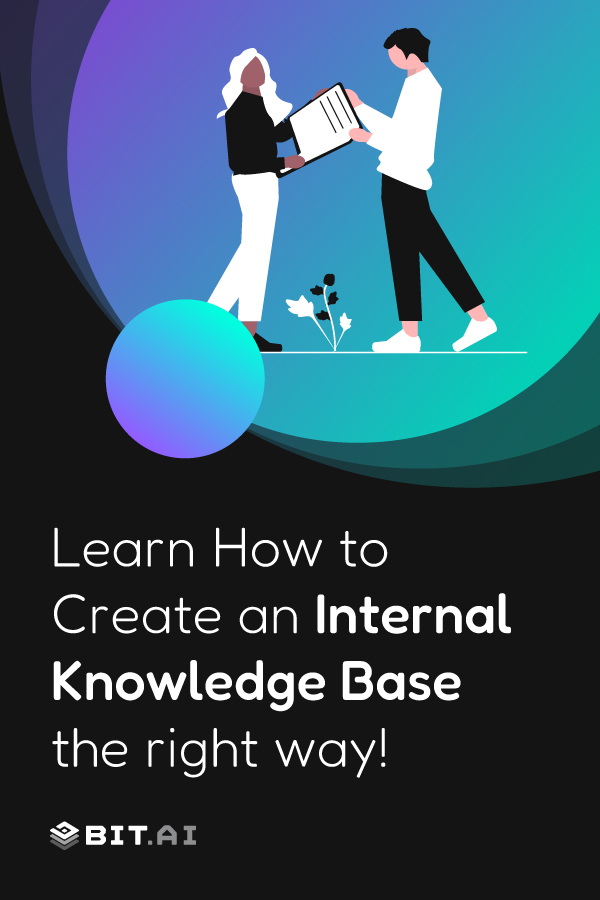
Related posts
Bit.ai | Watch to Learn More
What is Bit.ai?
Bit.ai is an innovative AI-driven knowledge and Document Managment suite designed to empower knowledge workers by streamlining the creation of, documents, wikis, and notes. With an intuitive interface and seamless integration, Bit.ai acts as a versatile assistant to help you collaborate, generate, organize, and visualize your ideas effortlessly. Whether you are drafting a report, managing a project, collaborating with your team or clients, or brainstorming new concepts, Bit.ai brings intelligence and creativity to every aspect of your work process.


