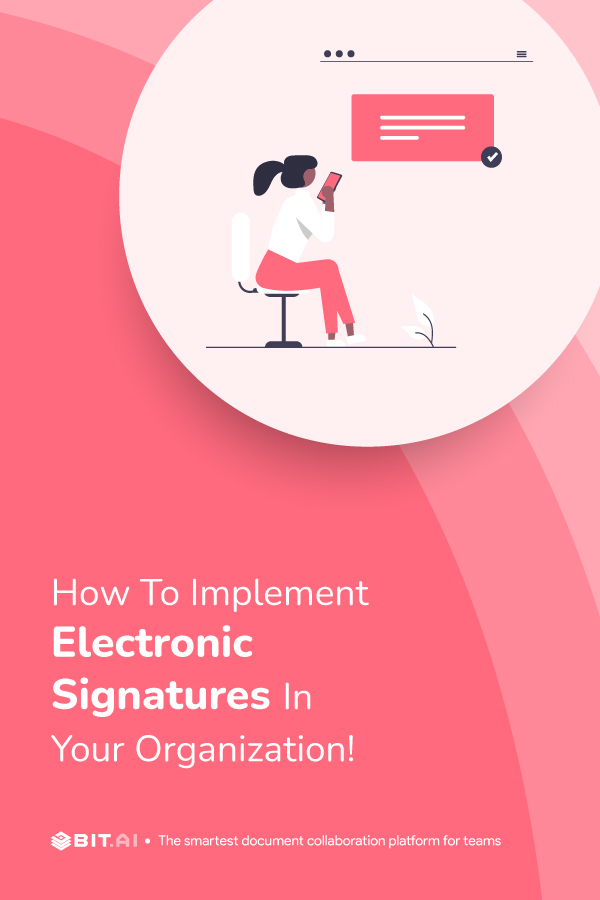Electronic signatures, or e-signatures, are digital representations of a person’s handwritten signature. They indicate the signer’s intent to approve or authenticate a document.
Electronic signatures can take various forms, such as typing a name, drawing a signature on a touchscreen, or using cryptographic methods to create a unique digital signature. These signatures are applied to digital documents, replacing the need for physical signatures on paper.
There’s much to learn about electronic signatures, their benefits, how it impacts remote work, and how to implement them in an organization. So in this blog, we will cover all these topics so that you are fully equipped to understand how e-signatures function! Let’s get started!
Electronic Signatures and Their Hold on Remote Work!
Talking about electronic signatures, one must remember how they have played a significant role in revolutionizing remote work by providing a secure and efficient way to sign documents, that too, without the need for physical presence. They have gained popularity due to their convenience, legality, and potential for streamlining workflows.
The rise of remote work, accelerated by technological advancements and the COVID-19 pandemic, has made electronic signatures more crucial than ever. As teams and businesses operate across geographies, electronic signatures offer a seamless way to complete essential transactions and agreements without physical presence.
Remote workers can now easily handle tasks like client onboarding, contract approvals, HR processes, and financial transactions. Organizations can operate efficiently despite physical distance, reducing the need for travel and in-person meetings.
In short, electronic signatures have become an essential tool for remote work, streamlining processes, improving efficiency, and ensuring legal compliance. As remote work continues to shape the modern workplace, electronic signatures will likely remain a staple for businesses seeking to maintain productivity and connectivity across remote or distributed teams.
The Benefits of Electronic Signatures in Remote Work Settings
1. Convenience and Accessibility
Electronic signatures allow remote workers to sign documents from the comfort of their own spaces, which eliminates the need to meet or travel physically. This convenience is particularly valuable when working across different time zones or dealing with urgent matters. Remote workers can complete essential tasks quickly and efficiently at home, on the road, or in a coffee shop.
2. Time and Workflow Efficiency
Traditional paper-based processes involve printing, signing, scanning, and sending documents, which can be time-consuming and prone to delays. Electronic signatures accelerate this process by enabling immediate signing and distribution. This efficiency is especially beneficial for time-sensitive agreements or contracts, helping remote workers meet deadlines and maintain a smooth workflow.
3. Cost Savings
Adopting electronic signatures reduces the costs associated with paper-based processes. This includes paper, ink, printing equipment, postage, and physical storage expenses. Remote workers and businesses can redirect these resources toward more valuable activities, contributing to overall cost savings.
4. Enhanced Security and Compliance
Electronic signature solutions employ advanced security measures to protect the authenticity and integrity of signed documents. Encryption ensures that sensitive information remains private, while authentication mechanisms verify the identity of signers. These security features help organizations meet legal and regulatory requirements for document signing and data protection, enhancing overall compliance efforts.
5. Reduced Environmental Impact
Traditional paper-based workflows contribute to deforestation, energy consumption, and waste. Remote workers reduce their reliance on paper by embracing electronic signatures and help conserve natural resources. Additionally, reducing printing and transportation reduces carbon emissions and supports environmentally responsible practices.
6. Global Collaboration
In remote work scenarios, team members and stakeholders may be dispersed across different parts of the world. Electronic signatures facilitate seamless collaboration by enabling individuals to sign documents regardless of location. This eliminates delays caused by coordinating signatures across multiple time zones and enhances teamwork and communication.
7. Digital Recordkeeping and Accessibility
Electronic signatures create a comprehensive digital record of the signing process. This audit trail includes details such as who signed when they signed, and any changes made to the document. The digitally stored records are easily accessible and searchable, making retrieving documents for reference, audits, or legal purposes simpler. This enhances transparency, accountability, and document management practices.
How E-signatures Can Help You Achieve High Productivity?
1. Faster Workflows
E-signatures enable digital signing in seconds. Instead of dealing with the time-consuming steps of printing, manually signing, scanning, and sending physical documents, it allows you to sign them in seconds digitally. This swift process significantly reduces the time required to obtain approvals, finalize contracts, or execute document-based tasks. As a result, the pace of workflows increases, which will help lead to quicker decision-making and enhanced productivity throughout the organization.
2. Reduced Delays
Traditional methods can introduce delays due to physical distance, time zones, and reliance on postal services. E-signatures eliminate these obstacles, ensuring signers can access and approve documents promptly, regardless of location or the time of day. This immediate accessibility leads to smoother operations, fewer bottlenecks, and a more efficient work environment.
3. Elimination of Manual Tasks
Traditional document signing methods involve manual tasks, including printing, physical signing, scanning, and organizing paperwork. E-signatures automate these processes, which frees up employees from time-consuming administrative duties. This enables staff to dedicate more time and energy to core tasks, strategic initiatives, and projects directly contributing to the organization’s growth and success.
4. On-the-Go Signing
Mobile-friendly e-signature solutions enable professionals to sign documents from their smartphones or tablets. Whether traveling, attending meetings, or working remotely, individuals can promptly review and sign important documents without needing a physical signature. This flexibility ensures that productivity remains consistent, even when employees are not at their desks.
5. Minimized Errors
Manual data entry and transcription errors are common when dealing with paper-based documents. E-signatures reduce the risk of errors by directly capturing accurate information from digital sources. This accuracy reduces the need for corrections, revisions, and back-and-forth communication. This, in turn, leads to smoother processes and improved productivity.
6. Scalability
E-signature solutions can easily scale as your organization grows. Whether you’re dealing with a small number of documents or a high volume of approvals, the digital nature of e-signatures allows for seamless expansion without additional administrative resources. This scalability ensures that productivity remains consistent as demands increase.
Now that you know a bit about the importance of e-signatures, let’s look at how you can implement them in your organization!
How To Implement Electronic Signatures in Your Organization?
1. Understand Your Needs
To begin implementing electronic signatures, take a moment to understand why you want to use them. Are you looking to speed up signing documents, reduce paper usage, save costs, or improve overall efficiency? Having a clear understanding of your goals will help guide your implementation process.
2. Choose the Right Tool
Look for an electronic signature service online. These services are like special websites designed to help you sign documents digitally. Choosing a tool that fits your organization’s needs and is easy to use is essential. Check if the tool works on computers, phones, or tablets so your team can access it conveniently.
3. Get Everyone on Board
Before using electronic signatures, letting your team know about your plans is a good idea. Explain how electronic signatures make their work easier, save time, and contribute to smoother operations. When your team understands the benefits, they are more likely to embrace the change.
4. Learn How It Works
Spend some time learning how the chosen electronic signature tool works. Most tools have tutorial videos or guides that can help you get started. You don’t need to be a tech expert – just become familiar with the basic features and functions of the tool.
5. Try It Out
Before using the tool for essential documents, try it out with a few simple ones. Upload a sample document and practice adding signature fields and signing them. This will help you become comfortable with the tool’s interface and functions.
6. Set Up Templates
Think about documents you often need to sign, like contracts or agreements. Many electronic signature tools allow you to create templates. Templates have your company’s details pre-filled, making it easier to reuse them for similar documents in the future.
7. Add Signatures and Fields
When you have a document to sign, upload it to the tool. The tool will allow you to add signature fields in appropriate places. These fields indicate where people need to sign. You can also add fields, like checkboxes or text boxes.
8. Invite Signers
If you need other people to sign the document, the tool lets you invite them via email. They’ll receive an email with a link to the document. They can see the document and sign where needed when they click the link.
9. Sign Digitally
When it’s your turn to sign, you’ll see the signature field in the document. Depending on the tool, you might type your name, draw your signature using a touchscreen, or use a special code. Your digital signature is unique and represents your approval.
10. Review and Send
Once everyone has signed the document, take a moment to review it and make sure all signatures are in place. Then, send the document back to the tool. This step confirms that everyone has completed their part.
11. Secure Your Documents
While these tools are designed to be safe, it’s always good to take extra precautions. Make sure your password for the tool is strong and unique. Keep your account information secure to prevent unauthorized access to your signed documents.
12. Help Your Team
If your colleagues are new to using electronic signatures, assist them. Share tips and explain how the tool works. This supportive approach can help the team become comfortable with the new process.
13. Practice Makes Perfect
The more you use electronic signatures, the more natural it will become. With practice, you’ll become proficient at using the tool, and the entire process will feel like second nature.
Wrap Up
As you follow these steps, you’ll find that implementing electronic signatures can make your work more streamlined, efficient, and hassle-free. After all, it’s all about embracing a new way of signing documents that brings convenience to your organization.
We hope this blog has helped you learn about e-signatures, their importance in the remote-work world, their benefits, and how to implement them. That’s all, folks! Time to sign out! Good luck!
Further Reads:
Types of E-signatures & Everything You Need To About Them
Best 9 E-Signature Software in 2025! (Features & Pricing)
The Benefits of Contract Documents in Project Management!
Contract Management: Best Practices for Maximizing Profitability!
Contract Management Software: A Guide To Taking Control of Contracts!