Picture this, you’re in the 1960s with a team of computer scientists huddled around a massive, room-sized machine, waiting for it to produce the world’s first-ever digital document?
Fast forward to today, and thanks to the magic of artificial intelligence, creating, editing, and sharing a document no longer requires a desk or a quiet office. Whether you’re standing in line for coffee or on the move between meetings, AI-powered tools make it effortless to stay productive. With just a few taps on your phone, you can polish your writing, organize your thoughts, and collaborate in real-time—anytime, anywhere.
But just because technology has come a long way doesn’t mean it’s always easy. Have you ever tried to open a document file on your phone, only to realize:
- Ughhh…You can’t edit it!
- Come on…You can’t convert it to PDF!
- Are you kidding me?….It’s not responsive!
- Noooooo….The formatting is completely ruined!
If you’re tired of dealing with formatting nightmares, syncing issues, and documents that refuse to be editable across devices, you’re in the right place! In this article, we will be talking about how to create a doc perfectly with the help of the best doc tool!
The Struggle is Real, Why Creating Docs Online Can Be a Headache
Figuring out how to create a doc online shouldn’t feel difficult. But sometimes, it does. You start with one app, only to realize it doesn’t save properly. Another tool crashes midway through. Or worse, you share a doc with someone, and the formatting decides to throw a tantrum on their end.
Most of us just want something that works. We want to open a tab, start typing, maybe drop in an image or a table, and share it without worrying whether it’ll look like a jumbled mess later. And while there are plenty of document editors out there, very few of them make the experience seamless—or dare we say, enjoyable.
That’s why Bit.ai, the AI-Powered Collaborative Doc, Wiki, and Knowledgebase, feels like a breath of fresh air. It gets rid of the usual chaos and brings you straight to the part where you’re proud of what you’ve made. Whether you’re still figuring out how to create a doc that works across devices, or you just want to avoid the formatting nightmares, Bit gives you a smoother way to do things—clean, beautiful, and easy to share.
How to Create, Edit, and Share Smart, Beautiful Documents with Bit.ai —
Why would you want to toggle between laptops, tablets, and phones—often all in one day—when creating a consistent, smart, and good-looking document is so easy. But for many people, it’s still a struggle filled with broken formats, missing files, and endless email attachments. That’s why we’re talking about Bit.ai, a modern documentation platform that takes the headache out of document creation. If you’ve been hopping between Google Docs, Microsoft Word, and random note apps, it’s time to switch to something smarter. Here’s how Bit simplifies everything on how to create a doc—from that first line you type to the final shareable masterpiece!
#1. Start Anywhere, Create Instantly
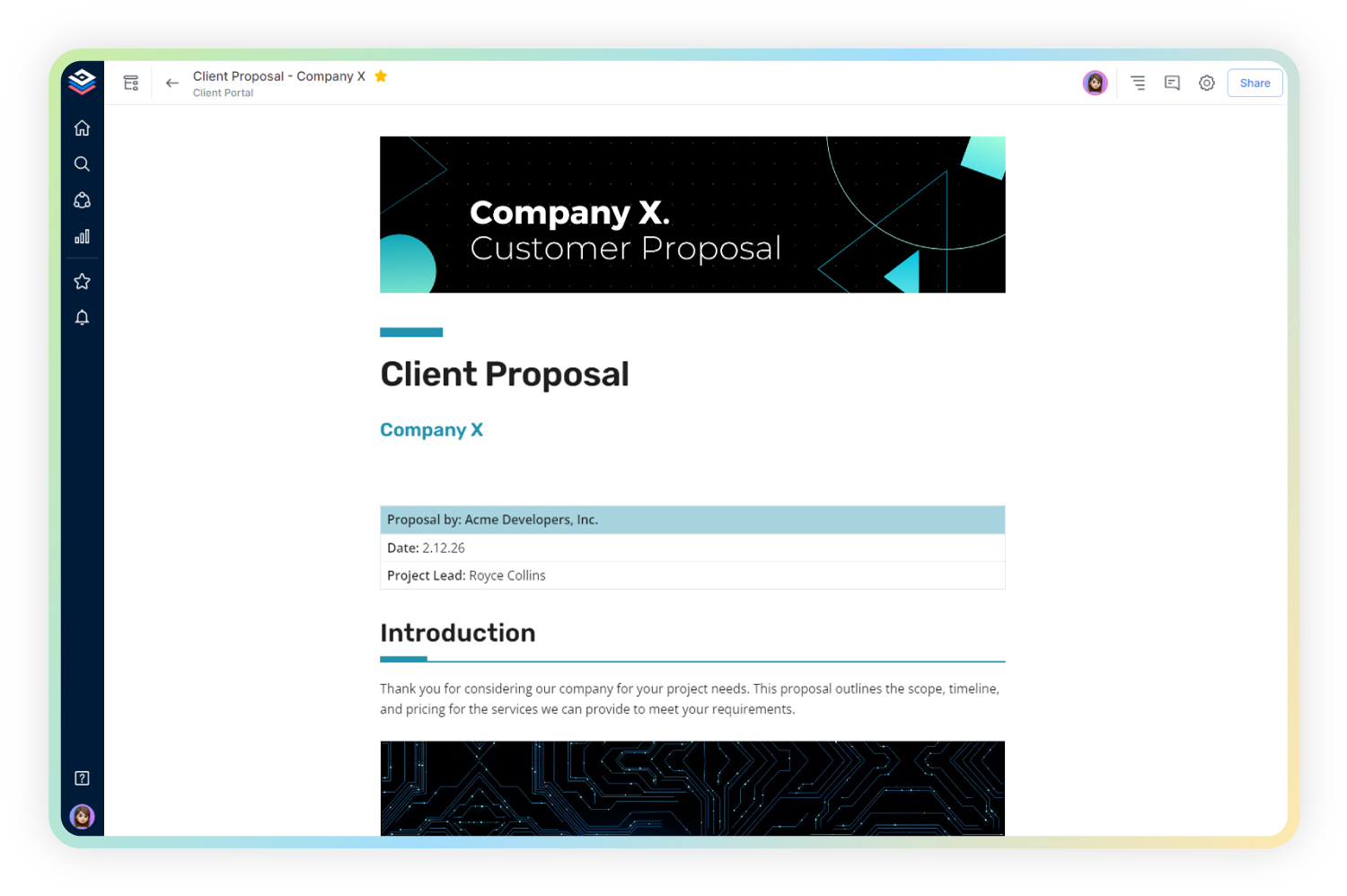
When there is Bit.ai there is no need for downloading software or fumbling with device compatibility. Whether you’re using your phone during a commute, your tablet at a café, or your laptop at home, Bit is ready to roll. Once you’re in, you’re not staring at a boring blank page—you’re looking at a digital canvas. And it’s not just for text.
With Bit’s 100+ integrations, you can directly embed YouTube videos, Google Sheets, OneDrive files, PDFs, Airtable bases, Figma designs, tweets, Typeforms, and more into your doc!
That means instead of linking out or attaching extra files, your content lives in one elegant, interactive place. And because Bit offers smart documents that are modular and responsive, they adapt perfectly across all screen sizes. It’s clean, beautiful, and made for the way we work today.
#2. Collaborate in Real-Time
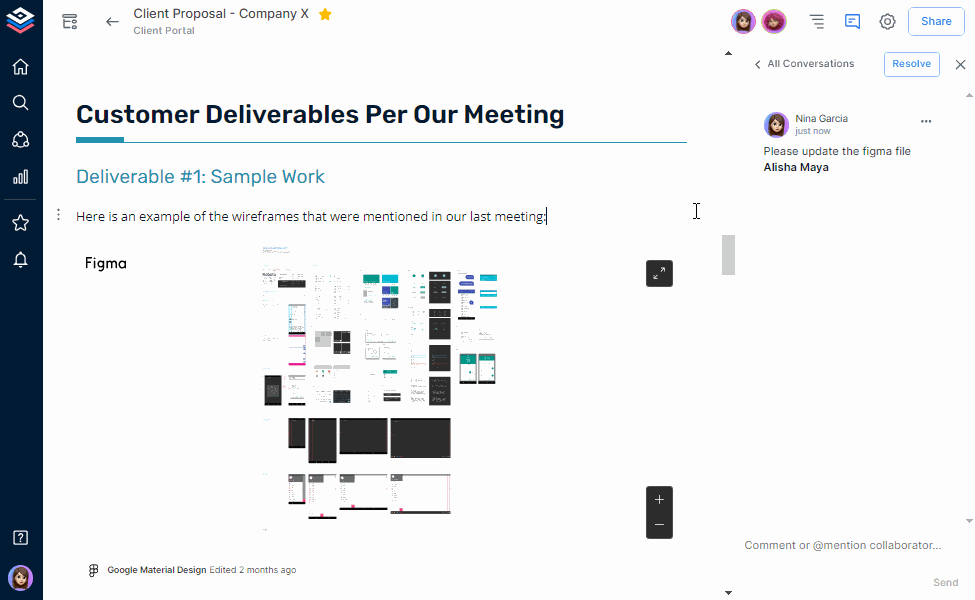
Hmm, so how to create a doc where teamwork shouldn’t feel like a nightmare, but traditional document tools make it hard to avoid, right? Bit was built for real-time collaboration from the ground up. You can invite teammates or clients into a document and assign access—viewer, commenter, or editor—depending on how involved they need to be. Comments are contextual and in-line, meaning feedback happens right next to the content it’s about, not in some confusing side thread.
Need to loop someone in? Use smart mentions to tag them instantly. Plus, everything updates live, so there’s no need for back-and-forth emailing or wondering which version is the final one!
And if something goes wrong—say someone deletes a chunk of text or rewrites the intro—Bit’s version history has you covered. You can revert to any previous version with one click, giving you full control without the stress.
#3. Think Less & Do More with AI Genius
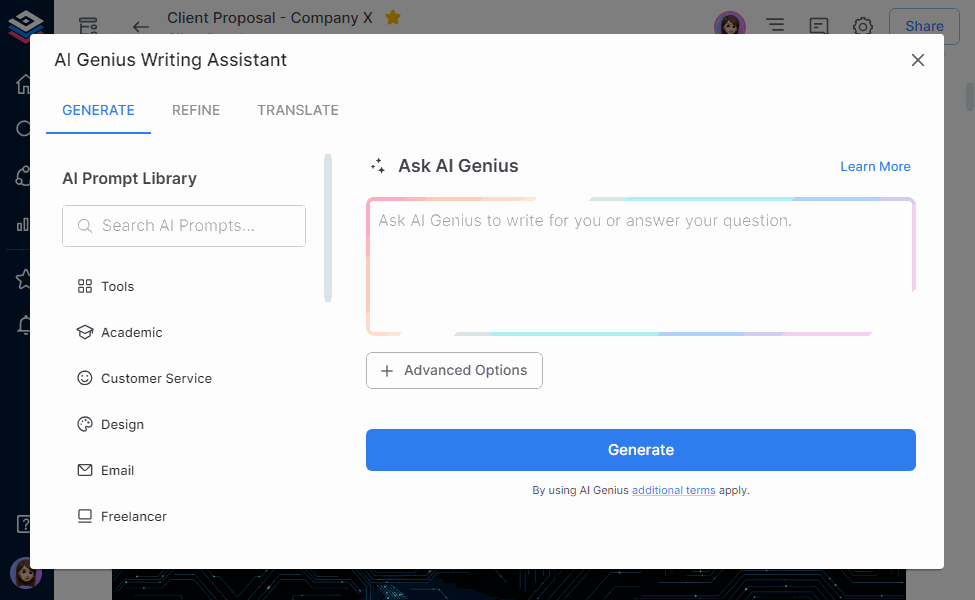
Bit has a built-in AI Genius writer with 300+ prompts that helps you generate content, summarize text, rewrite sections, make translations or brainstorm ideas right inside your document, so you never get stuck staring at a blinking cursor.
Things you can do with Bit.ai, beside these ? Create doc templates, create content outlines, conduct research, generate ideas, create letter templates, create email templates, conduct pros & cons and help with auto-formatting!
And when it comes to organizing information, Bit’s wiki is there to save the day. You can create a centralized knowledge base with internal links, categorized folders, and a search that actually works. Everyone on your team knows where to find what they need, without asking with a confused look, “Where’s that link again?”
Everything you can do with Bit’s wiki!
- Easily create, format and update knowledge articles company-wide.
- Structure information that is easy to navigate and help you find what you need quickly.
- Share your wikis inside or outside your team or embed on any website.
- Reduce information confusion within your team promoting collaboration
#4. Keep Everything in Sync, Always at Your Fingertips
One of Bit’s most awesome feature is how it keeps your work accessible, always. Every doc is automatically saved and synced in the cloud, so even if your laptop dies or your browser crashes, your work is safe. You can hop from your desktop at work to your phone at dinner and continue right where you left off.
And thanks to Bit’s smart search, organized folders, and collaborative workspaces, everything is tidy and makes it easier to manage documents. You’re never left hunting for a lost file or wondering which version is the right one.
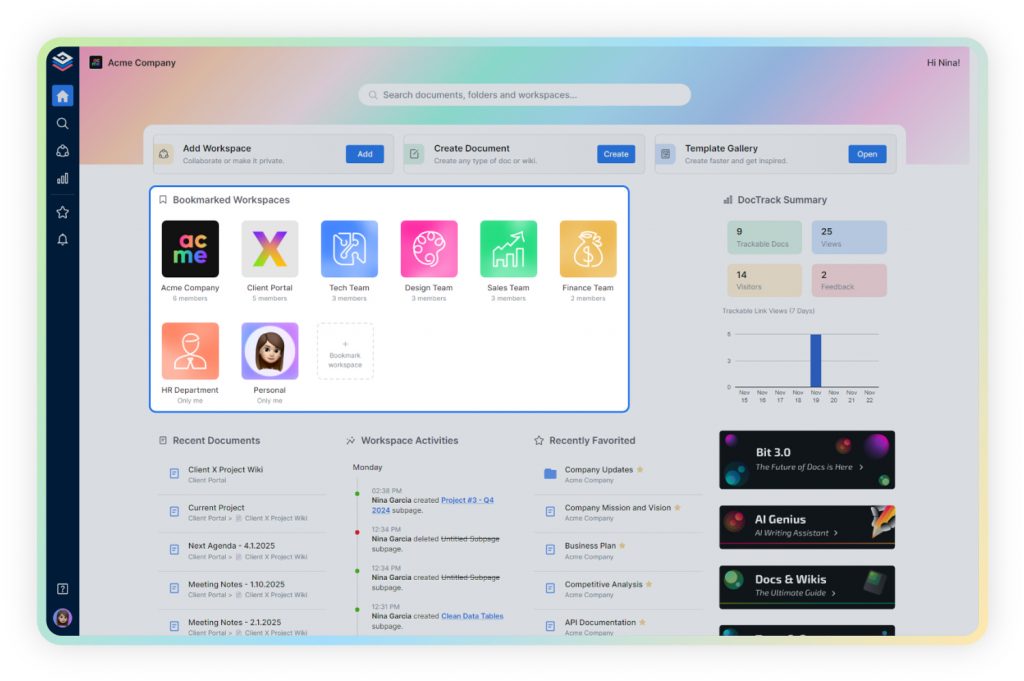
Plus, with auto-save happening in real-time, you never have to remember to hit save—it’s just done. Bit makes sure your docs are not just stored—they’re always ready when you are.
#5. Format With Ease and Share in a Minute!
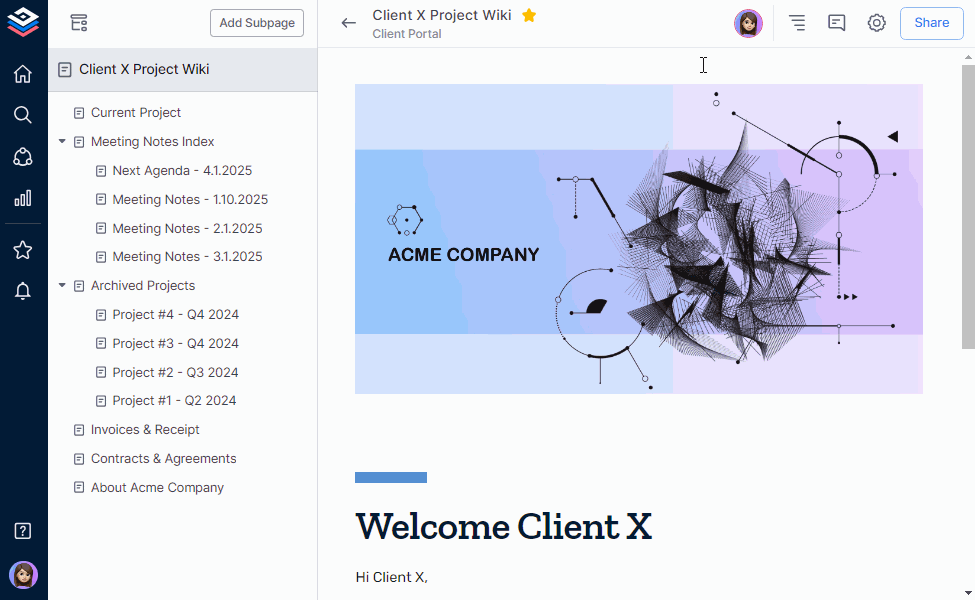
Let’s talk design—because most docs look… well, boring. Bit flips that. Instead of messing with the fonts and spacing for an hour, Bit offers professionally designed themes and tons of smart templates that make every document look polished from the start. Your job is to focus on the message—Bit takes care of the presentation.
When you’re done, you can export your doc as a PDF (you can add headings, footers, table of contents, watermarks, etc.) or generate a responsive web link you can share with anyone, anywhere. These smart links are trackable, so you’ll know who viewed your document and when. You can even password-protect your docs or set expiration dates for time-sensitive content.
Get ready to break it all down, so you can create, edit, and share documents seamlessly with Bit.ai—without any frustration.
✨ Wrapping It Up: Docs Don’t Have to Be Difficult
At the end of the day, creating a document shouldn’t feel like a chore. Whether you’re writing a team proposal, drafting client notes, or just organizing your thoughts, Bit.ai takes the guesswork out of how to create a doc that’s smart, clean, and easy to collaborate on. With real-time editing, built-in AI, smart organization, and beautiful formatting, Bit turns document creation into something you might actually enjoy. So the next time you open a blank page, don’t just write—build something better, with Bit. Adios until next time!
FAQs
- How can I create a document?You can create a document using Bit.ai, Google Docs or Microsoft Word, on your laptop, phone, or tablet.
- How do I save a doc file as a PDF?
- ai, Open a Doc, go to Settings Icon > Export > PDF
- Google Docs, go to File > Download > PDF
- Microsoft Word, go to File > Save As and select PDF
- How do I make a doc file editable across devices?Use cloud-based platforms like Bit.ai or Google Docs to ensure your document remains editable anywhere.
- Why does formatting break when converting files?Formatting issues occur when converting between formats like DOCX and PDF. Stick to standard fonts and check formatting before sharing. Bit is one of the best at exporting it’s structure to PDF
Keep Reading & Learning 📚



