Writing effective customer service emails can be challenging. You need to decide on a structure, find the right words, and ensure there are no errors. This task becomes even more complex when the stakes are high in business communication. Why is email writing particularly difficult in customer service?
When you communicate face-to-face, you can see the other person’s reactions and adjust your responses accordingly, reducing the chance of miscommunication. During a phone call, you can hear the tone and emotion in the customer’s voice, which helps you respond appropriately. However, these advantages are lost in email communication.
In customer service, every email you send carries the risk of significant impact. It could be shared widely on social media or be read by someone influential. A single misinterpreted email could lead to serious consequences for your company. Providing good customer service involves delicately handling issues while trying to avoid mistakes. This is no easy task. It is important to get it just right.
Using the right customer service email tips and templates can significantly simplify this process. To assist you in crafting excellent customer service emails, we have compiled 20 templates for common business scenarios. Let’s begin.
Best Practises for Writing Customer Service Emails
Customer service emails are a key part of building strong relationships with your customers. Writing them effectively can make a big difference in how customers perceive your business. Here are some best practices to help you craft the perfect customer service emails.
- Thank Your Customers: Always start by thanking your customers. A simple thank you shows appreciation and sets a positive tone for the rest of the email. Whether they’re reaching out with a question, a complaint, or feedback, expressing gratitude makes them feel valued.
- Use Their Name: Addressing customers by their name makes the email feel more personal and shows that you see them as individuals, not just another ticket number. This small touch can significantly enhance the customer’s experience and engagement.
- Personalize Your Response: Tailor your response to the specific needs and concerns of the customer. Avoid using generic, template responses. Mention details from their previous interactions or purchases to show that you’ve paid attention to their specific situation.
- Use Proper Tone, Grammar, and Signature: Maintain a professional yet friendly tone. Proper grammar and spelling are crucial—they reflect your attention to detail and professionalism. Also, end your email with a courteous signature, including your name and position, to give a human touch and let them know who to reach out to if they have further questions.
- Offer Specific Solutions: Provide clear, specific solutions to the customer’s issue. Instead of vague promises, give detailed steps on how you will resolve their problem or what they can do next. This builds trust and shows that you are committed to helping them.
- Answer All Queries: Make sure to address all the questions and concerns mentioned in the customer’s email. A comprehensive response prevents further back-and-forth and demonstrates that you thoroughly understand and care about their issues.
By following these best practices, you can ensure your emails are clear, helpful, and professional. A well-written email can turn a frustrated customer into a loyal one.
20 Most Popular Customer Service Templates
1. Welcome email (New customer signup)
When a new customer signs up for your service, the first impression is crucial. One of the best ways to make a positive impact is by sending a well-crafted welcome email. This simple step can set the tone for your future relationship with the customer, ensuring they feel valued and informed right from the start. Here’s a template you can use:
Here’s a template you can use:
Subject: Welcome to the [Your Company Name] Family!
Hi [Customer Name],
Thanks for signing up with [Your Company Name]! We’re thrilled to have you on board.
In this email, you’ll find everything you need to get started with [Your Company Name].
- Quick Start Guide: We’ve included a handy guide to help you navigate [Your Company Name] and get the most out of it. You can find it here: [link to guide].
- Top Features: Here’s a quick peek at some of our most popular features: [List 2-3 key features].
- Need Help? No problem! Our friendly customer support team is always happy to assist you. You can reach them at [phone number] or by replying to this email.
We’re confident you’ll love [Your Company Name]. If you have any questions, don’t hesitate to reach out.
Welcome aboard!
Sincerely,
The [Your Company Name] Team
2. A Free Trial Confirmation Email
When a customer signs up for a free trial of your product or service, it’s crucial to send them a confirmation email. This email serves multiple purposes: it acknowledges their sign-up, provides essential information, and sets the stage for a positive experience.
Subject: Your Free Trial of [Your Product/Service] Starts Now!
Hi [Customer Name],
This email confirms your free trial for [Your Product/Service] is ready to go! You have [Number] days to explore everything we have to offer.
We’re confident [Your Product/Service] will help you [mention a benefit].
Here are some resources to get you started:
- Get Started Guide: This guide walks you through the basics of using [Your Product/Service]. Find it here: [link to guide].
- Top Features to Try: Dive right into some of our most popular features: [List 2-3 key features with a brief explanation].
- Have Questions? Our support team is here to help! Reach out by replying to this email or visiting our Help Center: [link to Help Center].
3. Abandoned Cart Reminder
People sometimes get busy and forget about things left in their online shopping cart. A friendly reminder email can nudge them to come back and complete their purchase.
Here’s a template you can use:
Subject: Did you forget something at [Your Company Name]?
Hi [Customer Name],
We noticed you added some awesome stuff to your cart at [Your Company Name], but didn’t quite finish checking out. No worries, it happens!
Just wanted to let you know that the items you picked are still waiting for you: [List of items in cart, with brief descriptions or pictures].
If you’d like to complete your purchase, you can simply click this link and you’ll be on your way: [Link to shopping cart].
In case you’re having second thoughts, no pressure at all! But if there’s anything we can help you with to make your decision easier, just reply to this email and we’ll be happy to assist.
Happy shopping!
The [Your Company Name] Team
4. Order Confirmation
An order confirmation email lets your customer know their order has been received and is being processed. It provides peace of mind and keeps them informed.
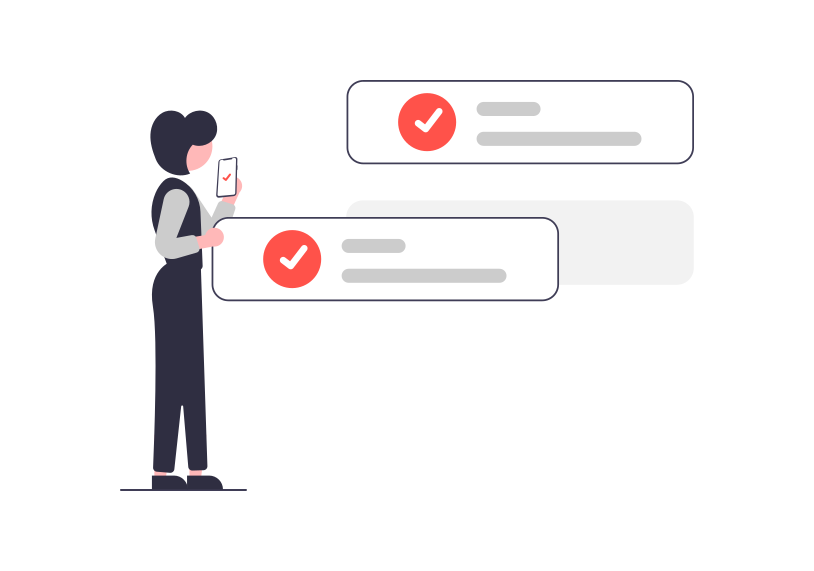
Here’s a template you can use:
Subject: Your Order Confirmation from [Your Company Name] (#[Order Number])
Hi [Customer Name],
This email confirms that we’ve received your order (#[Order Number]) for [Your Company Name]. We appreciate your business!
Here’s a quick rundown of your order:
- Items Ordered: [List of items ordered with quantities]
- Billing Address: [Billing address details]
- Shipping Address: [Shipping address details]
- Payment Method: [Payment method used]
- Estimated Delivery: We expect your order to arrive by [estimated delivery date] (depending on your chosen shipping option). We’ll send you another email with tracking information once your order ships.
In the meantime, you can:
- You can review your order details by logging into your account on our website: [link to your website login].
- Track your order’s progress once it ships (tracking information will be emailed to you).
- Contact us with any questions: [phone number] or reply to this email.
Thanks again for your order! We’re excited to get it to you soon.
Sincerely,
The [Your Company Name] Team
Tips:
- Include all relevant order details like order number, items ordered, and estimated delivery date.
- Provide links for the customer to track their order or access their account.
- Offer clear instructions on how to contact customer service if needed.
5. Cancellation Confirmation
When a customer cancels their service or subscription, you want to acknowledge their decision and smooth the process. Here’s a template you can use:
Subject: Your [Service Name] Cancellation Confirmation – [Your Company Name]
Hi [Customer Name],
This email confirms your cancellation of your [Service Name] subscription with [Your Company Name]. We’re sorry to see you go!
Your cancellation will be processed by [date]. You will continue to have access to [Service Name] until then.
Here are a few helpful things to know:
- If you have any outstanding charges, we’ll send you a final invoice.
- You can find information about our cancellation policy [link to policy, if applicable].
We hope you’ll consider coming back in the future. In the meantime, we wish you the best.
Sincerely,
The [Your Company Name] Team
P.S. Is there anything we could have done to improve your experience with [Service Name]? We appreciate your feedback!
6. Notifying About a Failed Transaction
Sometimes, even the smoothest transactions can hit a snag. When a customer’s payment doesn’t go through, it’s important to let them know quickly and clearly. This email template will help you do just that, with a touch of friendly helpfulness.

Subject: We noticed a hiccup with your recent order [Order number]
Hi [Customer Name],
We’re reaching out because it looks like there might have been a glitch with the payment for your recent order ([Order number]). Don’t worry; these things happen sometimes!
To get your awesome order on its way, you can simply:
- Retry the payment: Just head back to your order confirmation email and click the “retry payment” link.
- Update your payment information: If your card details have changed, you can update them securely in your account settings.
- Contact us: If you’re unsure about anything, our friendly customer support team is here to help! Just reply to this email or give us a call at [phone number].
We want to make sure you get what you ordered, so let us know if you have any questions.
Thanks,
The [Your Company Name] Team
7. Out-of-Stock Notification
An out-of-stock notification is crucial because it shows customers you care about their experience. By promptly informing them that an item they want isn’t available, you manage their expectations and reduce frustration. It’s all about transparency and keeping trust intact.
Subject: Update on Your Order: [Product Name] Out of Stock
Hi [Customer’s Name],
Thank you so much for your recent order with [Your Company]. We regret to inform you that the item [Product Name] is currently out of stock. We apologize for any inconvenience this may cause.
We anticipate that [Product Name] will be back in stock by [Restock Date]. In the meantime, we’d love to recommend the following alternative products that you might be interested in:
- [Alternative Product 1]
- [Alternative Product 2]
- [Alternative Product 3]
We truly appreciate your understanding and patience. If you have any questions or need further assistance, please feel free to contact us at [Your Contact Information].
Thank you for choosing [Your Company].
Best regards,
[Your Name]
[Your Position]
[Your Contact Information]
8. Return Confirmation Email
Ever ordered something online that wasn’t quite right? Returning it shouldn’t be a hassle! A return confirmation email lets your customer know you’ve received their return request and things are moving smoothly. Here’s a template to keep things clear and positive:
Subject: Your [Company Name] Return Confirmation (Order # [Order Number])
Dear [Customer Name],
This email confirms that we’ve received your request to return your recent order (#[Order Number]). We appreciate you letting us know!
What to expect next:
- We’ll process your return within [Number] business days of receiving your items.
- [If applicable] You’ll receive a separate email notification once your return is complete, which will include details about your refund or exchange (depending on your request).
In the meantime, here’s a quick reminder:
- Please make sure you’ve returned the items to the address we provided in your return instructions (you can find these on your order confirmation email or packing slip).
- [If applicable] Don’t forget to include the return slip with your package!
Have questions?
If you have any questions about your return or need any help, please don’t hesitate to reply to this email or give us a call at [Phone Number]. We’re happy to assist you!
Thanks,
The [Company Name] Team
P.S. [Optional: Include a friendly line about browsing new items or special offers].
9. Warranty Information Email (Providing warranty details)
Keeping your customers informed about their warranty is crucial. A warranty spells out what’s covered if a product malfunctions during the coverage period. When a customer inquires about their warranty, a well-crafted email response ensures they understand the details and feel confident reaching out for service if needed.
Hi [Customer Name],
This email is to confirm the warranty details for your recent purchase of the [Product Name] from [Company Name]. We appreciate your business and want to ensure you have all the information you need to get the most out of your warranty.
Warranty Coverage:
Your [Product Name] is covered under our warranty for [warranty period] from the date of purchase. This warranty covers repairs or replacements for any defects in materials or workmanship under normal use.
What’s Not Covered:
The warranty does not cover damages caused by:
- Normal wear and tear
- Accidental damage (dropping, spills, etc.)
- Misuse or improper use
- Unauthorized modifications
- Damage caused by natural disasters (floods, fires, etc.)
Making a Warranty Claim:
If you need to make a warranty claim, please follow these simple steps:
- Gather your proof of purchase: This could be your receipt, invoice, or order confirmation email.
- Contact us: You can reach our customer service team by replying to this email, calling us at [phone number], or visiting our website at [website address] for a live chat option.
- Describe the issue: Briefly explain the problem you’re experiencing with your [Product Name].
- We’ll take care of it: Our team will determine if the issue is covered under warranty and guide you through the next steps for repair or replacement.
For Your Convenience:
We’ve also attached a copy of the complete warranty terms and conditions for your reference. [You can alternatively say: A link to the warranty terms and conditions can be found on our website at [link]]
If you have any questions about your warranty or need further assistance, please don’t hesitate to contact us. We’re always happy to help!
Sincerely,
The [Company Name] Customer Service Team
10. Thank you Email (After purchase)
In the world of customer service, a simple “thank you” can go a long way. After someone makes a purchase, a thank you email shows you appreciate their business and strengthens the relationship. This email is a great opportunity to set the stage for future interactions and encourage repeat business.
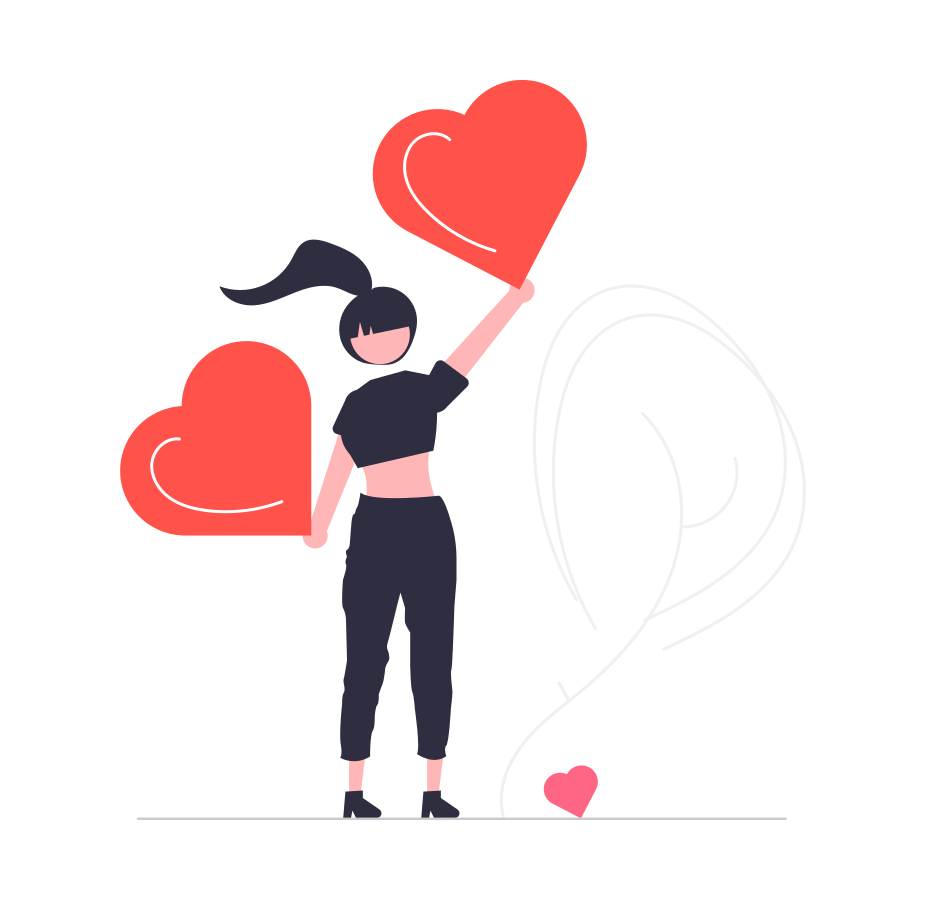
Subject: Thank You for Your Purchase, [Customer’s Name]!
Hi [Customer’s Name],
Thank you for choosing [Your Company]! We’re thrilled to have you as a customer and wanted to personally thank you for your recent purchase of [Product Name].
We hope you love your new [Product Name]! If you have any questions about your order, feel free to check out our [User Guide/FAQ] or contact our support team at [Your Contact Information].
We value your feedback. Please reply to this email or leave a review on our website.
Thank you again for your support. We look forward to serving you again soon!
Best regards,
[Your Name]
[Your Position]
[Your Contact Information]
11. Follow-up email (Checking on customer satisfaction)
After you’ve helped a customer with their issue, it’s important to check in and see if they’re happy with how things were resolved. This shows you care about their experience and builds trust. A well-crafted follow-up email can also encourage them to leave a review or feedback, which helps your business improve.
Subject: Checking in – How did we do?
Hi [Customer Name],
I hope this email finds you well.
I’m following up on our recent interaction regarding [briefly mention the issue]. I wanted to check in and see if you’re satisfied with the resolution we discussed.
Please let me know if you have any further questions or concerns. I’m always happy to help!
Thanks,
[Your Name]
P.S. We value your feedback! If you have a minute, would you be willing to share your experience in a quick review? [link to review page (optional)]
12. Customer Service Auto-Reply email
Imagine you walk into a store and there’s no salesperson to greet you. Not ideal, right? The same goes for customer service emails. An auto-reply email lets customers know their message has been received, even if you can’t answer right away. This quick response shows you care and sets expectations for when they can expect a more detailed reply.
Here’s a template you can use to craft your own auto-reply email:
Subject: Thanks for contacting [Your Company Name]!
Hi [Customer Name],
Thanks for reaching out to [Your Company Name]! We appreciate you getting in touch.
This email confirms that we’ve received your message about [ Briefly mention the topic of the email].
Our customer service team is working hard to respond to all inquiries as quickly as possible. You can expect a response from us within [Number] business days.
In the meantime, you can check out our [Help Center/FAQ page]([link to your Help Center/FAQ page]) which might have the answer you’re looking for.
Thanks for your patience!
Sincerely,
The [Your Company Name] Team
13. Feedback Email (Requesting customer feedback)
You know you have delicious food, but how can you be sure your customers feel the same? You might ask them in person, but sometimes an email is a more convenient way to gather feedback.
This is where a feedback email template comes in. It’s a pre-written email you can customize to ask your customers for their thoughts on your product, service, or experience.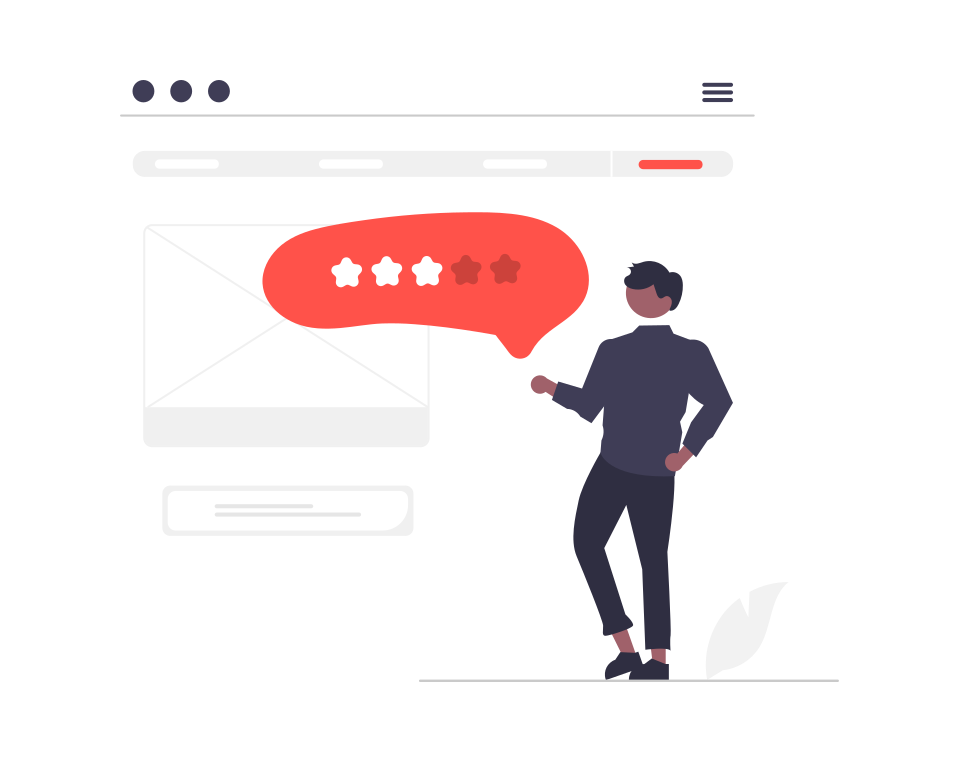
Subject: Your Feedback Helps Us Grow!
Hi [Customer Name],
Thank you for choosing [Your Company Name]! We hope you’re enjoying [your product or service].
Your feedback is important to us, as it helps us continue to improve and provide the best possible experience for our customers.
We’d love to hear about your recent experience with [Your Company Name]. Would you mind taking a few minutes to answer a short survey? It shouldn’t take more than [estimated time] to complete.
[Survey Link]
If you prefer, you can also reply to this email with your thoughts.
Thank you for your time and feedback!
Sincerely,
The [Your Company Name] Team
14. Confusing Customer Request Email (Clarification needed)
Ever received an email from a customer that left you scratching your head? It happens! Sometimes, a customer’s request might be a little unclear, making it tricky to know exactly what they need. That’s where this template comes in. It helps you politely ask for clarification without making the customer feel like they didn’t explain themselves well.
Subject: Clarifying Your Request to Better Assist You
Dear [Customer Name],
Thank you for contacting us! We appreciate you reaching out.
We’ve reviewed your email about [briefly mention the topic of their email]. To ensure we can assist you in the best way possible, we’d love a little more information about your request.
Here are a few things that would be helpful to know:
- [Specific question 1 related to their request]
- [Specific question 2 related to their request]
- [Any additional details that might be relevant]
The more details you can provide, the better we can understand your situation and offer the most helpful response.
In the meantime, feel free to browse our [Help Center/FAQ section]([link to relevant resources on your website]) which might have answers to some common questions.
We look forward to hearing back from you and getting this resolved for you!
Sincerely,
The [Your Company Name] Team
15. Troubleshooting template (Guiding customers through problem-solving)
Ever felt like you’re explaining the same technical glitch to customers over and over? We’ve all been there! That’s where the troubleshooting template comes in. This handy tool helps you guide customers through common problems in a clear, step-by-step way, saving you both time and frustration.
Subject: Having trouble with [Product/Service Name]? Let’s fix it!
Hi [Customer Name],
Thanks for reaching out about the issue you’re having with [Product/Service Name]. We understand how frustrating this can be, and we’re here to help!
To understand the problem better, could you tell us more about what happens when you try to [Action related to the issue]?
Here are a few steps you can try to troubleshoot the problem:
- [Clear, simple step 1]
- [Clear, simple step 2]
- [Clear, simple step 3]
If these steps don’t resolve the issue, don’t worry! You can check out our helpful knowledge base article on [Link to relevant article] or reply to this email with a more detailed description of the problem, and we’ll be happy to assist you further.
Thanks again for your patience!
Sincerely,
The [Your Company Name] Team
16. Negative feedback email (Addressing customer complaints)
Negative feedback can be tough to hear, but it’s an essential part of improving your business and providing better service. Responding effectively to negative feedback shows your customers that you care about their experiences and are committed to making things right.
Subject: Addressing Your Recent Experience with [Company Name]
Dear [Customer Name],
Thank you for reaching out to us. We take all customer feedback seriously, and we appreciate you bringing your recent experience with [Company Name] to our attention.
We’re sorry to hear that you weren’t happy with [mention the specific issue the customer brought up]. We understand how frustrating [briefly explain the inconvenience caused by the issue].
We’d like to learn more about what happened so we can improve our service. Could you please tell us a little more about [specific details about the situation]? This will help us investigate the issue and take appropriate action.
In the meantime, we’d like to offer [mention a solution or compensation, e.g., a discount on their next purchase, an apology for the inconvenience].
We value your business and hope to regain your trust. Please don’t hesitate to reply to this email if you have any further questions or concerns. You can also reach us by phone at [phone number] or by live chat on our website [website address] if you prefer to speak with someone directly.
Sincerely,
The [Company Name] Team
17. Refund Request (Processing refund requests)
Sometimes, things don’t go as planned, and a customer might want their money back. This happens for a variety of reasons, and it’s important to have a clear process for handling these requests. A well-written refund request response can turn a frustrated customer into a returning one!
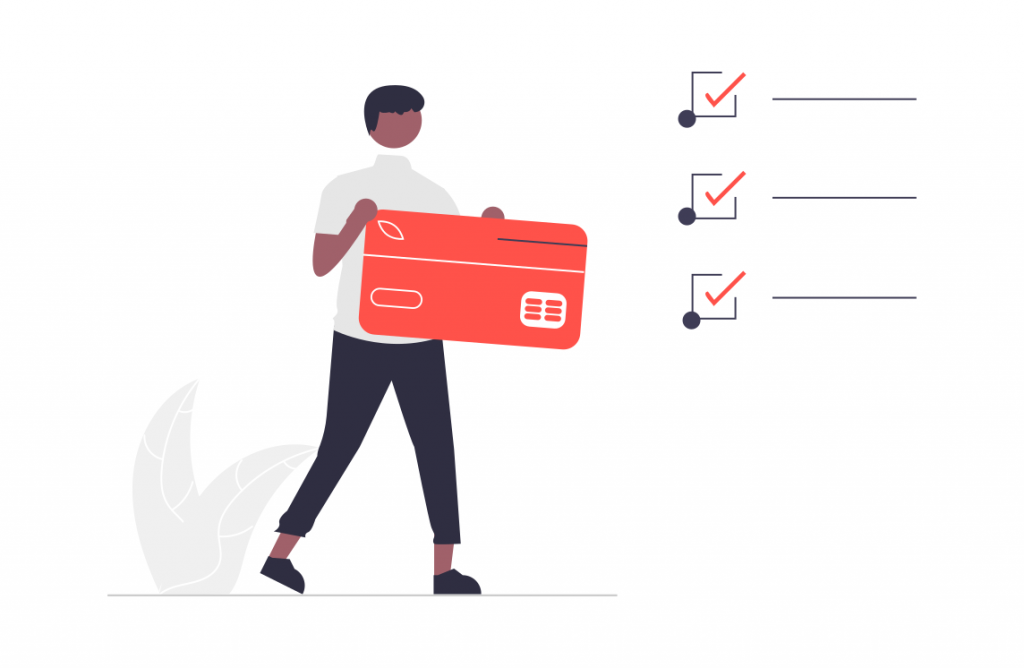
Subject: Re: Refund Request for [Order Number]
Dear [Customer Name],
Thank you for contacting us about a refund for your recent order [Order Number]. We understand that sometimes things don’t work out as planned, and we appreciate you letting us know.
To process your refund request, we may need some additional information from you. [ Briefly explain what information you need, like a reason for the return or a return shipping label].
Once we have received this information, we will be able to process your refund according to our return policy, which you can find here [link to return policy]. [ Briefly explain the refund timeframe or next steps].
In the meantime, if you have any questions or would like to explore other options, such as a replacement or store credit, please don’t hesitate to let us know.
We appreciate your understanding and apologize for any inconvenience this may have caused.
Sincerely,
The [Your Company Name] Team
18. Account Verification Email (Verifying new accounts)
Imagine you just opened a shiny new box and there’s a top-secret treasure map inside! But before you can set sail on your pirate adventure, you gotta prove it’s really yours. That’s kind of what an account verification email is like. When someone signs up for your service, you want to make sure it’s really them and their email address is correct. This helps with a few things:
Subject: Welcome to [Your Company Name]! Verify Your Email to Get Started
Hi [Customer Name],
Thanks for joining the [Your Company Name] crew! We’re excited to have you on board.
To make sure you get all the latest updates and goodies, we just need you to verify your email address.
Just click the button below to confirm it’s really you:
[Verify Email Button]
If you can’t find the button, you can also copy and paste this link into your browser:
[Verification Link]
See you on the flip side!
Best,
The [Your Company Name] Team
P.S. This link will expire in [Number] hours, so don’t wait too long!
19. Scheduled Maintenance / Upgrade email (Informing about planned downtime)
Just like getting regular tune-ups for your car, websites and online services need maintenance and upgrades to keep running smoothly and securely. But unlike your car, these tune-ups might mean the service is unavailable for a short period.
That’s where a Scheduled Maintenance/Upgrade email comes in. This email lets your customers know in advance that there will be some downtime so they can plan accordingly. By giving them a heads-up, you minimize disruption and show your commitment to a reliable service.
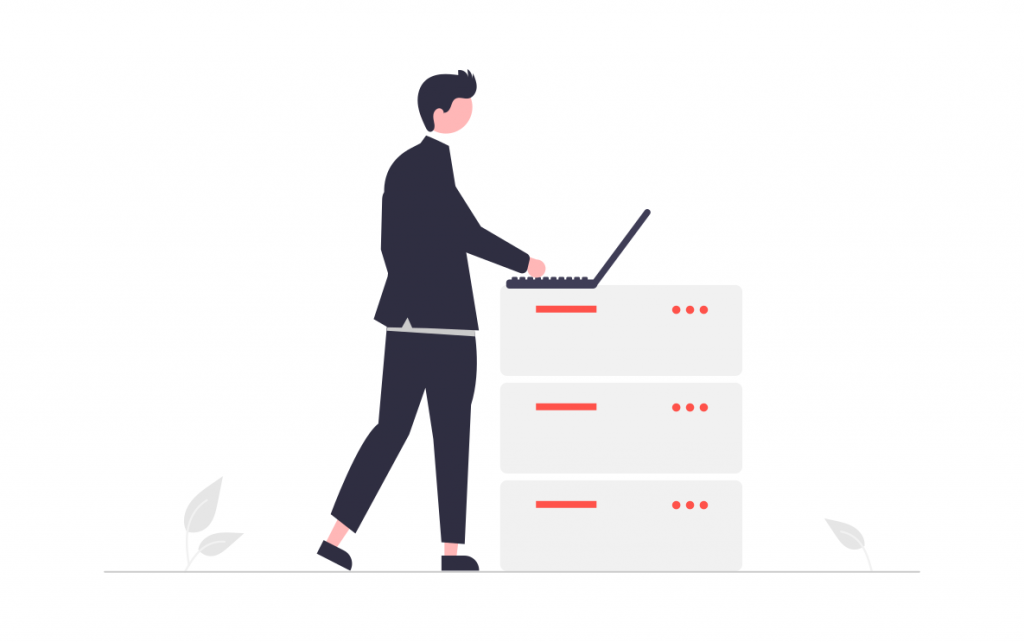
Subject: Important Notice: Scheduled Maintenance for [Service Name]
Dear [Customer Name],
We’re writing to inform you about a scheduled maintenance/upgrade for [Service Name] on [Date] from [Start Time] to [End Time] [Time Zone].
During this time, you may experience [brief description of downtime, e.g., limited functionality, complete service interruption].
This maintenance/upgrade is essential to [briefly explain the benefit, e.g., improve performance, enhance security, introduce new features]. We apologize for any inconvenience this may cause and appreciate your understanding.
What you can do:
- [Suggest alternative solutions if applicable, e.g., access data through mobile app]
- Plan your work accordingly to avoid disruption during the maintenance window.
For any questions:
Please don’t hesitate to contact our customer support team at [Support Email Address] or visit our Help Center [link to Help Center if applicable].
Thank you for your patience and cooperation.
Sincerely,
The [Your Company Name] Team
20. New Product Launch
Customer service is all about keeping your customers informed and excited! One way to do that is by letting them know about new products you’ve launched. A well-crafted new product launch message can create a buzz, answer questions, and drive sales.
Subject: It’s Here! Introducing the All-New [Product Name]!
Hey [Customer Name],
We’re thrilled to announce the launch of our brand new product, the [Product Name]! We’ve been working hard to create a solution that will [Benefit of the product], and we’re confident you’ll love it.
Here’s what makes the [Product Name] special:
- [List 2-3 key features and benefits]
- [Optional: Briefly explain how this product solves a customer pain point]
Ready to try it out?
- The [Product Name] is available for purchase now on our website [link to product page].
- [Optional: Offer a special discount or promotion for early adopters]
Want to learn more?
- Check out our [blog post/video] about the [Product Name] for a more detailed look at its features and benefits [link to additional content].
We’re excited to hear what you think! Don’t hesitate to reach out to our customer support team if you have any questions.
Thanks,
The [Your Company Name] Team
P.S. Follow us on social media for exclusive updates and promotions! [Links to social media pages]
Our team at bit.ai has created a few awesome sales templates to make your sales process more efficient. Make sure to check them out before you go, your sales team might need them!
- Sales Process Template
- Sales Plan Template
- Sales Content Assets Template
- Sales Dashboard Template
- Sales Playbook Template
- Sales Tracker Template
- Case Study Template
- Invoice Template
- Contract Template
- RFP Template
Conclusion
In this blog post, we have equipped you with 20 templates that can streamline your customer service communication. These templates cover a wide range of scenarios, from responding to general inquiries to handling complex issues and exciting customers about new product launches.
Remember to customize these templates according to your need. Do not forget to proofread before you hit the send button. Save time, ensure consistent messaging, and build stronger customer connections – all with these powerful templates at your fingertips.
Further Reads:
10 Best Sales Tools For Prospecting in 2024!
13 Must Have Tools for Sales and Marketing Teams!
Improve Customer Satisfaction in these 11 Smart Ways!
Customer Needs: Most Common Types You Should Know About!


