Looking for easy, secure ways to share files online? Explore the best free file-sharing sites to send large files quickly—no signup needed!
The internet has made it extremely easy for anyone and everyone to share cloud-based files.
Whether you work for a company, work as a freelancer, or just want to share funny dog videos with friends, family, or business associates, file sharing is something everyone’s familiar with.
There are many ways to share files over the internet, thanks to the “cloud revolution”, but are they any good?
Let’s take a look at some of the major free file-sharing sites and how they stack up against one another.
List of 11 Free File Sharing Sites to Check Out!
If you are wondering what different free file-sharing sites are out there, look no further.
We have curated a list of some of the best and free file sharing websites on the internet right now:
- Google Drive
- Jumpshare
- Microsoft OneDrive
- Box
- Amazon Drive
- Dropbox
- Hightail
- Mediafire
- FileShare
- Zippyshare
- DropSend
Let’s take a look at each of these file sharing platform in detail and decide which one is the best fit for you:

#1. Google Drive
Let us kick off the list with the file-sharing service on the front page of the internet, aka Google!
Google Drive is Google’s cloud storage service where you can store your documents, files, audio, videos– basically anything.
You can access your files stored in Google Drive from anywhere and from any device, as long as you know the login details!
Google Drive offers free 15GB of cloud storage to store all your documents, spreadsheets, and media files, but you can always upgrade in case you need more.
Google offers quite robust and handy smartphone apps for its entire office suite so that you can work from anywhere, anytime.
Google Drive’s intuitive, simple, and user-friendly design makes it easy for the average user to get on board the platform and store and share content with friends.
 #2. Dropbox
#2. Dropbox
Dropbox has been the gold standard for file sharing and storage for quite a while now.
Another giant in the file-sharing space, Dropbox offers cloud storage to keep all your files in one place.
It also offers desktop clients and mobile apps to keep all your files in sync and within reach.
Dropbox has become a crowd favorite due to its intuitive and simple design, hassle-free synchronization between desktop, cloud, and mobile, and reliable servers.
Dropbox allows integration with over 100,000 third-party apps, making it a cloud storage workhorse.
However, the free account starts out with a 2GB storage capacity, which is way lower than what Google Drive or other services offer.
 #3. Microsoft OneDrive
#3. Microsoft OneDrive
Microsoft’s answer to Google Drive is OneDrive, a safe and secure cloud storage service.
OneDrive allows users to save files and photos to OneDrive and get them from any device, anywhere.
Microsoft provides secure ways to store and share large files and collaborate on content with coworkers and colleagues, both inside and outside your organization, thereby improving productivity and efficiency.
OneDrive is included with Office 365 and thus enables you to seamlessly co-author Office documents across the browser, mobile, and desktop apps.
You can even make edits to your files offline, and Microsoft automatically uploads the changes the next time you connect.

#4. Box
For a more professional crowd, Box is the go-to file-sharing service. Box and Dropbox are often pitted against each other.
A main difference between the two is the fact that Box is specially designed for businesses and the IT sector to share, edit, and secure files over the cloud, while Dropbox usually caters to the consumer crowd.
Box is one of the best file transfer sites that allows seamless transfer of data from your PC to the Box cloud.
You can invite teammates to collaborate, join in on any conversation, or edit files together for better results and understanding.
You can control who can view, share, edit, and upload documents online, giving you a lot of security and privacy options and ensuring the fastest way to send large files quickly over the cloud.
The Business plan starts at $15 per user per month. It offers unlimited storage with a 5 GB limit, integration with Microsoft Office 365, and custom branding features.
The free plan has 10GB of storage space and a 250MB upload limit.

#5. Amazon Drive
Apart from their enterprise-level storage solution known as AWS, Amazon also has a consumer-based cloud storage solution, previously called Amazon Cloud Drive, and now renamed Amazon Drive.
Amazon Drive allows users to store all their multimedia, aka photos, videos, wikis and files, to Amazon’s cloud and access it anytime and anywhere.
With Android and iOS available, users can set Auto-Save to back up the photos and videos on their phones.
For Amazon Prime members, Amazon Drive offers unlimited cloud photo storage and 5GB of video storage capacity.
For $60, you can get the Drive’s 1TB plan, which, considering the current market demand and standards, is not expensive at all!
All in all, Amazon Drive offers a central place for all your files at a reasonable price, making it a great file-sharing tool.

#6. Jumpshare
Another great app to share files for free is Jumpshare, a single platform for file sharing and virtual collaboration.
Jumpshare combines file sharing, screenshots, video recording, GIF creation, and team collaboration – all in one awesome and easy-to-use platform.
You can simply drag and drop your files into the Jumpshare tray icon, and a shareable link will be created instantly.
You can then share this link with our teammates and get their feedback.
No more back-and-forth emailing as Jumpshare allows you to share feedback on the file itself with the help of comments and tagging.
The platform also allows you to visually organize everything, from work files to personal images.
You can then organize such media in folders that can be viewed by you or your entire team.
Other notable features include capturing and annotating screenshots and converting screen recordings into GIFs!
Easily upload, share, and track your files—start using Bit.ai for secure, fast collaboration.
 #7. Hightail
#7. Hightail
Hightail, formerly known as YouSendIt, is another file-sharing service but is catered more towards team collaboration than individual sharing.
Hightail works on the premise of something they call “Spaces,” which allows team members to share files like videos and images with one another and collaborate.
However, for the average user, this kind of interface might be confusing.
Hightail, however, makes it very easy to add files to their platform. Whether you prefer to select files, drag, and drop, or import content from other services like Dropbox or Google Drive, Hightail makes it easy to upload and share your work.
The free plan of Hightail is a downer, allowing only 2GB of storage space with a 100MB file limit.
If you are looking for a casual tool to store and share files, Hightail might not be the tool for you.

#8. Mediafire
Whether you’re sharing photos, videos, audio, or docs, MediaFire can simplify your workplace workflow.
File storage and sharing tool, Mediafire provides 10GB storage space for free and a 4GB file upload limit.
After uploading your files, you can then easily share them through email, link, or any social network.
Every month, more than 840 million people use MediaFire to send and receive files with their friends, family, fans, colleagues, and clients, making it one of the go-to tools for casual file storage and sharing.
And with both Android and iOS mobile apps, Mediafire provides you a way to access your files anytime, anywhere.
Pro tip: File sharing works best when it’s paired with document collaboration so teams can review and update files in one place.
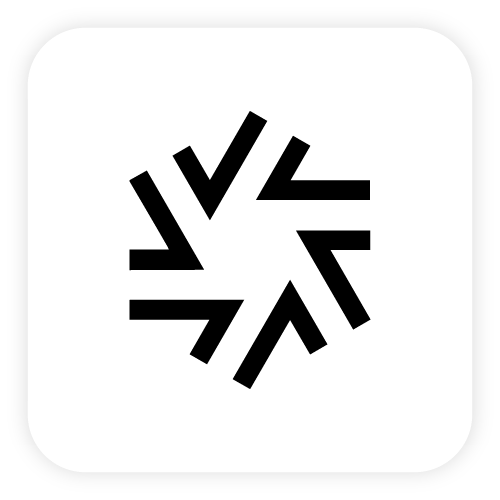
#9. ShareFile
ShareFile is a new file storage service by digital workspace giant Citrix.
Citrix file storage and sharing are especially aimed at enterprise companies wondering how to share large files for free in the safest and most secure way possible.
A secure managed file transfer site, Sharefile is extremely useful for companies that need to store and share highly sensitive data and proprietary information.
Starting at $16/month, Sharefile provides world-class encrypted file sharing with password protection, an intuitive interface, and easy integration with third-party storage services such as Google Drive, SharePoint, Box, and Dropbox, making it one of the best MFT tools on this list.

#10. Zippyshare
We cannot talk about free file-sharing websites without mentioning Zippyshare now, can we?
Zippyshare is a free file upload and sharing website that has no download or upload limits.
However, the catch is that you can only upload files with sizes up to 500MB, and all files get removed from their servers after 30 days.
Zippyshare offers unlimited disk space and can be accessed without forcing you to make an account.
The uploaded files can be easily shared with anyone via email, message, or social media.
Even though Zippyshare does not have the most visually appealing user interface, its ease of use more than makes up for it.

#11. DropSend
DropSend advertises it to be “the” platform to send large files. However, by large files, DropSend means files up to 8GB in size.
If you are struggling with sending files as email attachments, DropSend allows you to upload files to its server and then send a download link to the receiver via email.
The files uploaded to DropSend are secured with 256 AES High-Level Encryption.
With DropSend Direct, users can easily drag & drop multiple files in a quick and easy way, right from their desktop.
You’ll never have to worry about interrupted uploads and slow Internet connections, as the upload resumes as soon as you get reconnected to a stable network.
The free plan has 4GB of storage but only 5 “shares” per month, which in reality, is not that good of a deal.
👉 Also read: 13 Best Document Management Systems(Free & Paid) to manage your shared files better.
Before You Go, Check Out This BONUS Tool!
We have listed the best secure & private file sharing sites for you above and hope you find your ideal one! Now that we are about to wrap this up, some of you might feel that you are still drowning in files……spreadsheets, links, PDFs, contracts, videos… it’s a mess. You need to bring order to your file/knowledge sharing chaos…and that’s where Bit.ai comes in!
Bit.ai, the smartest document collaboration in the world, changes that for you! It’s a clean, modern space where you can create smart, interactive documents, organize everything in one place, and actually enjoy the process of working (yes, really). Whether you’re building a brand, managing a team, or juggling client projects, Bit makes it all feel easier, more creative, and way more connected.

🌟 Why You’ll Love Using Bit.ai:
✨ Create Interactive Docs That Actually Impress: These aren’t your average Google Docs. With Bit, you can weave in images, videos, cloud files, PDFs, spreadsheets—anything you’re working with—directly into your document. It’s like your ideas and files are finally speaking the same language.
🎥 100+ Smart Integrations: Got a video to share? A Figma design? A spreadsheet or playlist? Just paste the link and Bit transforms it into a clean, embedded preview inside your doc. Everything looks great and works instantly—no extra clicks or clutter.
🧠 Meet Your Built-In AI Genius: Bit’s AI Writer and AI Doc builder that will help you write faster, better, and smarter. Whether it’s drafting content, rewriting messy text, or generating ideas, it’s like having a helpful, no-judgment writing buddy in your corner.
👥 Real-Time Collaboration Without the Stress: Say goodbye to version confusion and endless email threads. Your team can comment, edit, and work together in real time—no chaos, no overlap, just smooth teamwork.
📁 Workspaces That Keep You Organized: Create dedicated workspaces for each project, client, or team. Everything stays tidy, labeled, and easy to find. It’s like digital minimalism, without the struggle.
📊 See Who’s Engaging (and Who’s Not): Wondering if someone actually opened that proposal or pitch deck? Bit gives you smart tracking so you know exactly when someone viewed your doc—and how they interacted with it.
🎨 Make It Yours with Perfect Templates: Your work should reflect your brand. Bit lets you customize your documents and pick from 100+ awesome modern templates, so every doc you send looks polished and professional.
Final Words
So there you have some of the best free file-sharing websites on the internet right now.
Sharing files from one part of the world to another seems like a dream come true, especially if you are old enough to have witnessed the olden days of USB sticks and email attachments.
Now, you can free up your device’s space and upload all your files to the cloud, access them from anywhere in the world, and share them with friends and family easily.
Did we miss your favorite file-sharing tool? Tweet us with your suggestions @bit_docs.
FAQs
- How can I securely share large files online for free?
To securely share large files online for free, you can use trusted cloud storage and transfer services that offer encryption and easy sharing options. Platforms like Google Drive, Dropbox, and Microsoft OneDrive provide free plans with built-in file encryption and sharing links.
You can set permissions to restrict access, such as view-only or download-disabled options. Tools like DropSend and Hightail also focus on secure file sharing and include end-to-end encryption to protect your files during transfer. Always look for services that offer SSL/TLS encryption and additional security features like password protection or expiration links to keep your files safe.
- Which file-sharing platforms don’t require a sign-up or login?
If you want to share files without creating an account or logging in, services like WeTransfer, Zippyshare, and SendGB are excellent choices. These platforms allow you to upload files and instantly generate a download link to share, without any sign-up hassle.
Zippyshare, for instance, lets you upload up to 500MB per file, and WeTransfer allows up to 2GB per transfer with no registration. However, these links usually expire after a few days, and there may be limitations on file retention or download counts. For quick, no-strings-attached file sharing, these platforms are simple and effective.
- What are the pros and cons of popular free file-sharing tools?
Popular free file-sharing tools each come with unique advantages and limitations. Google Drive offers 15GB of free space and seamless collaboration, but requires a Google account. Dropbox is easy to use and highly reliable, though its free tier only offers 2GB of space.
Mediafire provides generous 10GB free storage and up to 4GB upload per file, but includes ads on download pages. Jumpshare is great for visual collaboration with features like video previews and screenshots, but its free plan has storage caps.
Services like Zippyshare and WeTransfer offer quick sharing with no registration, but have strict file size limits and short file retention times. Choosing the right tool depends on whether you prioritize storage space, collaboration features, ease of use, or security.
- Are encrypted file-sharing platforms safe for business use?
Yes, encrypted file-sharing platforms are generally safe and well-suited for business use, especially those that comply with industry security standards. Tools like Citrix ShareFile, DropSend, and Hightail use AES-256 encryption, SSL/TLS for data in transit, and offer options such as password protection, access control, and audit trails.
These features are critical for businesses dealing with sensitive information like contracts, legal files, or client data. While free versions often have limited capabilities, paid plans unlock enterprise-grade features that ensure compliance with data protection regulations like GDPR and HIPAA. For secure business file transfers, encrypted platforms are not just safe—they’re essential.
If you have another tool that deserves a review and a mention here or send us an email.
Keep Reading & Learning 📚





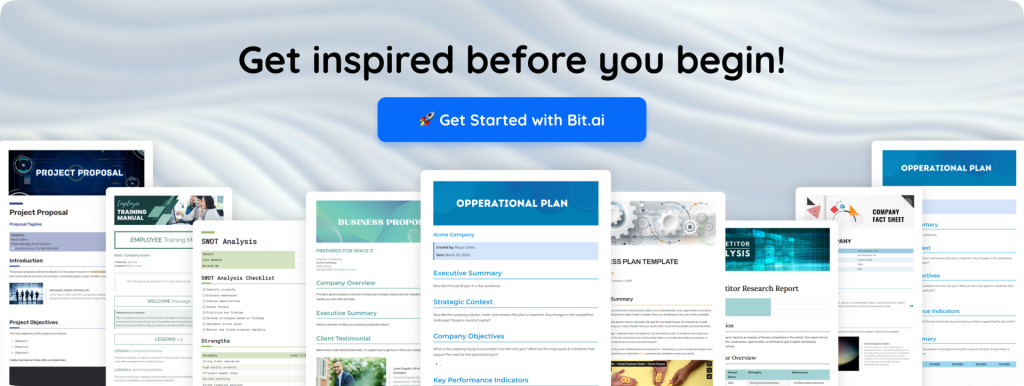
 #7. Hightail
#7. Hightail