Welcome to the World of Meetings!
Ah, meetings – love them or dread them, they are an unavoidable part of work life. And if you’re new to the workplace, you might be wondering: Is it okay to speak up? Should I keep my camera on during virtual calls? What if I accidentally interrupt someone?
Breathe. We’ve all been there. Mastering meeting etiquette is one of those unspoken skills that separates a polished professional from a flustered newbie. But don’t worry – I’ve got you covered. Whether you’re stepping into a sleek boardroom or logging into a Zoom call from your dining table, this guide will ensure you’re always on point when it comes to workplace etiquette.
So, grab a cup of coffee (or tea, if that’s your thing), and let’s dive into the fine art of meeting manners and etiquette.
🚀 Create professional meeting minutes effortlessly with Bit.ai, your go-to tool for smart, shareable documents.
What is Virtual Meeting Etiquette?
Virtual meetings are a gift of modern work culture, allowing teams across the globe to connect effortlessly. But just because you’re sitting in your comfy pajamas (no judgment) doesn’t mean meeting etiquette goes out the window.
Virtual meeting etiquette is all about showing professionalism and respect in an online setting. It’s about keeping distractions at bay, maintaining good team etiquette, and ensuring that communication flows smoothly. In essence, it’s everything you’d do in an in-person meeting – just with the added twist of WiFi, video calls, and the occasional pet cameo.
10 Virtual Meeting Etiquette Rules You Must Follow
Let’s talk about 10 meeting etiquette – because a little polish goes a long way.
1. Be Punctual – No, Seriously.
Arriving late to a virtual meeting might seem less apparent than walking into a conference room mid-presentation, but trust me, everyone notices. That awkward moment when you join late, and the speaker has to pause to acknowledge your entrance?

Yeah, let’s avoid that. Log in a few minutes early to test your internet, camera, and microphone. You never know when a last-minute software update or a slow connection might delay you.
💥 Bonus: Those extra few minutes give you time to review the meeting agenda, compose yourself, and be fully present before the discussion begins.
2. Dress for the Occasion (At Least from the Waist Up!)
Sure, remote work means comfort, but showing up in your wrinkled sleepwear? Not a good look. You don’t have to be in full corporate attire, but at least wear something presentable- it signals respect for your team.
A polished appearance can also boost your confidence and help you feel more professional. And let’s be real: if you stand up during the meeting to grab something, do you want your colleagues to see your pajama shorts? Always dress like you might unexpectedly have to turn your camera on.
3. Mute Yourself When You’re Not Speaking
Background noise is a meeting killer. Whether it’s your neighbor’s dog barking, your keyboard clacking, or your roommate blending a smoothie, always mute yourself when you’re not speaking. It keeps the focus on the conversation and prevents unnecessary distractions.
Even if you think your space is quiet, unexpected noises- like a sudden cough or a door slamming- can disrupt the flow of the meeting. A good rule of thumb? Keep your microphone off until it’s your turn to talk, then unmute and speak clearly.
✨ Pro Tip: Master mute shortcuts to stay efficient!
- Zoom: Alt + A
- Google Meet (browser): Ctrl + D
- Microsoft Teams: Ctrl + Shift + M
4. Camera On, Unless Told Otherwise
I get it- turning your camera on can feel a little awkward, especially if you’re working from home in a less-than-ideal setup. But in most workplace meetings, keeping your video on is the norm. It makes communication more personal and engaging, allowing for better nonverbal cues and connection with your colleagues.
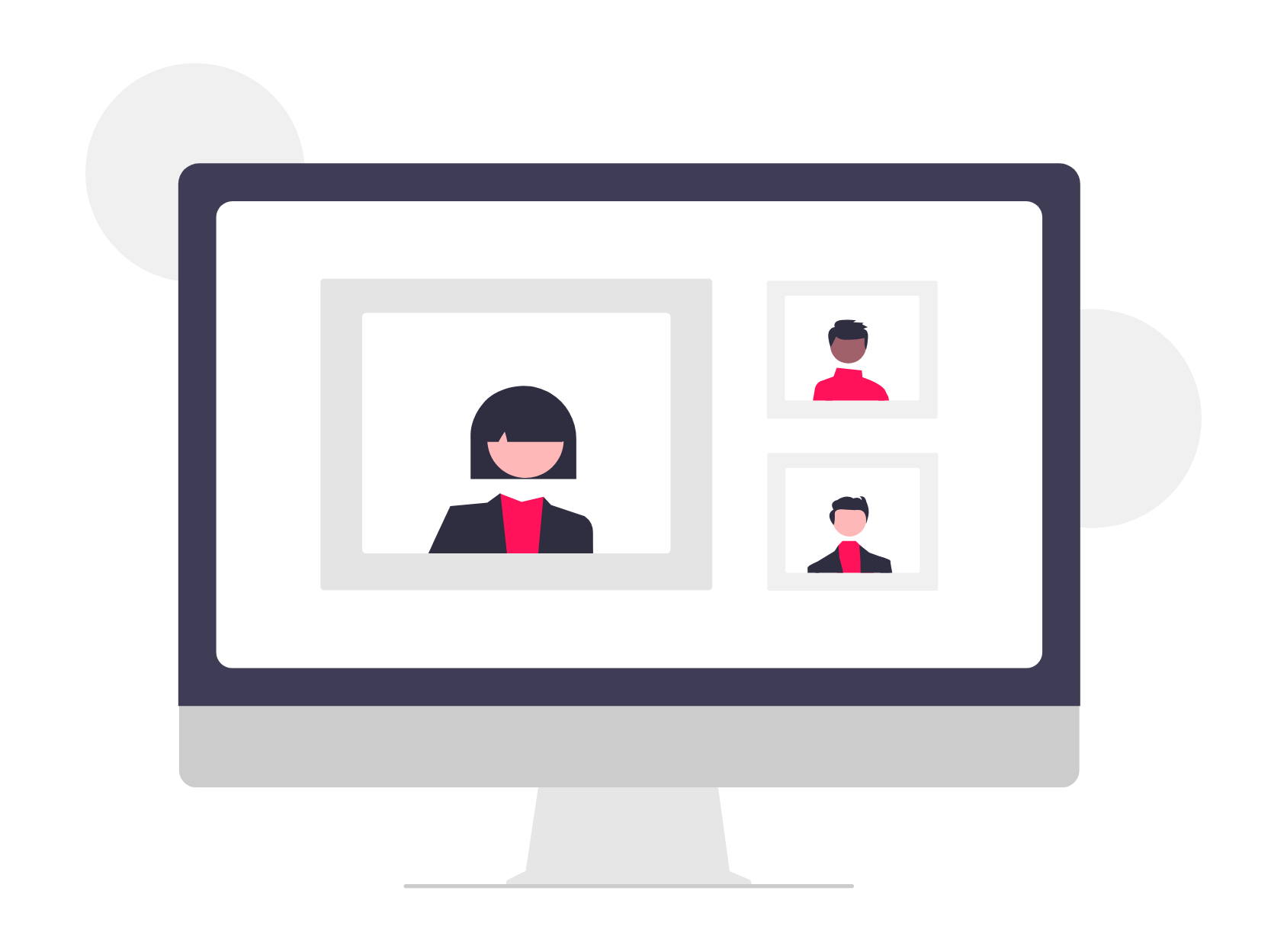
Plus, it reassures your team that you’re actively listening (instead of, say, browsing social media). Unless your team has a “cameras off” policy, keep that video on and make eye contact with the screen.
5. Be Mindful of Your Background
Your colleagues don’t need a front-row seat to your laundry pile, half-eaten lunch, or chaotic household. A messy or distracting background can make it hard for others to focus on what you’re saying. If you don’t have a dedicated workspace, choose a simple, clutter-free backdrop or use a professional virtual background.
Also, check your lighting – sitting in the dark or having a bright window behind you can make it difficult for people to see your face. Your background should be as professional as you are!
✨ Pro Tip: Platforms like Zoom and Google Meet let you blur your background or swap it for a more professional one.
6. No Multitasking (Yes, We Can Tell)
You might think you’re sneaky, quickly checking emails or responding to messages while someone else is talking. But trust me, your distracted expression and delayed responses give you away. Active listening is a key part of meeting manners and etiquette.
When you multitask, you risk missing important details, asking redundant questions, or worse – getting called on when you’re not paying attention. Stay engaged, take notes, and give your full focus to the meeting. Your colleagues will appreciate it, and you’ll gain more value from the discussion.
7. Speak Clearly and Concisely
In a virtual setting, clarity is king. Unlike in-person meetings, where body language fills in the gaps, online communication relies heavily on the words and tone you use. Speak at a moderate pace, enunciate your words, and keep your points brief and to the point.
Long-winded explanations can lead to confusion (or worse, people zoning out). If what you’re saying requires explanation, break it down into bite-sized thoughts rather than rambling. And don’t forget to pause now and then to let others absorb what you’re saying or ask questions.
8. Use the Chat Wisely
The chat box can be a fantastic tool for quick comments, sharing links, or adding valuable insights without interrupting the speaker. But, like all good things, it should be used in moderation. Avoid side conversations that could distract others, and don’t flood the chat with unrelated messages.

A great use of the chat is to summarize key points, ask thoughtful questions, or support a colleague’s idea with a quick “Great point, Alex! That aligns with our Q3 strategy.” Keep it relevant and professional – think of it as an extension of your voice, not a separate conversation.
9. Respect Speaking Turns
Virtual meetings can quickly turn into chaotic shouting matches if everyone talks over each other. Unlike in-person discussions, where you can rely on visual cues, online calls have a slight lag, making interruptions even more jarring. Wait for your turn to speak, and if needed, use the “raise hand” feature to indicate you’d like to contribute.
If you do accidentally speak over someone (it happens!), a quick “Sorry, please go ahead” goes a long way. Practicing good team etiquette ensures everyone has a chance to be heard, making meetings more productive and inclusive.
10. End on a Strong Note
A meeting isn’t just about showing up – it’s about contributing and ensuring there’s clarity moving forward. Instead of logging off the second the host says “That’s all,” take a moment to wrap things up professionally.
Summarize key takeaways, acknowledge any action items assigned to you, and thank everyone for their time. Even a simple “Great discussion today, looking forward to our next steps!” leaves a strong impression. If necessary, send a follow-up email with meeting highlights to reinforce the points discussed. A thoughtful closing can set the tone for a productive workflow after the meeting ends.
……..With these meeting etiquette rules in mind, you’ll not only avoid awkward virtual meeting blunders but also establish yourself as a polished and considerate professional. After all, meetings aren’t just about sharing ideas—they’re about teamwork, respect, and making the most of everyone’s time. And if you’re looking for a way to streamline meeting notes, collaborate more efficiently, and keep your team aligned, read on to learn about the smartest tool, Bit.ai, as the perfect solution!
How Bit.ai Can Help Ace Your Meetings
Let’s be honest: even with the best meeting manners and etiquette, keeping track of discussions, action items, and follow-ups can feel overwhelming. That’s where Bit.ai steps in – an innovative, all-in-one workspace designed to make meetings more productive, seamless, and downright effortless.
Whether you’re preparing for a big client presentation, documenting key takeaways, or collaborating with your team in real time, Bit.ai ensures everything stays organized and accessible. Here’s how it can transform your meeting etiquette game!
Real-Time Document Collaboration
Imagine a meeting where everyone takes notes in different places – some in notebooks, others in emails, and a few on sticky notes (which will inevitably get lost). With Bit.ai’s real-time document collaboration, those days are over. Your entire team can work together on meeting notes, agendas, and reports in a single, shared document, with updates appearing instantly. No more waiting for someone to “send the final version” or scrambling to consolidate everyone’s input – it’s all in one place, effortlessly.
Smart Workspaces for Organization
Meetings generate a ton of information, and if you don’t have an organized system, things can get messy fast. Bit.ai offers innovative workspaces where you can create dedicated spaces for different teams, projects, or clients. Whether you’re managing multiple assignments or need a separate hub for each department, Bit.ai helps you keep everything structured and easy to find. No more digging through endless folders or email chains – your important documents are always where they need to be.
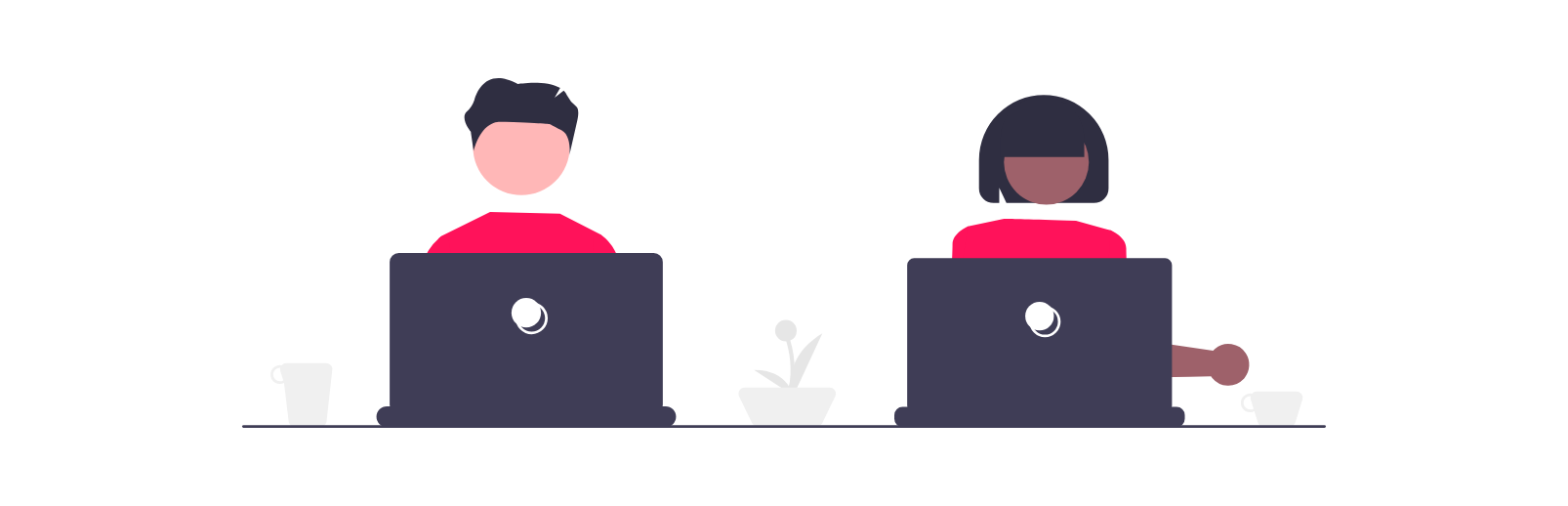
Interactive Meeting Notes
Let’s face it – plain text documents can be dull, and important information can get lost in long paragraphs. Bit.ai allows you to create interactive meeting notes by embedding videos, images, links, tables, and other rich media right into your documents. This makes your meeting notes more engaging, visually appealing, and, most importantly, actionable. Now, your notes aren’t just informative – they’re dynamic and easy to revisit.
Smart Wikis
Bit.ai’s Wiki keeps all your meeting notes, agendas, and action items in one organized, always-accessible space – like a living archive your whole team can rely on. Whether you’re revisiting last week’s decisions or sharing notes over a new project, everything’s right there: clear, up to date, and easy to find! You do not need to search frantically through inboxes, forwarding links, or asking everyone about documents. It’s all in one place, searchable, and beautifully structured. The best part? As your team grows, your knowledge base grows with it – without ever feeling messy or outdated.
AI Genius
Have you ever left a meeting thinking, Wait, what were the key takeaways again? Bit’s AI Genius with 300+ Content Generation Tools takes the hassle out of summarizing discussions by automatically generating meeting summaries, action items, and well-structured notes. Whether you need a quick recap or a detailed breakdown, AI Genius ensures you never miss a critical point, saving you time and effort.
Smart Templates to Save Time
Creating a meeting agenda or follow-up document from scratch can be tedious. That’s why Bit.ai offers a collection of more than 100+ smart templates for agendas, follow-ups, action plans, and more. These pre-designed formats help you maintain consistency, save time, and ensure that your meeting documents are always well-structured and professional. Just pick a template, customize it, and you’re ready to go!
Brilliant Integrations for Seamless Workflows
Your meetings don’t happen in isolation – they’re connected to your entire workflow. Bit.ai integrates seamlessly with 100+ tools, making it easy to access and share meeting notes across the platforms you already use. This means no more juggling between apps or copy-pasting information – everything flows smoothly, keeping your team aligned and efficient.

Advanced Search & Organization
Remember that one time you frantically searched through hundreds of emails trying to find that one document? With Bit.ai’s advanced search capabilities, that struggle is over. You can quickly locate any file, note, or discussion using tags, keywords, or filters. Plus, its organizational tools – such as folders, labels, and categories – ensure that every document is stored exactly where it needs to be, so you never waste time searching.
Real-Time Mentions & Comments for Easy Collaboration
A great meeting doesn’t end when the call does – follow-ups and discussions often continue afterward. Bit.ai makes this seamless with real-time mentions and comments. Need a teammate’s input on a document? Tag them using @mentions, and they’ll get notified instantly. You can also leave comments directly on specific sections of a document, making collaboration effortless and eliminating the need for endless email threads.
Top 🔟 Tricky Meeting Scenarios (And Exactly What to Say)
Meetings aren’t always smooth – but knowing what to say can make all the difference. Here’s how you can handle 10 difficult scenarios in meetings with ease!
- You’re Late to a Meeting
Say: “Apologies for joining late – I’ll catch up from the shared notes.”
- You Need to Interrupt Someone
Say: “Can I quickly jump in with a clarifying point?”
- You Accidentally Interrupt Someone
Say: “Oops – sorry, please finish your thought.”
- You’re Assigned a Task You Can’t Handle Right Now
Say: “I’m currently at capacity – can we look at shifting the deadline or reassigning?”
- You Want to Sound More Confident
Say: “Here’s what I recommend…” or “Let’s explore this further.”
- You Missed a Meeting
Say: “Sorry I missed it – could you share the recap or Bit.ai doc?”
- You’re Asked a Question You Don’t Know the Answer To
Say: “Great question – I’ll need to look into it and get back to you.”
- Someone Talks Over You
Say: “Just to finish my thought…” or “Can I quickly wrap up what I was saying?”
- The Discussion Goes Off-Track
Say: “To bring us back to the agenda – should we revisit [main point]?”
- You Disagree with Someone
Say: “That’s an interesting point – can I share another perspective?”
✅ Use these lines in real time – or store them in your Bit.ai meeting doc as a go-to script.
Wrapping Up
Meetings don’t have to be dreaded, awkward affairs. With a bit of practice and the right meeting etiquette, you’ll soon navigate them with confidence. Remember, it’s all about respect – respect for your time, your colleagues, and the work being discussed.
So, whether you’re attending a virtual huddle or a high-stakes boardroom discussion, keep these meeting manners and etiquette tips in mind. Show up, stay engaged, and bring your best self to the table (even if that table is your kitchen counter).
Now, go forth and conquer those meetings!
FAQs
1. What should I do if my internet connection drops during a virtual meeting?
It happens! Quickly reconnect if possible. If not, send a message via email or chat explaining the issue so your team knows you didn’t just disappear.
2. Is it okay to eat during a virtual meeting?
Unless it’s a super casual team catch-up, avoid eating on camera. No one wants to hear or see you munching away.
3. How can I politely exit a meeting if it’s running over time?
Wait for a natural pause, then say, “I appreciate the discussion, but I have to step away for my next commitment.” Simple and professional.
4. What if I accidentally talk over someone in a meeting?
It happens! Just apologize briefly (“Sorry, I didn’t mean to interrupt. Please go ahead.”) and let them finish.
5. Should I follow up after a meeting?
Absolutely! If there are action items assigned to you, confirm them via email or a shared document. It shows responsibility and keeps things moving forward.
Keep Reading & Learning 📚



