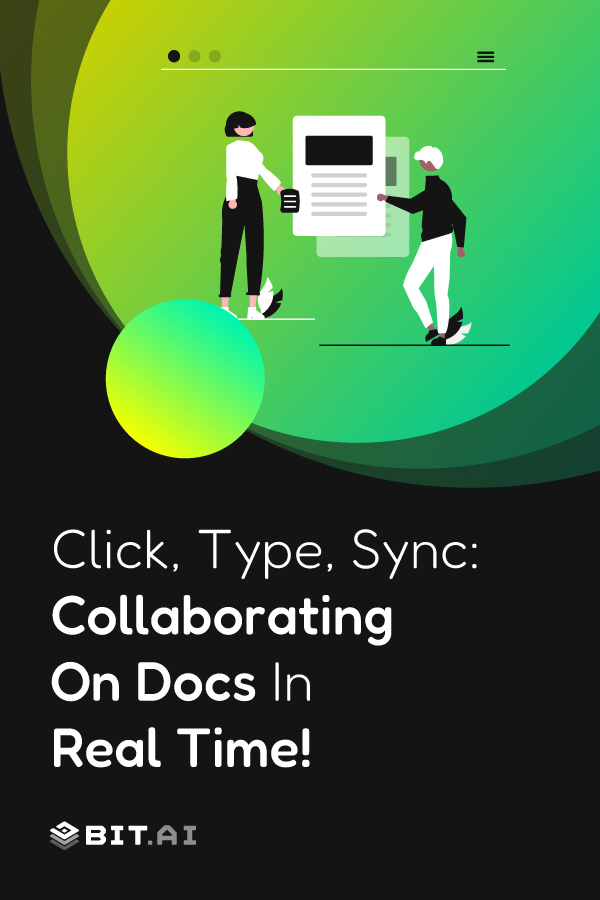Remember when you had to send a lot of email attachments, wait for comments, and try to remember which version of a document you were working on at any given time? Thank goodness those annoying times are over. Teams can now edit, comment on, and improve papers at the same time, no matter where they are, thanks to the rise of real-time document collaboration.
Learning how to work together on papers well is very important, no matter if you’re a remote team, a fast-growing startup, or a big company. But there are a lot of tools for working together on documents, how do you pick the best one? What’s more, how do you make sure that everyone works well together?
In this guide, we’ll break it all down—what document collaboration really means, six essential tips for success, and why Bit.ai is a must-have for modern teams 🙂
What is Document Collaboration in Real Time?
Real-time document collaboration allows multiple users to collaborate on documents at once—seeing each other’s changes as they happen. It eliminates the back-and-forth of traditional document editing, making collaboration faster, smoother, and more efficient.
With the right collaboration tools, teams can:
- Edit documents together without version confusion
- Leave comments and suggestions for instant feedback
- Track document history and revert to previous versions
- Share files securely with different access levels
- Work across different devices, anytime, anywhere
From brainstorming sessions to content creation and business reports, collaborative document editing is the new standard for productivity.
Six Tips for Smarter Document Collaboration
Working on a document together should feel like a creative flow, not a frustrating mess. But without the right approach, things can spiral quickly—sections disappear, edits overlap, and suddenly, no one knows what’s going on. To keep your teamwork effortless and enjoyable, follow these simple but powerful tips to collaborate on documents with your team!
1. Choose a Tool That Feels Like a Natural Fit
Some tools make working together feel smooth and effortless, while others just slow things down. The best ones let everyone edit at the same time, save changes automatically (because who remembers to hit ‘save’ every time?), and work well with the other apps your team already loves.
The goal is to have a space where ideas can flow naturally without worrying about lost work or messy formatting.
2. Set Boundaries to Avoid Chaos
When too many hands are making changes all at once, things can get confusing fast. That’s why it helps to set clear roles. Some people might just need to read through the document, others might give feedback, and a few will actually make changes. When everyone knows their role, you avoid the dreaded “Wait, who deleted that?!” moment and keep everything running smoothly.
Quick Add-On💌 Save time on content creation with Bit.ai’s AI Prompt Library — smart prompts for every need.
3. Don’t jump in, use comments instead
It’s tempting to fix something as soon as you see it, but making straight changes can sometimes make things worse. Instead, leaving a comment or idea lets everyone see the changes before they are made.
It keeps things in order, lets people talk, and stops people from making hasty choices. Plus, it helps you remember who said what, so you don’t have to guess!
4. Keep Things Neat and Easy to Navigate
A cluttered document is just as bad as a messy desk—no one wants to dig through a pile of words to find what they need.
Use clear headings, break up long sections, and keep formatting simple. It makes a huge difference when you’re working with others, especially if the document is something you’ll be revisiting later. And when it comes to naming files, less is more.
5. Make Sure Everything Connects
A document is never just a document—it’s part of a bigger workflow. Instead of jumping between different apps, connect your workspace with the tools you’re already using, whether that’s a messaging app for quick updates or a task manager to keep track of deadlines.
That way, you’re not constantly searching for updates or wondering if someone saw your latest note. Everything stays in sync, and work moves forward without hiccups.
6. Take a Step Back Every Now and Then
Even when everyone is working together in real time, it’s good to pause and review what’s been done. Most tools save past versions of a document, so if something goes wrong, you can always go back.
Taking a moment to look through changes, make sure everything makes sense, and clear up any confusion keeps things from getting out of hand. It’s like a safety net—one that makes sure all the best ideas make it through.
When done right, working together on a document doesn’t feel like work at all—it feels like building something great, side by side. Keep things clear, stay organized, and make space for good ideas to grow. It’s as simple as that!
Why Choose Bit.ai for Document Collaboration?
Collaboration shouldn’t feel like a never-ending struggle. If you’ve ever lost track of edits, juggled email attachments, or spent ages searching for the right document, you know the frustration of outdated tools.
Bit.ai, the smartest document collaboration platform, changes that. It’s a modern, intuitive platform where teams can collaborate in real time, organize work effortlessly, and create dynamic, interactive living documents—all in one place. No clutter, no confusion—just smooth, structured teamwork. Here are some of the excellent features of Bit 🙂
1. Smart Workspaces that Keep Everything in One Place
We’ve all been there—digging through email threads, switching between apps, trying to find that one document from last month.
With Bit.ai, all your documents, files, and team discussions live in one organized space. No more lost links, no more endless scrolling. Just clean, structured workspaces that make everything easy to find.
2. Real-Time Editing Without Being Overwhelming
Working on a document together should feel like teamwork, not a tug-of-war. Bit.ai allows real-time collaborative document editing, so everyone can contribute without stepping on each other’s toes.
No need to email updates back and forth or worry about someone accidentally deleting key sections—every change is tracked, every edit is seamless.
3. More Than Just Text—Make Documents Come Alive
There should be a story in a document, not just a wall of words. You can add videos, charts, cloud files, GIFs, and even social media posts to your papers with Bit.ai. This makes them more interesting and interactive.
Your work can be lively, visual, and even fun to read, whether it’s a pitch deck, a training manual, or a content plan.
4. Find Anything Instantly with Smart Search
Ever spent way too much time searching for a document you know exists? Bit’s smart search makes finding files effortless. Whether it’s a specific phrase inside a document or an attachment you saved weeks ago, Bit.ai pulls it up in seconds—saving you from unnecessary headaches.
5. Control Who Can See, Comment, or Edit
Not all documents are meant for everyone’s eyes. Bit.ai gives you customizable access controls, so you decide who can view, comment, or edit your files. Whether you’re sharing a document internally with your team or externally with a client, you stay in control.
6. AI Genius with 300+ prompts
With AI Genius, Bit.ai takes collaboration to the next level. It acts as your smart assistant, refining content, automating repetitive tasks, and offering intelligent suggestions—so you can focus on ideas instead of formatting. Whether you’re drafting reports, brainstorming strategies, or polishing presentations, AI Genius helps you work faster and smarter.
7. Wiki-Style Knowledge Hub
Bit.ai can also be used as a knowledge hub in the style of a wiki, which makes it simple to store, organize, and change important data. Your team doesn’t have to look through a lot of files; instead, they can use a central, always-updated resource to find papers, guidelines, and notes.
Browse through these free document templates for inspiration on the types of smart documents you and your team can create!
Wrapping Up
You might have figured out by now that the right document collaboration tools not only simplify teamwork but also enhance productivity, creativity, and communication.
You can get the most out of real-time document collaboration by following best practices like picking the right tool, setting permissions, using comments, and keeping papers in order. Bit.ai is the best tool for doing everything if you want an advanced one with lots of features.
Why wait then? Start working together and collaborate on documents in a smart way to feel the power of working as a team!
FAQs
- What is the best way for people to work together on a document? While there are many great tools out there, Bit.ai stands out because it lets you edit in real time, has smart workspaces, and lets you connect with documents.
- How does working together on a paper in real time work?
Multiple people can edit, comment, and suggest changes to a document at the same time, so there are no version issues and everyone can work together easily.
- How can I make sure that everyone on my team works well together on documents? To make working together better, use structured papers, make sure everyone knows what they can and can’t do, keep track of changes, and connect to other tools.
- Can I work on papers with people from outside my company? Yes! Bit.ai and most other document sharing tools let you share documents safely with clients or partners outside of your company.
- Why is Bit.ai better than Google Docs or Microsoft Word? While Google Docs and Microsoft Word are great for basic collaboration, Bit.ai offers advanced features like rich media embedding, document tracking, and smart workspaces—making it a superior choice for dynamic teams.