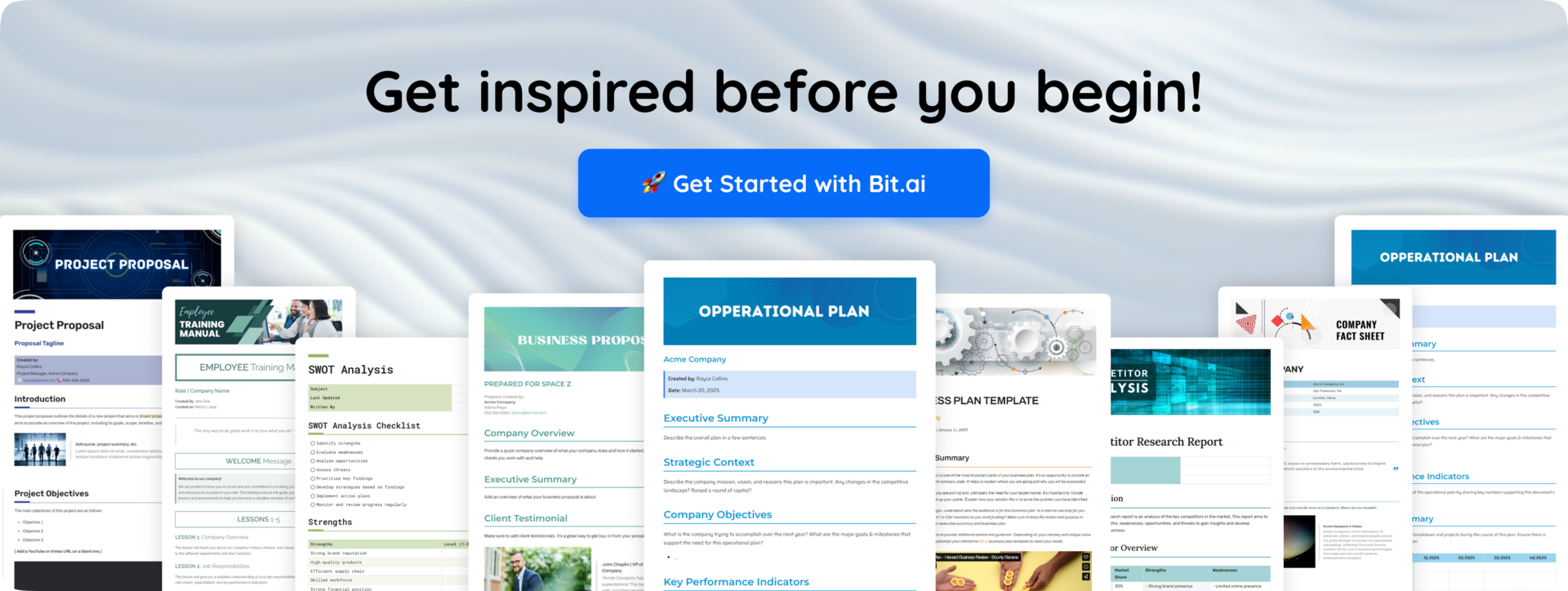Have you ever waited for what feels like an eternity for a support representative to get back to you, only to be given a canned response afterwards? You’re not alone. With the digital-first world we’re living in today, customers expect instant, tailored help — and that’s where customer service automation software enters the scene.
Not only do they answer inquiries faster, but they also change how your team communicates, problem-solves, and creates long-term customer satisfaction. AI chatbots providing answers to routine questions, to automated processes routing tickets to the appropriate departments, automation tools have completely transformed support in the modern era.
The real magic? They free up your team to focus on high-value interactions that matter most to your customers.
When paired with the right systems, these tools can make your overall customer experience — from faster resolutions to more consistent service across platforms. And with AI-powered customer service automation software, your support process can easily scale with your expanding business.
Since you now understand why automation is taking over support, let us explore more about what customer service automation is in the next section. 👇
What Is Automation in Customer Service?
So, what exactly is customer service automation, and how does it fit into your business support system?
Customer service automation merely means the use of technology like AI, chatbots, and machine learning to process routine, time-consuming support tasks. Instead of manually answering each question, automation software can sort tickets, offer suggested responses, send follow-ups, and even escalate cases if needed.
These are your behind-the-scenes hero helpers — always available, always dependable. From greeting customers with automated welcome messages to answering quick FAQs on the fly, automation ensures that your customers don’t have to wait to feel understood.
In contrast to human methods, AI-enabled customer service automation tools are able to learn from previous interactions and improve responses with each successive time. That means wiser systems, fewer errors, and a quicker path to customer satisfaction.
With a good grasp of what automation is, let’s see why businesses around the globe are embracing it — the powerful benefits that go far beyond the saving of time. 👇
Top Benefits of Customer Service Automation Software
Ever noticed how some companies seem to reply instantly — day or night — without ever sounding robotic? That’s the magic of customer service automation. When done right, automation doesn’t replace the human touch — it amplifies it.
It scales empathy, not just efficiency. And that’s precisely what makes your customer support smarter, faster, and more consistent than ever before.
1. Faster Response Times and 24/7 Support
Picture this: a customer messages your team at midnight, and within seconds, they get an accurate, friendly response. No waiting. No frustration.
Automation makes things easier. With chatbots, smart routing, and automated workflows, getting help is super simple. Bots can take care of basic questions, so your team can focus on stuff that needs a real person. This way, you can offer fast support and keep your team happy.
2. Consistent and Personalized Customer Experience
Here’s the secret to automation that feels human: context.
Automation tools pull data from customer profiles — past purchases, preferences, even tone — to craft personalized responses that feel thoughtful and relevant. The result? Every message sounds consistent with your brand voice, every interaction feels personal, and every customer feels seen and understood.
That kind of consistency builds trust — and trust builds loyalty.
💡 Pro Tip: Start small! Automate one piece of your workflow (e.g., ticket routing or FAQs) and watch the decrease in response time. Phased adoption ensures that everything integrates smoothly and works more efficiently.
3. Less Workload and Improved Agent Productivity
Imagine cutting your team’s repetitive workload in half overnight.
Automation takes care of ticket assignments, status updates, and standard troubleshooting, freeing your agents to focus on meaningful tasks. Forget about those repetitive messages. Now you can put all your energy into the support tasks that really matter. This will not only save you some time, but also reduce stress and give your team the boost they need to shine.
4. Data-Driven Insights for Smarter Decisions
Automation doesn’t just streamline — it reveals.
With built-in analytics and reporting, your team can track trends, monitor response times, and identify recurring customer issues. These insights become your roadmap for improvement. You can tweak workflows, refine FAQs, and even anticipate future problems before they surface. When decisions are backed by real-time data, support stops being reactive — it becomes strategic.
5. Scalable Support for Growing Businesses
Growth shouldn’t mean chaos.
As your company gets bigger, automation grows with you. It can handle tons of new requests without slowing things down or cutting corners. Whether it’s bringing on new customers, sorting out problems, or syncing data, automation makes sure everything grows smoothly with your business.
No more hiring sprees just to keep up. No more service slowdowns. Just consistent, high-quality support that grows as fast as you do.
With an understanding of how automation enhances productivity and customer satisfaction, let’s move on to the most exciting part — finding the best customer service automation tools that you can use today.👇
👉Read More: Want to boost your team’s response quality? Check out 20 customer service templates that make delivering great support effortless!
List of Top 15 Best Customer Service Automation Tools
Ready to learn about the tools that can completely transform your customer support experience? With all the ones available, finding the ideal one might appear overwhelming — worry not, however, as we’re here for you! Below are the best customer service automation tools that combine AI, velocity, and scalability to supercharge your support operations.
When selecting a tool, look at usability, integration potential, AI capabilities, and scalability. These tools each have strengths, so choose the one that best fits the workflow of your team and customer engagement goals.
#1. Genesys Cloud CX – AI-Powered Customer Experience and Service Automation
Imagine every customer conversation — from chat and email to phone and social — happening in one intelligent, automated workspace. That’s Genesys Cloud CX, one of the world’s leading AI-driven platforms for customer service automation.
It uses advanced routing, sentiment analysis, and machine learning to predict intent, automate replies, and escalate only when necessary. From personalized chatbots to voice automation, it’s built to deliver proactive, human-like service across every channel. Whether you’re running a contact center or scaling global support, Genesys Cloud CX ensures speed, consistency, and satisfaction — at every interaction.
Key Features:
- Omnichannel automation for voice, chat, social, and email
- AI-powered intent prediction and sentiment tracking
- Smart routing and escalation automation
- Workflow automation for agents and supervisors
- Real-time analytics and customer journey insights
Pricing:
Custom pricing based on company size and deployment needs.
#2. Freshdesk – Omnichannel Customer Support Automation Software
If your customer conversations feel scattered across emails, chat windows, and social media threads, Freshdesk pulls them all into one unified view — clear, connected, and effortless to manage.
Built for modern teams that need speed and structure, Freshdesk combines automation, AI, and self-service tools so your customers always get timely, accurate help no matter where they reach out from.
Powered by Freddy AI, workflow automations, and multilingual support, Freshdesk empowers global teams to scale efficiently while maintaining a personal touch. Freshdesk aims to create smooth customer support and relaxed experience for agents, from ticket management and SLA tracking to creating self-service portals.
Key Features:
- Centralize all customer messages, automate category and priority assignments, and collaborate internally through private notes for faster resolutions.
- Let Freddy AI suggest responses, prioritize tickets, and trigger workflow events like follow-ups or escalations to cut down repetitive work.
- Assign tickets based on agent expertise, create SLA policies, and manage multilingual conversations effortlessly.
- Build a multi-language customer portal with searchable articles so customers find answers instantly — reducing ticket volume and improving satisfaction.
Pricing:
Up to 2 agents free; paid plans start at $15/agent/month (billed annually).
#3. Zendesk – Automate Customer Service Simplified
Zendesk has long been the gold standard in customer service — and for good reason.
It’s a fully connected automation platform that unifies email, chat, phone, and social media into a single dashboard. The result? Faster resolutions, consistent responses, and happier customers across every channel.
With its AI-powered ticket management, workflow automation, and real-time analytics, Zendesk helps support teams deliver service that’s both quick and meaningful. Its Intelligent Triage understands sentiment and intent before your agents even open the message, making customer conversations more fluid, informed, and personal.
Key Features:
- Zendesk’s Intelligent Triage analyzes tone, topic, and urgency to route tickets to the right agent instantly.
- Handle email, chat, phone, social media, and messaging apps from a single, unified workspace.
- Zendesk’s no-code Action Builder streamlines assignments, follow-ups, and approvals in seconds.
- Zendesk Copilot suggests replies, summarizes messages, and supports your team in real time for faster, more accurate service.
- Monitor satisfaction, response rates, and agent efficiency with built-in dashboards and secure data tracking.
Pricing:
Starts at $19/agent/month.
Read more: 20 Powerful Customer Care Software for Businesses
#4. Intercom – Conversational AI and Support Automation
Now imagine customer support that doesn’t just respond — it converses.
Intercom makes this vision real by combining conversational AI with powerful automation to deliver real-time, human-like assistance at scale. Whether it’s onboarding new users, resolving FAQs, or guiding customers before they even ask, Intercom ensures every interaction feels smooth, helpful, and personal.
Its Resolution Bot handles repetitive queries instantly, while the unified inbox keeps every message — chat, email, or social — organized in one clean workspace. And with proactive messaging and visual workflow builders, your team can create smart, automated journeys that delight customers and free up time for what matters most — human connection.
Key Features:
- Answers repetitive questions instantly, leaving complex issues for your agents.
- Combine conversations from chat, social, email, and apps in a single intuitive workspace.
- Engage customers through personalized, behavior-triggered messages that build trust and loyalty.
- Use Intercom’s visual, no-code builder to automate ticket tagging, routing, and escalations effortlessly.
Pricing:
Paid plans start at $39/month.
#5. HubSpot Service Hub – CRM-Powered Support Automation
If you’ve ever wished your CRM could do more than just store data, HubSpot Service Hub delivers exactly that — turning customer records into actionable insights and automated workflows.
Seamlessly integrated with HubSpot’s CRM, it allows your support team to manage tickets, automate responses, and deliver personalized service — all while maintaining complete visibility into every customer relationship.
Service Hub streamlines routine work like ticket routing, follow-ups, and feedback collection, so your agents can focus on meaningful conversations. And with built-in analytics and AI chatbots, every customer experience feels informed, consistent, and measurable.
Key Features:
- Automatically assign tickets to agents by category, keywords, or SLA for quick and accurate resolutions.
- Utilize AI bots to qualify issues, provide answers to FAQS, and gather information to escalate to a live agent.
- Bring together all customer communications — from email and chat to Messenger and forms — in one place.
- Automate follow-ups, notifications, and updates using HubSpot’s drag-and-drop workflow builder.
- Gain visibility into agent performance, customer feedback, and resolution times through customizable dashboards.
Pricing:
Free tools available; paid plans start at $20/month.
💡 Pro Tip: Did you know that 86% of customers will pay more for an excellent customer experience? Automation ensures your team never lets it get away.
#6. Help Scout – Humanized Customer Support Automation
If automation had a heart, it would look like Help Scout.
Designed to help teams deliver human-centered support at scale, Help Scout blends efficiency with empathy — giving your agents the tools to respond faster without sounding robotic. It brings email, chat, and phone into one unified platform, automating repetitive tasks like tagging, follow-ups, and routing, while keeping every interaction genuine and personal.
By centralizing customer conversations and pairing them with intelligent workflows, Help Scout ensures that your team stays consistent, responsive, and emotionally tuned in to each customer’s needs. For businesses that want automation without losing the human touch, this platform strikes the perfect balance.
Key Features:
- Centralize all emails, chats, and support requests so agents can collaborate seamlessly.
- Create rules to auto-tag, assign, and prioritize tickets by urgency, type, or customer.
- Empower customers with proactive self-service options that direct them to the right resources before they need to ask.
- Add pre-written responses or link to help articles in one click to save time without losing quality.
- Track response times, ticket volume, and satisfaction metrics for smarter team optimization.
Pricing:
Starts at $20/user/month.
#7. Drift – AI Chatbots for Real-Time Customer Experience
If your goal is to meet customers exactly when they’re ready to talk, Drift is your digital front desk.
Its conversational AI chatbots turn real-time engagement into opportunity by answering questions instantly, scheduling meetings, and qualifying leads on the spot. Drift isn’t just about automating support; it’s about creating natural, human-like conversations that convert.
Built for modern teams, Drift connects directly to your CRM and marketing tools to sync data and maintain consistent communication across every customer touchpoint. Whether it’s resolving FAQs or driving revenue, Drift ensures your customer experience feels intelligent, personal, and alive.
Key Features:
- Instantly engage users, respond to frequently asked questions, and surface more complex questions to humans.
- Establish personalized and automated paths of engagement based on user data and activity.
- Identify and understand which conversations lead to conversions and prioritizing high-value opportunities.
- Connect chat, email, and video interactions in one workspace.
- Integrate with Salesforce, HubSpot, and other CRMs for unified data and automated workflows.
Pricing:
Starts at $50/month.
Read more: Customer Needs: Most Common Types You Should Know About!
#8. Tidio – Multichannel Automated Chat Platform
Imagine having one platform that handles every message — whether it’s from live chat, email, Instagram, or Messenger — all in one place. That’s Tidio.
It’s designed for speed, simplicity, and connection, giving businesses an all-in-one customer support automation solution that scales effortlessly.
Powered by Lyro, Tidio’s conversational AI chatbot, your support can instantly answer FAQs, manage orders, or collect feedback — even while your team is offline. Meanwhile, real-time analytics help you measure response times and satisfaction levels, ensuring every interaction adds to your customers’ trust in your brand.
Key Features:
- Lyro engages visitors in real time, resolving questions or passing complex ones to agents.
- View and manage all live chat, email, and social messages in one intuitive inbox.
- See who’s on your site and proactively start conversations before they leave.
- Deploy pre-made workflows for order tracking, feedback, and support follow-ups in minutes.
- Analyze chatbot performance, satisfaction rates, and chat durations to continuously improve.
Pricing:
Free plan available; paid plans start at $18/month.
#9. Salesforce Service Cloud: Customer Support Software for Big Business.
If you need customer support automation that can handle a lot and works just right, Salesforce Service Cloud is the way to go.
Designed for enterprises handling thousands of customer interactions daily, it combines automation, AI, and analytics to simplify the entire service process — from ticket creation to resolution. Its Einstein AI engine intelligently prioritizes cases, automates routing, and provides instant insights to your agents for faster and more accurate resolutions.
With built-in omnichannel engagement, teams can manage everything — chat, social, email, or phone — in a single, connected interface. Add deep CRM integration, and you have a powerhouse system that keeps your customer experience cohesive across every global touchpoint.
Key Features:
- Einstein AI categorizes, prioritizes, and routes customer cases automatically.
- Manage all customer conversations — from chat to calls — in one centralized workspace.
- Use Salesforce Flow to automate escalations, approvals, and follow-ups seamlessly.
- Create a unified knowledge hub for agents and customers to access accurate information.
Pricing:
Starts at $25/user/month.
Read More: Struggling with team alignment? Discover how a well-structured customer service training manual fixes it fast!
#11. LiveAgent – Ticketing and Workflow Automation
If you’ve ever wished your entire customer support system could fit into one seamless command center, LiveAgent is the solution.
It unifies emails, chats, calls, and social messages into a single hub — allowing you to automate routine workflows while keeping communication easy and simple. LiveAgent’s automatic tools handle the boring stuff, like sending tickets to the right people, adding tags, and following up. This lets your team spend time on stuff that matters, instead of wasting time doing everything by hand.
Plus, it has real-time data, dashboards you can change, and it speaks lots of languages, so it’s great if you do business all over the world.
Whether you’re a small team or a large enterprise, LiveAgent brings structure, speed, and scalability together — all while making support easier to manage and measure.
Key Features:
- Bring all communication channels — chat, email, social, and phone — into one organized dashboard.
- Use rule-based triggers to assign, tag, and escalate tickets automatically.
- Enable real-time chat responses or transfer complex cases to human agents seamlessly.
- Respond to common queries quickly with stored replies and templates.
- Track customer satisfaction, response times, and agent productivity across channels.
Pricing:
Starts at $15/agent/month.
#12. Hiver – Gmail-Based Customer Support Automation Software
If your team already runs on Gmail, Hiver transforms it into a full-fledged customer support powerhouse.
It automates ticket assignment, tagging, and tracking right inside your inbox — no new tools or steep learning curves required. Hiver turns your Gmail into a shared helpdesk, complete with SLA monitoring, analytics, and collision detection to ensure seamless collaboration and zero duplication.
When automation handles those boring, repetitive tasks, your team can spend their time on what’s really important: making customers happy. It’s a sweet combo of being easy to use and getting the job done, so teams can give great, organized support based on real info, all without having to switch between a ton of different programs.
Key Features:
- Turn Gmail into a collaborative helpdesk where teams manage tickets together.
- Assign conversations to team members, track progress, and ensure accountability.
- Automate tagging, assignment, and closures with simple, rule-based workflows.
- Avoid duplicate responses with real-time alerts when multiple agents view the same thread.
- Monitor response time, performance, and SLA compliance through detailed Gmail-integrated reports.
Pricing:
Starts at $15/user/month.
Read more: 10 Best Customer Analytics Tools and Software You Should Check
#13. Crisp – Unified Messaging and Automation Platform
Crisp lives up to its name — sharp, simple, and effective.
This unified messaging and automation platform brings every customer touchpoint together, from chat and email to social media and messaging apps. It’s built-in AI automates FAQs, routes conversations, and assists agents with responses, ensuring customers never wait long for the answers they need.
Beyond automation, Crisp empowers teams to collaborate on live conversations, analyze engagement data, and maintain a complete conversation history — all in real time. It’s the ideal platform for teams that value clarity, speed, and connection without complexity.
Key Features:
- Combine chat, email, and messaging app conversations into one workspace.
- Deploy AI-powered bots to handle FAQs, gather data, and direct users to the right teams.
- Build interactive help centers where customers can find instant answers.
- Let multiple agents handle the same conversation smoothly.
- Monitor engagement trends, satisfaction levels, and past interactions for better support.
Pricing:
Free plan available; paid plans start at $25/month.
#14. Ada – AI Customer Support Chatbot
Ada is the definition of customer service that scales with intelligence.
This AI-driven platform enables teams to create no-code chatbots that handle everything from FAQs and onboarding to lead qualification and ticket triage — all while personalizing every conversation.
Ada doesn’t just respond; it learns. Its AI models continuously improve based on past interactions, ensuring more natural, accurate communication over time. For global brands seeking consistency and speed, Ada delivers scalable automation that keeps support human-like, efficient, and always one step ahead.
Key Features:
- Build AI chatbots easily with a drag-and-drop interface — no technical skills needed.
- Tailor responses based on user history, preferences, and behavior.
- Launch chatbots across websites, mobile apps, and messaging platforms.
- Ada learns from every interaction, improving accuracy automatically.
- Measure engagement, satisfaction, and conversion rates in real time.
Pricing:
Starts from $400/month.
#15. Tars – No-Code Chatbot Builder for Automated Support
Tars takes the complexity out of chatbot automation and replaces it with creativity.
Its no-code builder lets teams create intelligent, conversational chatbots that automate FAQs, form submissions, and lead qualification — without writing a single line of code. The result? Faster responses, happier customers, and teams that can focus on problem-solving instead of process management.
Tars also integrates with CRMs, Google Sheets, and other tools to streamline workflows, making it ideal for businesses that want to automate support on both web and mobile channels. Whether you’re scaling or just starting out, Tars keeps your support fast, personal, and delightfully easy to manage.
Key Features:
- Create advanced conversational bots in minutes, no coding required.
- Automate repetitive actions like feedback collection and order tracking.
- Direct high-value leads to sales or support teams to close deals or provide customer service quickly.
- Integrate with CRMs, Google Sheets, and Slack seamlessly to seamlessly activate your workflow.
- Accurately track engagement rates, completion stats, and quality of the conversation.
Pricing:
Plans start at $49/month.
Pro Tip: Automations work best when your knowledge resources are organized. Keep your documents, SOPs, and help content tidy so your tools deliver faster, smarter answers.
💡 Bonus Tool: Bit.ai – The Ultimate Hub for Support Docs and Workflows
You’ve explored automation tools that handle tickets, chatbots, and workflows — but here’s the truth: even the smartest systems crumble without a strong knowledge backbone. Every quick reply, every resolved ticket, and every customer smile starts with one thing — clear, accessible documentation.
That’s where Bit.ai steps in.
An AI-powered docs, wikis, and knowledge management platform, Bit.ai is built for teams that want to centralize, organize, and elevate their customer support operations. It transforms disjointed SOPs, templates, FAQs, and onboarding guides into one living ecosystem — dynamic, interactive, and always up to date.
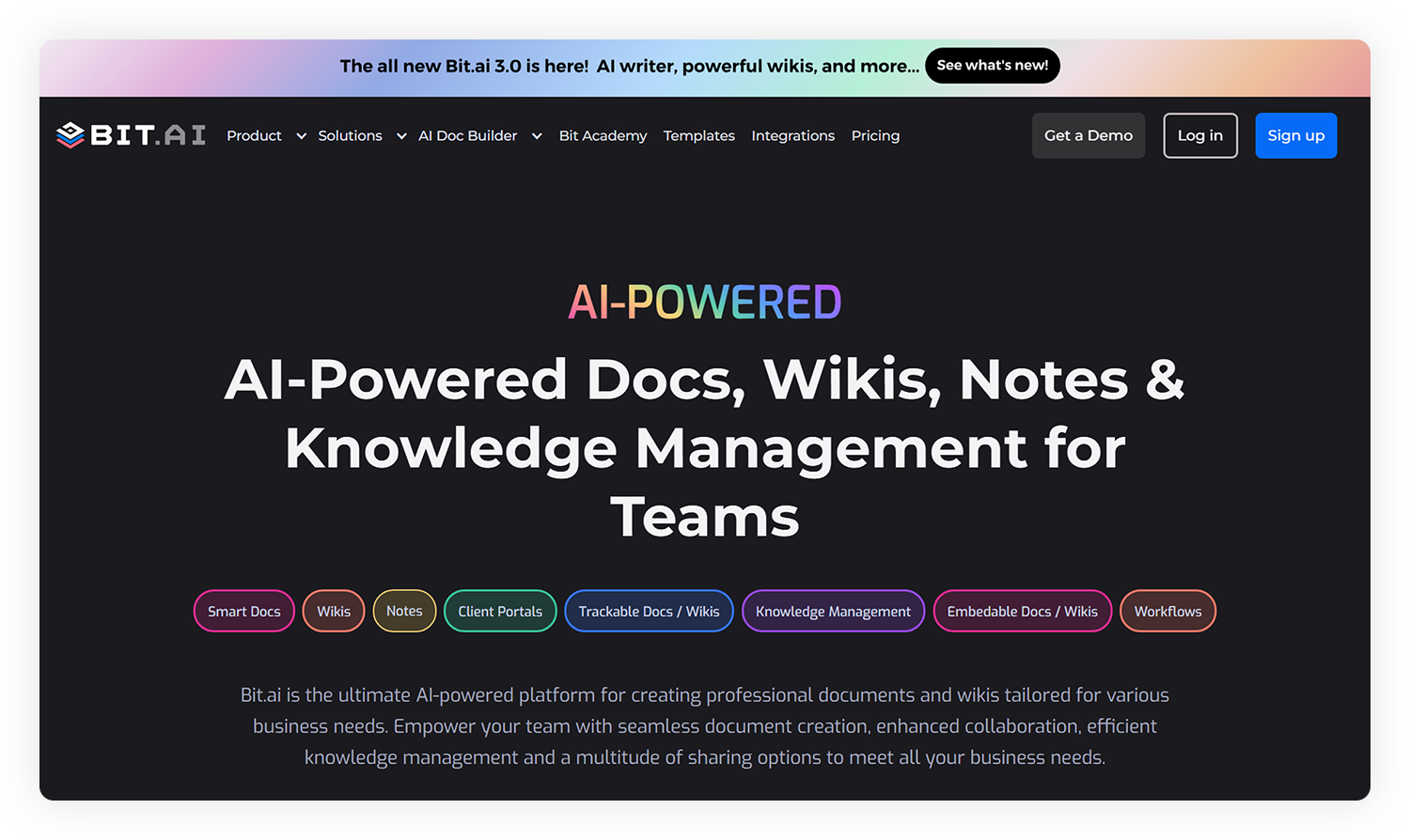 Bit’s AI features help you generate FAQs, troubleshoot guides, and onboarding materials in real time, while its built-in integrations with CRM, helpdesk, and communication platforms ensure that knowledge flows smoothly between tools. The result? A single source of truth for your entire customer experience — one that scales with your business.
Bit’s AI features help you generate FAQs, troubleshoot guides, and onboarding materials in real time, while its built-in integrations with CRM, helpdesk, and communication platforms ensure that knowledge flows smoothly between tools. The result? A single source of truth for your entire customer experience — one that scales with your business.
Key Features
- AI Genius Writer
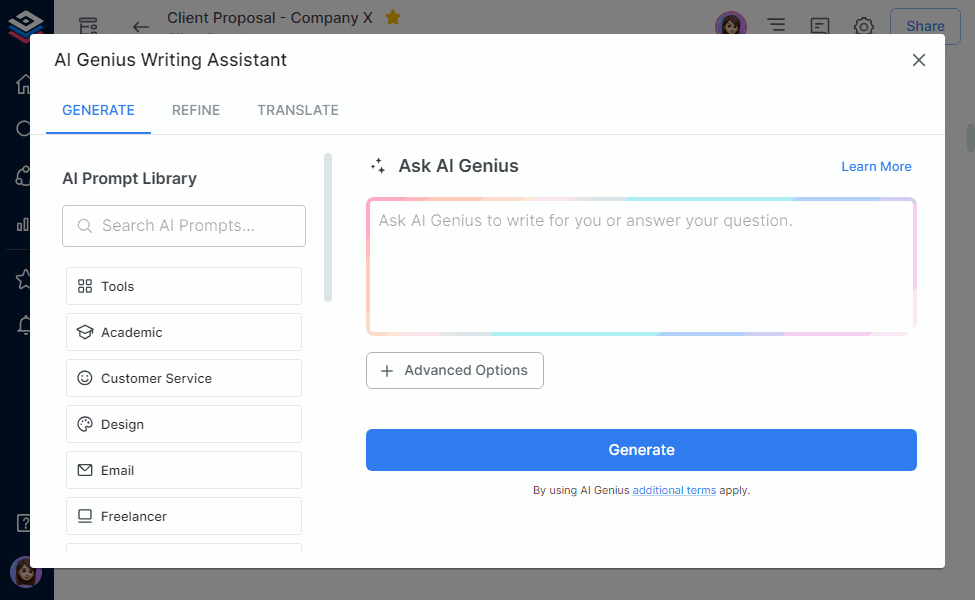 Generate FAQs, fix-it guides, and onboarding documents super quick. Bit’s Genius Writer lets your team write, shorten, or redo customer help stuff right away — keeping the same feel, facts, and brand look for everything.
Generate FAQs, fix-it guides, and onboarding documents super quick. Bit’s Genius Writer lets your team write, shorten, or redo customer help stuff right away — keeping the same feel, facts, and brand look for everything.
- Smart Interactive Documents
Turn static help guides into interactive experiences. Embed screenshots, videos, charts, or live forms directly inside Bit docs so your customers and support agents have everything they need in one place.
- Real-Time Collaboration
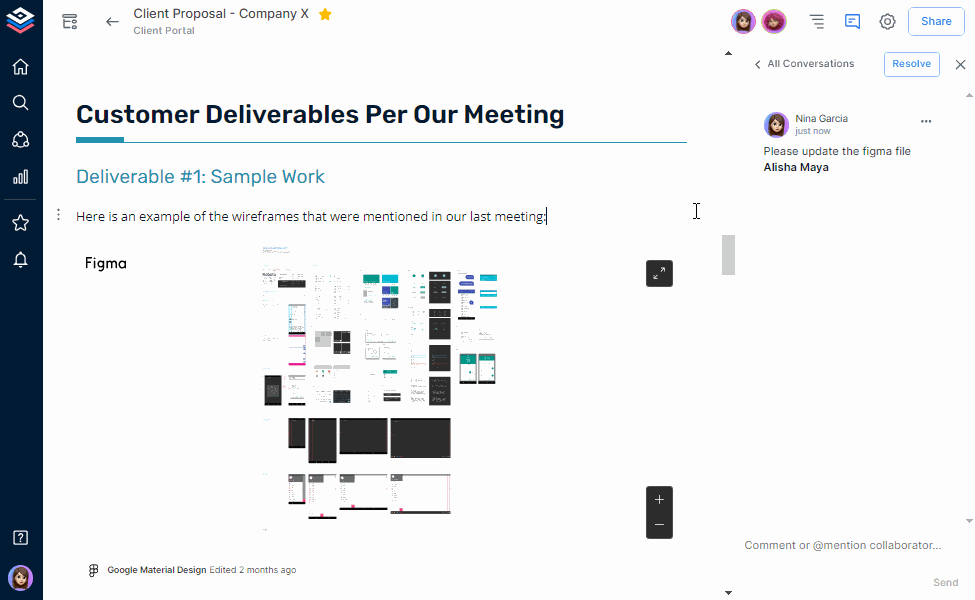 Support, product, and operation teams can co-edit, comment, and tag each other within the same document — no back-and-forth threads or version mix-ups. Every update happens live, keeping your customer support materials perfectly synchronized.
Support, product, and operation teams can co-edit, comment, and tag each other within the same document — no back-and-forth threads or version mix-ups. Every update happens live, keeping your customer support materials perfectly synchronized.
- Trackable Links & Guest Access
Share your knowledge base or SOPs securely with clients, contractors, or partner teams using trackable links. Monitor engagement — see who viewed, how long they stayed, and what they interacted with — to improve training and visibility.
- Version History
Always stay audit-ready. Keep tabs on every change, go back to older versions, and make sure your support docs are correct and on the level as things change.
- Team Workspaces
Make dedicated spaces for your customer service, operations, and product peeps. Each spot keeps templates, how-tos, and ways to talk to each other – helping everyone stay on the same page and find what they need fast.
- Third-Party Integrations
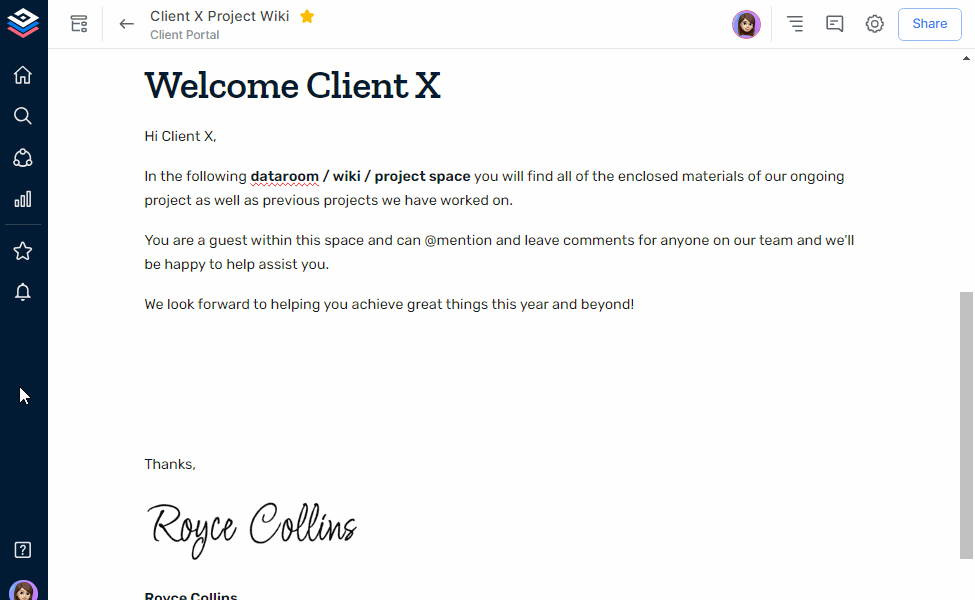 Integrate Bit.ai with helpdesk tools like Zendesk, Intercom, and Freshdesk — embedding live tickets, response stats, or CRM insights directly into your documents for instant context and clarity.
Integrate Bit.ai with helpdesk tools like Zendesk, Intercom, and Freshdesk — embedding live tickets, response stats, or CRM insights directly into your documents for instant context and clarity.
Pricing: Free plan for small teams. Paid plans start at $8/user/month
Turn messy support files into a single, organized hub your team will actually use. Try Bi.ai and streamline your entire customer experience.

Wrapping It Up
At this point, you’ve seen how customer service automation software can transform the options you have for responding to your customers, no matter where they are in the world 🌍. Using AI chatbots for FAQs or keeping all your docs in one place with a tool like Bit.ai can help your team respond faster, work smarter, and make sure everyone gets a consistent, personal experience.
Providing your team with the proper tools not only reduces the burden; it leads to customer satisfaction, fosters loyalty, and gives you meaningful information so you can refine the support process on an ongoing basis.
Again, automation is best used to assist human agents instead of replacing them entirely. Leverage automation as an extension, not a replacement. Combining human empathy with AI efficiency creates the ideal support experience that brings customers a smile and your team to productivity.
Now that we’ve wrapped up, let’s finalize the article with the FAQs section to answer common questions about customer service automation.
Bonus: Get a ready-to-use Customer Care Policy Template to set clear support standards, improve customer satisfaction, and ensure consistent service across your team.
FAQs
Q1. What is automation in customer service?
Customer service automation means the use of technologies such as artificial intelligence, chatbots, and workflow software to streamline repetitive tasks like ticket routing, answer FAQs, and send follow-ups. This enables a support team to concentrate on more complicated issues to increase efficiencies and customer satisfaction.
Q2. What are the customer service tools?
Tools include AI chatbots, ticketing systems, CRM-integrated platforms, and knowledge management tools like Bit.ai, Zendesk, Freshdesk, and Intercom. These tools improve workflow and maximize customer support operations.
Q3. How is automation improving customer service?
Automation enables faster response times, standardized support, and less human error. With repeated query management, teams can provide timely, personalized solutions, thereby enhancing the customer experience across the globe.
Q4. What are the most important benefits of customer service automation?
Automation is time-saving, speeds up response times, improves consistency, provides actionable insights, and grows linearly with your business. It allows support teams to focus on meaningful interactions that drive customer delight
Keep Reading & Learning 📚