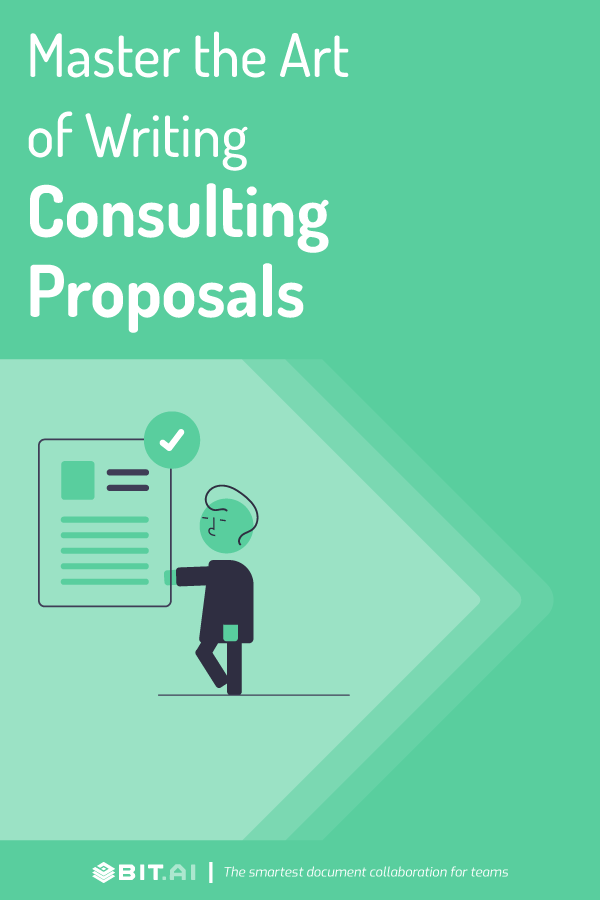Have you read this really good book called “Persuasive Business Proposals” written by Tom Sant?
There’s one line in the book that we absolutely love.
“And, after all, winning business is what writing proposals are all about. Although a great proposal by itself seldom wins a deal, a bad proposal will definitely lose one.”
This couldn’t be more true.
If you’re a consultant and want to land a new client and win new business, the first and foremost step you need to take is writing a consulting proposal.
A consulting proposal isn’t just a simple document. It is something that can make or break a relationship with a potential client.
If you want to turn lukewarm leads into big-ticket contracts, you need to master the art of writing consulting proposals…and we’re going to help you do just that.
In this article, we’ll tell you what a consulting proposal exactly is, things you need to include in it, and share a tool that will help you write one in no time.
Let’s roll!
Consulting Proposal – What is it? (Definition)
A Consulting proposal is a formal pitch document sent by the consultant to a potential client. It outlines the steps on how the consultant will be handling the client’s project. A consulting proposal also includes the skills, experience, and past projects handled by the consultant.
Before moving ahead with a project, a consultant has to present his ideas and strategies to a prospective client. This is done by creating a consulting proposal.
Along with explaining a job a consultant intends to undertake, a consulting proposal also includes the conditions under which they’ll do the job.
Therefore, this proposal is not just a sales tool, it’s a protective resource as well. It’s a formal document that aligns you and a prospect to understand and fulfill each other’s expectations.
A consulting proposal is generally written once the consultant and the prospective client have discussed the job at length.
So, how is a consulting proposal different from a business proposal?
In a business proposal, two or more entities are expected to provide services to each other.
On the other hand, a consulting proposal’s main focus is the needs of the client and how these needs can be fulfilled by the consultant.
Well now that you know what a consulting proposal exactly is, let’s learn how to write one that seals the deal.
Read more: Consulting Report: What is it and How to Create it?
How to Create a Good Consulting Proposal? (Steps and Format)
To create an effective consulting proposal, you’ve to choose a clear, logical structure that can help your client make decisions. Every great consulting proposal includes:
- Cover page
- Executive summary
- Project outline/scope of work
- Deliverables
- Project fees & timeline
- Proposal summary
Step 1. Cover page
A cover page is exactly how it sounds – a cover for your proposal.
A cover page includes your name, your prospective client’s name, their company name, the date you’re sending the proposal, your logo, and other elements of your branding.
Step 2. Executive Summary
An executive summary is simply a concise overview of the whole proposal, from goals to requirements.
Start this section the same way you would start a formal letter.
Write a paragraph that sums up the work you want to accomplish for your client. Mention the challenges faced by the client, how you are going to solve them, and the metrics you’ll use to evaluate the success.
All this will be drawn from the discussion that you must have already had about the job with your prospective client.
Be specific about your work, but don’t go into much detail like hours, money, and so on. Keep it to one page, max.
Step 3. Project Outline/Scope of Work
Are you going to optimize a website for SEO, but not rewrite the content?
Are you going to modify the existing designs or create entirely new ones?
Are you going to write 1500 words every day or 2000?
This is the place where you have to be very specific.
Did you know that miscommunication costs businesses $37 billion in the U.S. and the U.K. every year?
You don’t want to create any misunderstanding or discover any discrepancies in the future now, do you?
Give a high-level overview of the project and clearly mention what you will and you won’t be working on.
Bonus: Let’s Kick Off Your Project the Right Way – Get the Free Scope of Work Template
Step 4. Deliverables
This section is kind of similar to ‘scope of work,’ but it also outlines deliverables, which is basically the outcome of your work.
A little confused? Let’s understand this with an example:
Suppose that you’re a freelance SEO expert being hired to get traffic to the company’s website.
Your scope of work section might include things like modifying blog posts for SEO, keyword research, content recommendations, etc.
Your deliverable, however, might be a 20% increase in website traffic by the end of the month.
In this section, you have to mention the exact results your client will be getting from your work. Be specific about the time frame and work method.
You can also include everything you expect from your client in regards to equipment, access to worksites, and personnel.
Remember, don’t get so bogged down in the results that you forget the ‘Why’.
What we’re trying to say is, don’t just mention the results you’re going to bring in, relate the reasons to objectives the client cares about.
Step 5. Project Fees & Timeline
Create an outline of when you are going to complete each phase of the project.
Once that’s done, it’s time to mention how much you’re going to charge and how you’d like to be paid. This entirely depends on the work you’ll do as well as your client.
Chances are, you’ll be competing with many other consultants. Therefore, it’s important to propose a competitive price to increase your chances of getting picked.
Here’s one more thing that you need to know:
You don’t want your client to give you extra work, right?
Your client also won’t like it if you keep asking for extra money.
Therefore, be very clear about everything from the start. If you foresee any additional costs while doing the job, list them down in the proposal so that when you need extra money, your client will have it ready.
Step 6. Summarize Your Proposal
Just like how other kinds of academic writings work, a conclusion paragraph provides a comprehensive summary of the entire proposal.
Reiterate your deliverables and why you’re the right fit for the job.
After that, mention the steps your prospective client needs to take if they want to move forward, which generally includes signing the contract and sending an advance.
So, folks, that was the anatomy of a great consulting proposal.
But wait – there’s something missing.
Something that you can use to create an eye-catching consulting proposal and win the client.
Want to know what we are talking about? Read on!
Bit.ai – The Ultimate Tool for Writing a Consulting Proposal
Your consulting proposal should never ever feel boring and complicated.
What it needs is to be properly structured and persuasive.
What it needs to do is to connect.
…and Bit.ai helps you do that perfectly!
Bit.ai is a document collaboration platform that helps you create beautifully integrated documents.
With Bit, you can create a consulting proposal in no time. Just focus on the content because Bit is going to help you with the design of your document.
Bit offers you over 70 beautiful templates to choose from that look perfect on desktop, tablet, and mobile devices.
That’s not all! You can easily weave any type of digital content within your consulting proposals like visual web links, cloud files, PDF previews, file attachments, math equations, videos, and much more.
Bit integrates across 80+ popular applications like Google Sheets, OneDrive, Tableau, Typeform, and Lucid Charts! That means, your content, wherever it may reside, can be a part of your consulting proposal.
The best part? Using Bit, you can work with your team in real-time. You can co-edit and use inline comments to bring your colleagues to the same place to make decisions related to your consulting proposal.
When you’re ready to share your consulting proposal with your client, you can invite them to view your report inside of Bit as a Guest. You can also share it with a live link, embed it on a website, or share a trackable link to track the engagement levels of your report.
Yes! You read that right. You can even see who is opening your proposal and how much time they spent on it.
Wrapping Up
Even if your client has said ‘yes’ over the call, the deal isn’t done until they sign the consulting proposal.
And the only way to make them do that is by sending a stunning proposal that they just can’t resist.
While creating your proposal, consider where your client currently is and where they want to reach.
Think of your proposal as a plan that shows how you’ll help them get there.
We all know that each project and client comes with its own set of unique challenges but if you want to put your best foot forward, Bit.ai is what you need.
Remember, a consulting proposal is a key you need to establish stronger, and happier relationships with your clients!
Ready to create a consulting proposal using Bit? Let us know how it goes by tweeting us @bit_docs.
Further reads:
- Request for Proposal (RFP): How to Write a Perfect one?
- Service Proposal: What is it & How to Create it?
- Contract Proposal: What is it and How to Create it?
- How To Write An Impressive Project Proposal?