PDFs, or portable document format files, have now become the world’s most popular business document format. Companies of all sizes and industries use PDFs to distribute documents, contracts, press releases, etc. One reason PDFs are so prevalent is that they offer a consistent and unalterable display across various devices and operating systems.
Did you know that nearly 82% of businesses use PDFs for sharing and storing documents? This is because PDFs are non-editable by default, which safeguards the integrity of your content. They are also easily viewable through web browsers, eliminating the need for specific software installations.
In our complete blog post, we will delve deeper into the origins of the PDF and explore the seven benefits that make this format a fantastic option for your digital documentation needs. Join us to discover how converting documents to PDF can enhance your business operations.
What is a PDF?
A PDF, or portable document format, is a type of file that lets you keep documents safe, share them quickly, and view them on any device without changing how they look. When you save a document as a PDF, it keeps its original layout, fonts, and images intact. This means that you can share a PDF and be confident that everyone will see it exactly as you intended. PDFs can include text, images, links, videos, and interactive elements, making them versatile.
One of the best things about PDFs is that they are generally small in size, making them easy to store and share. They can also be secured with encryption and passwords so you can protect sensitive information. This makes them a favorite for businesses and everyday use for creating, distributing, and archiving important documents. In short, PDFs are a reliable and convenient way to manage your documents.
Benefits of Having a Document in PDF Format
PDF documents are widely used because they are easy to open and manage on any device. Whether you’re sharing reports, invoices, or presentations, PDFs ensure that everyone sees the document exactly as intended. Employers, university students, and many others prefer PDFs for their convenience and consistency across tablets, laptops, and phones. Here are the key features that make PDFs essential.
1. Security
Protecting your documents is essential, especially when dealing with sensitive information. PDFs shine in this area because they can be encrypted with strong passwords. This ensures that only authorized people can access the content. You can also set different permission levels to control who can view, edit, or print the document, adding another layer of security.
Businesses often use password-protected PDFs to secure client data and confidential reports. Even if someone gets hold of the file, without the password, they can’t access the information. Furthermore, digital signatures can be added to verify the authenticity of the document, making sure that it hasn’t been tampered with.
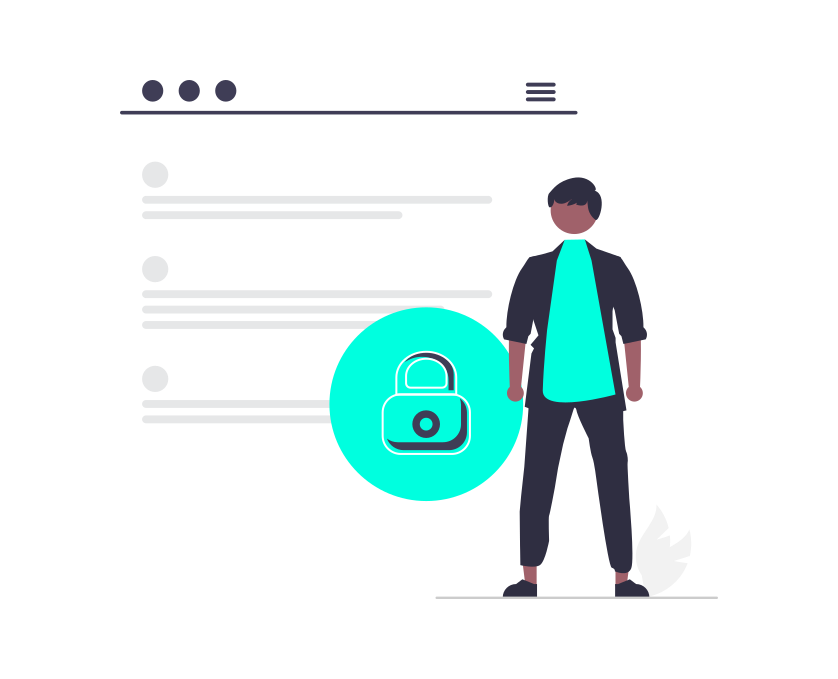
2. Universal Format
The beauty of PDFs lies in their universal format. No matter where you are or what device you’re using, PDFs maintain consistent formatting. This reliability makes them perfect for sharing important documents, whether it’s a business report, an academic paper, or a marketing brochure.
The document’s layout, fonts, and images remain intact, ensuring that what you see is exactly what others will see. This consistency is crucial for professional documents where visual presentation is important. Because PDFs are widely adopted, you can be confident that your document will be viewable and presentable anywhere in the world.
3. Accessible Across All Devices
One of the main advantages of PDFs is their compatibility across all devices. Whether you’re using a PC, Mac, Linux, iOS, or Android device, PDFs will display correctly. This means you don’t have to worry about the recipient’s operating system when sharing a document.
PDFs retain all formatting, style, and images from the original file, so they always look the same no matter where they’re opened. This cross-platform accessibility makes PDFs ideal for sharing documents with a diverse audience, ensuring everyone has the same viewing experience, regardless of their device.
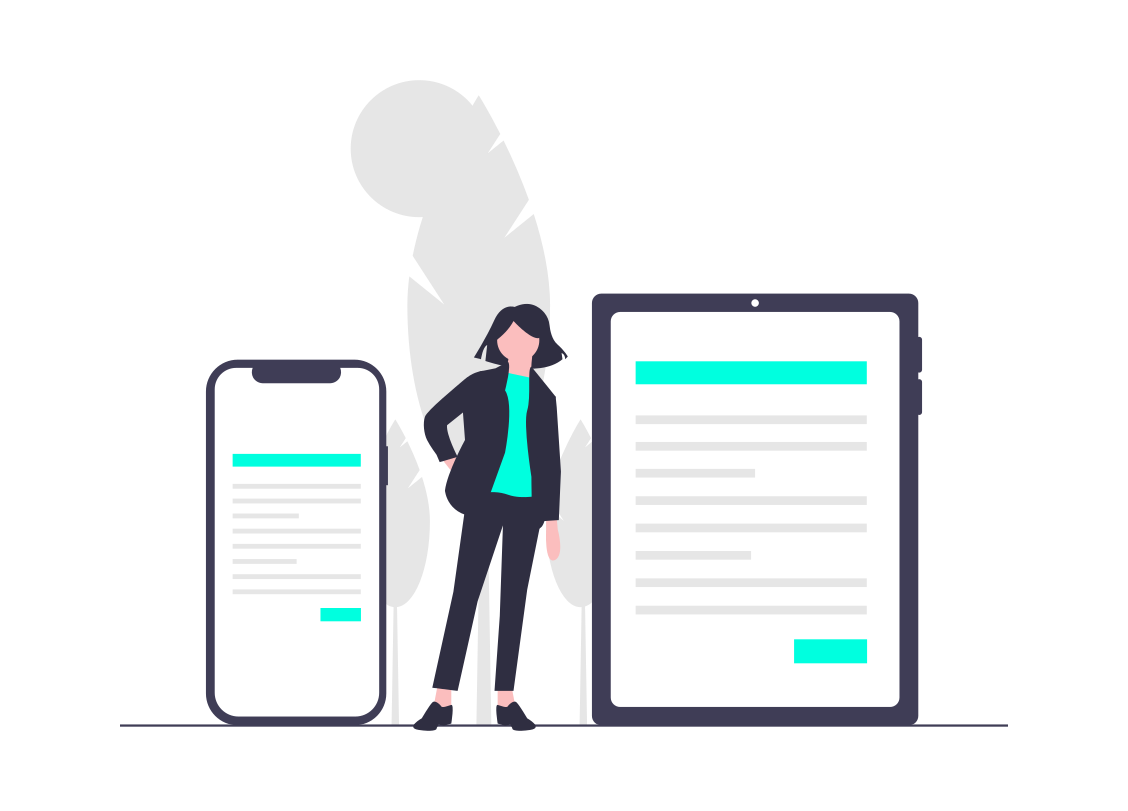
4. Small File Size
PDFs are excellent for compressing large amounts of data into a manageable file size. This makes it easy to share via email or other online platforms without worrying about file size limitations. Despite the compression, PDFs preserve the quality of the original document, whether it’s text, images, or detailed graphics. This is particularly useful for businesses that handle large volumes of data daily.
By converting documents to PDF, you save storage space and reduce bandwidth usage. The small file size of PDFs also means faster uploading and downloading times, making them convenient for both sending and receiving documents.
5. Supports Interactive Elements
When you convert a document to PDF, you can include interactive elements like images, videos, graphics, and even 3D models without losing the document’s format. This makes your documents more engaging and visually appealing. Adding interactive features is straightforward and helps maintain the original look and feel of your file.
Whether hyperlinks, forms, or multimedia, PDFs ensure these elements function well, making them perfect for presentations, reports, and educational materials. This capability makes your documents not only informative but also interactive and dynamic.
6. Print-Ready Documents
Having a print-ready document means what you see on the screen is exactly what you’ll get on paper. PDFs excel at this by preserving the layout, colors, and fonts of your document, ensuring it prints exactly as designed. This is crucial for materials where physical presentation matters, such as brochures, posters, or business cards.
With PDFs, you eliminate the guesswork and hassle often associated with printing from other file types. Their consistency and reliability make them the go-to format for professional-quality print jobs, ensuring your documents always look polished and professional.

7. SEO-Friendly
Making your documents searchable online can boost their visibility, and PDFs are excellent for this. Search engines like Google can easily index PDF documents, which means your content can be found more quickly by those searching the web. This makes PDFs a smart choice for businesses and individuals looking to enhance their online presence.
By incorporating keywords and metadata into your PDFs, you improve their SEO, making them more accessible and easier to find. This is particularly beneficial for reports, white papers, and any content you want to be discoverable online, increasing your reach and impact.
How to Convert a Document to PDF with Bit.ai?
Creating and managing documents is itself a time-consuming task. Converting documents to PDF adds another layer of complexity, often requiring multiple steps and different software. This is where Bit.ai comes in. Bit.ai is an AI-powered document collaboration platform that simplifies creating, organizing, sharing, and exporting documents.
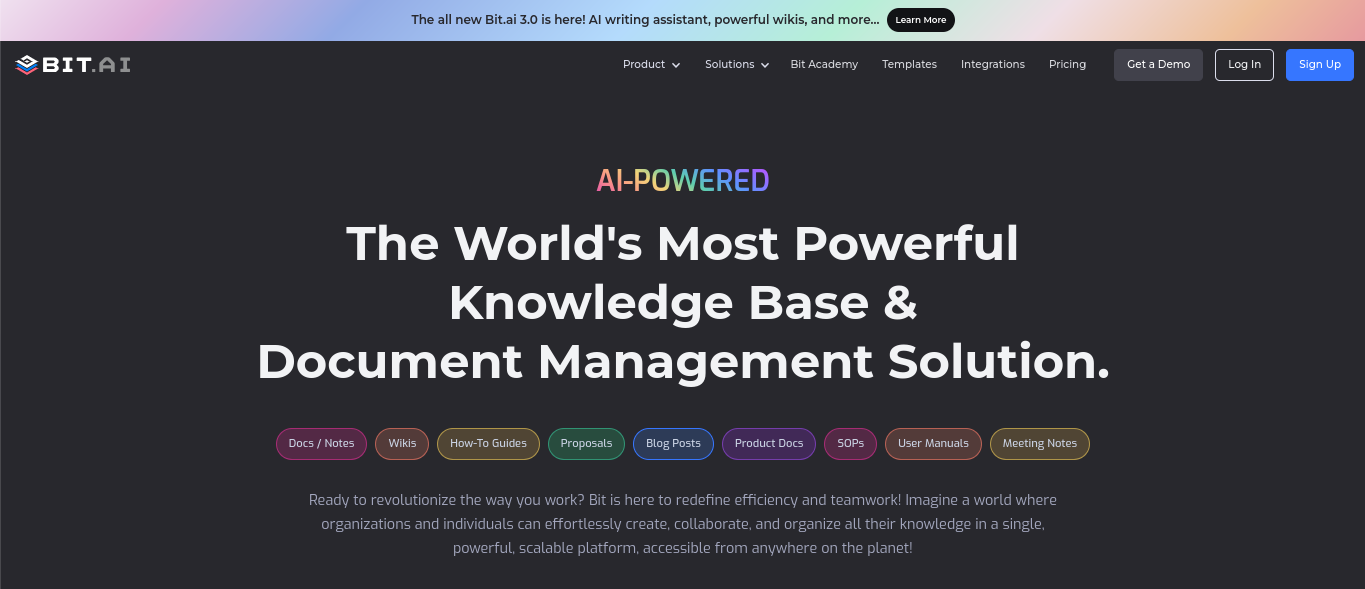
Professionals like marketers, educators, project managers, and writers can use Bit.ai to efficiently create and manage their documents. When they need to export these documents in different formats, Bit.ai makes it easy to convert them to PDF with customizable features like watermarks and margins.
Whether you’re creating reports, lesson plans, project outlines, or articles, Bit.ai ensures your documents are well-organized and simple to export in various formats, including PDF. This makes Bit.ai a versatile tool for all your documentation needs. Let’s learn more about Bit.ai:
1. Create Document
- 100+ Integrations: Bit.ai supports over 100 integrations with apps like OneDrive, Dropbox, and Figma. These integrations make your documents interactive and visually engaging by embedding live data and content from various platforms.
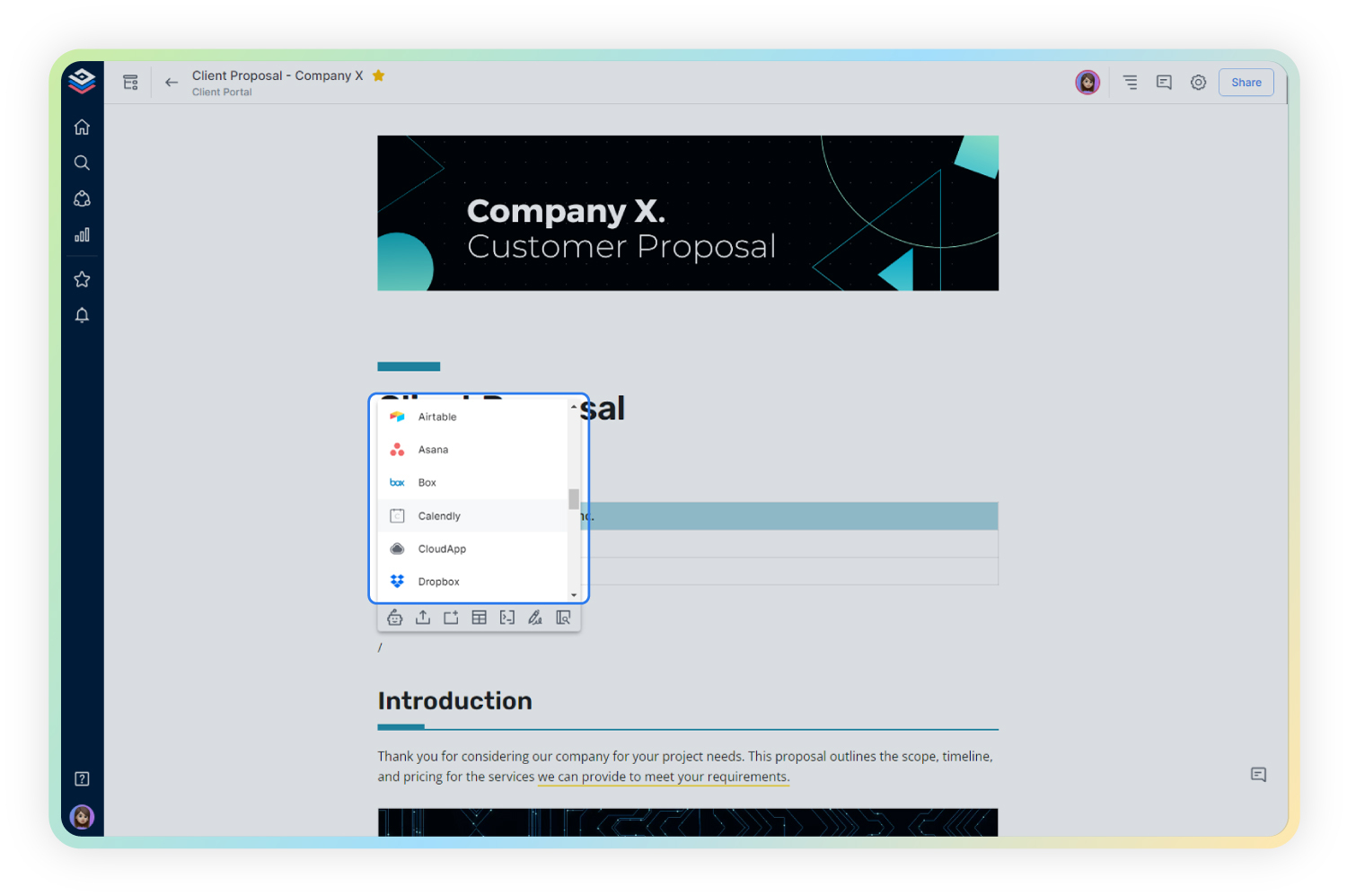
- Rich Widgets: You can add images, videos, PDFs, and URLs directly into your Bit.ai documents. These rich widgets make your content dynamic and informative, enhancing the overall reading experience.
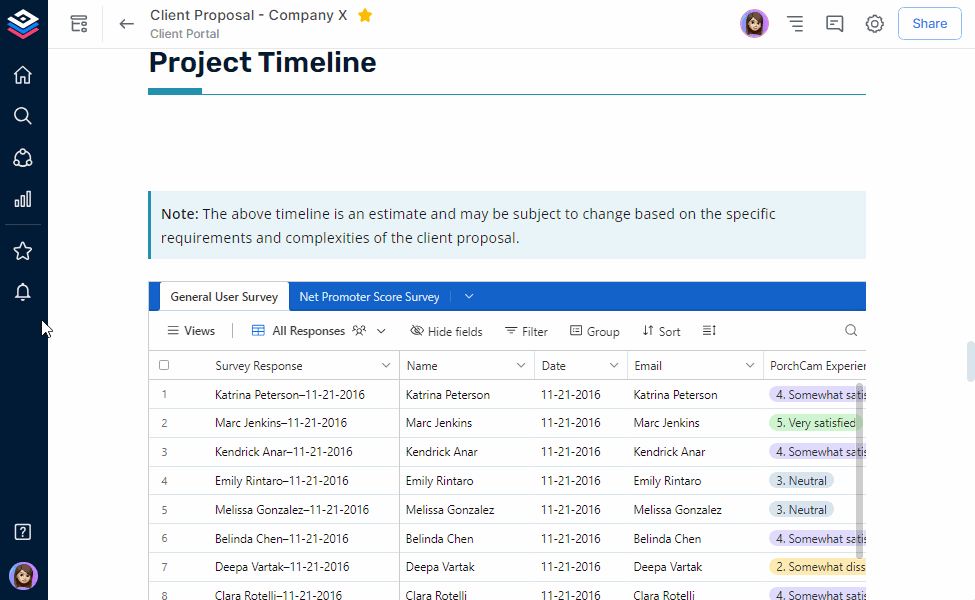
- Real-time Collaboration: Work with your team in real-time, seeing changes instantly. Use @mentions for feedback and inline comments for discussions. Real-time notifications keep you updated on document changes and mentions, ensuring smooth communication.
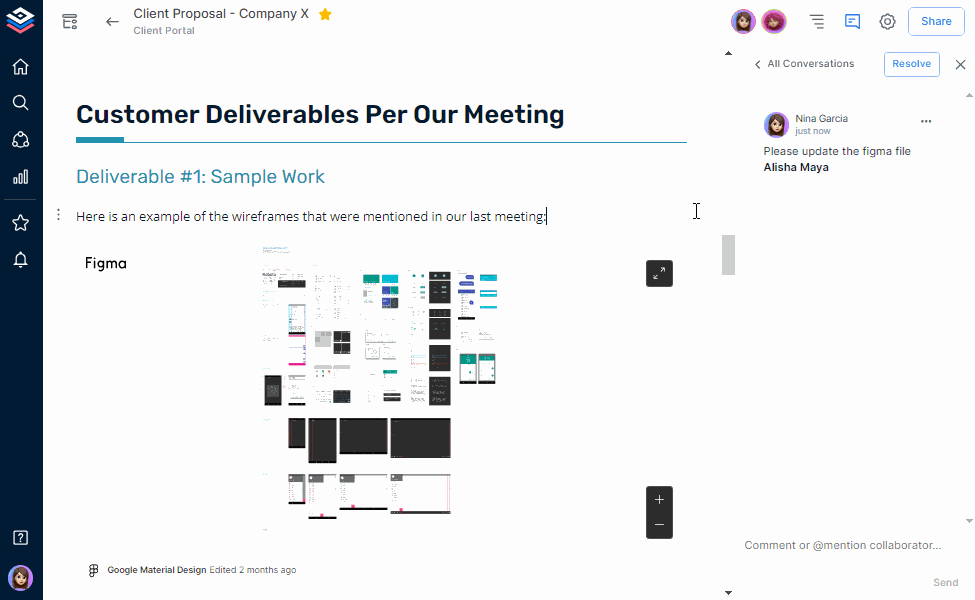
- AI Genius: Bit.ai’s AI writing assistant helps create templates, conduct research, and brainstorm ideas. It’s great for generating, rephrasing, translating, and proofreading documents quickly, ensuring consistency and accuracy.
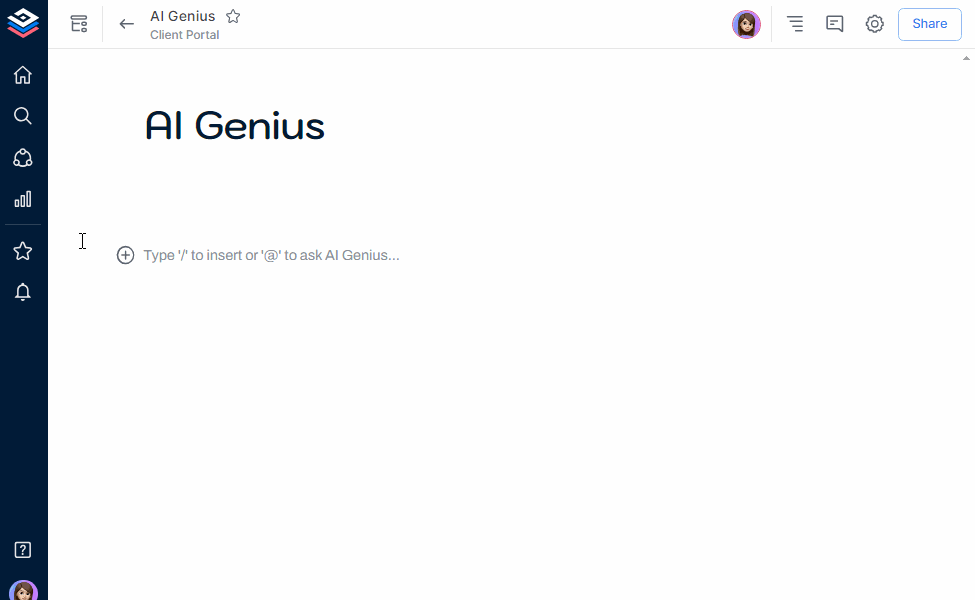
- Design Automation: Maintain a consistent look throughout your document with Bit’s design automation. It applies your chosen theme, font, and color scheme automatically, ensuring all your documents have a uniform appearance.
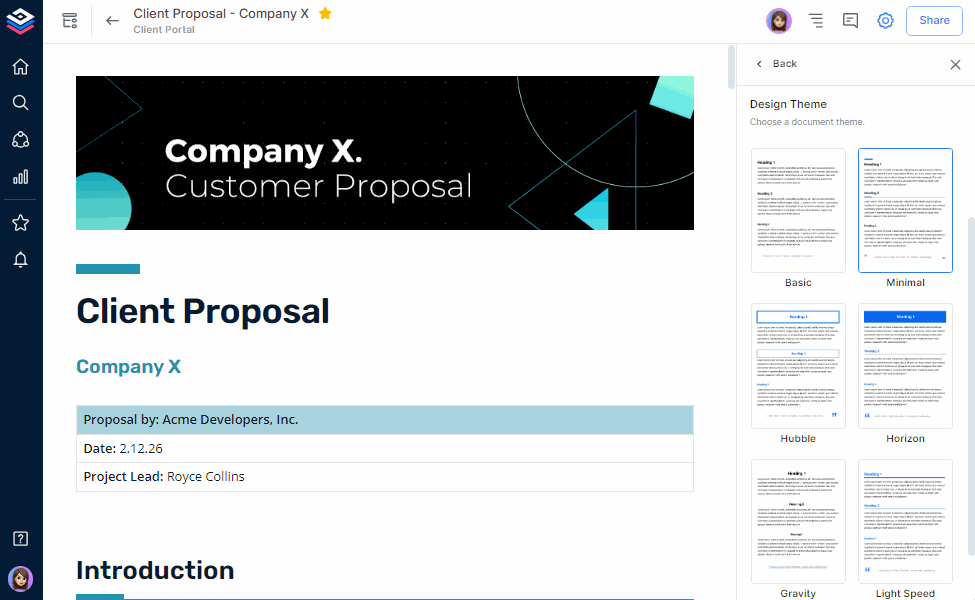
- Smart Editor: Bit.ai’s smart editor simplifies formatting by removing the top ribbon bar. Simply highlight text to format it, making the editing process quick and intuitive.
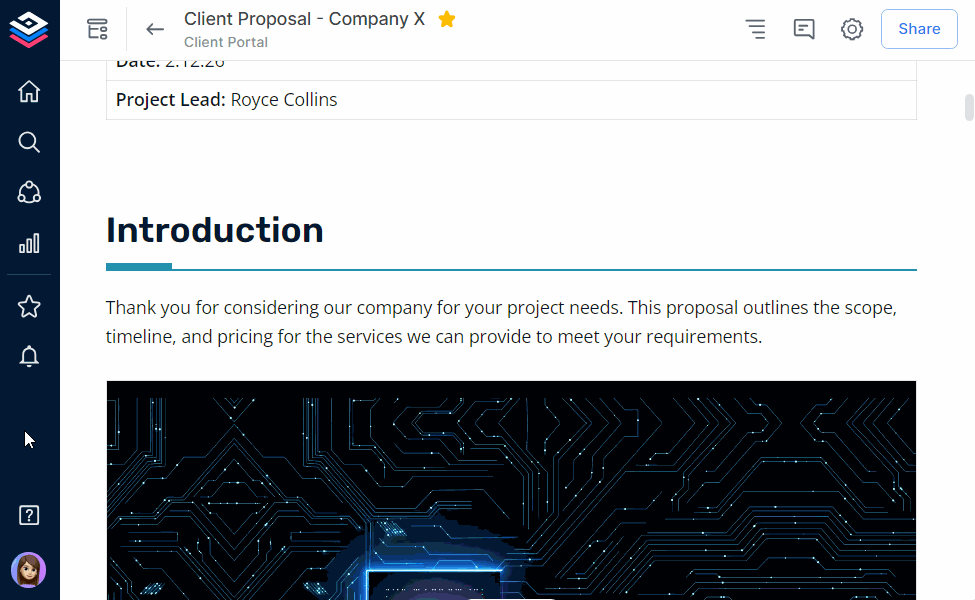
- Version History: Easily revert to previous versions of your documents with Bit’s version history feature. This allows you to correct mistakes by viewing and restoring snapshots of different versions over time.
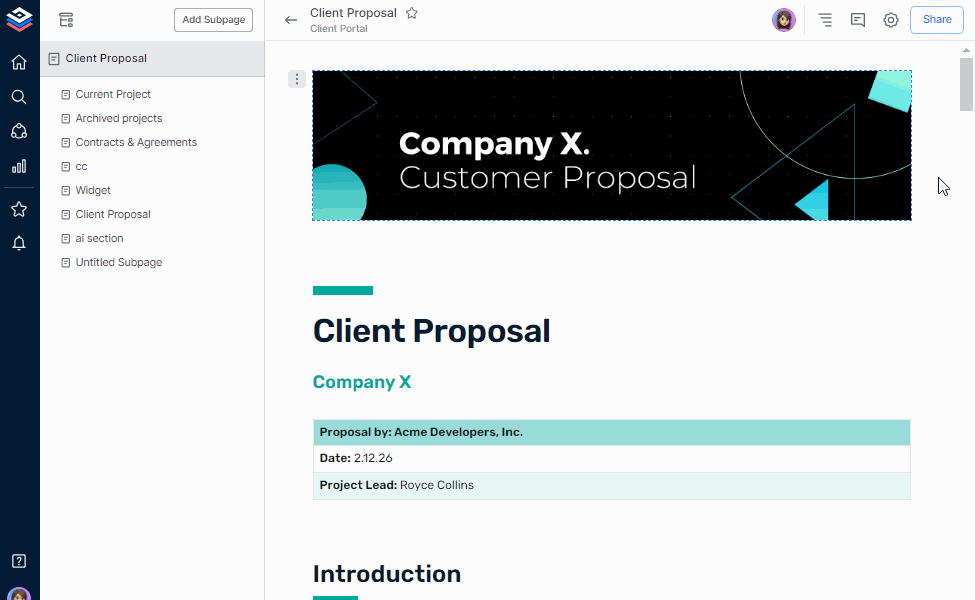
- Table of Contents: Automatically generate a table of contents for your documents, making navigation easy. This also helps you to add hyperlinks to sections for quick access.
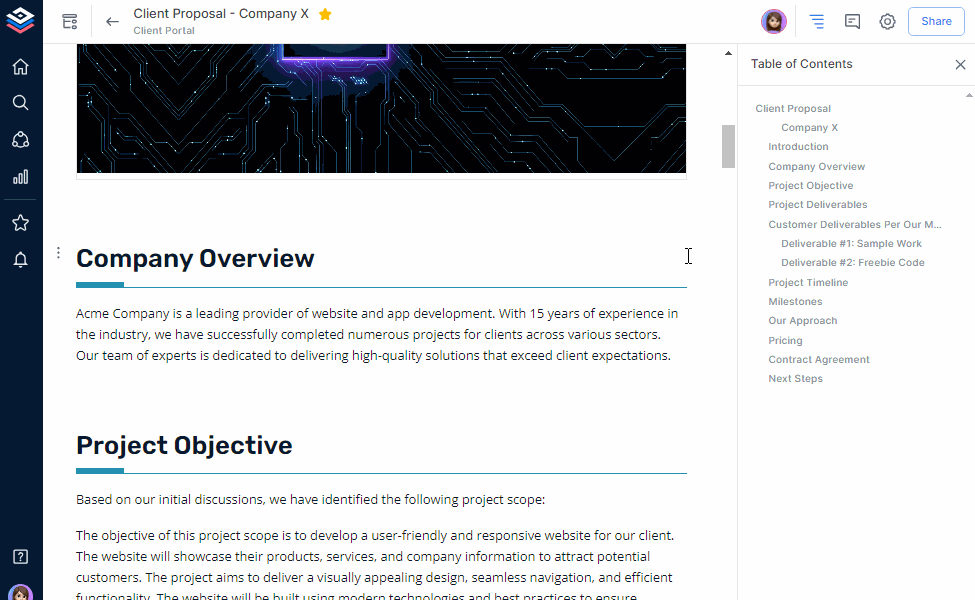
- Advanced Search: Quickly find information across workspaces, folders, and within documents with Bit’s advanced search. It provides precise results, taking you directly to the relevant content, saving you time and effort.
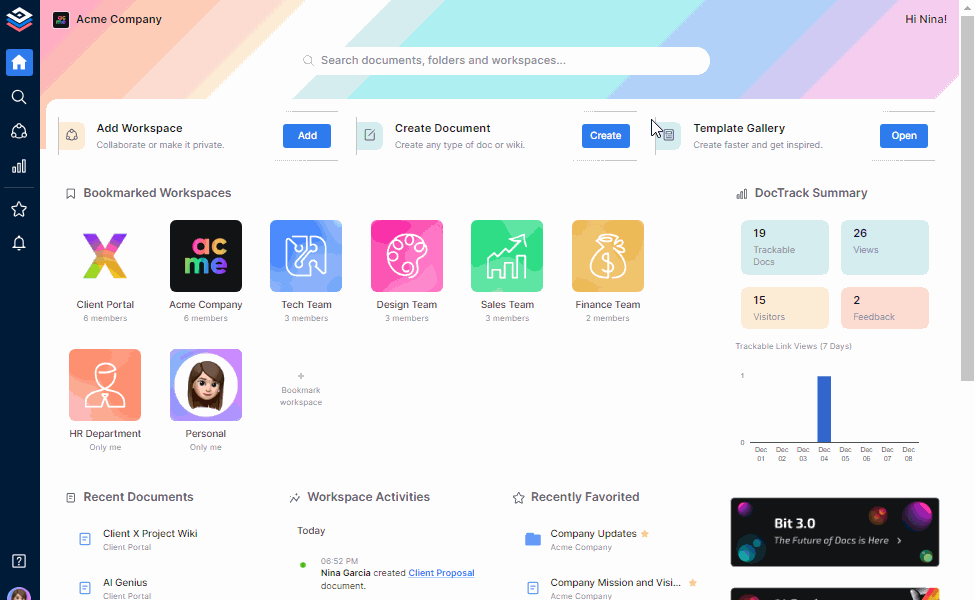
2. Organize Document
- Workspace: You can create multiple workspaces for different teams, projects, or clients. Each workspace can hold all your documents, wikis, folders, and media files, making it easy to find and manage your files.
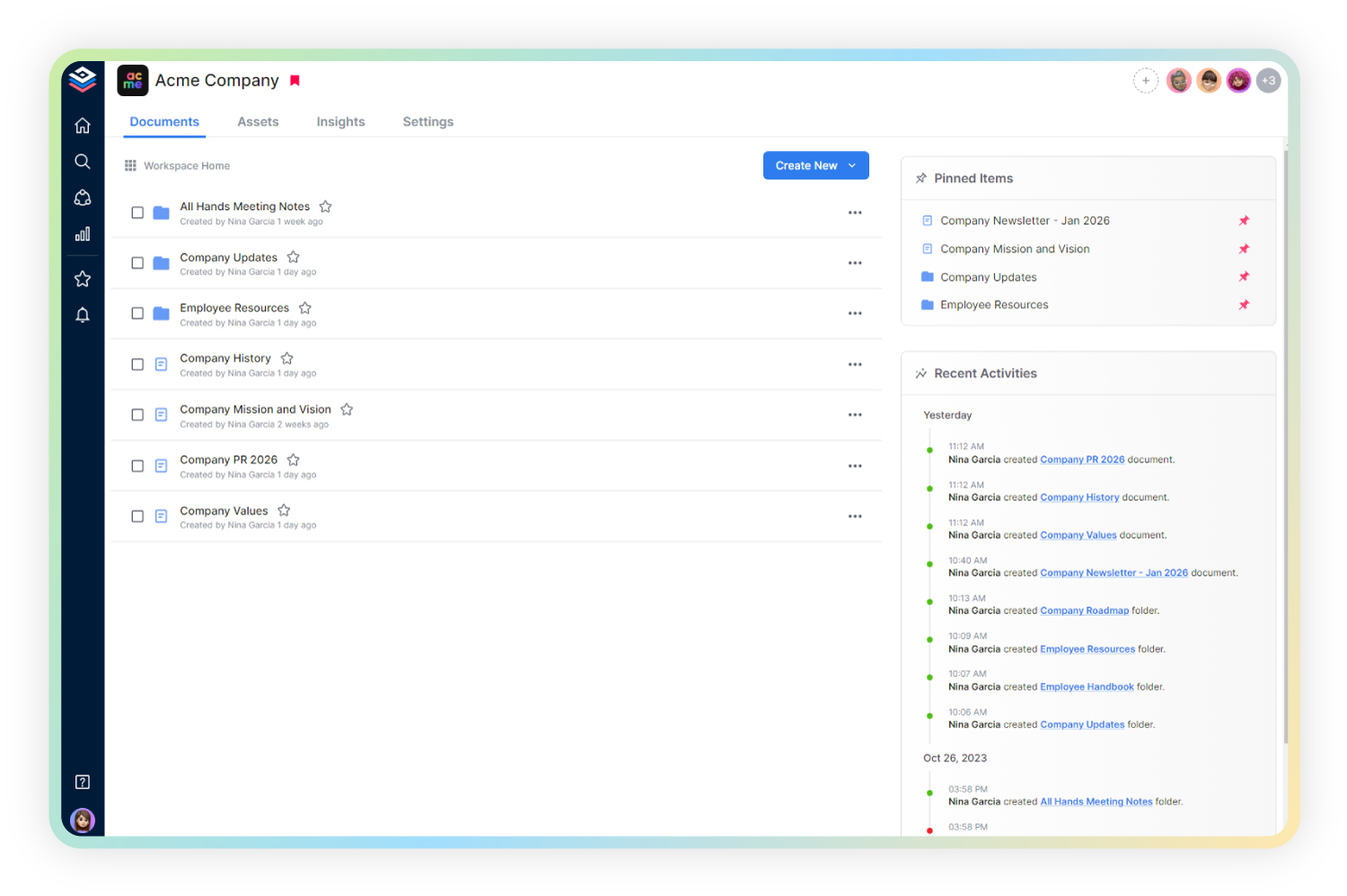
- Asset Library: Each workspace includes its own asset library. This allows you to quickly upload and reuse digital assets. Asset library speeds up document creation and ensures consistency in your materials.
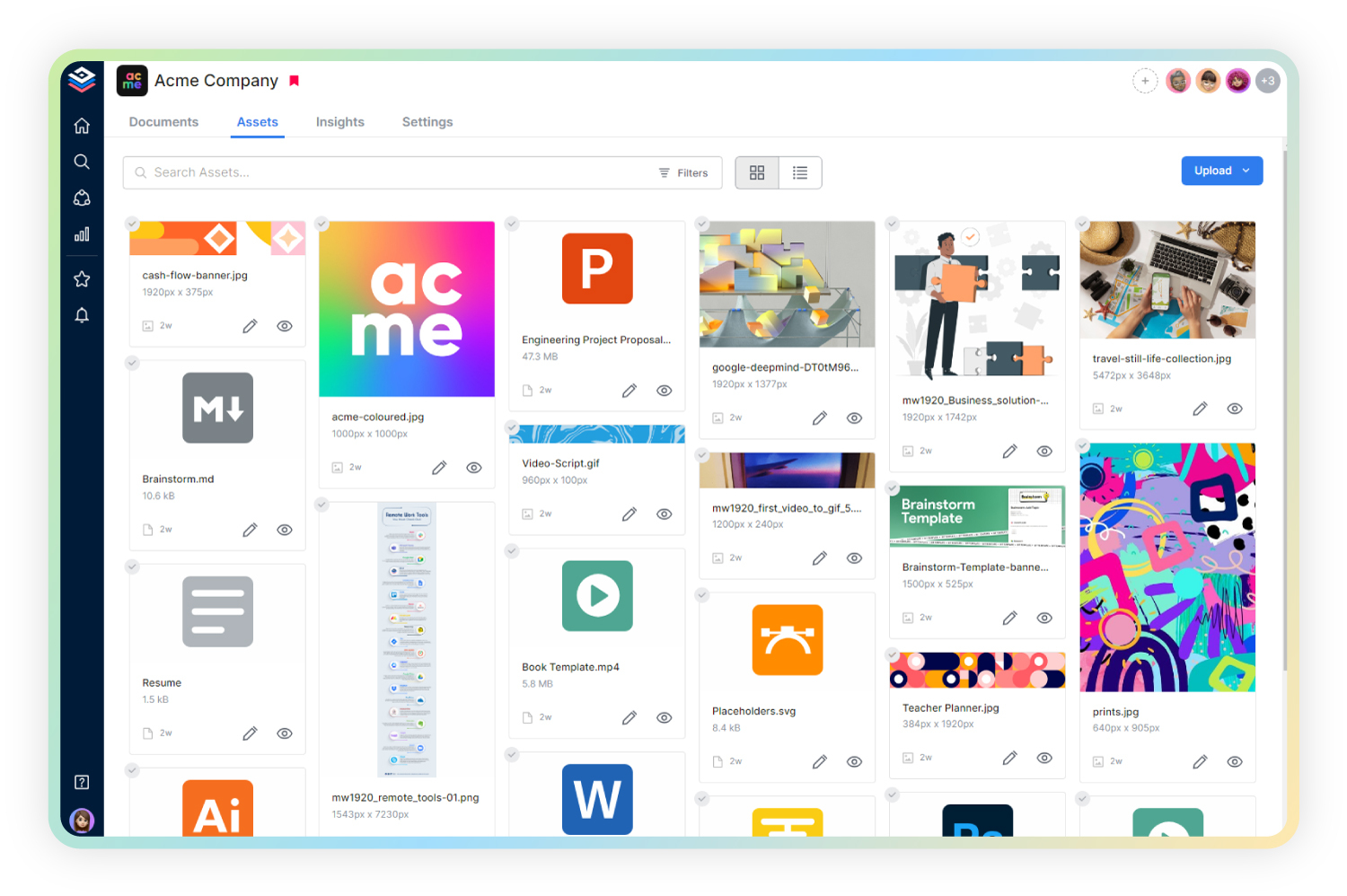
- Convert to Wiki: With Bit.ai, you can easily convert any document into a wiki by adding subpages. You can create unlimited subpages, rename, nest, and rearrange them using drag-and-drop. This feature helps keep your content organized and easy to navigate.
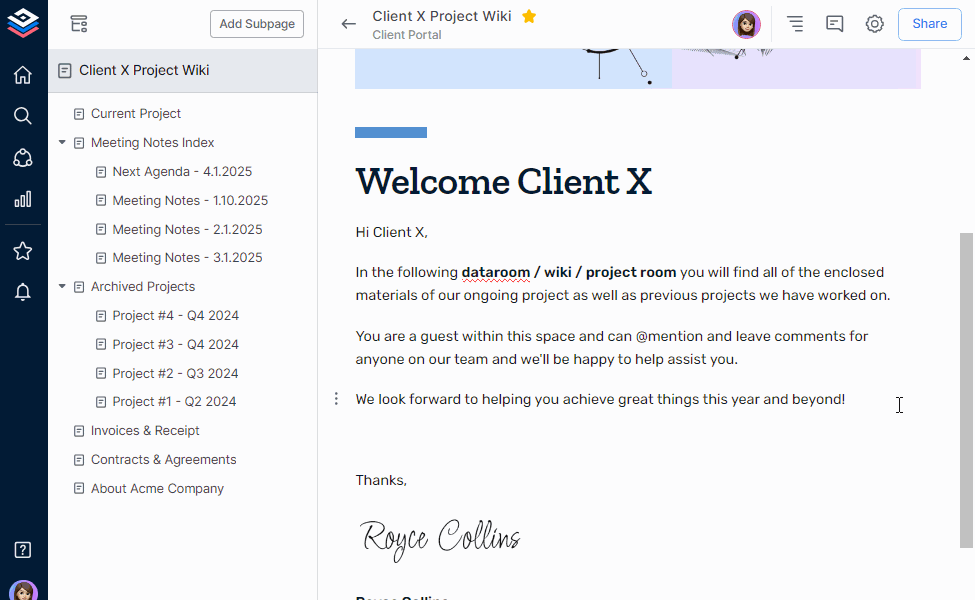
- Customized Permissions: You can assign roles like full access, read-only, comment-only, or editing access to team members. This ensures members have the right level of access to collaborate effectively while maintaining document control. You can also invite external collaborators with limited access through guest login.
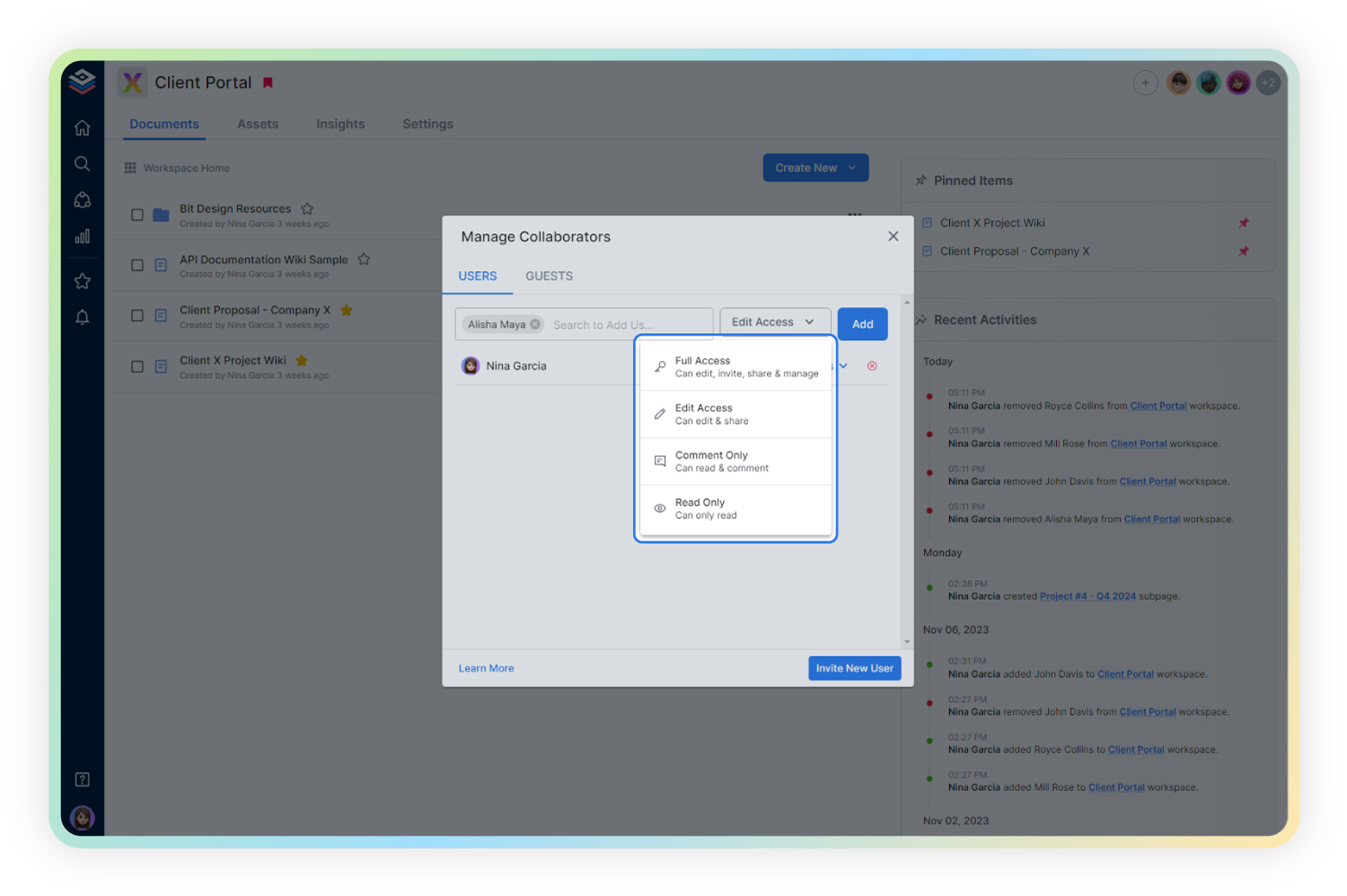
3. Share Document
- Live Links: Bit.ai allows you to create shareable links for read-only access to your documents and wikis. Users can search within these documents and switch to dark mode for easier reading. This feature improves accessibility and usability, making it simple to share content securely.
- Website Embeds: Easily embed your Bit.ai documents and wikis on websites or blogs using simple embed codes. It also keeps the document’s formatting intact and allows visitors to access content directly from your site. Website embeds are a great way to expand your content’s reach and engagement.
- Trackable Links: Monitor how your documents are being used with trackable links. Bit.ai provides insights into document access frequency, time spent on documents, and other user engagement patterns. This helps you understand the impact and reach of your shared content.
- Enhanced Control: Protect your shared documents with Bit.ai’s enhanced control features. You can set password protection, expiration dates, and document locks. Also, customize lead capture forms in your documents to collect user preferences or feedback, adding a layer of interaction and data collection.
4. Export Document
With Bit.ai, you can export documents in various formats like PDF, Word, Markdown, ePub, and text. This flexibility makes it easy to use and share your existing work in various ways, enhancing its reach and usability.
When it comes to sharing, exporting your document as a PDF is straightforward and offers several customizable features:
- You can enable a table of contents to make navigation easier for your readers.
- Add headers and footers, including titles and page numbers, to give your document a professional touch.
- You can also include a background and a cover image to make your PDF visually appealing from the start.
- For added security and branding, you can insert a watermark.
- Adjusting margins—top, bottom, left, and right—allows you to control the layout and appearance of your final document.
These features ensure that your exported PDF is polished, professional, and tailored to your needs, making it easy to share high-quality documents with clients, colleagues, or any audience.
Conclusion
We’ve covered a lot about PDFs—what they are and their many benefits, like maintaining consistent formatting, ensuring security, and offering easy access. We’ve also discussed how PDFs are compact, support interactive elements, and are print-ready. Now that you know why PDFs are a top choice for document management, it’s time to take action.
Go on, use platforms like Bit.ai to easily transform your documents to PDF and make your work look professional and polished. As a tip, always double-check your document before converting to ensure everything is in place. And remember, adding a watermark can help protect your content. So, convert, conquer, and PDF your way to perfection!
Further Reads:
How to Track PDF Engagement Levels?
9 Document Management Trends Every Business Should Know!
Electronic Signatures and Their Impact on Remote Work!
Report Writing Format You Must Follow!


