“AI doesn’t replace people, it helps them do their best work, faster and smarter.”
Let’s be honest, writing documentation isn’t anyone’s favorite job. It’s useful, yes, but it takes forever to write, even longer to update, and still somehow ends up outdated.
That’s why AI feels like such a breath of fresh air. Instead of starting from a blank page, AI can help you organize ideas, write clear drafts, and keep everything consistent. It doesn’t take over your work; it simply makes it smoother, quicker, and smarter.
In short, AI gives documentation a little more life. AI turns documentation from a dull chore into something dynamic and surprisingly enjoyable.
So, what really happens when AI joins the documentation process?
Let’s explore how it’s quietly transforming the way teams write, manage, and share knowledge.
How do I define AI in documentation?
AI in documentation is all about bringing intelligence into the documentation to make writing, collaboration, and sharing processes easier, faster, and more efficient. It’s about creating a space where human insight and AI’s efficiency come together to make writing more meaningful, not mechanical.
Imagine no longer spending hours formatting, proofreading, or searching for the right structure of the documents. With AI, you can start with a simple idea or prompt, and it can instantly create a first draft, whether that’s a product manual, a set of SOPs, onboarding guides, or help documentation. You get a strong base to build on, instead of starting from a blank page.
But AI’s role doesn’t stop there. It can analyze large chunks of technical content and turn them into short, easy-to-understand summaries.
AI tools today can listen to meeting recordings or review chat transcripts, and automatically turn them into structured notes, action items, or follow-up summaries, so your team’s knowledge never gets lost. And in some cases, AI can even help turn plain text into visuals like flowcharts, process diagrams, or tables to make information clearer and more engaging. So, whether you’re documenting a workflow, explaining a concept, or sharing updates with your team, AI helps present content in a way that’s easy to understand and act on.
In short, AI takes some of the pressure off your plate, making the documentation process quicker, smarter, and a lot less stressful.
Now that we’ve seen what happens when AI becomes part of the documentation process, let’s take a closer look at how AI actually improves the way we create, manage, and use documentation.
🚀 Streamline your documentation with Bit.ai — where AI helps your team write, organize, and collaborate faster than ever.
The Role of AI in Improving the Documentation Process
Artificial Intelligence is completely transforming the way teams handle documentation. Instead of spending hours typing everything from scratch or hunting through endless folders to find old files, teams now have a smart helper by their side.
The whole idea behind using AI in documentation is to save time, reduce repetitive work, and let people focus on meaningful, high-value tasks. Here’s how AI is making documentation smarter and easier:
📝 Creates the First Draft Instantly
Starting from a blank page can feel stressful — you know what you want to say, but the words just don’t come out. That’s where AI can help to get you out of such a situation.
You give AI a few points or ideas, and in seconds, it turns them into a clear, organized draft. It’s like having a helper who gets your thoughts and puts them into words quickly. The best part? You still stay in control. AI just gives you a head start — you can edit, rewrite, and add your own voice afterward. It saves you time and makes the writing process feel much easier.
✍️ Fixes Grammar, Style, and Tone
We all make little writing mistakes while creating documents — a missing comma here, a confusing sentence there. It happens to everyone!
Built-in AI tools in documentation platforms are great at catching those tiny errors before anyone else sees them. They don’t just fix grammar or spelling; they also make your sentences flow better and sound more natural. If your writing feels too formal or too casual, AI can adjust the tone so it fits the message perfectly.
It’s like having a friendly editor by your side — one who polishes your words, keeps your writing clear, and helps you sound your best every single time.
📚 Summarizes Long Information
Writing or reading long documents can be tiring — especially when you’re just trying to find the main idea or key points that matter most. But no more manual tiring work when AI is around you.
AI can go through long reports, manuals, or meeting notes and pull out the most important details. In just seconds, it turns pages of text into a short, clear summary that’s easy to understand.
This is super helpful for the teams that deal with tons of information every day. Instead of reading every single line, the team can now get a quick overview, save time, and focus only on what truly matters.
Quick Add-On 📌 Summarize long chats, docs, or reports effortlessly with Bit.ai’s AI Summarizer Tool.
🌍 Translates Content for Global Teams
Many companies today have teams spread all over the world. That means your documentation needs to be understood by people who speak different languages.
AI makes this super easy. It can instantly translate your documents into multiple languages while keeping the same meaning, tone, and style. So whether your reader is in China, Germany, or Japan, they get the same clear message.
This saves hours of manual translation work and helps everyone stay on the same page. Plus, it makes your documentation truly global — ready to reach and help people anywhere.
⏰ Saves Time and Boosts Productivity
Documentation can take a lot of time — from formatting pages to checking grammar and fixing tiny details. These little tasks add up fast.
AI helps by taking care of those routine jobs automatically. It can format your text, proofread your content, and even summarize long sections — all in minutes.
That means writers and teams can finally spend less time on the repetitive, time-consuming parts and more time on what really counts: creating clear, helpful, and creative documentation that readers actually enjoy using.
AI in documentation acts like having an extra helping hand that never gets tired and always keeps things running smoothly.
Now, the next step is choosing the right AI-powered documentation tool. Let’s take a look at some of the best AI documentation tools available in 2025.
Best AI Documentation Tools in 2025
#1. Bit.ai
If you are in search of the perfect platform designed for the future, complete with intelligent writing tools, real-time collaboration, and effortless knowledge management, then Bit.ai deserves to be at the top of your list.
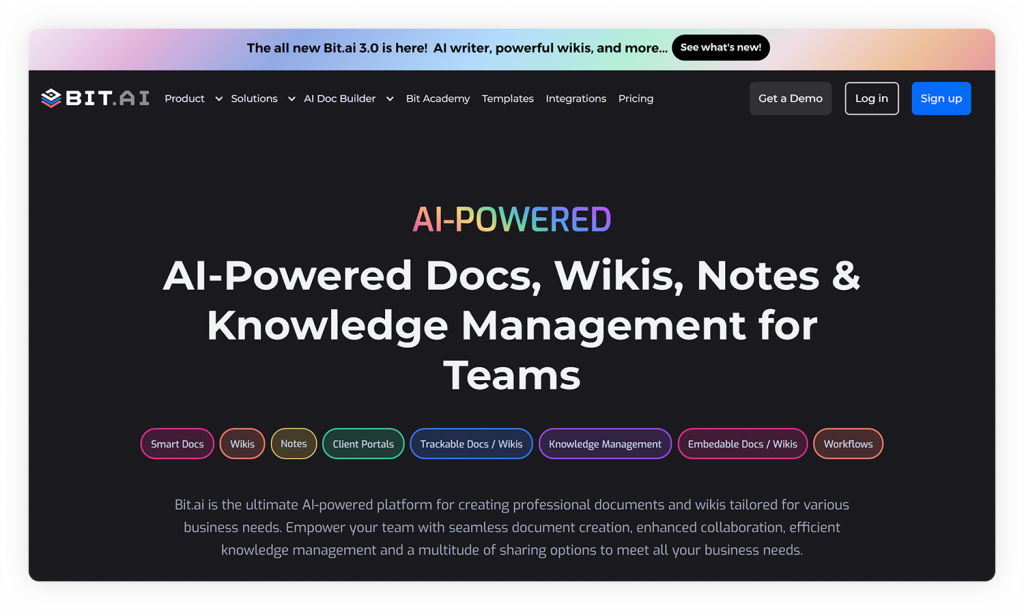 Bit.ai is an AI-powered docs, wikis, and knowledge management platform that helps modern teams create, share, and organize documents effortlessly. With Bit.ai, you can transform plain, static documents into living docs, which makes your content more dynamic and ready to evolve as your team grows.
Bit.ai is an AI-powered docs, wikis, and knowledge management platform that helps modern teams create, share, and organize documents effortlessly. With Bit.ai, you can transform plain, static documents into living docs, which makes your content more dynamic and ready to evolve as your team grows.
It also offers smart workspaces and wikis where teams can collaborate in real time, leave comments, and keep everything organized in one place. Plus, with AI-powered writing features, you can generate drafts, fix tone, and format your content effortlessly.
In short, Bit.ai helps teams work faster, stay consistent, and create documentation that people actually enjoy reading.
Key Features of Bit.ai:
✔️ AI Genius Assistant Writer: A next-generation AI writing assistant, “AI Genius Writer” that generates ideas, enhances tone, and auto-formats your content in real-time, so that you are always writing clearly, organized, and totally relevant to your audience.
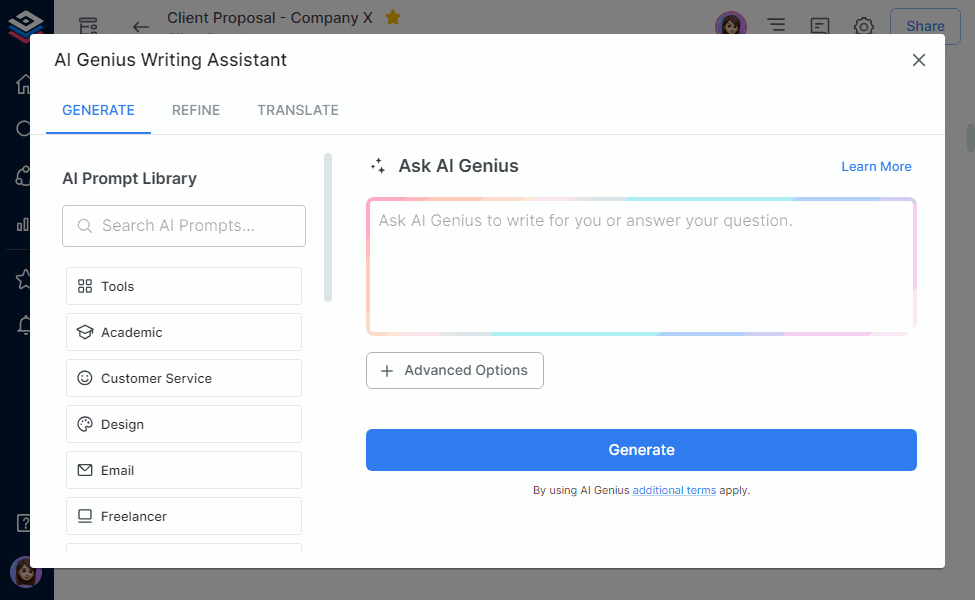
✔️ AI Doc Builder: Bit.ai’s AI Doc Builder helps you create complete, well-structured documents in minutes. Just share your ideas by filling out a short form, and the AI instantly builds a clean, organized document for you.
✔️ Interactive Living Documents: Beyond static documentation, build living intelligent workspaces where you can embed (over 100+) live content types, including videos, spreadsheets, charts, cloud files, etc. These types of documents are real-time collaborative by nature.
✔️ Real-time Collaborative Editing: With Bit.ai, teamwork truly happens in real time. Multiple people can write, edit, and comment on the same document together — no more waiting for someone to finish their part or sending endless email attachments.
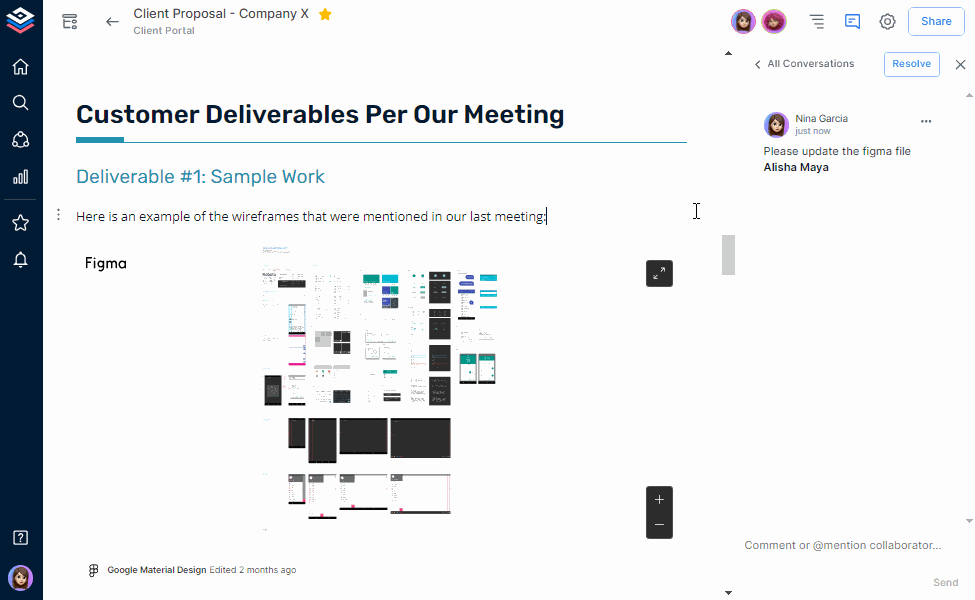 ✔️ Intelligent wikis & knowledge management: Develop smart wikis that are centralized, organized, and easy to search. Ideal for onboarding, internal documentation, and knowledge hubs for teams.
✔️ Intelligent wikis & knowledge management: Develop smart wikis that are centralized, organized, and easy to search. Ideal for onboarding, internal documentation, and knowledge hubs for teams.
✔️ Professional templates: Select from a wide variety of smart templates to get you started with documentation, including documents as project plans, proposals, briefs, reports, and more.
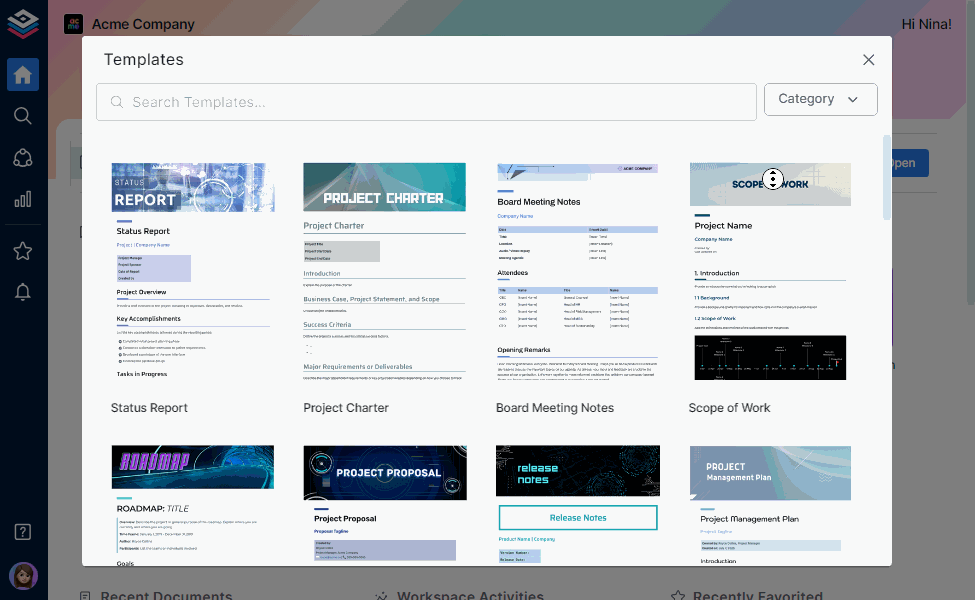 ✔️ Integrated with popular tools: Bit is designed to easily integrate and connect with 100+ apps, including Google Drive, OneDrive, Dropbox, Figma, GitHub, Trello, and many other workplace applications.
✔️ Integrated with popular tools: Bit is designed to easily integrate and connect with 100+ apps, including Google Drive, OneDrive, Dropbox, Figma, GitHub, Trello, and many other workplace applications.
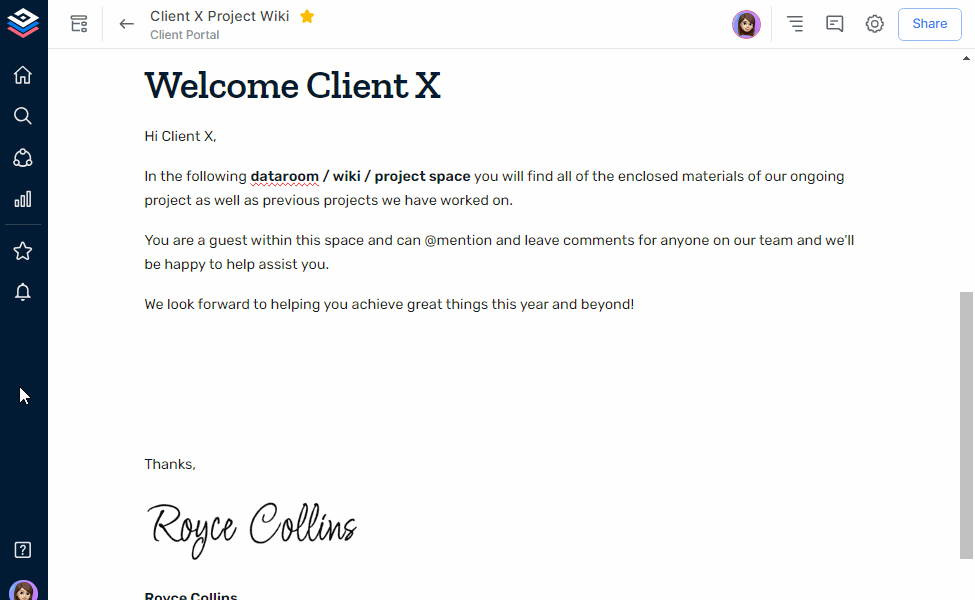
✔️ Smart Sharing & Secure Access: Bit.ai makes sharing your documents simple and safe. You can share live links, add passwords, set expiration dates, and control permissions to decide who can view, comment, or edit your document. You can also export your docs as PDFs or Word files whenever needed, or even embed your Bit.ai docs inside other web pages.
💸Pricing: Free Plan & Paid Plans Starting at ~$8/user/month
#2. Confluence
Confluence by Atlassian is a widely used documentation and collaboration platform that helps teams organize information, share knowledge, and work together in one central space. It combines structured content creation with AI-powered assistance to make documentation faster, clearer, and more collaborative.
What makes it stand out is how seamlessly it blends collaboration with intelligent automation. Its AI-powered features assist with writing, summarizing, and organizing information, helping teams move from raw ideas to polished documentation quickly. Combined with real-time editing, smart search, and deep integration with other Atlassian tools like Jira, Confluence ensures that everyone stays on the same page
Key Features
- AI writing assistance for summarizing pages, adjusting tone, and improving clarity
- Real-time collaboration with co-editing, inline comments, and feedback threads
- Smart search to quickly locate pages, attachments, or discussions across spaces
- Deep integration with Jira, Trello, and other Atlassian tools for seamless workflows
- Ready-made templates for reports, SOPs, project documentation, and knowledge bases
💸Pricing: Free Plan & Paid Plans Starting at ~$6/user/month
#3. Jasper
Jasper was designed to help marketers take the guesswork out of their content by ensuring every piece of writing remains on-brand. Whether you’re creating long-form blog posts, sending emails, bullet points for social media, or writing ad creatives, Jasper helps scale your content consistently to be on-brand every time.
Jasper’s Brand Voice feature gives teams ways to define tonality, personas, and specific writing styles for teams to refer to, contributing to the on-brand feel to all content materials. The AI understands how to use your style guide, and it will use that independently as needed. Any time you spend in your task management platform, you can create content using Jasper’s browser extensions. Since Jasper can work with teams, it’s great for the marketing department and can be used collaboratively across different business functions.
From ideation to final draft, Jasper can produce polished content without that lag and is built for enterprise-level use with customization, API access, and concierge support.
Key Features
- Brand voice setup and style guide integration
- Templates for blogs, ads, emails, and social posts
- In-app browser extension for writing across platforms
- Collaboration tools for workflow tracking, feedback, and version control
- Higher-tier features: API access, customizations, and dedicated support
💸Pricing: Free Plan & Paid Plans Starting at ~$49/user/month
#4. Document360
Document360 is built for technical teams, product managers, and businesses looking to consolidate documentation. Although ideal for help centres, internal SOPs, or a developer’s portal, Document360 also delivers a user-friendly interface and AI-powered technology to help save time in knowledge management processes.
Its AI-powered search allows users to find the right answers quickly with smart suggestions as well as context-specific results. Teams can work in both Markdown and WYSIWYG editors, collaborate on translation, and manage revisions using the same controlled publishing environment.
For organizations working with extremely sensitive documentation, Document360 also has options for private hosting, sandboxing, and role-based access controls.
Key Features
- Dual editors: Markdown and WYSIWYG with version control
- Smart categorization, translation tools, and reusable content blocks
- AI-powered search that gives accurate, context-based results
- Detailed content analytics and real-time user feedback
- API access, sandbox options, and private hosting for secure deployments
💸Pricing: Custom prices based on the needs of different teams
Must Check ✨ How Bit.ai Can Improve Your Team Collaboration?
#5. Dropbox Paper
Dropbox Paper is a collaborative workspace within the Dropbox ecosystem, designed for teams to create, edit, and manage documents together in real time. It allows users to write, share feedback, and organize content without switching between multiple tools.
Teams can embed images, videos, and files directly into documents, making it easy to connect ideas and resources in one place. Dropbox Paper also supports comments, mentions, and task assignments, helping everyone stay aligned during projects.
With the addition of AI features, Dropbox now offers smarter ways to summarize notes, locate key information, and manage content efficiently. It brings together document collaboration and file organization, giving teams a unified, clutter-free workspace.
Key Features
- Real-time collaboration for creating, editing, and commenting together
- Embedding of multimedia files such as images, videos, and links
- AI-powered search and summaries for faster information access
- Task assignments and mentions to improve team coordination
- Seamless integration with Dropbox for easy file organization
💸Pricing: Free Plan & Paid Plans Starting at ~$12/user/month
Bit.ai | The Smartest Document Collaboration Platform
Bit.ai is the ultimate AI-powered platform for creating professional documents and wikis tailored for various business needs.
🤔Are you in search of a tool that will make your documentation simple, enterprise, developer, or ensure brand consistency? Use Bit.ai, which can take over all the hard work.
Now that we’ve explored some of the top AI documentation tools available, we’ll finish up with a quick recap and some final thoughts on how to take advantage of AI to streamline your documentation process.
Wrapping It Up
Let’s face it, no one loves writing documentation! But now, with AI, it won’t feel quite so tedious. Whether you’re a founder, a marketer, or a developer, AI lets you spend less time wrestling with words and more time building what matters.
Instead of staring at blank pages or slogging through updates, you can let AI draft, organize, and structure your docs—while you add the human insight that makes them meaningful. It’s not just about saving time; it’s about creating content with real purpose.
So go ahead and experiment, explore, and let AI help you tell your story through intelligent documents, one document at a time!
FAQs
What role can artificial intelligence take in the creation of documents?
AI enhances relevance, accuracy, and speed. It helps to draft, edit, summarize, format, translate, and change content according to various tones and audiences.
What are some free documentation generators for AI?
Yes! Notion AI, Bit.ai (for free plans), and ChatGPT (limited application) free plans allow the creation of basic documentation.
What is the way to write documents with the help of AI?
Use definite prompts or outlines. Use AI to write a draft output, then correct and go into finer details with human intellect. To maximize the effect of your content strategy, combine tools with it.
What are the bit.ai documentation AI features?
Bit.ai is powered by AI to recommend content, format documents, auto-organize the content blocks, and ensure that no collaboration issues occur between different teams
Keep Reading & Learning 📚


