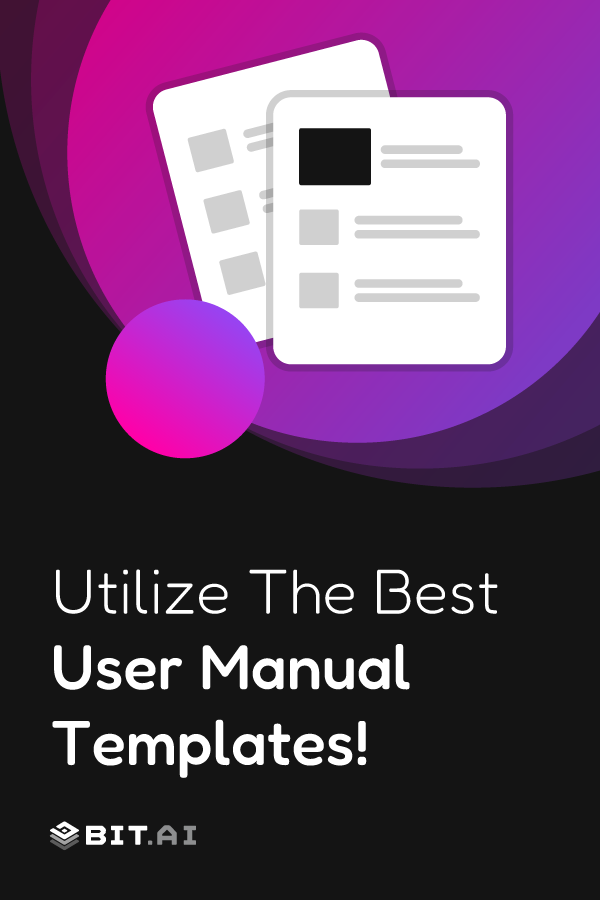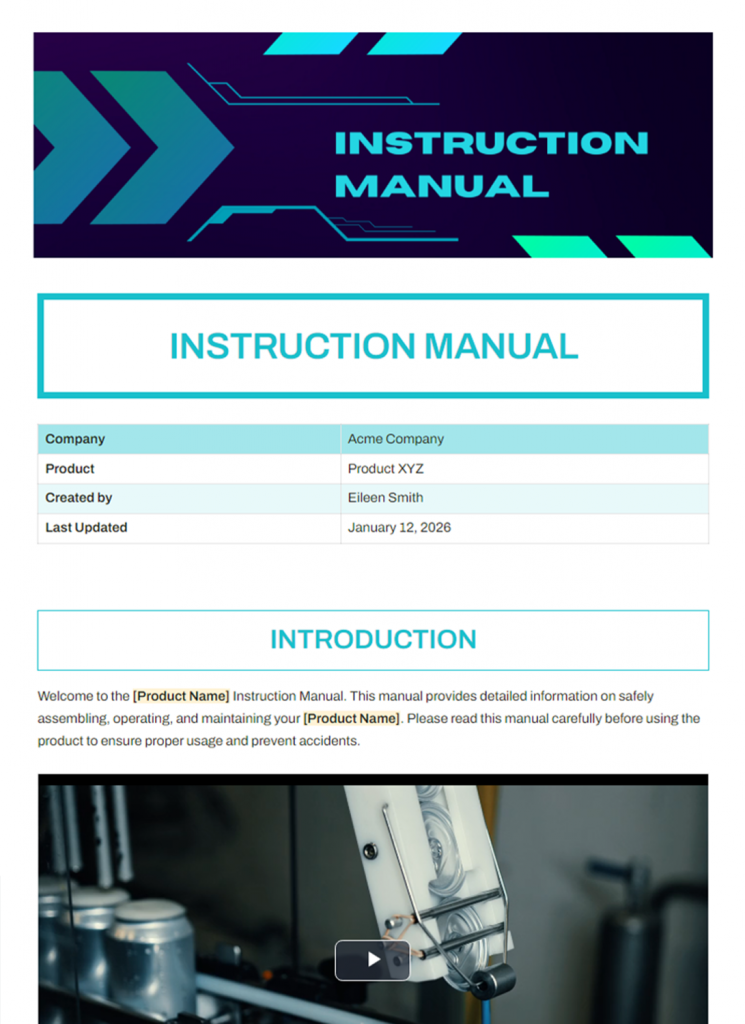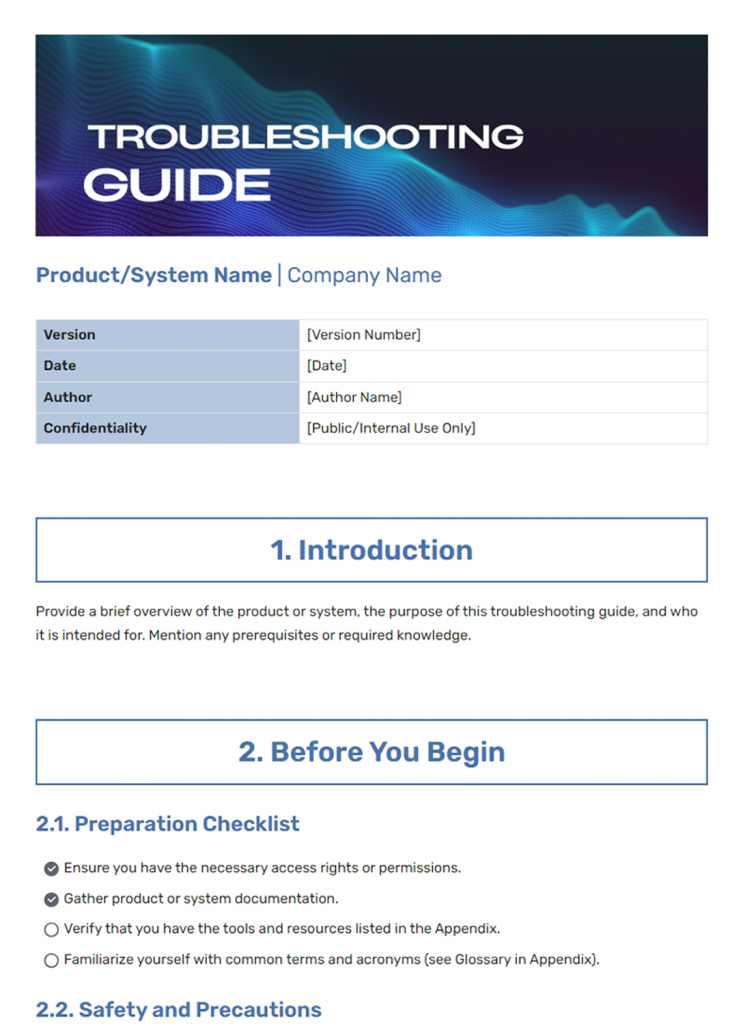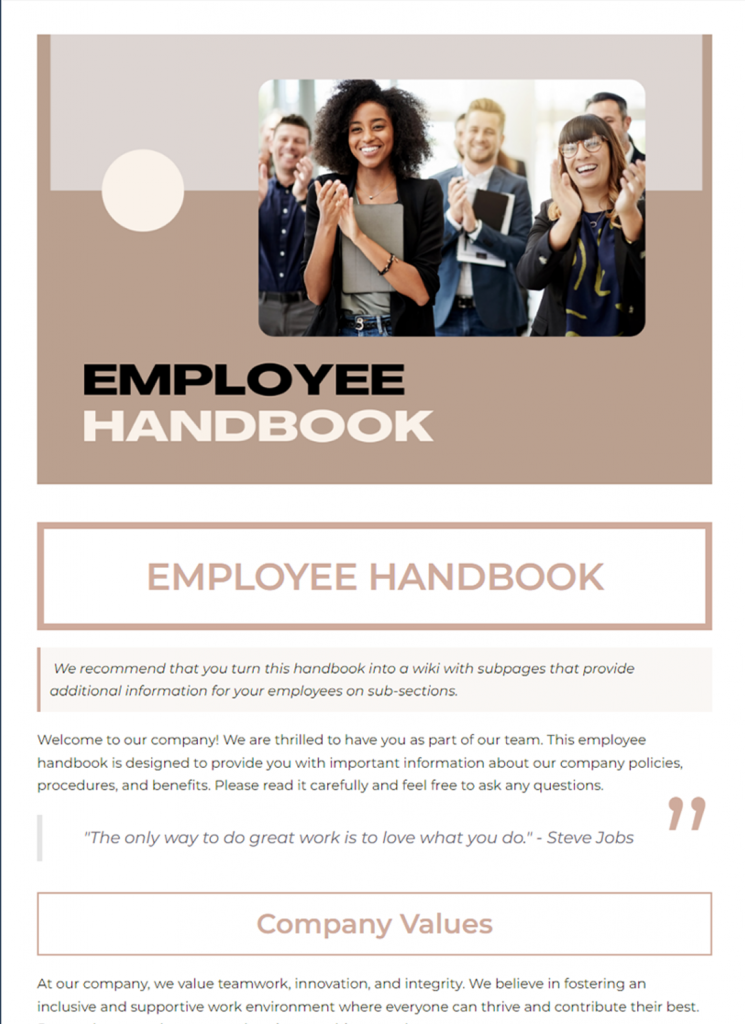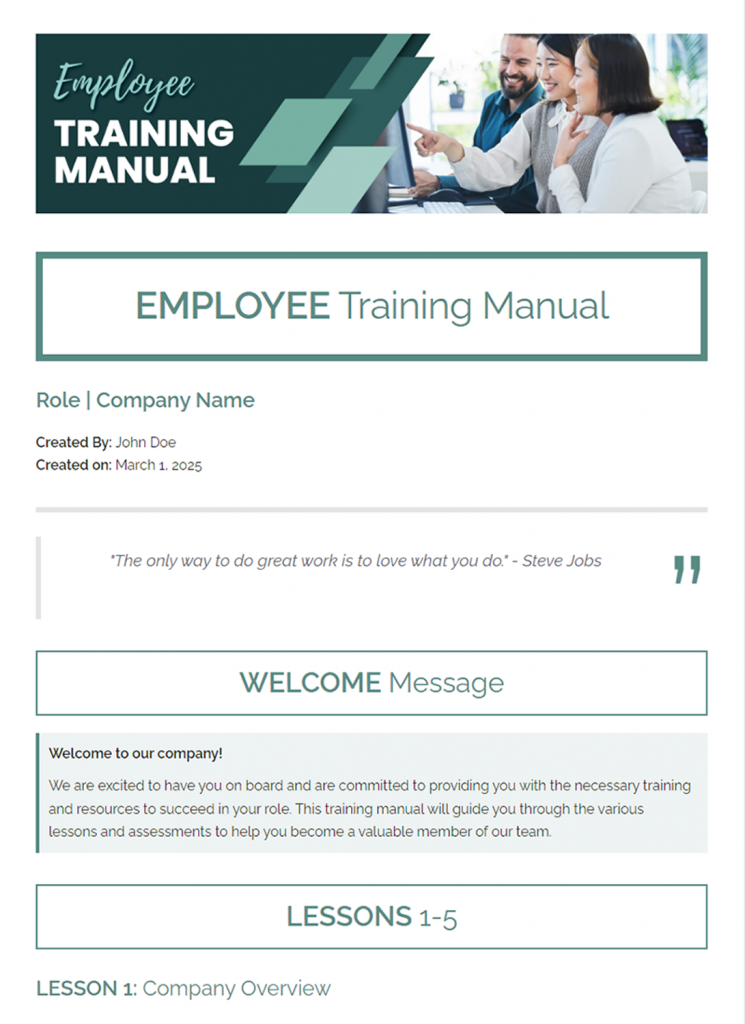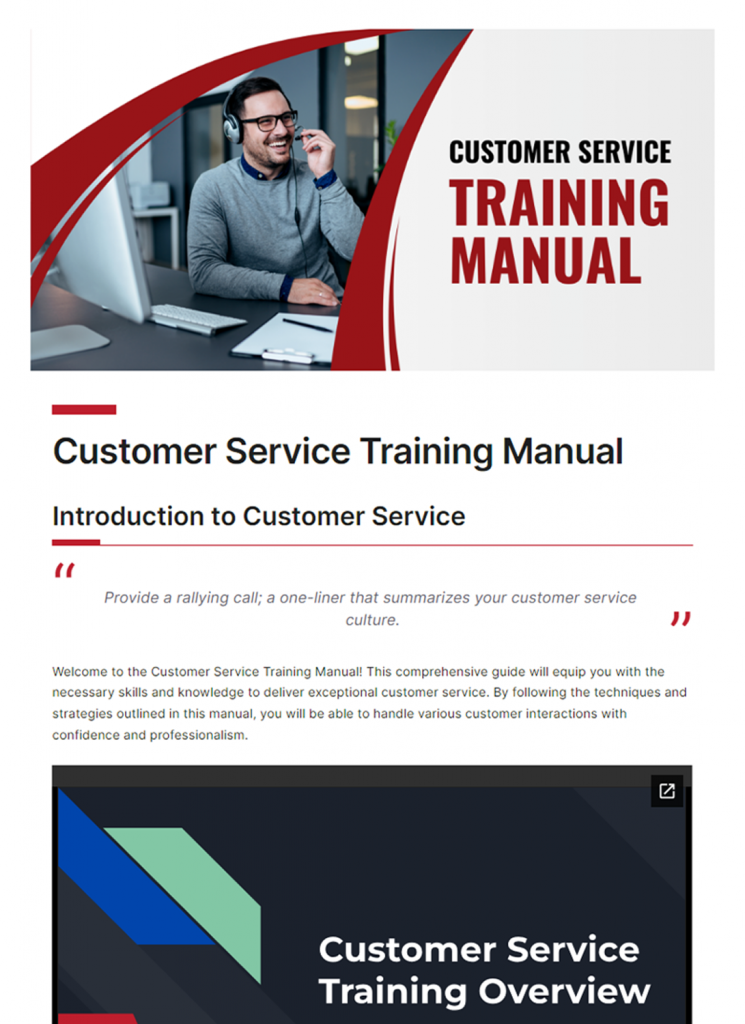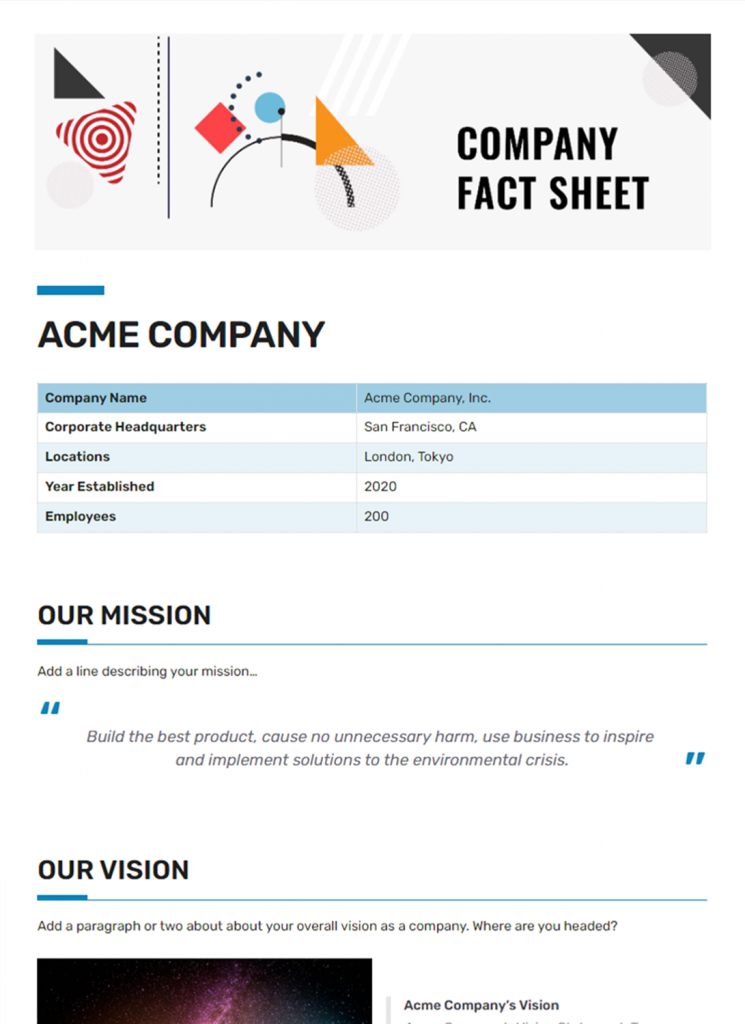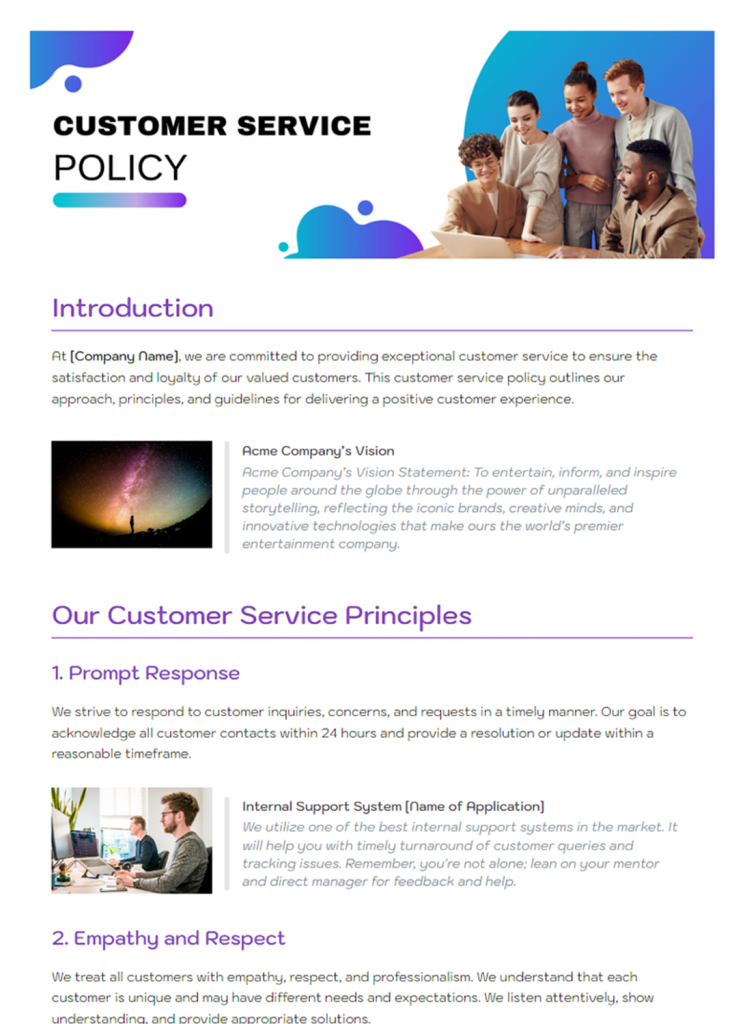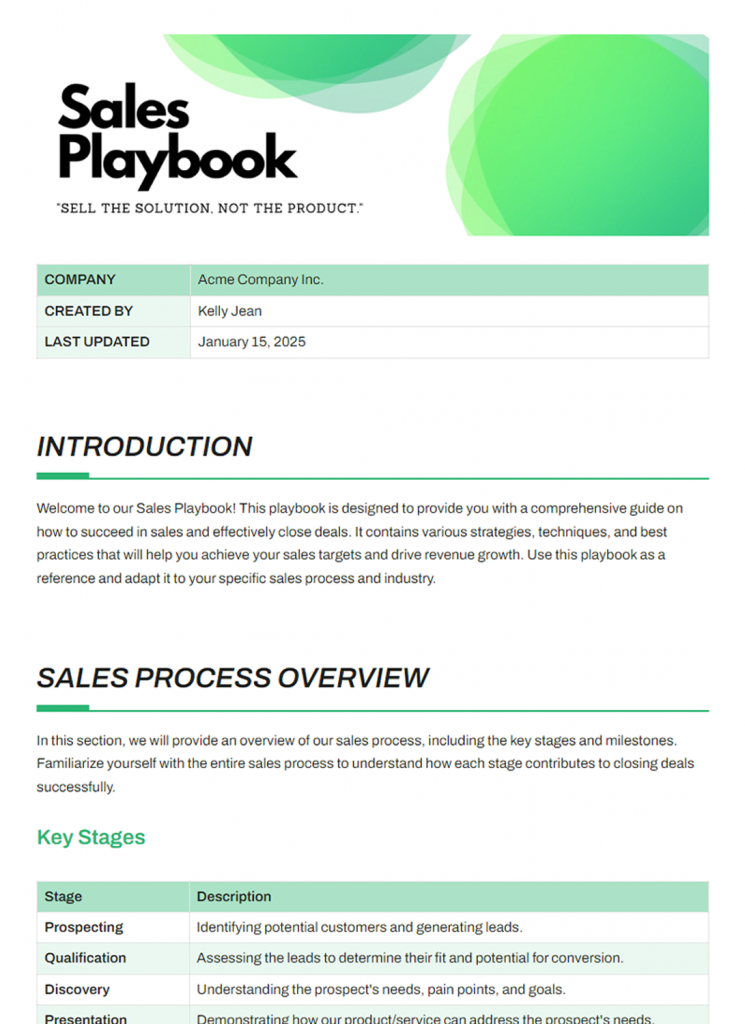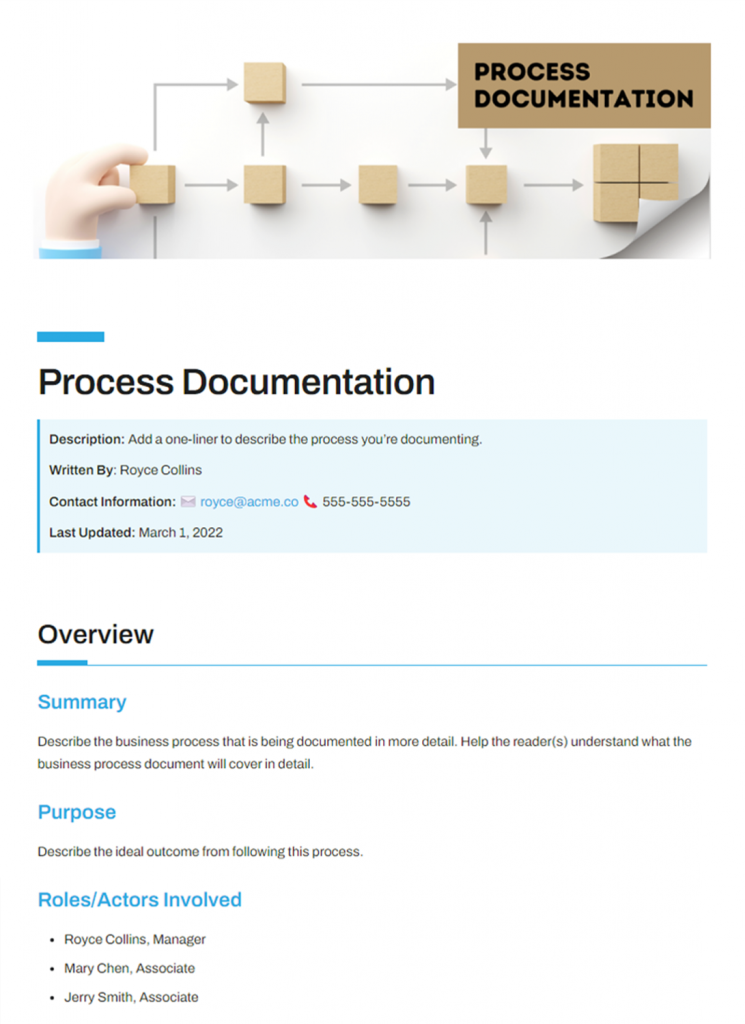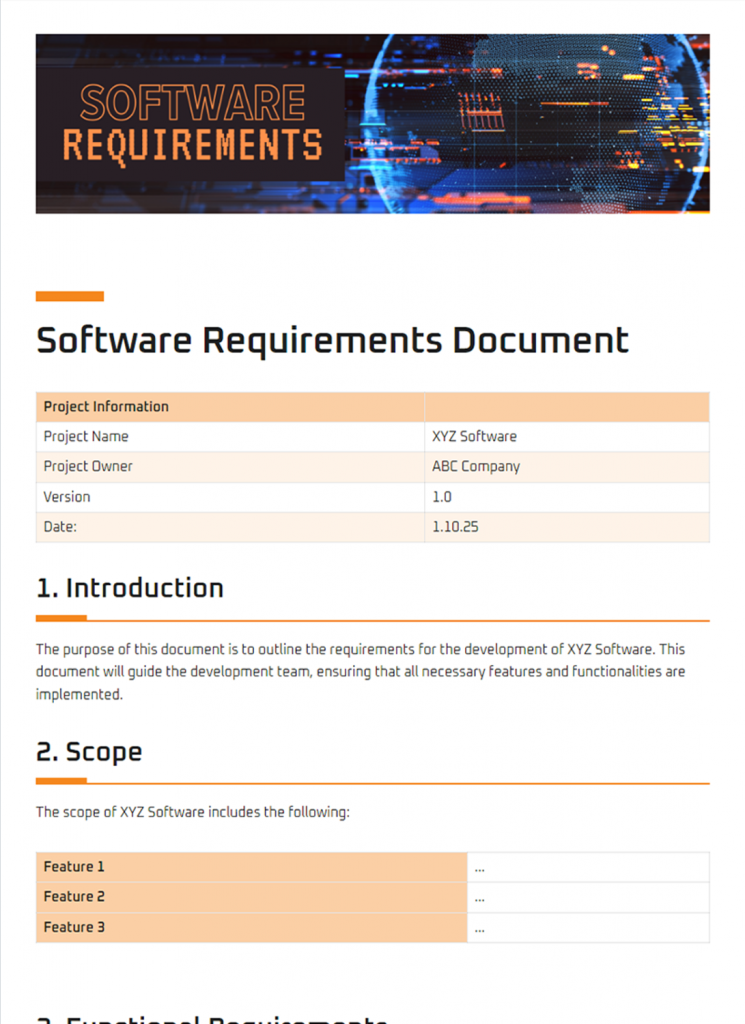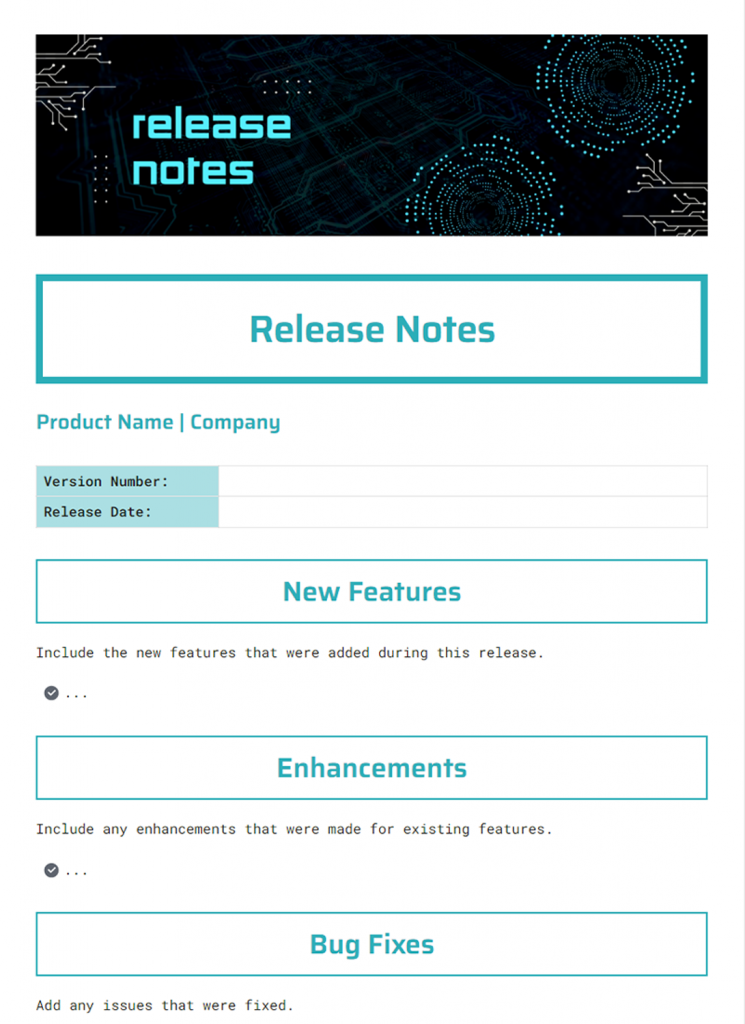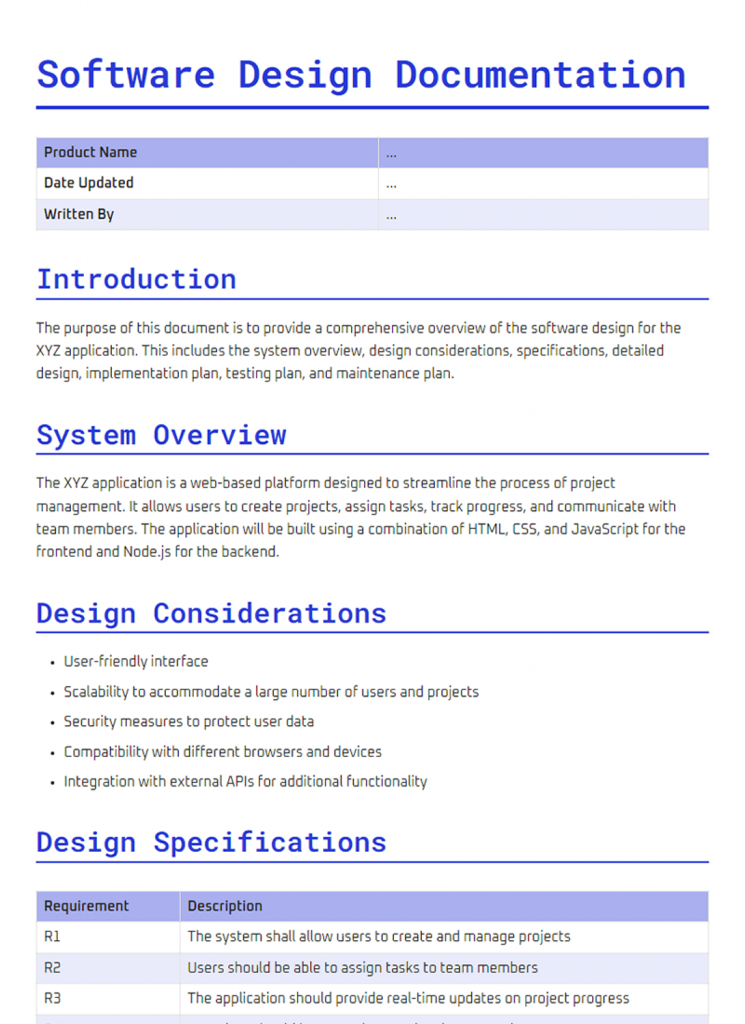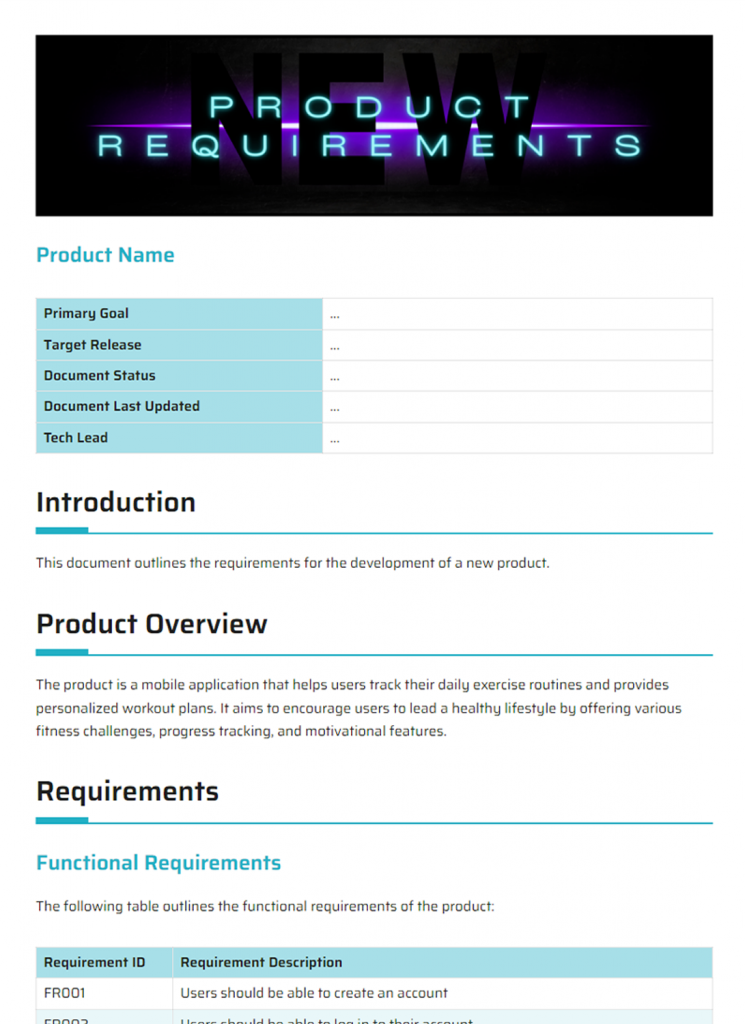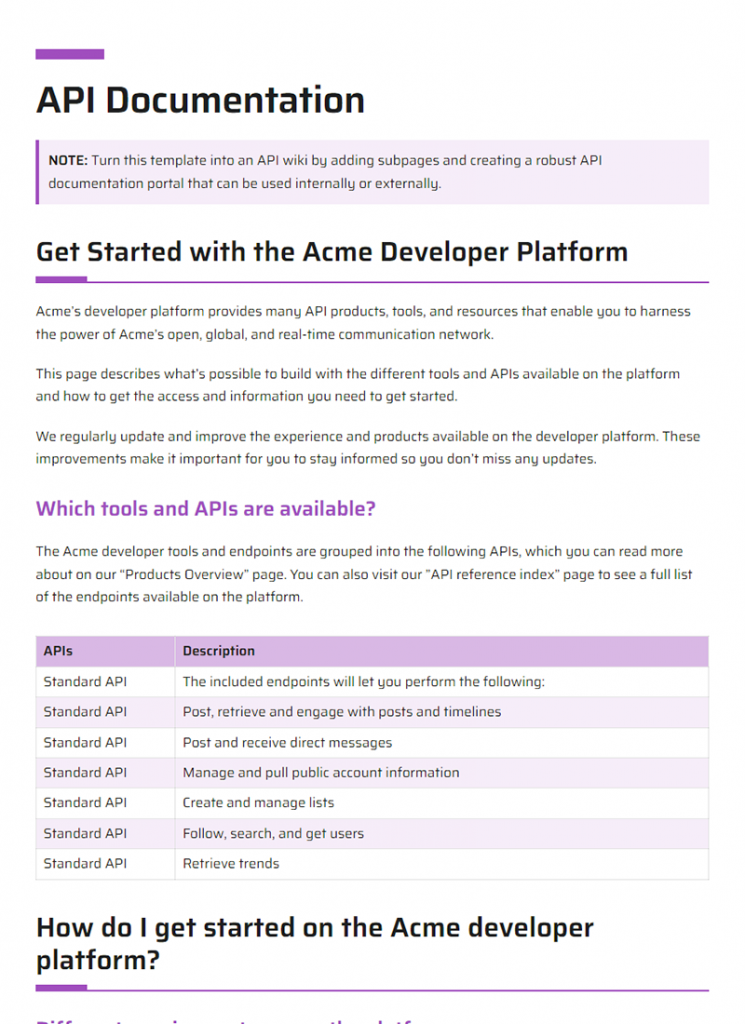User manuals are crucial for helping your users understand how to use your product effectively and safely. They serve as a bridge between you and the user, ensuring your product’s features are fully utilized and potential issues are resolved quickly. While running a business, you might need to create multiple types of manuals, such as instruction manuals, troubleshooting guides, installation guides, and safety documents. Each manual addresses a specific need, ensuring that all aspects of your product use are covered.
But, creating these manuals from scratch involves extensive writing, designing, and organizing information, which can be complex and time-consuming for you. Imagine the convenience of having all the necessary document templates for user manuals in one place. It would save your time, reduce stress, and ensure consistency across all your documentation.
To make this process easier, we’ve compiled a comprehensive list of user manual templates. These templates are designed to help you create clear, effective manuals for any product.
Explore our complete blog post, where we dive deeper into the importance of user manuals, provide detailed templates, and offer tips on creating high-quality user documentation.
What is a User Manual?
A user manual is a document that provides clear and comprehensive instructions on how to use a product, system, or service effectively. It is also known as an instruction manual or user guide. This document includes detailed information about operations, standards, guidelines, troubleshooting, and functionalities.
The primary purpose of a user manual is to educate your users, whether they are customers, employees, or stakeholders, about your product’s features and how to utilize them to their full potential. In short, user manuals ensure that all necessary information is available to users for the safe, efficient, and effective use of your product/service.
Benefits of a User Manual
A user manual is essential for any business offering a product or service. Beyond helping users safely and effectively use your product, a well-created manual provides numerous benefits for your business. It enhances customer satisfaction, reduces support costs, and ensures safety. Explore the benefits of having user documentation and discover why it’s crucial for your business’s success.
1. Enhances User Experience
Clear and precise instructions in a user manual can make using a new product a much smoother experience for your users. By fully understanding and utilizing all the product’s features, they can reduce mistakes and frustration.

A well-written manual will also guide your users through basic troubleshooting, boosting their confidence in handling the product. This not only enhances user satisfaction but also strengthens their trust in your company, knowing you care about their experience.
2. Ensures Safety and Compliance
When dealing with products that have safety considerations, having a detailed user manual is crucial. Proper usage, maintenance tips, and safety precautions are all essential information that needs to be communicated.
Whether it’s a kitchen appliance, power tool, or electronic device, knowing how to avoid potential hazards ensures your user’s safety.
Also, a thorough manual protects your company from legal issues related to improper use, benefiting both you and the users.
3. Reduces Customer Support Demand
A clear and comprehensive user manual can greatly reduce the need to contact customer support. When your users encounter issues or have questions, they can refer to a manual that provides the answers, saving time and frustration.
This efficiency allows your customer support teams to focus on more complex issues that can’t be resolved through the manual, ultimately improving service for everyone. It’s a win-win situation where user problems are solved quickly, and your company can better manage its resources.
4. Facilitates Problem-Solving
Having a user manual on hand makes it easier for your users to troubleshoot and solve problems independently. Step-by-step instructions and detailed information help them identify and fix common issues without needing external help.
This way they can save time and reduce reliance on customer service. It also adds to a more satisfying user experience and a greater appreciation for the product.
5. Builds Trust and Loyalty
Effective communication through a well-written user manual shows your company’s commitment to customer satisfaction and product quality.
When users feel supported and well-informed, their trust in the brand grows. This trust translates into loyalty, with users more likely to make repeat purchases and recommend the product to others.
Building this relationship is the key to long-term success, as satisfied customers are a company’s best advocates.
List of 20 Top User Manual Templates for Businesses
In a digital world, user manuals are often provided as digital documents, making them easily accessible for customer support, users, employees, and developers. These manuals are essential for guiding users through product features, troubleshooting, and maintenance. Here’s a complete list of 20 user manual templates to help you create clear and effective documentation for any purpose.
Customer Support and Troubleshooting
1. Instruction Manual
An instruction manual provides step-by-step guidance on using, assembling, installing, or troubleshooting a product. These manuals often include diagrams, illustrations, or photos to make the instructions easier to follow.
They also contain safety information, warnings, and precautions to protect your users from potential hazards. Whether they’re putting together furniture or learning how to use a new gadget, a good instruction manual ensures they understand how to use your product correctly and safely. An instruction manual includes:
- Product Overview: Features and specifications
- Setup Instructions: Unboxing and initial setup steps
- Operating Instructions: Detailed steps on how to use the product
- Diagrams and Illustrations: Visual aids to support text
- Troubleshooting Tips: Common issues and solutions
- FAQs: Frequently asked questions and answers
- Warranty and Support Information: Contact details for customer support
2. Troubleshooting Guide
A troubleshooting guide lists common problems and offers solutions to help users fix issues with a product or process. This guide helps them identify symptoms, eliminate possible causes, and confirm that the solution restores the product to working order.
By providing clear steps to solve problems, a troubleshooting guide saves time and reduces the need for customer support. It empowers users to resolve issues quickly and effectively, enhancing their satisfaction with your product. Here’s what you need to include in a troubleshooting guide:
- Common Issues: List of typical problems users might encounter
- Symptoms and Solutions: Detailed steps to identify and resolve each issue
- Error Codes: Explanation of error codes and corresponding fixes
- Diagrams and Photos: Visual representation of problems and solutions
- Contact Information: How to reach customer support if the guide doesn’t help
3. Installation Guides
An installation guide provides detailed instructions to help users install, uninstall, and upgrade software or hardware. These guides outline each step of the installation process, including necessary prerequisites, hardware requirements, and any additional software needed.
By following an installation guide, your users can avoid common pitfalls and errors, ensuring a smooth setup. This helps them get the most out of your product from the start, whether it’s open-source or commercial software. Include these key elements in the installation guide for your product:
- Pre-Installation Requirements: Includes Tools/ System or environmental requirements
- Step-by-Step Instructions: Detailed installation steps with illustrations
- Safety Precautions: Important safety information
- Testing and Verification: Steps to ensure proper installation
- Troubleshooting Installation Issues: Common installation problems and solutions
- Contact Information: Support details for installation assistance
4. Quick Start Guides
A quick start guide (QSG) is a concise set of instructions designed to help your users get started with your product or service quickly. These guides are easy to read and focus on the essential steps needed to begin using a product.
Unlike comprehensive user manuals, QSGs are brief and to the point, providing just enough information to get you up and running. This makes them particularly useful when a new user needs to start using your product right away. A well-written QSG includes:
- Product Overview: Brief description of key features of product/service
- Setup Instructions: Simplified initial setup steps
- Basic Operations: Quick instructions for primary functions
- Visual Aids: Diagrams and images for quick reference
- Troubleshooting Basics: Basic troubleshooting tips for common issues
- Contact Information: Customer support details for further help
5. Safety and Regulatory Manuals
A safety and regulatory manual outlines the necessary precautions and procedures to ensure safe usage of a product. These manuals provide instructions on how to handle the product safely, avoid injuries, and respond to emergencies.
They might also include regulatory information to ensure compliance with industry standards and laws. By following the guidelines in a safety manual, you can protect yourself and others from harm while using the product responsibly. A safety manual includes:
- Safety Guidelines: General safety precautions
- Regulatory Information: Compliance with local, national, and international standards
- Operational Safety: Safe operation procedures
- Maintenance Safety: Safe practices during maintenance
- Emergency Procedures: Steps to take in case of emergencies
- Legal Disclaimers: Legal notices and disclaimers
6. Maintenance Manuals
Maintenance manuals offer detailed instructions on how to care for and maintain a product over time. These guides include information on routine checks, cleaning procedures, and troubleshooting for common issues.
By following a maintenance manual, users can keep their product in good working condition, extend its lifespan, and ensure it continues to operate efficiently. Regular maintenance as outlined in the manual helps prevent costly repairs and downtime.
- Maintenance Schedule: Recommended maintenance intervals
- Routine Maintenance Procedures: Step-by-step instructions for regular maintenance tasks
- Tools and Materials Required: List of necessary tools and materials
- Troubleshooting Maintenance Issues: Solutions to common maintenance problems
- Replacement Parts: Information on obtaining and replacing parts
- Safety Precautions: Safety information specific to maintenance activities
- Record Keeping: Log for maintenance activities and observations
Training and Employee Guidance
7. Employee Handbook
An employee handbook keeps all your company policies and procedures in one place, helping you enforce rules consistently. It includes details about the company’s vision, mission, expectations, and policies. This document acts like a virtual HR, outlining both employee rights and obligations.
Given during onboarding, it ensures that new employees understand company policies from the start. Handbooks can be provided digitally or in print, and employees typically confirm they have read it. This consistency can be crucial if legal issues arise or if an employee violates company policies. An employee handbook should have:
- Welcome Message: Introduction from the company leadership
- Company Overview: History, mission, vision, and values
- Employment Policies: Attendance, dress code, workplace conduct
- Compensation and Benefits: Salary, bonuses, health insurance, retirement plans
- Workplace Safety: Health and safety protocols
- Leave Policies: Vacation, sick leave, maternity/paternity leave
- Employee Conduct: Code of ethics, disciplinary actions
- Equal Opportunity: Anti-discrimination and harassment policies
- Employee Resources: Contact information for HR and other support services
8. Employee Training Manual
An employee training manual is a helpful resource given to employees to enhance their skills and productivity. Created by training managers, it includes relevant information, industry updates, and new skills needed for current and future tasks.
This manual serves as a guide for your employees to refer back to, ensuring they can perform their duties effectively. Improving employee capabilities ultimately benefits your organization as a whole. Key elements in an employee training manual are:
- Training Objectives: Goals of the training program
- Training Modules: Detailed description of each training module
- Learning Activities: Exercises, quizzes, and hands-on activities
- Training Schedule: Timeline for the training program
- Assessment Criteria: Methods for evaluating employee performance
- Resources: Recommended reading, tools, and materials
- Feedback Mechanism: How employees can provide feedback on the training
9. Customer Service Training Manual
A customer service training manual equips your employees with the necessary knowledge and skills to provide excellent customer service. It covers various topics such as communication skills, problem-solving techniques, conflict resolution, product knowledge, and company policies.
This manual is essential for training new hires and enhancing the skills of your current customer service representatives. It ensures that all employees deliver consistent, high-quality service, leading to increased customer satisfaction and loyalty. A customer service training manual consists of:
- Customer Service Philosophy: Company’s approach to customer service
- Communication Skills: Effective communication techniques
- Problem-Solving Techniques: Steps for resolving customer issues
- Product Knowledge: Detailed information about the company’s products and services
- Handling Difficult Customers: Strategies for managing challenging interactions
- Customer Service Scenarios: Role-playing exercises and case studies
- Performance Metrics: Key performance indicators for customer service
- Feedback and Improvement: Continuous improvement practices
10. Personal User Manual
A personal user manual is a brief description of your background, values, and communication style. Each team member creates one to share with colleagues, helping everyone understand each other better.
This manual complements team-level agreements by detailing how you prefer to work and what helps you succeed. By sharing these insights, team members can collaborate more effectively, fostering a supportive and productive work environment. Key elements of a personal user manual include:
- Personal Background: Brief biography and professional history
- Values and Beliefs: Core values and principles
- Communication Style: Preferred methods of communication
- Working Preferences: Work habits, time management, and preferred tools
- Strengths and Weaknesses: Key strengths and areas for improvement
- Personal Goals: Short-term and long-term professional goals
- Feedback Preferences: How the individual prefers to receive feedback
11. Company Fact Sheet
A company fact sheet provides a concise overview of key information about your business. It highlights important facts and statistics, helping readers quickly understand your company. Fact sheets are versatile and can be used for marketing, PR, or business meetings.
They save time by summarizing essential details for employees, potential investors, clients, or the media. Tailoring the fact sheet to your target audience ensures it contains the most relevant information. A company fact sheet must contain the following elements:
- Company Overview: Brief history and background
- Mission and Vision: Core mission and vision statements
- Key Products and Services: Overview of main offerings
- Market Position: Industry standing and competitive edge
- Key Achievements: Major milestones and accomplishments
- Leadership Team: Profiles of key executives
- Contact Information: Main office locations and contact details
- Quick Stats: Important company statistics and data
12. Customer Service Policy
A customer service policy guides how your employees and organization approach customer service. It may be an internal code of conduct or a publicly shared document, setting expectations for high-quality service.
This policy ensures consistent customer interactions, fostering trust and satisfaction. By clearly outlining service standards, it helps employees understand their roles in delivering exceptional customer experiences. A customer service policy features the following items:
- Service Standards: Expected levels of service
- Response Times: Standard response times for customer inquiries
- Communication Guidelines: Best practices for customer interactions
- Complaint Handling: Procedures for managing customer complaints
- Quality Assurance: Measures to ensure service quality
- Employee Roles: Responsibilities of customer service staff
- Feedback Mechanism: How customers can provide feedback
13. Sales Playbook
A sales playbook is a document that outlines best practices, tactics, and strategies for various stages of the sales process. It provides your sales teams with guidance on what to do in specific situations, such as prospecting, nurturing leads, or pitching products.
By following the playbook, sales reps can improve their effectiveness and close more deals. This tool ensures a consistent approach across the sales team, leading to better performance and results. The contents of a sales playbook are as follows:
- Sales Process: Detailed description of the sales process
- Buyer Personas: Profiles of target customers
- Sales Scripts: Pre-written conversation guides
- Objection Handling: Techniques for overcoming common objections
- Product Knowledge: Detailed information about the company’s offerings
- Sales Tools: Tools and resources for salespeople
- Performance Metrics: Key performance indicators for sales
- Success Stories: Case studies and testimonials
14. Standard Operating Procedure (SOP) Manuals
A Standard Operating Procedure (SOP) manual describes the activities needed to complete tasks according to industry regulations and company standards. SOPs detail expected practices in businesses where quality is crucial, covering operations, marketing, and administration.
They serve as “how-to” guides for maintaining consistency and ensuring tasks are done correctly. SOPs help small businesses achieve success by providing clear instructions and maintaining high standards. An SOP has the following components:
- Policy Statement: Overview of the policy and its importance
- Procedure Description: Step-by-step instructions for each procedure
- Roles and Responsibilities: Who is responsible for each task
- Materials and Equipment: Required materials and equipment for the procedures
- Safety and Compliance: Safety protocols and regulatory compliance information
- Troubleshooting: Steps to address common issues
- Review and Revision: Procedure for updating the SOPs
- Documentation and Records: Record-keeping requirements and templates
Check out: Free Standard Operating Procedure Manual Template
Product and Process Documentation
15. Process Documentation
Process documentation captures every step involved in completing a task within your business. For instance, it might detail how to transition data from legacy servers to the cloud. This documentation can take various forms, such as policies, tutorials, or flowcharts, and might be included in business plans, company handbooks, training manuals, or cloud-based SOPs.
Ideally, process documentation should happen in real-time as employees perform the task, ensuring accuracy and completeness. By documenting each step, you can ensure consistency, efficiency, and a clear reference for training and troubleshooting. Essential components of a process documentation are:
- Process Description: Detailed explanation of the process
- Step-by-Step Procedures: Sequential steps to complete the process
- Roles and Responsibilities: Who is responsible for each part of the process
- Inputs and Outputs: Required inputs and expected outputs
- Flowcharts and Diagrams: Visual representations of the process flow
- Best Practices: Tips and recommendations for efficiency
- Troubleshooting: Common issues and their solutions
- Review and Revision History: Log of updates and revisions to the process
16. Software Requirement Document
A software requirement document outlines what a software product will do and how it will perform. It includes the product’s functionality, design, and standards to meet the needs of all stakeholders, including business and end-users. The software requirement details the high-level business requirements, user needs, and technical specifications.
Essentially, it provides a comprehensive description of how the software should work and guides the development team in building the product to meet those specifications. Important elements of a software requirement document include:
- Project Overview: High-level description of the project
- Functional Requirements: Detailed list of features and functionalities
- Non-Functional Requirements: Performance, security, and usability requirements
- Use Cases: Scenarios of how users will interact with the software
- System Architecture: Overview of the system’s architecture
- Technical Specifications: Detailed technical requirements and constraints
- Assumptions and Dependencies: Assumptions made and dependencies on other systems
- Acceptance Criteria: Conditions for accepting the completed software
17. Release Notes
Release notes are technical documents distributed with new software products or updates, detailing recent changes, feature enhancements, or bug fixes. Created primarily by product managers, these notes are intended for users but can also be used internally.
They provide concise information about what’s new or changed in the product, helping users understand updates without replacing user guides or other in-depth documentation. Release notes keep users informed and help them take advantage of new features and improvements. Key elements of a release notes are:
- Version Information: Version number and release date
- Summary of Changes: Brief description of new features, enhancements, and bug fixes
- New Features: Detailed list of newly added features
- Improvements: Enhancements to existing features
- Bug Fixes: List of resolved issues and bugs
- Known Issues: Current known issues and workarounds
- Upgrade Instructions: Steps to upgrade from the previous version
- Contact Information: Support contact details for further assistance
18. Software Design Documentation
Software design documentation describes the architecture and components of a software product, outlining how it will be built. Written by software engineers or project managers, these documents provide a detailed overview of the design model, including specific functionalities and interactions between components.
This documentation guides the development team, ensuring everyone understands what needs to be created and how. By providing a clear blueprint through SDD, you can maintain consistency and quality throughout the development process. Core aspects of a software design documentation include:
- System Overview: High-level description of the system architecture
- Design Principles: Core principles guiding the design
- Component Design: Detailed design of each software component
- Data Models: Entity-relationship diagrams and data flow diagrams
- Interface Specifications: Details of user interfaces and APIs
- Algorithms: Description of key algorithms and logic
- Security Design: Security measures and protocols
- Performance Considerations: Design considerations for optimal performance
- Testing Plan: Strategy for testing the software design
- Glossary: Definitions of terms and acronyms used
19. Product Requirements
A product requirements document (PRD) communicates the essential capabilities that must be included in a product release to the development and testing teams. It outlines everything necessary for the release to be considered complete, guiding the creation of subsequent documents in the release process.
The PRD ensures that all stakeholders are aligned on the product’s goals and features. This facilitates a smooth development cycle and helps your teams deliver a product that meets expectations. Here’s what you must add in your product requirement document:
- Product Overview: High-level description of the product
- Market Needs: Analysis of market demands and customer needs
- Product Features: Detailed list of required product features
- User Stories: Descriptions of product functionality from the user’s perspective
- Technical Requirements: Technical specifications and constraints
- Performance Requirements: Expected performance metrics and benchmarks
- Regulatory Requirements: Compliance with relevant standards and regulations
- Acceptance Criteria: Conditions for accepting the completed product
- Project Timeline: Estimated timeline for product development
20. API Documentation
API documentation, or API docs, includes references, tutorials, and examples to help developers use an API effectively. It serves as the primary resource for explaining the API’s capabilities and how to get started. This documentation often includes tutorials, code examples, and detailed explanations of syntax and functionality.
High-quality API docs provide clear answers and guidance, making it easier for developers and users to integrate and use the API in their applications, thus ensuring a better developer experience and more efficient usage of the API. Add these details in your API documentation:
- Getting Started: How to begin using the API
- Authentication: Methods for authenticating API requests
- Endpoints: List of available API endpoints
- Request and Response Formats: Accepted request formats and example responses
- Parameters: Detailed description of parameters for each endpoint
- Error Codes: List of possible error codes and their meanings
- Examples: Sample requests/ responses and recommended practices for using the API efficiently
- Versioning: Information on API versioning and updates
- Support and Contact Information: How to get help and contact support for issues
Conclusion
Reaching the end of our discussion, it’s clear how vital user manuals are. In the blog post, we’ve explored what a user manual is, its numerous benefits, and introduced you to 20 top-notch user manual templates. You’ve gained valuable insights into creating effective documentation that enhances user experience and simplifies support.
Now it’s time to take action. Use these templates to create amazing user documents for your products, processes, and services. Remember to keep instructions clear, use visuals where possible, and always test your manuals with real users for feedback. Ready to transform your user documentation? Dive in and start creating now!
Further Reads:
- Technical Manual: What, Types & How to Create One? (Steps Included)
- Customer Service Training Manual: What is it & How to Create it?
- Customer Service Policy: What is it & How to Create it? (Free Template Included)