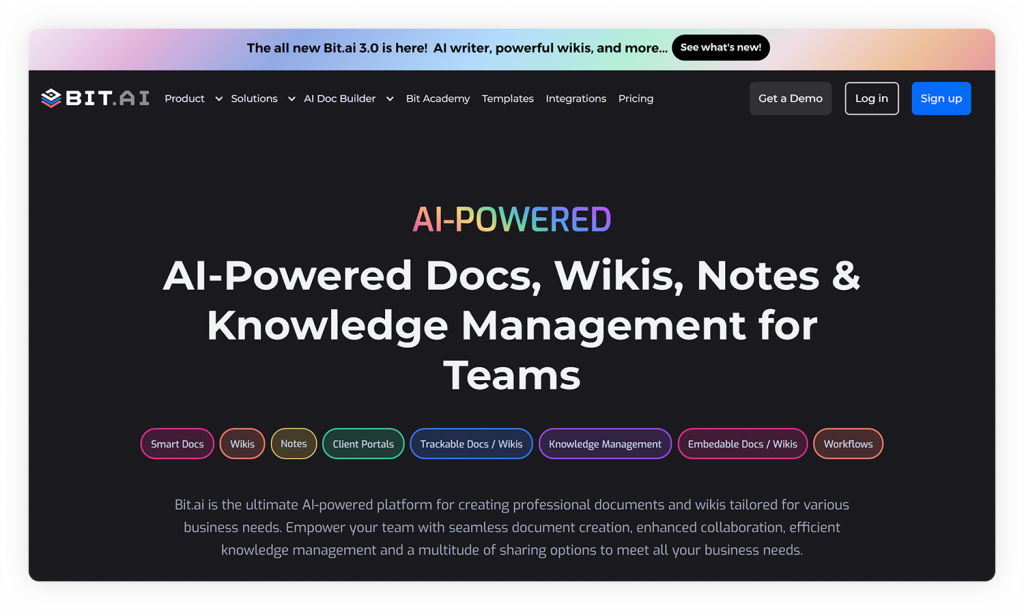Have you ever wondered how leading organizations create fast, seamless and memorable customer interactivity in today’s fast-paced digital environment? With customers wanting fast service on chat, email, and social media, simply using conventional ways of repeating will no longer be sufficient. Customer care software comes into play at this point, assisting you in handling conversations, creating a robust knowledge base, and enhancing overall customer satisfaction.
From startups to global enterprises, businesses are now investing in modern customer support software that can automate workflows, provide 24/7 assistance, and create personalized experiences. The right tool not only resolves customer issues but also transforms support into a growth-driving opportunity.
👉 Now that you understand why customer care software is a must, let’s have a closer look at what it is and what it means to establish a strong platform before learning more about the tools.
What is Customer Care Software?
At its heart, customer care software is a digital solution that enables businesses to operate and manage every customer interaction (across multiple channels). Whether it’s customer conversations and messages through live chat, email, phone, or social media, the software offers decreasing chances that a message has not been missed and that each inquiry is tracked and addressed to resolution.
Unlike traditional helpdesk tools, modern customer care platforms go several steps further. They combine ticket management, workflow automation, reporting dashboards, and CRM integrations — empowering support teams to deliver faster, more personalized, and more consistent experiences.
It’s also worth noting the subtle distinction between customer service and customer support software. The purpose of customer service tools is to create long-lasting relationships and ensure that the relationship is proactively engaged. Customer support software resolves issues effectively and promptly. Together, they compose the broader customer care software ecosystem with the goal of helping brands create satisfaction, loyalty, and long-term trust in relationships with their customers.
Pro Tip: Consider customer care software to be the central nervous system of your team’s communication, in which all interactions, documents, and solutions are housed and available in one location.
👉 With that definition in mind, let’s now discuss the major advantages of implementing customer care software and why it’s a game-changer for today’s businesses.
Why Your Business Needs Customer Care Software Today
So why should your company actually invest in a customer care platform? It’s not simply responding to tickets; it’s about establishing essential customer interactivity and creating a frictionless experience at every touch point. Let’s explore even further on the major reason:
Improved Customer Interactions Across Channels
Imagine this — a customer messages your team on Instagram, follows up through email, and later calls your support line. 🎧 Without the right system, that interaction could easily get messy. But with customer support software, everything stays connected.
All conversations, across every channel — live chat, email, social, or phone — flow into one seamless dashboard. No lost messages. No, “I never got your email.” Just smooth, organized conversations that let your team respond faster and more personally.
The result? Customers feel heard and valued, no matter where they reach out from.
Centralized Knowledge Base for Self-Service
Let’s face it — customers love finding answers themselves. A strong knowledge base gives them that power. From “How do I reset my password?” to “Where’s my order?” — they can get answers instantly, without waiting in a queue.
This isn’t just good for them — it’s a win for your agents too. With fewer repetitive tickets, your team can focus on solving complex, high-value issues. It’s efficiency, confidence, and empowerment rolled into one smart system.
Read More: Want your knowledge base to actually help your team? Learn the mistakes to avoid!
Improving Customer Satisfaction and Loyalty
Here’s the golden rule of great support — happy customers stay.
When your team delivers quick, accurate resolutions, it sends a clear message: “We value your time.”
That kind of consistency builds trust, and trust turns first-time buyers into lifelong advocates. Over time, this directly boosts your customer satisfaction scores and strengthens your brand reputation.
Automation for Faster Resolutions
Imagine cutting down repetitive work — automatically.
Modern customer support tools can route tickets, send follow-ups, and even handle FAQs through intelligent chatbots.
Your team doesn’t have to waste time on the small stuff — instead, they can focus on what truly matters: personalizing every interaction and solving complex issues. The outcome? Speedier resolutions and happier customers.
Data-Driven Insights for Smarter Decisions
What if you could see exactly where your support process shines — and where it slows down?
With built-in analytics, customer service software helps you do just that.
From tracking response times to spotting recurring issues, data reveals what’s working and what needs attention. Equipped with those insights, you can optimize procedures, increase productivity, and provide consistently superior service — each and every time.
💡 Pro Tip: Businesses with a strong knowledge base receive 20% fewer support tickets, freeing up teams to focus on valuable interactions rather than pointless inquiries.
👉 Having understood the advantages, let’s proceed with the top 20 customer care software tools that will enable you to attain these outcomes in 2025.
Top 20 Customer Care Software for Businesses in 2025
1. Zendesk – Customer Support Software for Big Teams All Around the World
 Ever wonder how global brands handle tons of customer questions without problems? Zendesk is kind of the secret.
Ever wonder how global brands handle tons of customer questions without problems? Zendesk is kind of the secret.
It’s an all-in-one platform that centralizes tickets, chats, emails, and social media — all in one view. With AI-powered automation, smart workflows, and advanced analytics, Zendesk helps your team deliver lightning-fast responses and stay consistent even as your customer base grows.
Key Features:
- Manage conversations across chat, email, social, and voice
- Automate routing and resolutions with built-in AI
- Measure performance with advanced analytics
- Extend functionality through 1,000+ app integrations
Pricing: Starts at $19 per agent/month, with enterprise plans for scaling teams.
2. Freshdesk – Simple and User-Friendly Customer Service Platform
 If your team wants customer support that just works — Freshdesk is your go-to. It combines simplicity, speed, and smart automation so your agents can deliver better experiences without getting bogged down.
If your team wants customer support that just works — Freshdesk is your go-to. It combines simplicity, speed, and smart automation so your agents can deliver better experiences without getting bogged down.
From multi-channel support to a built-in knowledge base, everything about Freshdesk is designed to make both agents and customers happier. It even automates follow-ups and repetitive workflows, freeing up your team to focus on high-value issues.
Key Features:
- One place to handle email, chat, phone, and social media tickets.
- Automated system to send tickets to the right people and resolve them fast.
- Help articles are built right in, so customers can help themselves.
- Dashboards that show how well you’re doing and how happy customers are.
Pricing: Free option. Paid plans start at $15 a month for each user.
3. Zoho Desk – Flexible Customer Support for Growing Teams
 Growing fast? Zoho Desk scales with you. It’s a cloud-based help desk software that lets you manage customer interactions across multiple channels — while staying beautifully organized.
Growing fast? Zoho Desk scales with you. It’s a cloud-based help desk software that lets you manage customer interactions across multiple channels — while staying beautifully organized.
Its AI-powered automation handles repetitive tasks, while its knowledge base helps customers (and your agents) find answers instantly. It’s good analytics help you watch how well your team’s doing, find problems, and keep getting better.
Key Features:
- Support on different channels (email, chat, social media, and calls)
- Smart ticket routing and automation powered by AI
- A knowledge base for customers and staff to find answers for themselves
- Detailed analytics to track how things are going and how happy customers are
Pricing: Free for up to 3 agents. Paid plans start at $14 per agent/month.
4. Salesforce Service Cloud – Enterprise-Grade Support Software
 When customer support needs to run at enterprise scale, Salesforce Service Cloud takes the lead.
When customer support needs to run at enterprise scale, Salesforce Service Cloud takes the lead.
It brings together every channel — from phone to social — into one intuitive interface. With Einstein AI, your support team can give fast, personalized help all over the world using automations, smart insights, and a single place for info.
Key Features:
- Handle everything in one place and easily switch between different ways to talk to customers.
- AI helps assign cases and gives helpful suggestions.
- A central info hub and customer portal that lets people find answers themselves.
- Detailed data and reports to help you make your service better.
Pricing: Starts at $25 per user/month, with enterprise options available.
5. HubSpot Service Hub – Customer Support for Growing Businesses
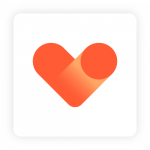 For teams that value both simplicity and power, HubSpot Service Hub is a favorite. It connects your customer conversations from all channels into one dashboard — making it easy for agents to stay aligned and respond consistently.
For teams that value both simplicity and power, HubSpot Service Hub is a favorite. It connects your customer conversations from all channels into one dashboard — making it easy for agents to stay aligned and respond consistently.
Automation tools take care of follow-ups, while the built-in knowledge base empowers customers to help themselves. Add robust analytics, and you’ve got a complete system for improving satisfaction and team performance.
Key Features:
- Multi-channel ticketing and communication dashboard
- Central knowledge base and self-help options
- Automation for assignments and task management
- Reports and dashboards for performance insights
Pricing: Has a free plan. If you need more, paid plans start at $50 a month and come with extras for bigger groups.
6. DevRev – Integrated CRM and Product Management Platform for Today’s Teams
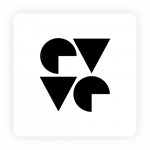 Imagine your customer support, product, and engineering teams all working in perfect sync — no silos, no confusion. That’s what DevRev makes possible.
Imagine your customer support, product, and engineering teams all working in perfect sync — no silos, no confusion. That’s what DevRev makes possible.
It connects every customer conversation to the product updates and features that actually matter. When an issue arises, it doesn’t just get logged — it flows directly into your product pipeline. DevRev offers automation, ticketing, and analytics in one place so user insights can make product decisions and innovation smarter and faster.
Key Features:
- Shared workspace for support, product, and growth teams
- AI-supported ticket status and priority rating
- Product feedback and feature requests are integrated
- Analytics and team dashboards in real time
- Seamless integration with Jira, GitHub, and Slack
Pricing: Free plan available for startups and growing teams; enterprise pricing upon request.
7. Intercom – Interactive Customer Support Software
 Intercom is like your helpful digital receptionist—always there and friendly.
Intercom is like your helpful digital receptionist—always there and friendly.
It gives your team a simple place to handle emails, chats, and tickets, but still keeps every talk personal. With AI chatbots and messages that pop up at the right time, you can get to customers before they even have to ask for help. Intercom’s help center makes sure answers are easy to find, so things go faster and smoother every time you talk.
Key Features:
- Centralized inbox for chats, emails, and tickets
- Smart chatbots and automated workflows
- Proactive messaging for instant engagement
- Knowledge base for agents and customers
- Keep tabs on how fast we reply and how happy folks are.
Pricing: Basic plans start at $59 a month. Got bigger needs? It also offers enterprise options
8. Help Scout – Effective and Simple Customer Support Software
 Help Scout feels less like a help desk and more like a genuine conversation.
Help Scout feels less like a help desk and more like a genuine conversation.
It combines email, live chat, and phone support into a single view that helps your team collaborate without missing a beat. Automation handles the repetitive work, leaving agents free to focus on thoughtful, human replies. With its built-in knowledge base and clean reporting tools, Help Scout ensures your customers always feel heard — and your team always knows what’s working.
Key Features:
- You get a shared inbox for all your customer interactions
- You get a Knowledge base for self-service and internal use
- Workflow automation and collaboration tools
- Performance analytics for insights and improvement
Pricing: Starts at $20 per user per month, with plans for larger teams.
9. LiveAgent – All-in-One Customer Support Software
 Picture this — a single platform where your team can handle every message, call, and chat in real time. That’s LiveAgent in action.
Picture this — a single platform where your team can handle every message, call, and chat in real time. That’s LiveAgent in action.
It brings all communication channels together, ensuring no query ever slips through. Its automation tools route tickets efficiently, while a self-service knowledge base empowers customers to find their own answers. When you add in your real-time analytics, you can see what your team is doing and how happy your customers are (if at all).
Key Features:
- Multi-channel ticketing with chat, email, and voice
- Automatic routing and SLA tracking
- Helpful Knowledge base for both customers and agents
- Real-time reporting dashboards
Pricing: Plans start at $15 per agent per month, with advanced features for larger teams.
10. Kayako – Flexible Software for Customer Support Teams
 Kayako makes customer conversations feel effortless — no toggling between tabs, no messy threads.
Kayako makes customer conversations feel effortless — no toggling between tabs, no messy threads.
Every message from email, chat, or social media lands in one shared inbox, giving your team the full story behind every customer interaction. Automation manages routine routing and updates while the built-in knowledge base supports faster resolutions. With Kayako’s robust analytics, you’ll be able to observe entire satisfaction trends and improve your support strategies over time.
Key Features:
- Single inbox for all customer messages.
- Knowledge base for self-service and agent support.
- Workflows that automate routing and other tasks.
- Analytics to monitor performance and quality of responses.
Pricing: Starts at $15 per agent per month, with scalable plans as your team grows.
11. GrooveHQ – Easy Customer Support Software
 If you’ve ever wished for customer support that just works — clean, simple, and fast — GrooveHQ delivers exactly that.
If you’ve ever wished for customer support that just works — clean, simple, and fast — GrooveHQ delivers exactly that.
It brings emails, chats, and tickets into one unified dashboard, keeping your team organized and in sync. The built-in knowledge base empowers customers to find answers instantly, while automation tools eliminate repetitive tasks. GrooveHQ is built for small and mid-sized teams that want a no-fuss system to help them focus on what matters most: great customer relationships.
Key Features:
- Keep all your chats in one place!
- Find quick answers yourself with its help center.
- Let automation take care of those boring tasks.
- See how you’re doing with reports and insights.
Pricing: Starts at $12 per agent per month, with flexible plans as your team expands.
12. Crisp – Live Customer Support Software
 Imagine chatting with a customer in real time — answering questions, solving issues, and building trust instantly. That’s the experience Crisp brings to your business.
Imagine chatting with a customer in real time — answering questions, solving issues, and building trust instantly. That’s the experience Crisp brings to your business.
It integrates live chat, email, and social messaging into one modern interface that’s intuitive for both agents and customers. Crisp, with its built-in knowledge base and automation functionality, allows teams to respond urgently while fulfilling the requirement for a personal touch in every interaction. Crisp’s analytics dashboard keeps you updated with reports on performance, satisfaction, and engagement trends.
Key Features:
- Real-time chat across various platforms
- Self-service knowledge base administration
- Automation of frequently asked questions and common workflows
- Analytics to provide accountability around responsiveness and satisfaction.
Pricing: Free plan available; paid plans start at $25 per month.
13. Kustomer – Customer Support Software for Personalization
 Kustomer turns every customer interaction into a personalized experience. Instead of juggling tickets, your team gets a full, contextual timeline of each customer — every message, purchase, and previous chat in one view.
Kustomer turns every customer interaction into a personalized experience. Instead of juggling tickets, your team gets a full, contextual timeline of each customer — every message, purchase, and previous chat in one view.
This means your team can reply quicker and with more personality. Automation handles where tickets go and your workflows, plus analytics track how well things are going and how happy customers are. Kustomer makes sure every chat feels real, consistent, and human.
Key Features:
- Centralized inbox with complete customer context
- Knowledge base for self-service and agent use
- Automated workflows and routing rules
- Performance insights and customer satisfaction analytics
Pricing: Plans start at $89 per user per month, with enterprise packages available.
14. Front – Team Customer Support Software
 Front blends the simplicity of email with the intelligence of a collaborative help desk. Imagine every customer conversation — from email, chat, or social media — organized in one shared inbox where your whole team can respond together.
Front blends the simplicity of email with the intelligence of a collaborative help desk. Imagine every customer conversation — from email, chat, or social media — organized in one shared inbox where your whole team can respond together.
Automation reduces repetitive work, while analytics keep you informed about response times and overall team performance. This leads to quicker responses, smoother collaboration, and more productive conversations with your customers come rain or shine, and regardless of inbox size.
Key Features:
- Single inbox for all messaging with your customers
- Workflow automations for ticket conversations faster
- Knowledge base for easy internal reference when needed
- Analytics to stay on top of performance and customer satisfaction
Pricing: Starts at $19 per user per month, with additional tiers for larger teams.
15. Gladly – Relationship-Focused Customer Support Software
 Gladly is built on one simple belief — customers are people, not ticket numbers. It gives agents a complete history of every conversation across chat, email, and social media, so they can provide more human, personalized service.
Gladly is built on one simple belief — customers are people, not ticket numbers. It gives agents a complete history of every conversation across chat, email, and social media, so they can provide more human, personalized service.
With its automation, those boring, repetitive tasks are done for you while maintaining that friendly, personal touch your customers appreciate. Plus, the included knowledge base and analytics dashboards assist your team in staying consistent, doing things fast, focusing on customers, and building lasting relationships.
Key Features:
- Unified inbox for all customer channels
- Self-service knowledge base integration
- Automation for routing and task assignments
- Performance reporting and satisfaction analytics
Pricing: Plans start at $25 per user per month, with enterprise features available.
16. TeamSupport – B2B Customer Support Software
 For B2B organizations, support often means more than solving tickets — it’s about managing complex client relationships. TeamSupport makes that process smooth and scalable.
For B2B organizations, support often means more than solving tickets — it’s about managing complex client relationships. TeamSupport makes that process smooth and scalable.
It centralizes email, chat, and ticket interactions in one hub designed specifically for business-to-business communication. The built-in knowledge base and automation tools ensure quick responses and consistent support. Real-time analytics give visibility into performance, helping teams maintain strong client trust and reduce resolution time.
Key Features:
- Unified inbox for all B2B communication
- Knowledge base for customers and agents
- Ticket routing and workflow automation
- Analytics and reports for team performance
Pricing: Starts at $50 per agent per month, with enterprise-level discounts for larger teams.
17. ThriveDesk – Easy-to-Use and Effective Customer Support Platform
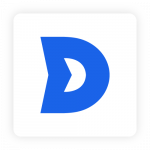 ThriveDesk is designed for small and medium-sized teams that value simplicity without sacrificing functionality. It brings emails, chats, and tickets into a single workspace, helping your team respond faster and stay organized.
ThriveDesk is designed for small and medium-sized teams that value simplicity without sacrificing functionality. It brings emails, chats, and tickets into a single workspace, helping your team respond faster and stay organized.
The integrated knowledge base reduces repetitive inquiries, while automation ensures tickets are resolved on time. ThriveDesk’s analytics tools provide insights into performance, allowing you to refine your customer support process and create better experiences every day.
Key Features:
- Single inbox for all communication
- Built-in knowledge base for self-service
- Automation for repetitive workflows
- Reporting and analytics for better insights
Pricing: Starts at $15 per agent per month, with plans for expanding teams.
18. Tidio – AI-Powered Live Chat and Customer Support Software
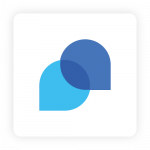 Tidio brings together live chat and smart AI to make customer support quick and easy. Your team can chat with customers right away, and bots can take care of FAQs and those same old tasks we see all the time.
Tidio brings together live chat and smart AI to make customer support quick and easy. Your team can chat with customers right away, and bots can take care of FAQs and those same old tasks we see all the time.
By providing a knowledge base, its users can search for answers, and it provides reports and customer satisfaction ratings. Tidio is a good match for support that combines both live human and AI bot support.
Key Features:
- AI chatbots and live chat for fast responses
- Knowledge base for self-service
- Automation for tickets and processes
- Reports for performance
Pricing: Free plan available; paid plans start at $18 per month.
19. Gorgias – Customer Support Software for E-Commerce
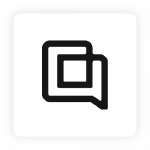 Gorgias was built with e-commerce in mind, helping businesses handle every customer interaction from email, chat, and social media in one place.
Gorgias was built with e-commerce in mind, helping businesses handle every customer interaction from email, chat, and social media in one place.
It integrates directly with platforms like Shopify, letting agents view customer orders and history without switching tabs. Automation speeds up responses to common questions, while the built-in knowledge base empowers self-service. For growing online stores, Gorgias helps create faster, more personalized experiences at scale.
Key Features:
- Unified inbox for multi-channel e-commerce support
- Integrations with Shopify and other major platforms
- Built-in knowledge base for customers
- Automation for ticket assignment and follow-up
Pricing: Plans start at $50 per month, with scalable options for larger e-commerce teams.
20. Hiver – Gmail-Based Customer Support Tool
 Hiver changes your Gmail inbox into a real customer support setup. You won’t have to change platforms—handle all emails, tickets, and to-dos right where you are.
Hiver changes your Gmail inbox into a real customer support setup. You won’t have to change platforms—handle all emails, tickets, and to-dos right where you are.
With shared labels, templates, and automation, teams can work together without a hitch and get back to people quicker. Hiver has a knowledge base and reports that show how happy your customers are, so you can make things even better. It’s a good choice for teams that want solid support without leaving their email.
Key Features:
- Deals with customer questions right in Gmail
- Has a shared inbox with tools that automate and let you work together
- Has a knowledge base for both customers and agents
- Tracks response time and how well your team’s doing
Pricing: Starts at $15 per user per month, with advanced options for larger organizations.
Read More: Confused between a knowledge base and a sharing platform? Learn which one your team really needs!
💡 Bonus Tool: Bit.ai – The AI-Powered Documentation & Customer Service hub.
If tools like Zendesk or Freshdesk help you manage customer conversations, Bit.ai helps you manage the knowledge behind those conversations.
It’s an AI-powered documentation and collaboration platform that brings all your support materials, SOPs, FAQs, and response templates together in one place. Bit.ai acts as your team’s central source of truth — the space where support meets organization, and information flows effortlessly between teams.
So while your support tools handle tickets, chats, and calls, Bit.ai ensures your team always knows what to say and help with department and team projects — consistently, confidently, and in perfect sync.
Why Bit.ai is the Perfect Partner for Customer Care Teams
Bit.ai gives your team a single, intelligent workspace to create, store, and share every piece of customer knowledge. It eliminates repetitive work, reduces search time, and ensures your entire support process runs smoothly. Think of it as the knowledge engine that powers your customer service operations behind the scenes.
Key Features
AI Genius Writer
Make customer replies that are easy to understand, sound like your brand, and show you care. Whether you’re writing an apology, a how-to, or telling people about a product, the Genius Writer makes sure every message is consistent and professional.
AI Doc Builder
Quickly make easy-to-read FAQs, instructions, and help documents. Just give the AI some simple directions, and it will arrange and format your content, helping you grow your knowledge base in minutes.
Smart Workspaces
Keep your help articles, internal guides, and customer templates grouped by team, product, or client. This means you won’t waste time hunting for documents anymore.
Rich Embeds and Integrations
Link Bit.ai to more than 100 tools, including Notion, Google Drive, Zendesk, and Intercom. For an engaging, visually stimulating experience, you can also incorporate screenshots, videos, and forms straight into your guides.
Real-time collaboration
Real-time collaboration allows you to track changes together, co-edit documents with teammates, and add inline comments. Your customer-facing materials stay up to date and accurate, and everyone stays in sync.
Version History
Roll back to any previous version of a document at any time. This feature keeps your support materials safe from accidental edits and ensures you always have access to earlier drafts.
Trackable Links & Guest Access
Share documents with customers, agents, or partners using secure, trackable links. You can also monitor engagement and even invite guests to view or comment without requiring full workspace access.
Knowledge Sharing with Access Control
Publish customer-facing knowledge bases or maintain private internal wikis. You can customize link settings to decide what’s visible to customers versus internal teams.
How Bit.ai Enhances Your Customer Support Experience
With Bit.ai, your support team operates from a single source of truth. Every FAQ, product update, and customer guide is accessible and always in sync across teams. When a customer reaches out, agents have instant access to accurate, up-to-date information — resulting in faster resolutions and higher satisfaction.
You can also build self-service help centers and internal wikis that evolve alongside your business. Bit.ai doesn’t replace your support tools; it supercharges them, ensuring your entire customer experience runs smarter, smoother, and more collaboratively.
Pricing
Bit.ai offers a free plan for small teams and individuals. Paid plans start at $8 per member per month.
Bonus: Get a ready-to-use Customer Care Policy Template to set clear support standards, improve customer satisfaction, and ensure consistent service across your team.
Wrapping It Up
These days, quick and personal customer support is super important for any business that wants to do well. If you’re just starting out or you’re a big company working all over the world, having the right tools can keep you in touch with customers, keep things organized, and help you answer questions fast.
Customer support software simplifies it all — managing interactions, automating routine tasks, and keeping customers satisfied at every touchpoint. But platforms like Bit.ai take that experience even further. By combining documentation, collaboration, and centralized knowledge into one workspace, Bit.ai gives your team the confidence and clarity they need to deliver exceptional support every single time.
When your tools work together, your team works smarter — and your customers feel it. That’s how great support transforms into long-term loyalty and real business growth.
FAQs
Q1. What is the best software for customer service?
The best software is based on your team size and requirements. Software such as Bit.ai, Zendesk, Freshdesk, and Salesforce Service Cloud provide centralized customer interactions, automation, and knowledge base features for enhancing customer satisfaction worldwide.
Q2. What is the best CRM for a small business?
For small companies, HubSpot Service Hub, Freshdesk, and Zoho Desk are well-liked options. They are easy to use, reasonably priced, and offer key customer support software features such as ticket management, knowledge base, and analytics.
Q3. In what ways does customer care software enhance customer satisfaction?
By consolidating support, offering self-service with a knowledge base, streamlining repetitive work, and monitoring interactions, customer care software provides quick, uniform, and customized responses, right away increasing customer satisfaction.
Q4. What are the advantages of using AI-powered customer support software in 2025?
Tools such as Intercom or Zendesk that use artificial intelligence will automatically route the tickets, leverage the knowledge base to suggest recommended solutions, and pull in context from the customer’s prior engagement. All of this will increase efficiency in resolution time and ultimately enable improved overall customer satisfaction.

I am text block. Click edit button to change this text. Lorem ipsum dolor sit amet, consectetur adipiscing elit. Ut elit tellus, luctus nec ullamcorper mattis, pulvinar dapibus leo.