Communication is the glue that holds teams together. Whether you’re working in a buzzing office or remotely from a beach (we can dream, right?), clear and effective internal communication is what keeps everything running smoothly. But let’s be real, traditional methods can be a mess. Endless email chains, slow responses, and miscommunication can turn a simple task into a productivity nightmare.
AI-driven communication is your ultimate problem solver. AI is not just changing how we communicate; it’s making it faster, smarter, and way more efficient. A McKinsey report found that companies with streamlined internal communication are 25% more productive. So, if you’re still stuck in an email black hole, it’s time for an upgrade! Let’s dive into what internal communication is and why it matters.
What is Internal Communication?
Internal communication refers to the exchange of information within an organization. It includes everything from company-wide announcements and team meetings to real-time collaboration between employees. Effective internal communication ensures that everyone is aligned with company goals, understands their responsibilities, and feels engaged in their work.
Now that we understand internal communication, let’s explore the challenges organizations face in maintaining it effectively.
3 Most Common Internal Communication Challenges
Despite its importance, internal communication comes with its own set of challenges. Many companies struggle with issues such as:

- Fragmented Internal Communication Channels- To put it simply, things aren’t always as centralized as they should be. Many companies rely on separate platforms for different types of communication—emails for corporate news, messaging apps for quick exchanges, and intranets for policies. This disjointed setup can lead to missed messages and inefficiency.
- Inconsistent Messaging Across Geographies and Languages- Global teams face unique challenges, including language barriers, time zone differences, and cultural nuances. This can lead to mixed messaging and misalignment.
- Low Employee Engagement with Traditional Tools- Let’s be real—emails and bulletin boards just aren’t cutting it anymore. Employees expect communication to be interactive, engaging, and easy to digest.
We’ve identified the common challenges, right? So now let’s discuss how organizations can enhance internal communication.
How AI is Transforming Internal Communication Strategies
AI isn’t just about futuristic possibilities—it’s already making workplace communication faster, smarter, and far less frustrating. Tired of waiting for HR replies or sifting through endless emails? AI chatbots now provide instant answers, whether it’s policy documents, IT fixes, or request escalations, all within Slack or Teams.

Drowning in meeting notes? AI-powered summarization condenses hours of discussions into key takeaways, deadlines, and action items, keeping everyone aligned without the hassle. And when it comes to crafting internal updates, AI writing assistants help create clear, engaging messages—whether it’s newsletters, HR announcements, or performance reports—without the struggle.
By integrating AI into internal communication, companies aren’t just saving time—they’re making conversations smoother, more efficient, and engaging.
Join me and let’s dig deeper into how some of the best AI-driven platforms are transforming internal communication!
1. Messaging & Chatbots: Your Instant, 24/7 Work Assistants
Waiting hours for an email reply? Chasing down a coworker for a simple update? Not anymore. AI-powered messaging tools and chatbots keep teams connected in real-time, ensuring employees get the answers they need instantly. Whether it’s HR inquiries, IT support, or workflow automation, AI chatbots handle repetitive tasks so that teams can focus on work that truly matters.
 Slack
Slack
Features:
- Smart Notifications – AI highlights important messages and mutes distractions.
- AI-Powered Workflows – Automate repetitive tasks like approvals, reminders, and reports.
- Integrated AI Bots – Connect Slack with AI chatbots for instant responses and meeting scheduling.
- Context-Based Search – AI helps retrieve past conversations and files with ease.
Slack Pricing: Offers a Free plan with limited features. The Pro plan is priced at $8 per user per month when billed annually, providing additional functionalities. For larger organizations, the Business+ plan is available at $15 per user per month, billed annually. Enterprise Grid pricing is customized based on specific business needs.
 Microsoft Teams
Microsoft Teams
Features:
- AI Meeting Recaps – Get auto-generated meeting summaries and action items.
- Real-Time Collaboration – AI suggests files, documents, and past discussions related to your conversation.
- Chat GPT-Powered Replies – Smart auto-suggestions for faster messaging.
- Voice and Video AI Enhancements – Noise suppression and real-time captions make communication clearer.
Microsoft Teams Pricing: Available as part of Microsoft 365 subscriptions. The Business Basic plan costs $5 per user per month, Business Standard is $12.50 per user per month, and Business Premium is $20 per user per month, all billed annually. Enterprise pricing varies based on the chosen plan and organizational requirements.
AI Chatbots
Imagine an assistant who never takes a break. AI chatbots handle HR queries, IT troubleshooting, and admin requests around the clock. Employees can submit leave requests, check company policies, or even schedule meetings, without human intervention. No more long wait times or unnecessary back-and-forth emails—just instant, accurate responses.
Features:
- Automated FAQs – Answer common employee questions instantly.
- Meeting Scheduling – AI finds available slots and books meetings automatically.
- Task Automation – AI can submit leave requests, update timesheets, and escalate issues.
- 24/7 Availability – No human intervention needed—bots work around the clock.

ChatGPT Plus: Subscription is available at $20 per month, offering enhanced features and priority access to new functionalities.
2. Collaboration & Knowledge Management: Work Smarter, Not Harder
Have you ever spent too much time searching for an old document or email thread? AI makes sure that knowledge is always accessible, structured, and easy to find, so teams can focus on work instead of digging through folders.
Bit.ai – The Smartest AI-Powered Document Collaboration Tool
Bit.ai is not just a document tool—it’s the smartest AI-powered workspace where teams can create, organize, and share content effortlessly. Whether it’s reports, SOPs, or knowledge docs, AI-powered content generation offers smart suggestions, ensuring documents are clear, concise, and well-structured. With real-time collaboration, trackable links, and AI-driven workspaces, Bit.ai keeps information centralized and accessible.
Features:
💡 AI Genius Assistant
AI Genius, with its 300+ prompts, can summarize content, extract key insights, enhance readability, automate formatting, provide smart suggestions, and refine text effortlessly. No more sifting through endless text—AI ensures your documents are clear, concise, and effective.

✍️ Smart Templates for Every Use Case
Why start from scratch? Bit.ai offers professionally designed templates for everything—business reports, project plans, training materials, onboarding guides, and more. Just pick a template, customize it with AI-powered suggestions, and your document is ready in minutes.
👥 Real-Time Collaboration & Editing
Teams work best when they collaborate seamlessly. With Bit.ai, multiple users can edit documents in real time, leave comments, and track changes instantly—no need for email back-and-forth. Whether you’re working remotely or in the same office, everyone stays on the same page.
📂 Integrated Workspaces for Organized Content
Scattered documents and endless folders? Not with Bit.ai. It provides dedicated workspaces where teams can store, organize, and manage documents effortlessly. Create structured hubs for different projects, departments, or clients, so everything is always in the right place.
📚 AI-Powered Wiki & Knowledge Management
Bit.ai isn’t just for documents—it’s a dynamic knowledge hub. Whether you’re storing company policies, training materials, or research insights, Bit.ai turns static content into an interactive, easily searchable knowledge base.
🔍 Smart Search & AI Recommendations
Finding information has never been easier. Bit’s AI-powered search instantly retrieves relevant documents, highlights important sections, and even suggests related content—so no more digging through endless files.
🔗 Interactive & Media-Rich Documents
Text alone isn’t enough. Embed videos, charts, spreadsheets, PDFs, code snippets, and 100+ other media types directly into your documents. Bit.ai makes content dynamic and engaging.
🧩 Seamless Integrations with 100+ Apps
Bit.ai connects effortlessly with smart tools you already use. Sync data, automate workflows, and ensure everything is interconnected for a smooth work experience!

Bit.ai Pricing: Provides a Free plan with basic features. * Upgrade anytime for as low as $8 per month / per user to get 20,000 Bonus AI words per month! AI Genius is not available on the free plan.
Airtable – The AI-Powered Platform for Organized Collaboration
Managing information across teams shouldn’t be chaotic. Airtable combines the flexibility of a spreadsheet with the intelligence of a database, powered by AI-driven automation. Whether it’s tracking projects, storing company knowledge, or managing workflows, Airtable keeps everything structured and easily accessible.
Features:
- AI-Powered Search – Instantly retrieve records, documents, and team updates.
- Automated Workflows – AI handles repetitive tasks, from approvals to content categorization.
- Customizable Databases – Organize information with interactive tables, forms, and views.
- Seamless Integrations – Connect with Slack, Google Drive, and other essential tools.
Airtable Pricing: Offers a Free plan with essential features. The Plus plan is available at $10 per seat per month, billed annually. The Pro plan costs $20 per seat per month, billed annually, and the Enterprise plan offers custom pricing tailored to large organizations.
Discourse – AI-Powered Discussion Forums
Discussions shouldn’t just disappear into chat archives. Discourse transforms workplace conversations into structured, searchable knowledge bases. AI-enhanced moderation filters spam and organizes discussions, while smart thread suggestions connect related topics to keep knowledge flowing efficiently.
Features:
- AI-Enhanced Moderation – Detects spam and organizes discussions.
- Smart Thread Suggestions – AI connects related topics.
- Knowledge Retention – Conversations become permanent knowledge bases.
- Seamless Integrations – Works with Slack, GitHub, and more.
With AI streamlining communication, workplaces are more efficient, connected, and less chaotic. Whether automating messages, summarizing meetings, or ensuring knowledge is always accessible, AI is the MVP keeping teams productive.
Discourse Pricing: The Standard plan is priced at $100 per month, suitable for small to medium communities. The Business plan costs $300 per month, offering advanced features for larger communities. Enterprise pricing is customized based on specific requirements.
3. Smart Emails: Say Goodbye to Inbox Overload
Let’s face it—email is overwhelming. Between overflowing inboxes, spam, and endless back-and-forth threads, staying on top of communication can feel like a full-time job. AI clears the clutter, highlights what matters, and even drafts replies for you. AI-powered tools can also automate follow-ups, detect urgent messages, and even summarize lengthy email threads—so you spend less time managing emails and more time getting things done.
Read More: 25 Email Marketing Stats That’ll Shock You!
Gmail AI Sorting
Gmail’s AI knows what’s important and what isn’t. It categorizes emails automatically, flags high-priority messages, and even suggests smart replies to save time. Follow-up nudges ensure that no critical email goes unanswered.
Features:
- Automatic Categorization – AI sorts emails into Primary, Social, and Promotions tabs.
- Priority Inbox – AI flags urgent emails so they don’t get buried.
- Smart Reply & Smart Compose – AI suggests responses, saving time on repetitive emails.
- Follow-Up Nudges – AI reminds you to respond to important emails.
Gmail (Google Workspace) Pricing: Pricing starts with the Business Starter plan at $6 per user per month. The Business Standard plan is $12 per user per month, and the Business Plus plan is $18 per user per month. All plans are billed annually and include varying levels of storage and features.
SaneBox
SaneBox is like a personal inbox manager—it filters unimportant emails, reminds you to follow up, and even lets you unsubscribe from newsletters with one click. The result? A cleaner inbox and a sharper focus on what really matters.
Features:
- AI-Powered Filtering – Moves unimportant emails to a separate folder.
- One-Click Unsubscribe – AI detects newsletters and lets you unsubscribe instantly.
- Reminder & Follow-Up Alerts – Never forget to respond to important emails.
- Deep Email Insights – AI tracks patterns to improve productivity.
SaneBox Pricing: Offers the Snack plan at $7 per month, the Lunch plan at $12 per month, and the Dinner plan at $36 per month. Each plan provides different levels of email management features to suit varying needs.
4. Video & Audio: Meetings, But Make Them Smarter
Meetings should be productive, not time-consuming. AI ensures that teams spend less time in meetings and more time on meaningful work. AI-powered scheduling assistants even optimize meeting times based on participants’ availability, reducing scheduling conflicts. And with smart noise cancellation, live translations, and AI-generated highlights, virtual meetings become more efficient, inclusive, and engaging than ever before.
Read More: 15+ Schedule Maker Tools You Should Try This Year!
Synthesia
Forget expensive video production—Synthesia turns text into professional-looking AI-generated videos in minutes. Whether it’s training, HR updates, or presentations, AI avatars and voices create engaging content without the need for actors or filming equipment.
Features:
- AI Avatars & Voices – Convert text into video with lifelike AI presenters.
- Instant Translations – Generate videos in 120+ languages.
- Customizable Templates – Create training videos, HR updates, and presentations in minutes.
- No Technical Skills Required – Just type, and AI handles the rest.
Synthesia Pricing: The Personal plan is available at $30 per month, offering access to AI video creation tools. The Enterprise plan provides custom pricing tailored to organizational requirements.
Otter.ai
Meetings should be about discussions, not frantic note-taking. Otter.ai records, transcribes, and summarizes conversations in real time, highlighting key takeaways and deadlines. Now, no one has to sit through a one-hour meeting to get a five-minute update.
Features:
- Live Meeting Transcription – Get real-time captions during calls.
- AI-Powered Summaries – Skip the full transcript and read key takeaways.
- Speaker Identification – Recognizes who said what.
- Searchable Meeting Notes – Find past discussions instantly.
Otter.ai Pricing: Provides a Free plan with limited transcription minutes. The Pro plan is priced at $8.33 per user per month, billed annually, offering additional transcription and collaboration features. The Business plan costs $20 per user per month, billed annually, suitable for teams and organizations. Enterprise pricing is customized based on specific needs.
🚀 AI tools speeding things up but lacking structure? Use this memo template to get done with messy communication.
Fireflies.ai
Fireflies.ai automatically records, transcribes, and organizes meeting notes, ensuring every detail is captured. With AI-powered keyword search and action item tracking, teams can focus on decisions instead of documentation.
Features:
- AI-Powered Summaries – Highlights action items and important discussions.
- Integrates with Zoom, Google Meet, & Teams – Records and transcribes meetings directly.
- Keyword Search – Find key moments instantly.
- Collaboration Tools – Share and annotate meeting transcripts with your team.
Fireflies.ai Pricing: Offers a Free plan with basic features, including limited transcription and storage. The Pro plan is priced at $10 per seat per month, billed annually, providing unlimited transcription and AI summaries with 8,000 minutes of storage per seat. The Business plan costs $19 per seat per month, billed annually, offering additional features like video capture and unlimited storage.
5. Surveys & Employee Engagement: AI That Reads the Room
Employee engagement isn’t just about surveys—it’s about understanding how teams feel and improving workplace morale. AI-driven tools analyze feedback, track sentiment, and offer real-time insights to build a happier, more productive workforce.
Qualtrics
Qualtrics doesn’t just collect feedback—it interprets it. AI-driven sentiment analysis identifies workplace trends, predicts disengagement, and generates automated reports to help leaders take proactive action.
Features:
- AI Sentiment Analysis – Understand how employees feel through surveys.
- Predictive Analytics – Identify potential disengagement before it happens.
- Automated Reports – AI generates insights from survey data.
- Real-Time Feedback Collection – Gather input instantly.
Qualtrics Pricing: Offers custom pricing based on the specific features and scale required by an organization. Interested parties are encouraged to contact Qualtrics directly for a tailored quote.
Sentiment Analysis Tools
AI scans internal chats, emails, and feedback to gauge sentiment, helping leaders identify and resolve workplace concerns before they escalate. With real-time mood tracking and early conflict detection, AI ensures that workplace culture remains positive and engaging.
Features:
- Real-Time Mood Tracking – AI detects patterns in employee conversations.
- Early Conflict Detection – Flags potential workplace concerns.
- Engagement Insights – Measures employee sentiment trends.
- Privacy Protection – Anonymized analysis ensures data security.
Sentiment Analysis Tools Pricing: Pricing varies widely depending on the provider, features offered, and the scale of deployment. It’s advisable to consult directly with the chosen provider for accurate pricing information.
Wrapping Up
Internal communication doesn’t have to be complicated. AI-powered tools make it smoother, smarter, and more engaging. Whether you need instant chat responses, meeting transcriptions, or document collaboration, AI is here to cut the clutter and boost productivity. Ready to upgrade your workplace communication? Start by exploring Bit.ai for smart documentation, Synthesia for engaging video updates, and Slack for AI-powered messaging. The future of work is AI-powered—time to embrace it!
FAQs
1. How can AI improve internal communication strategies?
AI automates responses, organizes information, and provides real-time insights to enhance team collaboration.
2. What are the best AI-powered internal communication tools?
Some popular options include AI chatbots, collaboration platforms like Bit.ai, and AI-powered transcription tools.
3. Is AI-driven communication secure for businesses?
Yes, most AI-powered internal communication tools prioritize data security with encryption and compliance measures.
4. How does Bit.ai help in internal communication?
Bit.ai offers AI-powered documentation, real-time collaboration, and knowledge-sharing features to improve workplace communication.
Further Reads:
Effective Workplace Communication For Better Collaboration! (Benefits)
Why Teamwork Is The Key To Success And Growth
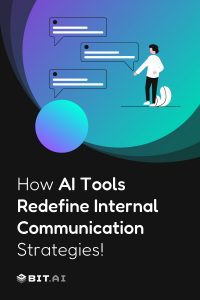


 Slack
Slack Microsoft Teams
Microsoft Teams