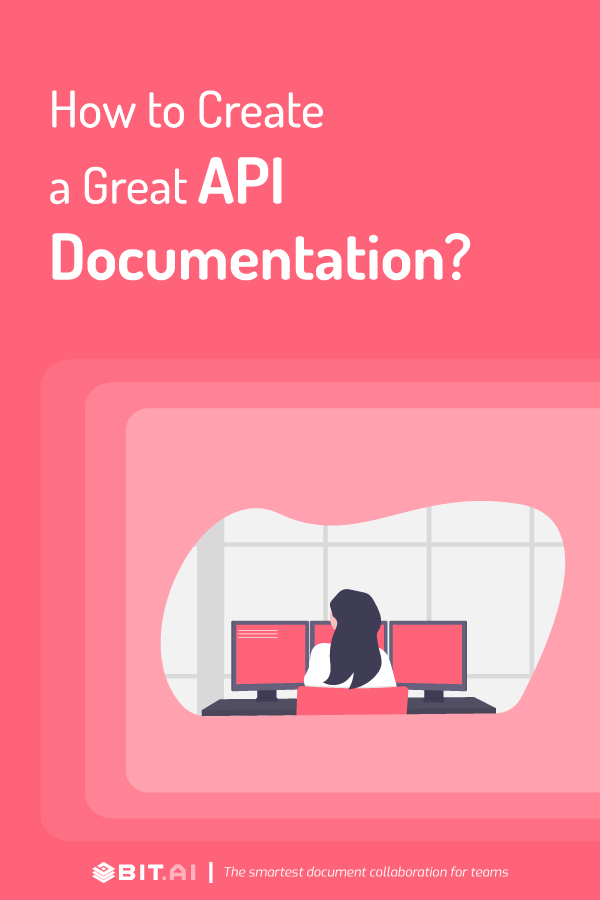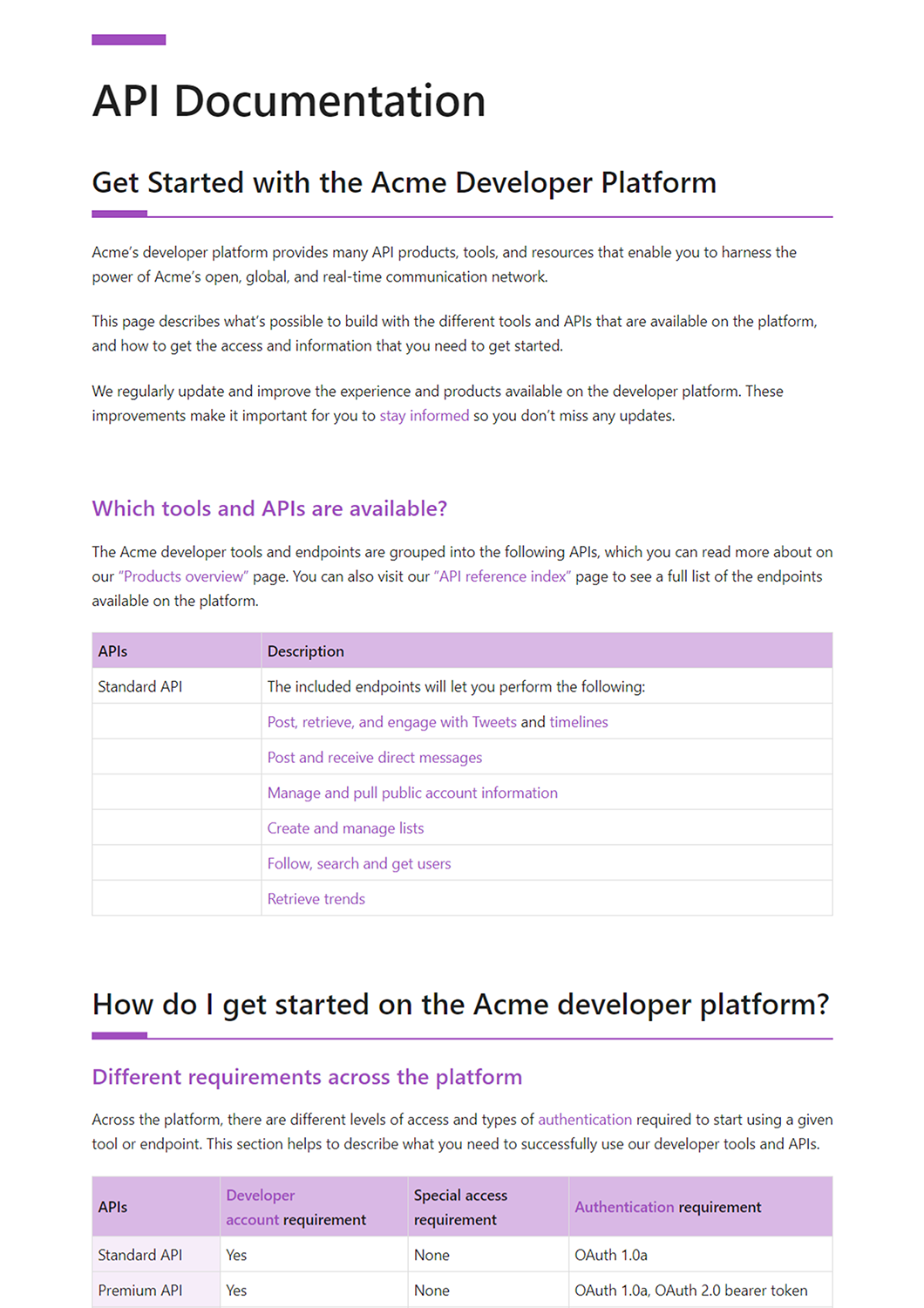Healthy communication is vital to every human interaction. When you are successfully able to articulate your thoughts and feelings to another person, you build a deeper, more meaningful relationship with them. While communication in the real word can be via words, expressions, or technology, communication in the virtual world is done via APIs.
An API ( Application Programming Interface) is an enabler that allows different platforms and software to communicate effectively. It is through an API that different software can interact with each other and share each other’s assistance and resources.
This is why it is so important to write API documentation.
As you create your API, you want to provide descriptive API documentation to help your developers integrate connections easily. Sadly, many documentations make the execution process extremely difficult, defeating their very purpose!
The best way to solve this problem is to use an API documentation template. With such a template, you can have the perfect product that will become a base for good developer experience and better user adoption.
Before we introduce you to a well-formatted API documentation template, let us first understand what exactly is API documentation, why it is important, and what are the key components of an API document. Let’s go!
What is API Documentation? (Definition)
API documentation helps customers and partners connect their software and/or online services to your platform. It contains all the necessary information required to work and integrate with an API. The API documentation provides an intelligent way of sharing information, passing information back and forth, and helping users with their workflow needs.
Why is API Documentation Important?
API documentation is very important to help partners and clients connect with your software. Integrations between software and online platforms make systems sticky. Information can be sent to and fro, helping partners and clients work more efficiently between multiple platforms.
 Let’s take a look at some other benefits of API documentation:
Let’s take a look at some other benefits of API documentation:
- Improves the developer’s experience of using API and leads to better product maintenance and faster updates.
- Reduces the amount of time spent on user on-boarding (including external partners or internal developers). Newbies can start being productive early and will not depend on others.
- Unblocks development on areas like- mobile development, front-end, back-end.
- It helps you and your team identify issues and bugs in the API’s architecture.
- Reduces the amount of time (and headaches!!) spent on learning how the API works and deciphering unexpected errors when using it.
How to Create API Documents? Follow these Steps!
API documentation typically has a ton of information. Some of the key elements include:
Title: Provide a title for your API Documentation
Introduction: Briefly explain/state/mention the sections that you would be going over.
Tutorials: Provide a detailed step-by-step guide of the API.
Examples: It’s always a good idea to provide examples. It will give your readers more information and give them possibilities to imagine within the context.
Code Snippets: Whenever necessary share code snippets with your reader to help them connect the dots.
Additional Resources: If you have any additional GIFs, videos, etc. share them with your reader.
Read more: How To Create A Software Design Document?
Create API documentation the Right way with Bit!
In order to make your API document more effective, you need the right tool. This is where Bit.ai comes in.
Bit is a new-age documentation and knowledge management tool that helps teams to collaborate, share, track, and manage all company knowledge in one place. Bit documents are highly interactive. This means employees and managers can easily create interactive API documents by adding tables, code blocks, and much more!
 Bit provides a common workplace for team members to collaborate, document, share their knowledge, brainstorm ideas, store digital assets, and innovate together. The best part is that this knowledge is safely secured in your workspaces and can be shared (or kept private) with anyone in your organization or the public!
Bit provides a common workplace for team members to collaborate, document, share their knowledge, brainstorm ideas, store digital assets, and innovate together. The best part is that this knowledge is safely secured in your workspaces and can be shared (or kept private) with anyone in your organization or the public!
Collaborate with other team members: Multiple people can simultaneously collaborate on a Bit smart document in real-time. It’s a great way for developers to handle different aspects of the API together under a single roof. Bit’s sleek, minimal, and distraction-free editor makes a great tool for documentation.
Create Interactive Documents: Wow your clients by creating interactive documents with Bit. You can add content from over 100+ various applications that will live inside of your Bit documents. Add tables, PDFs, Google Forms, Gantt charts, YouTube videos- basically anything on the internet with a link, and Bit will automatically convert that into live content inside your Bit doc!
Easy to Use: Bit has an amazing UI that’s easy to understand by a new user, making onboarding easier. The user experience is phenomenal too as things flow from documents to workspaces swiftly. If you want to create documents for personal use or professional use, Bit’s amazing organizational capabilities help arrange your information easily.
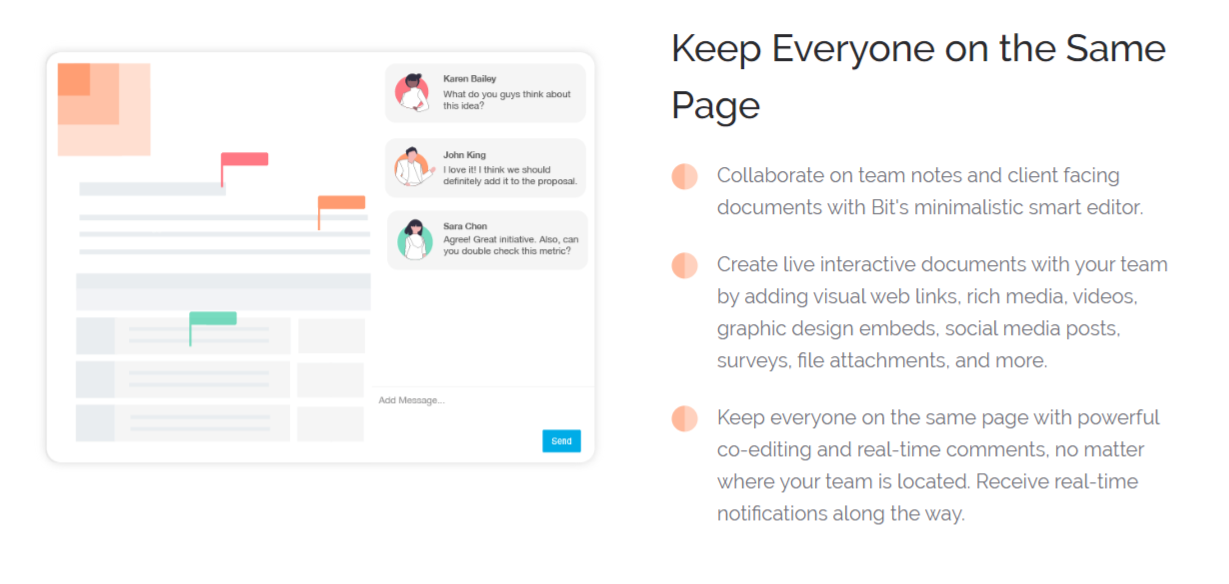 Version History: Bit documents have a top-notch version history! This platform allows you to distinguish and restore multiple versions of your API documents chronologically with time, date, and name of the person who made the revisions. Simple!
Version History: Bit documents have a top-notch version history! This platform allows you to distinguish and restore multiple versions of your API documents chronologically with time, date, and name of the person who made the revisions. Simple!
Multiple ways to share: Bit documents can be shared in a live state meaning all changes that you make to the document will update in real-time. If you are sharing your documents with developers, partners, or clients, they will always get your latest changes.
You can even embed Bit documents on any website or blog. Bit documents are responsive, any changes made to these documents will reflect immediately on the site! Features like document tracking, password protection, file access restrictions, etc. help keep your workplace documents safe.
Here are some of the main benefits of using Bit:
- Collaborate in real-time.
- Interlink your API documentation and other documents.
- Create fully responsive documents.
- Create API documentation that is only visible to yourself or your colleagues.
- Track engagement on API Documentation shared with customers, partners, etc.
- Embed your API Documentation onto any website.
- 100+ rich-media integrations
API Documentation Template
To make the process of creating your API Documentation easier, we have created a ready-made API documentation template for you! Check it out below:
How to Use the Bit API Documentation Template?
The process of creating an API document on Bit is insanely easy! Just follow these four simple steps to create one quickly:
Step 1: Create a Bit Account
Go the home page of Bit.ai and click on Get Started for Free or Sign Up to get started. Enter your email address to sign up. Once in, you can create your personal profile.
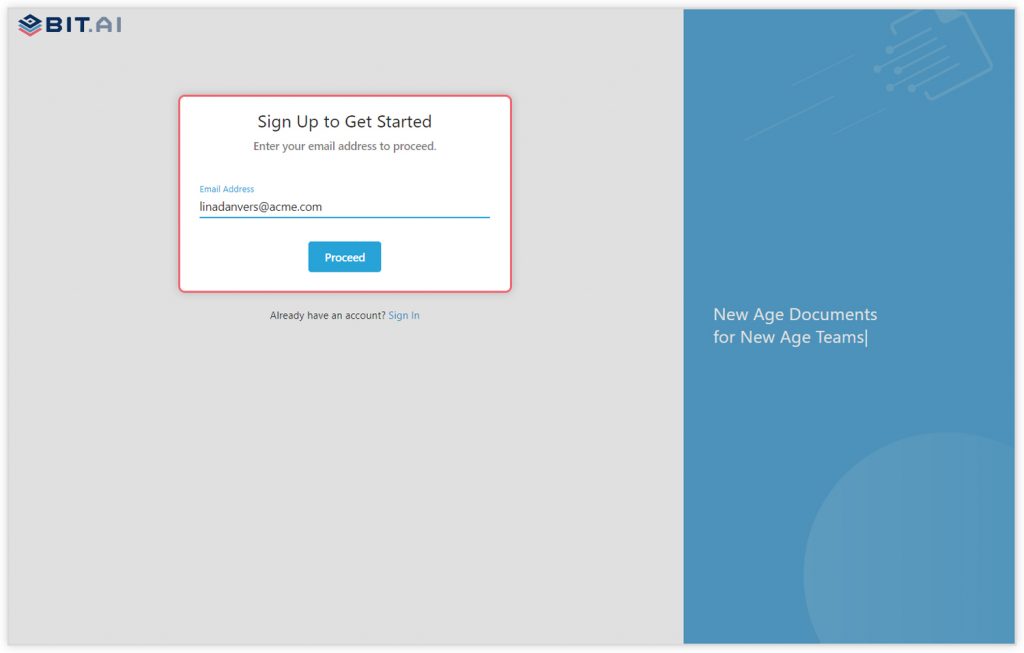
Step 2: Create a Workspace
Workspaces are where the work gets done. Click on the ‘Create Workspace’ button on the right. A popup will show up prompting you to add a name for your new workspace.
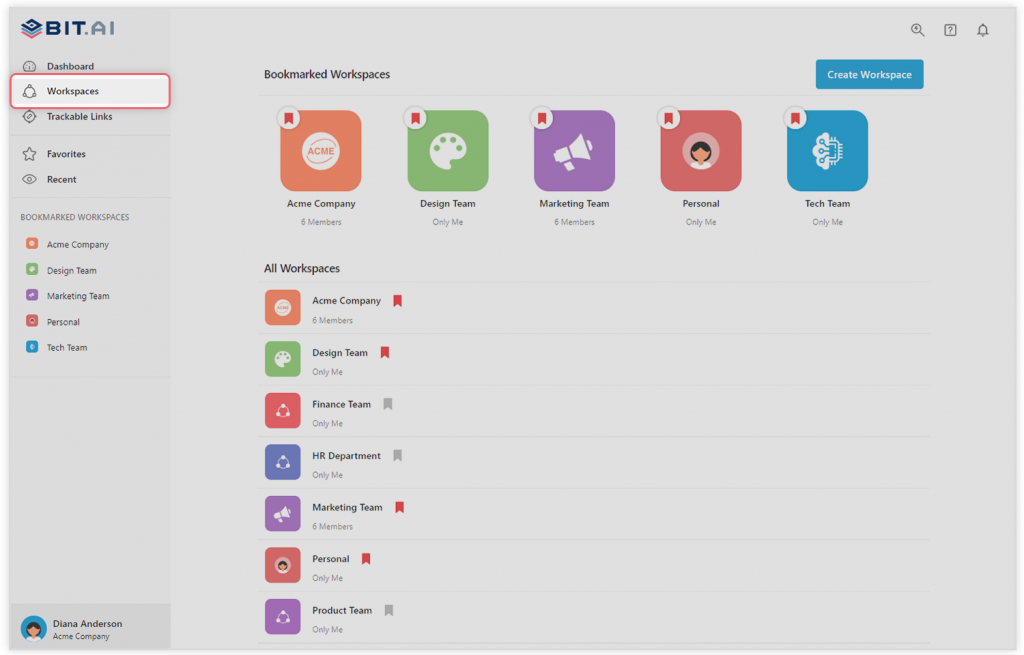
You can create a workspace around a team, department, large project, client, partner, etc. Inside each workspace, you can create an unlimited amount of Bit documents and access your content library (storage area for all of your digital assets – web links, files, cloud files, rich embeds, etc.).
Step 3: Add Team Members
Bit allows your team members to collaborate in real-time and get work done. Collaboration starts at the workspace level.
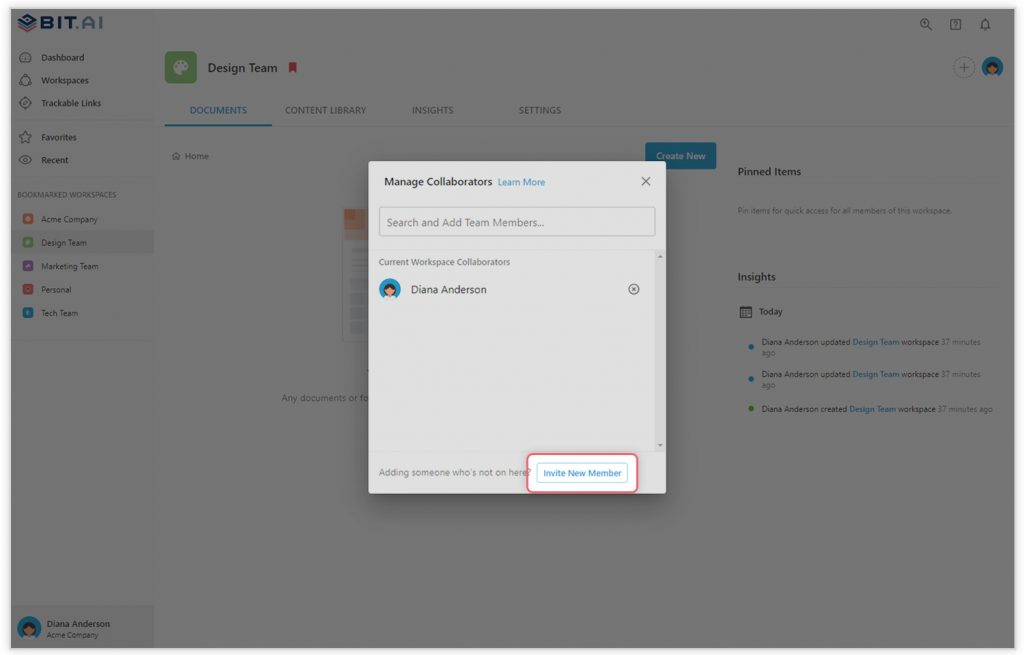
You create private workspaces by default. However, you can invite others to join you inside of a workspace and collaborate together with the knowledge, projects, documents, and content inside of the workspace.
Step 4: Create Your Desired Document
Once you are in the workspace, click on the ‘Create New’ button. Select ‘From Template’ in the dropdown. A pop-up will display allowing you to select a template from the gallery.
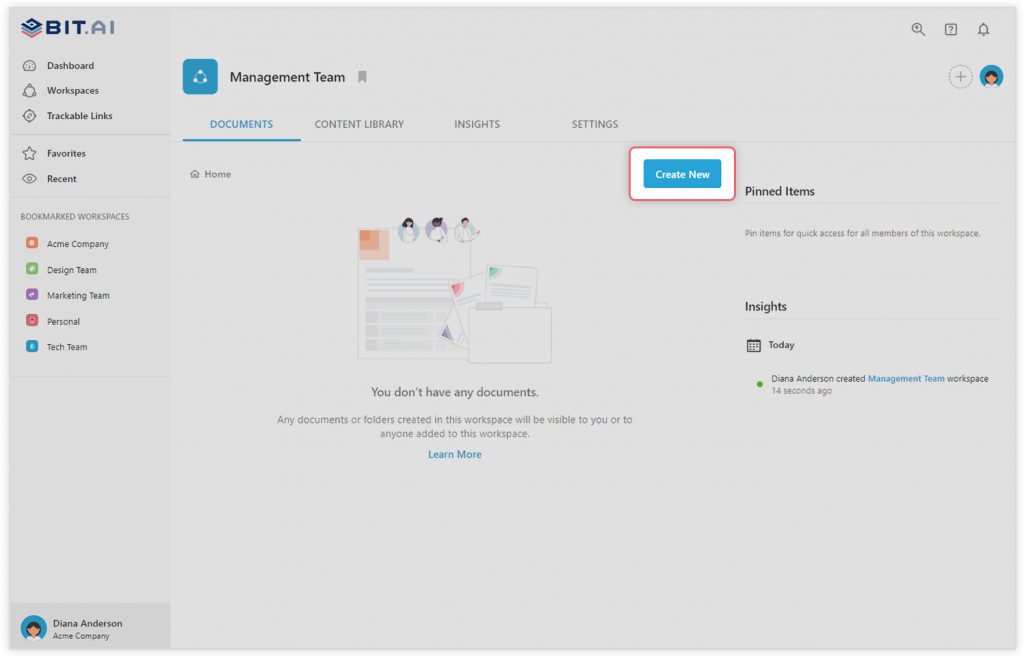
In the search box on the top left corner, you can search for the “API Documentation template”. Once your desired template pops up, click on it and click on the “Use Template” button on the bottom right corner.
That’s it! Your API document is ready for use!
Conclusion
Seamless connectivity of software, platforms, and users allows us to enjoy the benefits of the internet. APIs play a huge role in making sure this connectivity is maintained and is the unsung hero of the software world.
This is why it is so important to create API documents that are thorough and at the same time, easy to understand. An API documentation template can reduce the time and energy required to create such important documents, especially if you have a small team.
If you need any help with our API documentation template or want to know how Bit can help software developers create important documents, let us know by tweeting us @bit_docs. Cheers!
Further reads:
- What is a Software Requirements Document?
- Project Documentation: What is it & How to Manage it?
- 13 Programming Blogs and Websites to Improve Your Coding Skills
- Top 11 Code Editors for Software Developers
- IT Documentation: A Comprehensive Guide