Imagine you’ve just created an important contract or proposal to close a deal. The next step is sending it via email or a messaging app, but how do you ensure the recipient received it and engaged with it? Did they spend enough time reading it? Which sections did they focus on? This is where document tracking comes into play.
Gone are the days of paper stacks and filing cabinets. Today’s digital documents enable great experiences for both clients and internal teams. Advanced digital collaboration tools have become essential for meeting business needs efficiently, no matter where team members are located.
Document tracking is the process of monitoring and managing documents as they progress through different stages within a business. This digital tool provides insights into how users interact with your documents, tracking access, edits, time spent, and more. It ensures documents are organized, accessible, and up-to-date, transforming chaotic paper trails into efficient digital workflows.
Whether you deal with financial reports or legal contracts, document tracking helps you know the status of your documents at any time. This capability is crucial for maintaining workflow integrity and operational transparency.
In our complete blog post, we’ll dive deeper into the benefits of document tracking, key features to look for, and how to effectively track your documents using Bit.ai. Join us to explore how advanced tracking solutions can optimize your business processes. Let’s get started!
What is Document Tracking?
Document tracking is the process of monitoring a document’s lifecycle, from creation to distribution and interaction. It ensures that documents are organized, accessible, and up-to-date.
When a recipient opens a trackable document, the system logs this access and collects key analytics, such as how often the document is opened and the time spent on it.
This feature is often part of advanced document management systems, which automate the tasks of searching, accessing, editing, and managing documents. With document tracking, you can control who views a document and track who has accessed it and what changes were made.
Document tracking is particularly valuable in sectors like finance, healthcare, and legal, where managing sensitive documents is crucial. It helps automate document management, providing insights into document usage and allowing you to limit access and editing rights.
What are the Benefits of Document Tracking?
Some businesses might believe that manual document handling is sufficient. However, document tracking offers several crucial benefits. It enhances efficiency, security, and accountability in managing documents within any organization.
By adopting document tracking, you can simplify operations and protect sensitive information. Explore these 5 benefits to see how document tracking can transform your business.
1. Improved Document Control and Security
By restricting access to sensitive information, document tracking ensures that only authorized personnel can view or edit your documents. It prevents unauthorized access and potential data breaches as you can decide who can see, comment on, or edit a document.
This control is crucial when handling sensitive data like employee records, contracts, or financial information. Also, document tracking monitors who receives or sends documents, making sure your confidential information reaches only the intended recipients.
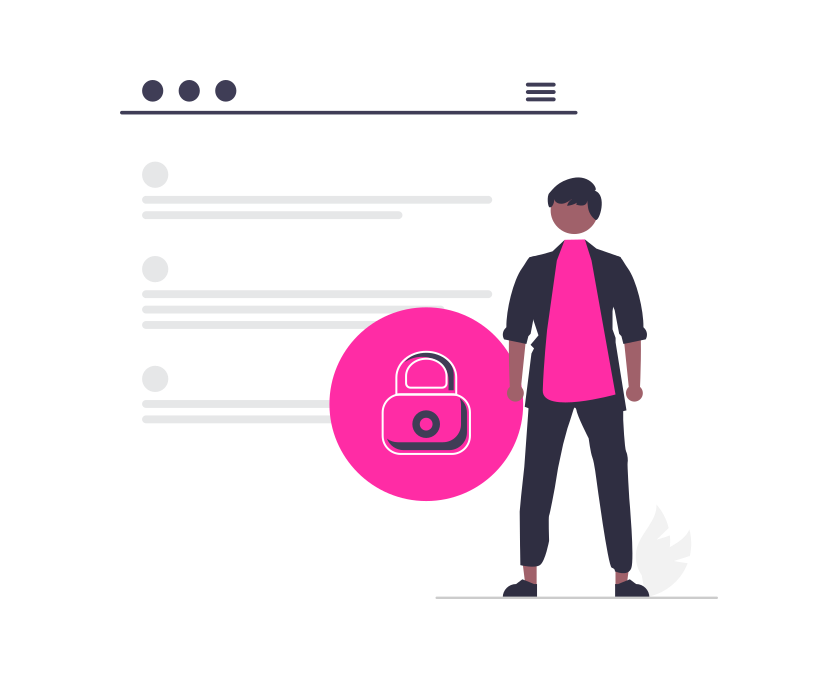
2. Enhances Collaboration
Collaborating within your team is much easier with document tracking. You can chat, leave comments, and make suggestions on shared documents in real-time. This keeps everyone on the same page, improving communication and coordination.
Teams can easily generate, view, approve, and sign documents, speeding up the entire process. With document tracking, you enhance teamwork, boost productivity, and ensure that everyone is working efficiently towards common goals.
Read more: Document Tracking Systems for Better Workflow Control
3. Promotes Transparency and Accountability
Document tracking promotes transparency and accountability by providing clear visibility of document status. You and your team can easily see who is working on a document and at what stage it is, improving coordination and management.
Every action taken on a document is logged, ensuring individuals are accountable for their contributions. This detailed record-keeping helps resolve issues and disputes more effectively, as you can track back to see who made specific changes.
4. Boosts Efficiency
With a tracking system, your team can see in real-time who is working on which part of the file, preventing overlap and ensuring no one is duplicating work. This approach ensures that you don’t have to wait for one team member to finish editing before another can start; everyone can collaborate simultaneously.
Also, document tracking allows for quick retrieval of files, saving you time and reducing the frustration of searching through disorganized documents. By improving workflow and productivity, it helps your team work smarter and faster.
5. Helps to Track Progress
Efficient tracking lets you see what changes have been made to the document and who is responsible for them, eliminating the need to send emails asking for updates. All this information is available on your dashboard, providing a clear overview of the document’s status.
This way, you stay on top of your projects, monitoring progress and ensuring everything moves smoothly and efficiently.

Key features of a Document Tracking System
When choosing a document tracking system, it’s crucial to consider key features that impact its effectiveness and usability. These features can significantly enhance productivity and align document management. Discover the essential features that make a document tracking system efficient and beneficial for your organization. Keep reading!
1. Centralized Document Storage
With centralized document storage, you keep all your important files in one secure place. This makes it easy for you and your team to find, access, and manage documents without sifting through scattered files.
By having a single location for all documents, you streamline your workflow, reduce clutter, and ensure everyone has the most up-to-date information. Centralized storage also enhances security, as it’s easier to protect and monitor one location rather than multiple storage points.
Read more: Rethinking Document Creation: Innovative Techniques for a Digital-First World
2. Access Controls
Access controls restrict document visibility and usage to only those who are authorized. This means you can protect sensitive information by ensuring only specific team members can view or edit certain documents. By setting different access levels, you maintain data security and prevent unauthorized access.
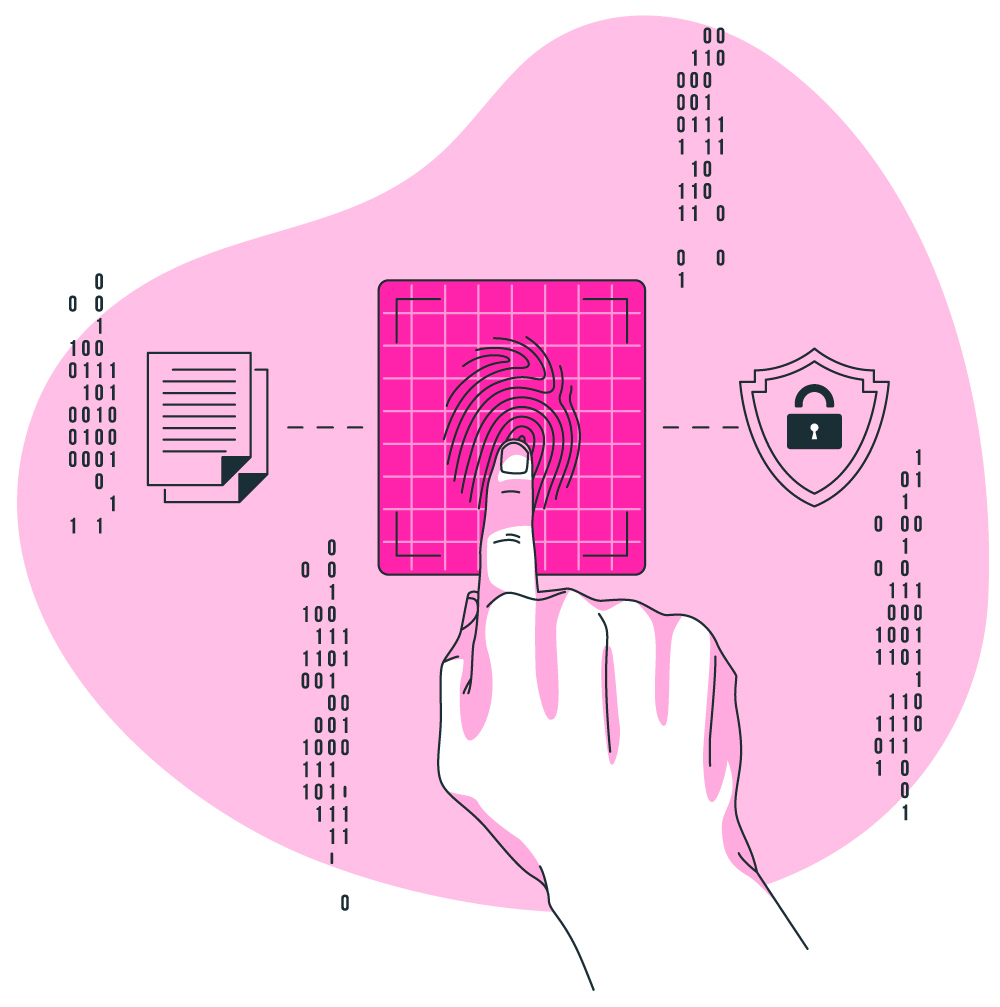
For example, some team members might only need to view a document, while others may need to edit it. Access controls give you the power to manage these permissions effectively, keeping your information safe.
Read more: 13 Best Document Management Systems (Free & Paid)
3. Real-time Collaboration
Real-time collaboration allows multiple users to work on a document simultaneously. You and your team can comment, make changes, and manage tasks together without waiting for one person to finish. This feature boosts productivity and teamwork by enabling smooth communication and cooperation.
You can see edits in real time, ensuring everyone is on the same page and reducing the need for back-and-forth emails. Real-time collaboration makes working together more efficient and effective.
4. Version History
Version history, also known as versioning, maintains a record of all saved versions of a document. You can access and review past versions, ensuring document integrity by preserving previous edits. This feature allows you to revert to an earlier version if necessary, safeguarding against mistakes and data loss.
Version history also helps you track changes over time, providing a clear audit trail of who made what changes and when. This ensures you always have access to the most accurate and reliable information.
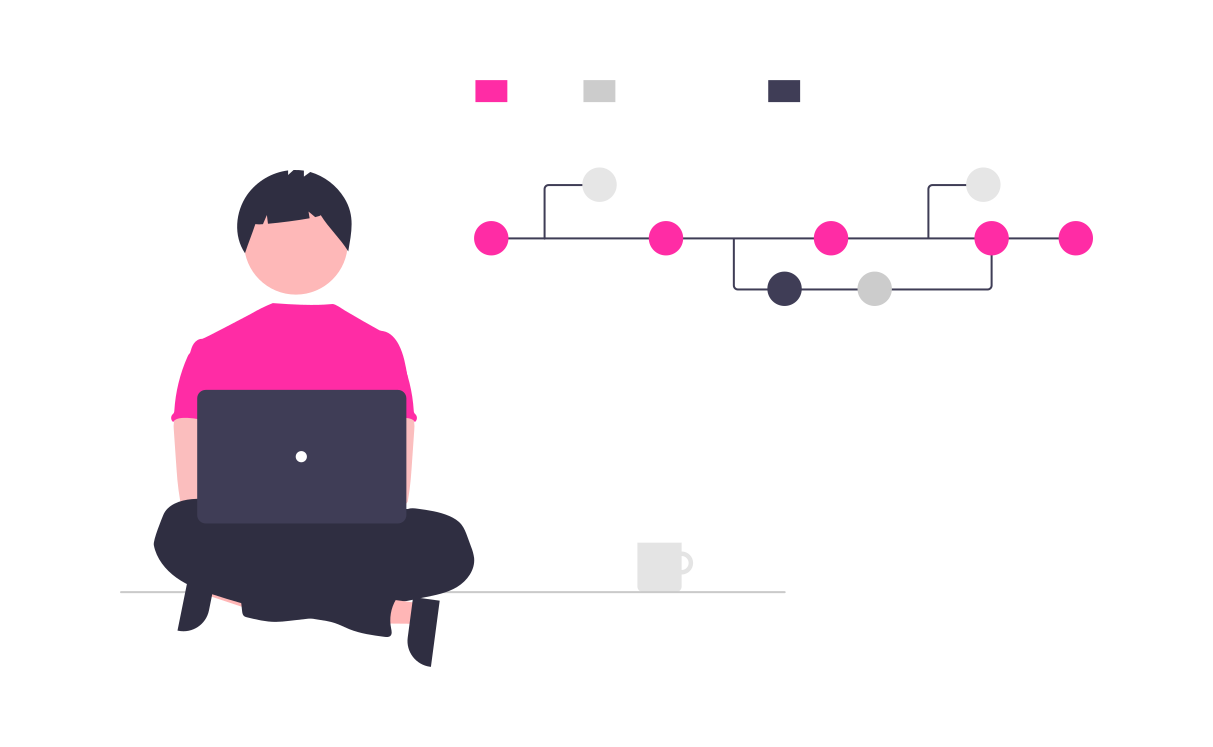
5. Integration With Other Tools
You can connect your document tracking system with the software you already use. Whether it’s email, project management apps, or cloud file systems, integration ensures smooth workflows.
You can easily share documents, update project statuses, and work with your team without switching between different platforms. This connectivity aligns your work processes, saves time, and enhances productivity by making all your tools work together smoothly.
6. Scalability
Scalability means your document tracking system can grow with your business. As your company expands and the volume of documents increases, the system adapts without compromising performance.
You won’t need to worry about outgrowing the system; it can handle more users, documents, and complex workflows. This flexibility ensures that the system meets your needs now and in the future, providing a reliable solution that evolves with your business.
Read more: 15+ Powerful Virtual Team Building Activities To Inspire And Unite Teams
7. Advanced Search
A quick search feature within the document tracking system lets you find documents quickly using keywords, titles, or content. This improves efficiency, especially in high-volume environments, by reducing the time spent looking for files.
You can search by document type, or specific company information, making it easy to locate exactly what you need. Known as indexing, this process helps you manage large volumes of files effortlessly, ensuring you can retrieve important documents instantly and stay productive.
How You Can Use Bit.ai to Track and Manage Documents?
Document tracking is crucial for ensuring timely project completion and security. While it can get complicated, a reliable and efficient tool can make a big difference. Your business needs the right document tracking services to improve its documentation approach.
Enter Bit.ai, a modern AI-powered document collaboration platform that helps you create, organize, share, and track documents efficiently. Bit.ai simplifies the entire process, making it easier to manage your documents and stay on top of your tasks. Explore the key features of Bit.ai to see how it can transform your document management.
1. Create Smart Interactive Documents
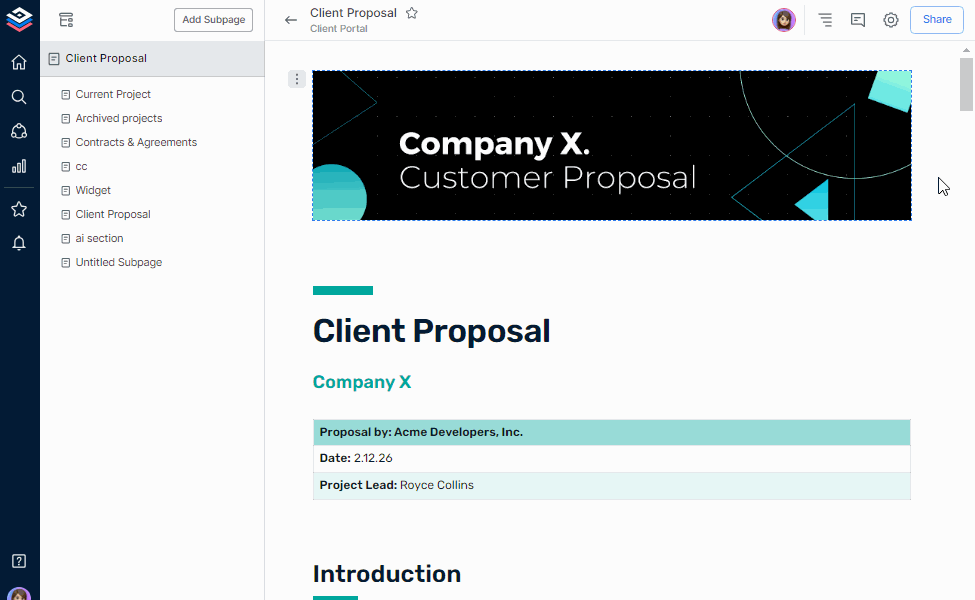
- 100+ Integrations: Enhance your documents by integrating with over 100 apps like OneDrive, Dropbox, and Gumroad. These integrations turn your documents into interactive visual experiences, making your data more engaging and accessible.
- Rich Widgets: Add images, PDFs, videos, URLs, and more to your documents. These rich widgets make your content more dynamic and informative. They offer a preview and come alive in smart documents, providing a comprehensive knowledge-sharing platform that keeps your team engaged and informed.
- Convert to Wiki: Easily convert any document into a wiki by adding subpages. You can add unlimited subpages, rename them, nest them, and rearrange them using drag-and-drop, ensuring your content stays organized and easy to navigate.
- Version History: Access older versions of your documents to correct mistakes or revert changes. This feature provides snapshots of different versions over time, helping you track changes and maintain document integrity.
2. Store All Documents in One Sharable Space
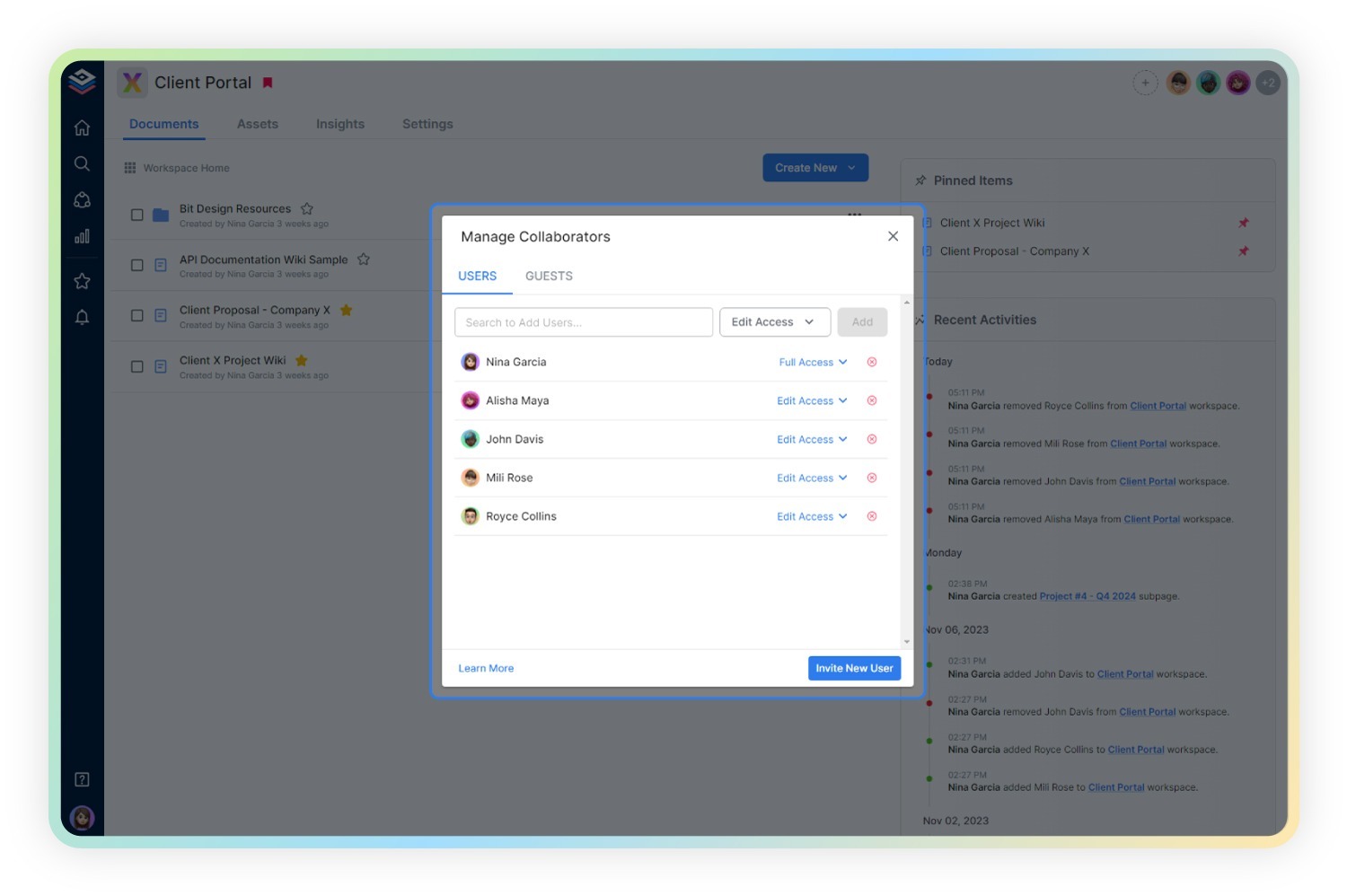
- Unlimited Workspaces: Create as many workspaces as you need for different teams, projects, or clients. Each workspace holds all your documents, wikis, folders, and media, making it easy to find and manage your files.
- Workspace Insights: Get a complete overview of your workspace activities and documents. Insights include the number of documents, users, and guests in the workspace. It also includes recent activity logs detailing additions and removals of collaborators, documents, folders, and updates to workspace settings. Distinct highlights can be accessed for documents with a live-sharing feature enabled.
- Pre-Uploading Content: Each workspace has its own asset library for quickly uploading and reusing digital assets. This speeds up your document creation and ensures consistent, high-quality materials.
3. Assign Roles to Internal and External Stakeholders
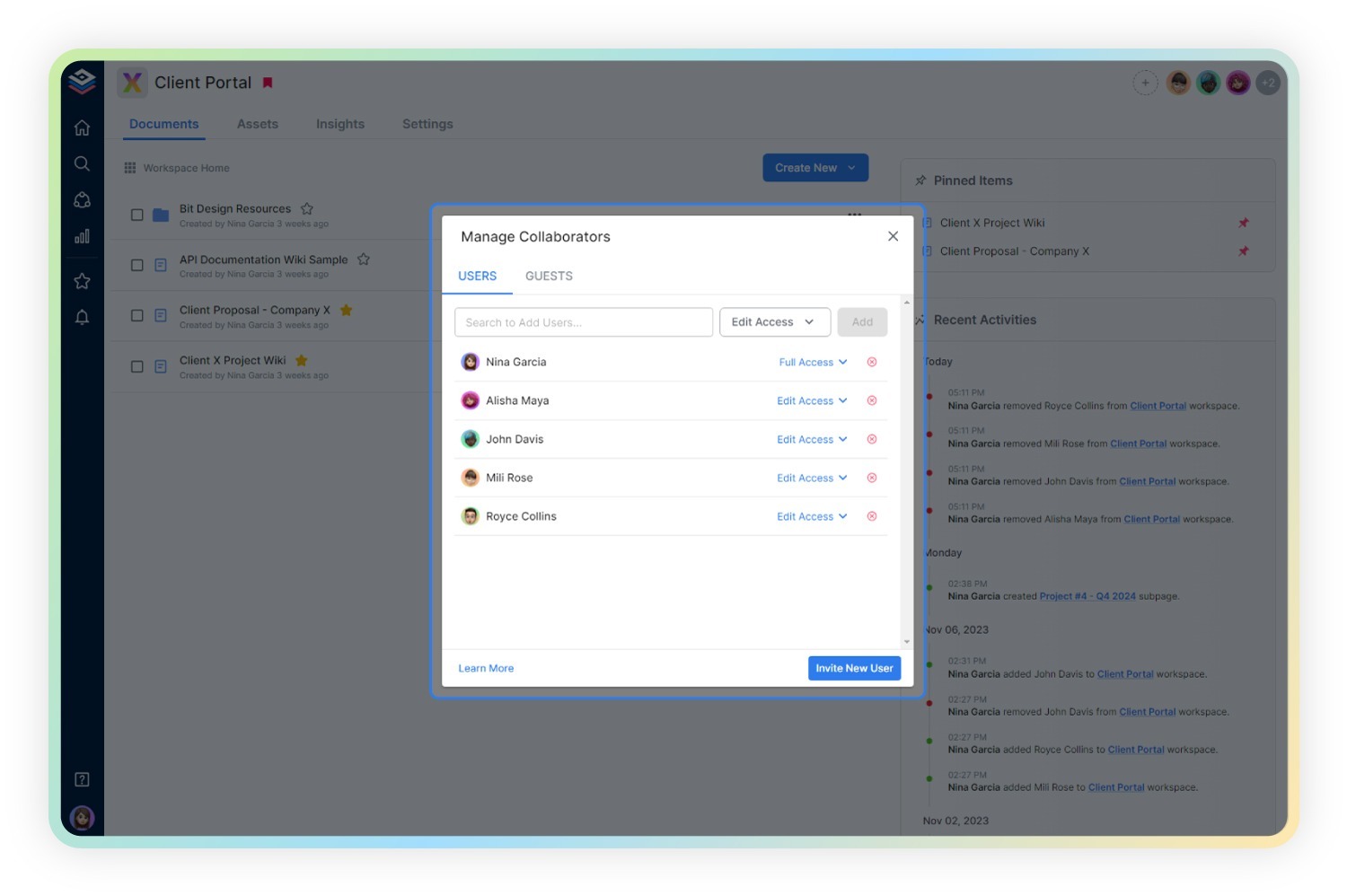
- Customized Permissions: Set user roles based on what they need to do, whether it’s full access, read-only, comment-only, or editing access. This ensures your team members have the appropriate level of access to collaborate effectively while maintaining document security.
- Guest Login: Invite external collaborators with limited access through guest login. This feature promotes teamwork and simplifies document management, allowing you to include outside partners or clients in your projects without compromising security. These clients can read the documents but cannot edit the content, access the asset library, or turn on sharing.
Read more: 9 Document Management Trends Every Business Should Know!
4. Leverage Real-Time Collaboration
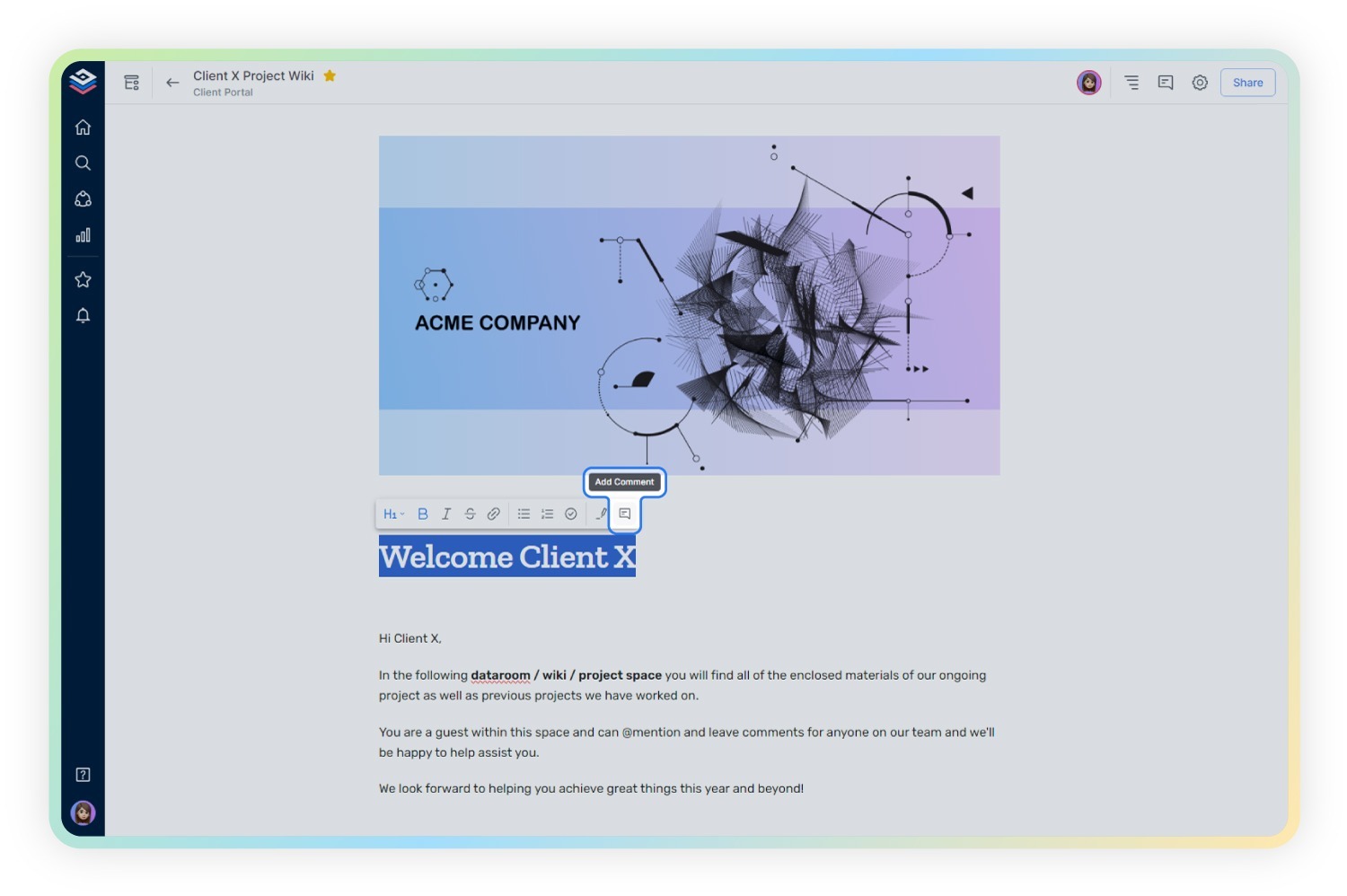
- Real-time Collaboration: Collaborate with your team in real time, seeing changes instantly. You can @mention team members for feedback and discuss issues through inline comments, simplifying communication and decision-making.
- Receive Real-time Notifications: When someone mentions you on a document, you will be notified immediately within the platform and via email. These real-time notifications will keep you informed and engaged, ensuring you never miss important updates or feedback.
5. Search Documents Quickly
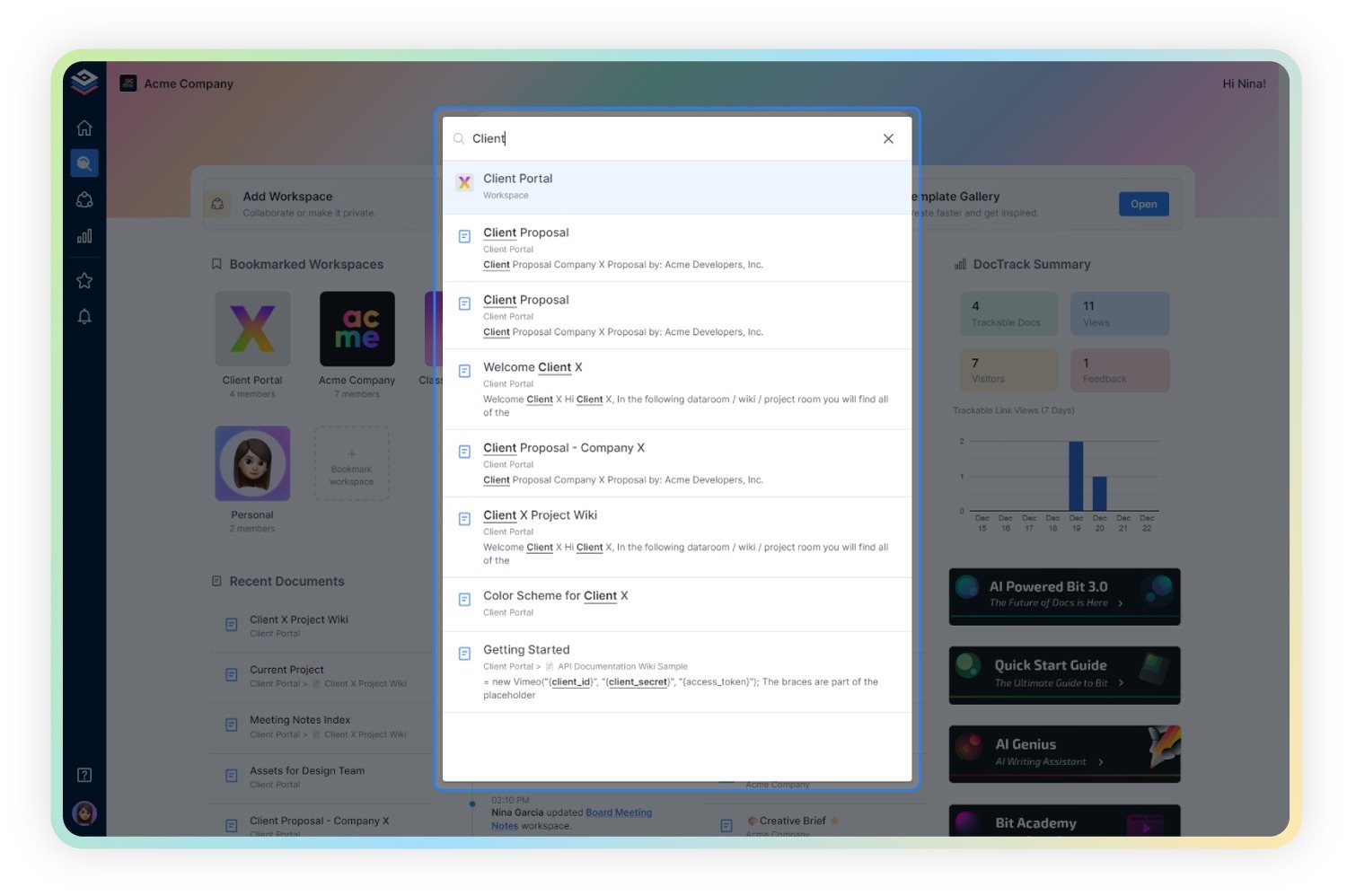
- Quick Search: Easily locate information across workspaces, folders, wikis, document titles, and within the documents themselves. This comprehensive search capability ensures you can quickly find what you need, without wasting time.
- Precise Results: When you click on search results, Bit.ai takes you directly to the exact spot in the document where the information is located. This precision helps you get to the right content instantly, enhancing your workflow and efficiency.
6. Share and Track Documents
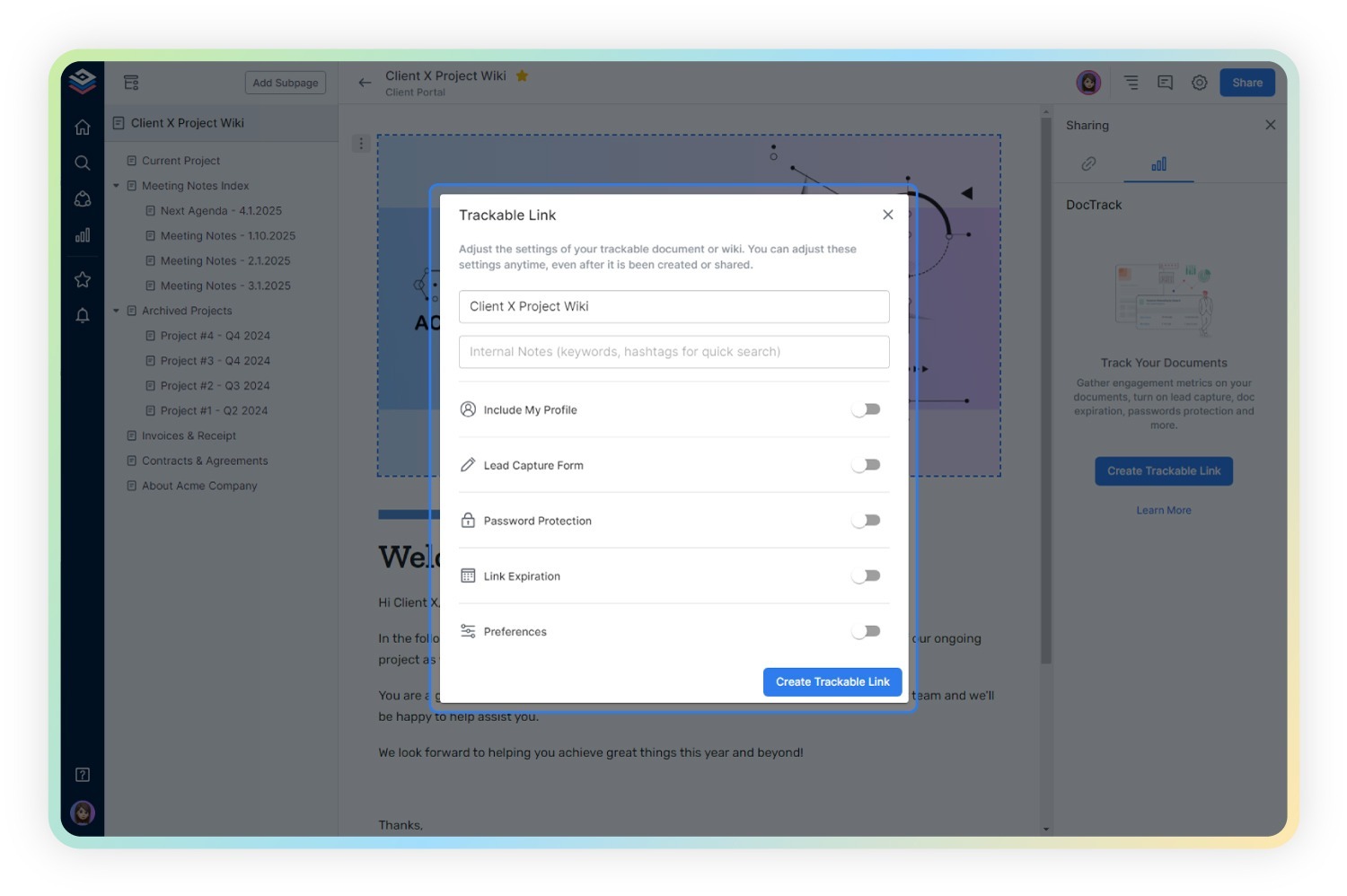
- Live Links: Create shareable links for read-only access to wikis and documents. Users can search within these documents and switch to dark mode for easier reading, improving accessibility and usability.
- Website Embeds: Embed wikis and documents on websites or blogs using simple codes. This maintains the document formatting and allows visitors to access content directly from the site, enhancing your content’s reach.
- Trackable Links: Monitor document engagement with trackable links. Gain insights into how often a document is accessed, the time spent on it, and other user engagement patterns, helping you understand the impact of your shared content.
- Enhanced Control: Protect your trackable documents with password protection, expiration dates, and document locks. Customize lead capture forms in shared documents to collect user preferences or feedback, adding another layer of interaction and data collection.
Conclusion
In this blog post, we’ve explored document tracking, its many benefits, and its essential features. You’ve learned how it enhances security, transparency, and efficiency while also promoting collaboration. With features like access control, version history, and real-time alerts, document tracking systems are vital for any organization.
Now that you have a good understanding of the benefits and features of tracking documents, it’s time to implement these systems to align your document management. Remember, a well-tracked document is a happy document!
So, start tracking today and say goodbye to document chaos—because organized files lead to organized smiles!
Further Reads:
- Ever wished you could track Google Docs? Today’s your lucky day!
- Knowledge Management vs Document Management
- Easily Integrate a Wiki into Your Site Without Coding Skills
- Google Docs vs. Bit.ai: Discover the Google Docs Alternative
![]()

