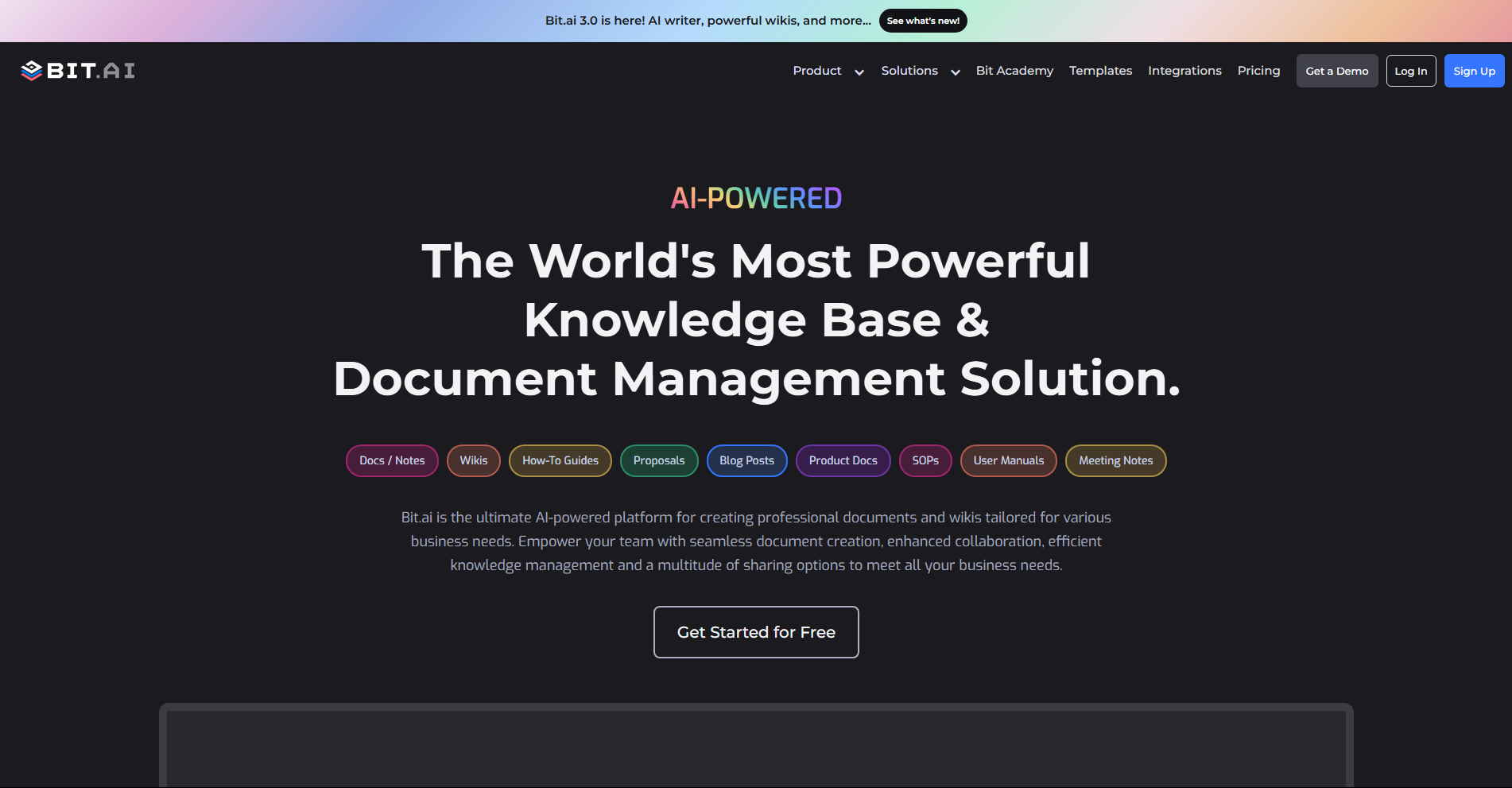Let’s imagine opening a document that screams chaos—text scattered haphazardly, clashing colors, and fonts that make you squint. You will hit the back button faster than a cat from dodging bath time. Document layout isn’t just about making things look pretty; when done right, it communicates clarity, purpose, and connection.
Understanding Design Principles in Document Layouts
1. Balance and Alignment: The Zen of Document Layout
Balance in a document isn’t just for yoga poses—it’s about creating harmony on the page. Symmetry and alignment help readers navigate your document like a pro GPS. Left-aligned text, Left-aligned headings, or evenly distributed images make the layout intuitive and easy on the eyes.
Pro Tip: Use grids and guidelines to ensure your elements align perfectly. Tools like Bit.ai come with pre-aligned templates so you can skip the guesswork.
2. Contrast and Emphasis: The Power of Visual Pop
The power contrast can be a secret weapon when getting the important stuff noticed. Bold headers that almost yell it out, colorful call-out boxes saying, “Pay attention here!” or contrasted text boxes with differently colored backgrounds to break monotony all help guide readers to know exactly where they should be looking.
Bit.ai makes it this much easier with templates that are filled with just the proper contrast without making your document look like a neon rave. From a slight color variation to a stand-out title, Bit.ai balances this in every way.
Read More: Innovative Techniques for Document Creation in the Digital Age
3. White Space: The Unsung Hero of Design
If your text and visuals are the lead actors, white space is the backstage crew that makes everything run smoothly. It is not just “empty” space; it is intentional breathing room that makes your document easier to read and digest.
Imagine reading a document crammed with wall-to-wall text—it’s overwhelming, right? That is like running a mental marathon without a water break. White space prevents this by letting your content shine without competing for attention.
This critical aspect is fully understood by Bit.ai. Ample spacing has been done to keep your documents clean and free of clutter; in other words, it is professional, unlike the paragraphs crumpled like sardines and unbalanced overwhelming layout designs, just breathy balanced designs.
4. Consistency: Keep It Cohesive
Nothing kills a well-crafted paper faster than inconsistency. A mess of mismatched fonts, random colors, and uneven margins can make even the best ideas look amateurish. Consider consistency to be the glue that keeps your layout together.
Use just two fonts that go well with one another. Have a solid, harmonious color palette and proper, uniform spacing everywhere. That not only makes the view look professional, but also provides a more effortless experience for your reader to navigate.
Bit.ai manages that automatically. Its flexible themes ensure that every team member will be bound to your rules of design. End the chaos of some colors used here, different headers there—coherence by Bit.ai is straightforward and failure-proof.
The Role of Typography in Communication
1. Font Selection: Set the Mood
Fonts have personalities. Choosing the right one is like selecting the perfect outfit for your words. A playful, swirly font screams “birthday party,” while it’s not the right font for a formal report. Sleek, sans-serif fonts speak professionalism and clarity.
Bit.ai’s library of fonts helps you match your document’s tone, whether it’s edgy, elegant, or somewhere in between. Need to create a lighthearted newsletter or a serious business proposal? Bit.ai has you covered.
2. Hierarchy and Structure: A Roadmap for Readers
Not all text is created equal. Titles, subtitles, and body text each have specific roles. The use of size, weight, and style variations creates a visual hierarchy that naturally guides the reader through your content.
Think of your document as a map. The hierarchy is the route that shows readers where to start and how to go from there. Larger, bold headings are attention grabbers, while smaller, subtler subheadings and body text fill in the details.
Bit.ai’s drag-and-drop editor makes creating this structure effortless. With just a few clicks, your document flows seamlessly, making your content as easy to follow as a well-written novel.
3. Readability: Balance Style with Functionality
Stylish fonts and layouts are great until they sacrifice readability. Fancy scripts or tiny text might look good but leave your audience squinting or, worse, abandoning your content altogether.
With Bit.ai, you can strike the perfect balance between visual appeal and practicality. Its responsive design ensures your documents look sharp and are easy to read across devices—whether it’s a desktop, tablet, or smartphone.
From lengthy reports to rapid presentations, tools from Bit.ai infuse aesthetic clarity with functionality, making your content accessible and engaging to every reader, regardless of where it is viewed.
Visual Elements: Adding Depth to Your Layout
1. Images and Graphics: A Picture’s Worth 1,000 Words
Text-heavy documents can feel like a chore. Sprinkling in visuals not only breaks up the monotony but also reinforces your message.
With Bit.ai, you can embed images directly from your device or connect to platforms like Google Photos. Visuals become part of your narrative, not just afterthoughts.
2. Color Schemes: Setting the Mood
Colors have power—they can evoke emotions, highlight key points, or direct focus. A splash of color can make your document pop without overwhelming readers.
Bit.ai provides pre-designed color schemes that are cohesive and professional, ensuring you don’t have to guess if teal and orange actually match.
3. Infographics & Charts: Simplify the Complex
Presenting data? Don’t just slap it on a table. Infographics and charts make stats and figures visually digestible.
Bit.ai integrates with tools like Tableau, OneDrive Excel, Google Sheets, etc., allowing you to insert dynamic visualizations directly into your document.
Read More: How to Manage Your Documents Effectively?
The Importance of Interactive and Responsive Design
Static PDFs are so last decade. In today’s fast-paced digital world, interactive and responsive documents are the MVPs of communication.
- Interactive Elements: Add videos, clickable links, or embedded forms to engage readers.
- Responsive Design: Ensure your document looks fab on desktops, tablets, and smartphones.
Bit.ai’s documents are naturally responsive, adapting to any screen size. So whether your audience is on their phone or a widescreen monitor, your content looks flawless.
Read more: Document Creation: 12 Dos and Don’ts to Keep in Mind!
How Bit.ai Enhances Document Design?
In the era of digital collaboration and fast work environments, a reliable tool to create and manage documents is a must. Introducing Bit.ai—a flexible and versatile platform that brings design to the next level in document design.
Whether it is a simple memo or curating a complex report, Bit.ai is designed to make your documents not only look good but function smoothly. Let’s dive into the features that make Bit.ai a game-changer in document design.
1. User-Friendly Interface: Simplifying Complexity
No design degree? No problem. Bit.ai is built for ease of use, with an interface intuitive enough for a beginner yet powerful enough for design pros. Whether you’re crafting a polished report or organizing team notes, Bit.ai’s drag-and-drop functionality allows you to customize layouts with minimal effort.
You don’t have to be a design expert to create something visually striking. The simplicity of the platform keeps you spending less time learning all the tools and, hence, more time bringing the ideas alive.
2. Templates and Themes: Design Made Simple
Who doesn’t abhor squandering time getting the absolute document layout idea? In comes Bit.ai and saves that time. Ditch doing it all once again yourself when Bit has an unending list of expert designs for every given situation.
Whether you are drafting a business proposal, project plan, or even a newsletter, you will find templates to suit your needs. Moreover, with the wide range of themes that Bit.ai offers, you can ensure that your documents follow cohesive design principles and give your work a look that is polished and professional every time.
3. Collaboration Features: Real-Time, Effortless Teamwork
Forget the days of scouring through messy email threads and scattered feedback. Bit.ai is revolutionary when it comes to how people collaborate because you can be in real-time with your team.
You can be brainstorming a new project, or you’re taking something that already exists, perfecting it, and do so without having to make too many back-and-forths. It’s just like having a virtual meeting room where ideas come together seamlessly, and feedback always appears in context.
4. Integration capabilities: Elevate your game
You need a tool that can play nicely with the ones you are using today in this digital interconnected world. Bit.ai is the one that plays nice with others. It may be integrated with various tools such as Typeform to get interactive survey data, Airtable to manage dynamic tables, or even Google Sheets to analyze real-time data.
These integrations boost your document design as real-time data and feedback get pulled from other platforms to make sure your documents remain fresh, dynamic, and relevant.
Bit.ai is not a tool; it’s an experience that makes document creation, collaboration, and design easier, faster, and more efficient.
Be it individual or teamwork, its blend of user-friendly features, customizable templates, real-time collaboration, and integration capabilities make it stand out in the digital workspace. Combining great design with cutting-edge functionality, Bit.ai empowers you to create polished, professional documents without the headache.
Tips and Best Practices for Document Layouts
Start Simple: Overcomplicating things leads to chaos. Begin with a clean layout and build up as needed.
Avoid Overcrowding: Less is more. Don’t cram every idea into a single page.
Use Visual Hierarchies: Bold headers, bullet points, and numbered lists guide readers effortlessly.
Test Your Layout: View your document on different devices to ensure it looks great everywhere.
Proofread and Preview: Typos and misaligned elements can ruin a polished design. Double-check before sharing.
Call to Action: Try Bit.ai for Free
Ready to level up your document design game? With Bit.ai, crafting impactful layouts is easier than binge-watching your favorite show.
Sign up for a free trial today and discover how effortless professional document creation can be. Whether you’re designing a sales pitch, a training manual, or a creative portfolio, Bit.ai has your back.
Conclusion: Elevating Communication Through Design
Your document isn’t just a collection of words—it’s a reflection of your message, your brand, and your vision. By mastering layout design principles and leveraging Bit.ai’s powerful features, you can create documents that don’t just inform but inspire.
So go ahead and embrace the art of impactful communication. With Bit.ai, even your wildest design dreams are just a few clicks away. Happy crafting!
Further Reads:
- Top Real-Time Document Collaboration Tools for Team Productivity!
- 24 Bit.ai Integrations to Make your Documents Powerful!
- What is a Living Document? The Ultimate Guide- Bit.ai
- 13 Best Document Management Systems (Free & Paid)