Let’s imagine a scenario where you are drinking your morning coffee, signing in to your team chat, and you notice that ideas are being tossed on the screen. All of you are in different cities and countries, but are trying to solve the same problem.
That is the magic of collaborative decision making in remote teams, and it is transforming the way we work, connect, and succeed.
So, what’s the big deal here? The big deal is that remote work is the future for you, us, and many others.
Collaborative decision-making is the solution that binds remote teams together, even in cases where physical offices are no longer available or hybrid work environments are the norm, digital work environments are utilized. And when it is done correctly, it is a passport to more efficient workflows, a stronger team, and even improved outcomes.
We will delve deeply into this blog to explore collaborative decision-making. Before we delve deeper into the why and how, let’s take a moment to understand what collaborative decision-making entails.
What is Collaborative Decision Making?
Collaborative decision-making just means making decisions together. It brings in people from different teams, departments, or even time zones to put their points across and work toward achieving the goal.
Collaborative decision-making is not about long meetings or trying to please everyone. It’s about using different perspectives, sharing responsibility, and tapping into your team’s combined knowledge to make smarter decisions.
👉 Collaborative decision making is a process where individuals or teams come together to review info, explore options, and decide as a group. For remote teams, it helps build transparency, trust, and clarity.
💬 Quick Fact: Forbes reports that inclusive teams make better decisions 87% of the time, perform better than individuals 60% of the time, and make decisions twice as fast, with fewer meetings.
Now that you have a clear understanding of what collaborative decision making is, let’s talk about why it is so important, especially for remote teams.
Why is Collaborative Decision Making Important for Remote Teams?
Remote teams don’t have the advantages of hallway chats or a quick huddle. Remote communication is, by default, a planned form of communication. Conversations tend to be pre-planned, and that may slow things down if you don’t pay attention.
Here’s why collaborative decision-making isn’t a choice anymore, but a necessity for remote teams. Remote work is not going away, but it does come with its unique challenges, such as miscommunication and delayed response. Let’s see why collaborative decision-making can truly have an impact.
1. Maintains Alignment
In a remote environment, alignment cannot happen by accident. Collaborative decision-making ensures everyone moves in the same direction, and they clearly understand their purpose.
2. Allows for Cross-functional Collaboration
Remote teams are typically comprised of people from different departments or capabilities. Collaborative methods allow space for cross-functional collaboration, which brings deeper perspectives to any decision-making process.
3. Develops a Stronger Remote Culture
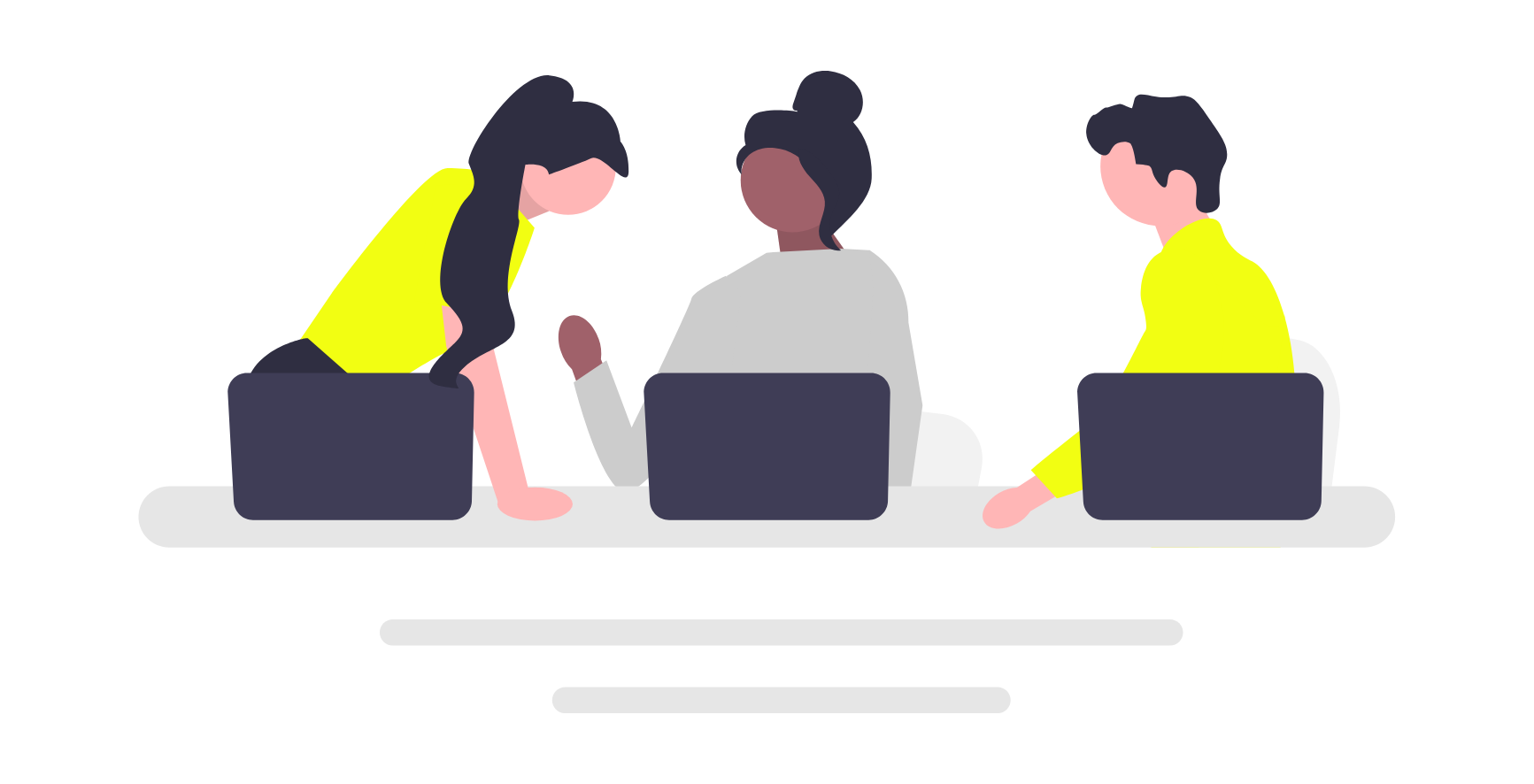
When team members are involved in the decision-making process, they feel heard. This grows engagement, accountability, and, therefore, better team dynamics, even when they are 1,000 miles apart.
4. Increases Productivity of Remote Teams
Collaborative decision-making can eliminate the back-and-forth guessing game. The more aligned your team is, the fewer blockers you will have.
5. Minimizes Work From Home Conflicts
Does working from home conflict sound familiar to you? You might know that WFH conflicts often include isolation, miscommunication, popping up more often than you’d think. Including team members in decisions creates affinity and naturally clarifies decisions.
Ok, we have talked about why, let’s talk about how. What does the collaborative decision-making process look like in practice?
The Collaborative Decision-Making Process (Step-by-Step)
Working together and making good decisions sounds complicated or chaotic, but trust us, it’s not. The most successful teams follow an inclusive decision-making process, which helps ensure that everyone’s voice is heard, priorities are aligned, and results are stronger.
Collaborative decision-making involves leveraging the collective knowledge of the group to identify the best option for moving forward. Here’s an easy overview of how a collaborative decision-making process looks:
Step 1: Define the Decision
Be clear & specific! Whether selecting a new tool or updating a workflow, it’s important that everyone knows what the group is making a decision about.
Step 2: Bring Together the Right People
Ask yourself: Who would benefit or be affected by the decision? Need an answer? Here it is: Collaborative decision making is most effective if you have everyone needed in the room (or on Zoom).
Step 3: Gather Inputs
Make it easy for your team to add inputs asynchronously with shared documents, polls, or messages. This could be great for global remote teams!
Step 4: Discuss & Evaluate
Bring together the perspectives! Use visual aids or a quick async video message (Loom, etc.) to discuss when there are many complex options.
Step 5: Make a Definitive Decision
Don’t leave people guessing! Assign owners, outline next steps, and keep everything documented & in a shared place.
Step 6: Evaluate the Outcome
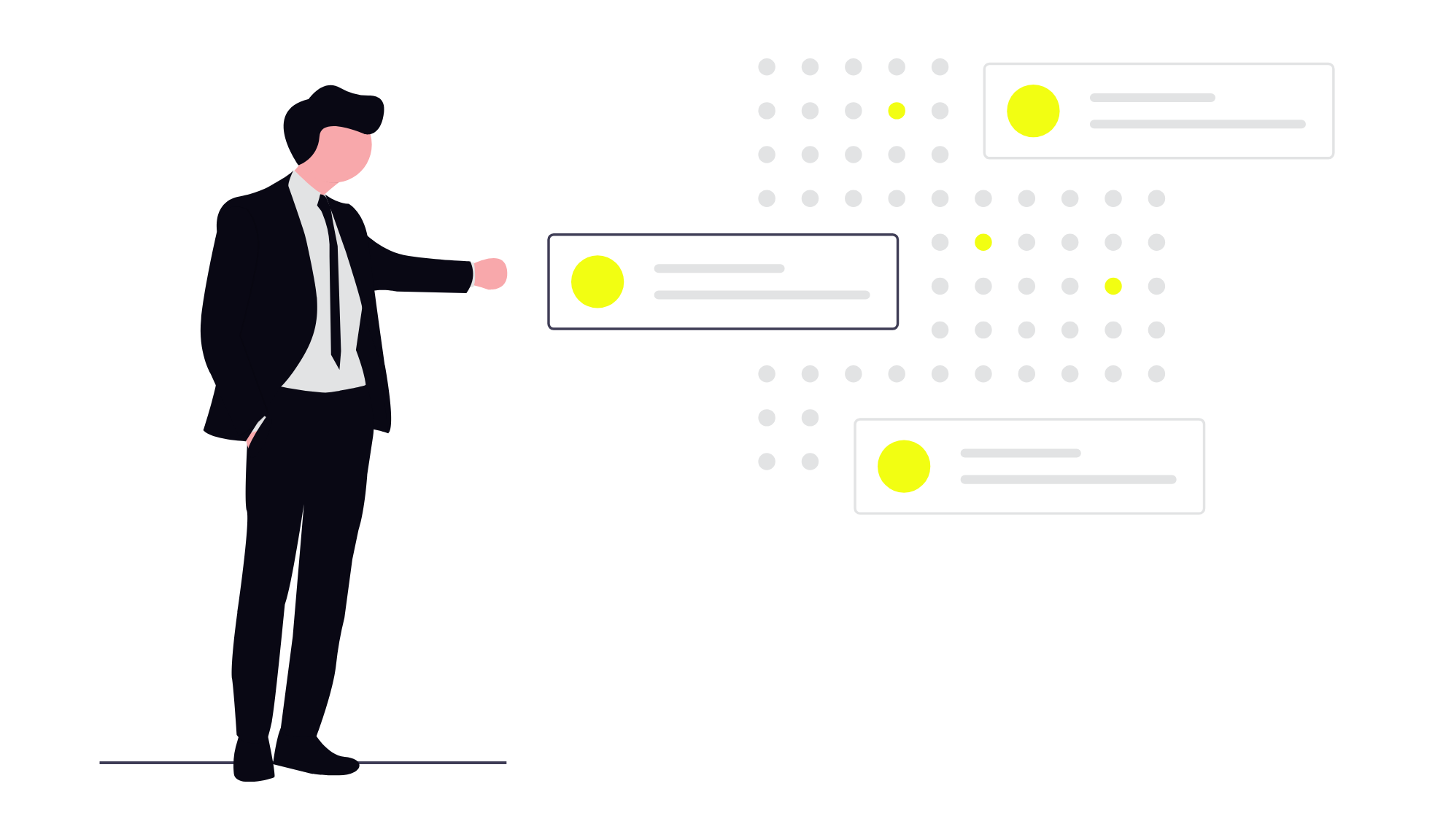
Once you’ve implemented the decision, review: Did the decision work as intended? If not, what would you do differently next time?
💬 Quick Fact: Teams that use a well-defined decision-making process are more likely to be happy with their decisions in the long term.
A good process is essential, but good tools help you work more efficiently. Let’s review some tools that will make your collaboration easier, wherever your team is.
Read more: Efficiency vs Effectiveness: How to Improve Project Workflows
Top 5 Tools That Support Collaborative Decision-Making with Remote Teams
Making decisions as a remote team doesn’t have to feel like chaos. With the right tools, teams across time zones and departments can collaborate in real-time (or async) and still reach unanimous decisions. AI-powered platforms and modern workspaces now offer features like innovative suggestions, shared dashboards, live comments, and automated tracking, making collaboration easier and more inclusive.
In this section, we’ll explore five top tools designed to help remote teams communicate clearly, weigh options together, and make informed decisions, without the need for endless meetings or buried emails & messages.
 #1. Bit.ai
#1. Bit.ai
Bit.ai is the most powerful document collaboration and knowledge management platform for distributed teams. It helps organizations aggregate their documentation, decision logs, client wikis, and SOPs in one interactive workspace. With features like real-time editing, infinite version history, and rich-media embeds, Bit.ai brings your team together for collaborative coordination and transparency, and the platform includes AI-powered writing assistance to enhance productivity.
Features
Smart Docs & Wikis: Interactive documents now go far beyond static text; you can embed videos, charts, maps, code blocks, and live web links directly within your docs. With a wiki structure, any document can be transformed into a navigable wiki, complete with subpages and folder organization for easy access.
Real-Time Collaboration: Multiple users can co-edit a document at the same time, even working on the same paragraph or line. Inline comments, @mentions, and notifications keep conversations focused and feedback organized. Unlimited version history means you can revert, compare, or restore previous versions at any time.
AI Genius Writer: Built-in AI helps you create outlines, refine drafts, generate templates, and translate content into your preferred language. With over 300+ content generation tools, it becomes your writing and content partner inside every document. Bit.ai’s AI Doc Builder lets you generate full documents from a single prompt, streamlining your workflow and saving hours of manual work.
Organization & Search: Workspaces are organized with folders, sub-folders, and permission settings that keep content structured and secure.
Integrations & Content Embeds: With over 100+ integrations, you can embed content from Google Drive, Figma, Airtable, Typeform, Tableau, and more directly into your docs. Even better, live embeds auto-update, so your information always stays current.
Sharing & Analytics: Documents can be shared via live links, trackable links with built-in analytics, or turned into client portals and data rooms with password protection.
Pricing
- Free ($0/month or year per user): Up to 5 users, 50 docs, basic embeds
- Pro ($12/month or $8/month billed annually per user): Unlimited docs, export options, embeds, 20K AI words
- Business ($20/month or $15/month billed annually per user): Trackable docs, unlimited storage, guest access, priority support
💡Optional Bit.ai AI Genius Writing Assistant- $10 Per 100K words/ Per month
Know more 💡 How Bit.ai Can Improve Your Team Collaboration?
 #2. Zoom
#2. Zoom
Zoom is a communication and collaboration platform designed to connect teams over video, voice, chat, and content sharing. It’s primarily recognized for its video conferencing capabilities, but has now become an all-inclusive suite of tools for meetings, webinars, voice calls, team chat, and collaborative workspaces. Zoom is designed to provide reliable and high-quality communication all in one place, especially for hybrid and remote teams needing a unified platform.
Features
- With HD video and audio, screen sharing capabilities, and breakout rooms, Zoom creates virtual meetings that feel more human and productive.
- Zoom Team Chat includes persistent messaging and file sharing, and provides a seamless and organized conversation across channels.
- Zoom Whiteboard brings real-time visual collaboration into the mix. It also has Zoom Scheduler to make it easy to schedule meetings with teammates or clients.
- Zoom also includes an array of other tools like meeting recordings, transcripts, live reactions, integrated apps, and to remain ahead of workflows that are more dynamic and engaging.
- Zoom integrates easily with other tools, including Google Workspace, Microsoft 365, Slack, and Trello.
Pricing
- Basic (Free): 40-minute meetings for up to 100 participants, unlimited 1-on-1 calls, team chat
- Pro ($14.99/user/month): Longer group meetings, advanced features, and reporting tools
- Business ($21.99/user/month): Up to 300 participants, branding, single sign-on (SSO), and more admin controls
💡Optional Zoom AI Companion: Included in all paid plans, gives meeting summaries, smart recording, and real-time insights.
 #3. Miro
#3. Miro
Miro is a collaborative online whiteboard for remote and hybrid teams to visualize ideation, planning, and decision-making. Team members use Miro’s infinite canvas to collaborate on diagrams, mind maps, roadmaps, and flowcharts in real-time. Miro includes features like sticky notes, voting, and timers to help bring the energy of in-person brainstorming to the digital realm. Miro is especially suited for product teams, educators, and facilitators.
Features
- You can enrich your boards by embedding media and interactive widgets from Miro’s extensive template library.
- Version control and access management give teams the flexibility to work securely without losing track of changes.
- Miro’s AI assistants bring an extra edge, helping auto-organize boards and summarize key points to speed up workflows.
- Multiple users can work on the same board at once, with live cursors and instant feedback, making brainstorming sessions and team planning seamless.
- Miro connects with tools like Slack, Microsoft Teams, Jira, Asana, and Google Drive, so your workflow stays connected and streamlined.
Pricing
- Free ($0/month or year per user): 3 editable boards, unlimited viewers, basic integrations
- Starter ($10/month or $8/month billed annually per user): Unlimited boards, private workspaces, 25 AI credits/month
- Business ($20/month or $16/month billed annually per user): Guest access, 50 AI credits, advanced integrations, SSO
 #4. Slack
#4. Slack
Slack is a powerful messaging platform that keeps team conversations organized into channels. Recognized as a tool for fast communication, Slack intentionally allows for messaging-based collaborative decision-making through threads, message history, polls/embeds, and integrations with many productivity tools (i.e., Trello, Notion, Google Docs) as supplementary components. Slack can act as the central nervous system of your team’s dialog, ensuring important decisions don’t get lost in email threads.
Features
- Slack brings together team communication, workflows, and AI smarts into one seamless platform.
- With channels organized by projects, topics, or departments, teams can keep conversations focused. Threads and emoji reactions help streamline follow-up and decision-making.
- For quick sync-ups, Slack Huddles offers lightweight audio/video calls, while the Workflow Builder lets you automate routine tasks like approvals and reminders.
- Slack integrates with popular tools such as Bit.ai, ClickUp, Miro, and Loom, making it a powerful hub for collaboration.
- The AI features available on higher-tier plans add intelligent summaries and suggestions to reduce noise and highlight what matters most.
Pricing
- Free ($0/month or year per user): 90-day message history, 10 app integrations, 1:1 huddles
- Pro ($8.75/month or $7.25/month billed annually per user): Unlimited message history and apps, group huddles, screen sharing
- Business+ ($15/month or $12.50/month billed annually per user): AI tools, compliance features, admin analytics
 #5. Trello
#5. Trello
Trello is a well-liked Kanban-style project management application that is flexible and well-suited for remote teams because of its easy-to-understand visual design. Create your tasks via cards and boards, and invite colleagues into your project in an invisible way! In addition, you can add workflows, add automation (called Butler!), all within a visualization of Trello!
Trello can be configured for personal-level use or to support enterprise-level operation via integration (Power-Ups).
Features
• Trello is a powerful visual collaboration platform that centers around the familiar Kanban board concept, helping teams manage projects with cards, lists, due dates, labels, and attachments.
• Even on the Free plan, you can enjoy up to 10 boards per workspace, unlimited cards, and limited access to automations and Power-Ups.
• Paid plans unlock advanced features like custom fields, checklists, multiple views (Calendar, Timeline, Dashboard, Map), and robust automation capabilities through Butler, which offers up to unlimited command runs depending on your plan.
• Team members can comment, mention others, and receive real-time notifications, keeping everyone in sync without needing constant check-ins.
- Trello offers a wide range of pre-built templates and lets you personalize boards with backgrounds, stickers, and card covers to match your team’s workflow and style.
Pricing
- Free ($0/month or year per user): 10 boards per workspace, unlimited cards, limited automation, and Power-Ups
- Standard ($6/month or $5/month billed annually per user): Unlimited boards, advanced checklists, custom fields, 1,000 automation commands/month
- Premium ($12.50/month or $10/month billed annually per user): All Standard features + Calendar, Timeline, Dashboard, Map views, unlimited automation, priority support
 #6. ProofHub
#6. ProofHub
ProofHub is an all-in-one project management and team collaboration software designed to simplify decision-making and streamline operations for remote and hybrid teams. With its intuitive and powerful interface, teams can collaborate in real-time, provide structured feedback and approvals, and gain comprehensive visibility across projects to make faster, more informed decisions – without switching multiple apps or losing context.
Features:
- ProofHub brings all your tasks, teams, communication, discussions, feedback, files, updates, approvals, and planning into one place.
- Create dedicated topic-specific discussion threads to keep conversations focused, contextual, and organized.
- Use custom workflows, Kanban boards, Table view, and Gantt charts with dependencies to turn team decisions into clear, actionable plans.
- Use proofing and annotation tools to review assets, leave precise feedback, resolve comments, and approve files in real-time.
- Built-in reports for resource utilization, project status, workload distribution, and timelines to make data-supported and informed decisions.
Pricing
ProofHub offers simple, flat-fee pricing plans with no per-user fee, making it one of the most valuable solutions for growing remote teams.
- Essential: Flat $45/month (billed annually) for unlimited users and core project management features
- Ultimate Control: Flat $89/month (billed annually) for unlimited users, projects, and advanced features
Want to take your team’s decision-making to the next level? Try Bit.ai this week and let us know what changed!
Good tools are only half the wave. To really take advantage of tools, you have to make it a habit. Below are a few simple best practices that will help keep your remote decision-making on the rails.
Easy Ways to Collaborate on Decisions from Anywhere
Making decisions as a team is already tough; doing it virtually adds a whole new layer of complexity. Remote teams often deal with time zone gaps and communication lags, but when done right, collaborative decisions in a virtual environment can actually be faster, more inclusive, and more data-driven than traditional ones. The key lies in using the right mix of tools, structure, and facilitation strategies. In this section, we’ll explore the most effective practices that help remote teams align quickly.
Clearly Establish Roles
Who’s the facilitator? Who is providing input? Who is the decision maker? The more clarity in the roles, the less confusion that can get in the way of making great decisions.
Be Mindful of Asynchronous Time Zones
Leverage collaborative tools that allow team members to make input when they have the time and do not require a live meeting. Set clear deadlines for each input phase so everyone has a chance to be part of the decision.
Foster Dialog
Encourage dissent, or at least openness. By designing a culture of openness to dissent and different perspectives, your team can make well-thought-out decisions and demonstrate the value of differing viewpoints.
Keep it Visual
Use whiteboards, frameworks, or maps to visualize decisions. There are so many ‘metaphors’ in this complex, ambiguous, ever-changing environment that you save a ton of explaining time when you share visual representations of decisions.
Maintain a Decision Log
Document all relevant decisions, including rationale for each decision. This adds to team memory and accountability.
These best practices can change how you do collaboration. So, how do we pull it all together into something that sticks? Let’s see!!
Wrapping Up
Remote teams face their own unique set of challenges. Yet decision-making? It doesn’t have to be one of them.
When you adopt collaborative decision making, you open the door to easier work processes, more effective communication, and a sense of ownership, regardless of the distance between the people serving on the team. It needs a bit of structure, the right tools, and proper communication, yes, but the result is immense and long-lasting.
🌟You are ready to enable your remote team? Take the first step to adopt a collaborative decision log in Bit.ai today to empower your remote team.
FAQs
What does remote collaboration mean, and why does it matter?
Remote collaboration means working with others digitally across multiple locations. If you have rules of engagement, clear communication, and the right tools, productivity is greatly boosted by reducing delays and confusion.
How can a remote team make decisions quickly?
Commit to the structured process, use asynchronous tools, and invite only those stakeholders who are crucial to the decision. Keeping it lean, structured, and on time is vital.
What is cross-functional collaboration in remote teams?
This is when workshop team members from different functional areas work together while maintaining their uniqueness. For instance, this might be when your marketing team and design team work together to align on an overarching campaign strategy. This also enables the group to make better decisions as they can draw upon their collective areas of expertise.
In what ways does asynchronous collaboration benefit global teams?
It allows people in different time zones to contribute at their own pace. Therefore, collaboration becomes more inclusive, more thoughtful, and preferred to working around overlapping hours.
Keep Reading & Learning



 #1. Bit.ai
#1. Bit.ai #2. Zoom
#2. Zoom #3. Miro
#3. Miro #4. Slack
#4. Slack #5. Trello
#5. Trello #6. ProofHub
#6. ProofHub