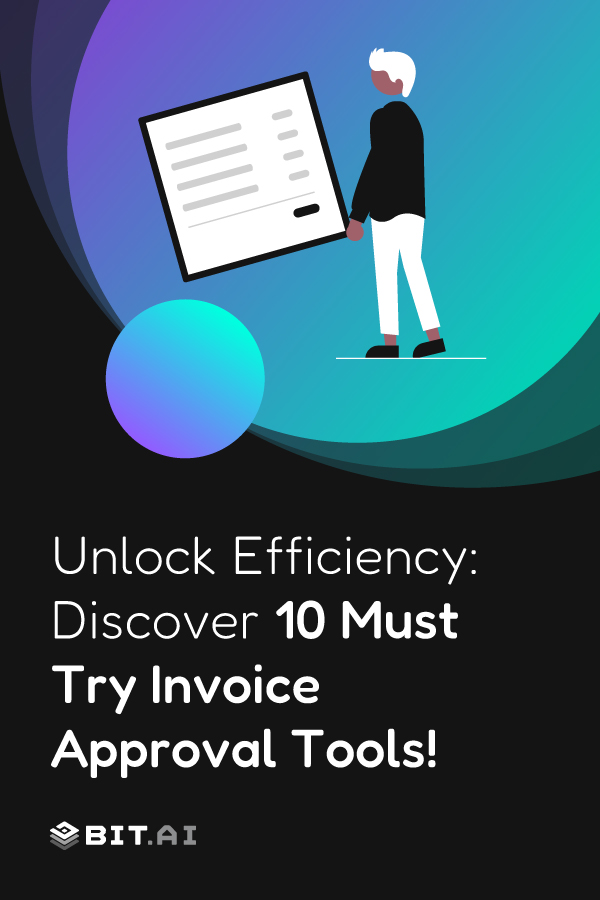Ever wonder how much time your staff wastes chasing approvals, fixing mistakes, or hunting for lost invoices? In today’s fast-paced business world, sticking with old-fashioned invoice approvals can slow things down, cause errors, and just generally annoy everyone. That is where invoice approval tools come into play.
Using the right tools can automate approvals, cut down on mistakes, and help finance, accounting, and management teams work better together. These platforms let your team work on documents together in real-time, so everyone knows what’s going on.
👉 Now, before we jump into the best tools, let’s dissect what the invoice approval process really is and why it’s vital for all businesses.
What is the Invoice Approval Process?
Every invoice tells a story — who bought what, when, and for how much. But before it gets paid, it needs to be verified and approved. That’s where the invoice approval process comes in.
Invoice approval software helps you review and approve invoices quickly and accurately. It ensures every bill is legitimate, error-free, and ready for payment. This kind of tool protects your business from duplicate payments, manual mistakes, and compliance issues.
Here’s how it usually works: when a vendor sends an invoice, it’s added to your system automatically. The software checks if the details match the purchase order, receipt, and contract. Once everything looks good, it sends the invoice to the right people for approval based on things like department, amount, or level of authority.
It’s a simple way to save time, reduce errors, and keep your payment process smooth and organized.
The right invoice approval tool brings everyone on the same page. Instead of endless back-and-forth, teams can work together in one shared space, see approvals as they happen, and avoid the usual mix-ups that slow things down.
👉 Now, let’s discuss the advantages of invoice approval tools and why they are a necessity for contemporary businesses.
Why You Need an Invoice Approval Tool in Your Workflow
Installing an invoice approval software is more than automating approvals- it’s a way to offer a much easier and more transparent workflow that provides time savings, fewer errors, and more collaboration across your business. Here are the main benefits you’ll notice:
Reduces Errors and Prevents Duplicate Payments
You know those moments when you realize the same invoice got paid twice—or worse, an incorrect one slipped through? Ouch. Manual approvals make these slip-ups way too easy.
With automation, every invoice is cross-checked against purchase orders and receipts—like having a built-in detective who spots mistakes before they cost you. The result? Zero duplicates, no misplaced decimals, and a whole lot of peace of mind.
Makes Your Team Faster and More Focused
Here’s the truth: the time spent getting approvals, reminding managers, and re-entering data into two different (and possibly incompatible) systems is the hidden productivity drain. When you have an invoice approval system, those tasks are completed behind the scenes.
Your team can finally focus on strategy (budgeting, forecasting, building better supplier strategies) without getting trapped in the administrative quagmire. It’s like giving your time back, hours of their day.
Boosts Visibility and Collaboration
We’ve all been there—“Wait, who has the latest version?” “Did anyone approve this yet?” Those endless back-and-forths disappear once you move to a live, shared platform.
Modern invoice approval tools let your team comment, edit, and approve in real time. You’ll always know what’s pending, who’s responsible, and when things move forward. Everyone stays in sync—from finance to operations—like clockwork.
Keeps You Compliant and Audit-Ready
If you’ve ever scrambled to pull together an audit trail, you know the stress. Automated approval systems keep everything logged—approvals, edits, timestamps—so your audit prep becomes a breeze.
Come audit season, you won’t be hunting through old emails. You’ll already have a perfectly organized digital paper trail that keeps both your finance team and your auditors smiling.
Supports Global Operations
Running a global business? Then you already know how tricky it gets juggling currencies, tax laws, and regional approval hierarchies.
Invoice approval tools simplify that chaos. They adapt to your global workflows—so whether your finance lead is in Singapore or San Francisco, everything follows the same transparent, efficient process.
👉 Next, we will explore the top invoice approval tools you can implement in 2025, such as pricing and features, so that you can choose the best for your organization.
Top Invoice Approval Tools to Implement in 2026
Now that you’ve seen why invoice approval tools are so revolutionary, let’s examine which ones truly work. Beyond automation, these tools transform the way your finance team works together, monitors, and approves invoices. These are the top ones currently creating waves 👇.
#1. QuickBooks Online
If there’s a household name in accounting, it’s QuickBooks. But beyond bookkeeping, QuickBooks Online makes invoice approvals refreshingly smooth. It brings billing, approvals, and payments together in one space—no more hopping between tabs or chasing updates.
With automated notifications and real-time invoice tracking, QuickBooks keeps your finance team on top of every detail. Intuitive, trusted in use, and designed for organizations that want control of their accounts payable processes without complexity.
Key Features:
- Customizable multi-level approvals
- Invoice tracking and payment notifications are updated in real time
- Bank and payment gateway integrations
Pricing: Paid plans available; check vendor site.
#2. Tipalti
If your business handles vendors across borders, Tipalti feels like a lifesaver. It automates the entire invoice-to-payment process—capturing invoices, verifying them, and even handling tax compliance for multiple countries.
It’s more than just automation; it’s a system designed to simplify the chaos of global finance operations. Tipalti allows you to pay in multiple currencies, adhere to regional tax regulations, and stay visible at all times.
Key Features:
- Automatically capturing and validating invoices
- International payment and tax adherence
- Routing with multiple levels of approval
Pricing: Pricing tiers according to business size
#3. Stampli
Imagine approvals that feel like conversations rather than chores. That’s what Stampli delivers. Using AI, it extracts invoice data automatically and lets your approvers collaborate directly within the platform—no back-and-forth emails, no confusion.
Every comment, approval, and note lives inside the invoice record. And since it integrates easily with your ERP, Stampli turns a clunky process into a well-oiled, collaborative system.
Key Features:
- AI-based data capture and context-aware analytics
- In-platform commenting and approval tracking
- Seamless ERP integrations
Pricing: Starts at $25 per user/month
#4. Airbase
If your company wants one platform to manage all spending—including invoices—Airbase is worth the hype. It centralizes expense management and invoice approvals while keeping spending visible in real time.
This software provides flexibility without sacrificing control with customizable approval hierarchies and real-time tracking, and is particularly useful for finance teams who crave visibility and speed.
Key Features:
- Customizable approval hierarchies
- Real-time spending visibility
- Easily integrates with accounting software
Pricing: Customized pricing as per company size
#5. AvidXchange
Mid-market companies, this one’s for you. AvidXchange digitizes and automates your invoice and payment process from start to finish. Paper invoices? Gone. Approval bottlenecks? Also gone.
Everything is centralized—from capture to payment—so your team can access every invoice, note, and status update in one place. That means better transparency and faster financial closes.
Key Features:
- Electronic invoice capture and PO matching
- Automated approval routing
- Centralized record management
Pricing: Custom pricing based on the organization’s needs
💡 Pro Tip: Before approvals, you need a solid invoice- Use this Free Invoice Template to create your invoices
#6. Yooz
In the field of AP automation, Yooz is comparable to the fantastic, cloud-based cousin. It is fast, easy to use, and AI-powered, which speeds up approvals, minimizes manual input, and extracts data.
You can adjust workflows, have the ability to approve invoices wherever you are (yes, on your phone as well 📱), and maintain compliance without hassle. Yooz is focused on simplicity and elegance in automation.
Key Features:
- AI invoicing data extraction
- Mobile approval
- Fully customizable workflows
Pricing: Contact vendor for pricing
#7. Beanworks
Beanworks focuses on control and visibility. It automates invoice approvals, provides real-time dashboards, and makes sure everyone—from finance leads to department heads—has eyes on what’s pending.
Invoices are digitized, routed automatically, and tracked to completion, reducing delays and keeping your payment cycles healthy and predictable.
Key Features:
- Digital invoice capture and routing
- Real-time dashboard visibility
- End-to-end AP automation
Pricing: Custom pricing
#8. Chrome River
If you are responsible for complex global operations, Chrome River is made for you. Chrome River enables multi-currency invoicing, integrates seamlessly with all major ERP systems, and powers reporting and analytics for data-informed decisions.
Its seamless ERP integrations and detailed reporting give finance leaders real-time clarity on spending, trends, and bottlenecks. And what makes it stand out is how gracefully it scales—whether your team is in one country or twenty, Chrome River keeps everyone aligned under one financial roof.
Key Features:
- Deep ERP and accounting system integration
- Multi-currency and multi-entity support
- Data-driven reporting and spend analytics
Pricing: Custom pricing
#9. MineralTree
Think of MineralTree as the quiet powerhouse that keeps your AP process running smoothly behind the scenes. It takes over every repetitive task—capturing invoices, verifying data, routing approvals—so your team can focus on strategy, not spreadsheets.
What really sets it apart is flexibility. Its configurable workflows let you design approval paths that fit your structure, whether you’re a startup growing fast or a large organization modernizing legacy systems.
Key Features:
- Fully automated invoice capture and validation
- Custom-built approval workflows to match your hierarchy
- Transparent audit trail and performance tracking
Pricing: Custom pricing
#10. Zoho Invoice
For a small business or startup, Zoho Invoice is that reliable assistant who is behind the scenes, making sure everything runs smoothly. It is lightweight but also full-featured, providing real-time tracking, reminders, and multi-tiered approvals without the unnecessary complexity.
Its simple interface makes it great for teams that want to stay organized without being buried in data. And, it is one of the most affordable platforms on the market.
Key Features:
- Automated reminders and multi-tier approvals
- Real-time invoice tracking
- Centralized invoice repository
Pricing: Free plan; paid plans at $10 per month
👉 Read More: Ready to get paid faster? Learn how to create professional invoices in minutes!
Bonus Tool: Bit.ai – Bring Clarity and Collaboration to Invoice Approvals
Bit.ai is an AI-powered docs, wikis, and knowledge management platform built for modern teams. Bit.ai isn’t a traditional invoice approval system, but it serves as a powerful supporting tool that helps finance and operations teams create transparent, collaborative, and error-free approval workflows.
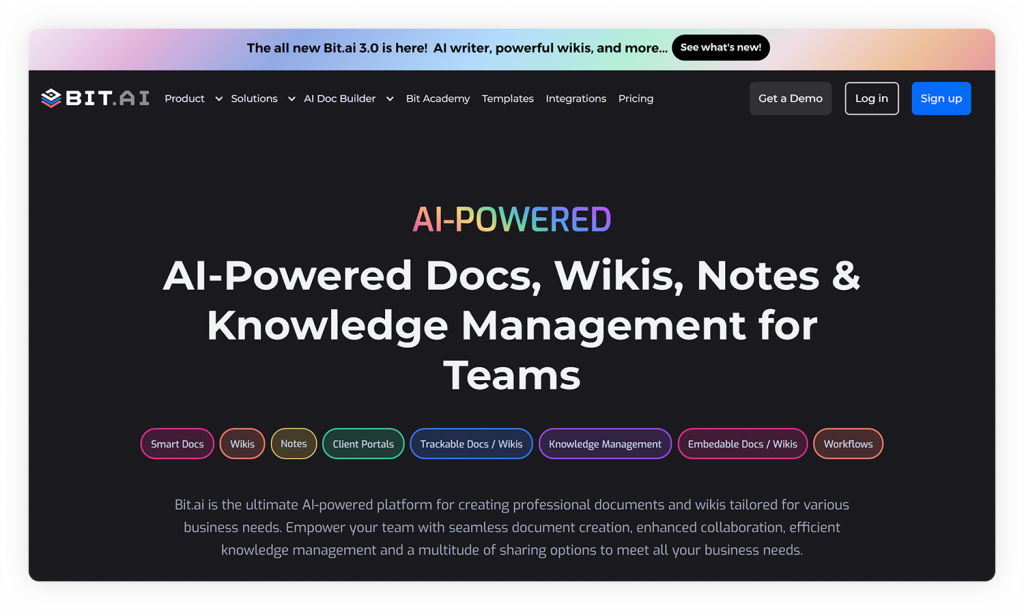 Errors often occur when invoice approval is organized in email and chat threads and spreadsheets, leading to confusion about accountability and missed updates. Bit.ai fixes that with a live document workspace so that every invoice, comment, and approval status is visible to all stakeholders at all times in real-time.
Errors often occur when invoice approval is organized in email and chat threads and spreadsheets, leading to confusion about accountability and missed updates. Bit.ai fixes that with a live document workspace so that every invoice, comment, and approval status is visible to all stakeholders at all times in real-time.
With its visibility tools and permission controls, Bit minimizes communication gaps, reduces redundant work, and ensures all invoices are reviewed and approved confidently. And since Bit.ai is built to support organization-wide collaboration, it extends far beyond finance workflows. HR teams can use it for onboarding and policy documentation, marketing teams for campaign planning, product teams for specs and knowledge bases, and leadership teams for meeting summaries and project tracking—all within one connected workspace.
Features:
- Live Collaborative Documents
Collaborate on invoice approvals in a live format. Collaboration is easy; bringing in team members to edit, comment, and make decisions in one document ensures everyone is on the same page. No more wondering what version someone is working off of and waiting for emails to float around.
- Role-Based Permissions
Manage access levels with precision. Assign appropriate reviewer, approver, and outside partner roles so that fiduciary financial information is only seen by the correct people, while workflows remain open and efficient.
- Version History
Bit automatically logs all edits, comments, and activity over time, giving you a clear record of how your document evolved. The version history captures time-based changes and allows you to review progress chronologically. While it doesn’t store finalized “states” of documents, you can make duplicates or copies to cross-reference versions when needed.
- Trackable Links
Bit offers smart, trackable links that show how your shared documents are being accessed — including when they’re opened, how long they’re viewed, and, if you choose, who accessed them through lead-capture settings. These insights make it easier to maintain visibility, ensure accountability, and manage approvals or compliance reviews with confidence.
- Embedded Attachments and Data
Imagine opening a single Bit document and seeing everything your finance team needs — receipts, supplier invoices, payment confirmations, and even live Excel sheets — all in one view. You can embed PDFs, cloud files, images, and links directly inside your document, transforming it into a dynamic approval hub. No more juggling between folders or tabs — just one organized space where approvals, records, and updates stay connected and easy to track.
- AI Doc Builder and Genius Writer
Automate documentation with Bit’s AI tools. The AI Doc Builder can generate approval summaries or monthly reports instantly, while the Genius Writer helps you craft vendor emails, payment reminders, or internal communications in seconds—reducing administrative load.
Pricing:
Bit.ai offers a Free plan with essential features for small teams. Paid plans start at $8 per member/month.
🚀 Track progress in real time, and keep your finance team in sync. Use Bit.ai to create clear approval workflows
How to Streamline Your Invoice Approval Workflow
Consider your invoicing process a movie scene; if the stage is set and each person knows their cue, the show runs smoothly. The appropriate tool makes it easier, but it is the way you channel the process that creates true magic. Follow these pragmatic and bite-sized steps, and you’ll transform your chaotic subplot into a blockbuster flow.
Step 1: Systematize Your Invoice Approval Process
Write a short, clear playbook for how invoices are submitted, reviewed, and approved. Keep it simple — a page or a flowchart is enough. Standardizing the steps removes guesswork and makes onboarding new people painless.
Step 2: Automate Tedious Tasks
Use your software to automate data entry, PO matching, and routing processes. Automation may not be flashy; however, it is the true hero behind reducing errors and speeding up approvals. Therefore, your team can dedicate time to analysis rather than administering.
Step 3: Implement Multi-level Approval for High-Value Invoices
Establish approvals based on spend level or department, which will make sure appropriate expertise reviews high costs while smaller items can flow through more quickly – balancing the need for control with the need for pace.
Step 4: Educate Employees to Follow Standardized Processes
Run short demos, share a one-page cheat sheet, or host quick walk-throughs. When everyone understands the who/when/how, bottlenecks evaporate and approvals stop getting stuck in people’s inboxes.
Step 5: Review and Improve the Workflow Regularly
Track metrics like average approval cycle time and error rate. Review them monthly or quarterly and iterate — small tweaks compound into big gains.
👉 Now, we’ll finish up with a conclusion, summarizing the benefits and reminding you of the new world of invoice approval tools such as Bit.ai.
👉Read More: Want smoother workflows? Learn how automation can save you hours every week!
Wrapping Up: Boost Accuracy and Collaboration with Invoice Approval Tools
Using reliable invoice approval software isn’t just nice to have anymore—it’s essential. Automation reduces mistakes, speeds things up, and brings clarity to every step of the process. This saves time, helps with cash flow, and lets your finance team focus on more meaningful tasks instead of mind-numbing manual tasks.
By using tools like Tipalti, Stampli, Airbase, and more, smooth approval flows are enabled, while Bit.ai, as an additional tool for the above platforms, enables live documents for collaboration, tracking, and minimizing errors. Both are part of a workflow that is accurate, concise, and scalable globally.
Automation speeds up the process, but collaboration ensures it’s done right.
With these best practices and technologies in place, your company can have faster approval, fewer errors, and an open workflow that benefits finance teams as well as the business overall.
FAQs
Q1. What is the invoice approval process?
The invoice approval process is the business process that verifies and approves invoices for payment. It typically involves invoice submission, verification against purchase orders, routing for approval, and payment scheduling. Invoice approval software makes it precise, transparent, and efficient.
Q2. What should be verified when approving an invoice?
When approving an invoice, check for accuracy of amounts, correct purchase orders, proper vendor details, approval hierarchy, and compliance with internal policies. Automation tools help reduce errors and flag inconsistencies automatically.
Q3. What is the best software to use for invoicing?
The best software is dependent on your needs. Software like Tipalti, Stampli, Airbase, MineralTree, and Bit.ai offer varying levels of automation, collaboration, and workflow management. Combining invoice-specific software with Bit.ai enhances transparency and real-time tracking.
Q4. What are the key steps in invoice processing?
The most significant steps are: sending the invoice, verifying the data, forwarding it for approval, processing payment, and recording the transaction over the web. Contemporary invoice approval software simplifies each step more quickly and accurately while being audit-prepared.