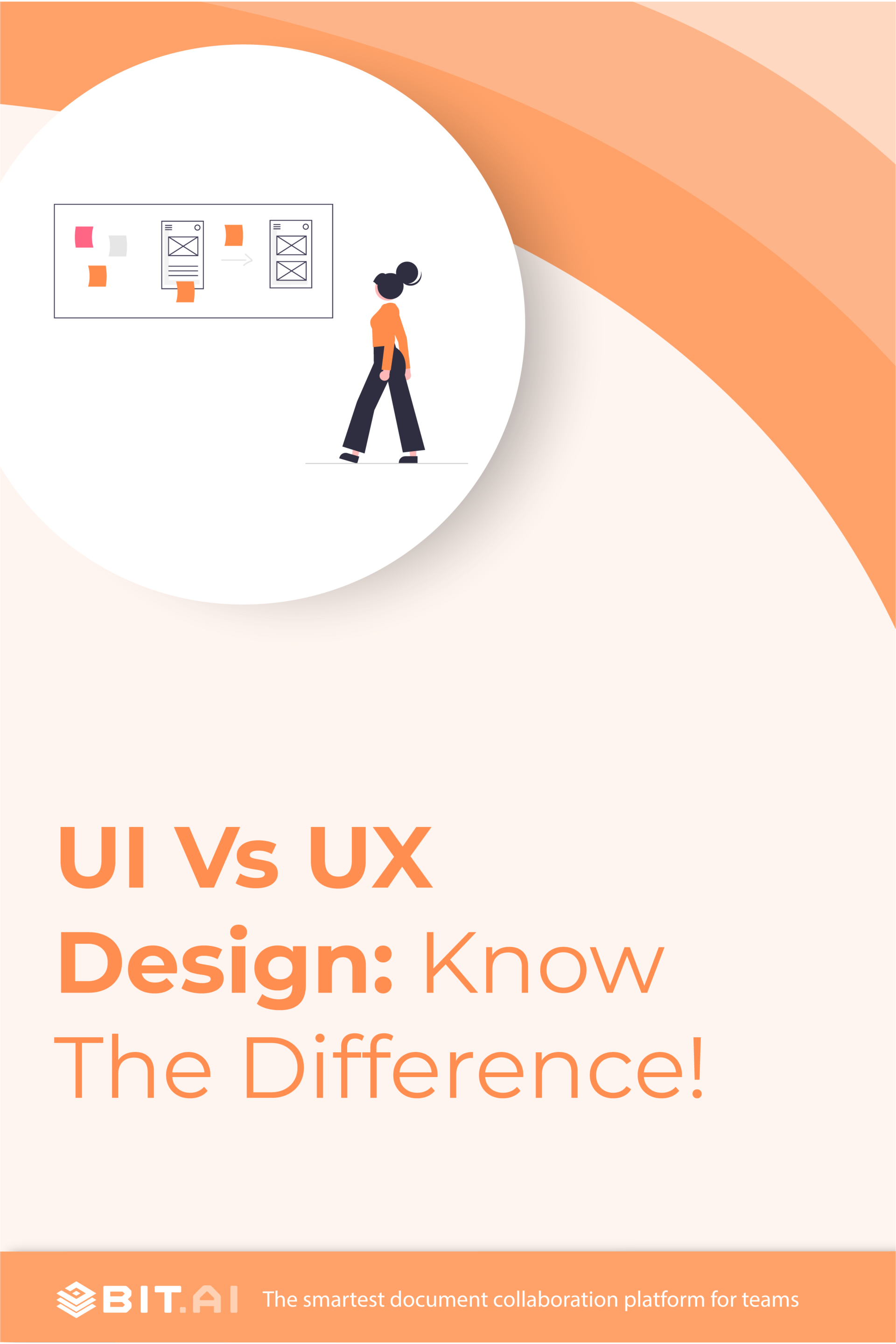Oftentimes, we find that there are popular arguments that are never resolved. For example, does pineapple belong on pizza? Is F.R.I.E.N.D.S better than The Office? Should mint and chocolate be mixed?
And in the design world, one such argument is the difference between user interface design and user experience design. Although many comparisons try to clarify how these two design ideas relate, finding a definite answer has been quite challenging.
However, if you’re new to design, or particularly if you’re applying for design jobs, it’s crucial to have a basic understanding of when and how to use these terms.
So in this blog, we will help you understand the difference between UI and UX design and how they work together! Let’s get started, shall we?
What is UI/UX?
User Interface or UI refers to the visual elements and layout of a product or website that a user interacts with. It includes buttons, icons, menus, and other design components that enable users to interact with the digital product or service. The primary goal of UI design is to make the interface visually appealing, intuitive, and user-friendly. This ensures that users can easily navigate and interact with the product.
User Experience or UX, on the other hand, encompasses the overall experience that a user has while interacting with a product or service. It goes beyond just the visual aspects and includes the user’s emotions, feelings, and perceptions during their entire journey with the product. UX design aims to create a positive and seamless experience for the user. They address the needs of the user and provide solutions to their problems.
Why is UI/UX Important?
1. User Satisfaction
A well-designed UI/UX significantly impacts user satisfaction by creating a seamless and enjoyable experience for users. When users find an app or website easy to navigate, with clear and intuitive interfaces, they feel more in control and less frustrated. A positive user experience leaves a lasting impression. This fosters a sense of trust and confidence in the product or service. Satisfied users are more likely to return to the platform, engage with its features, and recommend it to others.
2. Increased User Engagement
With a well-crafted UI and UX, there would be engaging visuals, intuitive interactions, and personalized experiences. This creates a sense of delight that motivates users to spend more time on the platform. Higher engagement is beneficial as it increases the chances of users discovering and using more features. Additionally, engaged users are more likely to provide valuable feedback and they contribute to iterative improvements and fostering a mutually beneficial relationship between the company and its user base.
3. Customer Retention
UI and UX design plays a critical role in customer retention. How? When users have a positive and hassle-free experience with a product, they are more inclined to remain loyal customers. A user-centric design ensures that customers can easily accomplish their tasks, find value in the product, and have a seamless experience across various touchpoints. Consistency in design elements and user flows across different platforms (e.g., web and mobile) reinforces the product’s identity and familiarity for users, thereby reducing the learning curve.
4. Competitive Advantage
In a competitive market, where numerous products compete for users’ attention, a well-executed UI/UX design is what can serve as a powerful differentiator. Users are more likely to choose a product that not only offers the desired functionalities but also provides a superior user experience. Standout design, seamless navigation, and thoughtful interactions make a lasting impression on potential customers, setting the product apart from its competitors. A strong brand reputation and positive word-of-mouth can lead to increased user acquisition and market share.
5. Improved Conversion Rates
Having a well-optimized interface that guides users smoothly through the conversion funnel can significantly improve conversion rates. That’s why conversion rates are closely tied to the effectiveness of UI/UX design. Reducing friction points, such as complex forms or unclear calls-to-action, ensures that users can easily complete their desired actions by making a purchase, signing up for a service, or subscribing to a newsletter. A visually appealing and trustworthy design also helps build confidence in users.
6. Cost Savings and Efficiency
There’s no denying that investing in UI/UX design early in the product development process can lead to cost savings and increased efficiency. Conducting user research, usability testing, and iterative design before the development phase helps identify potential issues and design flaws. By addressing these problems early on, companies can avoid costly redesigns and rework during the later stages of development. Moreover, an efficient and intuitive UI/UX design streamlines user interactions and reduces the need for extensive customer support and assistance. When users can easily navigate the product and find solutions independently, it reduces the burden on customer support teams, leading to operational cost savings.
Now let’s dig a little deeper and understand the difference between the UI and UX!
UI Vs UX: The Key Differences!
1. Scope and Focus
- UI: User Interface design focuses on the visual aspects and interactive elements of a digital product. It deals with how the product looks and how users interact with it on the surface level. UI designers work on creating visually appealing layouts, and selecting appropriate colors, typography, and icons to ensure that the interface is aesthetically pleasing and engaging for users.
- UX: User Experience design, on the other hand, encompasses the entire user journey with the product. It goes beyond just the visual appearance and considers the overall experience and emotions users go through while using the product. UX designers study user behavior, conduct research, and gather insights to understand users’ needs, pain points, and motivations. They focus on the entire user experience, from the moment users first interact with the product to their long-term engagement and loyalty.
2. Design Elements
- UI: UI designers work with graphical elements and visual components to create the product’s interface. This includes crafting buttons, menus, icons, images, and other design elements that users interact with directly. The goal is to make these elements visually appealing, consistent, and easy to recognize and use.
- UX: UX design involves a broader set of elements. It includes conducting user research, creating user personas, mapping out user flows, and designing the information architecture of the product. UX designers focus on creating a logical and seamless interaction path for users, ensuring that the product meets their needs and provides a meaningful experience.
3. Goal
- UI: The primary goal of UI design is to make the interface visually attractive and user-friendly. It aims to create a positive first impression and draw users into the product by offering an intuitive and visually pleasing experience.
- UX: The ultimate goal of UX design is to provide users with a satisfying and meaningful experience throughout their interaction with the product. UX designers seek to address user pain points, streamline the user journey, and make the product useful, efficient, and enjoyable to use.
4. Interaction
- UI: UI design focuses on how users interact with the visual elements of the interface. It deals with aspects like button placement, navigation menus, and the overall layout to ensure that users can easily interact with the product’s features.
- UX: UX design goes deeper into understanding user behavior and motivations. It considers users’ various touchpoints with the product and aims to optimize these interactions to effectively meet user expectations.
5. User Perception
- UI: The UI directly influences the users’ first impression of the product. If the interface is visually appealing, users are more likely to have a positive initial perception of the product.
- UX: The UX shapes the long-term perception and overall impression of the product. If users have consistently positive experiences, they are more likely to develop loyalty toward the product and become advocates for it.
Now that you know a little bit about UI and UX design, let’s look into the difference between UI and UX designers. They are both essential roles in the design process of digital products. While they have some overlapping responsibilities, their focuses and expertise differ.
UI Vs UX Designers
1. Focus
UI designers primarily focus on the visual appearance and aesthetics of the user interface. They are responsible for creating visually appealing designs that align with the brand identity and maintain consistency throughout the product.
UX designers focus on the overall user experience of the product, intending to make it intuitive, efficient, and enjoyable for users. Many UX design companies specialize in this user-centered approach. They consider the user’s journey, interactions, and emotions throughout their experience with the product.
2. Skills
UI designers have expertise in graphic design, typography, color theory, iconography, and layout design. They use design tools like Adobe Photoshop, Sketch, Figma, or Adobe XD to create static mockups and prototypes.
UX Designers are proficient in user research, information architecture, wireframing, prototyping, usability testing, and data analysis. They use tools like Adobe XD, Axure RP, Sketch, or InVision to create interactive prototypes.
3. Responsibilities
The primary responsibility of UI designers is to design the various elements of the user interface, including buttons, icons, menus, and other visual elements, ensuring they are intuitive and easy to understand for users.
UX designers conduct user research to understand the target audience and their needs, create user personas, and design user flows, wireframes, and interactive prototypes. They also collaborate with UI designers to ensure the interface elements support the best user experience.
While the roles of UI and UX designers may vary depending on the size and structure of the design team or company, their collaboration is crucial to create a successful digital product. The UI designer handles the visual aspects, while the UX designer ensures that the product is user-friendly, functional, and meets the needs of the target audience.
Now that we really studied a bit about UI and UX designs and designers, let’s try and understand how they work together!
UI Vs UX Design: How Do They Work Together?
UI and UX are closely related but have distinct roles in the design process. UI deals with the visual appearance and surface-level interactions, while UX delves into the holistic user experience, considering emotions, user needs, and long-term engagement.
Despite their distinctions, UX and UI are not completely independent entities. In reality, both elements are vital and work closely in tandem to shape a product’s appearance and functionality, with each exerting an influence on the other.
The two disciplines work together by collaborating closely throughout the design process. UI designers implement the functional elements created by UX designers and enhance the visual appeal of the interface. In turn, UX designers take user feedback on the UI and make adjustments to improve the overall user experience.
Let’s understand this with the help of an example. Consider a scenario where you’ve invested weeks in crafting a visually stunning website, only to realize that visitors struggle to find what they need and encounter difficulties navigating. Regardless of the appealing interface, lacking a solid UX, users will grow frustrated and abandon your site.
Conversely, envision a situation where you’ve diligently conducted user research and testing to ensure an optimal user experience, but the text on your site is so faint that it becomes arduous for people to read. Even with excellent UX, users might be discouraged from engaging with your product if the UI lacks appeal or accessibility.
To put it simply, UX and UI are inseparable. For creating a user-centric product, both aspects are essential to guarantee that users can interact with your product effortlessly and enjoyably.
UI Vs UX Design: The Role of Research
Research plays a crucial role in both UX (User Experience) and UI (User Interface) design, as it provides valuable insights into user behaviors, needs, and preferences. Research serves as the foundation for creating user-centric and effective digital products. Here’s how research contributes to both UX and UI design:
Understanding User Needs
User research helps designers gain a deep understanding of the target audience’s needs, pain points, and goals. Through surveys, interviews, and usability testing, designers can identify what users expect from the product and tailor the design to meet those expectations. This user-centered approach ensures that the final product addresses real user problems and delivers a satisfactory experience.
Defining User Personas
Research enables the creation of user personas, fictional representations of different user groups. Personas consolidate research data into archetypal users, making it easier for the design team to empathize with and design for specific user segments. Personas guide decision-making throughout the design process, keeping the user’s perspective at the forefront.
Iterative Design and Testing
Research-driven UX/UI design involves continuous iteration and improvement. By conducting usability testing and gathering feedback, designers can identify pain points and usability issues early in the design process. The iterative design ensures that the final product evolves based on user feedback, leading to a more refined and user-friendly solution.
Designing for Accessibility
Research helps identify accessibility requirements and guidelines to ensure that the product is usable by individuals with disabilities. Designers can implement inclusive design elements, such as appropriate color contrast, clear text, and keyboard navigation, making the product accessible to a wider audience.
Aiding Visual Design Decisions
While UI design is more focused on visual aesthetics, research still plays a role. Understanding user preferences for colors, fonts, and visual styles can guide designers in creating visually appealing and cohesive interfaces that resonate with the target audience.
Data-Driven Decision-Making
Research provides designers with quantitative and qualitative data, enabling data-driven decision-making. Analyzing user behavior and interactions with the product helps designers prioritize design improvements based on user impact, ensuring that resources are used efficiently.
Reducing Risk and Wasted Efforts
By conducting research early in the design process, designers can identify potential usability issues or flaws in the concept. This reduces the risk of investing time and resources in developing a product that fails to meet user expectations. A research-driven approach minimizes wasted efforts on features that may not resonate with users.
Wrap Up
In a nutshell, UX and UI are two vital parts of design that work hand-in-hand to create great digital products. UX focuses on making the experience smooth and enjoyable for users, while UI concentrates on making the interface visually appealing.
Both aspects are essential, as a beautiful UI is useless if the experience is frustrating, and a user-friendly experience loses impact if the interface looks unattractive. To succeed, designers must combine the strengths of UX and UI, ensuring users can easily interact with products that not only look good but also feel great to use.
We hope that this blog has helped you learn everything you needed to learn about UX and UI to create a wonderful experience for your company’s customers. Thanks for reading and good luck!
Further Reads:
UX Testing: A Beginner’s Guide & Checklist!
User Persona: What is it & How to Create it?
How to Create a UX Research Plan Document?
What is UX Strategy? A Complete Guide To Success!
Customer Journey Map: Definition, Importance, and Process!
Software Design Document: What is it & How to Create it! (Template Included)