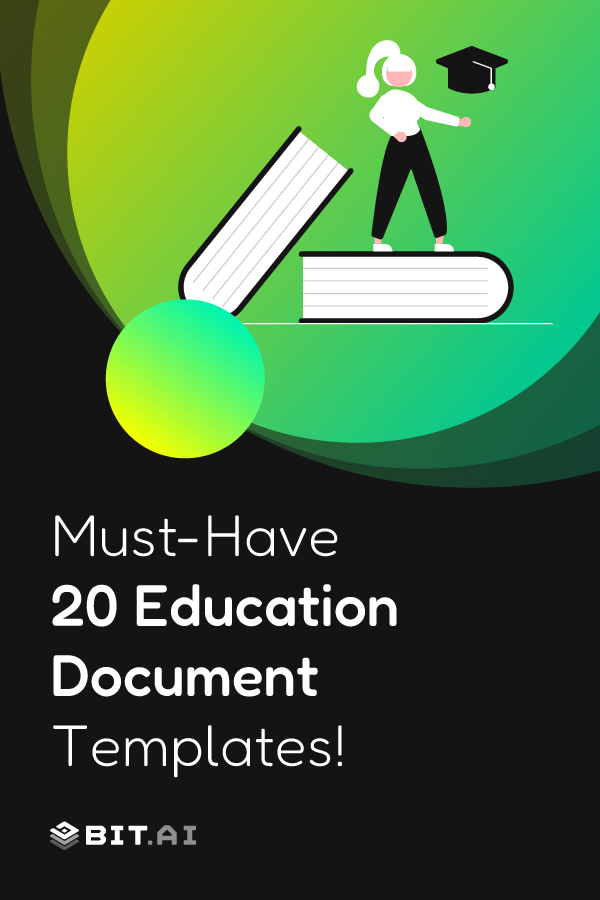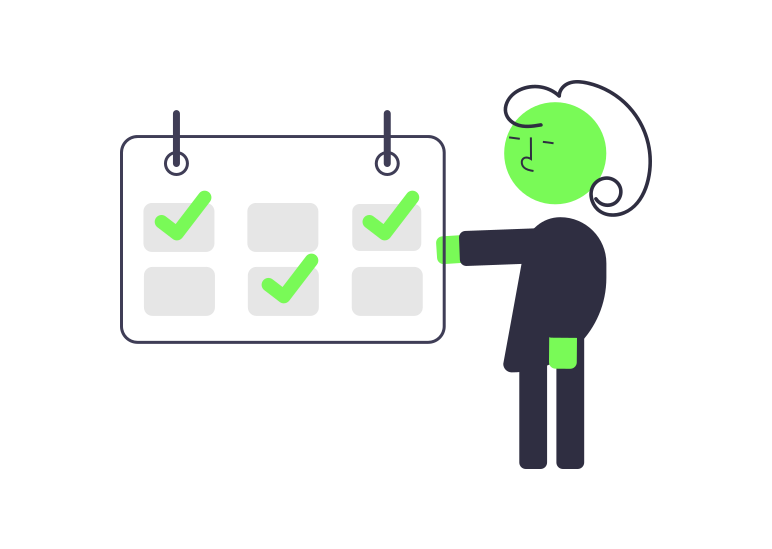Imagine the life of a teacher: a whirlwind of papers, documents, and endless lists—lesson plans, worksheets, newsletters, and more. Each day demands precise organization and creativity to deliver impactful learning experiences.
This, unfortunately, is the reality for many teachers. The administrative burden can be overwhelming, stealing precious time and energy from what truly matters: connecting with students. Imagine having a toolkit that not only simplifies creating these documents but also makes them look polished and professional. That’s where the 20 education document templates come in.
These pre-formatted documents are like lifesavers, providing a sturdy base to build upon. No more starting from scratch every time you need a permission slip for a field trip or a behavior report for a student.
So, ditch the blank page anxiety and the endless copying. Let’s dive into the world of education document templates and reclaim your time, your sanity, and most importantly, your passion for teaching!
20 Top Education Document Templates
1. Study Planner
A study planner is a crucial tool for students of all ages. It helps you organize your learning, prioritize tasks, and manage your time effectively. By creating a clear study schedule and tracking your progress, a study planner can significantly boost your academic performance and reduce stress.
| Section | Description |
| Semester/Term Information | List the semester/term, year, and instructor details for each course. |
| Course Schedule | Include a weekly or daily breakdown of your class schedule, including times and locations. |
| Exams & Assignments | Create a dedicated space to list upcoming exams, quizzes, and assignments with due dates. |
| Weekly/Daily Study Schedule | Allocate specific times for studying each subject, considering difficulty and workload. |
| Study Material Checklist | List required textbooks, notes, readings, and online resources for each course. |
| Goal Setting | Set achievable learning goals for each subject, focusing on specific topics or skills. |
| Progress Tracking | Include sections to track your progress, like completed assignments, reviewed chapters, or key concepts mastered. |
| Notes Section | Dedicate space for taking additional notes, reminders, or summarizing key points from lectures. |
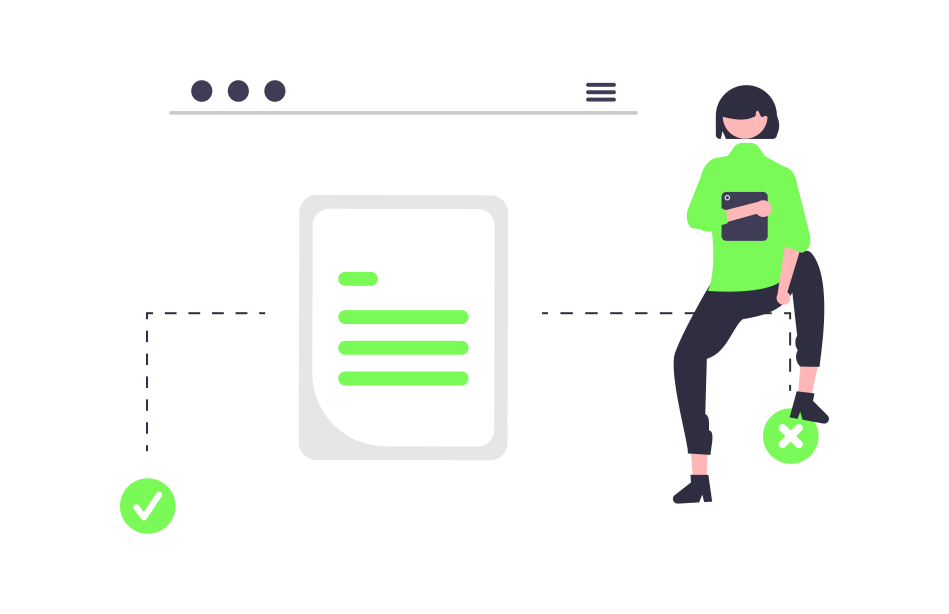
Additional Tips:
- Personalize it! Decorate your planner with motivational quotes, stickers, or color-coding for different subjects.
- Set realistic goals. Don’t overload your schedule; factor in breaks for relaxation and unforeseen events.
- Be flexible. Adapt your plan when needed based on changes in your schedule or workload.
- Review regularly. Regularly revisit your planner and adjust it based on your progress.
2. Class Notes
A class note template is a pre-formatted document or digital file that provides a structured framework for capturing information during class. It can include elements like headings, prompts, and sections to guide students in organizing key points, definitions, formulas, diagrams, and other relevant details.
Content of a Class Note Template:
| Section | Description |
| Course Information | Course name Instructor name * Date |
| Learning Objectives | Briefly list the key learning objectives for the class session. |
| Main Points | Use headings and bullet points to capture the main ideas and concepts covered in the lecture. |
| Key Terms & Definitions | Dedicate a section to list and define important terminology introduced in class. |
| Formulas & Equations | If applicable, include a designated space for formulas, equations, and mathematical notations. |
| Diagrams & Illustrations | Leave room to sketch diagrams, figures, or illustrations presented during the lecture. |
| Questions & Clarifications | Include a section to jot down any questions that arise during the class or areas needing further clarification. |
| Additional Notes | Provide a space for students to record any additional notes, personal reflections, or connections to other concepts. |
Read More: 12 Best Note Taking Apps for Better Productivity!
3. Academic Calendar Template
An academic calendar template is an organized document that outlines the key dates and events in an educational institution’s academic year. It serves as a comprehensive guide for students, faculty, and administrative staff, detailing important dates such as the start and end of semesters, holidays, examination periods, and other significant academic events. The template ensures that everyone involved is aware of and prepared for the academic schedule, promoting efficient planning and time management.
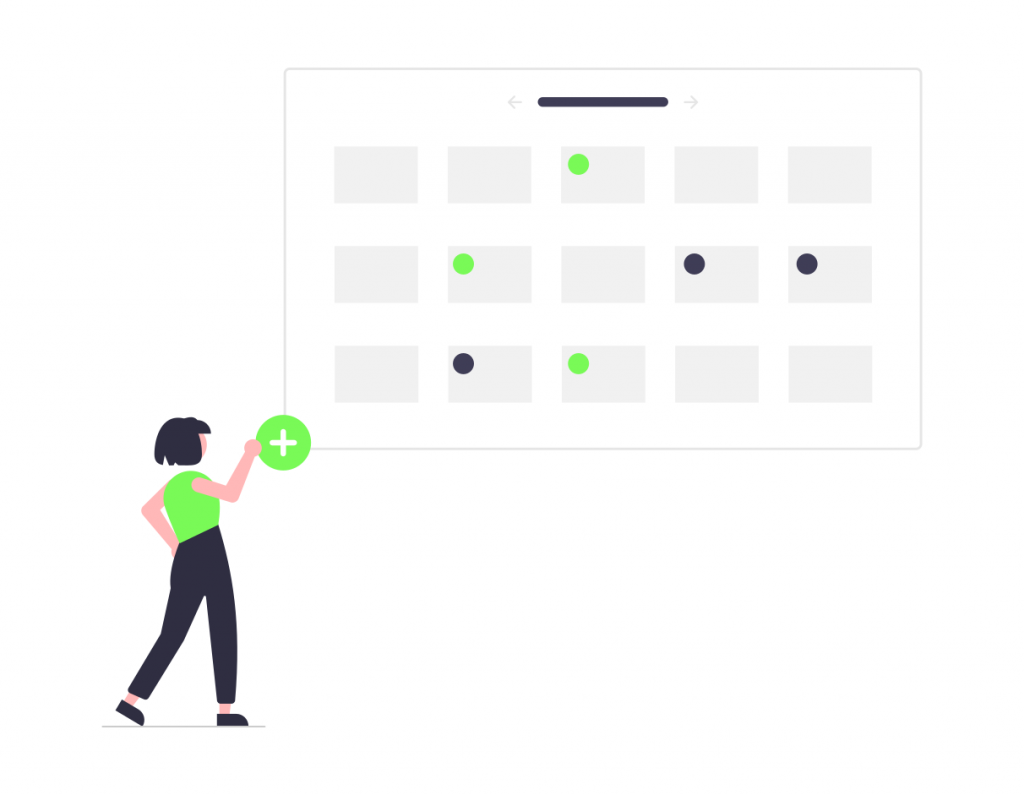
Here is a detailed table of what to include in an academic calendar template:
| Section | Description |
| Institution Name and Logo | The name of the institution and its logo for branding and identification. |
| Academic Year | The specific academic year the calendar covers (e.g., 2025-2026). |
| Semester Dates | Start and end dates for each semester or term. |
| Holidays and Breaks | Official holidays, seasonal breaks, and other non-instructional days. |
| Examination Periods | Dates for mid-term exams, final exams, and other significant assessments. |
| Registration Dates | Deadlines for course registration and add/drop periods. |
| Orientation Dates | Dates for orientation sessions for new students. |
| Graduation Dates | Dates for graduation ceremonies and related deadlines. |
| Administrative Deadlines | Important administrative dates such as grade submission deadlines. |
| Special Events | Dates for institutional events like homecoming, conferences, and workshops. |
| Public Holidays | National and regional public holidays that affect the academic schedule. |
| Faculty Development Days | Scheduled days for faculty development and in-service training. |
| Student Activities | Significant dates for student activities and extracurricular events. |
| Academic Policies | Brief section summarizing key academic policies related to the calendar dates. |
| Contact Information | Contact details for the academic office or administration for further inquiries. |
4. Homework Planner Template
A homework planner template is a valuable tool for students of all ages to stay organized and on top of their schoolwork. It helps them visualize upcoming assignments, prioritize tasks, and manage their time effectively.
| Date | Subject | Assignment Description | Due Date | Completed (✔/✘) |
| YYYY-MM-DD | Math | Complete problems 1-10 on page 50 | YYYY-MM-DD | ✔ |
| YYYY-MM-DD | English | Read Chapter 3 and summarize | YYYY-MM-DD | ✘ |
5. Personal Goal Setting Template
This template provides a structured framework to guide students in setting SMART goals (Specific, Measurable, Achievable, Relevant, and Time-bound). By outlining their goals and the concrete steps needed to achieve them, students become more focused, motivated, and accountable for their learning.
| Section | Description |
| My Overall Goal | Briefly state your main academic goal for the semester/year. (e.g. Improve my writing skills in English class) |
| Why is this Important? | Explain the significance of this goal to your academic development or future aspirations. |
| SMART Breakdown | Break down your overall goal into SMART components: |
| Specific | Clearly define what you want to achieve. (e.g. Achieve an A grade in my English essays) |
| Measurable | Establish how you will measure your progress. (e.g. Track my essay grades on assignments and tests) |
| Achievable | Set a realistic goal that challenges you but is attainable. |
| Relevant | Ensure your goal is aligned with your academic interests and learning objectives. |
| Time-bound | Set a specific deadline for achieving your goal. (e.g. Improve my essay writing by the end of the semester) |
| Action Steps | List specific actions you will take to achieve your goal. (e.g. Attend writing workshops, utilize peer review sessions, schedule meetings with the teacher for feedback) |
| Resources | Identify resources that will support you in achieving your goal. (e.g. Textbooks, online tutorials, writing center assistance) |
| Progress Tracking | Create a space to monitor your progress over time. This can be a chart, table, or a simple checklist. |
Read More: What Are SMART Goals: A Quick Overview With Examples!
6. Expense Tracker Template
An expense tracker template provides a structured and organized way to manage educational expenses. It can be used for various purposes, such as:
- Teachers: Track classroom supply costs, reimbursements, and professional development expenses.
- Students: Monitor personal spending on textbooks, school supplies, and other educational needs.
- Schools: Record and categorize school-related expenses for budgeting and financial reporting purposes.

Here’s a table outlining the content typically included in an expense tracker template:
| Category | Description |
| Date | The date the expense was incurred. |
| Description | A brief explanation of what the expense was for (e.g., textbooks, field trip fees, classroom supplies). |
| Amount | The total cost of the expense. |
| Category | A designated category to classify the expense (e.g., instructional materials, travel, professional development). |
| Payment Method | How the expense was paid for (e.g., cash, credit card, school funds). |
| Notes (Optional) | Additional details about the expense (e.g., receipt number, vendor information). |
7. Lesson Plan Template
A Lesson Plan Template is a pre-designed framework that teachers use to outline the details of their lessons. It serves as a guide to what will be taught, how it will be taught, and how learning will be assessed. By using a template, educators can ensure consistency and completeness in their lesson planning process, making sure no critical component is overlooked.
Below is a table outlining the typical content and structure of a comprehensive Lesson Plan Template:
| Section | Content to Include |
| Lesson Title | A descriptive title for the lesson. |
| Grade Level | The appropriate grade or age group for the lesson. |
| Subject | The subject area (e.g., Math, Science, History). |
| Duration | The total time allocated for the lesson. |
| Objectives | Clear and measurable goals that students should achieve by the end of the lesson. |
| Standards | Relevant educational standards that the lesson aligns with. |
| Materials Needed | List of all materials, resources, and equipment required for the lesson. |
| Introduction | A brief introduction to the lesson, including any necessary background information or a hook to engage students. |
| Instruction | Detailed steps for teaching the lesson, including instructional strategies and methods. |
8. Course Syllabus Template
A course syllabus serves as a foundational document in education, outlining the objectives, content, schedule, and expectations for a specific course. It provides clarity to both instructors and students regarding what will be covered, how it will be assessed, and what is required for successful completion. Here’s an overview of what to include in a comprehensive course syllabus template:
| Content | Description |
| Course Information | Course title and code Instructor name and contact information Meeting days, times, and location (if applicable) Online course platform (if applicable) |
| Course Description | A brief overview of the course content and learning objectives. |
| Required Learning Materials | List of textbooks, articles, online resources, and any other materials required for the course. |
| Course Schedule | A week-by-week breakdown of topics, readings, assignments, and due dates. |
| Grading Policies | Explanation of how grades are determined (e.g., weighting of assignments, exams, participation) Grading scale Late submission policy Academic integrity policy |
| Evaluation Methods | Description of the different types of assessments used in the course (e.g., exams, quizzes, presentations, projects) Criteria for evaluation |
| Course Requirements | Attendance policy Participation expectations Completion of assignments and projects Any other course-specific requirements |
| Academic Support Services | * Information on tutoring services, writing centers, disability services, and other resources available to students. |
| Institutional Policies | * Statements regarding academic integrity, plagiarism, classroom conduct, and other relevant institutional policies. |
| Communication | Preferred method of communication with the instructor (e.g., email, office hours) Response time expectations * Etiquette for online communication (if applicable) |
| Disability Services | * Information on how students with disabilities can obtain accommodations. |
| Optional | Course learning outcomes Icebreaker activity * Statement on diversity and inclusion |
9. Student Attendance Tracking Template
A Student Attendance Tracking Template helps educators monitor and record student attendance systematically. This template ensures that attendance data is organized and easily accessible for reference and reporting purposes.
| Section | Content to Include |
| Date | Date of the class session. |
| Student Name | List of student names. |
| Attendance Status | Columns for marking attendance (e.g., Present, Absent, Tardy, Excused). |
| Total Days Present | Running total of days each student has been present. |
| Total Days Absent | Running total of days each student has been absent. |
| Comments | Space for additional notes or comments about attendance. |
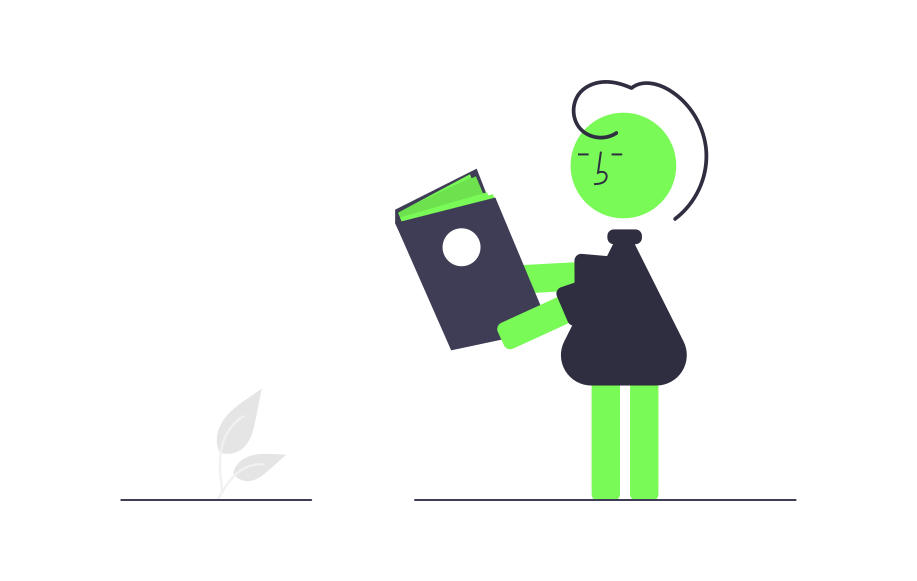
10. Assignment Grading Rubric Template
An assignment grading rubric template is a tool used to evaluate and grade student work based on predefined criteria. This template provides clear guidelines for both students and teachers, ensuring fair and consistent grading.
| Section | Content to Include |
| Assignment Title | Title or description of the assignment. |
| Criteria | Specific criteria on which the assignment will be graded (e.g., content, organization, grammar, creativity). |
| Levels of Performance | Descriptions of different performance levels (e.g., Excellent, Good, Satisfactory, Needs Improvement). |
| Points or Scores | Points or scores assigned to each level of performance for each criterion. |
| Total Score | Space to calculate the total score for the assignment. |
| Comments | Space for teacher’s comments and feedback. |
11. Parent-Teacher Conference Template
A Parent-Teacher Conference Template is designed to facilitate productive and organized meetings between teachers and parents. It ensures that important topics are covered and provides a record of the discussion.
| Section | Content to Include |
| Student Name | Name of the student. |
| Date and Time | Date and time of the conference. |
| Teacher Name | Name of the teacher. |
| Meeting Objectives | Goals and objectives of the meeting (e.g., discuss progress, address concerns). |
| Student Strengths | Areas where the student is excelling. |
| Areas for Improvement | Specific areas where the student needs improvement. |
| Action Plan | Strategies and actions to support the student’s growth and development. |
| Parent Questions/Concerns | Space for parents to ask questions or express concerns. |
| Follow-Up Plan | Plan for follow-up actions or future meetings. |
| Teacher Comments | Additional comments from the teacher. |
| Parent Signature | Space for parent’s signature to acknowledge the conference details. |
12. Weekly Newsletter Template
A Weekly Newsletter Template is a tool for teachers to communicate with students and parents about classroom activities, upcoming events, and important announcements. It helps keep everyone informed and engaged.
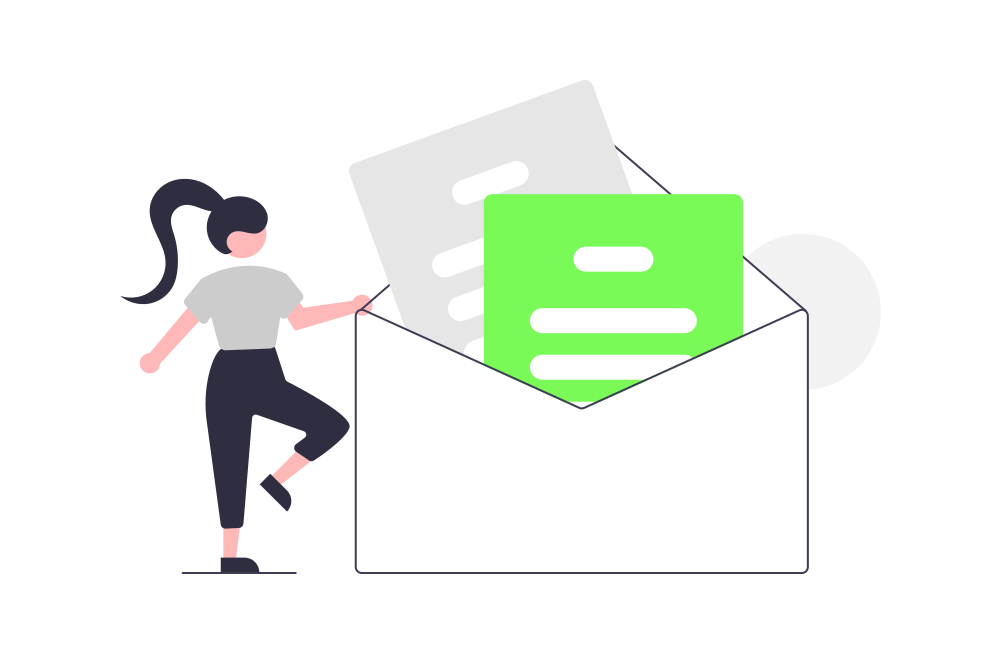
| Section | Content to Include |
| Title and Date | Title of the newsletter and the date of publication. |
| Classroom News | Updates on what has happened in the classroom during the past week. |
| Upcoming Events | Information on upcoming events, field trips, or important dates. |
| Homework and Projects | Details on homework assignments, projects, and due dates. |
| Student of the Week | Highlighting a student’s achievements or positive behavior. |
| Important Announcements | Any important announcements or reminders for parents and students. |
| Contact Information | Teacher’s contact information for questions or concerns. |
| Photos or Graphics | Optional section for adding photos or graphics to make the newsletter more engaging. |
13. Behavior Incident Report Template
A Behavior Incident Report Template is used by educators and school administrators to document instances of student misbehavior. This helps in maintaining a record, understanding patterns, and implementing appropriate interventions.
| Section | Content to Include |
| Student Information | Name, grade, and ID number of the student involved. |
| Date and Time | When the incident occurred. |
| Location | Where the incident took place (e.g., classroom, cafeteria). |
| Incident Description | Detailed account of what happened, including actions and words used. |
| Witnesses | Names and statements of any witnesses. |
| Action Taken | Immediate actions taken in response to the incident. |
| Follow-up | Any further steps or consequences assigned. |
| Teacher/Reporter Name | Name and signature of the person reporting the incident. |
| Administrator Notes | Additional notes or comments from school administration. |

14. Substitute Teacher Report Template
A Substitute Teacher Report Template is a form used by substitute teachers to provide feedback on the day’s activities, student behavior, and any issues encountered. It helps regular teachers stay informed about what happened in their absence.
| Section | Content to Include |
| Date | Date of the substitute teaching. |
| Class Information | Grade level, subject, and class period. |
| Lesson Plan Followed | Summary of the lesson plan executed. |
| Student Behavior | Notes on student behavior, including any issues or commendations. |
| Assignments Completed | Details on assignments given and completed by students. |
| Issues Encountered | Any problems or challenges faced during the day. |
| Messages for Teacher | Notes or messages for the regular teacher. |
| Substitute Name | Name and contact information of the substitute teacher. |
Read More: Collaborative Teaching: What is it & How to Do it the Right Way?
15. Field Trip Permission Slip Template
A Field Trip Permission Slip Template is used to obtain consent from parents or guardians for their child to participate in a school-organized field trip. It ensures that parents are informed about the trip details and give their authorization.
| Section | Content to Include |
| School Information | Name and contact details of the school. |
| Field Trip Details | Date, time, destination, and purpose of the trip. |
| Cost | Any costs associated with the trip. |
| Transportation | Mode of transportation to be used. |
| Chaperones | Names and contact information of accompanying adults. |
| Emergency Contact Info | Emergency contact information for the day of the trip. |
| Medical Information | Space for parents to provide relevant medical information and consent for treatment. |
| Parent/Guardian Consent | Signature line for parent/guardian consent. |
16. Meeting Agenda Template
A well-crafted meeting agenda is a cornerstone of any productive educational meeting. It keeps everyone focused, ensures efficient use of time, and promotes clear decision-making. This document template serves as a roadmap for your discussions, fostering collaboration and achieving desired outcomes.
| Content | Description |
| Meeting Title | Briefly describe the purpose of the meeting (e.g., Staff Meeting – Math Curriculum Review). |
| Date & Time | Clearly specify the date and time of the meeting. |
| Attendees | Lists all participants expected to attend. |
| Meeting Objectives | Outlines the specific goals you aim to achieve during the meeting. |
| Agenda Items | Details each topic to be discussed, with estimated time allocation for each. |
17. Monthly Progress Report Template
A Monthly Progress Report Template is used to provide an overview of a student’s academic performance, behavior, and progress over the course of a month. It helps teachers communicate with parents and track student development.
| Section | Content to Include |
| Student Information | Name, grade, and ID number of the student. |
| Month and Year | The period covered by the report. |
| Subjects/Courses | List of subjects or courses the student is enrolled in. |
| Academic Performance | Grades, scores, and comments for each subject. |
| Behavior | Notes on the student’s behavior and conduct. |
| Attendance | Attendance record, including any absences or tardies. |
| Strengths | Areas where the student excels. |
| Areas for Improvement | Specific areas where the student needs to improve. |
| Teacher Comments | Additional comments or notes from the teacher. |
| Parent/Guardian Signature | Space for parent or guardian signature to acknowledge receipt. |
18. Professional Development Plan Template
A Professional Development Plan (PDP) Template is a structured document that helps educators and professionals outline their goals, identify skills and knowledge they need to acquire, and map out strategies for their continuous growth and development. This template aids in setting clear objectives, planning necessary actions, and tracking progress over time.
| Section | Content to Include |
| Personal Information | Name, position, department, and contact details. |
| Current Skills and Knowledge | Assessment of current skills, strengths, and areas for improvement. |
| Development Goals | Specific, measurable, attainable, relevant, and time-bound (SMART) goals for professional growth. |
| Action Plan | Steps and activities planned to achieve each development goal, including timelines and resources needed. |
| Support and Resources | Identification of mentors, courses, workshops, and other resources to support development. |
| Progress Tracking | Methods and criteria for evaluating progress towards each goal. |
| Reflection and Adjustments | Periodic reflection on progress and necessary adjustments to the plan. |
| Completion Date | The target date for achieving the development goals. |
19. Budget Planning Template
A Budget Planning Template is a financial tool used to plan, organize, and manage expenses and income for a specific period. This template helps educators and administrators ensure that resources are allocated effectively, track financial performance, and maintain financial stability within an educational setting.
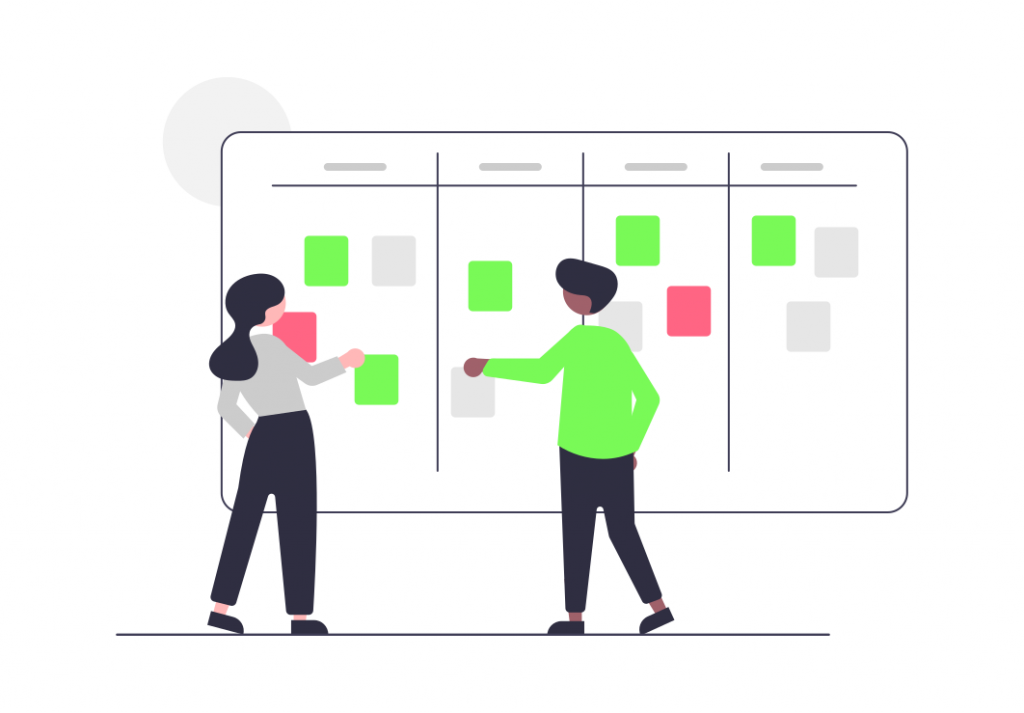
| Section | Content to Include |
| Budget Period | The time frame for the budget (e.g., monthly, quarterly, annual). |
| Income Sources | List of all sources of income, including grants, donations, tuition fees, and other revenue streams. |
| Projected Income | Estimated income from each source during the budget period. |
| Expenses | Categorized list of all expenses, such as salaries, supplies, utilities, maintenance, and other costs. |
| Projected Expenses | Estimated amount for each expense category during the budget period. |
| Actual Income | Actual income received during the budget period. |
| Actual Expenses | Actual expenses incurred during the budget period. |
| Variance | Difference between projected and actual figures, both for income and expenses. |
| Summary | Overall financial summary, including total income, total expenses, and net surplus or deficit. |
| Notes | Additional information or explanations for significant variances or unexpected financial events. |
20. Classroom Seating Chart Template
A Classroom Seating Chart Template is a visual tool that helps educators arrange and manage student seating in a classroom. This template allows teachers to strategically place students based on various criteria such as learning needs, behavior, group dynamics, and classroom management preferences.
| Section | Content to Include |
| Class Information | Class name, subject, teacher’s name, and date. |
| Student List | Names of all students in the class. |
| Seating Arrangement | Visual representation of the classroom layout, including desks and other seating areas. |
| Student Placement | Specific placement of each student in the seating arrangement. |
| Notes on Seating | Reasons for specific seating choices, such as accommodations for special needs, behavior considerations, or group activities. |
| Changes Log | Record of any changes made to the seating arrangement and the reasons for those changes. |
| Teacher’s Remarks | Additional comments or observations regarding the seating arrangement and its effectiveness. |
Conclusion
With these 20 education document templates at your fingertips, you’re well on your way to conquering the paperwork monster. Remember, these templates are a starting point, not a straitjacket! Feel free to customize them to fit your unique teaching style and classroom needs.
Here are some final tips for getting the most out of your templates:
- Organize your templates: Create a system to easily find the one you need. This could be a dedicated folder on your computer, a digital notebook, or even a physical binder with labeled dividers.
- Review and update regularly: The needs of your classroom and students might change throughout the year. Don’t be afraid to revisit and update your templates to reflect those changes.
- Share with colleagues: Collaboration is key! Sharing templates with other teachers can save everyone time and effort.
Remember, the ultimate goal is to free yourself from the drudgery of paperwork and focus on what truly matters: fostering a love of learning in your students. So, with these templates by your side, go forth and conquer that paper chase! You’ve got this!
Further Reads:
How Bit.ai Can Help Students Better Manage Their Schoolwork?
Study Guide: What is it & How to Create an Amazing One?
How to Create an Internal Wiki to Collect and Share Knowledge
9 Awesome Assignment Writing Tips to Get Better Marks!