Bit.ai is a powerful platform designed to transform your creative chaos into streamlined clarity through effective creative documentation. Bit.ai redefines how creative professionals approach documentation by offering a centralized hub for all your ideas, files, and collaboration. From managing complex projects to tracking every insightful spark, this platform doesn’t just help you stay organized—it ensures your creativity flows seamlessly.
In this blog, we’ll dive into how Bit.ai empowers you to document and manage your creative process, bringing structure and inspiration to your work like never before.
Art is to me the glorification of the human spirit, and as such it is the documentation of the time in which it is produced. – Hans Hofmann
Why Documenting Your Creative Process is Essential
Before we delve into how Bit.ai works its magic, let’s take a moment to understand why documenting your creative process is important. By capturing every idea, draft, and adjustment, you’re not just organizing your workflow—you’re setting the stage for consistent and measurable growth. Here are three areas that are important when documenting your creative process:
1. Clarity and Focus
Imagine starting a project with a clear vision, only to find yourself lost in a maze of half-formed ideas and forgotten details. Documenting your creative process provides a roadmap to guide you through this labyrinth. By outlining your concepts and tracking progress with Bit.ai, you can maintain clarity of vision and stay laser-focused on your goals. Whether you’re a painter working on a series or a filmmaker juggling multiple scenes, having a well-documented plan keeps overwhelm at bay.
2. Enhanced Collaboration

Collaboration is at the heart of many artistic endeavors, but without proper communication, even the best ideas can get lost in translation. Documenting your work ensures that everyone involved—from clients to collaborators—is on the same page. Bit.ai’s sharing and commenting features make this seamless, allowing designers, musicians, and writers to exchange ideas and feedback effortlessly. Clear documentation not only streamlines the process but also fosters an environment where creativity thrives.
3. Reflection and Growth:
Every project is a learning experience, and documenting your creative journey allows you to look back and grow. Analyzing past projects can highlight what worked, what didn’t, and where there’s room for improvement. Bit.ai’s organized structure makes revisiting old work simple, giving you a chance to reflect, refine, and continuously evolve your artistry.
Now that we’ve covered the significance of documenting your journey, let’s explore how Bit.ai can be your ultimate companion in the creative process.
How Bit.ai Supports Creative Management
Creative chaos may be fun, but it can also be overwhelming. That’s where Bit.ai comes in—turning disarray into harmony. From organizing your brainstorm notes to ensuring seamless collaboration, Bit.ai makes sure that your creative process stays on track while enhancing every step of the way.
- Centralized Workspace for Creative Harmony
 Say goodbye to hunting through endless folders or apps. Bit.ai provides a centralized workspace where artists can seamlessly organize brainstorming notes, mood boards, drafts, and project timelines. It’s your one-stop hub to compile inspiration and streamline the creative process.
Say goodbye to hunting through endless folders or apps. Bit.ai provides a centralized workspace where artists can seamlessly organize brainstorming notes, mood boards, drafts, and project timelines. It’s your one-stop hub to compile inspiration and streamline the creative process. - Real-Time Collaboration: A Live Studio Experience

With Bit.ai, collaboration feels like a vibrant studio session. Edit documents simultaneously with your team, watching cursors dance across the page. Work together in the same paragraph, sentence, or doc—an unmatched level of fluidity that competitors like Notion simply don’t offer.
- AI Tools for Effortless Creativity

Meet your digital muse! Bit.ai’s 300+ AI Prompt Library helps you create beautifully formatted documents in minutes, from project proposals to artist statements. Need inspiration mid-document? Use the AI Writer to refine drafts, add research, or translate ideas. No one else brings this level of AI sophistication to document creation.
- Drag-and-Drop Simplicity

Your workspace is your canvas with Bit.ai. Effortlessly drag and drop files, images, and paragraphs directly into your documents. Whether you’re embedding a mood board or reordering ideas, the intuitive interface ensures everything aligns perfectly without the tedious manual adjustments required in other platforms.
- Customizable Templates for Repetition-Free Work
Save time and maintain consistency with custom templates tailored to your creative needs. Whether it’s for brainstorming sessions, project plans, or client updates, Bit.ai’s templates reduce repetitive tasks, letting you focus on what truly matters—your art.
- Multiple Share Options: Share Your Work Your Way
 With Bit.ai, sharing your documents is as easy as it gets. Whether you want to share a live version or track how your documents are being interacted with, there’s a method for every need.
With Bit.ai, sharing your documents is as easy as it gets. Whether you want to share a live version or track how your documents are being interacted with, there’s a method for every need.- Shareable Live Link: Instantly send a link that gives real-time access to your document—so everyone stays updated and in sync.
- Trackable Link: Want to know how engaged your audience is? Share a link that lets you track how much time people are spending on your document, how often they open it, and other helpful insights.
- Embed in Docs/Wikis: Easily embed your Bit.ai documents into wikis, web pages, or knowledge bases for seamless access—no extra steps needed.
- Guest Access Control: Want to control who can access your documents? You can easily set permissions for guests, allowing them to view, comment, or edit—giving you complete control over who sees what.
- Client-Facing Wiki: Your Go-To Hub for Client Collaboration
 Bit.ai makes client collaboration effortless with a centralized hub where you can organize and share everything in one place. Create and manage subpages, each containing its own set of documents, to keep things neat and easy to navigate.
Bit.ai makes client collaboration effortless with a centralized hub where you can organize and share everything in one place. Create and manage subpages, each containing its own set of documents, to keep things neat and easy to navigate.- Easy Navigation: With a well-organized layout, your subpages are categorized by topic or document type, so you can find what you need in seconds.
- Unified Sharing: Share a single link to give your clients access to all your subpages and documents—no more hunting through emails or separate files.
Tips for Maximizing Bit.ai in the Creative Process
To truly harness the potential of Bit.ai, it’s important to align its features with your workflow. Here are some actionable tips to get the most out of this platform:
- Custom Templates: Repetition is often part of the creative process—think brainstorming sessions, project planning, or client updates. Save time and maintain consistency by creating custom templates in Bit.ai. These templates streamline repetitive tasks, giving you more room to focus on what matters.
- Regular Updates: Your creative process is dynamic, and your documentation should be too. Make it a habit to update your documents regularly with new ideas, progress, and reflections. This not only keeps your vision clear but also ensures you’re always prepared for the next step.
- Integrating Feedback: Art grows through dialog. Use Bit.ai’s comment and suggestion features to invite feedback from collaborators or peers. Incorporating diverse perspectives can refine your work and elevate your projects to new heights.
- Avoiding Common Pitfalls: Disorganization is the nemesis of creativity. Keep your Bit.ai workspace tidy by naming files clearly and maintaining a consistent structure. Use the version history feature to track changes and ensure no valuable ideas are lost.
Future Potential of Documenting with Bit.ai
By documenting your creative process with Bit.ai, you’re not just organizing projects—you’re building a legacy. This repository of ideas and insights can evolve into tutorials, online courses, or a professional portfolio that showcases your journey as an artist. Imagine transforming your meticulous notes into a step-by-step guide for aspiring creators or presenting your documented process as part of an exhibition. The possibilities are endless.
Conclusion
The creative process is as much about the journey as it is about the final masterpiece. By embracing creative documentation with Bit.ai, artists can maintain organization, enhance collaboration, and foster growth—all while staying true to their unique vision. Ready to transform the way you create? Start your free trial with Bit.ai today and watch your creative chaos transform into brilliance. Your masterpiece deserves it!
FAQs for The Art of Documentation: How Bit.ai Transforms Creative Chaos into Clarity
1. How does Bit.ai simplify the creative process?
Bit.ai offers a centralized workspace, real-time collaboration, AI tools for effortless creativity, drag-and-drop simplicity, visually rich document creation, seamless integrations, design automation, and customizable templates—all tailored to streamline creative workflows.
2. How does Bit.ai support collaboration for creative teams?
With real-time collaboration, Bit.ai allows multiple team members to edit documents simultaneously, exchange feedback through comments, and stay aligned without communication breakdowns.
3. What makes Bit.ai stand out from Google Docs and other document platforms?
Bit.ai surpasses competitors by offering advanced AI tools for content creation, drag-and-drop features, visually rich documents, seamless integrations with tools like Airtable and Tableau, and effortless design automation. These features focus on simplifying creative workflows and enhancing productivity.
4. Can Bit.ai help with visual-heavy projects?
Absolutely! Bit.ai enables users to embed images, videos, mood boards, and external links directly into documents, creating visually dynamic content ideal for graphic designers, illustrators, and other visual artists.
5. How can I use AI in Bit.ai to enhance my creative documentation?
Bit.ai’s 300+ AI prompts assist in creating beautifully formatted documents, refining drafts, adding research, and translating ideas effortlessly. It’s like having a digital assistant to boost creativity and efficiency.


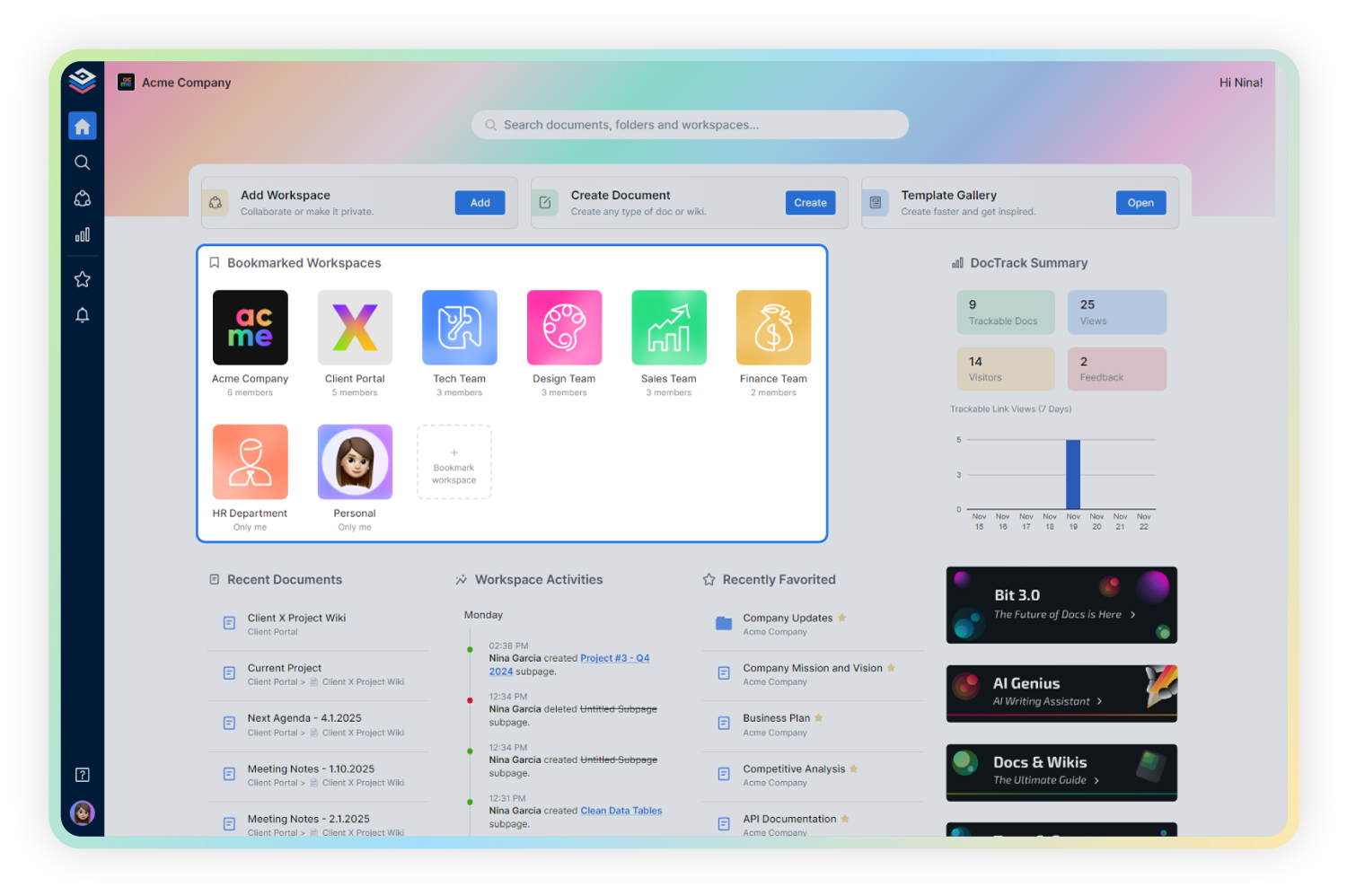 Say goodbye to hunting through endless folders or apps. Bit.ai provides a centralized workspace where artists can seamlessly organize brainstorming notes, mood boards, drafts, and project timelines. It’s your one-stop hub to compile inspiration and streamline the creative process.
Say goodbye to hunting through endless folders or apps. Bit.ai provides a centralized workspace where artists can seamlessly organize brainstorming notes, mood boards, drafts, and project timelines. It’s your one-stop hub to compile inspiration and streamline the creative process.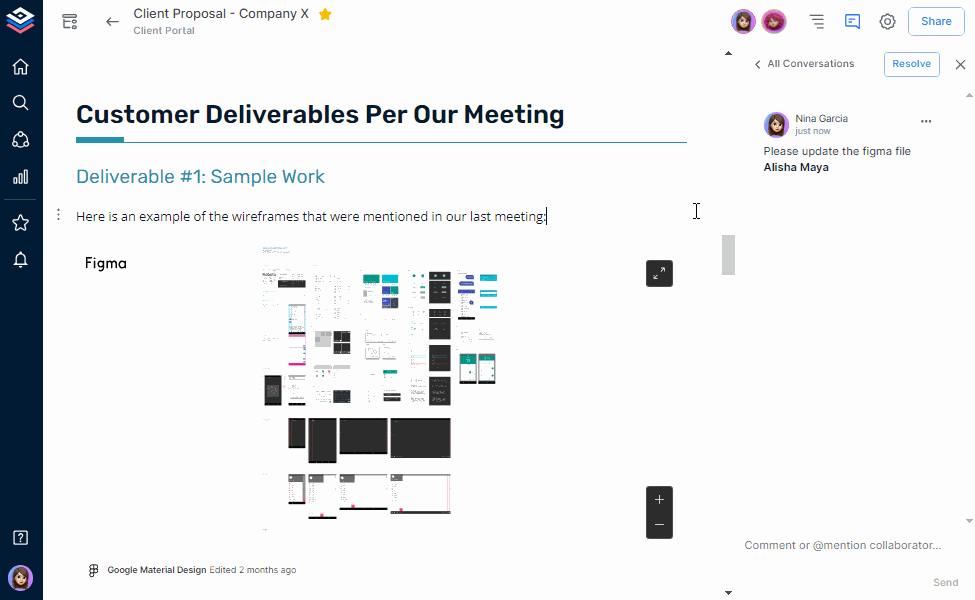
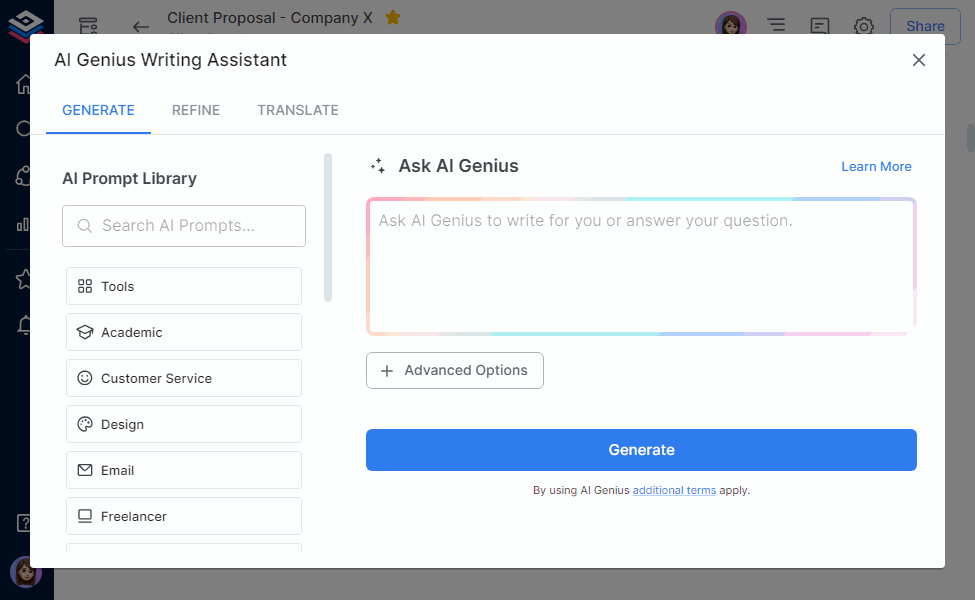
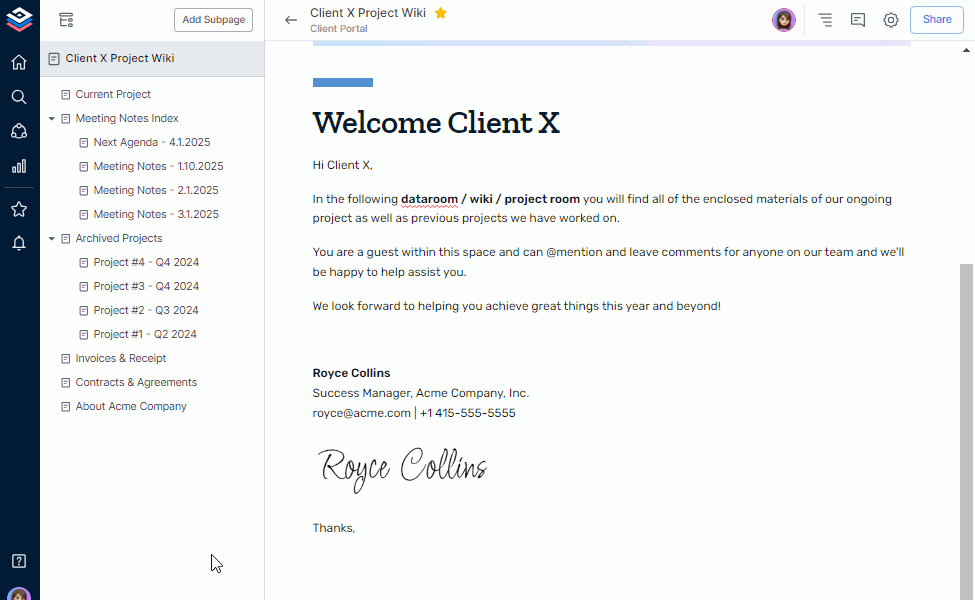
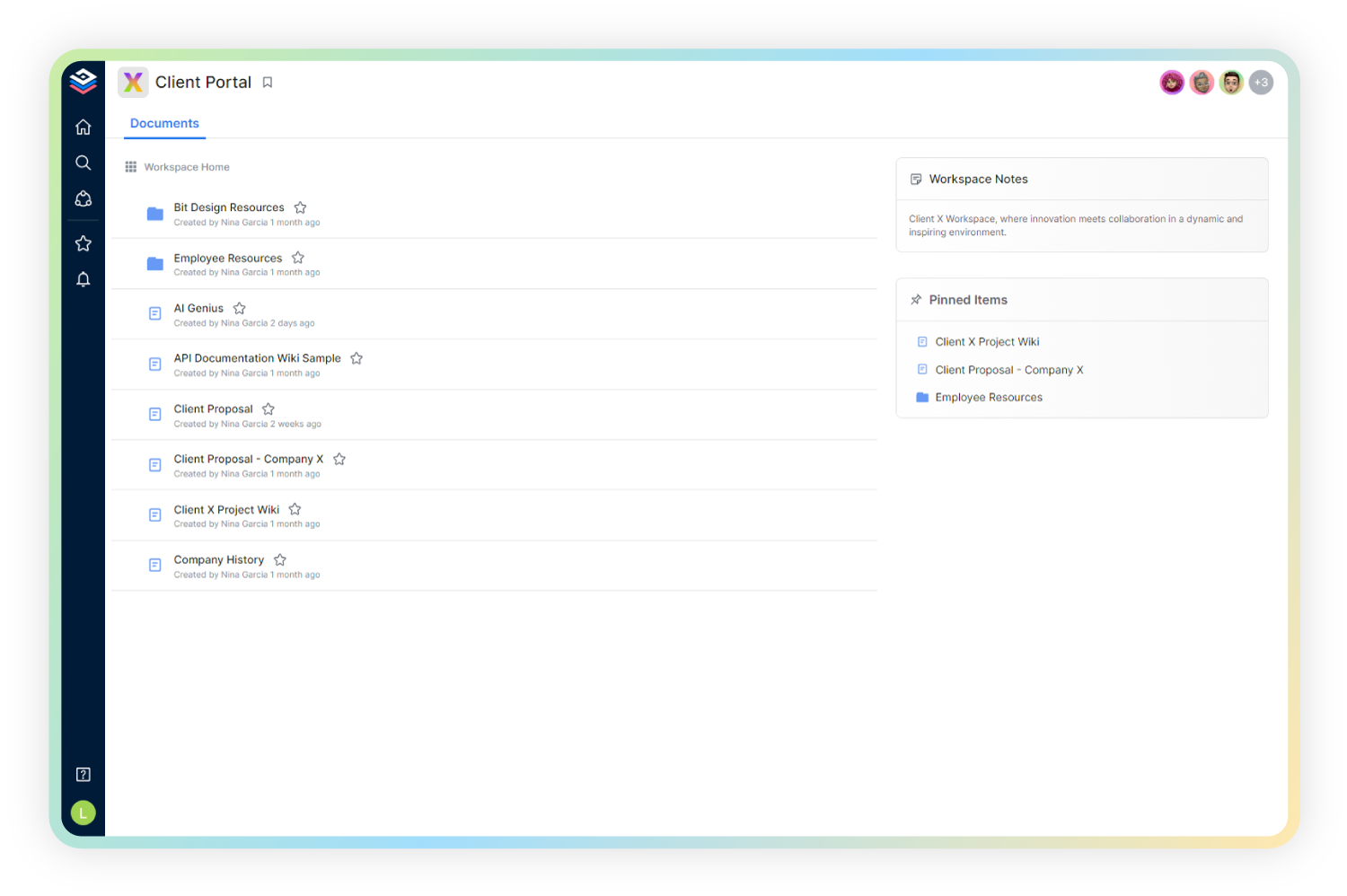 Bit.ai makes client collaboration effortless with a centralized hub where you can organize and share everything in one place. Create and manage subpages, each containing its own set of documents, to keep things neat and easy to navigate.
Bit.ai makes client collaboration effortless with a centralized hub where you can organize and share everything in one place. Create and manage subpages, each containing its own set of documents, to keep things neat and easy to navigate.