Now, imagine having a secret weapon. Not a cape-wearing hero, but something just as powerful—a well-crafted Standard Operating Procedure (SOP). It’s your shield against chaos, your guide to keeping consistency and quality intact while freeing up your time. But what exactly is an SOP, and why does it matter? Let’s kick things off with a question.
What is an SOP?
The Main Types of SOPs
1. Step-by-Step SOPs: These are the bread and butter of SOPs. A step-by-step SOP breaks down a process into clear, actionable instructions, ensuring tasks are completed sequentially.
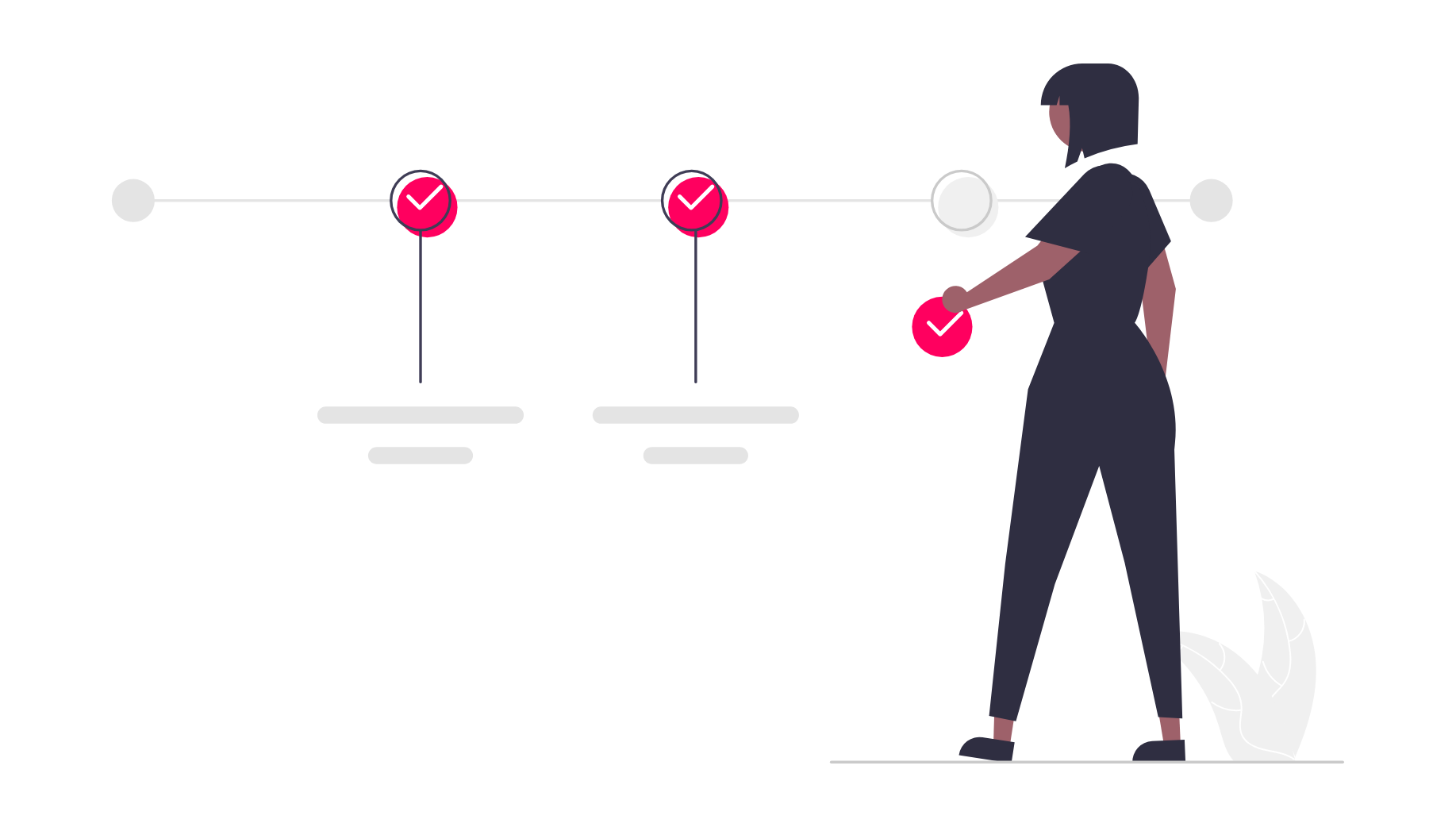
Best for repetitive tasks like onboarding new employees, filing invoices, or conducting quality checks & processes where missing a step can lead to errors or inconsistencies.
2. Hierarchical SOPs: Not every step is equal in complex workflows. A hierarchical SOP starts with high-level instructions and dives into detailed sub-steps where needed. This type of SOP is ideal for processes that combine routine tasks with decision-making or multitasking.
Best for processes with multiple decision points or branching paths, like handling customer complaints or managing inventory.
3. Checklist SOPs: Checklists are perfect for processes that don’t require detailed explanations but still need precision and consistency. These SOPs are quick to create and ensure no critical steps are missed.
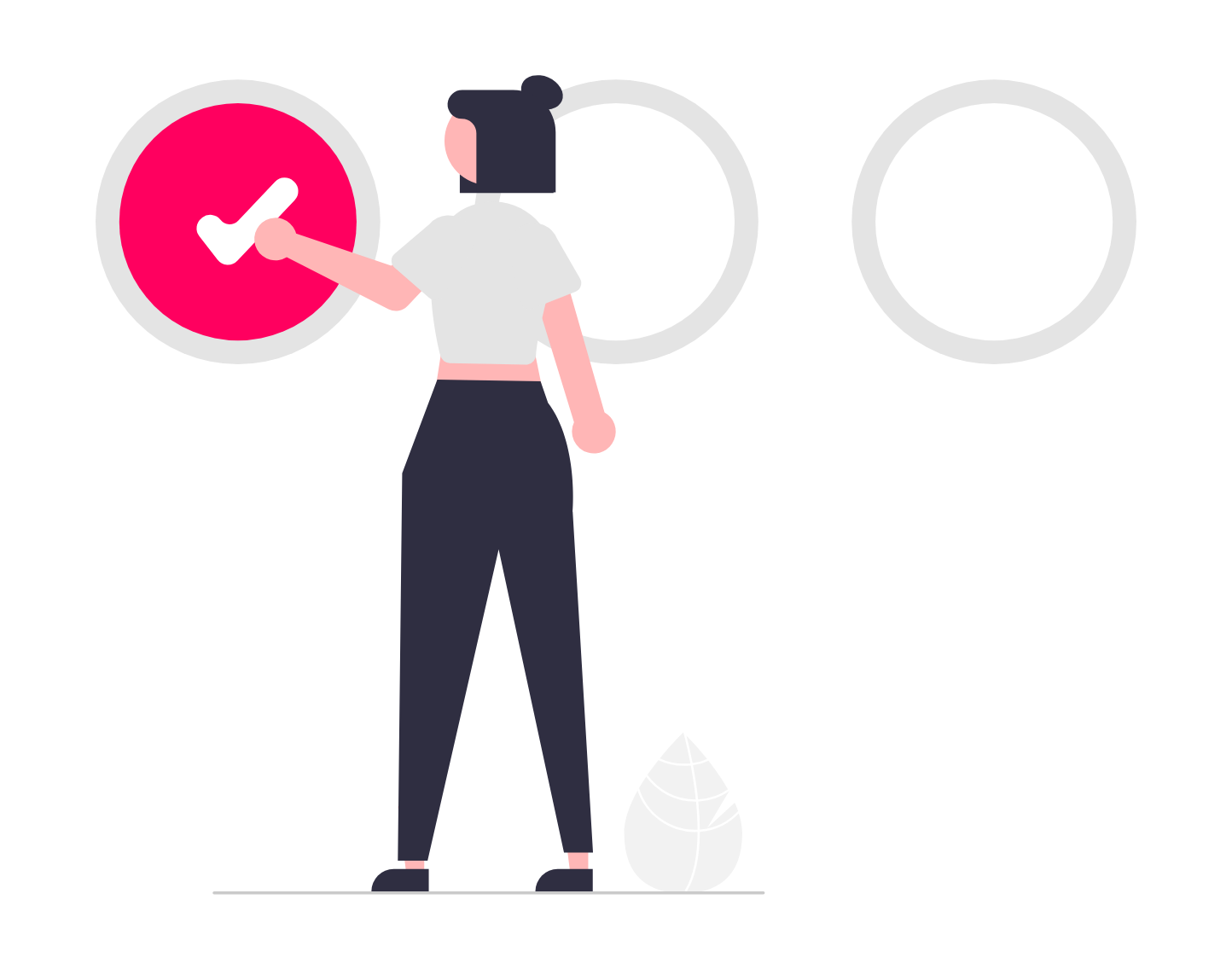
Best for routine inspections, safety protocols, or pre-launch preparations & teams that value speed and simplicity over detailed instructions.
4. Flowchart SOPs: Flowchart SOPs simplify complex workflows by visually mapping out each step and possible outcomes. They’re instrumental when processes involve multiple decision points or scenarios.
5. Policy SOPs: Unlike procedural SOPs, which focus on how to do something, policy SOPs outline the rules and guidelines governing a process. They provide the “why” behind a procedure and ensure compliance with legal or organizational standards.
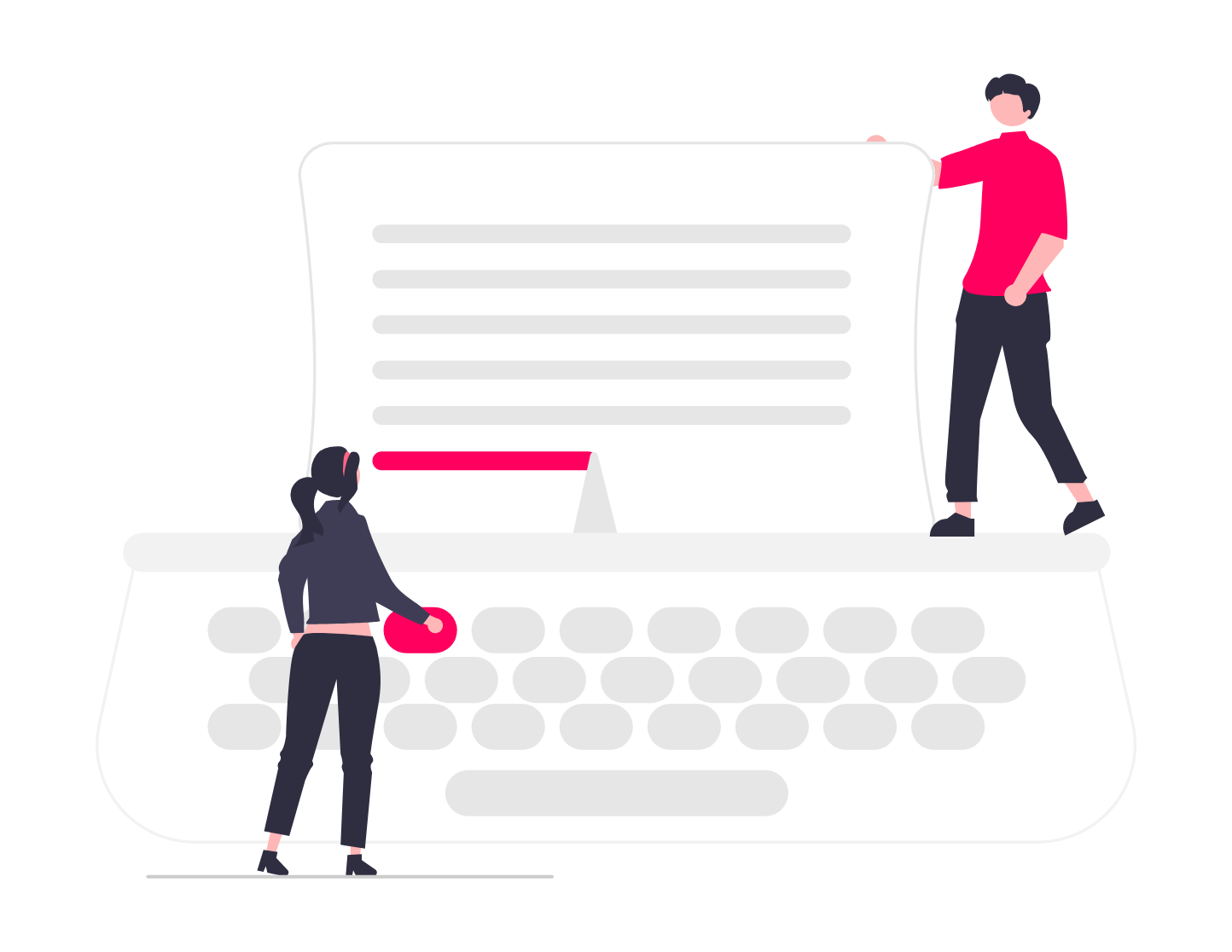
Best for areas like HR policies, company ethics, or legal compliance.
6. Creative SOPs: Not every SOP is about numbers and rules. Creative SOPs cater to processes like content creation, branding, or marketing. They balance structure and flexibility, guiding creative teams without stifling innovation.
Best for social media campaigns, content creation workflows, or brainstorming sessions
Reasons Why a Foolproof SOP is Essential for Success
SOP documents are like the ultimate cheat code for organizations—structured yet flexible, detailed but adaptable. But why should you care about creating them with such precision? Let’s take some time out and uncover why nailing your SOPs isn’t just a good idea but essential for success. Get ready to dive into the nine reasons you’ll treat your SOPs like the main elements of your business operations!
1. Clear Objective
Have you ever embarked on a journey without knowing where you’re headed? That’s what it’s like trying to follow an SOP without a clear purpose. Every SOP should kick off with an objective that answers the big questions, and these are: why does this process matter? what’s the goal? Think of it as the SOP’s “why.”
2. Step-by-Step Instructions
None of us like things complicated. SOPs work the same way—complexity is a dealbreaker. Break the process into bite-sized, actionable steps that anyone can follow, regardless of experience. No jargon, no ambiguity—just crystal-clear guidance.
3. Visual Aids
You know the saying “A picture is worth a thousand words”. Well, in the world of SOPs, it might just be worth a thousand saved minutes. Visual aids like flowcharts, screenshots, and diagrams can turn mind-numbing instructions into an intuitive guide. Visuals simplify even the most complicated steps and ensure nobody’s stuck trying to interpret a wall of text.
4. Roles and Responsibilities
Raise your hand if you’ve ever been in a meeting where everyone assumes someone else is handling the task. That’s what happens when roles aren’t defined. In an SOP, specifying who does what isn’t just helpful—it’s essential. Assigning clear roles ensures accountability, prevents duplication of efforts, and eliminates the classic “not my job” excuse.
5. Consistency in Terminology
Let’s talk about language. Imagine your SOP says “task,” “assignment,” and “job” interchangeably. Are they the same thing? Or do they mean different things? Confusing. Using consistent terminology in your SOP isn’t just a nice-to-have—it’s a need-to-have. When everyone interprets instructions the same way, you avoid misunderstandings and costly mistakes.
6. Checklists for Easy Completion
There’s a special kind of satisfaction in ticking off a checklist item. (Go on, admit it—you love it too!) Adding checklists to your SOP helps users stay on track and gives them that little dopamine hit of accomplishment. Checklists ensure nothing gets skipped, even on the busiest days. Plus, they make processes foolproof.
7. Quality Control and Monitoring
Building checkpoints into your SOP ensures that each stage meets your standards before moving forward. It’s like proofreading an email before hitting “send”—a small step that can save you from considerable embarrassment.
8. Contingency Plans
Life’s unpredictable. Machines break down, suppliers miss deadlines, or someone accidentally deletes the file (oops). That’s why contingency plans are a must-have in your SOP. Your contingency plans should provide apparent alternatives so your team knows how to handle hiccups without losing momentum.
9. Regular Reviews and Updates
Each of these elements isn’t just a “nice addition” to your SOP—it’s a building block. Together, they create a foolproof framework that turns chaos into consistency and guesswork into guaranteed success. 😁
7 Simple Steps to Write a Foolproof SOP
- Identify the Process– Start by pinpointing the process you want to document. Is it critical to your operations? Does it involve multiple team members? Identifying the “why” behind your SOP is essential.
- Gather Information– No one knows the process better than those who perform it daily. Consult your team, managers, and existing documentation to collect all necessary details.
- Outline the Process- Sketch the significant steps, stakeholders, and objectives. Think of this as creating a skeleton for your SOP —everything will hang on this framework.
- Write the SOP– Keep it simple, clear, and jargon-free. Use bullet points, short sentences, and active voice to make it user-friendly.
- Test the SOP– Have team members follow the SOP and see how it works in real life. Their feedback will help you identify gaps or confusing instructions.
- Implement and Train– Once finalized, roll out the SOP and provide training to ensure everyone understands it. Remember, adoption is key to success.
- Review and Improve– Set a schedule for regular reviews to ensure your SOP stays up-to-date with process changes or industry standards.
Using Bit.ai to Create SOPs
Centralized Document Collaboration
Real-Time Collaboration
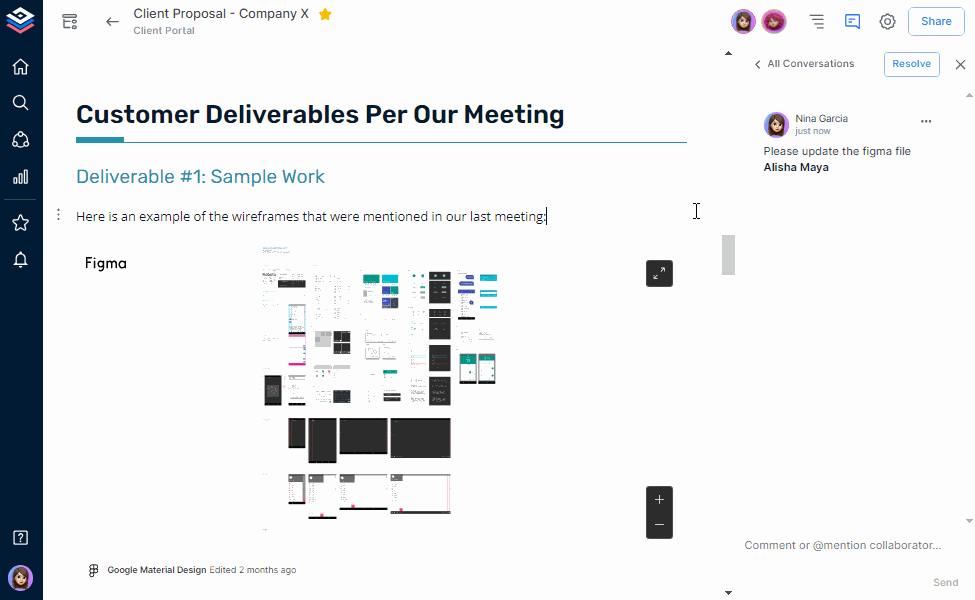
Rich Media Integration
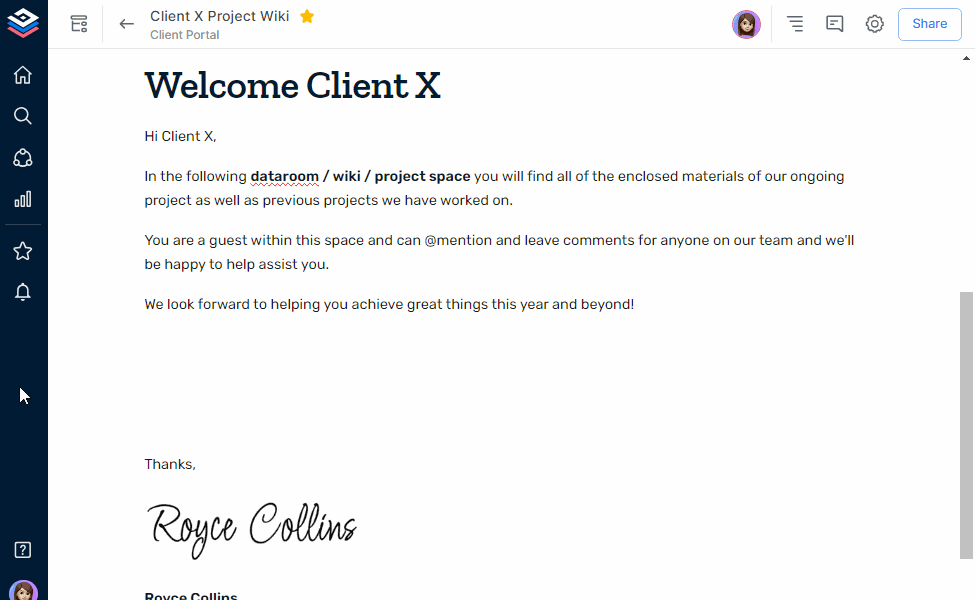
Let’s face it—nobody wants to sift through a wall of text. With Bit.ai, you can embed videos, images, flowcharts, and even interactive content directly into your SOP templates. Bit.ai has some awesome integrations with Figma, Google Sheets, AirTable, Dropbox, and many more. Imagine guiding your team through a process with a quick how-to video or simplifying a complex workflow with a visual diagram. It’s not just an SOP—it’s an experience.
Seamless Sharing
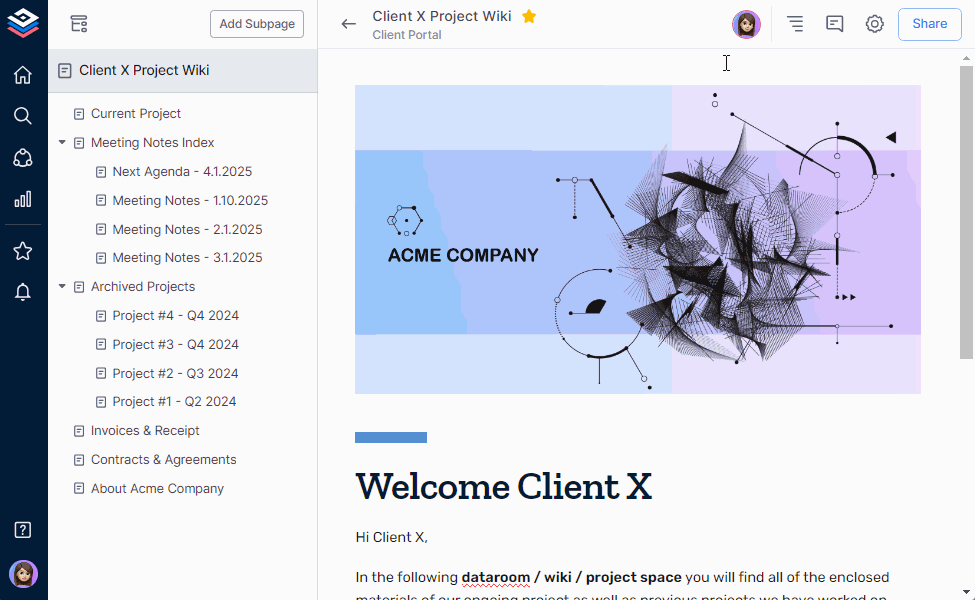
AI-Powered Features
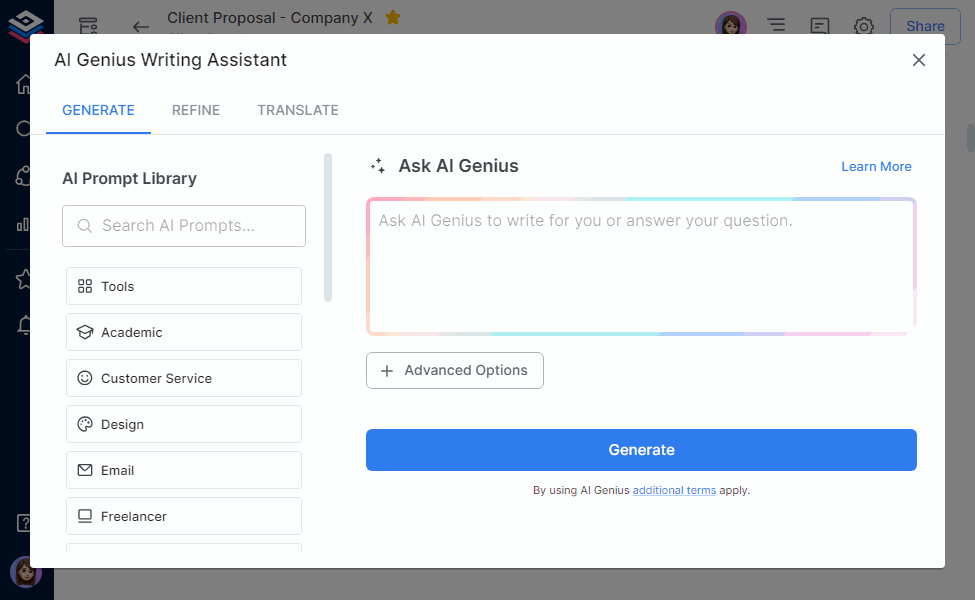
Common Mistakes to Avoid While Creating an SOP
- Lack of Clarity– Be clear and concise. Avoid jargon and ensure every step is easy to understand.
- Ignoring Regular Updates- SOPs need regular updates to stay relevant. Please review and adjust them as processes change.
- Not Accounting for Variability- Include guidelines for exceptions and variations to handle unexpected situations.
- Poor Accessibility & Distribution– Ensure SOPs are accessible and well-distributed across the team.
- Inadequate Employee Training & Participation– Proper training and employee involvement are key to successful SOP implementation.
Wrapping Up
And with Bit.ai, writing effective SOPs doesn’t have to feel like a chore. It’s your chance to rethink processes, spark collaboration, and bring structure to chaos. Imagine having workflows that just work—no hiccups, guesswork, or headaches.
So, are you ready to take the leap? Follow this guide, avoid the common missteps, and let Bit.ai help you build SOPs that truly make a difference. Your team will feel the impact, your processes will shine, and you’ll finally have a little breathing room. Isn’t that what we’re all after?
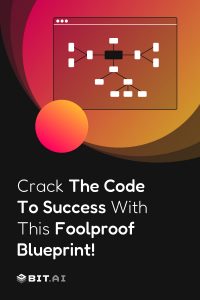
Further Reads:
Characteristics of Well-Written Standard Operating Procedures
11 Best Process Documentation Software & Tools!
How to Create a Project Implementation Plan

