The art of document creation has undergone a remarkable transformation. From manual scribbles to the seamless brilliance of digital tools, this evolution isn’t just a technological leap—it’s everything in how we communicate, collaborate, and captivate.
But why does this shift matter? For businesses, educators, and creators alike, modern document generation isn’t just a convenience; it’s a necessity. To thrive in an age dominated by tech-savvy audiences, it’s crucial to adopt innovative techniques that meet the demand for speed, accessibility, and flair.
This article dives into the genius tools and methods redefining document creation—welcome to the future of productivity and storytelling. 😃
Understanding the Shift to Digital Documentation
The journey from paper to pixels is more than a transition; it’s a global cultural shift. For decades, documents were bound by the limitations of paper—physical, static, and prone to inefficiencies.
But as environmental concerns grew louder, workplaces became more fluid, and the demand for instant solutions skyrocketed, the digital age became a savior. Digital documents are no longer just electronic replicas of paper; they are dynamic, living files that adapt to the demands of modern life.
Read on to understand how digital documentation using document creation software simplifies everything, allowing users to work smarter, not harder…
Integrating Multimedia Elements
Gone are the days when documents were static blocks of text. Today, multimedia elements like videos, infographics, and images transform how information is presented and consumed.
These features enhance aesthetics; they elevate engagement, making even the most complex ideas accessible and memorable. A well-placed infographic can simplify data-heavy content, while an embedded video can offer a richer narrative than words alone ever could.
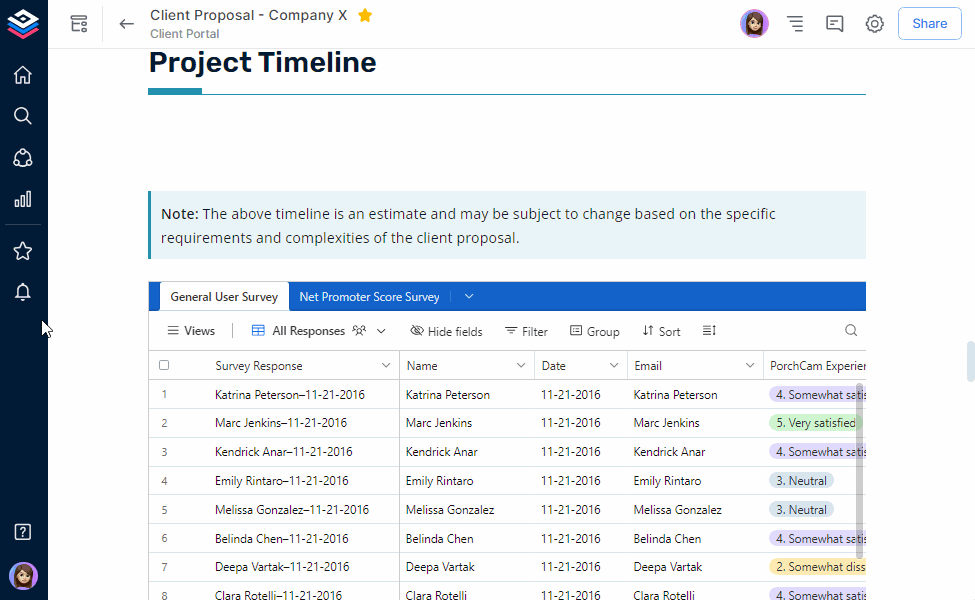
Interactive documents take this a step further, turning viewers into participants. Platforms allow creators to embed clickable links, surveys, and forms directly within their papers, creating an immersive experience.
Read more: What is a Living Document? The Ultimate Guide- Bit.ai
Tracking and Analytics
Documents are no longer static deliverables; they’re tools for engagement. With tracking and analytics, creators can now measure how their documents perform in the real world.
Metrics like view counts, time spent on each section, and reader engagement provide valuable insights into what’s working and what’s not. This data isn’t just enjoyable; it’s actionable, guiding creators toward continuous improvement.
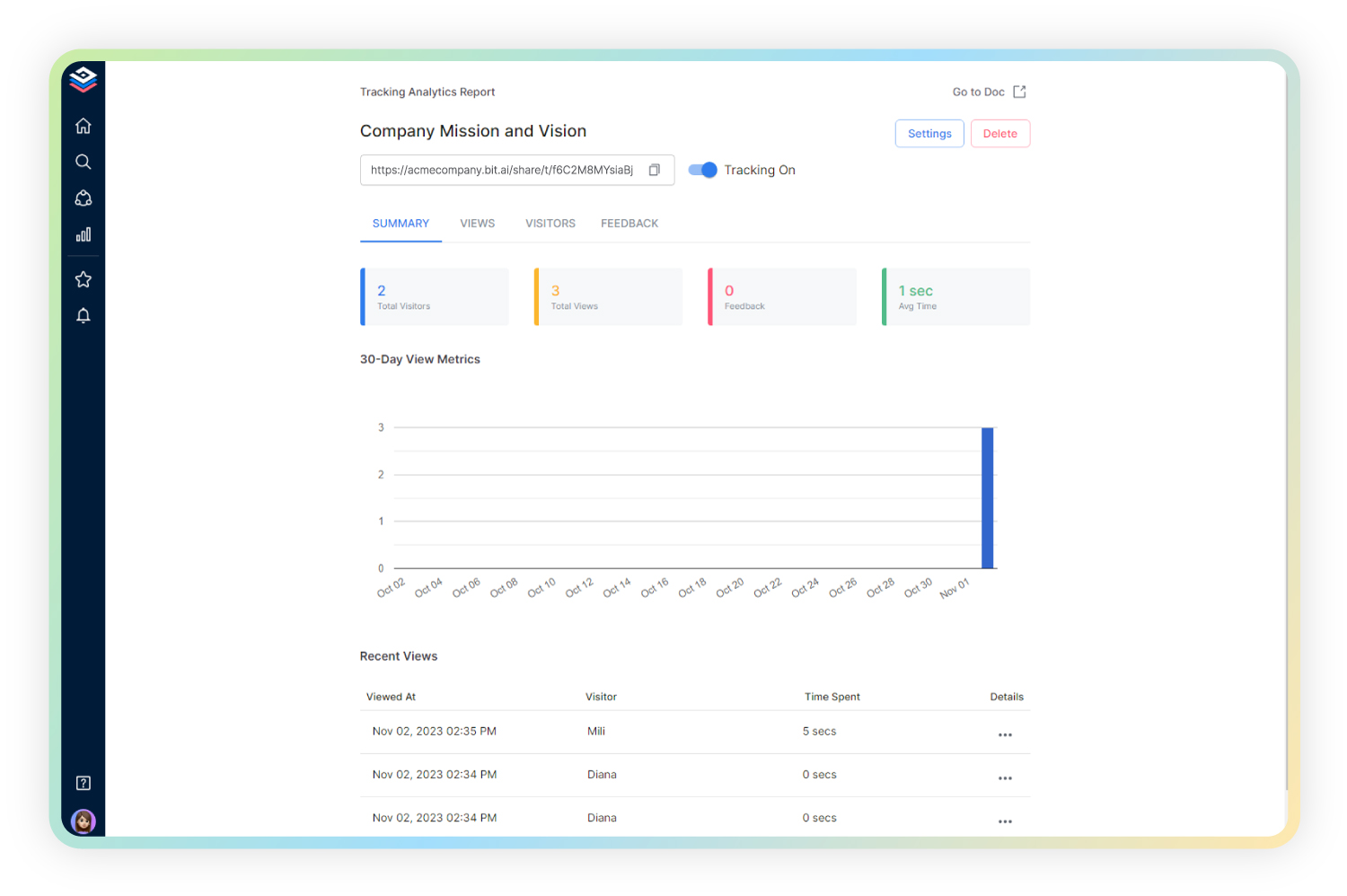
For example, if analytics reveal that readers are dropping off midway through a document, it’s a cue to refine the structure or content. These insights turn guesswork into informed decisions, enabling creators to craft professional documents that are not only beautiful but also highly effective.
Crafting Interactive Documents
Creating interactive documents holds the power to transform static text into engaging content by integrating multimedia elements such as videos, audio, and interactive graphics. Platforms like YouTube, Vimeo, and SoundCloud which enable embedding videos and audio. Interactive elements such as charts, graphs, and live data from Google Sheets or Airtable make the content dynamic and engaging.
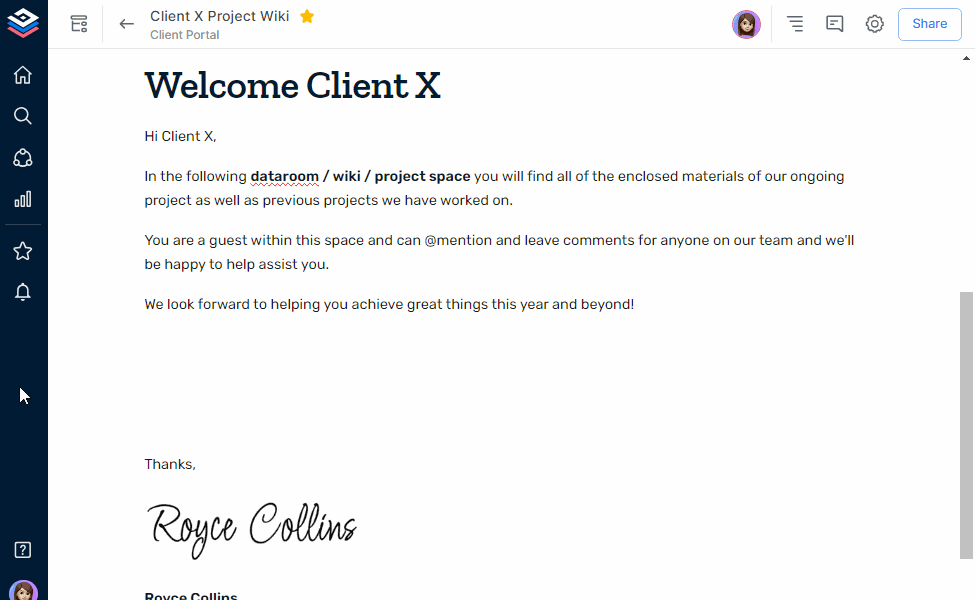
Additionally, forms and surveys from Google Forms or Typeform enhance user interaction, and real-time collaboration through platforms like Google Docs or Bit.ai helps streamline teamwork and keeps documents up to date, making the experience both informative and memorable.
Leveraging AI in Document Creation
Artificial Intelligence (AI) revolutionizes document creation by streamlining processes and enhancing content quality. AI-driven platforms like Grammarly and Hemingway App help writers improve grammar, style, and readability, while AI-writing assistants such as Jasper can generate content based on specific topics.
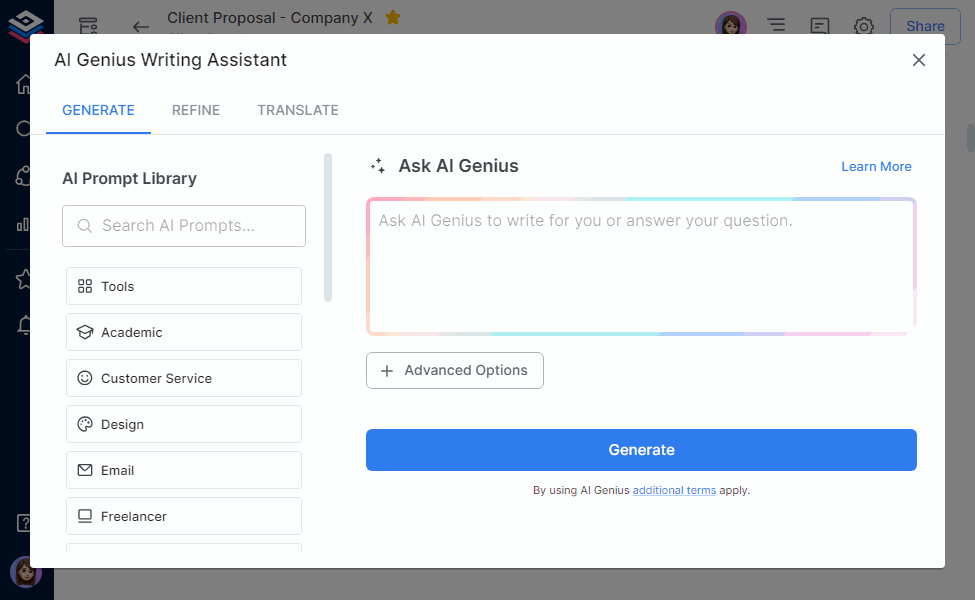
By leveraging AI, content creators can efficiently produce well-crafted documents, ensuring accuracy and consistency. Further, AI can assist in tailoring content to specific audiences, making the documents more relevant and impactful. Bit’s AI Genius with its 300+ prompts does wonders for your document.
Whether it is refining your content, creating an engaging narrative with translations, or just a simple blog outline, AI genius does it all for you!
Read more: The Best AI Document Summarizers: Simplify Your Content
Implementing Collaborative Tools for Document Creation

Collaboration is key in producing documents that require diverse input and expertise. Tools like Word Docs, Microsoft SharePoint, and Bit.ai, which is the smartest document collaboration platform, allow multiple users to work on a document simultaneously, facilitating real-time feedback and edits.
These tools also offer version control, tracking changes, and providing a history of revisions during the document creation process. By implementing collaborative tools, teams can enhance productivity, reduce errors, and ensure that the final document reflects a consensus of ideas and information.
Designing with Accessibility in Mind
Accessibility should be a consideration during document creation to ensure that all readers can interact with and understand the content. This involves using clear headings and subheadings, alternative text for images, readable font sizes, and ensuring compatibility with screen readers.
Tools like Microsoft Word have built-in features to check document accessibility. Designing with accessibility in mind broadens your document’s reach and aligns with inclusivity standards.
Streamlining Document Management with Automation
Document management can become cumbersome without the right tools to organize and automate processes. By streamlining document management with automation, organizations can reduce manual errors, save valuable time, and improve overall efficiency.
Furthermore, automating routine paperwork can allow individuals to focus on more strategic and creative tasks, enhancing productivity and innovation. Automated document generation is the new trend for getting it all right!
Exploring Minimalist Document Design
The minimalist design trend prioritizes simplicity and functionality, which can benefit document creation. By focusing on essential elements, using whitespace effectively, and choosing concise language, creators can produce clean, professional, and easy-to-digest documents.
Tools like Bit.ai offer built-design themes and custom templates to help creators focus on content rather than excess formatting. Exploring minimalist document design can lead to clearer communication and a more engaging reader experience.
Read more: Document Creation: 12 Dos and Don’ts to Keep in Mind!
How Bit.ai Redefines Document Creation?
Let us talk about Bit.ai, the smartest document collaboration platform, and how it transforms traditional document creation into an immersive, modern experience. Here’s how its innovative features redefine the art of digital documentation:
1. Seamless Real-Time Collaboration
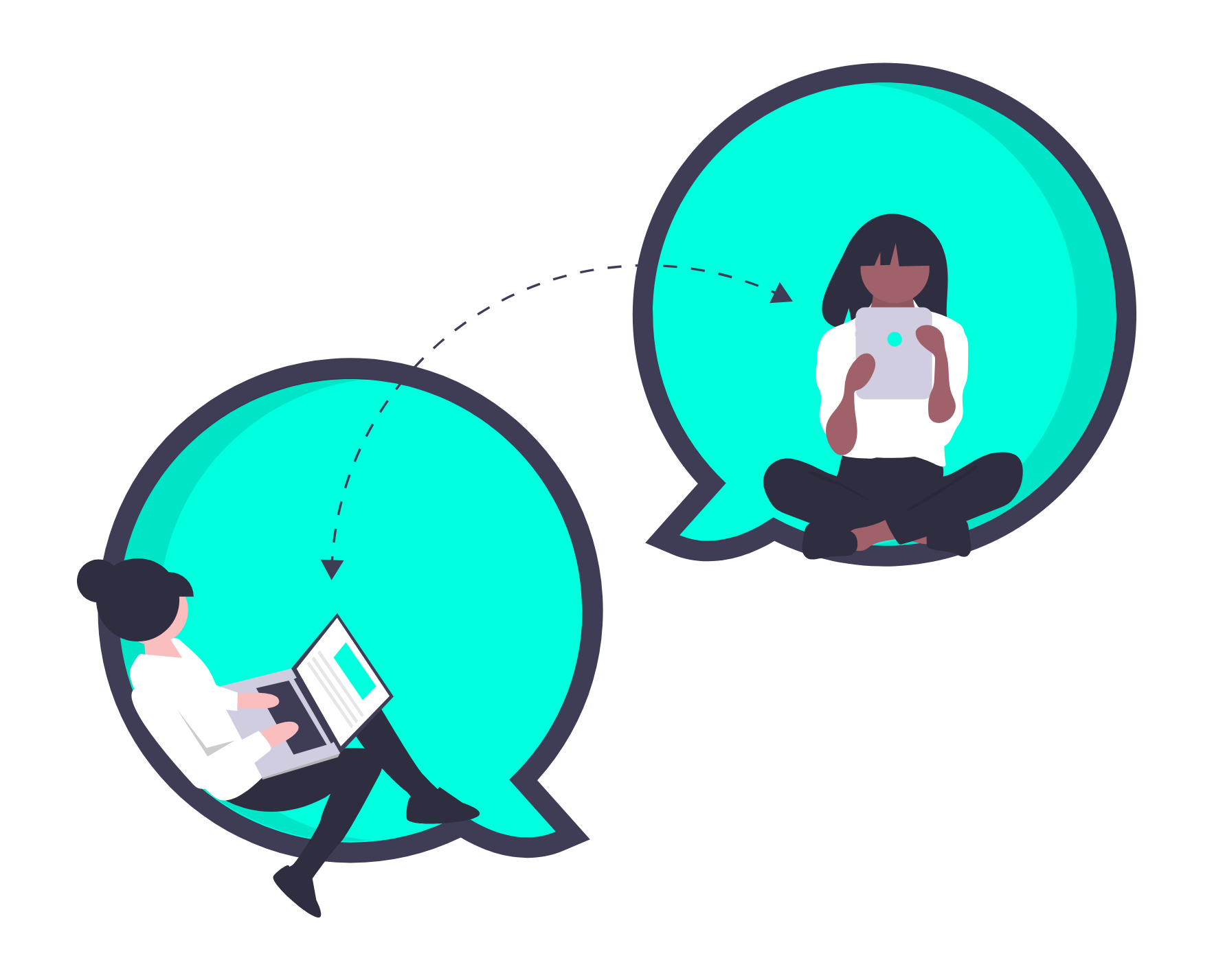
Bit.ai enables teams to co-create documents simultaneously, bridging the gaps between time zones and locations. Team members can edit, comment, and provide real-time feedback, fostering an environment of efficiency and synergy. Inline comments ensure clarity, while push notifications keep everyone in the loop, making collaboration productive and enjoyable.
2. Dynamic Multimedia Embedding
Break free from the monotony of documents by embedding multimedia elements like videos, charts, infographics, and more. Bit.ai transforms documents into interactive experiences, making even the most complex ideas accessible and visually engaging. With clickable links and embedded forms, your documents become immersive tools for storytelling and action.
For example, you can integrate YouTube or Vimeo for video content, use Canva or Piktochart for infographics and charts, and add interactive forms using Google Forms or Typeform. These tools enhance the visual appeal and improve engagement and usability, turning static content into dynamic, interactive resources.
3. Advanced Document Analytics

Measure the impact of your documents with precision. Bit.ai offers analytics that tracks metrics such as view counts and reader engagement. This data empowers creators to refine their content, ensuring each document resonates with its audience. It’s not just about creating; it’s about optimizing for impact.
4. Smart Workspaces for Organization
Bit.ai revolutionizes how you manage projects by offering dedicated workspaces for every team, department, or initiative. These structured environments keep documents organized, ensuring teams can seamlessly access the needed resources. Say goodbye to clutter and hello to streamlined workflows.
Read more: Document Management Workflow: What is it & How to Create it?
5. Flexible Document Sharing
Whether you’re sending a confidential report or a public proposal, Bit.ai offers customizable sharing options. Use live, trackable links or embed your documents on websites for effortless distribution. With every interaction tracked, you completely control how your content is shared and accessed
6. Sleek Customizable Templates
Why start from scratch? Bit’s extensive library of professional templates is tailored for various industries and needs, including project proposals, marketing plans, and knowledge wikis. These templates save time, ensure consistency, and offer a polished foundation upon which to build.
7. AI Genius with 300+ Doc Prompt Templates
Bit’s AI Genius feature takes document generation to the next level by leveraging artificial intelligence to enhance productivity and streamline workflows. It assists in generating content ideas, drafting text, and offering suggestions to improve clarity and engagement.
Whether you’re creating project outlines, brainstorming new concepts, or drafting complex reports, AI Genius simplifies the process by automatically generating relevant content and structuring documents efficiently. This powerful tool integrates seamlessly into your workspace, helping teams collaborate faster and more effectively while ensuring consistency and quality across all your documents.
8. Version History
Bit’s version history feature ensures you never lose track of progress. It automatically records every change made to a document, allowing users to quickly review past iterations and revert to earlier versions when needed.
This is particularly valuable in collaborative environments, where multiple team members contribute, and edits can evolve rapidly. With version history, you can maintain a clear record of changes, ensuring transparency and allowing for a seamless workflow even as documents go through multiple revisions.
Read more: Business Documents: Meaning, Types & How to Use Them Effectively
Wrapping things up
From the global shift toward digital documentation to integrating multimedia elements and performance analytics, today’s tools and techniques offer limitless possibilities to create impactful content. These innovations save time and enhance accessibility, engagement, and efficiency.
Platforms like Bit.ai exemplify the future of document generation, bringing together intuitive design, smart collaboration, and advanced features to redefine how we work and share ideas. As businesses, educators, and creators strive to meet the demands of a tech-savvy audience, embracing modern tools is no longer optional—it’s essential.
Now is the time to leave behind outdated methods and step into a world where your documents don’t just convey information but inspire action. With platforms like Bit.ai, the best document creation tool at the forefront, the journey from ideas to extraordinary content is seamless, efficient, and undeniably exciting!
Further reads:
- Top 20 Management Documents, Format & Templates Every Business Needs!
- 13 Best Document Management Systems (Free & Paid)
- Smart Ways to Manage Your Documents Effectively!
- Smart Documents: What They Are and How to Create Them!
- 9 Document Management Trends Every Business Should Know!


