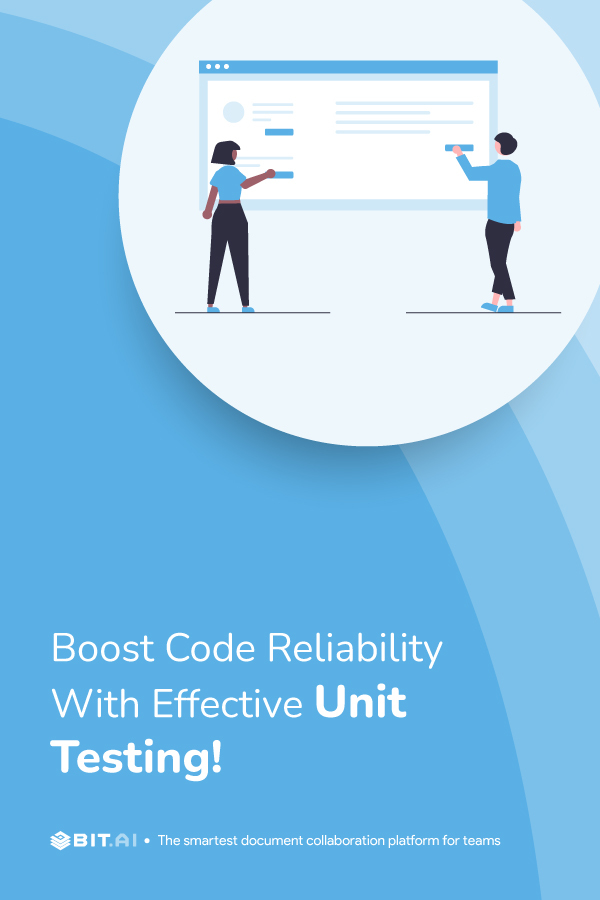Have you ever experienced unpredictable and disruptive behavior from software, similar to the notifications on your mobile device? Also, did you know software bugs cost the global economy billions annually? Enter unit testing, the process that ensures each part of the software works efficiently. Think of it like you’re building a digital house, and testing units is like checking every brick to make sure it won’t crumble.
In 1997, a programmer named Kent Beck made JUnit, a tool to test small parts of code. Developers used test code to check the source code, and he called it unit tests. It is here to bring order to the digital chaos. Ready to explore the world of bug-busting adventures? Let’s learn together!
What is Unit Testing?
In software development, where each line of code is a vital piece of something big, the significance of testing emerges as a symbol of reliability. So, what exactly is this? It’s a process to diligently check individual units – the smallest code components like functions or methods – in complete isolation from the broader system.
It’s deployed each time the code undergoes change to ensure that the introduction of new elements doesn’t shatter the existing functionality.
Why is Unit Testing Performed?
It is an important component of Test-Driven Development (TDD), which takes a realistic methodology to build products through continuous revision and testing. Its primary goal is to validate these units of software, checking their functionality before they join the complete system.
By zeroing in on these small elements, developers swiftly identify and rectify issues, thus improving the software’s overall quality. Note that unit tests are executed quickly with every code alteration, reducing potential problems.
What are the Objectives of Unit Testing?
- Isolation Examination: It examines individual code units in splendid isolation.
- Early Issue Identification: The automated nature of unit tests facilitates the swift identification and rectification of issues, contributing to early bug resolution.
- Enhanced Software Quality: Checking individual units substantially elevates the overall quality of the software.
When is Unit Testing Performed?
In the Software Development Life Cycle (SDLC) or the V Model, this testing is performed at the initial testing level, conducted prior to integration testing. Automated and recurrent, these tests ensure that the smaller elements efficiently combine to become better and reduce the time for the final testing.
Unit testing doesn’t merely assess code; it checks the core of individual software units, consisting of program modules, usage procedures, and operating procedures.
Consider a banking application; testing units would assess the functionality of individual components like deposit and withdrawal functions to ensure they operate flawlessly.
As we learn more about the testing process, the next stop awaits our exploration. Ever wondered about the features that distinguish manual and automated unit testing? Join us as we learn the intricacies, shedding light on the path toward better software.
Manual Vs. Automated Unit Testing
In software development, the choice between manual and automated unit testing is like deciding between completely handcrafted dishes and a modern-day kitchen equipped with the latest gadgets.
Developers stand at a crossroads, weighing the pros and cons of each approach to ensure the effectiveness of their code.
1. Manual Testing
Imagine a developer dedicatedly stepping through the lines of code. Manual testing involves human intervention, with developers executing test cases, observing system behavior, and identifying potential bugs.
While this method allows for a good understanding of the application, it’s a time-consuming process. Think of manually running a bunch of tests for a complex software application—time that could be spent on more creative aspects of development.
2. Automated Testing
On the flip side, automated testing introduces efficiency to the development ground. Developers deploy scripts and tools to automatically run tests, swiftly checking for bugs and ensuring the code meets specified criteria.
Think of automated testing as a diligent robot chef. For example, in an e-commerce application, automated testing can swiftly check the journey of a user adding items to the cart, proceeding to checkout, and confirming the order. This process could take human testers significantly longer.
Read more: Automation Testing: What is it & How Does it Work?
Which One is Better?
While the magic of manual testing lies in its hands-on, detailed approach, the industry trend leans heavily toward automation. Why this shift? Automation significantly accelerates the testing process, offering faster feedback loops and facilitating continuous integration.
Manual testing excels in exploratory scenarios, uncovering subtle bugs that automated tests might miss. On the other hand, automated testing ensures consistent execution and rapid feedback, which is particularly beneficial in agile development environments.
Also, challenges emerge on both fronts. Manual testing, prone to human error, can be inconsistent. Automation, while efficient, demands upfront investment in script creation and maintenance. Now, join us as we explore the types of testing techniques in the next section.
3 Types of Unit Testing Techniques
In software development, the reliability and functionality of a code are a priority, and unit testing makes code error-free and efficient. There are three fundamental techniques, each with its unique approach: Black box testing, White box testing, and Gray box testing.
1. Black box testing
It operates much like tasting a finished dish. It moves into the input, user interface, and output parts of a unit without concern for the internal workings. Think of it like a chef checking if a new recipe brings the expected flavors without needing to know the precise ingredient quantities.
2. White box testing
This type of testing is similar to inspecting the recipe. It not only assesses functional behavior but also the internal design and code of the modules. Consider a chef seriously examining the cooking process, ensuring each step contributes to a better experience.
3. Gray box testing
This technique strikes a balance by executing relevant test cases, methods, and functions while also analyzing code performance. It’s like a chef testing a recipe while keeping an eye on the cooking technique, acknowledging that both aspects contribute to the final taste.
Curious to explore how these testing techniques are implemented in the real world? Stay tuned for insights into commonly used unit testing tools, where we learn the tools that make this software development journey even more exciting.
Commonly Used Unit Testing Tools
Unit testing tools are crucial in automating the process of verifying that individual units of code function as intended. They essentially act as the guardians of code integrity, ensuring that each piece of the software puzzle fits easily.
These tools collectively act as a safety net, catching potential bugs and issues early in the development process. Their importance lies in saving time, reducing manual effort, and ensuring that code changes don’t inadvertently break existing functionality.
Let’s have a look at seven commonly used unit testing tools:
- JUnit: A Java-based tool widely used for testing Java applications.
- NUnit: A popular choice for testing .NET applications, offering a robust framework for C# developers.
- PHPUnit: Specifically designed for PHP, PHPUnit simplifies the testing of PHP codebases.
- EMMA: A Java tool that focuses not only on testing but also on measuring code coverage, aiding developers in identifying areas that need testing.
- Jtest: Known for its comprehensive testing capabilities, Jtest supports Java and C/C++.
- TestNG: A testing framework inspired by JUnit, it supports parallel execution and facilitates more flexible test configurations.
- Mockito: Primarily used for Java, Mockito is a mocking framework that enhances the testing of code by simulating external dependencies.
As we explore the advantages of testing units in the next section, you’ll discover how these tools contribute to creating strong, reliable software. So, let’s go.
Read more: What is Pair Programming & How Does it Work?
Advantages of Unit Testing
Unit testing offers a bunch of advantages that significantly enhance the development process. From early issue detection to fostering code reusability, the perks are tangible and transformative. Let’s have a look at these advantages:
1. Early Detection of Issues
Unit testing acts as a digital detective, discovering hidden bugs before they become monsters. Identifying issues in the initial stages not only saves time but also prevents potential problems from rise.
2. Improved Code Quality
It examines individual code components, and this thorough examination raises the quality bar, ensuring that each function and module contributes to the overall codebase. The result? A delectable codebase, free from the bitter aftertaste of errors.
3. Faster Development
Unit testing transforms the development process from sluggish to swift. It might seem illogical at first—writing tests takes time, right? Yet, this investment pays off by accelerating the debugging phase. Just as a well-maintained bicycle glides effortlessly, unit-tested code allows developers to move through development with confidence.
4. Reduced Time and Cost
Time is money, and unit testing is the accountant of software development. By finding issues in the code, it mitigates the need for extensive debugging marathons. The cost-effectiveness of this testing becomes evident as projects unfold easily, sparing developers from the financial strain of prolonged troubleshooting.
5. Reuse Code in New Projects
It offers code reusability—components that have stood the test of scrutiny can be easily integrated into new projects. This recycling approach not only saves time but also ensures that battle-tested code becomes a cornerstone of future projects.
The advantages outlined here seem to be just scratch the surface. Now, picture this journey as a two-part exploration. Having tasted the sweetness of the advantages, the next section presents the flip side—the challenges and disadvantages of unit testing. So, keep reading!
Read more: Coding Vs Programming: What’s The Difference?
Disadvantages of Unit Testing
While unit testing offers numerous benefits, it is crucial to acknowledge its drawbacks. Understanding the disadvantages sheds light on the challenges developers face in maintaining a balance between efficiency and reliability.
1. Dependence on Developers
Testing units require developers to write test cases, creating a dependency on their diligence. If developers are rushed or overlook certain scenarios, the testing process may lack comprehensiveness. This dependence highlights the need for a strong testing culture within development teams.
2. Difficulty in Testing Complex Units
When dealing with complex code structures, testing units can become challenging. Complex units may have multiple dependencies and intricate interactions, making it harder to isolate issues. Debugging in such scenarios demands a deep understanding of the system, posing a hurdle for developers striving for efficient unit tests.
3. Difficulty in Testing User Interface
It is traditionally designed for backend components, and evaluating the user interface (UI) presents unique challenges. Testing UI elements often involves interaction with external systems, making it tricky to replicate real-world scenarios. This limitation necessitates the integration of additional testing methods for overall coverage.
4. Required Time for Maintenance
As a project evolves, so does its codebase. Unit tests, closely tied to the code they assess, demand ongoing maintenance. Changes in the application’s logic or structure may necessitate corresponding adjustments to unit tests, consuming valuable developer time. This ongoing maintenance can pose a logistical challenge in dynamic development environments.
5. Over-reliance on Automation
While automation enhances efficiency, an over-reliance on it can be counterproductive. Some aspects of unit testing, such as decision-making or subjective evaluations, are challenging to automate effectively. Depending solely on automation may lead to oversight of crucial aspects that require human intuition and judgment.
Despite the challenges, it contributes significantly to software quality. In fact, projects with robust testing frameworks often experience fewer post-release defects, showcasing the long-term benefits of this practice.
But the journey is not over yet. Join us in the conclusion, where we’ll explore how, when performed correctly, this testing can become a catalyst for resilient and reliable software. Stick around to learn the full story of unit testing’s impact on software development.
Conclusion
In our journey through unit testing, we’ve learned its ins and outs, from types to tools, advantages to disadvantages, and the ongoing battle between manual and automated testing. Now, use this power wisely – catch those bugs before they bug you.
Whether you prefer manual testing or the automated precision of tools, you’ve got the keys to smoother development. So, remember, when in doubt, let your code undergo unit testing! Because in the world of coding, it’s all about bug-free experience!
Happy coding!
Further Reads:
- Coding vs Scripting: Decoding the Differences
- Software Development Process: Steps To Follow
- Developer Productivity: What is it & How To Measure it?
- What is Agile Testing? Principles, Lifecycle & Strategies
- What is Collaborative Coding? Pair Programming, Mob Programming!
- Software Product Development: Definition, Types, Methodologies & Process!