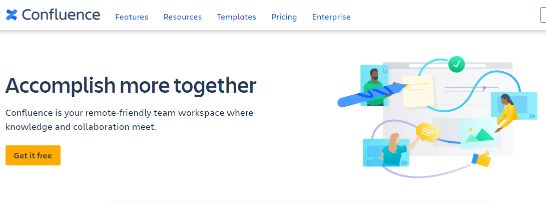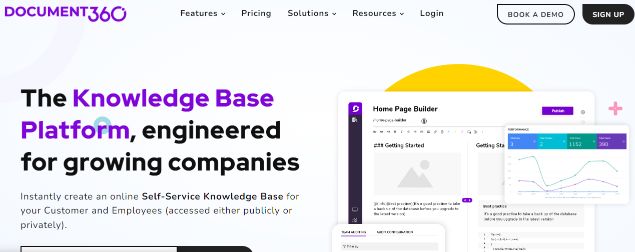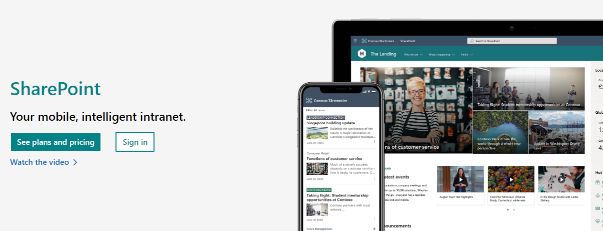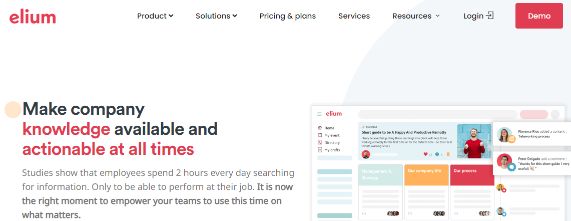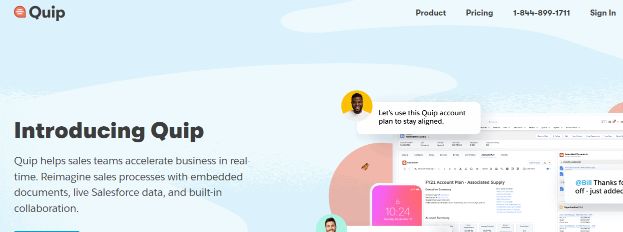In today’s fast-paced business world, it’s not uncommon to juggle multiple projects simultaneously, each with its own deadlines and deliverables. With so much going on, it’s easy to get overwhelmed and lose track of important documents and information.
Imagine you’re working on a high-stakes project with a tight deadline, and you suddenly realize that you don’t have access to a crucial document containing important information. You search your computer files, email archives, and shared folders but can’t find them. As the clock ticks down, you start to panic – this document is key to the project’s success, and you may not meet your deadline without it.
This is where Knowledge Management comes in.
By implementing effective Knowledge Management practices, you can ensure that all relevant documents and information are stored in a central location easily accessible to everyone on the team. With a few clicks, you can locate the document and keep the project on track without wasting time and resources.
In this post, we’ll discuss what knowledge management tools are, why investing in a good one is important, how to choose the best tool for your company, and finally, we’ll list some of the best knowledge management tools out there.
What are Knowledge Management Tools?
Are you tired of spending hours sifting through piles of documents, trying to find the information you need? Do you struggle to keep your team’s knowledge organized and accessible?
Look no further than knowledge management tools!
In essence, knowledge management tools are software solutions that help individuals and organizations to capture, store, organize, and share information. They help manage the entire knowledge life cycle, from creation to distribution. You can improve collaboration, boost productivity, and streamline workflows with the right knowledge management tools.
Let’s say you’re working on a project with your team and need to access a document your colleague created. In the past, you might have had to email them and wait for a response or dig through your email to find the document.
With a knowledge management tool, the document is right at your fingertips, and you can access it from anywhere with an internet connection. That’s just one example of how knowledge management tools can save you time and frustration.
The need for knowledge management tools has become increasingly apparent in recent years, with the growth of remote work and the rise of digital transformation. According to a study by McKinsey, employees spend an average of 1.8 hours per day searching for information they need to do their jobs. That’s a lot of wasted time! By using knowledge management tools, you can cut down on that time and increase efficiency.
In conclusion, knowledge management tools are essential for anyone who wants to improve their productivity and keep their knowledge organized.
Importance of Good Knowledge Management Tools
Imagine for a moment that you’re running a company. You’ve got a fantastic team of talented individuals, each with their own unique skills and expertise. But here’s the thing: if they’re not working together effectively, your organization might as well be a ship without a rudder, drifting aimlessly without clear direction.
That’s where knowledge management tools come in. They’re like the glue that binds your team together, ensuring everyone is on the same page and working towards the same goals. In today’s fast-paced business world, knowledge is power – and the more effectively you can manage that knowledge, the more successful your organization will be.
Let’s break it down. Here are just a few of the reasons why knowledge management tools are so important for organizations:
1. Increased productivity
When your team has easy access to the information they need, they can get things done more quickly and efficiently. Knowledge management tools like Bit, Trello, or Asana allow you to create tasks, set deadlines, and track progress in real-time, ensuring everyone is working towards the same goals.
2. Better collaboration
Collaboration is key to success in any organization. Knowledge management tools like Bit allow your team to communicate effectively and share ideas, regardless of location. This can help break down silos and ensure everyone is working towards the same goals.
3. Improved decision-making
You can make better decisions when you have access to the right information at the right time. Knowledge management tools like Evernote or Google Drive allow you to store and organize information, making it easy to access when needed.
4. Increased innovation
Innovation is essential for any organization that wants to stay ahead of the curve. Knowledge management tools like Notion or Zoho Wiki allow your team to share ideas and collaborate on new projects, helping to foster a culture of innovation.
In short, knowledge management tools are essential for any organization that wants to succeed in today’s fast-paced business world. So if you’re not already using them, it’s time to explore your options and find the best tools for your team.
Read more: Knowledge Hoarding: What is it, Causes, Risks & How To Combat It?
Why Invest in a Good Knowledge Management Tool?
Knowledge is power, and in today’s fast-paced business environment, companies need to harness their collective knowledge to remain competitive. Investing in a good knowledge management tool can help organizations to do just that.
Here are just a few of the benefits of investing in a good knowledge management tool:
1. Increased Productivity
A good knowledge management tool can help employees find the information they need quickly and easily, reducing the time they spend searching for information. This can increase productivity and more efficient use of employees’ time.
2. Improved Collaboration
By providing a centralized platform for sharing knowledge and collaborating on projects, a knowledge management tool can improve communication and collaboration among team members, leading to better outcomes and more successful projects.
3. Reduced Errors and Redundancy
A good knowledge management tool can help to eliminate errors and redundancy by ensuring that information is accurate, up-to-date, and accessible to all employees who need it. This can reduce the risk of mistakes and streamline processes.
4. Increased Innovation
By making it easier for employees to access and share information, a knowledge management tool can stimulate innovation and creativity, leading to new ideas and approaches.
5. Enhanced Decision-Making
Access to the right information at the right time can make decision-making more informed and effective. A knowledge management tool can give employees the insights they need to make better decisions and confidently take action.
In today’s fast-paced and competitive business environment, investing in a good knowledge management tool is no longer a luxury but a necessity. It’s an investment worth making in today’s knowledge-driven economy.
Now that we’ve established the importance of investing in a good knowledge management tool, the next question is how do you choose the best one for your company?
How to Choose the Best Knowledge Management Tools for Your Company?
Knowledge management tools can be incredibly useful for businesses of all sizes and structures, but choosing the right tool can be challenging.
1. Company Size and Structure
First, consider your company size and structure. Larger organizations may require more complex knowledge management tools that can handle large amounts of data, while smaller organizations may be able to get by with simpler tools.
Similarly, the structure of your organization may also influence your choice of knowledge management tool. For example, if you have a centralized structure, you may need a tool that allows for easy information sharing across departments.
2. Team Size and Structure
If you have a small team, you may need a tool that is easy to use and doesn’t require a lot of training. Larger teams may require more advanced tools to handle multiple users and workflows.
3. Workflow and Processes
Your workflow and processes should also play a role in your choice of knowledge management tool. If you have complex workflows and processes, you may need a tool that can be customized to fit your specific needs. On the other hand, if you have simpler workflows, a simpler tool may be all you need.
4. Budget
Budget is another important consideration when choosing a knowledge management tool. Some tools can be quite expensive, while others are more affordable. It’s important to consider the long-term costs of the tool, including any maintenance and support costs, as well as any potential savings in time and resources that the tool may provide.
5. Security and Compliance
Security and compliance are also important factors when choosing a knowledge management tool. You’ll want to ensure that the tool you choose is secure and compliant with any relevant regulations or standards, such as HIPAA or GDPR.
6. Ease of use
Finally, ease of use is important for any knowledge management tool. You want an intuitive and easy tool to use so that your team can quickly and easily access the information they need.
By taking the time to evaluate your needs and choosing the right tool for your organization, you can ensure that you’re able to effectively manage your knowledge and improve your team’s productivity and efficiency.
Don’t let information overload overwhelm you. Take control with the right knowledge management tool.
Now that we have a better understanding of what knowledge management is let’s take a closer look at the tools used to support these practices.
Read more: Top Knowledge-Sharing Methods for Enhanced Productivity & Innovation!
List of Top 10 Knowledge Management Tools
Knowledge management is essential to any successful organization, and having the right tools can make a huge difference. With so many options available on the market, choosing the best knowledge management tool for your company can be challenging.
To help you out, we’ve compiled a list of the top 10 best knowledge management tools:
1. Bit.ai
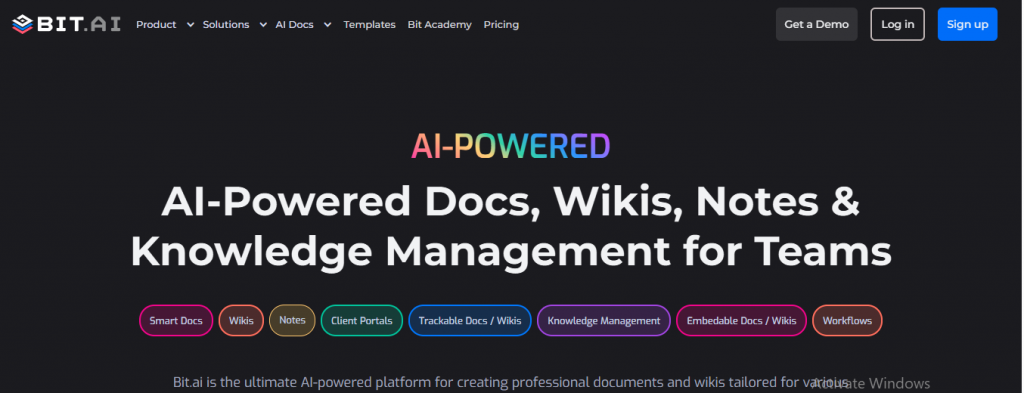
Knowledge is power, but it’s only as valuable as our ability to access and share it. That’s where Bit.ai comes in – it’s more than just a tool for creating and sharing documents; it’s a powerful knowledge management system that can revolutionize your organization’s work.
With Bit.ai, you can create and share knowledge in an intuitive, efficient, and secure way. Whether collaborating with colleagues, sharing information with customers, or managing your own personal knowledge base, Bit.ai has everything you need to get the job done.
Bit workspace features a content library where you can add various digital assets, facilitating quick collaboration, searching, insertion, and interactive document creation. The content library serves as a smart hub for sharing resources across diverse digital content types.
With Bit, you can create interactive workplace documents using 100+ rich media integrations, enabling the incorporation of images, PDFs, cloud files, maps, presentations, videos, and more, transforming them into interactive visual cards and rich embeds.
Bit allows the creation of multiple workspaces, documents, and folders, ensuring efficient organization and access control for collaborators. The platform offers smart search functionality, shareable live links, trackable links, and versatile import and export options.
Bit provides flexible permission management and access control to meet the unique needs of your organization. In Bit Workspaces, you can assign different permission levels (full access, editor, commenting, read-only) to collaborators and guests, ensuring controlled access to workspace documents. Moreover, roles like owner, manager, member, or guest can be assigned with varying access levels for added control and security.
Overall, Bit.ai is a powerful knowledge management tool that can help organizations of all sizes take their knowledge management practices to the next level. So why not give it a try and see how it can transform the way you work?
Read more: Best wiki software and tools (Paid & Free)
2. Confluence
Confluence is a widely used knowledge management tool developed by Atlassian. It’s a collaborative platform that allows teams to create, organize, and share content such as documents, presentations, and spreadsheets. The tool is designed to help organizations manage knowledge effectively, improve communication, and streamline workflows.
One of the key features of Confluence is its document management capabilities. It allows teams to create and organize documents in a central location, making finding and accessing information quickly easy. The platform also offers various customization options, allowing teams to create templates and customize pages to fit their needs.
In addition to document management, Confluence offers team collaboration tools such as comments, task assignments, and notifications. This makes it easy for teams to collaborate, share ideas, and stay up-to-date on project progress. With its intuitive interface and powerful features, Confluence is an excellent choice for organizations seeking a robust knowledge management tool.
3. Document 360
Document 360 is a cloud-based knowledge management platform that empowers teams to create, store, and share knowledge in a centralized and searchable repository. With its intuitive interface and powerful search capabilities, Document 360 makes it easy to find the information you need when you need it.
But Document 360 is more than just a repository for information – it’s a platform for collaboration and innovation. With features like version control, commenting, and team collaboration, Document 360 enables teams to collaborate seamlessly, sharing their expertise and knowledge in real time.
Plus, with its customizable branding and templates, Document 360 allows you to create a knowledge base that reflects your organization’s unique brand and style. Whether you’re looking to onboard new employees, train customers, or share best practices with your team, Document 360 covers you.
Read more: Procedural Knowledge: Definition, Benefits & Real-Life Uses!
4. Tettra
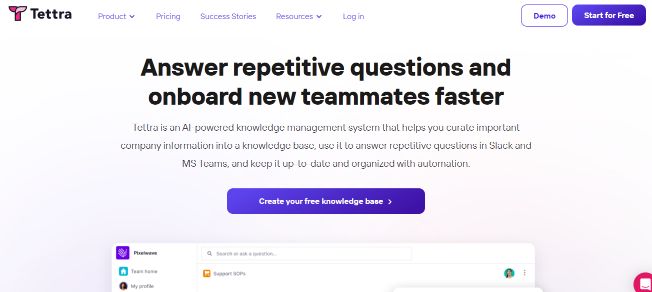
With Tettra, you can create a knowledge base tailored to your organization’s unique needs, making it easy for your team to find the information they need quickly and efficiently. Whether you’re onboarding new employees, sharing best practices, or documenting important processes, Tettra makes it simple to create and maintain a comprehensive knowledge base that everyone can access.
But what sets Tettra apart from other knowledge management tools on the market? For starters, it’s incredibly user-friendly and intuitive, so even non-technical team members can easily navigate the platform. Additionally, Tettra integrates seamlessly with the tools you already use, such as Slack, Google Docs, and Trello, making sharing and collaborating on knowledge assets easy.
So, whether you’re a small startup or a large enterprise, Tettra can help you take your knowledge management game to the next level.
Read More: Knowledge Management Process: A Comprehensive Guide!
5. SharePoint
SharePoint is not just any old tool; it’s a knowledge management powerhouse. It allows you to organize, share, and collaborate on all your important information in one central location. No more searching through countless folders and emails to find what you need – with SharePoint, everything is just a click away.
But that’s not all. SharePoint also offers a range of features to make your knowledge management experience even smoother. Need to track versions of a document? SharePoint has got you covered. Want to create custom workflows to automate tasks? SharePoint can do that too. The possibilities are endless.
And let’s not forget about the social aspect of SharePoint. You can create discussion boards, blogs, and wikis to encourage collaboration and sharing of ideas. It’s like having a virtual brainstorming session with your team, except you can do it anywhere.
So, whether you’re a small business or a large corporation, SharePoint can help take your knowledge management to the next level.
6. Zendesk
 Zendesk is a popular cloud-based customer service software offering a powerful knowledge management tool. With Zendesk Guide, companies can create a centralized knowledge base to store and share information with customers and employees.
Zendesk is a popular cloud-based customer service software offering a powerful knowledge management tool. With Zendesk Guide, companies can create a centralized knowledge base to store and share information with customers and employees.
One of the key features of the Zendesk Guide is its ease of use. The tool is designed to be intuitive and user-friendly, making it easy for employees to create and manage articles within the knowledge base. Additionally, customers can easily search for and access the information they need through a simple search function.
Another benefit of Zendesk Guide is its integration with other Zendesk products, such as ticketing and chat. This allows for a seamless customer experience, as customers can quickly find answers to their questions without contacting customer support directly. Overall, Zendesk Guide is a robust and user-friendly knowledge management tool that can help companies improve customer service and streamline internal processes.
7. Notion
Notion is a game-changer when it comes to knowledge management. It’s a one-stop shop for all your note-taking, task-tracking, and project-management needs. It’s like having a personal assistant who never sleeps, always knows what you need, and never forgets anything.
One of the best things about Notion is its flexibility. You can create a workspace that suits your specific needs, whether you’re a student, a freelancer, or a CEO. You can use it to keep track of your daily to-do list, plan your next big project, or even manage your entire company’s workflow.
Notion also makes collaboration a breeze. You can share your workspace with others, assign tasks, and communicate in real time. It’s perfect for remote teams or anyone working with others on a project.
But perhaps the best thing about Notion is its ability to integrate with other apps and services. Connect it to your calendar, email, and favorite to-do list app. This means you can keep all your information in one place and access it from anywhere.
So if you’re overwhelmed by all the information and tasks in your life, try Notion.
8. Elium
Elium is a cloud-based knowledge management tool that allows businesses to centralize and share information across their organization. With Elium, teams can collaborate, create, and manage knowledge effectively, helping to increase productivity and streamline workflows.
One of the key features of Elium is its intuitive and user-friendly interface, which makes it easy to find and access information. The platform also includes powerful search functions, so users can quickly locate the needed information.
Another advantage of Elium is its ability to integrate with other tools and platforms, such as Slack and Google Drive, allowing users to work seamlessly across different applications. Elium provides analytics and reporting features, giving businesses insight into how their knowledge is being used and shared. Overall, Elium is a robust and versatile knowledge management tool that can help businesses optimize their knowledge-sharing processes.
Read more: 9 Knowledge Base Mistakes: What You Need to Know to Avoid Them
9. Quip
Quip is more than just a note-taking app. It’s a versatile platform that helps you organize and share your ideas, collaborate with others, and keep track of everything you need to know. Think of it as a digital brain at your fingertips, ready to help you remember important details and stay on top of your game.
With Quip, you can create documents, spreadsheets, and presentations that are easy to navigate and share with your team. No more wasting time searching through endless email threads or trying to remember where you saved that important file. Quip’s powerful search function makes it a breeze to find exactly what you’re looking for, so you can focus on what matters – getting things done.
One of the best things about Quip is its collaborative features. You can invite others to work on documents in real-time, making sharing ideas and getting feedback easy. And with Quip’s commenting and chat functions, you can communicate with your team members without leaving the app. It’s like having a virtual meeting room at your disposal 24/7.
But that’s not all – Quip also integrates with tools you might already use, like Salesforce, Slack, and Google Drive. This means you can keep all your data in one place and streamline your workflow like never before. And with Quip’s mobile app, you can access your knowledge from anywhere, anytime, even on the go.
Whether you’re a student, a business owner, or someone who wants to stay organized, Quip has everything you need to succeed.
10. Bloomfire
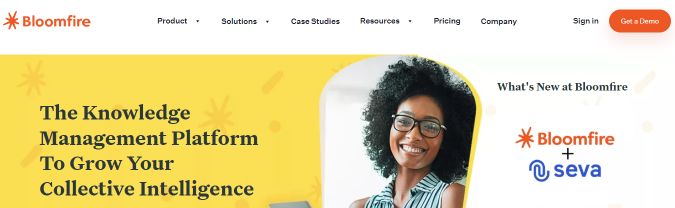
Bloomfire is a powerful knowledge management tool that can help organizations to streamline their knowledge-sharing processes and increase productivity. One of the standout features of Bloomfire is its intuitive user interface, which makes it easy for employees to search for and access the information they need to do their jobs effectively. With Bloomfire, users can search for content using keywords, tags, or categories and browse related content to find additional information.
Another key feature of Bloomfire is its. Users can collaborate on projects, share ideas, and provide feedback on documents and other content. This can help to foster a sense of teamwork and increase the speed and efficiency of project completion.
In addition to its core features, Bloomfire also offers analytics tools that can help organizations track the usage and engagement of their content. This can be useful for identifying areas where more knowledge-sharing is needed and measuring the impact of knowledge management initiatives. Overall, Bloomfire is a robust and user-friendly knowledge management tool that can help organizations to stay organized, productive, and successful.
Wrapping Up
The topic of knowledge management tools is certainly an interesting and important one, especially in today’s fast-paced and rapidly evolving business environment. As companies grow and expand, managing knowledge becomes more complex and challenging. This is where knowledge management tools come in, providing an effective and efficient way to store, share, and access information across an organization.
At the end of the day, a good knowledge management tool can be a game-changer for any organization looking to optimize their knowledge-sharing processes. So, whether you’re a small startup or a large corporation, investing in a knowledge management tool might be the key to taking your business to the next level.
Further Reads:
- Knowledge Management Vs Information Management: The Differences!
- Top Knowledge Management Examples for Business Productivity!
- How to Encourage Knowledge Sharing in the Workplace?
- What’s Tacit Knowledge? Examples, Importance & Best Practices!
- 15 Impactful Knowledge-Sharing Quotes For Your Team!