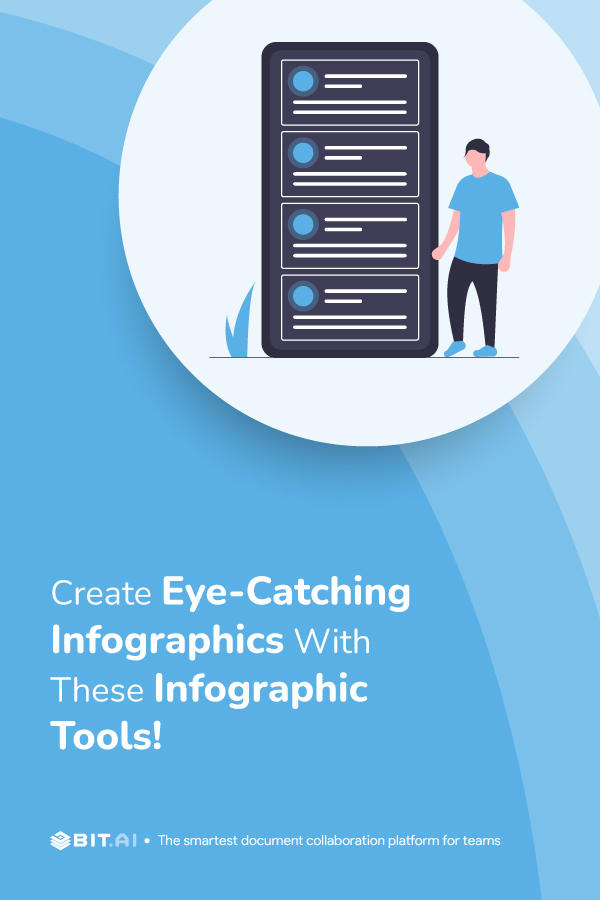Here’s the truth – the world is overloaded with information, but attention spans are decreasing day by day. So if you were to give a chunk of information or data for your audience to read, the chances are they might not.
So how do you capture the attention of people while conveying all information? This is where infographics come into play. They are visual representations of information, data, or knowledge that combine text, images, and graphics to convey complex concepts or data in a concise and engaging manner.
Often, infographics use charts, graphs, icons, illustrations, and other visual elements to convey their message. The main purpose of infographics is to present information in a way that is easy to understand and visually appealing. It can be used for various purposes, such as educational content, data visualization, storytelling, marketing campaigns, social media sharing, and more.
In this blog, we will dive into what infographic tools are, how infographic helps with content marketing, the way in which you can use infographics and the several infographic tools that are out there! Let’s get started!
What Are Infographic Tools?
Infographic tools are software applications or online platforms designed specifically for creating infographics. These tools provide you with a user-friendly interface and a wide range of pre-designed templates, graphics, icons, and charts that can be customized to suit your specific needs.
Infographic tools are a great option for individuals or businesses without professional design skills, as they allow users to create visually appealing infographics without the need for complex design software.
Let’s now take a look at why infographics are important in the realm of content marketing.
What is The Importance of Infographics in Content Marketing?
1. Visual Appeal
Infographics use visuals such as icons, illustrations, charts, and graphs to present information in a visually appealing format. And people are visual learners, so this visual appeal immediately captures the audience’s attention. This makes them more likely to engage with the content and spend time understanding it.
2. Easy to Digest Information
The best thing about infographics is that it converts complex information into bite-sized, easily understandable chunks. By using concise text and clear visual elements, they break down difficult concepts and make the information more accessible and less overwhelming.
3. Shareability
The nature of infographics is that they are compact, hence highly shareable on social media platforms, which have become a significant source of content consumption. When users find an infographic interesting, informative, or entertaining, they are more likely to share it with their followers, friends, or colleagues. This significantly increases the reach of the content.
4. Increased Engagement
Since infographics are visually appealing and highly shareable, they generate higher engagement rates than plain text. When people encounter an infographic, they are more likely to read, like, comment, or share it, which will in turn result in increased interactions and better user engagement.
5. Better Data Representation
Infographics are particularly effective when presenting data and statistics. It helps transform raw numbers into charts or graphs, which makes the information more understandable and visually appealing. This improved data representation helps the audience grasp the significance of the data quickly.
6. SEO Benefits
When other websites link to your infographic (usually through embed codes), it creates backlinks to your website. Search engines see these backlinks as a sign of valuable and shareable content. This leads to potential SEO benefits, such as improved search engine rankings and organic traffic.
Now that you know the importance of infographics, let’s find out the different ways to use them for content marketing.
Ways To Use Infographics For Content Marketing
1. Blog Posts and Articles
Infographics can be used to complement your written content by summarizing key points, presenting data, or explaining complex concepts visually. They break up the text and make the content more engaging and shareable. This increases the chances of readers staying on the page.
2. Social Media Sharing
Social media platforms are highly visual, and this makes them the perfect place to share infographics. When shared on platforms like Facebook, Twitter, LinkedIn, Pinterest, or Instagram, infographics can catch the eye of users scrolling through their feeds and encourage them to like, comment, and share the content.
3. Email Marketing
Incorporating infographics in your email newsletters can make your messages more visually appealing and informative. Infographics help convey information quickly and efficiently, making it easier for subscribers to grasp your message and take action.
4. Landing Pages
Infographics on landing pages can highlight the key benefits of your products or services, which makes them more enticing to potential customers. Visual representation of information can increase engagement and reduce bounce rates on your landing pages.
5. Case Studies and Reports
When presenting data and research findings in case studies or reports, infographics can help make the information more accessible and easier to understand. This is especially beneficial when dealing with complex statistics or detailed analyses.
6. Comparison Graphics
Infographics that compare different options, products, or services can help customers make informed decisions. Comparison graphics present information in a clear and visually appealing way, enabling users to evaluate their choices effectively.
7. Educational Content
Infographics are excellent tools for educational purposes. You can use them to create tutorials, guides, or explanations on specific topics, and make it easier for your audience to grasp and retain information.
8. Customer Testimonials
You can transform customer testimonials and reviews into infographics to showcase the positive experiences of satisfied customers. This can build trust and credibility for your brand.
9. Infographic Series
Creating a series of related infographics can keep your audience engaged and interested. Each infographic can cover different aspects of a broader topic, encouraging users to explore more of your content.
10. Print Materials
Infographics can also be used in traditional print materials such as brochures, flyers, and posters, reaching audiences who may not be as active online.
11. Presentation Visuals
Infographics can enhance your presentations by visually illustrating key points and data. They make your presentations more engaging and memorable.
12. Data Visualization on Webpages
Infographics can effectively display complex data and statistics on your website. They make the information easier to understand and digest for your website visitors.
13. Infographic Outreach
Reach out to relevant websites, blogs, and media outlets to showcase your infographics. If they find your infographics valuable, they may share or link back to your content, which can increase your content’s visibility and reach.
Now that you know a little bit about infographics, let’s take a look at some amazing infographic tools and makers to create really cool infographics!
10 Infographic Tools and Makers To Create Eye-Catching Infographics
1. Canva
Canva is an all-in-one graphic design platform that simplifies the creation of eye-catching infographics. With its intuitive drag-and-drop interface, it allows users to effortlessly design compelling infographics, even without prior design experience.
One of Canva’s standout features is its vast collection of design elements, which includes charts, graphs, maps, and images that seamlessly integrate data and statistics into infographics. It offers a diverse color palette and editing tools that enable you to manipulate shapes, sizes, and layouts. Collaboration is made easy with Canvas real-time editing and sharing capabilities, and it allows teams to work together on infographic projects from different locations.
Pricing:
- Freemium plan available.
- Paid plans start at $12.99 per month.
2. Piktochart
Piktochart is a dedicated infographic maker that empowers users to visually represent data and concepts. Its drag-and-drop interface offers access to a range of templates, icons, and images, enabling customization to suit specific design needs.
Piktochart supports interactive elements that let users create clickable links and hover effects within infographics. It facilitates the creation of charts and graphs from imported data, which helps simplify data visualization. The tool also allows collaboration with teams being able to work on projects in real-time.
Pricing:
- Free plan available.
- Paid plans start at $29/member/month
3. Venngage
Venngage specializes in data-driven infographics and reports. It offers an array of customizable templates catering to diverse design preferences. You can create interactive infographics by embedding videos, maps, and charts.
The platform supports importing data for automatic chart generation, streamlining the visualization process. Venngage allows real-time collaboration for team projects and provides a vast library of icons, images, and design elements. Vennage ensures your designs look great on both desktop and mobile screens, and its tutorials and continuous updates guarantee you’re always equipped with the latest tools and trends.
Pricing:
- Free plan available.
- Paid plans start at $19/month/user
4. Easel.ly
Easel.ly offers a user-friendly platform for creating basic infographics. With its straightforward drag-and-drop interface, users can select from various templates, icons, shapes, and text options.
Easel.ly offers an extensive library of customizable templates and allows you to seamlessly integrate data from spreadsheets into their designs, enabling the creation of dynamic and informative graphics. Easel.ly also supports collaborative efforts through real-time editing and sharing capabilities.
While it may lack the complexity of some other tools, Easel.ly is ideal for those seeking a quick and simple way to convey information visually.
Pricing:
- Free account
- Paid plans start at $2 per month for students.
5. Visme
Visme is a versatile visual content creation tool suitable for infographics, presentations, and animations. It offers a vast library of customizable templates, each tailored to specific themes and industries. It also has an extensive collection of icons, images, and charts while its drag-and-drop functionality ensures effortless design customization.
One of Visme’s standout features is its data visualization capabilities. You can import data from spreadsheets and transform it into dynamic charts and graphs. With Visme, you can embed videos, audio, and clickable links, and create an immersive experience for your audience. Additionally, its animation features enable the design of visually captivating transitions and effects.
Pricing:
- Free plan available.
- Paid plans start at $29 per month.
6. Biteable
If you’re looking to create video infographics, then Biteable is the perfect infographic tool for you. It is a powerful video creator that is designed to make the creation of infographics and animations accessible to users of all skill levels.
Biteable’s interface features a simple drag-and-drop functionality that enables users to seamlessly combine text, images, icons, and animations to construct compelling infographics. Its library boasts an extensive collection of customizable templates, ranging from educational content to business presentations
The platform provides a wide selection of animations, transitions, and effects that breathe life into static information. You can also easily incorporate motion to highlight key points, create visual flow, and enhance the storytelling aspect of their infographics.
Pricing:
- Free plan is available
- Biteable Premium is available from $99 per month
7. Infogram
Infogram is a powerful and accessible infographic tool that helps transform complex data and information into compelling visual narratives.
At the core of Infogram’s capabilities is its rich library of pre-designed templates, catering to various industries and topics. You can seamlessly customize these templates with drag-and-drop simplicity. It also offers an extensive collection of charts, graphs, icons, images, and maps that allow users to visualize data and trends.
One of Infogram’s standout features is its real-time data integration which allows you to connect infographics to live data sources, such as spreadsheets and databases. It also has interactive features that enable you to create clickable charts, maps, and icons.
Pricing:
- Free plan available.
- Paid plans start at $25 per month.
8. Snappa
Snappa is another versatile and user-friendly infographic tool that helps craft visually captivating graphics and presentations. With an emphasis on simplicity and efficiency, Snappa enables you to effortlessly design infographics, social media graphics, banners, and more, without the need for advanced design skills.
One of Snappa’s standout features is its vast collection of high-quality stock photos, graphics, icons, and fonts, that provide an extensive array of resources to enhance the visual appeal of infographics. The tool also boasts a rich library of professionally designed templates.
Upon completion, infographics can be quickly downloaded in various formats, including JPEG and PNG, suitable for online sharing and printing. Snappa also facilitates seamless sharing on social media platforms and integration into websites.
Pricing:
- Free plan available
- Paid plans start at $15 per month
9. Mind The Graph
If you want to create scientific infographics, then Mind The Graph is the infographic tool for you. Its strength lies in its ability to simplify complex scientific concepts and data.
The platform offers an extensive library of pre-designed templates specifically tailored to scientific subjects, allowing users to visualize research findings, processes, and data in a visually engaging manner. You can effortlessly integrate charts, graphs, molecular structures, biological illustrations, and more into your designs.
Mind the Graph also offers unique features such as the capability to create graphical abstracts, which are concise visual summaries of research papers. This feature is particularly valuable for researchers looking to communicate their findings quickly and attractively.
Pricing:
- Free plan available.
- Paid plans start at $14 per month.
10. BeFunky
Known for its user-friendly interface and comprehensive features, BeFunky allows you to effortlessly craft infographics, posters, social media graphics, and more, without the need for advanced design skills.
One of BeFunky’s notable features is its powerful graphics library which offers an extensive collection of icons, illustrations, and design elements that can be easily incorporated into infographics. It also offers an array of fonts and color palettes.
BeFunky’s design tools facilitate easy manipulation of graphics, with options to resize, crop, add filters, and apply effects. The platform’s user-centric approach extends to its collaboration features and allows multiple users to work together in real-time on projects.
Pricing:
- Free plan available.
- BeFunky Plus is available at $9.99 per month.
Wrap Up
There’s no denying that infographics are engaging and they turn complicated info into easy data. And using them is a great way to engage and capture your audience.
We hope this blog has helped you learn everything you wanted to know about infographics. Now you don’t have to depend on fancy graphic designers anymore to create cool infographics. Just choose one of the tools mentioned earlier and start making your own! Good luck and adios!
Further Reads:
UI vs UX Design: What’s the Difference And Why It Matters?
What is UX Strategy? A Complete Guide To Success!
UX Testing: A Beginner’s Guide & Checklist!
Design Documents: Definition, Importance, Key Elements!
Design Brief: What is it & How to Create One that Works?
Design Proposal: What is it & How to Create it?
12 Creative Ways To Use ChatGPT For Small Businessess!
Top 13 Tools for Researchers in 2023