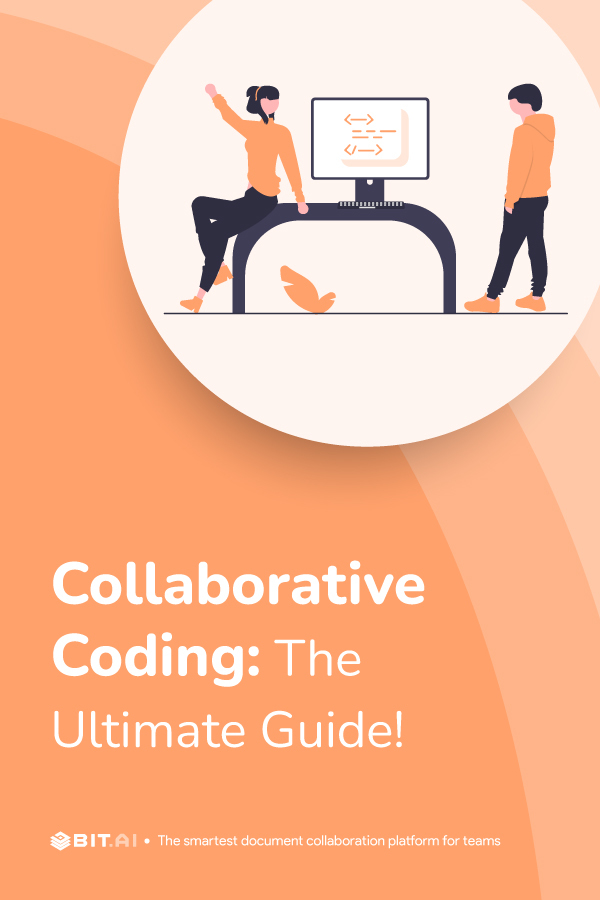Coding solo can feel isolating. No one can bounce ideas off or get unstuck when you’re foggy. That’s why teamwork makes the dream work regarding collaborative coding!
Gone are the days of programmers holed up in dark rooms. Surveys show over 90% of developers now work on teams. With so many complex projects and moving parts, a crew must bring ideas to life.
In this post, we’ll break down how to collaborate on code without compromising productivity. You’ll learn best practices for avoiding version control nightmares, coordinating tasks, and picking the right tools. Effective collaboration is like conducting a beautiful coding symphony!
When developers combine their superpowers, there’s no limit to what they can build. Of course, teamwork also comes with challenges to navigate. We’ll explore the pros and cons so you can follow Avengers, not Suicide Squad’s lead!
You’ll be ready to tackle projects with a trusted coding cohort by the end. So, round up your fellow developers and start creating together! The collaborative coding muse awaits.
What is Code Collaboration?
Code collaboration means that folks building computer programs work together like musicians making beautiful music. Like a musician with an instrument, each programmer adds their part to create a nice, working program.
Imagine a big, digital whiteboard where these programmers all over the place work together, like artists putting paint on a big picture. They talk, share ideas, write code, and check each other’s work. This teamwork helps them solve challenging problems and change ideas into real computer programs.
They use tools like special computer systems and websites to do this teamwork, making it easy for everyone to work together. This way, they make the computer programs we use daily and turn cool ideas into real stuff that helps us.
Now that we’ve painted a picture of code collaboration let’s dive into the advantages and disadvantages of this creative process. Understanding the strengths and weaknesses of collaborative coding can help us appreciate its benefits while being mindful of potential challenges.
The Pros and Cons of Collaborative Coding
Coding is an integral part of our digital world. It’s the power behind the apps, websites, and software we use daily. One approach to coding, which has gained popularity over the years, is collaborative coding. Also known as pair programming or team coding, it’s the practice of two or more developers working together on a codebase. Like any methodology, collaborative coding comes with its strengths and weaknesses. Let’s delve into 3 of each.
Pros of Collaborative Coding
- Knowledge Exchange: When multiple minds work together, ideas and methods are constantly exchanged. One developer might be an expert in one language or tool, while another may excel at a different aspect. They can learn from each other by working together enhancing their skill sets. This mutual learning process can lead to more robust and innovative solutions.
- Quality Assurance: Collaborative coding results in fewer bugs and higher-quality code. When more than one person looks at the same code, mistakes and errors will likely be noticed and fixed promptly. This can save time and resources in the long run, as less time will be spent debugging and troubleshooting.
- Improved Problem Solving: Two heads are often better than one regarding problem-solving. Collaborative coding allows for real-time discussion and brainstorming. Solutions can be reached faster, and the approach tends to be more comprehensive as it incorporates multiple perspectives.
Cons of Collaborative Coding
- Communication Challenges: Collaborative coding requires clear and efficient communication, which can be challenging, especially in remote or multicultural teams. Misunderstandings or miscommunications can lead to mistakes or delays and even cause team conflicts.
- Decreased Individual Productivity: Although collaboration can lead to high-quality results, it may reduce individual productivity. The time spent discussing, explaining, and aligning thoughts can sometimes extend the coding process. If not managed well, collaborative coding can lead to less written code in more time.
- Dependency: With collaborative coding, there’s a risk of over-dependency on team members. Some team members might lean too heavily on others for solutions or to complete tasks. This dependency can hinder individual growth and lead to imbalances in workload distribution.
Collaborative coding, like any approach, has its pros and cons. It can facilitate knowledge exchange, improve code quality, and enhance problem-solving. However, it can also present communication challenges, potentially decrease individual productivity, and foster dependency. Teams need to understand these aspects and manage them effectively. By doing so, they can fully harness the benefits of collaborative coding while minimizing the drawbacks. After all, the goal is to produce the best code possible in a way that uplifts and benefits every team member.
After learning about the pros and cons, let’s head to our next section, discussing the well-known collaborative coding practices!
Well-Known Collaborative Coding Practices
Collaborative coding is like a team sport where programmers work together. It’s like playing music in a band where everyone has a role. In this section, we’ll look at some essential teamwork tricks in coding. Imagine two buddies coding side by side, a group of pals coding together, and friends sharing code-like messages. These teamwork tricks help make software strong and smart. Sometimes, coders mix and match these tricks to get the job done. It’s a bit like using different spices in cooking to make the perfect dish. Let’s dive in and explore how these teamwork tricks work in coding!
1. Pair Programming
Pair programming is when two guys team up to write computer code, just like buddies playing a video game together. One person is like the driver, typing and making the moves, while the other is like the navigator, keeping an eye out for problems and suggesting ideas. It’s like having a friend in the passenger seat helping you find the right way on a road trip.
This teamwork is like having extra sets of eyes and brains, which can be helpful. It’s like having a buddy check your homework to ensure it’s perfect. They can spot mistakes, offer better solutions, and keep things running smoothly.
One cool thing about pair programming is that it can make coding faster. It’s like having a partner in a race – you work together to reach the finish line quicker. When you combine two heads, you often come up with better ideas and find and fix errors faster. So, it’s not just about making fewer mistakes; it’s also about getting things done faster and better.
2. Mob Programming
Imagine a coding party where developers join forces on one computer. One person does the typing while the others give input and suggestions in real-time. It’s like brainstorming with a full team. Mob programming is similar to pair programming but with more brains at work. It’s all about sharing knowledge, leveraging each other’s strengths, and improving code quality as a group. However, it may not suit all situations due to communication challenges with larger groups.
3. Code Sharing
Code sharing is like passing a digital torch. Developers make code changes and share them through tools like GitHub or GitLab. It’s a bit like sending messages to each other. This allows developers to work on the same codebase at different times. They can make and share changes; others can review and merge them later. It’s not real-time collaboration, which can be more flexible and suitable for larger teams.
4. Mixing Approaches
Most coding teams don’t stick to just one method. They mix and match. They often default to code sharing, where team members work separately and share their changes for review. However, they might switch to pair programming or mob programming for specific tasks or challenges to work closely together. For example, they might gather around one computer to discuss a code review, making it more interactive than just using online platforms.
In collaborative coding, these practices are like tools in a toolbox. Programmers choose the right tool for the job, ensuring they create high-quality code efficiently, just like a team using different strategies in a game to win. By blending these practices, they build better software and learn from each other.
Now, let’s shift gears and explore the world of collaborative coding tools, where technology plays a vital role in fostering teamwork and making the coding process even more enjoyable and efficient. In the upcoming section, “The Best Collaborative Coding Tools,” we’ll delve into the digital aids that programmers use to collaborate seamlessly.
The Best Collaborative Coding Tools
Collaborative coding tools are like the friendly helpers that make coding together feel like a breeze. They’re digital tools that make it easy for programmers to team up, like friends working on a big puzzle. In this section, we’ll explore five of these friendly helpers, each with its cool superpower.
1. GitHub
Imagine GitHub as a giant online whiteboard where anyone can put up their code for everyone to see. It’s like a virtual playground for coders. GitHub helps keep track of changes in the code, like a watchful guardian, ensuring everyone’s work fits together smoothly.
2. GitLab
GitLab is like a close cousin to GitHub, offering a similar space for coding teamwork. It’s a bit like having a second treehouse to play in. What’s neat about GitLab is that it’s not just for code; you can also use it to manage tasks and keep an eye on how your projects are doing. It’s like an all-in-one tool for coding pals.
3. Visual Studio Code Live Share
Imagine you and your friend are writing a story; whatever you write, the other sees it instantly. Visual Studio Code Live Share is like that but for coding. It’s a real-time teamwork tool where programmers can work on the same code simultaneously, even if they’re not in the same place. It’s like having magical pens that let you write together.
4. Slack
Slack is like a digital hangout where coders meet for chats and discussions. It’s not just for code; it’s for talking, too. You can create different chat rooms for various topics, like having separate spaces for other conversations. It’s like having a phone to speak to your coding buddies whenever necessary.
5. Trello
Trello is like a high-tech to-do list but much fancier. It’s like a digital bulletin board where you put up tasks, and you can move them around as you finish them. It’s like playing with virtual sticky notes on a big board, tracking what needs to be done.
These collaborative coding tools are like the trusty sidekicks that help programmers work together as a team. GitHub and GitLab give you spaces to share code and keep it organized. Visual Studio Code Live Share lets you code together in real-time. Slack keeps everyone talking, and Trello helps you manage your projects like a pro.
By using these friendly helpers, coders can turn their ideas into excellent software, just like a group of pals building something amazing together. These tools are the secret ingredients that make coding a fun and successful group adventure.
Now, let’s dive into the next chapter, “How To Collaborate on Coding Projects?” Here, we’ll explore the practical steps and tips that turn these collaborative tools into a well-orchestrated symphony of coding teamwork.
How To Collaborate on Coding Projects?
Collaborating on coding projects is like baking a delicious cake with friends – it’s more fun, and the result is often better. In this section, we’ll break down the steps to collaborate on coding projects using simple, everyday language that anyone can understand. Whether new to coding or a seasoned pro, these steps will help you and your team work together seamlessly.
Define Clear Roles: Think of this as assigning tasks in a school project. Each person should have a specific job or responsibility. One person might be the “coder,” another the “tester,” and someone else the “project manager.” Clear roles ensure everyone knows what they’re supposed to do.
Use Collaborative Tools: Remember those friendly coding tools we talked about earlier, like GitHub and GitLab? These are your best friends here. Use them to share code, track changes, and collaborate in real-time. Think of them as your digital workspaces where everyone can see and contribute to the project.
Plan Your Project: Just like you’d plan a road trip, plan your coding project. What features do you want? How should it work? Create a roadmap, like a treasure map, to guide your journey. Break the project into smaller tasks, making it easier to tackle.
Communicate Effectively: Open and clear communication is crucial. Use tools like Slack to chat with your team, ask questions, and share updates. Imagine it’s like talking to your teammates during a soccer game, making sure everyone knows the game plan.
Write Clear Code: Imagine your code is a story you tell others. Make it easy to understand by using clear names for variables and functions. Good code is like a well-written book; it’s enjoyable to read and follow.
Regularly Test Your Code: Testing is like checking your homework for mistakes. Regularly test your code to catch bugs early. It’s like finding spelling errors before turning in your essay. Tools like automated testing can help you with this.
Review Each Other’s Work: Just like proofreading an essay, have your teammates review your code. They might spot errors or suggest improvements you missed. This is where collaborative coding shines, like friends helping each other with homework.
Keep a Version History: Think of this like saving different drafts of your essay. Use version control tools to keep track of changes and who made them. This way, if something goes wrong, you can go back to a previous version, like undoing a mistake in a drawing.
Be Patient and Supportive: Coding can be challenging, and people make mistakes. Be patient with yourself and your teammates. Offer help when needed, like giving a friend a hand with a tricky math problem.
Related: How Bit.ai Can Improve Your Team Collaboration?
Conclusion
So there you have it, our journey through the world of collaborative coding – from understanding code collaboration to diving into the pros and cons, exploring popular practices, discovering the best tools and learning how to collaborate effectively on coding projects.
Consider collaborative coding a grand adventure with your fellow coders, where you create digital wonders, solve mysteries, and conquer challenges together. It’s like a thrilling book series with endless chapters of innovation and teamwork.
Just like a well-rehearsed band, you’ve seen the harmony of working together. You can code like a pro orchestra with the right tools and practices. So, grab your virtual instruments, gather your coding comrades, and embark on your coding odyssey. Remember, in collaborative coding, the journey is as exciting as the destination! Happy coding!
Further Reads:
Code Reviews Decoded: Insights into Process, Benefits & Practices!
The Ultimate Code Review Checklist to Master Code Quality!
13 Programming Blogs and Websites to Improve Your Coding Skills!
Happy & Collaborative Work Culture: 10 Effective Ways to Create it!
Top 11 Code Editors for Software Developers!