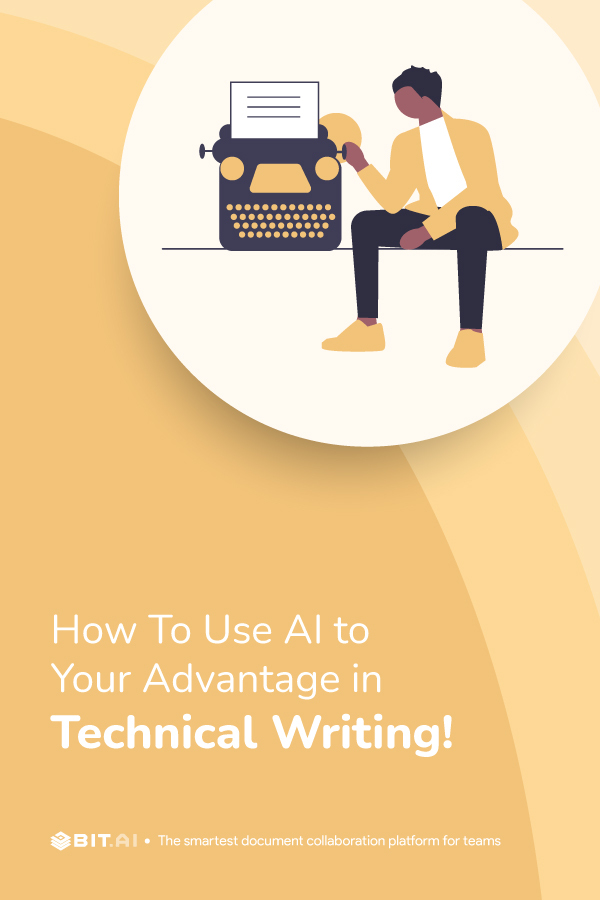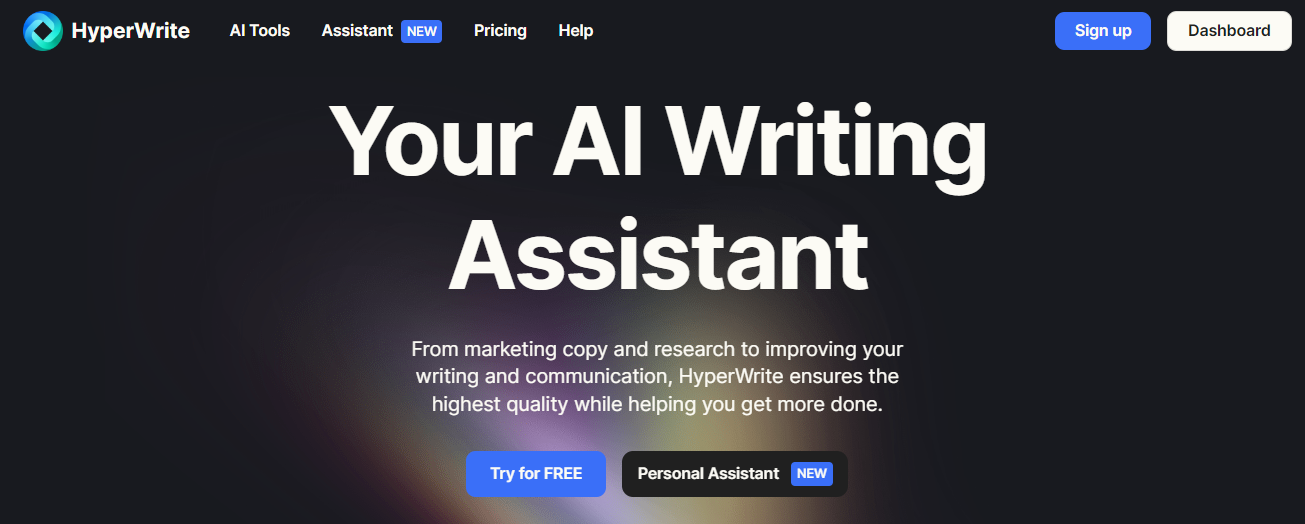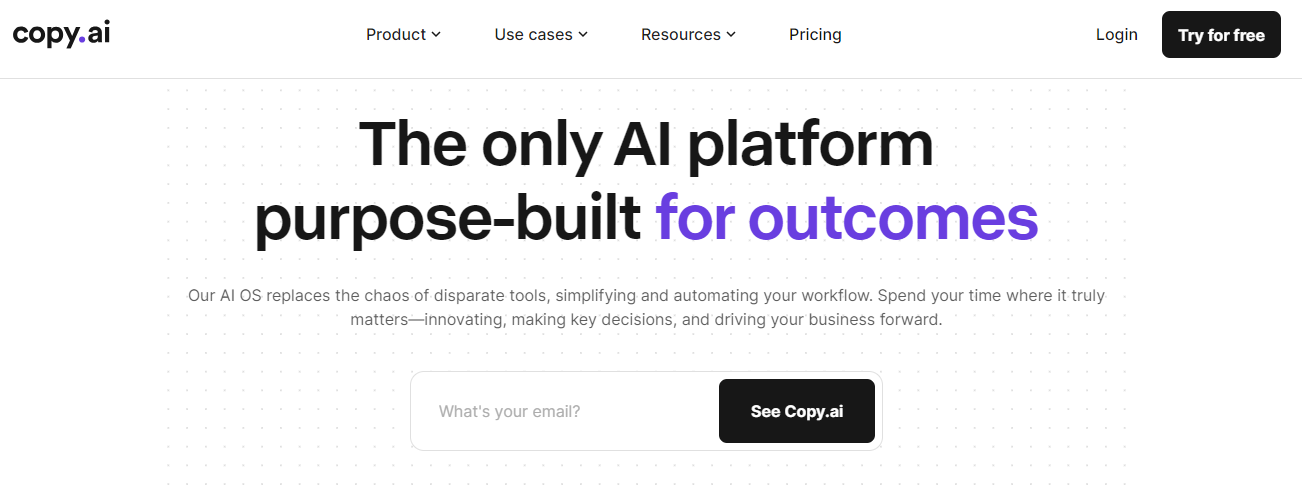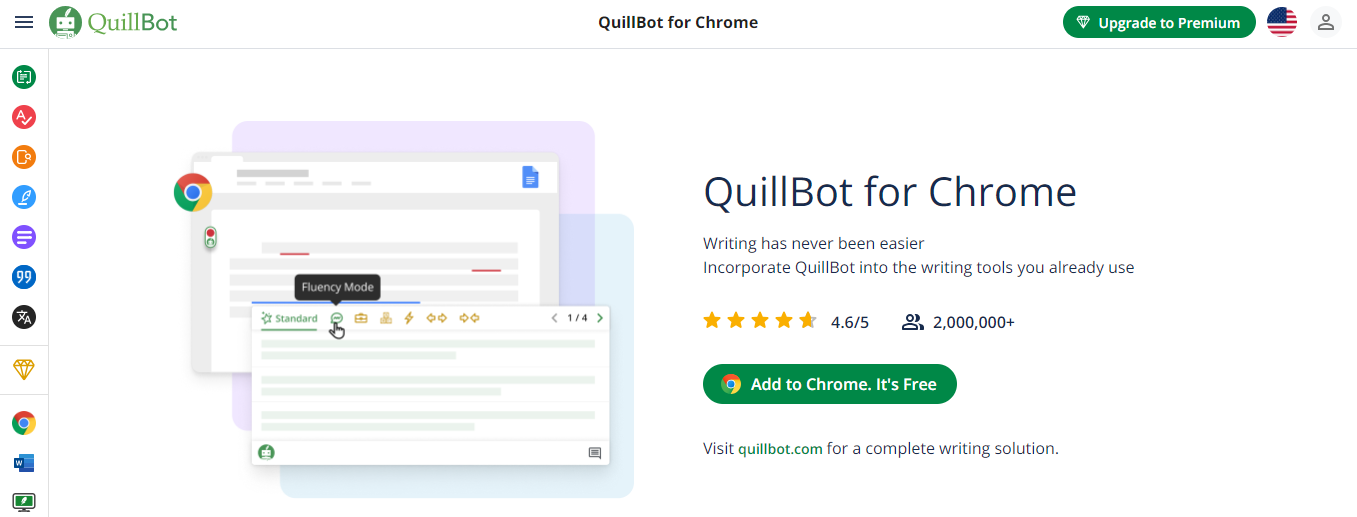The key is to perceive technology not as a replacement but as an enabler. Instead of causing job insecurity, AI has the potential to streamline our processes and augment our creativity. (Fun fact: Do you know that writers who use AI are likely to spend 30% less time?)
AI is not a menace but a means of empowerment. It refines the writing process, offering valuable assistance while preserving the irreplaceable human touch. This blog post aims to explore the symbiotic relationship between AI and technical writing. Let’s Begin!
What is Technical Writing?
Technical writing is a specialized form of communication professionals employ to convey information on specific subjects. This type of writing focuses on providing clear and concise instructions or information commonly found in user manuals, product descriptions, and assembly instructions.
Technical writers, typically found in fields like engineering, computer science, and medicine, play a crucial role in making technical information accessible.
The key feature of technical writing is its step-by-step format, ensuring clarity when describing tasks or processes. This skill is vital for enhancing the usability of various tech products and user guides. Technical writers contribute to businesses producing technical products or services.
In essence, technical writing is a means to communicate scientific or technical information effectively, making it an indispensable skill for professionals in these fields.
What Can AI Do For Technical Writers?
Artificial Intelligence (AI) is the ability of computers to perform tasks that typically require human intelligence, encompassing language understanding, pattern recognition, and decision-making. Key AI technologies include machine learning and natural language processing (NLP).
1. Content Management and Information Retrieval
Technical writers often grapple with managing large volumes of information. AI-supported content management systems (CMS) streamline this process by automatically identifying duplicates and broken links.
This not only saves time but also ensures that technical documentation is consistently up to date, maintaining its quality and integrity.
2. Content Optimization
AI’s analytical capabilities come into play when optimizing technical content. By analyzing existing documents, AI tools suggest improvements in terms of readability, style, and structure.
This optimization not only enhances the overall quality of technical documentation but also ensures that information is presented in a clear and comprehensible manner for the intended audience.
3. Grammar and Style Enhancement
AI-driven grammar and style checkers can help technical writers ensure that their documents adhere to proper language usage, style guidelines, and industry-specific terminology.
This helps in maintaining consistency and improving the overall quality of the content. Regular use of these tools contributes to the continual improvement of technical writing skills over time.
Read more: How to Write a Technical Report: Format, Structure & Examples
4. Keeping Pace with Technology
In the rapidly evolving tech industry, staying up-to-date is crucial for technical writers. AI aids writers by monitoring industry changes and providing timely updates.
This ensures that technical documentation remains accurate and aligned with the latest developments, allowing writers to adapt swiftly to the dynamic technological landscape.
5. Automated Content Generation
AI’s ability to automate content generation is a boon for technical writers dealing with repetitive tasks. By training AI models on large datasets of technical content, writers can efficiently create templates and boilerplate text for various documents, including user manuals and standard operating procedures. This automation saves time and enhances efficiency.
6. Language Translation and Content Localization
AI-driven language translation is a game-changer for technical writers dealing with global audiences. Machine learning algorithms enable accurate translation of technical jargon and complex terminology, ensuring that documentation is accessible to diverse language speakers. This capability expands the reach of technical content to a broader audience.
7. User Assistance and Chatbots
AI-powered chatbots and virtual assistants play a pivotal role in providing user assistance. Technical writers can create interactive chatbot scripts that guide users, address common queries, and troubleshoot issues.
By leveraging AI, these chatbots enhance the user experience, offering instant support and reducing the workload on technical support teams.
8. Natural-Language Processing
Natural language processing (NLP) is a valuable tool for technical writers seeking clarity in their content. NLP algorithms identify overly complex sentences and ambiguous phrases, allowing writers to simplify or rephrase content for improved comprehension. This ensures that technical documentation strikes a balance between accuracy and readability.
9. Analytics and User Insights
AI-powered analytics tools provide technical writers with invaluable insights into user behaviors and content performance. By understanding which sections users access frequently, topics of interest, and common search patterns, writers can optimize documentation to meet user needs. This data-driven approach enhances the overall user experience.
In a nutshell, the incorporation of AI in technical writing brings a myriad of practical advantages. From simplifying content creation to refining language and expanding global reach, AI proves to be a valuable companion for technical writers.
Now, let’s delve into the specific AI tools for technical writers and explore how these technologies can make the writing process smoother and more effective.
Read more: The Best AI Document Summarizers: Simplify Your Content
List of AI Tools For Technical Writers
Technical writing, a challenging task requiring a deep understanding of the subject and audience, has evolved with the help of artificial intelligence (AI) tools. Technical writers, pioneers in adopting new technologies, now leverage AI-powered writing assistants and grammar checkers to enhance productivity and efficiency.
1. Grammarly
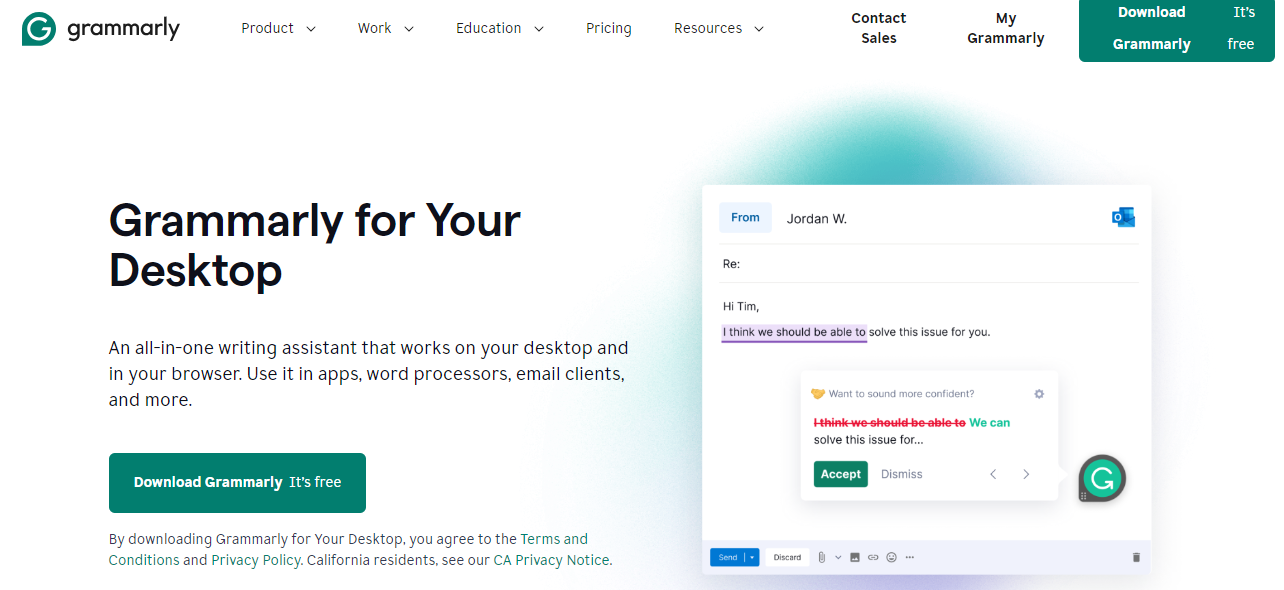
Founded in 2009 by Alex Shevchenko and Max Lytvyn, Grammarly has grown from a simple proofreading tool to a sophisticated artificial intelligence platform. The platform has grown to become a go-to solution for individuals, professionals, and businesses seeking to enhance the quality of their written communication.
The platform utilizes advanced machine learning algorithms and natural language processing to analyze and improve text, making it an indispensable ally for technical writers navigating the intricacies of conveying complex information. Its adaptive algorithms understand the unique demands of technical content, helping writers refine their language to meet the precision required in conveying intricate concepts. Let’s take a look at some of its key features:
Key Features
- Grammar Checker: Ensures error-free documents by addressing grammar, punctuation, and spelling issues.
- Plagiarism Checker: Safeguards content originality, vital for maintaining the integrity of technical documents.
- Citation Generator: Simplifies adherence to specific citation styles, ensuring accurate and consistent referencing.
- Essay Checker: Assists in organizing thoughts, improving structure, and enhancing overall document quality.
- Tone Detector: Analyzes text to provide insights into tone, aligning communication with the intended audience.
- Style Guide: Maintains consistency in writing style throughout technical documentation.
- Snippets: Increases efficiency by allowing the reuse of frequently used text snippets, reducing redundancy.
- Analytics: Provides writers with insights into their habits, enabling continuous skill development.
- Brand Tones: Ensures a consistent brand voice, aligning content with established brand guidelines.
Grammarly offers a range of plans catering to different user needs:
- Free: Basic writing suggestions and tone detection.
- Premium ($12.00 USD /month): Full-sentence rewrites, vocabulary ideas, tone suggestions, and more.
- Business ($15.00 USD/member/month): Premium features with additional benefits for teams like centralized billing and style guides.
Capterra Review: ⭐4.8(6969 Reviews)
Related: 11 Grammarly Alternatives & Competitors You Must Know!
2. Jasper.ai
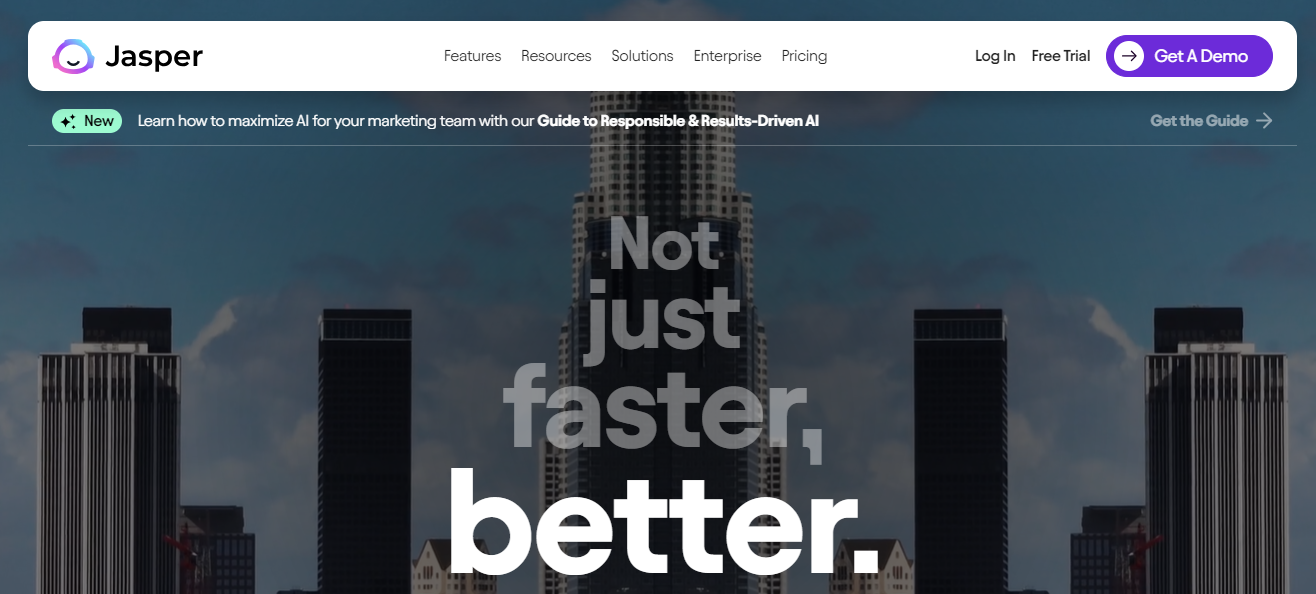
With over 100,000 users, Jasper.ai is making waves in the world of AI-assisted writing. This platform employs deep learning, mimicking the human brain, and has read a substantial chunk of the internet, allowing it to create high-quality, human-like content.
Specializing in Natural Language Generation (NLG), Jasper.ai automatically converts data into readable stories. It’s like having an AI writing assistant that can craft blog posts, social media content, ads, eBooks, and more.
The key is its ability to understand and reproduce human language patterns, providing users with a seamless and efficient writing experience.
Rooted in machine learning and natural language processing, Jasper.ai continually evolves through training on extensive datasets from the internet. The result is a versatile writing tool that adapts to various topics, making it a go-to for those seeking AI-driven assistance in content creation.
In essence, Jasper.ai is not just an AI copywriting assistant – it’s a game-changer for anyone looking to elevate their writing with the help of artificial intelligence. Let’s take a look at it’s key features:
Key Features
- Content Generation: AI-driven production of blog content, long-form articles, and social media captions based on user prompts.
- Document Editor: Google interface for seamless composition, offering standard word processing features.
- Tone of Voice Settings: Customize marketing content by defining the desired tone with user input descriptors.
- Rewriting and Plagiarism Checker: Refine content effortlessly, and check for originality with an integrated plagiarism checker (paid feature).
- Grammarly Integration: Collaborate with Grammarly for enhanced grammar, spelling, and punctuation correction.
- Templates and Content Lookback: Access over 50 AI templates and maintain coherence with content lookback considering previous paragraphs.
- AI Writing Templates: Specialized templates for various content types like long-form blog posts and Facebook ad headlines.
- Chat Option: User-friendly chat for simplified interactions with Jasper AI.
- AI Art Generator: Create high-quality, watermark-free images for ads, thumbnails, and illustrations.
- Integration with Surfer SEO: Seamlessly optimize content for search engines with smart keyword recommendations.
- Built-in Chrome Extension: Accessibility boost for content generation from any screen without logging in.
- Marketing Campaign and Brand Voice: Centrally manage marketing campaigns and maintain a consistent brand voice effortlessly. Set and maintain a brand tone with the Brand Voice feature.
Plans
Business Plan
- Personalized AI features for enhanced control, security, and team training.
- Unlimited feature usage, team collaboration, and advanced analytics.
- Custom Style Guides, enterprise-grade security, and dedicated support.
Pro Plan ($59/month/seat (Save ~20% annually)): All features in Creator, plus collaboration tools and advanced insights.
Creator Plan ($39/month/seat (Save ~20% annually)): Essential AI features, SEO mode, and browser extension for content improvement.
Capterra Review: ⭐4.8(6969 Reviews)
3. HyperWrite
HyperWrite AI is an advanced AI-driven writing assistant designed to revolutionize the digital writing experience. It’s not just another tool; it’s a solution to common writing challenges like writer’s block and time constraints.
This cutting-edge tool integrates the latest in natural language processing and machine learning, aiming to make writing more efficient and less daunting for users across different fields.
Developed to cater to both professional content creators and those composing everyday emails, HyperWrite AI stands out by enhancing writing efficiency and creativity.
Its core mission is to address the needs of writers by providing a reliable solution for generating high-quality, error-free content. Stay tuned as we explore the specific features that set HyperWrite AI apart and learn how it can significantly improve your writing process.
Key Features:
- Sentence Autocompletion: Instant suggestions to expedite sentence construction.
- Paragraph Generation: Introduction paragraph generator for article kickstarts.
- Sentence Rewriting: Tone-based suggestions with grammar and syntax enhancements.
- Database of References: GPT-3 taps into a vast writing sample repository for research guidance.
- Interoperability Across Platforms: Seamless integration with major web apps and platforms.
Plan
Free Plan: Start with a set number of credits for assistant chat messages or browser actions.
Premium Plan ($19.99/month): Ideal for starters, get 200 Assistant Credits and enjoy unlimited TypeAheads.
Ultra Plan ($44.99/month): Tailored for professionals, it includes 500 Assistant Credits, Priority Support, and everything in Premium.
4. Copy.ai
Copy.ai is a cutting-edge platform designed to revolutionize the way we generate written content. It’s a powerful tool crafted to assist users in creating high-quality text swiftly and effortlessly. Developed by a team of experts in artificial intelligence and natural language processing, Copy.ai aims to simplify the writing process for individuals and businesses alike.
The platform employs state-of-the-art language models to understand context and generate content that resonates with readers. Whether you’re crafting marketing copy, writing articles, or generating creative content, Copy.ai is built to enhance your writing experience.
Key Features:
- Multilingual Support: Curate content in 25+ languages, including Chinese, Spanish, French, English, and Dutch.
- Plagiarism Checker: The built-in plagiarism checker ensures originality without extra fees or third-party outsourcing.
- Chrome Extension: Convenient Chrome extension allows seamless integration with every webpage for efficient content development.
- High-Quality Content: Generates relatively error-free and grammatically correct content as a solid starting point for development.
- 90+ Copywriting Templates: Access a diverse range of templates for social media posts, blog content, sales copy, and more.
- Rewriting Tool: Enhance content clarity and engagement by effortlessly rewriting and rephrasing.
- Translator: Choose from 25 languages, including Spanish, Mandarin, German, and English, for content in different linguistic contexts.
- Grammar Checker: Auto-corrects grammar and spelling errors, providing a polished final product.
- User-Friendly Interface: Intuitive design for easy navigation and quick content creation.
- AI-Powered Efficiency: Leverages artificial intelligence for streamlined technical writing processes.
- Versatile Application: Ideal for diverse content needs, from short social media posts to comprehensive blog articles and sales copy.
Plan
- Free Plan (Free): Ideal for AI beginners, offers 1 seat, 2,000 words in Chat, and 200 Bonus Credits without requiring a credit card.
- Pro Plan ($49/mo): Tailored for entrepreneurs and small teams, providing 5 seats, unlimited Chat, and 500 Workflow Credits.
- Team Plan ($249/mo): Suited for growing teams, featuring 20 seats, unlimited Chat, and 3,000 Workflow Credits.
- Growth Plan ($1,333/mo): The popular choice for businesses aiming at exponential growth, with 75 seats and 20,000 Workflow Credits.
- Scale Plan ($4,000/mo): Designed for organizations ready to deploy Generative AI at scale, offering 200 seats and 75,000 Workflow Credits.
- Enterprise Plan (Contact Sales): Customizable for organizations, includes unlimited seats, SSO, SOC II Type 2, dedicated AI training, and Workflow Enablement. Contact sales for details.
Capterra Review: ⭐4.5 (60)
Read more: Technical Documentation: Types, Benefits & How to Write It Effectively
5. QuillBot
QuillBot is a powerful and user-friendly online paraphrasing tool designed to help individuals rewrite or rephrase text in a simplified manner. Founded in 2017, QuillBot has rapidly gained popularity as an invaluable resource for writers, students, and professionals seeking to enhance the quality and originality of their content.
The platform employs advanced artificial intelligence algorithms to understand the context of sentences and provide accurate and contextually appropriate rephrasing suggestions.
Key Features:
- Paraphrasing Tool: Restructures sentence organization and substitutes vocabulary to generate original content, offering various speech styles for flexibility.
- Grammar Checker: Examines documents for typographical errors, spelling discrepancies, and other grammatical concerns.
- Plagiarism Checker: Swiftly detects any content that may resemble instances of plagiarism.
- Co-writer: Integrates all the mentioned tools into a unified platform, presenting a basic word-processing interface for composing articles or essays.
- Summarizer: Leverages AI to condense articles, papers, or other textual content to their essential points, pinpointing crucial phrases within any text block.
- Citation Generator: Valuable for citing sources in nonfiction or academic write-ups.
- Built-in Thesaurus: Fueled by AI, it aids in discovering frequently used synonyms.
- Compare Mode: Permits users to juxtapose distinct versions of their text within the paraphraser.
- Extensions: Accessible for Google Chrome, Microsoft Word, and Google Docs, enhancing usability across multiple platforms.
Plans
- Free Plan: Explore essential writing tools with QuillBot’s free plan, featuring a Paraphraser, basic modes, a limited Synonym Slider, and a 1,200-word Summarizer. Ideal for writers seeking fundamental assistance.
- Premium (Monthly – $9.95 USD): Unlock unlimited potential with the Premium Plan, offering unrestricted Paraphraser, 8 modes, full Synonym Slider, and a 6,000-word Summarizer. Enjoy faster processing, detailed plagiarism checks (up to 100 pages/month), and tone insights with a 3-day risk-free trial.
- Premium (Semi-Annual – $39.95 USD): Access Premium features at a 33% discount with the Semi-Annual plan. Ideal for committed writers seeking long-term benefits.
- Premium (Annual – $49.95 USD): Maximize value with the Annual Premium Plan, providing the same features as the monthly plan at a 58% discount. Enjoy uninterrupted access to premium writing tools.
Capterra Review: ⭐4.5 (134)
6. Filmora
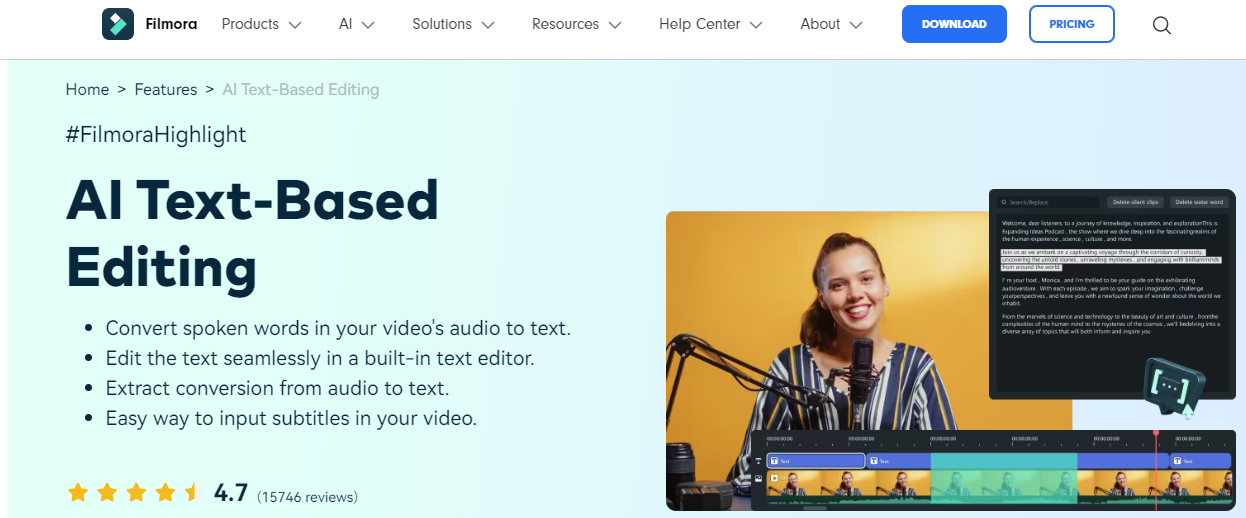
Filmora is a user-friendly video editing software that has gained popularity for its simplicity and versatility. Developed by Wondershare, a renowned software company, Filmora caters to both beginners and experienced video editors.
Launched in 2013, Filmora quickly carved a niche for itself in the competitive video editing market, offering a seamless and intuitive experience for users looking to create professional-looking videos without the steep learning curve associated with many editing tools.
With its emphasis on simplicity, Filmora provides a wide range of features that empower users to express their creativity effortlessly. The software’s interface is designed to be accessible, allowing users to navigate through the editing process with ease. Let’s take a look at some of its features:
Key Features:
- Customizable Interface: Tailor your workspace with dark or light interfaces, adjustable window elements, and multiple aspect ratios for personalized editing.
- Transitions: Effortlessly integrate from a pool of 100+ transitions using intuitive drag-and-drop functionality, with the option to save favorites.
- Motion Tracking: User-friendly tracking tool with a simple box-drawing feature, mosaic blurs, and file selection for seamless object tracking.
- Text and Title Effects: Access 200+ title and text templates, including animations, easily editable in the video preview window. Advanced Text Editor for further customization.
- Audio and Music: Choose from 172+ music tracks, use the audio mixer for precision, and employ the voiceover recording feature with the Denoise checkbox for background noise removal.
- Speed Adjustment: Flexibility in video pacing with options like Slow, Fast, Normal, or Reverse. Features a freeze frame option for creative control.
- Performance: A user-friendly interface, coupled with diverse features, makes Filmora a reliable ally for technical writers, ensuring efficiency in content creation.
Plan
- Perpetual Plan (US$59.99): A one-time payment of US$59.99 gets you Filmora 13 updates, export sans watermarks, 15M+ creative assets, 100+ advanced video editing features, 2000 Filmora AI credits, and 1GB cloud storage.
- Annual Plan (US$44.99/year): Priced at US$44.99/year (10% off), the Annual Plan ensures perpetual updates, watermark-free export, unlimited Filmora AI credits, and 1GB cloud storage.
- Free Edition (7-day trial, then US$20.99/month): Enjoy a 7-day trial, including Filmora Creative Assets. Post-trial, it auto-renews at US$20.99/month (43% off) for continued access to creative assets and presets.
Capterra Review: ⭐4.5 (659)
7. Prepostseo
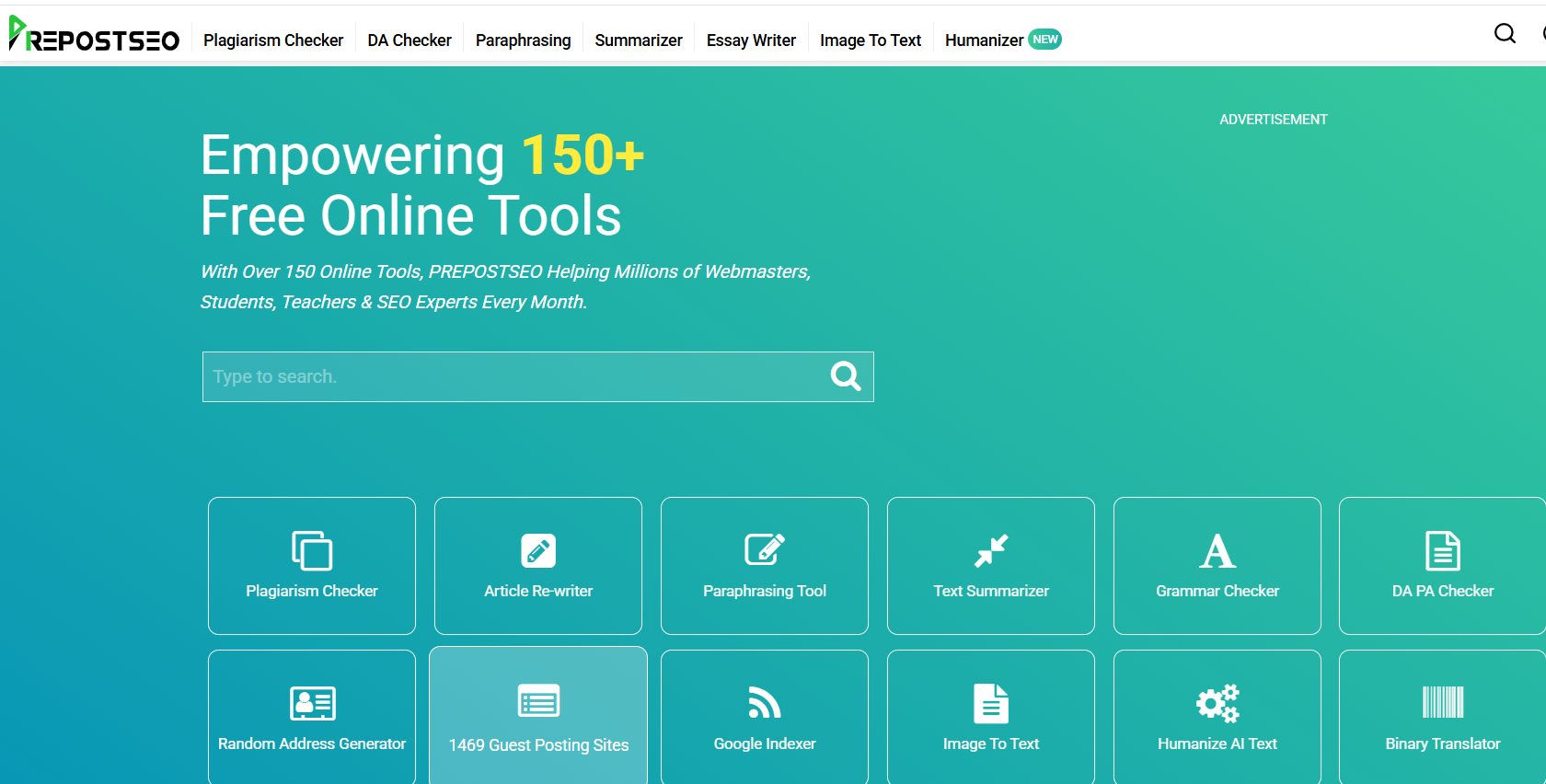
Prepostseo is a versatile platform for technical writers, researchers, and businesses. It offers a wide range of free tools, like an AI paraphraser, to simplify the given content in a readable manner while keeping the original meaning
Whereas, Prepostseo text summarizer will help draft precise and concise summaries of lengthy technical write-ups within a matter of seconds. Its AI paragraph generator will create unique, accurate, and compelling technical content pieces, i.e., definitions, scenarios, examples, etc., tailored to the given prompt.
The plagiarism checker assists in measuring the originality of technical content before the final submission or publishing. The grammar checker is also there to quickly find and fix all types of grammar, spelling, and punctuation errors in the content.
Most of the tools offered by Prepostseo are available in multiple languages and are powered by the latest technologies to ensure maximum speed and accuracy.
Key Features:
- AI Paragraph generator: Create precise and concise paragraphs on any topic or keyword
- Paraphrasing tool: Rephrase text for better clarity, flow, and originality.
- Plagiarism & Grammar checker: Quickly measure the uniqueness of the writeup, and correct all types of grammatical errors as well.
- Text summarizer: Accurately condense lengthy content in a precise and concise summary while keeping the original meaning intact.
- Conclusion generator: Craft perfect conclusions of technical write-ups with a single click.
- Multilingual support: Supports a wide range of languages to ultimately serve the needs of technical writers globally.
Plans:
- Free plan: Every tool offered by Prepostseo comes with a free plan with no usage restrictions. Although you may have access to some limited features.
- Basic Monthly: The basic plan will unlock premium access to all Prepostseo tools, and it costs $4.17.
- Standard Monthly: It is available at $12.50 and includes access to each and every tool of Prepostseo.
- Company Monthly: The company plan of Prepostseo costs $27.17 and offers access to all tools.
Capterra Review: N/A
When considering these tools, it’s helpful to focus on your specific needs. Look for tools that enhance language, break language barriers, or provide real-time assistance. Consider what aligns best with your goals and the needs of your audience.
Final Draft
In contemplating the future of AI in technical writing, one thing is clear: as these tools become more integral, writers must adapt. The use of AI tools has been a game-changer, offering control over growth and easing the burden of certain tasks.
While it’s tempting to wonder if AI might replace technical writers, it’s essential to recognize AI’s role as a supporting player. Yes, it efficiently handles repetitive tasks, saving time and effort, but it cannot replace the nuanced touch of a human writer.
The strength of technical writers lies in precision, user engagement, and human connection. AI, though powerful, lacks the finesse required for these elements.
Instead, writers should see AI as a companion, helping automate mundane tasks and freeing up time to create content that is not just accurate and concise but also easily understood. Happy Writing!
Further Reads:
- Automation Testing Tools You Should Check Out!
- IT Documentation: What is it & How to do it Right?
- 8 Different Types of Writing Styles (And How to Improve Your Own)