Imagine you’re at your favorite café. You’ve got a hot latte, your laptop’s ready, and you’re eager to write your next awesome blog post. The blank page in front of you seems full of potential, but as you start typing, things don’t quite click. Your writing feels off, and you’re not sure what you’re really saying. If you’re confused, chances are your readers will be too. This happens because you started without a plan – without an outline.
We all know how frustrating it is to stare at a blank page. But you don’t have to start from scratch. Making a blog post outline can solve this problem. It helps you organize your thoughts, beat writer’s block, and make sure you cover all the important stuff. Did you know? About 65% of marketers use a content strategy, including outlining, to make their writing process better.
Whether you’re writing for yourself or clients, an outline can make writing easier. In this post, we’ll guide you through nine simple steps to create effective blog post outlines. Check out our full blog post to learn how to write better articles faster.
What is a Blog Post Outline?
A blog post outline is a simple framework that helps you plan your blog post. It describes the angle and structure of your post, making it easier to write clearly and efficiently while staying focused on your topic. Here’s what a good outline includes:
- Your Topic: What are you writing about?
- Your Angle: What’s your perspective on the topic?
- Your Structure: What specific points will you make to support your angle?
You might also include working titles, though some writers prefer to finalize headlines after writing the post to ensure they fit the content perfectly.
Using an outline ensures your writing is clear and impactful, avoiding the pitfalls of wandering off-topic or lacking focus. Whether you’re blogging for yourself or a brand, an outline clarifies your thoughts before you start writing. This helps you avoid wasting time on multiple drafts and improves the overall quality of your writing. An outline is essential for keeping your content creation on track and making sure your message resonates with your readers.
Key Elements of a Blog Post
Imagine you’re about to jump out of a plane, relying on a parachute to save you. Before taking that leap, you’d thoroughly check every strap and buckle to ensure it’s perfect, right? Well, creating a blog post is a bit like preparing for that skydive.
Without careful planning and the right elements, your content could fail on the internet. That’s why we’re here to guide you through the essential components every successful blog post needs. From catchy titles to engaging CTAs, we’ll help you create posts that soar high and engage your audience.
1. Title
Your blog post title is the first thing readers see, so it must grab their attention. A strong title should be catchy and include target keywords that people might search for. This not only attracts readers but also helps your post rank higher in search engine results. Think of your title as a promise to the reader about what they will learn or gain from your post. A good title is concise, informative, and compelling, setting the stage for the rest of your content.
2. Subheading
A subheading, placed just below your title, gives readers a quick preview of your post’s content. It adds clarity and further focuses the topic, making it easier for readers to decide if they want to read on. A good subheading complements the title and sets the tone for the rest of the article. It provides more detail about the article’s focus and can make readers continue reading.
3. Image

Including an eye-catching image at the top of your post helps draw readers in. Images break up the text and make your blog more visually appealing. Use relevant images, infographics, or photographs to support your content and provide additional context. Good visuals can make your post more engaging and easier to understand, helping to keep readers interested.
4. Body Text
The body text is where you deliver the main content of your blog post. Start with an introduction that outlines the key points. Use clear, concise language to dive into the topic, answering the problem or question your post addresses. Incorporate internal links to related posts on your site to enhance SEO and keep readers engaged. Make sure to include focus keywords naturally throughout the text. Keep your writing organized with headings and subheadings to make it easy to follow.
5. Sources
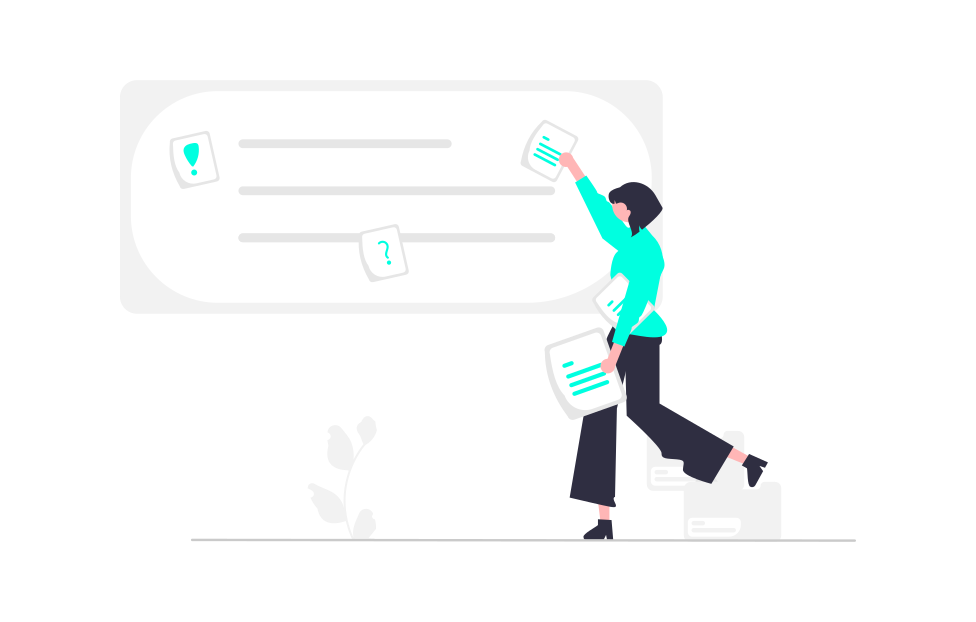
Citing sources enhances the credibility of your blog post. If you use external research or case studies, mention them in the text or list them at the end. This shows that your content is well-researched and trustworthy. Always link to authoritative and relevant sources to back up your claims. Proper citations also help readers find more information on the topic if they are interested.
6. Call to Action (CTA)
A call to action encourages readers to take the next step, whether it’s subscribing to your newsletter, commenting on the post, or sharing it on social media. A strong CTA can increase engagement and help grow your audience. Make sure your CTA is clear and engaging, guiding readers on what to do next.
7. Author’s Bio
An author’s bio provides readers with more information about the writer. Include a short paragraph about yourself at the end of your post. Mention your expertise, other works, and where readers can follow you. An engaging author bio helps build a connection with your audience and encourages them to read more of your content. It can also add credibility and personalize your blog.
8. Tags and Categories
Tags and categories help organize your content and make it easier for readers to find related posts. Use specific tags to highlight the main topics covered in your post. Categories group your content into broader sections, improving site navigation and SEO. They help your readers find other posts on similar topics, keeping them on your site longer.
Steps for Writing a Blog Post Outline
Just like mapping out a journey before hitting the road, outlining a blog post can save you time and ensure your content stays on track. Every writer has their own way of outlining, but sometimes it helps to borrow a proven process and tweak it to suit your style. So, why bother with planning? We’ve curated a step-by-step for creating a blog post outline. Ready to create your next masterpiece? Let’s get started!
1. Choose Your Topic
Start by thinking about your readers and what they are interested in. Jot down a few ideas that you believe your audience might be searching for, such as common questions or popular topics related to your niche. This preliminary list is your starting point.
Next, validate these ideas by searching them online. Do the search results (SERP) match what you expected? If not, tweak your topics until they align. Once you have a solid idea, expand it into a list of related keywords without worrying about search volume just yet. Use keyword research tools to check the search volume and find related terms.
Examine the top-ranking pages for your chosen keywords to refine your list. Finally, prioritize your keywords based on competition and relevance. If a keyword is highly competitive, consider focusing on a less competitive, related keyword. Always ask yourself what unique value you can offer to your readers to make your content stand out.
2. Select Your Content Format
Decide how you want to present your information. The format you choose should match the type of content you are creating. Common formats include how-to guides, listicles, opinion pieces, reviews, or news updates. For example, if you are explaining a process, a how-to guide is suitable. If you are sharing multiple tips or ideas, a listicle might work best. When in doubt, look at what formats currently rank well for your topic on Google. Here are some popular formats and when to use them:
- How-To Posts: Teach readers how to do something step-by-step.
- List Posts: Share a curated list of ideas or items.
- “What Is” Posts: Answer a specific question or define a term.
- Case Study Posts: Dive deep into a subject with detailed analysis.
- Survey Posts: Share data collected from surveys.
- X vs. Y Posts: Compare two options, such as products or services.
- Beginner’s Guide Posts: Introduce a technical topic to a new audience.
Choosing the right format helps make your content more accessible and engaging for your readers.
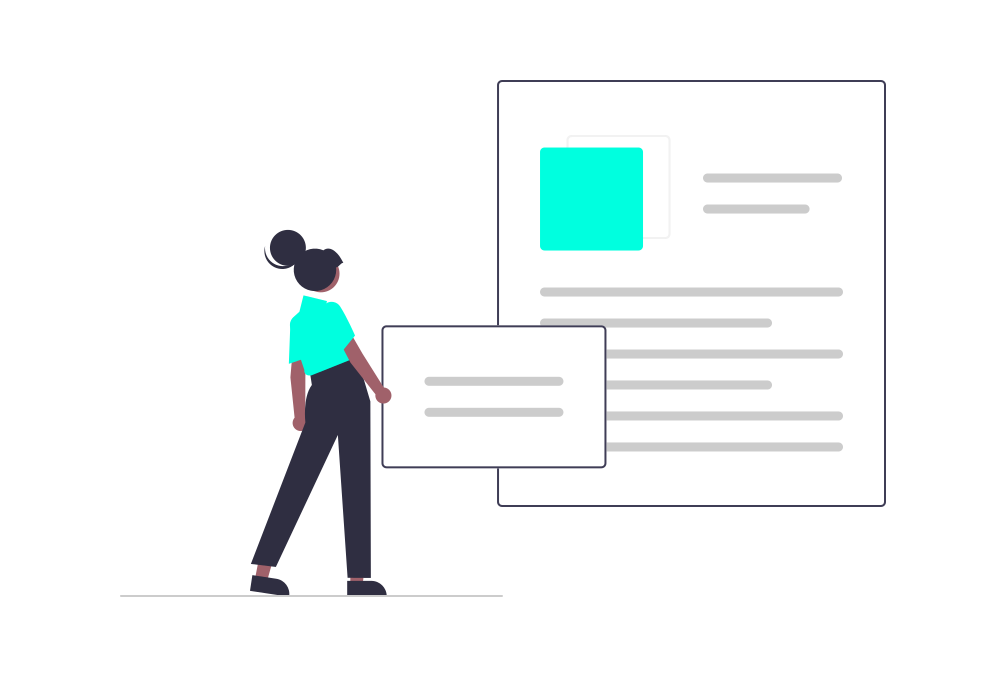
3. Figure Out Your Angle
Your angle is what makes your blog post unique. It’s the specific perspective or unique spin you bring to your topic. To develop your angle, consider what special insight or expertise you have. Ask yourself if you can offer a personal experience, interview an expert, crowdsource opinions, provide data, or present a contrarian view.
For instance, if you’re writing about a common topic like ramen recipes, think about what unique aspect you can highlight. Can you share a unique fusion recipe, interview a renowned chef, or provide scientific data on the best ingredients? Your angle not only makes your content stand out but also gives readers a reason to choose your post over others. By focusing on what you can uniquely offer, you’ll create engaging and distinctive content that resonates with your audience.
4. Break Your Main Points into Sections
Once you’ve chosen your topic and angle, identify the main points your blog post needs to make. Aim for three to five main points. If you have fewer than three, you might not need an outline.
Breaking your topic into larger sections helps you organize your thoughts and ensures your post is comprehensive without overwhelming your readers. Each main point will serve as a section in your outline, guiding the flow of your post and making it easier to write and follow.
5. Plan Your Introduction and Conclusion
Your introduction should hook the reader and make them read the whole article. Plan what you want to say, but don’t worry about perfecting it right away. A simple formula to follow is the Problem-Agitate-Solve (PAS) method: state the problem, highlight the pain it causes, and offer a solution.
This approach grabs attention and sets the stage for the rest of your post. Similarly, plan your conclusion to wrap up your post effectively, tying back to the introduction and reinforcing your main points. Both the intro and conclusion help make your post engaging and cohesive.
6. Decide on Content for Subheadings
Now that you have a skeleton for your post, figure out the specific subheadings (H2s, H3s, etc.) you need. Start with your expertise and experience—what key points do you know must be covered? Next, conduct a content gap analysis by looking at the top-ranking pages for your topic. See what subtopics they cover, as these are likely important to readers.
You can also use content gap tools to find keywords and topics that your competitors cover but you might have missed. Make sure these subtopics align with your angle. Subheadings help organize your content, making it easier for readers to follow and understand.

7. Research and Gather Notes
Research is crucial for creating a substantial blog post. Start by looking at top-ranking sites and authoritative sources to gather comprehensive information on your topic. This helps you cover all necessary subtopics and ensures your article is in-depth. Jot down key points, statistics, and unique insights that support your argument. Here’s a step-by-step approach:
- Identify Credible Sources: Use industry blogs, academic papers, and authoritative websites.
- Gather Supporting Data: Look for statistics and facts that back up your points.
- Add Personal Insights: Incorporate your expertise to add unique value.
- Avoid Competitor Links: Ensure you don’t link to direct competitors to keep readers on your page.
- Organize Notes: Place relevant information under each subheading in your outline.
Remember, your goal is to create a valuable resource that stands out. Use methods like V.I.N.E.S. (Video, Images, News, Experts, Social) to find unique content angles and enrich your post with diverse insights.
8. Revise and Reorganize
Revising your outline is essential to ensure your article is logical and flows well. Read through your outline to check for coherence and relevance. Here’s how you can refine your outline:
- Check Relevance: Make sure each point relates to your main topic and angle.
- Identify Gaps: Look for missing information or weak sections that need more details.
- Reorder Sections: Ensure the most impactful points are placed appropriately.
- Strengthen the Conclusion: Ensure your article ends strongly and leads to your call to action.
- Anticipate Questions: Address any potential questions your readers might have.
Revise your outline to remove any tangential points and add necessary details. Adjust the structure as needed to maintain a logical flow. It’s easier to tweak your outline now than to restructure a completed draft. This step helps you create a clear, coherent, and compelling article that effectively communicates your message.
Conclusion
So, we’ve covered everything you need to know about creating a blog post outline. From understanding what a blog outline is to exploring its essential elements and learning the steps for creating one, you’re now ready to simplify your content creation process.
Remember to share your outline with a trusted reviewer for feedback before diving into drafting. Incorporate their suggestions to ensure your outline flows smoothly and covers all the necessary points.
Now, it’s time to put your outline to use and start writing your next engaging blog post. So, grab your keyboard, use your creativity, and let’s turn those ideas into amazing content! Happy outlining and even happier writing!
Further Reads:
100+ Power Words To Make You Stand Out From Competition!
Learn How To Write a Good Executive Summary! (Template Included)
Top 10 Technology Blogs for Latest Tech Updates, News & Information!
User Guide: How To Write an Effective One? (Tips, Examples & More!)


