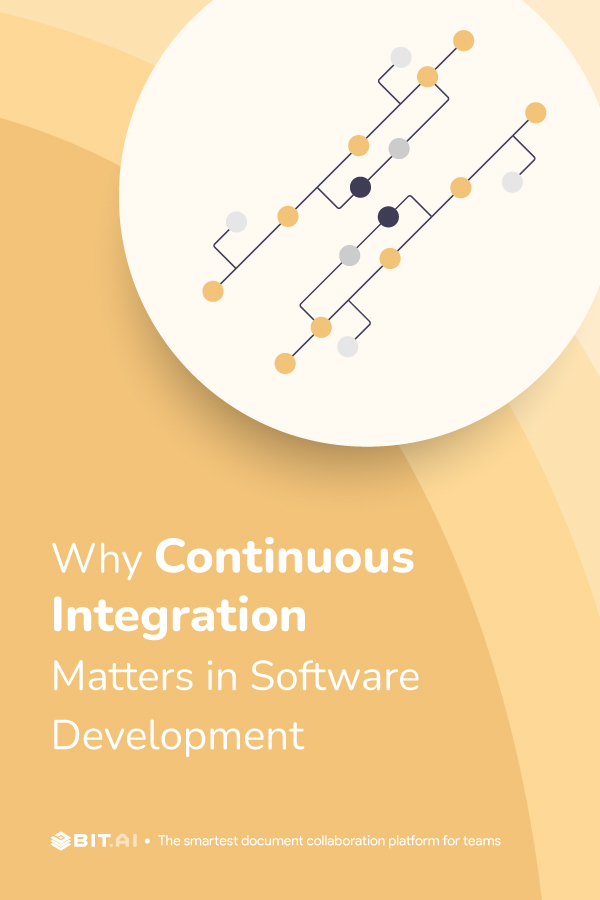Imagine a situation where everyone is building a house separately, and only when it’s time to put everything together they realize that the doors don’t fit the doorframes, the walls have different heights, and the roof is leaking. It would be a mess. Now, that’s how the world would be without Continuous Integration (CI).
In software development, CI serves as the glue that holds everything together. It’s like a team of builders constantly communicating and making sure that each brick fits seamlessly into the evolving structure.
As developers submit their work, CI steps in to test, compile, and integrate their code automatically. This process acts as a safety net, catching issues early and ensuring that the software stays stable as it evolves.
In essence, CI is the backbone of modern software development, ensuring that every piece fits neatly into the intricate puzzle of a project.
Still, finding Continuous Integration a bit perplexing? No worries! let’s take a deep dive into it, starting with a clear understanding of what it is.
What is Continuous Integration?
Continuous Integration (CI) is a critical practice in modern software development. It involves developers frequently combining their work into a central code hub, triggering automated building and testing. This quick and automated check helps find and fix bugs faster and maintains high-quality software.
A central part of CI is a version control system that manages code changes. Alongside this, additional checks like code quality tests and style reviews are essential. The goal is to ensure the new code works seamlessly with the existing codebase.
CI is all about speed, quality, and adaptability. Developers make small, frequent contributions, enabling rapid responses to changing needs. If any issues surface during testing, the CI system halts the code’s integration and notifies the team for quick fixes.
Why do you need Continuous Integration?
Continuous Integration (CI) is a game-changer in the business world, especially for new product development. It allows teams to take smaller steps, improving accuracy and validation. More importantly, CI shortens the feedback loop, increasing the number of learning iterations. This process is crucial because the iterations, not the hours invested, that foster growth.
For software developers, working with lengthy feedback loops is risky. It raises the chances of errors and complicates the integration of changes into functional software. In contrast, CI promotes frequent, controlled changes and automates integration steps, reducing repetitive tasks and human errors.
Instead of manual test runs, a CI tool continuously tests code with every commit, accepting or rejecting based on the results.
In the absence of CI, communication, and coordination are manual and laborious, extending across development, operations, and the organization. This bureaucratic approach slows down code releases, leading to failures. As project size grows, the risks increase exponentially.
CI breaks down communication barriers, making engineering transparent and efficient. It streamlines integration and reduces uncertainty, ultimately enhancing an organization’s ability to deliver high-quality products promptly.
Pillars of Continuous Integration
Continuous Integration (CI) is a methodology designed to streamline software development. It relies on four key pillars, each serving a critical role in ensuring the success of the CI process. Let’s explore these pillars in detail and uncover their significance.
1. Source Control
Source control, also known as version control, is the cornerstone of CI. It allows developers to collaborate efficiently by tracking and managing code changes. With tools like Git and Subversion, it becomes possible to work on different aspects of a project simultaneously.
Source control systems also maintain a historical record of changes, aiding in issue tracking, conflict resolution, and version management.
2. Automated Testing
Automated testing is the practice of using automated tools to validate the functionality and reliability of code. It encompasses various tests, such as unit, integration, functional, and performance testing.
In a CI environment, these tests run automatically when code changes are made, promptly identifying issues and ensuring that new modifications do not introduce defects. This reduces the need for manual testing, accelerates development, and maintains code quality.
3. Build Automation
Build automation simplifies the process of creating deployable software. It involves compiling code, managing dependencies, and packaging the application for distribution. In CI, build automation triggers automatically whenever code changes occur, guaranteeing the software is continuously in a releasable state.
It also helps in detecting and addressing compilation errors, missing dependencies, or packaging problems early in the development cycle.
4. Automated Deployments
Automated deployments handle the process of releasing software to end-users. Depending on the project, this may involve uploading software to web servers or app stores.
CI ensures a systematic and automated deployment process, ensuring that the correct version of the software is delivered to the appropriate destination. It reduces the chances of manual errors and ensures a consistent user experience.
These four pillars are the backbone of Continuous Integration, enhancing software development. They promote collaboration, detect issues early, maintain code quality, and facilitate seamless software delivery.
By embracing these pillars, development teams can ensure that their projects are efficient, reliable, and well-prepared for the dynamic demands of modern software development.
Continuous Integration Tools
Continuous Integration Tools play a vital role in streamlining the software development process. These tools help teams work together efficiently and ensure that the code they produce is high quality. Here are some prominent CI tools that organizations can choose from:
1. Travis CI
– Deployment: Travis CI is a cloud-based CI/CD tool offering a hosted service, eliminating the need for organizations to set up and maintain their own CI infrastructure.
– Integration: Travis CI seamlessly integrates with popular version control platforms like GitHub, GitLab, and Bitbucket, allowing for automated CI/CD pipelines triggered by code commits and pull requests.
– Key Features:
– Travis CI primarily provides Linux-based build environments, versatile for a wide range of programming languages and frameworks.
– The core of Travis CI is the .travis.yml configuration file, allowing users to define and customize their CI/CD pipelines.
– Notably, Travis CI is renowned for its free tier, which makes it an attractive choice for open-source projects and individuals looking to get started with CI.
2. TeamCity
– Deployment: TeamCity offers the flexibility of both on-premise and cloud-based deployment, allowing organizations to choose the option that aligns with their specific requirements and infrastructure.
– Integration: TeamCity seamlessly integrates with various version control systems, making it adaptable to existing workflows and repositories.
– Key Features:
– TeamCity is highly customizable, providing users with the ability to configure complex CI/CD pipelines tailored to their project’s specific needs.
– It excels in providing support for .NET projects, which makes it a preferred choice for organizations working with Microsoft technologies.
– The user-friendly web-based interface of TeamCity simplifies the management and monitoring of CI processes, making it accessible to teams with diverse technical backgrounds.
3. Buddy
– Deployment: Buddy is a cloud-based CI/CD tool, a hosted service that eliminates the need for organizations to set up and maintain their own CI/CD infrastructure.
– Integration: Buddy seamlessly integrates with a variety of version control platforms and cloud services, including GitHub, GitLab, and AWS, among others.
– Key Features:
– Buddy simplifies the creation of CI/CD workflows through its visual pipeline editor. This visual approach makes it easy for users to define and modify their pipelines.
– It offers support for Docker and Kubernetes, allowing organizations to containerize their applications and manage them effectively.
– With predefined and custom actions for CI/CD, Buddy gives users the flexibility to tailor their pipeline to their specific requirements.
4. Drone CI
– Deployment: Drone CI provides organizations with deployment flexibility. It can be used as a cloud-based service or deployed on-premise, allowing users to choose the option that aligns with their infrastructure and data security needs.
– Integration: Drone CI integrates smoothly with popular version control platforms such as GitHub, GitLab, and Bitbucket, among others.
– Key Features:
– Drone CI adopts a container-centric approach, using containerization to perform CI/CD tasks. This approach ensures consistent and reproducible builds across different environments.
– It supports multi-cloud deployment, enabling organizations to leverage various cloud providers for their CI/CD needs. This flexibility is particularly advantageous for hybrid or multi-cloud environments.
– Drone CI is an open-source solution, providing transparency and extensibility for organizations that prefer full control over their CI/CD processes.
5. BambooHR
– Deployment: BambooHR is primarily an on-premise HR and employee management solution. It is not a CI/CD tool but a specialized software for human resources and employee management.
– Integration: BambooHR is designed to manage employee information, payroll, benefits, and other HR-related processes. It does not integrate with version control systems or provide CI/CD capabilities.
– Key Features:
– BambooHR offers a comprehensive suite for HR and employee management. This includes employee self-service portals, time tracking, benefits management, and more.
– The software is designed to streamline HR operations, making it easy for organizations to manage their workforce efficiently and effectively.
6. Hudson
– Deployment: Hudson, the predecessor to Jenkins, is an on-premise CI tool that organizations can install and manage within their own infrastructure. It requires setting up and maintaining your own CI/CD infrastructure.
– Integration: Hudson integrates with various version control systems, allowing users to connect it to their preferred version control platform.
– Key Features:
– Hudson is known for its simplicity and extensibility. It provides a straightforward and easy-to-use CI server, making it accessible to developers with various levels of expertise.
– The tool is highly customizable through plugins, allowing users to extend its functionality and tailor their CI/CD processes to their project’s needs.
Selecting the right CI tool is essential, as it can significantly impact your organization’s productivity and development process. Consider factors such as your organization’s culture, specific needs, and growth potential when making your choice.
Besides CI tools, your CI value chain includes build and testing tools. These tools, such as code analyzers, automation tools, and testing frameworks, should be widely adopted, well-documented, and actively maintained for the best results.
Here’s a comparison table for a quick overview of these tools:
| CI Tool | Deployment | Integration | Key Features |
|---|---|---|---|
| Bitbucket Pipelines | Cloud | Bitbucket | Easy setup, unified experience, CD support |
| Jenkins | On-premise | Open source | Robust plugin ecosystem |
| AWS CodePipeline | Fully cloud-based | AWS services | Custom plugin support, robust access control |
| CircleCI | Cloud or on-premise | GitHub | Flexible notification triggers, analytics |
| Azure Pipelines | Fully cloud-based | Azure services | Windows support, GitHub integration |
| GitLab | Cloud or on-premise | Container support | Continuous security testing, modern UX |
| Atlassian Bamboo | Self-hosted | Atlassian product suite | Extensive add-ons, container support, Trigger API |
Remember, the right CI tool can significantly boost your organization’s development process, so choose wisely based on your unique needs and goals.
Continuous Integration Best Practices
Continuous Integration (CI) is like the heartbeat of modern software development. It’s the rhythm that keeps the code flowing, helping teams work together and create top-notch software. To ensure successful CI implementation, it’s crucial to consider the following best practices:
1. Test-Driven Development (TDD)
TDD is a practice that emphasizes building a culture of thorough testing. Before writing actual code, developers create test cases to ensure the code behaves as expected. This approach helps catch issues early in the development process, reducing the likelihood of bugs in the final product.
TDD also fosters collaboration between developers and product teams, as it requires clear communication and agreement on the expected behavior of the code. By writing tests first, developers and product teams can work together to define the requirements and specifications for each feature, resulting in a more precise and well-documented codebase.
2. Pull Requests and Code Review
Pull requests are a fundamental part of the code integration process. When a developer wants to merge new code into the main codebase, they create a pull request. This practice not only notifies other developers of the changes but also initiates a series of automated approval steps.
In addition to automation, manual code reviews are conducted by non-stakeholder engineers to ensure the quality and correctness of the code. Pull requests and code reviews foster knowledge sharing among the development team, reducing the risk of technical debt by spreading expertise and maintaining code quality.
Related: The Ultimate Code Review Checklist to Master Code Quality!
3. Optimize Pipeline Speed
The speed at which the Continuous Integration (CI) pipeline operates is critical for the efficiency of the development process. Optimizing pipeline speed involves streamlining the steps in building, testing, and deploying code changes.
A faster pipeline enables a quicker product feedback loop, allowing developers to experiment with new features and rapidly address issues as they arise. This speed advantage not only keeps developers agile but also enhances the user experience by facilitating prompt bug fixes and feature delivery.
4. Testing Environment Resembling Production
To ensure the reliability of the testing process, the testing environment should closely mirror the production environment. This means using the same versions of databases, web server configurations, and other components.
Technologies like containerization, such as Docker, can help replicate the production environment accurately. By matching the testing environment to production, developers gain confidence that the code they test will perform as expected when deployed, reducing the risk of post-production issues.
5. Effective Monitoring and Alerts
Robust monitoring and alerting systems are crucial for maintaining application health and reliability. Effective monitoring provides real-time visibility into the status and performance of the application.
Alerts are set up to notify teams when deviations from expected behavior occur. These alerts can be delivered through channels like Slack, JIRA, or email, ensuring that issues are promptly addressed. Monitoring and alerts help teams quickly detect and respond to problems, contributing to the overall stability and user satisfaction with the software.
6. Automated Deployment Workflow
Automating the deployment workflow is essential for delivering code changes to production efficiently and with minimal risk. Automation reduces the potential for human errors during deployment, streamlining the process and ensuring that code changes are delivered faster.
It aligns with the continuous integration and deployment (CI/CD) principles, allowing for rapid, reliable, and consistent releases of new features and updates.
This automation ultimately enhances the software development pipeline’s speed and reliability, benefiting both the development team and end-users.
In summary, CI best practices are like a guiding compass in the complex world of software development. They ensure smoother teamwork and more dependable software. By sticking to these practices, teams can adapt and thrive in the dynamic realm of coding, making the best software.
Final Thoughts
The smartest organizations out there swear by CI. It’s not just a developer thing; it benefits the entire company. With CI, you can kiss goodbye to slow, manual processes. It’s all about getting things done fast and well.
Now, the good news is you don’t have to build CI from scratch. There are handy tools like Codeship, Jenkins, and many more. They come with detailed guides, making the setup a breeze.
In a world where time is money, CI is your time-saver. So, if you’re looking to boost productivity and keep the whole team in sync, CI is the way to go.
Further Reads:
Software Product Development: Definition, Types, Methodologies & Process!
What is Software Development Life Cycle: SDLC Explained!
Software Design Principles: SOLID, KISS, YAGNI, PoLA & DRY!
The Role of AI in Software Development
Developer Productivity: What is it & How To Measure it?