Welcome to the era of remote work, where work-life balance is achievable, and flexibility is key!
In today’s world, more and more companies are embracing remote work, allowing their employees to work from the comfort of their homes, co-working spaces, or even coffee shops. With this shift in our work, having the right tools to ensure productivity and efficiency is important.
According to a study by Buffer, 98% of remote workers prefer to work from home at least some of the time, and 30% say they’d be willing to take a pay cut if it meant they could work remotely. This shows how much people value the freedom that comes with remote work.
But with this freedom comes responsibility, including being equipped with the right tools.
This blog will explore some of the best remote work tools available, from communication platforms to project management software, that will help you stay connected and productive.
For example, let’s say you’re a freelance writer who works remotely. You need to communicate with your clients, manage your time, and keep track of your invoices. You can ensure you’re working efficiently and effectively with the right tools, like Zoom for meetings, Trello for planning, Bit for document collaboration, and OneNote for note-taking.
So whether you’re a remote worker, a manager of remote teams, or just someone who’s interested in the world of remote work, this blog is for you.
Let’s explore the best remote work tools and take your productivity to the next level!
How Right Tools Can Make Your Remote Work Better and Efficient?
Remote work tools have revolutionized how we work, making it better and more efficient. No more long commutes, no more cramped cubicles, and no more distracting office chit-chat. With the right tools, you can stay connected, productive, and focused on the most important tasks.
Whether you’re a freelancer, a small business owner, or a part of a large corporation, remote work tools are the key to unlocking a world of possibilities. From video conferencing to project management, from time tracking to file sharing, these tools make it easy to collaborate with colleagues, meet deadlines, and achieve your goals.
Here are just a few benefits of using remote work tools:
- Stay on top of your tasks: With remote work tools like Trello, Asana, or Monday.com, you can keep track of your to-do list and easily prioritize your tasks. These tools make collaborating with your team, assigning tasks, and tracking progress easy.
- Get organized: Remote work can be chaotic, but using tools like Google Drive, Dropbox, or OneDrive can help you keep all your files and documents organized in one place. No more digging through endless email threads or remembering which folder you saved that important document in.
- Communicate better: Communication is key when working remotely, and tools like Slack, Microsoft Teams, or Zoom can make it a breeze. These tools allow you to chat, video call, or share screens with your team, no matter where you are.
- Boost your productivity: If you struggle with distractions at home, tools like Focus@Will, Freedom, or RescueTime can help you stay focused and on-task. These apps can block distracting websites, limit screen time, or even play background music designed to boost concentration.
- Stay healthy and happy: Working from home can affect your physical and mental health, but tools like Calm, Headspace, or MyFitnessPal can help you stay balanced and healthy. These apps can help you manage stress, get a quick workout, or track your nutrition.
Now that we’ve discussed the benefits of remote work tools let’s take a closer look at some of the most popular options available.
Remote Work Tools For Team Communication
One of the most important aspects of remote work is communication. Communication tools have become essential in enabling remote teams to collaborate effectively. These tools allow team members to communicate and collaborate in real-time, regardless of location.
According to a survey by Buffer, 98% of remote workers believe that communication tools are crucial to their success. This highlights the importance of having the right communication tools in place.
1. Slack
Slack is a team communication tool that has overtaken the business world. With its intuitive interface and plethora of features, it’s no wonder why so many teams are turning to Slack to help them communicate more efficiently.
One of the best things about Slack is its ability to bring all your team’s communication into one place. No more searching through countless email threads to find that one important message. With Slack, everything is organized and easy to find.
Another great feature of Slack is the ability to create channels. Channels are like chat rooms but for specific topics or projects. This allows team members to focus on what’s relevant to them and avoid getting overwhelmed with irrelevant messages.
But what about the numbers?
According to Slack’s own statistics, teams that use Slack see a 32% increase in productivity and a 48.6% reduction in internal email. That’s a pretty impressive impact on efficiency!
In conclusion, Slack is the perfect way to bring your team together and get things done.
2. Microsoft Teams
With over 280 million daily active users, Microsoft Teams has become a staple in the business world. It allows teams to communicate in real time, share files, and collaborate seamlessly. Plus, it’s easily integrated with other Microsoft products like Outlook, SharePoint, and OneNote, making it an all-in-one solution.
With Teams, you can create channels for specific topics, schedule meetings, and share documents in one place. Plus, its chat feature lets you quickly message a colleague without disrupting the entire team.
In a survey conducted by Microsoft, 92% of respondents said that Teams has improved their teamwork and collaboration, and 85% said it has increased their productivity.
One of the most impressive features of Teams is its ability to integrate with third-party apps. For example, you can add Trello, Asana, or Salesforce to your Teams workspace, allowing you to manage your projects in one place. You can also integrate with popular video conferencing apps like Zoom, Webex, or Google Meet.
Overall, Microsoft Teams has revolutionized team communication. Its easy use, all-in-one solution, and fun features make it a top choice for businesses worldwide.
3. Google Meet
Any remote worker will understand the importance of having a reliable communication tool to bring a team together, regardless of their location. And with increasingly increasing companies embracing remote work, the need for a reliable virtual communication tool has never been greater.
But what makes Google Meet such a great tool for team communication?
- Easy to Use: One of the biggest advantages of Google Meet is its ease of use. All you need is a Gmail account, and you’re ready. No need to download any additional software or worry about compatibility issues. Just click on the link, and you’re in!
- Video Conferencing: With Google Meet, you can have high-quality video conferencing with up to 100 participants. This is particularly useful for team meetings or client presentations where you need a more personal touch.
- Screen Sharing: With Google Meet, you can easily share your screen with others. This is a great feature for team collaborations where you must show your work or discuss ideas visually.
- Chat: Google Meet also has a chat feature where you can chat with others in the meeting, either privately or in a group. This is particularly useful for sending links or sharing files during the meeting.
In conclusion, Google Meet is a great team communication and collaboration tool. With its ease of use, video conferencing, screen sharing, and chat features, it’s no wonder that more and more companies are turning to Google Meet as their go-to virtual communication tool.
Remote Work Tools For Document Management & Collaboration
We all know that managing documents and working on them with team members can be a hassle. But fear not, because these tools are here to make your life easier!
With document management tools, you can easily store and organize your files in one place. These tools provide a centralized location to store and organize documents, making it easier to access, edit, and share information with team members, clients, and stakeholders.
Let’s explore some tools available today and how they can help you and your team work smarter, not harder.
1. Bit.ai
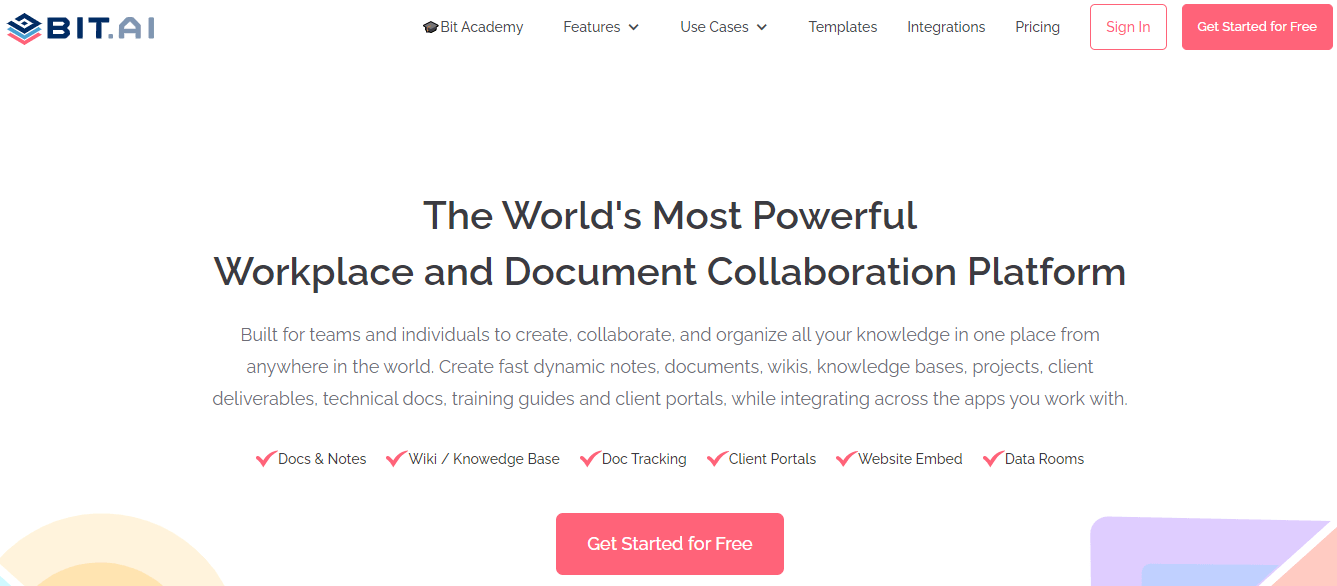 Are you tired of using multiple tools for document management and collaboration? Do you wish a single platform could handle all your needs? Look no further than Bit.ai!
Are you tired of using multiple tools for document management and collaboration? Do you wish a single platform could handle all your needs? Look no further than Bit.ai!
Bit.ai is a cloud-based document management and collaboration tool that offers a wide range of features. With Bit.ai, you can easily create, share, and collaborate on documents. Thanks to its intuitive drag-and-drop interface, the platform allows you to create beautiful documents, presentations, and spreadsheets easily.
Bit offers a content library that allows users to add a wide range of digital assets. It seamlessly integrates with Bit documents, facilitating efficient collaboration, searching, insertion, and the creation of interactive documents.
Bit empowers you to create interactive workplace documents with 100+ rich media integrations, allowing you to incorporate a wide range of content types such as images, PDFs, cloud files, maps, presentations, charts, videos, GIFs, etc. and transform them into engaging visual cards and rich embeds.
But that’s not all. On Bit.ai you can create multiple workspaces, documents, and folders for efficient organization. Users have control over the access rights, allowing them to add collaborators and provide them with permissions such as read-only access, comment-only access, or full permission for editing, according to the need.
Bit enables seamless real-time collaboration for you and your team, allowing editing on the same document, highlighting, commenting, @mentioning, and more, fostering efficient teamwork and productivity.
Bit allows customizable permission management and information access to align with your organization’s requirements. Workspaces offer various permission levels (full access, editor, commenting, read-only) for collaborators and guests, ensuring controlled access to workspace documents. Additionally, roles such as owner, manager, member, or guest can be assigned with different access levels.
Finally, Bit.ai is compatible with many platforms, including Google Drive, Dropbox, and OneDrive. This makes integrating with your existing workflow and accessing your documents from anywhere easy.
In short, Bit.ai is a powerful tool that can simplify your document management and collaboration needs. Give it a try and see how it can help streamline your workflow!
2. Google Docs
Google Docs is more than just a word-processing tool; it’s a document management and collaboration powerhouse. With Google Docs, you can easily create, edit, and share documents with your team, no matter where they are located.
Document management is made easy with Google Docs. With the search function, you can organize your documents into folders and easily find what you need. With automatic saving and version history, you never have to worry about losing your work or accidentally deleting something important.
But where Google Docs shines is in its collaboration capabilities. Multiple people can work on the same document simultaneously, making collaborating on projects or assignments easy. You can leave comments, edit, and suggest real-time changes without constant back-and-forth emails.
And it’s not just limited to text documents; Google Docs also supports spreadsheets and presentations, making it a versatile tool for any project. Plus, with the ability to share and collaborate on these documents, you can save time and improve productivity.
In conclusion, Google Docs is more than just a basic word processor. It’s a document management and collaboration tool that can revolutionize how you work with your team. Try it and see how it can improve productivity and streamline workflow.
Remote Work Tools For Planning and Scheduling
If you find managing your tasks and schedule difficult, then you’re not alone. With so many distractions and responsibilities, it can be hard to stay organized and productive. Fortunately, plenty of tools are available to help us get organized and on track.
According to a survey by the Project Management Institute (PMI), organizations that use formal planning and scheduling tools report 27% more successful projects than those that do not.
1. Trello
Trello is the perfect planning and scheduling tool, with over 50 million users worldwide. It’s flexible, customizable, and for personal or team tasks.
The visual layout of Trello helps to see what tasks are due, assign tasks, and create checklists. Collaboration is easy with comments and attachments. You can connect Trello with other apps like calendars, emails, and Slack to streamline your workflow and keep everything in one place.
Trello is an ideal tool for organizing and optimizing workflow. Whether you’re a freelancer or a team manager, Trello can help you stay on track and meet your goals. Its simple and intuitive interface makes it easy to use, and its customizable features make it adaptable to your needs.
It also has a net promoter score (NPS) of 59, which strongly indicates customer satisfaction.
In conclusion, Trello is an indispensable tool for anyone looking to improve their productivity and streamline their workflow. With its flexibility, visual layout, and integration with other apps, Trello will surely become your go-to planning and scheduling tool. Give Trello a try today and see the difference it can make.
2. Asana
Asana is not just another task management software. It’s an incredibly powerful tool that can help you plan, organize and manage your projects like never before. Asana is a cloud-based project management platform that enables users to create and manage projects, tasks, and deadlines in one central location. It’s an excellent tool for businesses and individuals who must simultaneously keep track of multiple projects.
One of the best features of Asana is its ability to help you plan and schedule your work. Asana allows you to divide your projects into smaller, more manageable tasks. You can then assign these tasks to individual team members, set deadlines, and track progress.
With Asana, you can create templates for recurring projects, so you don’t have to start from scratch every time. You can also use Asana to set priorities, schedule meetings, and collaborate with your team in real-time. Asana even integrates with popular tools like Google Drive, Dropbox, and Slack, making sharing files and communicating with your team easier.
In conclusion, if you’re looking for a comprehensive planning and scheduling tool to help you manage your projects efficiently, Asana is an excellent choice. Whether working on a small project or a complex one with multiple team members, Asana has everything you need to do the job.
3. Monday.com
Monday.com is a dynamic and user-friendly project management tool that has overtaken the world. The platform offers an intuitive interface that can help teams plan, organize, and track projects of all sizes. If you’re looking for a scheduling and planning tool to help you and your team organize, then Monday.com is worth checking out.
One of the standout features of Monday.com is the ability to customize your workflow. You can create a board that fits your needs and then add columns that track various aspects of your project. This could include deadlines, progress updates, team member responsibilities, etc.
Another great feature is the ability to assign tasks and deadlines to specific team members. This ensures everyone is on the same page and that projects are completed on time. And with the ability to add comments and attachments to tasks, communication and collaboration between team members is a breeze.
Overall, Monday.com is an excellent tool for planning and scheduling. Its customization options, task assignment features, and communication tools make it a must-have for any team looking to streamline their project management process.
Remote Work Tools For Work and Project Management
Regarding remote work, project management tools such as Wrike, Jira, and Basecamp can be a lifesaver. These tools help remote teams to stay organized, set deadlines, and track progress.
Using project management tools can help eliminate confusion and ensure everyone is on the same page. It also provides a centralized location for important project information, making it easier for team members to find what they need.
1. Basecamp
Basecamp is a game-changer when it comes to work and project management. It’s an all-in-one platform that allows you to collaborate, communicate, and organize all your work in one place.
One of the best features of Basecamp is its simplicity. The platform is easy to use, and you don’t need any training or technical skills to get started. You can quickly create a project, add team members, and start working on tasks.
Another great feature of Basecamp is its flexibility. You can use it for any project, whether managing a small team or a large enterprise. You can also customize the platform to fit your specific needs, adding your own branding and organizing your work in a way that makes sense for your team.
But perhaps the most significant advantage of Basecamp is its ability to streamline communication. With Basecamp, you can communicate with your team in real-time using features like messaging, to-do lists, and file sharing. This means everyone stays on the same page, and nothing falls through the cracks.
Overall, if you’re looking for a powerful work and project management tool that is easy to use and customizable, then Basecamp is worth checking out.
2. Jira
Jira is more than just a work management tool; it’s a complete project management solution that can help you and your team stay on top of your workloads, communicate more efficiently, and ultimately get more done. Here are some ways Jira can make your life easier:
Firstly, it’s incredibly customizable. You can create workflows, fields, and issue types to suit your needs. You can use it for non-software projects like marketing campaigns, HR processes, or event planning.
Secondly, Jira has powerful reporting capabilities. You can track progress, monitor team performance, and identify real-time bottlenecks. This makes it easier to stay on top of your projects and make informed decisions.
Thirdly, Jira integrates seamlessly with tools you may already use, such as Slack, Confluence, and Trello. This makes it easy to collaborate with your team and keep everyone on the same page.
Finally, Jira is incredibly user-friendly. Whether you’re a seasoned project manager or a newbie, Jira’s intuitive interface makes it easy to get started and stay organized.
In conclusion, if you’re looking for a powerful, customizable, and user-friendly project management tool, look no further than Jira. It’s an all-in-one solution that can help you and your team stay on track and get more done, no matter what project you’re working on.
Remote Work Tools For Employee Monitoring
Employee Monitoring tools allow you to monitor what your team is up to, even when you’re not in the same room. With features like activity tracking, website monitoring, and real-time reporting, you can see exactly what your employees do at all times.
1. Time Doctor
With Time Doctor, you can say goodbye to the days of micromanaging your team’s every move. This powerful tool helps you track how much time your employees spend on different tasks and projects without ever having to hover over their shoulders.
But that’s not all. Time Doctor also has a nifty feature that takes screenshots of your employee’s workstation at regular intervals, providing you with visual evidence of their work progress. And if you’re worried about privacy, don’t be – Time Doctor only captures screenshots of work-related activities, not personal ones.
Not only does Time Doctor help you monitor your team’s productivity, but it also helps your employees stay on track. With its built-in time tracking feature, employees can easily log their hours and stay accountable. And if they get distracted by social media or other non-work-related sites, Time Doctor will notify them to return to work.
So, if you’re looking for a powerful yet user-friendly employee monitoring tool, try Time Doctor. It’s the perfect solution for keeping your remote team productive and on track.
2. Hubstaff
If you’re a business owner or a manager struggling to keep track of your team’s productivity while working from home, you might want to take a closer look at Hubstaff.
Picture this – you’re running a remote team of 20 people and must ensure everyone’s putting in their fair share of work. With Hubstaff, you can keep track of your team’s time and activity levels in real time, no matter where they are in the world. You can see who’s working on what, how long they’re working on it, and if they take too many breaks.
But wait, there’s more! Hubstaff also offers features like GPS tracking, project management tools, and integrations with popular apps like Trello and Asana. You can set up custom rules and alerts to notify you if someone spends too much time on social media or is not meeting their daily goals.
But here’s the best part – Hubstaff benefits not only the managers but also the employees. With Hubstaff, team members can easily track their time and see how much they contribute to the team. They can also use the app to communicate with coworkers, check their schedules, and get paid.
So, whether you’re a business owner, a manager, or an employee, Hubstaff is a win-win for everyone involved. It’s an easy-to-use tool that makes remote work a little bit easier, more organized, and much more productive. So why not give it a try? Who knows – it might just be the game-changer your team needs!
Remote Work Tools For Cloud Storage
Are you tired of constantly running out of storage space on your devices? Do you struggle to keep your files organized and easily accessible?
Look no further than cloud storage tools!
Cloud storage allows you to store your files and data on remote servers, freeing up space on your device and allowing you to access your files from anywhere with an internet connection. Plus, with various cloud storage tools available, you can find one that suits your needs and preferences.
1. Google Drive
Google Drive is one of the most popular cloud storage tools available. It’s free to use, easy to access, and offers many features that make it an attractive option for people storing their files in the cloud.
With Google Drive, you can store all kinds of files, from documents and spreadsheets to photos and videos. You can access your files from anywhere, on any device, as long as you have an internet connection. Plus, you can share your files with others, collaborate on them in real time, and even set permissions to control who can view, edit, or download your files.
One of the best things about Google Drive is that it seamlessly integrates with other Google products, such as Google Docs, Google Sheets, and Google Slides. You can create and edit documents, spreadsheets, and presentations directly in Google Drive without downloading software or worrying about file compatibility issues.
Another great feature of Google Drive is its search functionality. With the help of AI-powered search, you can quickly find the file you’re looking for, even if you can’t remember the exact file name or location.
Overall, Google Drive is an incredibly powerful and user-friendly cloud storage tool that can help you stay organized, productive, and connected. Whether you’re a student, a professional, or someone who wants to keep their files safe and accessible, Google Drive is worth checking out.
2. Dropbox
Dropbox is one of the most popular cloud storage tools that have revolutionized storing and sharing files online. It’s a simple and user-friendly tool allowing you to access your files anywhere and anytime.
The beauty of Dropbox lies in its simplicity. Once you have signed up for a Dropbox account, you can easily upload your files to the cloud and share them with anyone. You can also create folders and invite others to access them, making collaboration a breeze.
Another great thing about Dropbox is its integration with other apps and services. For example, you can use Dropbox to automatically back up your photos from your phone or connect it to your favorite writing app to save and sync your documents.
One of the best features of Dropbox is its security. With Dropbox, your files are encrypted and stored in multiple locations, ensuring your data is safe and secure. You can also set up two-factor authentication to add an extra layer of security.
In conclusion, Dropbox is a versatile and reliable cloud storage tool that makes it easy to store, share, and access your files from anywhere. Whether you’re a student, a professional, or just someone who needs a secure place to store their files, Dropbox is worth checking out.
3. OneDrive
OneDrive is a cloud storage tool that has been gaining popularity among people who need to store and share their files and folders. It offers a great way to store all your important documents, photos, and videos without worrying about running out of space on your computer or losing them due to hardware failure.
With OneDrive, you can easily access your files from anywhere worldwide with an internet connection. You can work on your files from your office, at home, or even on vacation. OneDrive also makes sharing your files with others easy, allowing you to collaborate on projects or share photos with your family and friends.
One of the best things about OneDrive is its integration with Microsoft Office. If you use Word, Excel, or PowerPoint, you can save your files directly to OneDrive, which makes it easy to access and share your work with others. You can even edit your documents in real time with other people, making it a great tool for group projects and team collaboration.
Overall, OneDrive is a great cloud storage tool that offers many benefits to users. It’s easy to use, offers plenty of storage space, and can access your files anywhere.
So if you’re looking for a reliable cloud storage tool, be sure to give OneDrive a try!
Remote Work Tools For Time Management
For remote workers, time tracking can be a challenge. Without the structure of a traditional office environment, it can be difficult to track how much time you spend on different tasks.
Time-tracking tools such as Toggl and RescueTime can help remote workers to stay on track and manage their time more effectively. These tools allow you to track the time you spend on different tasks to identify areas where you need to improve.
1. RescueTime
RescueTime is a time management tool that helps you track how you’re spending your time on your computer and mobile devices. It runs in the background and records your time on different websites and applications, categorizing them into different productivity levels. You can even set goals for how much time you want to spend on certain activities, and RescueTime will send you alerts when you’ve reached your limit.
One of the best things about RescueTime is that it provides detailed reports of your activity, allowing you to see how you spend your time and identify areas where you can improve your productivity. You can also use RescueTime to block distracting websites or set up focus time sessions, which can be a real game-changer if you struggle with procrastination.
Overall, RescueTime is an excellent tool for anyone looking to take control of their time and boost their productivity. Try it and see how it can help you achieve your goals!
2. Toggl
Are you tired of feeling like there aren’t enough hours in the day? Do you struggle to manage your time effectively? If so, you’re not alone. Many people find it challenging to stay on top of their to-do lists, especially when so many distractions are around.
Thankfully, there are tools out there that can help you become more productive and efficient. One such tool is Toggl, a time-tracking app that allows you to monitor how you’re spending your time throughout the day.
Toggl is easy to use and can be accessed via desktop, mobile, or browser extensions. You can create projects, assign tasks, and track your time on each. The app also provides insightful reports that help you analyze your productivity and identify improvement areas.
One of the best things about Toggl is its flexibility. You can use it to track your work hours, leisure time, or sleep. You can adjust your schedule and prioritize tasks by seeing exactly where your time is going.
Overall, Toggl is an excellent time management tool that can help you take control of your day. Give it a try and see how it can transform your productivity
Remote Work Tools For Screen Sharing and Video Calls
You’re on a video call with your boss, colleague, or friend, and you must show them something on your computer screen. Maybe it’s a document you’ve been working on, a website you want to share, or a funny cat video you stumbled upon. Whatever it is, you want to ensure the other person can see it clearly and without hassle. That’s where screen sharing and video calls tools come in.
There are plenty of options out there. These tools allow you to share your screen and conduct video calls with multiple people from different locations. It’s like having your own personal virtual conference room!
1. Zoom
If you’re like most people these days, you’re probably using Zoom for all your video conferencing needs. But did you know that Zoom is more than just a video call platform? It also offers screen-sharing capabilities that make virtual collaboration a breeze.
With Zoom’s screen-sharing feature, you can easily share your screen with others in your meeting, allowing everyone to see the same thing in real-time. This is perfect for presentations, team projects, or just showing off a funny video you found online.
But what if you’re worried about privacy or security? Don’t worry; Zoom has you covered. You can choose to share your entire screen or just a specific application window, ensuring that you only share what you want to share.
And if you’re worried about distractions during the call, Zoom has a nifty feature that allows you to minimize the screen sharing window, so you can focus on the video call while keeping the shared content visible.
So, if you’re looking for a video conferencing platform that does it all, look no further than Zoom. It’s screen-sharing capabilities, and video-calling features make it the perfect virtual collaboration and communication tool. Try it today and see how it can transform your meetings and calls.
2. Skype
Skype has been around for what seems like forever, and for a good reason. It’s one of the most reliable and widely used online video-calling platforms. But did you know that Skype can also be used for screen sharing?
With Skype, you can easily share your screen with colleagues, friends, or family. It’s a great way to collaborate on projects or presentations and saves you the trouble of emailing files back and forth. Depending on your needs, you can share your entire screen or just a specific window.
But what if you’re on a video call and must show someone something on your screen? No problem! Skype allows you to switch seamlessly between video and screen-sharing modes, so you can show your colleagues or friends what you’re working on without hassle.
And let’s not forget about the other great features Skype offers, like group video calling, which allows you to connect with up to 50 people simultaneously. You can also record your calls and refer back to them later if needed.
So, if you’re looking for a reliable and easy-to-use screen-sharing and video-calling tool, look no further than Skype. It’s a classic for a reason and is a top choice for virtual communication.
Remote Work Apps For Note-taking
Are you someone who struggles to keep track of all your notes and thoughts? Do you find yourself constantly misplacing important information?
Note-taking apps are incredibly useful tools that can help you organize and manage all your notes in one place. With features like cloud syncing and the ability to access your notes from any device, you’ll never have to worry about losing important information again.
But which note-taking app is right for you? There are so many to choose from, each with its own unique features and benefits. Some popular options include Evernote, OneNote, and Notion.
1. Evernote
Evernote is a note-taking app that allows you to take notes in any format you want, whether text, audio, or even a picture. The best part? You can access your notes from anywhere, on any device. Say goodbye to the days of scribbling down notes on scraps of paper and losing them in the abyss of your bag.
But it doesn’t stop there. Evernote also allows you to organize your notes into different notebooks, making it easy to keep everything in one place. And if you’re unsure where to put a note, don’t worry! Just tag it with relevant keywords, and Evernote’s powerful search function will find it.
And the cherry on top? Evernote also integrates with other apps, such as Google Drive and Microsoft Office, so you can easily import and export your notes as needed.
Overall, Evernote is a game-changer for note-taking. It’s user friendly, versatile, and helps keep you organized. So, if you’re tired of losing important notes or want to up your note-taking game, try Evernote. Your future self will thank you!
2. OneNote
One of the best things about OneNote is its organizational capabilities. You can create notebooks for different subjects, projects, or personal use. You can create sections and pages within each notebook, just like a physical notebook. But the real magic happens when you start using tags and search functions. With the ability to tag notes and search for specific keywords, you’ll never lose track of important information again.
Another amazing feature of OneNote is its flexibility. You can type out notes, add images, draw diagrams, and even record audio. Plus, with the mobile app, you can take notes on the go and sync them with your desktop app.
And let’s not forget about collaboration. With OneNote, you can share your notes with colleagues or classmates, allowing seamless teamwork and communication. Everyone can add their own notes and ideas to the same page, making group projects a breeze.
So, if you’re looking for a note-taking app that will keep you organized, flexible, and connected, give OneNote a try. Trust me, you won’t be disappointed!
Wrapping Up
The rise of remote work has brought about new challenges for companies and employees alike. With teams spread across different locations and time zones, it’s essential to have the right tools to ensure effective collaboration and communication. Fortunately, various tools are available that can help remote teams stay connected and productive.
Utilizing the right tools and strategies allows remote teams to stay connected, productive, and successful, even when working from different locations.
Further Reads:
Manage Remote Employees: Expert Tips to Keep Your Team Productive & Connected!
Job Aid : What is it & How to Create an Impactful One for Employees?
Remote Work Challenges and How To Overcome Them Like a Pro?
13 Talent Acquisition Strategies to Recruit the Best Employees!
Remote Employee Onboarding Checklist and Best Practises!
The Benefits & Drawbacks of Working Remote (WFH)


