With over 546 million podcast listeners worldwide and an estimated $4.02 billion in global podcast ad spending in 2024, podcasting has become a cultural phenomenon. It offers creators a versatile platform to share ideas, stories, and expertise with audiences across the globe. But behind every captivating podcast episode lies a carefully crafted script.
While scripting may seem straightforward, it often involves juggling ideas, refining narratives, and coordinating with a team—all while racing against the clock. Meet Bit.ai, a tool that transforms podcast scripting from a chaotic process into a streamlined, creative endeavor.
This blog dives into the scriptwriting journey, common hurdles, and how Bit.ai can revolutionize the process for podcasters everywhere. Whether you’re a seasoned host or just starting your podcasting journey, Bit.ai is here to elevate your creative process. Ready to create engaging podcast scripts that captivate? Let’s get started!
Understanding the Podcast Scriptwriting Process
Think of your podcast script as your trusty GPS for every episode. Whether you’re crafting an emotionally charged monologue or guiding a thought-provoking interview, a good script ensures you stay on course, hit all the essential points, and maintain a consistent flow. It’s your guiding star in the creative journey, helping you translate ideas into a polished audio experience.
- Clarity and Structure: A well-organized script transforms scattered thoughts into easily digestible segments, keeping your episode coherent and audience-friendly.
- Enhanced Storytelling: With a script in hand, you can craft compelling podcast scripts, seamlessly connect ideas, and captivate your listeners from start to finish.
- Efficiency During Recording: Scripts minimize recording hiccups, reduce retakes, and save precious editing time, ensuring a smoother production process.
But as exciting as it sounds, the road to a great script isn’t without its bumps. From juggling too many ideas to managing deadlines, screenwriting can sometimes feel like navigating a maze. Let’s unpack the common challenges and how they impact the process.
Challenges Faced by Podcast Scriptwriters
Ah, the scriptwriting grind—it’s as creative as it is chaotic! While crafting scripts is undeniably rewarding, it often comes with its fair share of obstacles:
- Idea Overload: The mind of a podcaster is a whirlwind of ideas. Without a clear system, great concepts can get lost, or episodes may end up sounding disjointed.
- Consistency Issues: Striking the right tone and maintaining it throughout the episode is easier said than done. One moment, you’re casual and relatable; the next, you sound like a professor delivering a lecture.
- Team Miscommunication: Collaborating with co-hosts or producers is an art in itself. Without clear communication, details like segment additions or content changes can easily slip through the cracks.
- Time Crunches: Deadlines wait for no one. Without an efficient workflow, crafting a high-quality script under pressure can feel like scaling a mountain.
Introducing Bit.ai: A Game-Changer for Podcasters
What is Bit.ai?

At its core, Bit.ai is like having a creative assistant who never sleeps. It’s a collaborative platform designed to streamline workflows, foster teamwork, and keep all your podcasting materials—whether for marketing podcasts or storytelling episodes—in one place. From brainstorming sessions to polished scripts, Bit.ai has tools to make the journey smoother, faster, and (dare we say) fun!
- Centralized Workspace: Keep all your podcast script ideas, research, and ideas in one digital hub that’s easy to access and organize.
- Collaborative Environment: Bit.ai allows multiple contributors to work on the same document simultaneously, ensuring no idea gets left behind.
- Intuitive Interface: Its user-friendly design makes it easy to get started, even if you’re not tech-savvy.
Harnessing Bit.ai’s Functionalities
Here’s why Bit.ai isn’t just another tool in the box—it’s the box:
- Real-Time Collaboration: Multiple contributors can edit, comment, and brainstorm on the same document at once, eliminating the need for endless email threads.
- Media Integration: Embed videos, images, links, or even audio snippets directly into your script for dynamic storytelling and quick reference during recording.
- Templates & Formatting: Clean, professional layouts make structuring and presenting your script as easy as dragging and dropping.
Streamlining the Scriptwriting Workflow with Bit.ai
Collaborative Brainstorming Sessions
Imagine this: your team sits (virtually) in a room, tossing around ideas while jotting them down in real time. Bit.ai’s collaborative docs allow multiple users to share thoughts, ensuring every lightbulb moment gets captured. No more forgotten gems from that random Zoom call!

- Real-Time Input: Everyone on the team can contribute simultaneously, with changes appearing instantly. This speeds up brainstorming and ensures no ideas are lost in translation.
- Commenting Features: Add comments or notes to specific sections of the script to clarify ideas or propose changes.
- Stakeholder Engagement: Involve co-hosts, editors, or even sponsors in the brainstorming process to align the script with shared goals.
Structuring and Organizing the Script
Outlines are your best friend—and Bit.ai makes creating them effortless. Break your podcast scripting into sections, add headings, and format with ease. You can even drop in pre-designed templates for interviews, storytelling, or educational content.
- Flexible Outlines: Use headers, subheaders, and bullet points to create an organized flow that’s easy to navigate.
- Section Segmentation: Clearly define the introduction, main content, and conclusion to maintain a logical progression.
- Topic Assignment: Assign specific segments to team members for efficient division of labor.
- Wiki Integration: With Bit.ai’s Wiki feature, you can create a comprehensive knowledge base that’s easily accessible to your team. Store all references, research, and guidelines related to your script in one place, ensuring everyone has access to the same up-to-date information.
Incorporating Multimedia Elements
Why stop at words? Bit.ai lets you embed images, audio snippets, or even teaser videos into your script. Visuals not only make your script more engaging but also serve as valuable references during recording.
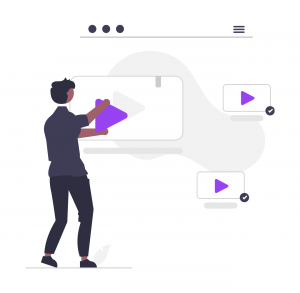
- Enhanced Storytelling: Multimedia elements can inspire creative narratives and provide visual cues to enrich your content.
- Integrated Resources: Embed research links, statistics, or background information directly into your script for easy access during recording.
- Reusable Assets: Store multimedia elements in the script for future episodes, saving time and effort.
Ensuring Consistency and Refinement in Scriptwriting
Editing and Feedback Mechanisms
Bit.ai’s commenting feature is like having a digital editor by your side. Collaborators can highlight sections, suggest edits, or leave notes like, “Let’s rephrase this for a punchier podcast intro.” It’s all about iterative refinement without endless email chains.
- Centralized Feedback: All suggestions and edits are stored in the document, reducing the risk of miscommunication.
Collaborative Tweaks: Work with your team to refine tone, phrasing, or transitions for maximum impact.
Version History
Ever had someone accidentally delete a killer joke or an important stat? With Bit.ai’s version history, you can breathe easy. With utmost transparency, compare drafts, and even revert to earlier versions of your engaging podcast script when necessary.

- Revertibility: Quickly revert to a previous version if a new change doesn’t work as expected.
- Continuity: Ensure consistency across drafts, even when multiple contributors are involved.
Sharing Options & Embedding Feature
Once your script is ready for the world, Bit.ai’s sharing options make distribution way too easy! Share your script with collaborators, stakeholders, or anyone who needs it, with customizable permissions to control access.
- Sharing Options: Share via a direct link or invite collaborators with guest access to contribute or view without cluttering up inboxes.
- Embedding Feature: Add a personal touch by embedding your podcast link (SoundCloud, Spotify) into your podcast script or sharing it easily across social media platforms. Perfect for promoting your work and expanding its reach!
Tailoring Scripts to Different Podcast Formats and Audiences
Not all podcasts are created equal, and neither are their scripts. A narrative storytelling podcast calls for vivid imagery and seamless transitions, while an interview-based show thrives on natural, engaging questions. Understanding your format and audience is like crafting a bespoke suit—it ensures a perfect fit every time. Here’s how you can tweak your script for maximum impact:
- Narrative Storytelling
Think of this as an audio movie. Your script needs a gripping opening, rising tension, and a satisfying resolution. Use Bit.ai’s version history to experiment with story arcs or embed multimedia like images or sound effects for inspiration. Keep your audience on the edge of their seats, from “Once upon a time” to “The end.”
- Interview-Based Podcasts
Interviews should feel like conversations, not interrogations. Bit.ai’s collaborative docs let you brainstorm questions with your team, ensuring you don’t miss a beat. Add placeholders for research links or guest bios directly in the script so you’re always prepared with context and follow-ups.
- Educational Podcasts
Clarity is key. Break down complex topics into digestible segments using Bit.ai’s structured templates. Insert links to additional resources or embed videos for your listeners to explore post-episode. The result? A script that’s not only informative but also easy to follow.
- Casual Chat Shows
Here, your script is more of a guide than a rulebook. Use Bit.ai’s flexible outlines with the aid of AI Genius to jot down main talking points while leaving room for organic banter. Add fun multimedia cues or inside jokes to keep things light and engaging for your audience.
- Adapting to Your Audience
Beyond format, your audience should influence everything from tone to pacing. Hosting a tech-savvy crowd? Include concise, data-backed insights. Speaking to hobbyists? Opt for a more relatable, conversational tone. With Bit.ai, you can fine-tune every detail to resonate with your listeners.
Tailoring your script doesn’t just enhance your episodes—it shows your audience that you truly get them. With Bit.ai’s dynamic features, you can seamlessly adapt to any format or demographic, making every podcast a perfect fit.
Unleash Your Podcasting Potential with Bit.ai: Where Creativity Meets Efficiency
Podcasting is all about creativity, storytelling, and connection—and Bit.ai is here to make sure your podcasting process is as smooth and efficient as possible. With Bit.ai, scriptwriting becomes more than just a task—it becomes an opportunity to bring your ideas to life in an organized, collaborative environment. Whether you’re crafting episode outlines, researching topics, or integrating multimedia elements, Bit.ai ensures everything stays streamlined and on track. The result? A podcast that not only captivates listeners but is built on a solid foundation of creativity and efficiency, thanks to AI script writing tools.
FAQs Related to Bit.ai for Podcast Scriptwriting
- How do I write a podcast script?
Writing a podcast script involves organizing your ideas, structuring your content, and adding engaging details for your audience. Bit.ai can simplify this process with its user-friendly platform. Start by outlining the key segments of your script—like the intro, main discussion points, and outro. Use Bit.ai’s formatting tools and templates to streamline the writing process.
- What is Bit.ai, and how does it help with podcast scriptwriting?
Bit.ai is a powerful document collaboration platform designed to streamline workflows and foster creativity. For podcast scriptwriting, Bit.ai helps you organize ideas, collaborate with co-hosts or producers, and create polished scripts with multimedia integration and professional formatting. Whether you’re using traditional methods or experimenting with AI-generated content, Bit.ai has you covered.
- How can Bit.ai improve team collaboration for podcasting?
Bit.ai’s real-time collaboration feature allows multiple contributors to work on the same document simultaneously. Team members can add comments, suggest edits, and brainstorm together, ensuring everyone is aligned and contributing effectively to the script. The platform supports both collaborative screenwriting and solo endeavors, so no matter your approach, it’s all possible.
- Can I use Bit.ai to add multimedia elements to my podcast scripts?
Yes, Bit.ai supports multimedia embedding. You can integrate videos, images, audio clips, or external links directly into your script. These elements enhance storytelling, provide visual references, and streamline the recording process—everything you need for creating a compelling podcast. Use AI-generated content to add even more depth to your scripts.
- How does Bit.ai help manage podcast scripts for multiple episodes?
With Bit.ai’s workspace and folder organization features, you can keep all your scripts, research, and notes in one centralized location. This makes it easy to manage multiple episodes and ensures you can reference or reuse content efficiently. Whether you’re drafting a new episode or reviewing previous ones, AI script writing tools ensure your content is always at its best.
- Can Bit.ai help refine podcast scripts with feedback?
Yes, Bit.ai’s commenting feature allows collaborators to leave feedback, suggest edits, and highlight sections of the script for improvement. Combined with version history, you can track changes and refine scripts without losing important ideas. Whether you’re writing a screenplay or podcast script, this feature allows you to get the best possible outcome.
- Is Bit.ai suitable for beginner podcasters?
Absolutely! Bit.ai’s intuitive interface, ready-to-use templates, and user-friendly design make it accessible for beginners while offering advanced features for seasoned podcasters. Whether you’re creating AI-generated content or simply trying out a new AI script writer feature, Bit.ai is perfect for anyone looking to streamline their podcast scriptwriting.
Podcasting should feel like an adventure, not a headache. With Bit.ai, you can easily bring your ideas to life—whether you’re organizing episode outlines, researching topics, or mixing in cool multimedia. It’s all about making your creative process smoother so you can focus on what really matters: creating content that clicks with your audience. Ready to turn your podcasting dreams into reality? Bit.ai’s got your back!


