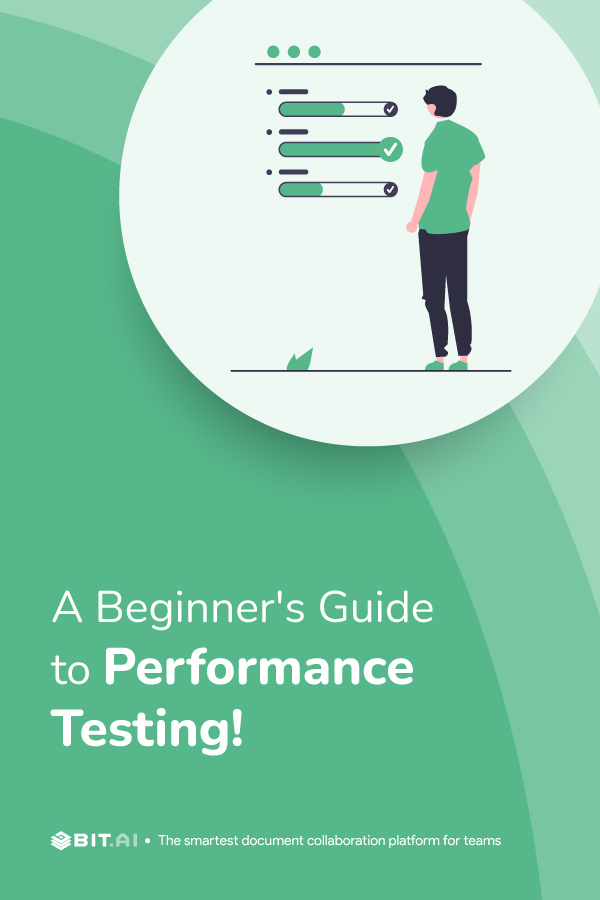Performance testing, often overlooked and relegated to post-functional testing, is the necessary step to ensure software quality. It’s the careful process of evaluating how a system behaves under various conditions to ensure it meets performance expectations. It goes beyond just catching bugs; it’s about preventing a sluggish user experience.
Imagine it’s Christmas, and your e-commerce site is flooded with eager shoppers. Will it hold up or crumble under pressure? That’s where performance testing steps in, analyzing how your application handles various scenarios.
In this blog, we’ll discover the secrets of performance testing—types, steps, and tips that promise not just a faster app but a smile on every user’s face. Get ready for a journey through the world of performance testing, where every click matters and every second counts. Stay tuned!
What is Performance Testing? (Definition)
Performance testing, often referred to as Perf testing, is a crucial process in the field of software development dedicated to checking the quality and capabilities of a product. Think of it as the health checkup for software applications, ensuring they function optimally under their expected workload.
The primary objectives of performance testing are clear-cut: to assess the system’s speed, reliability, and stability under varying workloads. It is similar to a stress test for software, examining how well it can handle different levels of user interactions.
Its significance lies in its ability to identify bottlenecks, measure system performance under diverse conditions, and ensure the software can gracefully handle the expected number of users or transactions.
The process involves scrutinizing various performance indicators such as browser, page, and network response times, server request processing times, acceptable concurrent user volumes, and processor memory consumption.
Performance testing has evolved as a response to the growing complexity of systems, mirroring the increasing demand for seamless digital experiences.
Curious about how to conduct performance testing effectively? In the next section, we’ll learn the practical steps and methods, providing you with valuable insights on mastering the art of evaluating software performance.
Stick around for some hands-on guidance that will help you ensure your applications stand resilient under any workload.
How To Do Performance Testing?
Following a systematic approach is key to successful performance testing. Let’s explore the six essential steps that begin with identifying the test environment and tools and end with retesting to guide you through the process.
Step 1. Identify the Test Environment and Tools
Begin by understanding the testing environment and selecting appropriate tools. This involves deciding on a subset of the production system—whether fewer servers with lower specifications, the same specifications, or a replica. Each option has its merits, balancing resource availability and realism.
Choose tools that align with your testing goals, considering factors like virtual users, response time measurement, and server monitoring. This foundational step sets the stage for accurate performance evaluations.
Step 2. Identify Performance Metrics
Define the metrics that matter for your application’s performance. These metrics could include response time, throughput, resource utilization, and error rates. Understanding which metrics align with your application’s goals is crucial. For instance, an e-commerce platform may prioritize response time, while a data-intensive application focuses on throughput.
These metrics serve as benchmarks for success, providing insights into system efficiency and user experience. Careful consideration of these metrics ensures a comprehensive performance evaluation.
Step 3. Plan and Design Tests
Create a detailed testing plan outlining scenarios, user behaviors, and load conditions. Consider real-world usage patterns and potential stress points. This step helps simulate various situations, ensuring your application remains robust under diverse circumstances.
Design tests that mimic user interactions, analyzing how the system behaves under different loads. Effective planning not only uncovers performance bottlenecks but also ensures a more accurate representation of real-world usage.
Step 4. Prepare Test Environment and Tools
Before executing tests, prepare the environment by configuring servers, databases, and networks. Validate that monitoring tools are set up to capture relevant data during testing. Thorough preparation minimizes variables that could skew results and ensures a controlled testing environment.
Additionally, check that your chosen testing tools are calibrated to measure performance metrics accurately. This step sets the foundation for reliable and repeatable performance testing outcomes.
Step 5. Run the Performance Tests
Execute the planned tests, closely monitoring the application’s behavior. Simulate different user loads and scenarios to monitor performance under varied conditions.
Track key metrics to identify any anomalies. Running performance tests allows you to assess scalability, stability, and responsiveness. This step is the crucible where theoretical expectations meet real-world performance, offering invaluable insights into the system’s strengths and weaknesses.
Step 6. Resolve and Retest
Upon identifying performance issues, address them promptly, adjusting configurations, optimizing code, or scaling resources. After resolving issues, retest the application to validate improvements. This iterative process ensures continual refinement, enhancing the application’s overall performance.
Remember that performance testing is an ongoing practice, especially as your application evolves. This step underscores the importance of adaptability and continuous improvement in the development lifecycle.
The execution of these six steps forms the base of effective performance testing. Each phase contributes to a holistic understanding of an application’s capabilities and limitations. Understanding the intricacies of these steps sets the stage for a smooth transition into exploring the various types of performance testing. Read on!
Types of Performance Testing
This section lists the six essential types of performance testing, shedding light on their features and working. Join us as we discover the core of each type, understanding their roles in optimizing software performance.
1. Load Testing
Load testing involves simulating expected user loads to assess the system’s response. By gradually increasing the load until it reaches the maximum capacity, it reveals potential problems.
This type of testing aims to ensure applications can handle anticipated user traffic, identify performance limits, and optimize system efficiency. The steps include defining user scenarios, configuring the test environment, executing tests, and analyzing results.
Load testing is crucial for preventing crashes during peak usage, enhancing user experience, and ensuring application stability.
2. Spike Testing
Spike testing evaluates a system’s ability to handle sudden and extreme changes in load. It simulates rapid increases or decreases in user traffic to test the system’s stability during unexpected spikes. By subjecting the system to abrupt changes, it assesses how well it adapts and recovers.
The process involves creating spike scenarios, executing tests, and analyzing the system’s behavior. Significantly, spike testing helps identify performance degradation or potential failures during unpredictable load variations, enabling proactive measures for system optimization.
3. Stress Testing/Fatigue Testing
Stress testing assesses a system’s stability under extreme conditions, pushing it beyond normal operational limits. By inducing stress, it aims to identify vulnerabilities and potential points of failure.
Executing stress tests involves defining stress scenarios, applying stress factors, and monitoring system behavior. With this type of testing, you can uncover hidden issues, prevent system crashes under extreme pressure, and ensure the application’s reliability in challenging situations.
4. Endurance Testing
Endurance testing, also known as soak testing, evaluates system performance over an extended period. It assesses how well the system sustains continuous usage without performance degradation or failure.
The steps include defining test scenarios, executing prolonged tests, and monitoring for anomalies. Endurance testing is vital for identifying memory leaks, resource exhaustion, or degradation over time, ensuring the system’s reliability during prolonged usage, and preventing performance deterioration.
5. Scalability Testing
Scalability testing assesses a system’s ability to handle an increased workload or growing user base. It involves testing the system’s performance under varying levels of load to determine its scalability limits.
Steps include defining scalability scenarios, executing tests, and analyzing results. Scalability testing is crucial for ensuring the application can easily grow with increasing demands, optimizing resource allocation, and maintaining consistent performance as user numbers expand.
6. Volume Testing
Volume testing evaluates a system’s performance when subjected to large volumes of data. It assesses the system’s responsiveness, data storage capacity, and overall performance under high data loads.
The process includes defining test scenarios, generating large datasets, executing tests, and analyzing results.
Volume testing is essential for identifying potential issues related to data handling, optimizing database performance, and ensuring the system’s efficiency with substantial amounts of information.
Understanding these types of performance testing is fundamental for ensuring the reliability and efficiency of software applications. In the next section, we will explore the distinctions between performance testing and performance engineering.
Join us in learning the process of performance engineering to enhance your understanding of software performance optimization further.
Difference Between Performance Testing Vs. Performance Engineering
Performance testing and performance engineering, though closely related, play distinct roles in ensuring the efficiency of software systems. In software development, these two terms are integral components that contribute to the overall success of a project. Let’s learn about these two terms in detail.
Performance Engineering
Performance engineering is a comprehensive discipline embedded throughout the Software Development Life Cycle (SDLC), ensuring the end product is not just functional but optimized for superior performance.
At its core, performance engineering is about adopting best practices and applying techniques that span architecture design, UI/UX design, code structure, and alignment with business use cases.
A performance engineer proactively sets industry standards and recommends techniques to build a system that meets high-performance expectations.
The role of a performance engineer extends beyond testing; it involves suggesting improvements in architecture, code profiling, database optimization, and analyzing business cases.
This proactive approach includes continuous monitoring, tuning, and performance forecasting. Essentially, performance engineering is a culture—a commitment to using best practices throughout the development journey to create a system that not only meets but exceeds performance expectations.
Performance Testing
Performance testing is a specific phase in the SDLC where test cases are designed and executed by performance test engineers to assess website or application performance.
It serves the primary purpose of uncovering bugs and identifying bottleneck issues, providing valuable analysis reports to developers for resolution.
Performance testing operates within the scope of evaluating whether a website can sustain a given load with baseline performance, using various tools to simulate real-world scenarios.
Unlike performance engineering, performance testing focuses on specific metrics related to load capacity and baseline performance without actively participating in the entire development process.
It is a crucial step in identifying weaknesses and ensuring that the software can handle expected loads without compromising performance.
The Difference
The key differentiator lies in their objectives and level of involvement in the development life cycle. Performance testing aims to identify issues and validate baseline performance, while performance engineering is about actively participating in the development process, setting standards, and ensuring the final product exceeds performance expectations.
Performance testing uncovers bugs and provides essential insights for developers, whereas performance engineering takes a holistic approach, actively guiding developers to meet industry standards, speed, scalability, and sustainability.
Performance testing relies on various tools and can be executed without coding skills, while performance engineering demands proficient programming skills to embed best practices at each stage of the SDLC.
In short, performance testing and performance engineering are complementary aspects of the software development journey.
The two, intertwined in their goals but distinct in their execution, pave the way for strong software solutions that not only meet but exceed user expectations. Now, let’s continue our exploration to gain more practical wisdom with the help of some valuable tips. Stay tuned!
Tips For Performance Testing
Testing the performance of a software or application demands not just expertise but a strategic mindset. In this process, tips serve as keys for reliability and efficiency. Join this exploration as we share four testing tips, each a booster for elevating your digital testing.
- When doing performance testing, it’s crucial to conduct tests in environments mirroring production systems. The closer the resemblance, the more accurate insights you gain, ensuring the identified issues directly translate to real-world scenarios.
- Extend your testing scope beyond standard parameters. Create a comprehensive model considering diverse user activities. By planning a test environment that emulates various user interactions, you simulate actual usage scenarios, providing a unique understanding of your application or website’s performance under diverse conditions.
- To boost your testing efforts, assemble a diverse team, including developers, network engineers, database administrators, business owners, and quality assurance experts. Each perspective contributes uniquely, offering a holistic overview of your system’s performance. This collaborative approach helps identify and address issues from multiple angles, enhancing the effectiveness of your performance testing initiative.
- Take a patient approach to interpreting test results. Consider factors like the number of concurrent users, test duration, client start delays, and geographical variations. Scrutinize performance metrics such as response time, latency, hits per second, throughput per second, errors, CPU usage, memory consumption, and I/O usage. This examination reveals critical insights, allowing you to pinpoint and rectify performance issues efficiently.
Understanding these tips lays a strong foundation for an effective performance-testing strategy. Now, in the upcoming section, we’ll wrap up our discussion and guide you toward your testing journey with some crucial insights.
Final Section
Congratulations on reaching the final stop of our performance testing journey! You’ve learned what performance testing is, its steps, types, distinctions from performance engineering, and crucial tips. Now, with insights, it’s not just knowledge but actionable steps that matter.
As you begin testing the performance of your application, remember that it’s not just about testing but about refining, optimizing, and ensuring your digital creations stand resilient in the face of user interactions.
Take these lessons beyond words—implement them because metrics matter, but so do user smiles. Remember, your application deserves to be more than just functional; it deserves to be exceptional!
Further Reads:
- What is Integration Testing? Types, Techniques & Differences!
- What is Acceptance Testing? Learn Types, Importance, and Steps!
- Automation Testing: What is it & How Does it Work?
- System Testing: Its Process, Types, and Use Cases!
- Usability Testing: Definition, Importance & How to do it?