At some point in your life, you must have given a presentation or at least done some sort of public speaking. If you haven’t, then at some point you will have to, especially if you’re an entrepreneur.
When it comes to giving presentations, it doesn’t matter that you are a seasoned speaker or an amateur as long as you are able to convey your message or achieve your goal in the most engaging way.
And truth be told, even though each presentation has its own subtle differences, there are a few universal guidelines or steps that make it effective.
But the fact of the matter is that giving presentations, especially business presentations, is not exactly a walk in the park and not everyone can easily pull it off.
But don’t worry, that’s why we have got your back! In this blog, we will provide you with the steps involved in creating a killer business presentation and making it stand out!
Before we get to the steps involved, let’s understand what a business presentation is and why it is important to create one!
Ready? Let’s go!
What is a Business Presentation? (Definition)
A presentation is simply an introduction, demonstration, or speech given by an individual or group of individuals to an audience in order to inform, inspire, convince, or motivate them.
So a business presentation can be defined as a formal introduction or information about new business products, ideas, or practices. It is usually carried out using audio-visual materials, such as projectors, documents, presentation software, whiteboards, charts, and more.

Business presentations are often done with the aim to educate or train the audience, sell a product or an idea to them or simply convey or share your vision with them.
Now that we have explained what business presentations are, let’s help you understand the importance of creating one!
Importance of Creating a Business Presentation
More often than not, a business presentation is the first document or introduction about your organization or your organization’s products and services that your clients get to see.
So when somebody sits through such a presentation, they expect to get gain some information from it without dozing off halfway through it. That’s why it is important that you have a well-crafted, visually appealing, and engaging business presentation.
A good business presentation offers many benefits, such as:
1. Helps Create Connections
A business presentation focuses on communication, interaction, and bonding between you and your audience. It allows you to build a good impression and brand image. This not only helps you convey messages and convince your audience but also establishes relationships and creates better connections.
2. Provides Information
A good presentation is highly informative and eye-opening. It’s a great opportunity to give out nuggets of details, facts, trivia, and statistics-backed data. It provides the listener with information in the most engaging way, which means that they walk out a better-informed and educated person.
Read more: 6 Awesome Video Presentation Software & Tips to Follow!
3. Offers Inspiration
The impact a good business presentation can have on an individual is far more than you can imagine. Since most business presentations involve the use of audio-visual materials, stories or anecdotes, handouts/pamphlets, or demonstrations, it tends to stick in the minds of the listeners. It keeps them engaged, offers inspiration, and helps influence their decisions.

Clearly, business presentations are an effective way to get across your message and build your brand. They are definitely rewarding and crucial for your business.
And since we don’t want to keep you waiting, let’s jump straight into the nitty-gritty of creating a business presentation!
How to Create a Business Presentation in 9 Simple Steps!
Step 1. Create a Plan
The first step in creating an excellent business presentation is to make a plan about what you want to do and how exactly you want to do it. For this, it is always good to set a goal that you seek to achieve through your presentation and then create a roadmap of how you want to achieve it.
In a business presentation plan, you create an outline of your presentation and decide what message you want to convey and the main points and arguments you want to include.
Divide your presentation into an introduction, the main section, and a conclusion, and further incorporate sub-points within each section. This will allow you to easily split your content into a consumable format.
With a plan ready in hand, your presentation will sail through smoothly!
Step 2. Spend Some Time on Your Presentation Slides
Is your presentation even a presentation without visual slides projected in the background? It is a must-have in every business presentation and that’s why you need to invest a little time in how they look.
Choose a professional-looking slide deck that matches the tone of your presentation. Go for colors that suit your brand’s or product’s colors, and avoid too many flashy colors. Also, try to pick a font and font size that aligns with your brand or organization.
Make sure that you select your presentation slide decks based on the content that you are dealing with, such as using professional or neutral slide decks for financial data or research topics and colorful slide decks for informal topics.
Step 3. Establish Your Credibility with a Story
Whenever you start a presentation, it is extremely crucial that you establish your credibility right up front, because people are more likely to listen to you if they are convinced about your authenticity.
No, this doesn’t mean that your drone on about your career highlights, instead you lead your business presentation with a compelling story. This could be anything about the background of your topic, an experience, a relatable story, an anecdote, or any other references that support your subject and make it more interesting.
Here is where you can also add a little humor to get a laugh out of them and put them at ease by setting a positive tone.
Doing so will help you engage with the audience, build a personal connection, and serve as a memorable foundation for your presentation.
Step 4. Support Your Claims
You may have established your credibility with a story or an anecdote, but if you really want to create an authentic image, then you need to back up all your claims during your presentation.
So do not hesitate to use supporting materials liberally. This means that you provide statistics and numbers, reference research, or offer proof supporting your claims. This will cement your credibility and authenticity.
Read more: 15 Best Presentation Blogs and Websites to Follow!
Step 5. Use Visual Elements Liberally
Business presentations can get boring if your slides just have texts, numbers, and tables. Not just that it makes it difficult for your audience to simultaneously read and listen to your presentation. That’s why you need to use visual elements like images, charts, graphics, GIFs, and more.
Adding powerful quotes, full-screen images, and videos will stick in the mind of your audience and will help maintain their attention throughout. Not to mention, it simply makes your presentation visually appealing!
Step 6. Add Animations to Your Presentation Slides
Obviously your format and content matter more, and if they are the cake, then adding a little animation or cinematic style to your slides is like the cherry on top. It simply makes your presentation a little more appealing!

Include fun animation, add smooth transitions, move around your slides horizontally or vertically, and let your content appear on the screen creatively. This will allow you to tell your story effortlessly.
Just try not to go overboard with the animation and make sure to strike a balance while maintaining consistency throughout.
Step 7. Be Prepared for Questions
No presentation is ever complete with a round of question-and-answer sessions towards the end, so it’s always best to be prepared for any difficult question that might be asked.
Your job is to anticipate all the possible questions or concerns that your audience might have and consider all the possible objections and arguments that might arise during a discussion, and prepare answers for them.
You can even get a colleague to listen to your presentation and have a practice session for this.
Step 8. Prepare Questions
It’s crucial to remember that sometimes your audience might not have any questions for you. This can obviously create an awkward moment for you when you open the floor to questions.
For that reason, it is important that you prepare your own set of questions in advance. Here, you can incorporate audience interaction by asking questions to your audience, quizzing them, asking them to vote, making them participate in simple activities, and more.
Doing this will help you avoid awkward pauses and silences while also creating an open environment of active participation and discussion.
Step 9. Wrap Up with a Closing Statement
Once all the questions have been asked and when all the discussions come to an end, you need to include a short closing statement for your presentation. Be sure to prepare a summarized statement that includes your main message, key points, and final call to action.
Follow these steps and you will have prepared a fantastic business presentation for your audience! But the fact is that no matter how good you are at public speaking, there is always room for improvement.
What you need are some simple tips to make your killer presentation even better. And for that, we have compiled for you a list that you can follow!
Scroll down to find out!
Tips for Creating An Awesome Business Presentation
Here are some simple tips that you must follow during your business presentation:
- Keep your presentation crisp and try not to include too many slides for your presentation.
- Avoid using too many colors and fonts. Instead, stick to a color palette and font that matches your attire and your brand image.
- Do not hesitate to seek the help of presentation tools and software
- Focus on your narration and story-telling style.
- Ask rhetorical questions to reinforce your key points and primary message.
- Prepare some business-appropriate jokes, one-liners, and puns to make your presentation fun and engaging.
- Dress in formal business attire and groom yourself to look appealing and presentable.
- Maintain a defining tone and style for your presentation – be it formal, casual, or humorous – and try to be consistent with it throughout.
- Be enthusiastic, and expressive, focus on your body language, and most importantly, maintain eye contact throughout.
With that, we can guarantee that you will put on one heck of a presentation and give your audience a memorable and enriching experience!
Our team at bit.ai has created a few awesome business templates to make your business processes more efficient. Make sure to check them out before you go, your team might need them!
- SWOT Analysis Template
- Business Proposal Template
- Business Plan Template
- Competitor Research Template
- Project Proposal Template
- Company Fact Sheet
- Executive Summary Template
- Operational Plan Template
- Pitch Deck Template
Conclusion
Presentations are all about communication. So it doesn’t matter if it is your first presentation or your hundredth one, if you’re not able to communicate information in an engaging way, then you end up wasting your time and your listeners’ time.
Whether you are trying to sell something to an audience or simply sharing your vision with them, create a business presentation that will not only educate your listeners but also squeeze a laugh out of them.
We only hope that the steps and tips we have provided you will help you along the way in creating a killer business presentation for your audience!
Adios and Happy presenting!
Further reads:
9 Most Successful Business Models You Should Know About! (With Examples)
10 Business Drivers to Grow Your Business!
Business Markets: Definition, 5 Types (with Examples) & Characteristics!
13 Types of Plans Your Business Must Have!
9 Best Presentation Ideas and Tips You Must Explore!
Brand Voice: What is it & How to Define it for your Business!
Company Profile: What is it & How to Create it?
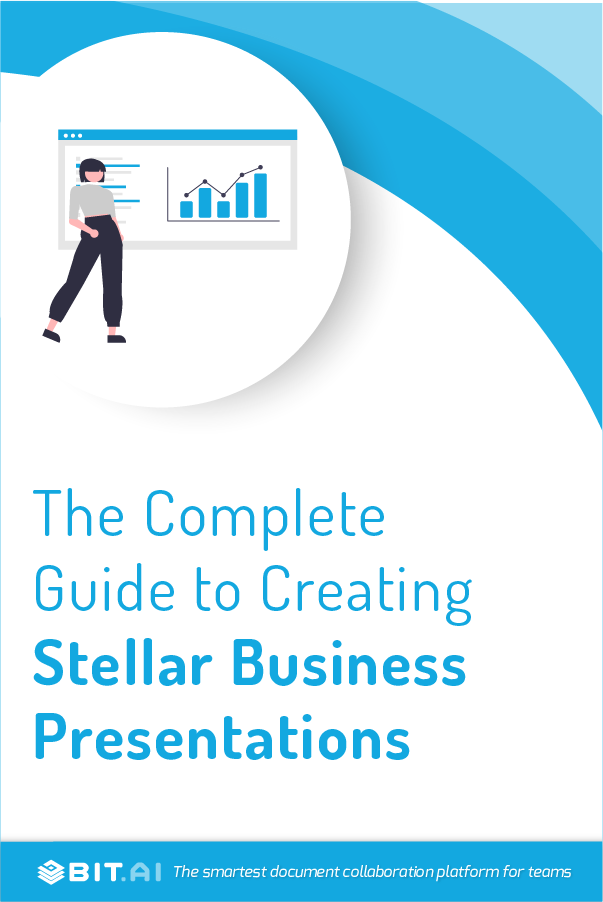
Related posts
About Bit.ai
Bit.ai is the essential next-gen workplace and document collaboration platform. that helps teams share knowledge by connecting any type of digital content. With this intuitive, cloud-based solution, anyone can work visually and collaborate in real-time while creating internal notes, team projects, knowledge bases, client-facing content, and more.
The smartest online Google Docs and Word alternative, Bit.ai is used in over 100 countries by professionals everywhere, from IT teams creating internal documentation and knowledge bases, to sales and marketing teams sharing client materials and client portals.
👉👉Click Here to Check out Bit.ai.



